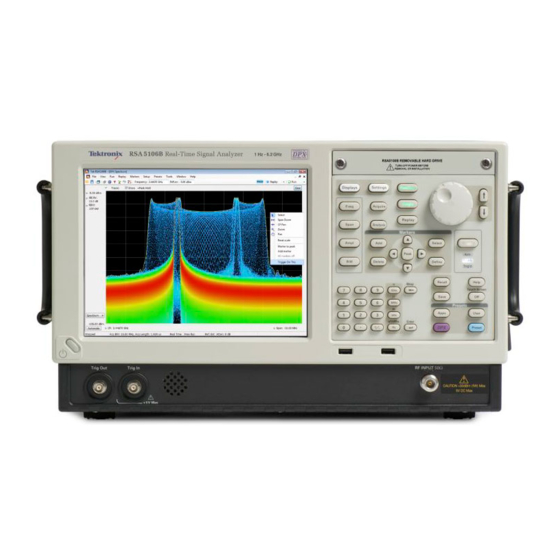
Tektronix RSA5100B Series Instructions Manual
Hide thumbs
Also See for RSA5100B Series:
- Help manual (521 pages) ,
- Technical reference (153 pages) ,
- Instructions manual (21 pages)
Subscribe to Our Youtube Channel
Summary of Contents for Tektronix RSA5100B Series
- Page 1 RSA5BUP (Options 56 and 59) RSA5100B Series Real-Time Signal Analyzers Internal HD and Removable SSD Instructions www.tektronix.com *P075105600* 075-1056-00...
- Page 2 Copyright © Tektronix. All rights reserved. Licensed software products are owned by Tektronix or its subsidiaries or suppliers, and are protected by national copyright laws and international treaty provisions. Tektronix products are covered by U.S. and foreign patents, issued and pending. Information in this publication supersedes that in all previously published material.
-
Page 3: Service Safety Summary
Only qualified personnel should perform service procedures. Read this Service Safety Summary and the General Safety Summary located in the RSA5100B Real-Time Signal Analyzer Service manual (Tektronix part number 077-0903-XX) before performing any service procedures. Do Not Service Alone. Do not perform internal service or adjustments of this product unless another person capable of rendering first aid and resuscitation is... -
Page 4: Kit Description
1 ea 407-5473-XX BRACKET; HARD DRIVE 2.5 INCH REMOVABLE 1 ea 335-3314-XX MARKER, ID, REMOVABLE HD 1 ea 850-0263-XX DRIVE ASSEMBLY; REMOVABLE HARD DRIVE, PROGRAMMED, RSA5XXXB SERIES 1 ea LABEL, MANUFACTURED; PRODUCT LABEL, SAFETY CONTROLLED RSA5100B Series Hard Drive Upgrades... - Page 5 SCREW, MACHINE; 6-32 X 0.875, PNH, BLACK ZINC PLATED STEEL, TORX & SLOT 4 ea 348-1835-XX GROMMET; VIBRATION ISOLATION 1 ea 850-0264-XX DRIVE ASSEMBLY; INTERNAL FIXED DRIVE, PROGRAMMED, RSA5XXXB SERIES 1 ea LABEL, MANUFACTURED; PRODUCT LABEL, SAFETY CONTROLLED RSA5100B Series Hard Drive Upgrades...
- Page 6 These instructions are for qualified service personnel who are familiar with servicing the product. If you need further details for disassembling or reassembling the product, refer to the RSA5100B Series Real-Time Signal Analyzers Service Manual, Tektronix part number 077-0903-XX. Removing a removable hard disk drive (Option 56) WARNING.
- Page 7 6. Remove the eighteen T15 Torx-head screws that secure the top shield to the chassis and remove the shield. RSA5100B Series Hard Drive Upgrades...
- Page 8 Removing the installed drives Figure 1: Remove covers RSA5100B Series Hard Drive Upgrades...
- Page 9 3. Lift the hard disk drive mounting plate out of the instrument. Disconnect the SATA cable from the hard disk drive. 4. Remove the four screws that secure the hard disk drive to the mounting plate. RSA5100B Series Hard Drive Upgrades...
- Page 10 Make sure the label is correctly oriented with the bottom of the label aligned with the bottom of the bracket. 3. Slide the removable hard disk drive assembly into the drive opening and secure the hard drive with the two thumbscrews. RSA5100B Series Hard Drive Upgrades...
- Page 11 4. Place the top cover over the top of the instrument and slide it toward the front panel. Make sure that the top cover wraps around the flanges on the rear panel on all three sides. RSA5100B Series Hard Drive Upgrades...
- Page 12 1. Disconnect the video cables from the PC Carrier board and fold them over the front of the instrument. 2. Remove the four screws that secure the HDD bracket to the chassis and remove the bracket. RSA5100B Series Hard Drive Upgrades...
- Page 13 HDD bracket. Secure the drive assembly to the HDD bracket with four screws (part number 210-1543-XX) using a torque drive with a P1 tip. Tighten the screws to 4.0 in-lbs. RSA5100B Series Hard Drive Upgrades...
- Page 14 6. Place the drive assembly and HDD bracket on the chassis as shown. Secure the HDD bracket to the chassis with four screws using a torque driver with a T15 tip. Tighten these screws to 10 in/lb. RSA5100B Series Hard Drive Upgrades...
-
Page 15: Attach Labels
This completes the upgrade to Option 59. Attach labels Please attach all labels provided in this kit on the instrument’s rear panel. Attach the product/option Place the new product label over the existing label on the rear panel. label RSA5100B Series Hard Drive Upgrades... -
Page 16: Verify Instrument Software Version
Verify instrument software version Verify instrument software version Tektronix recommends to update to the latest available application software for your instrument. 1. Select Help > About to check the software version. 2. Use your Web browser to go to: www.tektronix.com/software.













Need help?
Do you have a question about the RSA5100B Series and is the answer not in the manual?
Questions and answers