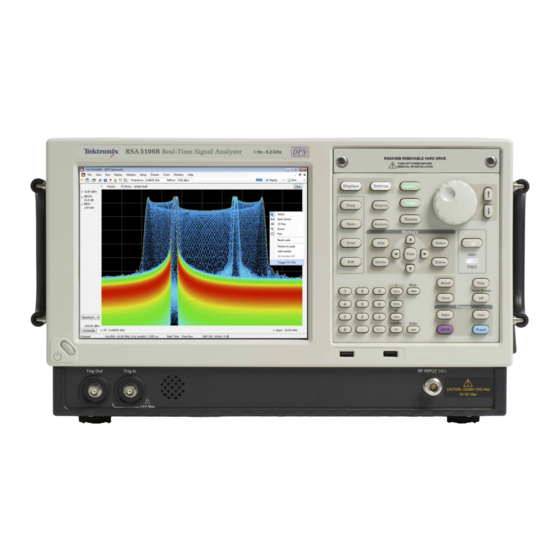
Summary of Contents for Tektronix RSA5103
- Page 1 RSA5100B Series Real-Time Signal Analyzer Service Manual Revision A www.tek.com *P077090300* 077-0903-00...
- Page 2 Copyright © Tektronix. All rights reserved. Licensed software products are owned by Tektronix or its subsidiaries or suppliers, and are protected by national copyright laws and international treaty provisions. Tektronix products are covered by U.S. and foreign patents, issued and pending. Information in this publication supersedes that in all previously published material.
-
Page 3: Table Of Contents
Table of Contents Important safety information ..................General safety summary ..................Service safety summary ..................Terms in this manual ..................Symbols and terms on the product ................. Preface ......................Manual content....................Manual conventions ..................Related documentation ..................Theory of operation Theory of operation .................... - Page 4 Table of Contents Check for common problems................3-17 Diagnostics ....................3-20 Replaceable parts Replaceable parts ....................Parts ordering information .................. Using the Replaceable parts list ................RSA5100B Series Service Manual...
- Page 5 List of Figures Figure 1-1: Block diagram ..................Figure 3-1: Power supply and HDD drive locations............3-10 Figure 3-2: Main customer replaceable modules ............3-11 Figure 3-3: Status indicator locations ................ 3-19 Figure 4-1: External parts ..................Figure 4-2: Display and front panel ................Figure 4-3: Modules....................
-
Page 6: Important Safety Information
Important safety information Important safety information This manual contains information and warnings that must be followed by the user for safe operation and to keep the product in a safe condition. To safely perform service on this product, additional information is provided at the end of this section. - Page 7 Important safety information Do not disable the power cord grounding connection. Power disconnect. The power cord disconnects the product from the power source. See instructions for the location. Do not position the equipment so that it is difficult to operate the power cord; it must remain accessible to the user at all times to allow for quick disconnection if needed.
-
Page 8: Service Safety Summary
Use care when lifting and carrying the product. This product is provided with handles for lifting and carrying. Use only the Tektronix rackmount hardware specified for this product. Service safety summary The Service safety summary section contains additional information required to safely perform service on the product. -
Page 9: Terms In This Manual
Important safety information Terms in this manual These terms may appear in this manual: WARNING. Warning statements identify conditions or practices that could result in injury or loss of life. CAUTION. Caution statements identify conditions or practices that could result in damage to this product or other property. - Page 10 Important safety information viii RSA5100B Series Service Manual...
-
Page 11: Preface
Preface This is the service manual for the RSA5100B Series Real-Time Signal Analyzers. Manual content This manual contains information related to servicing an RSA5100B Series Real-Time Signal Analyzer. For information related to installing and operating the instrument, or for a list of instrument specifications, refer to the appropriate user document. -
Page 12: Related Documentation
The following related English user documents are available if you need more information about operating the instrument. These documents can be downloaded from the Tektronix Web site (www.tektronix.com/manuals). RSA5100B Series Real-Time Signal Analyzer Quick Start User Manual. This document provides the basic information you need to install and operate the instrument. -
Page 13: Theory Of Operation
Theory of operation... -
Page 15: Figure 1-1: Block Diagram
Theory of operation This section provides a basic description of the Real-Time Signal Analyzer (RSA) operation. Refer to the following block diagram of the instrument while reading through this section. Figure 1-1: Block diagram RSA5100B Series Service Manual 1–1... -
Page 16: General
Theory of operation General A processor system controls the instrument. The instrument features an XGA resolution flat-panel display, a transparent touch-screen, and a front-panel with direct access to common features. You can also use the instrument with a mouse or other pointing device, and/or a keyboard. The instrument uses the Microsoft Windows 7 operating system. -
Page 17: Display Panel
Theory of operation Display panel Waveforms, spectral traces, measurement results, and control menus are displayed on a 10.4 inch, color, active-matrix LCD display with touch panel. Display system The display system consists of a display adapter board. The display adapter board sends text and waveform information to the display panel. -
Page 18: Power Supply
Theory of operation Table 1-1: Rear panel connectors (cont.) Input or Connector Name Output type Description Line In (blue) Input 3.5 mm Audio line input (disabled) mono MIC In (pink) Input 3.5 mm Audio input signal (microphone) mono Headphone Output 3.5 mm External headphone connection stereo... -
Page 19: Adjustment Procedures
Adjustment procedures... -
Page 21: Adjustment Procedure
Adjustment procedure There are no physical user adjustment procedures for the instruments. However, you can run alignments from the product application. Running alignments Alignments are adjustment procedures run by the instrument using internal reference signals and measurements, and do not require any external equipment or connections. - Page 22 Alignments are adjustment procedures run by the instrument using internal reference signals and measurements. Calibrations can only be performed at a calibrations Tektronix service center and require the use of traceable test equipment (signal sources and measuring equipment) to verify the performance of the instrument. 2–2...
-
Page 23: Maintenance
Maintenance... -
Page 25: Preventing Esd
Maintenance This section contains the information needed to do periodic and corrective maintenance on the instrument. Preventing ESD Before servicing this product, read the Safety summary at the front of the manual and the ESD information below. CAUTION. Static discharge can damage any semiconductor component in this instrument. -
Page 26: Table 3-1: External Inspection Checklist
Use a 75% isopropyl alcohol solution as a cleaner and rinse/wipe with deionized water. Before using any other type of cleaner, consult your Tektronix Service Center or representative. Inspect the outside of the instrument for damage, wear, and missing parts, using the following table as a guide. - Page 27 Maintenance Table 3-1: External inspection checklist (cont.) Item Inspect for Repair action Connectors Broken shells, cracked Repair or replace defective insulation, and deformed modules; clear or wash out contacts; dirt in connectors dirt Carrying handle, and Correct operation Repair or replace defective cabinet feet module Accessories...
-
Page 28: Table 3-2: Internal Inspection Check List
Maintenance Table 3-2: Internal inspection check list Item Inspect for Repair action Circuit boards Loose, broken, or corroded Remove and replace solder connections. damaged circuit board. Burned circuit boards. Burned, broken, or cracked circuit-run plating. Resistors Burned, cracked, broken, Remove and replace blistered condition. -
Page 29: Restoring The Instrument Software
Restoring the instrument software Restoring the instrument software CAUTION. The operating system (OS) restore process deletes all existing content on a hard drive, including the instrument application software and saved data and configuration files. Save or back up important data and configuration files to external files or media before restoring the instrument OS. -
Page 30: Get The Latest Software
Restoring the instrument software Get the latest software For information on the latest software and critical updates, check the Tektronix Web site (www.tektronix.com/software) and search for virus, patch, or critical updates for your instrument. Follow the on-screen instructions to download the software. -
Page 31: Removal And Installation Procedures
Installation in the RSA5100B Series Real-Time Signal Analyzers Quick Start User Manual, available on the Web at www.tektronix.com/manuals, and Preventing ESD in this section. This subsection contains the following items: Preparatory information that you need to properly do the procedures that follow. -
Page 32: Table 3-3: Tools Required For Module Removal
Removal and installation procedures Equipment required. Most modules in the instrument can be removed with a size T15 TORX screwdriver. Other tools needed for complete disassembly are listed in the following table. Table 3-3: Tools required for module removal Item no. Name Description General tool number... -
Page 33: Trim, Cabinet, And Module Removal
Removal and installation procedures Trim, cabinet, and module removal Use the following two tables to determine items of the instrument that you will need to remove to access replaceable parts. The first table lists items that may need to be removed before you can access a replaceable module. The second table lists customer replaceable modules and which items must be removed to access the replaceable module. -
Page 34: Figure 3-1: Power Supply And Hdd Drive Locations
Removal and installation procedures Figure 3-1: Power supply and HDD drive locations 3–10 RSA5100B Series Service Manual... -
Page 35: Figure 3-2: Main Customer Replaceable Modules
Removal and installation procedures Figure 3-2: Main customer replaceable modules RSA5100B Series Service Manual 3–11... -
Page 36: Removal Procedures
Removal and installation procedures Removal procedures NOTE. Unless directed otherwise, installation is the reverse of the removal procedure. These procedures assume you have access to the module you are removing. Use the tables to determine which trim and/or modules to remove to gain access. (See Table 3-4 on page 3-9.) (See Table 3-5 on page 3-9.) A figure is also provided as a quick reference for customer replaceable module locations. - Page 37 Removal and installation procedures Front panel Perform these steps to remove the Front panel: 1. Disconnect the Front panel cable from connector 71 on the Digital interface board. 2. Remove the six T15 screws that secure the Front panel to the chassis; two on the top, two on the right side, and two on the bottom front.
- Page 38 Removal and installation procedures NOTE. It is not necessary to remove the installed hard disk drives from the chassis Power supply drive tray before removing the power supply. The power supply screws can be accessed through the access holes in the drive tray. However, it might be easier to disconnect the two-pin cable from the power supply to the conversion board with the drive tray removed.
- Page 39 Removal and installation procedures Power conversion board Perform these steps to remove the Power conversion board: NOTE. Remove the power supply support bracket and the power supply before removing the Power conversion board. 1. Remove the cables connected to the Power conversion board: ATX POWER 20-pin cable ANALOG POWER 12-pin cable RF PWR 50-pin ribbon cable...
-
Page 40: Troubleshooting
Installation in the RSA5100B Series Real-Time Signal Analyzers Quick Start User Manual, available on the Web at www.tektronix.com/manuals, and Preventing ESD in this section. Troubleshooting contains information and procedures designed to help you isolate faults to a module. -
Page 41: Service Level
Troubleshooting Service level This section contains information and procedures designed to help you isolate faulty modules in the instrument. If a module needs to be replaced, follow the Removal and Installation Procedures, located in this section. Check for common problems Use the following table to quickly isolate possible failures. - Page 42 Troubleshooting Table 3-6: Failure symptoms and possible causes (cont.) Symptom Possible cause(s) Flat panel display blank BIOS setting not Advanced Chipset Features > - On Chip VGA > Enabled - Boot Display > CRT + LFP Defective cable from PC Carrier board to Display adapter board Defective backlighting display Faulty display...
-
Page 43: Figure 3-3: Status Indicator Locations
Troubleshooting Figure 3-3: Status indicator locations Table 3-7: Power converter board LED status indicators Status Indication DS171 STANDBY DS172 -15 V OK DS173 -8 V OK DS174 +8 V OK DS175 +15 V OK DS176 +30 V OK Table 3-8: Digital interface board LED status indicators Status Indication CLOCK FAIL (normally off) DS481... -
Page 44: Diagnostics
Troubleshooting Table 3-8: Digital interface board LED status indicators (cont.) Status Indication DS4811 STATUS 1 (normally off) DS911 +1.2 V OK Diagnostics This section describes how to use and interpret the embedded diagnostics interface for both the Power on self tests (POST) and the extended diagnostics tests. These tests determine whether there has been a module failure in the instrument. - Page 45 Troubleshooting All failure information is logged in the Windows Event Viewer. To access the Windows Event Viewer, click the Event Viewer button on the Diagnostics Failure Info tab. The Windows Event Viewer is also available in the Administrative Tools portion of the Windows Control Panel. NOTE.
- Page 46 Troubleshooting Diagnostics tests The Diagnostics tab enables you to run any or all of the diagnostics tests in the instrument, including the POST tests. To run diagnostics: 1. Select Tools > Diagnostics in the application menu bar. 2. Select the Diagnostics tab and click All Modules, All Tests. 3.
- Page 47 Troubleshooting Microsoft windows event The Microsoft windows event viewer maintains a permanent record of instrument diagnostics failure information, with other messages regarding the operating viewer system. If there is not a shortcut to the Event Viewer on the desktop you can access it by clicking the Event Viewer button on the Diagnostics Failure Info tab.
- Page 48 “For more information, see Help and Support Center at” and includes a link to Microsoft.com. Do not use this link, as Microsoft has no information on Tektronix instrument error messages. Click Help in the Event Viewer Menu bar to open the online help and learn more information on using the Event Viewer.
- Page 49 Troubleshooting Diagnostic test error The following tables list the instrument diagnostics error messages, with recommended actions for each message. messages Hardware module (See Table 3-9 on page 3-26.) Digital interface board (See Table 3-10 on page 3-26.) ADC board (See Table 3-11 on page 3-27.) DPSA board (See Table 3-12 on page 3-28.) RF interface board (See Table 3-13 on page 3-29.) LO1 module (See Table 3-14 on page 3-30.)
-
Page 50: Table 3-9: Hardware Module Diagnostic Error Messages
The COM Express PC is not communicating with the Digital Interface board. Restart the instrument and check the Event Viewer. If the See Event Viewer for more problem persists, send the instrument to Tektronix Service Center for information repair. The Digital Interface Board was not Send the instrument to a Tektronix Service Center for repair. -
Page 51: Table 3-11: Adc Board Diagnostic Error Messages
Error message Recommended action Digital FIFO Test Invalid number of return words. Send the instrument to a Tektronix Service Center for repair. Bad value in returned buffer. Send the instrument to a Tektronix Service Center for repair. PPC POST Results PPC returned unknown status. -
Page 52: Table 3-12: Dpsa Board Diagnostic Error Messages
ADC board ADC Over range. Signal too strong. Run signal path test. If the signal path test passes Narrow Band CW and this test fails, send the instrument to a Tektronix Service Center Acquisition Test for repair. Signal below -50 dBm. -
Page 53: Table 3-13: Rf Interface Board Diagnostic Error Messages
Replace the RTT/DPSA board. If the problem persists, send the Test and write values). instrument to a Tektronix Service Center for repair. CT Board QDR Control Failure. Replace the RTT/DPSA board. If the problem persists, send the instrument to a Tektronix Service Center for repair. -
Page 54: Table 3-14: Lo1 Module Diagnostic Error Messages
L01 ID Test Board not found. Run the PPC load test. This will rerun hardware discovery. If error persists, send the instrument to a Tektronix Service Center for repair. L01 FPGA Load FPGA Load failed. Send the instrument to a Tektronix Service Center for repair. -
Page 55: Table 3-15: Lo2/Reference Oscillator Diagnostic Error Messages
LO2 ID Test Board not found. Run the PPC load test. This will rerun hardware discovery. If error persists, send the instrument to a Tektronix Service Center for repair. LO2 FPGA Load FPGA Load failed. Send the instrument to a Tektronix Service Center for repair. - Page 56 Test voltage the RF interface board. If the problem persists, replace the power supply. If the problem persists, send the instrument to a Tektronix Service Center for repair. 9 V supply voltage is over/under Replace the Power conversion board. If the problem persists, replace voltage the RF interface board.
- Page 57 Voltage/Current the RF interface board. If the problem persists, replace the power test supply. If the problem persists, send the instrument to a Tektronix Service Center for repair. 8 V Supply Over/Under Voltage. Replace the Power conversion board. If the problem persists, replace the RF interface board.
-
Page 58: Table 3-16: Front Panel Diagnostic Error Messages
Test Error message Recommended action Step Attenuator test Step Attenuator Failed. Send the instrument to a Tektronix Service Center for repair. IF Attenuator Test The IF attenuator Failed. Send the instrument to a Tektronix Service Center for repair. Preamp TestTest The Preamp Failed Send the instrument to a Tektronix Service Center for repair. -
Page 59: Replaceable Parts
Replaceable parts... -
Page 61: Parts Ordering Information
This section contains a list of the replaceable modules for the instrument. Use this list to identify and order replacement parts. Parts ordering information Replacement parts are available through your local Tektronix field office or representative. Changes to Tektronix products are sometimes made to accommodate improved components as they become available and to give you the benefit of the latest... - Page 62 For more information about the module exchange program, call 1-800-833-9200. Outside North America, contact a Tektronix sales office or distributor; see the Tektronix Web site (www.tektronix.com) for a list of offices. Module repair and return. You may ship your module to us for repair, after which we will return it to you.
-
Page 63: Using The Replaceable Parts List
Items in this section are referenced by figure and index numbers to the exploded view illustrations that follow. Tektronix part number Use this part number when ordering replacement parts from Tektronix. 3 and 4 Serial number Column three lists the serial number at which the part was first effective. Column four lists the serial number at which the part was discontinued. -
Page 64: Table 4-1: External Parts
Replaceable parts Table 4-1: External parts Tektronix Fig. & index part Serial no. Serial no. number number effective discont'd Name & description 4-1--1 200-5163-02 COVER; TOP COSMETIC, ALUM (See cover attached parts below.) 367-0528-00 HANDLE, CARRYING; DUAL DUROMETER MOLDED 407-4887-00 BRACKET;... -
Page 65: Figure 4-1: External Parts
Replaceable parts Figure 4-1: External parts RSA5100B Series Service Manual 4–5... -
Page 66: Table 4-2: Display And Front Panel
Replaceable parts Table 4-2: Display and front panel Tektronix Fig. & index part Serial no. Serial no. number number effective discont'd Name & description 4-2--1 650-5583-xx MODULE ASSY; DISPLAY WITH 119755000 LCD 259-0155-01 FLEX CIRCUIT; POWER SWITCH, W/LED 407-5504-00 BRACKET, DISPLAY FRONT; SAFETY CONTROLLED... -
Page 67: Figure 4-2: Display And Front Panel
Replaceable parts Figure 4-2: Display and front panel RSA5100B Series Service Manual 4–7... -
Page 68: Table 4-3: Modules
Replaceable parts Table 4-3: Modules Tektronix Fig. & index part Serial no. Serial no. number number effective discont'd Name & description 4-3-1 850-0253-xx SUBASSY; CARRIER BRD ASSY,8780949XX WITH COM-E (ESM-QM77),BCM,MODULE ONLY RSA5105B, RSA5106B 878-0949-xx CIRCUIT BOARD; PC CARRIER RSA5115B, RSA5126B... -
Page 69: Figure 4-3: Modules
Replaceable parts Figure 4-3: Modules RSA5100B Series Service Manual 4–9... -
Page 70: Table 4-4: Power Supply And Hard Drives
Replaceable parts Table 4-4: Power supply and hard drives Tektronix Fig. & index part Serial no. Serial no. number number effective discont'd Name & description 4-4-1 119-6986-06 POWER SUPPLY; AC-DC;460W;+3.3V 40A, +5V 34A, +12V 25A, -12V 1A, +5VSB 2A;90-264VAC, 47-440HZ 211-0718-00 SCREW, MACHINE;... -
Page 71: Figure 4-4: Power Supply And Hard Drives
Replaceable parts Figure 4-4: Power supply and hard drives RSA5100B Series Service Manual 4–11... -
Page 72: Table 4-5: Upper Deck Fans, Misc. Cables
Replaceable parts Table 4-5: Upper deck fans, misc. cables Tektronix Fig. & index part Serial no. Serial no. number number effective discont'd Name & description 4-5-1 211-1050-00 SCREW,MACHINE; 6-32 X 0.312 L,PNH, STEEL, ZINC FINISH, T10, TORX 436-0424-00 ASSY,FAN TRAY; WITH FANS MOUNTED (UPPER DECK); SAFETY CONTROLLED 119-7182-00 FAN, TUBEAXIAL;... -
Page 73: Figure 4-5: Upper Deck Fans, Misc. Cables
Replaceable parts Figure 4-5: Upper deck fans, misc. cables RSA5100B Series Service Manual 4–13...













Need help?
Do you have a question about the RSA5103 and is the answer not in the manual?
Questions and answers