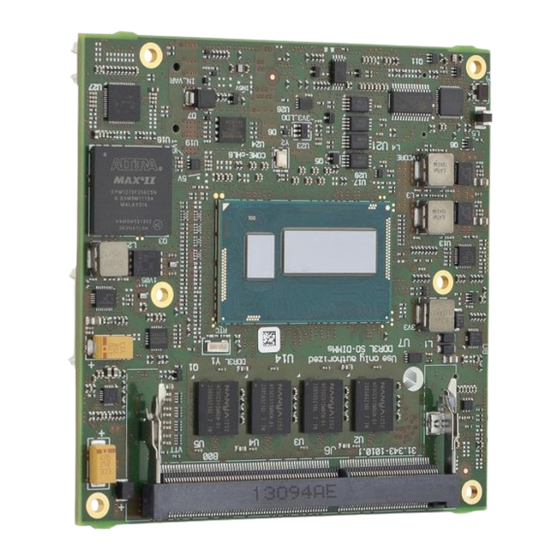
Table of Contents
Advertisement
Quick Links
Advertisement
Table of Contents

Summary of Contents for Kontron COMe-cHL6
- Page 1 COMe-cHL6 Document Revision 2.0 www.kontron.com...
- Page 2 This page has been intentionally left blank...
-
Page 3: Table Of Contents
Mechanical Specification ..........................27 3.11 Module Dimensions ............................28 3.12 Thermal Management, Heatspreader and Cooling Solutions ................29 Features and Interfaces ..................30 S5 Eco Mode ..............................30 ..................................31 Serial Peripheral Interface (SPI) ........................32 SPI boot ................................32 www.kontron.com... - Page 4 COMe-cHL6 / M.A.R.S ................................34 UART ................................. 35 Fast I2C ................................36 Dual Staged Watchdog Timer ..........................37 Intel® Fast Flash Standby™ / Rapid Start Technology™ ..................38 4.10 Speedstep Technology ............................40 4.11 C-States ................................41 4.12 Hyper Threading ............................... 42 4.13...
-
Page 5: User Information
“as-is” and is subject to change without notice. For the circuits, descriptions and tables indicated, Kontron assumes no responsibility as far as patents or other rights of third parties are concerned. -
Page 6: Warranty
COMe-cHL6 / User Information Warranty For this Kontron Europe GmbH product warranty for defects in material and workmanship exists as long as the warranty period, beginning with the date of shipment, lasts. During the warranty period, Kontron Europe GmbH will decide on its discretion if defective products are to be repaired or replaced. -
Page 7: Introduction
Tailored for most robust and maintenance-free system designs in the high performance class of embedded systems Kontron is extending the usage model of the 4th generation Intel® Core® processor technology to compact and rugged fanless options with the launch of the Kontron COMe-cHL6 COM Express® compact Computer-on-Modules. The new modules in the compact form factor (95 x 95 mm) are equipped with the ULT versions of the 4th generation Intel®... -
Page 8: Naming Clarification
Understanding COM Express® Functionality All Kontron COM Express® basic and compact modules contain two 220pin connectors; each of it has two rows called Row A & B on primary connector and Row C & D on secondary connector. COM Express® Computer-on-modules feature the... -
Page 9: Com Express® Documentation
This product manual serves as one of three principal references for a COM Express® design. It documents the specifications and features of COMe-cHL6. Additional references are available at your Kontron Support or at PICMG®: » The COM Express® Specification defines the COM Express® module form factor, pin-out, and signals. This document is available at the PICMG®... -
Page 10: Product Specification
The COM Express® compact sized Computer-on-Module COMe-cHL6 (CHL6) follows pin-out Type 6 and is compatible to PICMG specification COM.0 Rev 2.1. The COMe-cHL6 based on latest Shark Bay ULT platform is available in different variants to cover the demand of different performance, price and power: Commercial grade modules (0°C to 60°C operating) -
Page 11: Functional Specification
COMe-cHL6 / Product Specification Functional Specification Processor The 22nm Intel® 4th Gen Core™ i7/i5/i3/Celeron® embedded (Haswell-U (ULT)) CPU family with 40x24mm package size (BGA1168 socket) supports: » Intel® Turbo Boost Technology 2.01 » Intel® 64 » Intel® Virtualization Technology (VT-x) »... - Page 12 COMe-cHL6 / Product Specification The integrated Intel® HD Graphics xxxx supports: » GraphicsTechnology GT2 with 20 Execution Units or GT3 with 40 Execution Units » Intel® Quick Sync Video » Intel® InTru™ 3D Technology » Intel® Wireless Display » Intel® Flexible Display Interface (Intel® FDI) »...
- Page 13 COMe-cHL6 / Product Specification Intel® Core™ Core™ Core™ Core™ i7-4650U i5-4300U i3-4010U Celeron 2980U # of Cores # of Threads TDP Core frequency (HFM) 1700MHz 1900MHz 1700MHz 1600MHz Max Turbo Frequency 1 core 3300MHz 2900MHz Max Turbo all cores 2900MHz...
- Page 14 COMe-cHL6 / Product Specification Memory 1x DDR3L SODIMM, 1x memory down Sockets Memory Type DDR3L-1600 Maximum Size 1-8GB SODIMM, 2-4GB memory down Technology Dual Channel Chipset The integrated Intel® Platform Controller Hub LynxPoint-LP supports: » PCI Express Revision 2.0 » PCI Express Configurations x1, x2, x4 »...
-
Page 15: Display Interfaces
COMe-cHL6 / Product Specification Graphics Core The integrated Intel® HD/HD4400/HD5000 (Gen7.5) supports: Graphics Core Render Clock GT1/GT2; Base clock: 200 MHz; GT Turbo: up to 1100 MHz Execution Units / Pixel Pipelines GT2: 20EU / GT1: 10EU Max Graphics Memory... - Page 16 Due to internal chipset configuration the LynxPoint-LP only supports up to 4 USB Hubs PCI Express Configuration By default, the COMe-cHL6 supports x1 PCIexpress lane configuration only (Configuration 0). Following x2/x4 configurations are available via Management Engine Softstrap Options with a customized Flash Descriptor.
-
Page 17: Additional Features
COMe-cHL6 / Product Specification Misc Interfaces and Features 16MB SPI Supported BIOS Size/Type Audio HD Audio + DisplayPort dual stream Onboard Hardware Monitor Nuvoton NCT7802Y Trusted Platform Module Atmel AT97SC3204 Miscellaneous 2x UART / PWM FAN / optional eDP Kontron Features... -
Page 18: Block Diagram
COMe-cHL6 / Product Specification Block Diagram DP++ DDR3L SODIMM Gen7.5 eDP2LVDS iGFX eDP x2 NXP3460 Intel® 4th Generation Core ULT (U-Series) i7/i5/i3/Celeron With integrated LP-PCH (USB3.0) xHCI GBE MAC EHCI1 (USB2.0) NCT7802 FAN1 (USB 2.0) JTAG GBLan Intel® BIOS Flash... -
Page 19: Accessories
Cable adapter to connect FAN to module (COMe basic/compact) Part Number Miscellaneous Comment 18029-0000-00-0 MARS Smart Battery Kit Starterkit Kontron Mobile Application platform for Rechargeable Systems Part Number DDR3L SODIMM, commercial temperature grade 97015-1024-16-1 DDR3L-1600 SODIMM 1GB 97015-2048-16-1 DDR3L-1600 SODIMM 2GB... -
Page 20: Electrical Specification
3.5.4 Power Consumption The maximum Power Consumption of the different COMe-cHL6 variants is 14 - 30W (100% CPU load on all cores; 90°C CPU temperature). Further information with detailed measurements are available in Application Note KEMAP054 available on EMD Customer... -
Page 21: Atx Mode
COMe-cHL6 / Product Specification 3.5.5 ATX Mode By connecting an ATX power supply with VCC and 5VSB, PWR_OK is set to low level and VCC is off. Press the Power Button to enable the ATX PSU setting PWR_OK to high level and powering on VCC. The ATX PSU is controlled by the PS_ON# signal which is generated by SUS_S3# via inversion. -
Page 22: Power Control
COMe-cHL6 / Product Specification Power Control Power Supply The COMe-cHL6 supports a power input from 8.5V - 20V. The supply voltage is applied through the VCC pins (VCC) of the module connector. Power Button (PWRBTN#) The power button (Pin B12) is available through the module connector described in the pinout list. To start the module via Power Button the PWRBTN# signal must be at least 50ms (50ms ≤... -
Page 23: Environmental Specification
COMe-cHL6 / Product Specification Environmental Specification 3.7.1 Temperature Specification Kontron defines following temperature grades for Computer-on-Modules in general. Please see chapter 'Product Specification' for available temperature grades for the COMe-cHL6 Temperature Specification Operating Non-operating Validated Input Voltage Commercial grade 0°C to +60°C -30°C to +85°C... -
Page 24: Standards And Certifications
COMe-cHL6 / Product Specification Standards and Certifications RoHS II The COMe-cHL6 is compliant to the directive 2011/65/EU on the Restriction of the use of certain Hazardous Substances (RoHS II) in electrical and electronic equipment Component Recognition UL 60950-1 The COM Express® compact form factor Computer-on-Modules are Recognized by Underwriters Laboratories Inc. - Page 25 The COM Express® compact form factor Computer-on-Modules successfully passed shock and vibration tests according to » IEC/EN 60068-2-6 (Non operating Vibration, sinusoidal, 10Hz-4000Hz, +/-0.15mm, 2g) » IEC/EN 60068-2-27 (Non operating Shock Test, half-sinusoidal, 11ms, 15g) Validated in Kontron reference housing for EMC the COMe-cHL6 follows the requirements for electromagnetic compatibility standards » EN55022...
-
Page 26: Mtbf
Estimated RTC battery life (as opposed to battery failures) is not accounted for in the above figures and need to be considered separately. Battery life depends on both temperature and operating conditions. When the Kontron unit has external power; the only battery drain is from leakage paths. -
Page 27: Mechanical Specification
The COM Express® specification defines a module height of 13mm from bottom to heatspreader top: Cooling solutions provided from Kontron Europe GmbH for compact sized Computer-on-Modules are 27mm in height from module bottom to Heatsink top. Universal Cooling solutions to be mounted on the HSP (36099-0000-00-x) are 14.3mm in... -
Page 28: Module Dimensions
COMe-cHL6 / Product Specification 3.11 Module Dimensions All dimensions in mm... -
Page 29: Thermal Management, Heatspreader And Cooling Solutions
Thermal Management, Heatspreader and Cooling Solutions A heatspreader plate assembly is available from Kontron Europe GmbH for the COMe-cHL6. The heatspreader plate on top of this assembly is NOT a heat sink. It works as a COM Express®-standard thermal interface to use with a heat sink or external cooling devices. -
Page 30: Features And Interfaces
4 Features and Interfaces S5 Eco Mode Kontron’s new high-efficient power-off state S5 Eco enables lowest power-consumption in soft-off state – less than 1 mA compared to the regular S5 state this means a reduction by at least factor 200! In the “normal”... -
Page 31: Lpc
LPC. This leads to limitations for ISA bus and SIO (standard I/O´s like Floppy or LPT interfaces) implementations. All Kontron COM Express® Computer-on-Modules imply BIOS support for following external baseboard LPC Super I/O controller features for the Winbond/Nuvoton 5V 83627HF/G and 3.3V 83627DHG-P:... -
Page 32: Serial Peripheral Interface (Spi)
The SPI interface can only be used with a SPI flash device to boot from external BIOS on the baseboard. SPI boot The COMe-cHL6 supports boot from an external SPI Flash. It can be configured by pin A34 (BIOS_DIS#0) and pin B88 (BIOS_DIS1#) in following configuration: BIOS_DIS0#... - Page 33 COMe-cHL6 / Features and Interfaces Using an external SPI flash To program an external SPI flash follow these steps: » Connect a SPI flash with correct size (similar to BIOS ROM file size) to the module SPI interface » Open pin A34 and B88 to boot from the module BIOS »...
-
Page 34: M.a.r.s
COMe-cHL6 / Features and Interfaces M.A.R.S. The Smart Battery implementation for Kontron Computer-on-Modules called Mobile Application for Rechargeable Systems is a BIOS extension for external Smart Battery Manager or Charger. It includes support for SMBus charger/selector (e.g. Linear Technology LTC1760 Dual Smart Battery System Manager) and provides ACPI compatibility to report battery information to the Operating System. -
Page 35: Uart
COMe-cHL6 / Features and Interfaces UART The COMe-cHL6 supports up to two Serial RX/TX only Ports defined in COM Express® specification on Pins A98/A99 for UART0 and Pins A101/A102 for UART1. The implementation of the UART is compatible to 16450 and is supported by default from most operating systems. -
Page 36: Fast I2C
COMe-cHL6 / Features and Interfaces Fast I2C The COMe-cHL6 supports a CPLD implemented LPC to I2C bridge using the WISHBONE I2C Master Core provided from opencores.org. The I2C Interface supports transfer rates up to 40kB/s and can be configured in Setup Specification for external I2C: »... -
Page 37: Dual Staged Watchdog Timer
“feeding the watchdog” or “triggering the watchdog”). The intention is to bring the system back from the nonresponsive state into normal operation. The COMe-cHL6 offers a watchdog which works with two stages that can be programmed independently and used one by one. -
Page 38: Intel® Fast Flash Standby™ / Rapid Start Technology
COMe-cHL6 / Features and Interfaces Intel® Fast Flash Standby™ / Rapid Start Technology™ The target of Intel® Fast Flash Standby™ (iFFS) (also known as Intel® Rapid Start Technology™ iRST) is to get a wake-up time from S4 compareable to S3. Normally S4 is caused by OS which stores it's information to the hard disk and does then a normal shutdown. - Page 39 COMe-cHL6 / Features and Interfaces Benefits » System transitions from S3 to S4 automatically » Up to 6x battery life compared to Standby » Resume time reduced up to 75% Measured resume times from Power-on to Win7 Log-on Screen on COMe-mCT10: »...
-
Page 40: Speedstep Technology
COMe-cHL6 / Features and Interfaces 4.10 Speedstep Technology The Intel® processors offer the Intel® Enhanced SpeedStep™ technology that automatically switches between maximum performance mode and battery-optimized mode, depending on the needs of the application being run. It enables you to adapt high performance computing on your applications. -
Page 41: C-States
COMe-cHL6 / Features and Interfaces 4.11 C-States New generation platforms include power saving features like SuperLFM, EIST (P-States) or C-States in O/S idle mode. Activated C-States are able to dramatically decrease power consumption in idle mode by reducing the Core Voltage or switching of parts of the CPU Core, the Core Clocks or the CPU Cache. -
Page 42: Hyper Threading
COMe-cHL6 / Features and Interfaces 4.12 Hyper Threading Hyper Threading (officially termed Hyper Threading Technology or HTT) is an Intel®-proprietary technology used to improve parallelization of computations performed on PC´s. Hyper-Threading works by duplicating certain sections of the processor—those that store the architectural state but not duplicating the main execution resources. This allows a Hyper- Threading equipped processor to pretend to be two “logical”... -
Page 43: Intel® Turbo Boost Technology And Avx
COMe-cHL6 / Features and Interfaces 4.13 Intel® Turbo Boost Technology and AVX For applications that are particularly power-hungry, the new processors provide enhanced Intel® Turbo Boost technology. This automatically shifts processor cores and processor graphics resources to accelerate performance, tailoring a workload to give users an immediate performance boost for their applications whenever needed. -
Page 44: Display Configuration
1 Lane 2 Lanes 4 Lanes 1024×600 1400×1050 2240×1400 1280×960 1920×1200 2880×1800 HBR2 1920×1200 2880×1800 3840×2160 (valid for 60Hz refresh rate and 24bpp) 3 independent Display Support The COMe-cHL6 supports up to 3 independent displays in Windows 7/8 and Linux... - Page 45 COMe-cHL6 / Features and Interfaces Digital Display Interface Features The integrated Intel® HD/HD4400/HD5000 (Gen7.5) graphics supports: » High-bandwidth Digital Content Protection (HDCP) on HDMI and DisplayPort with up to 2 HDCP streams simultaneously » One active Protected Audio and Video Path (PAVP) session on HDMI or DisplayPort »...
- Page 46 COMe-cHL6 / Features and Interfaces DDI Design Consideration » For sufficient signal quality baseboard designs with long signal lanes or impedance leaps may require an Equalizer or Re-driver for the digital display interfaces » DDI hot-plug detection is high active »...
-
Page 47: Hybrid Graphics / Multi-Monitor
4.15 Hybrid Graphics / Multi-monitor The COMe-cHL6 supports Hybrid Multi-monitor function which is one form of Intel's Hybrid Graphics where integrated graphics (in Chipset or CPU) is available to operate simultaneously with external PEG; PCIe or PCI graphics. This feature enables concurrent function of Intel's integrated Graphics Processing Unit (GPU/iGFX) along with a discrete GPU solution, allowing for operability of greater than two independently-driven displays. -
Page 48: Intel® Vpro™ Technology
COMe-cHL6 / Features and Interfaces Intel® vPro™ technology 4.16 Kontron and Intel® are addressing the security and manageability challenges facing embedded systems today with the implementation of Intel® vPro™ technology to enable: » System integrity » Secure isolation » Remote systems management First, system integrity is the ability to identify whether the system hardware or system software has been modified without authorization. -
Page 49: Acpi Suspend Modes And Resume Events
COMe-cHL6 / Features and Interfaces 4.17 ACPI Suspend Modes and Resume Events The COMe-cHL6 supports the S-states S0, S3, S4, S5. S5eco Support: YES The following events resume the system from S3: » USB Keyboard (1) » USB Mouse (1) »... -
Page 50: System Resources
COMe-cHL6 / System Resources 5 System Resources Interrupt Request (IRQ) Lines IRQ # Used For Available Comment Timer0 Keyboard Cascade COM2 onboard UART2 COM1 onboard UART1 SIO LPT/SD Controller Note(4) external SIO LPT/SD Controller COM3 Note(4) external SIO COM1 COM4... -
Page 51: Memory Area
COMe-cHL6 / System Resources Memory Area The first 640 kB of DRAM are used as main memory. Using DOS, you can address 1 MB of memory directly. Memory area above 1 MB (high memory, extended memory) is accessed under DOS via special drivers such as HIMEM.SYS and EMM386.EXE, which are part of the operating system. -
Page 52: Peripheral Component Interconnect (Pci) Devices
COMe-cHL6 / System Resources Peripheral Component Interconnect (PCI) Devices All devices follow the Peripheral Component Interconnect 2.3 (PCI 2.3) respectivily the PCI Express Base 1.0a specification. The BIOS and OS control memory and I/O resources. Please see the PCI 2.3 specification for details. -
Page 53: System Management (Sm) Bus
COMe-cHL6 / System Resources System Management (SM) Bus The 8-bit SMBus addresses uses the LSB (Bit 0) for the direction. Bit0 = 0 defines the write address, Bit0 = 1 defines the read address for the device. The 8-bit addresses listed below shows the write adress for all devices. 7-bit SMBus adresses shows the device address without Bit0. -
Page 54: Connectors
COMe-cHL6 / Connectors 6 Connectors The pinouts for Interface Connectors X1A and X1B are documented for convenient reference. Please see the COM Express™ Specification and COM Express™ Design Guide for detailed, design-level information. Connector Location... -
Page 55: Pinout List
COMe-cHL6 / Pinout List 7 Pinout List General Signal Description Type Description I/O-3,3 Bi-directional 3,3 V IO-Signal I/O-5T Bi-dir. 3,3V I/O (5V Tolerance) I/O-5 Bi-directional 5V I/O-Signal I-3,3 3,3V Input I/OD Bi-directional Input/Output Open Drain I-5T 3,3V Input (5V Tolerance) -
Page 56: Connector X1A Row A
COMe-cHL6 / Pinout List Connector X1A Row A Signal Description Type Termination Comment Power Ground GBE0_MDI3- GBE0_MDI3_N / Ethernet Receive Data - DP-I GBE0_MDI3+ GBE0_MDI3_P / Ethernet Receive Data - DP-I GBE0_LINK100# GBE0_LINK100# / Ethernet Speed LED O-3.3 GBE0_LINK1000# GBE0_LINK1000# / Ethernet Speed LED O-3.3... - Page 57 COMe-cHL6 / Pinout List PCIE_TX1- PCI Express lane 1 - Transmit DP-O Power Ground GPI2 EXT_GPI2 / General Purpose Input 2 I-3.3 PU 10k 3.3V (S0) PCIE_TX0+ PCI Express lane 0 + Transmit DP-O PCIE_TX0- PCI Express lane 0 - Transmit...
-
Page 58: Connector X1A Row B
COMe-cHL6 / Pinout List Connector X1A Row B Signal Description Type Termination Comment Power Ground GBE0_ACT# GBE0_ACT# / Ethernet Activity LED LPC_FRAME# LPC_FRAME# / LPC Frame Indicator O-3.3 LPC_AD0 LPC_AD0 / LPC Adress & DATA Bus I/O-3.3 int. PU 20k in PCH LPC_AD1 LPC_AD1 / LPC Adress &... - Page 59 COMe-cHL6 / Pinout List PCIE_RX1+ PCI Express lane 1 + receive DP-I PCIE_RX1- PCI Express lane 1 - receive DP-I WAKE0# PCIE_WAKE# I/O-3.3 PU 1k2 3.3V (S5) WAKE1# WAKE1# I-3.3 PU 10k 3.3V (S5) PCIE_RX0+ PCI Express lane 0 + receive...
-
Page 60: Connector X1B Row C
COMe-cHL6 / Pinout List Connector X1B Row C Signal Description Type Termination Comment Power Ground Power Ground USB_SSRX0- USB Super Speed Receive - (0) DP-I USB_SSRX0+ USB Super Speed Receive + (0) DP-I Power Ground USB_SSRX1- USB Super Speed Receive - (1) - Page 61 COMe-cHL6 / Pinout List PEG_RX4+ PCIexpress Graphics receive + (4) DP-I not available on cHL6 module PEG_RX4- PCIexpress Graphics receive - (4) DP-I not available on cHL6 module RSVD n.c. PEG_RX5+ PCIexpress Graphics receive + (5) DP-I not available on cHL6 module...
-
Page 62: Connector X1B Row D
COMe-cHL6 / Pinout List Connector X1B Row D Signal Description Type Termination Comment Power Ground Power Ground USB_SSTX0- USB Super Speed Transmit - (0) DP-O USB_SSTX0+ USB Super Speed Transmit + (0) DP-O Power Ground USB_SSTX1- USB Super Speed Transmit - (1) - Page 63 COMe-cHL6 / Pinout List PEG_TX4+ PCIexpress Graphics Transmit + (4) DP-O not available on cHL6 module PEG_TX4- PCIexpress Graphics Transmit - (4) DP-O not available on cHL6 module Power Ground PEG_TX5+ PCIexpress Graphics Transmit + (5) DP-O not available on cHL6 module...
-
Page 64: Bios Operation
To determine the BIOS version currently used on the Computer-on-Modules please check System Information Page inside Setup BIOS Update Kontron provides continuous BIOS updates for Computer-on-Modules. The updates are provided for download on http://emdcustomersection.kontron.com with detailed change descriptions within the according Product Change Notification (PCN). -
Page 65: Setup Guide
COMe-cHL6 / BIOS Operation Setup Guide The Setup Utility changes system behavior by modifying the Firmware configuration. The setup program uses a number of menus to make changes and turn features on or off. Functional keystrokes in POST: Enter Setup... -
Page 66: Bios Setup
COMe-cHL6 / BIOS Operation BIOS Setup 8.5.1 Main Feature Options Description System Date [mm/dd/yyyy] Set the Date. Use 'Tab' to switch between Date elements System Time [hh:mm:ss] Set the Time. Use 'Tab' to switch between Time elements... - Page 67 COMe-cHL6 / BIOS Operation System Information...
-
Page 68: Boot Features
COMe-cHL6 / BIOS Operation Boot Features Feature Options Description NumLock Selects Power-on state for NumLock Timeout Number of seconds that P.O.S.T will wait for the user input before booting CSM Support Enables or Disables the UEFI CSM (Compatibility Support Module)to support legacy PC boot process. - Page 69 COMe-cHL6 / BIOS Operation RTS/CTS control, RTS/CTS = Hardware flow control, XON/XOFF = XON/XOFF Software flow control - Continue C.R. after POST Enabled Enables Console Redirection after OS has loaded Disabled Allow Hotkey in S4 resume Enabled Enable hotkey detection when system resuming from...
-
Page 70: Network Stack
COMe-cHL6 / BIOS Operation Network Stack Feature Options Description Network Stack Enabled Enable / Disable UEFI Network Stack Disabled IPv4 Enabled Enable / Disable IPv4 Disabled UEFI PXE Boot Priority IPv4 first Select PXE Boot Priority (IPv4 only) - Page 71 COMe-cHL6 / BIOS Operation Platform Information...
-
Page 72: Advanced
COMe-cHL6 / BIOS Operation 8.5.2 Advanced... - Page 73 COMe-cHL6 / BIOS Operation Silicon Information...
-
Page 74: Processor Configuration
COMe-cHL6 / BIOS Operation Processor Configuration Feature Options Description Active Processor Cores Number of cores to enable in each processor package Intel® HT Technology Enabled When Disabled only one thread per enabled core is enabled Disabled CPU Flex Ratio Override Disabled Enable/Disable CPU Flex Ratio Programming. -
Page 75: Processor Power Management
COMe-cHL6 / BIOS Operation Processor Power Management Feature Options Description Intel® SpeedStep(TM) Enabled Enable/Disable processor performance states (P- States) Disabled Boot Performance Mode Select the performance state that the BIOS sets before Max Performance OS hand-off Max Battery Auto Turbo Mode... - Page 76 COMe-cHL6 / BIOS Operation Lock TDP Settings Disabled Lock TDP in MSR_CONFIG_TDP_CONTROL Enabled C-States Enabled Enable processor idle power saving states Disabled - Extend C-States Enabled Enable C-State transitions to occur in combination with P-States Disabled - C3 State Enabled...
- Page 77 Options Description S5 Eco Disabled Enable/Disable Kontron S5 Eco mode. Reduces supply Enabled current in Soft Off (S5) to less than 1mA. If enabled, power button is the only wake-up source in S5! See chapter S5 Eco for further details...
- Page 78 COMe-cHL6 / BIOS Operation I2C Speed Feature Options Description I2C Speed Select I2C Bus Speed in kHz from 1kHz to 400kHz...
- Page 79 COMe-cHL6 / BIOS Operation Watchdog Feature Options Description Auto-reload Disabled Enable automatic reload of watchdog timers on timeout Enabled Global Lock Disabled If set to enabled, all Watchdog registers (except WD_KICK) become read only until the board is reset Enabled...
- Page 80 COMe-cHL6 / BIOS Operation Generic LPC Decode Ranges Feature Options Description Generic LPC Decode 1 Disabled Enable generic LPC decode range Enabled - Base Address 0100h Base address of the generic decode range. Valid between 0100h - FFF0h. Must be 8-byte aligned...
- Page 81 COMe-cHL6 / BIOS Operation H/W Monitor Feature Value/Options Description CPU Temperature xx°C Shows the measured temperature of the CPU Diode with onboard HWM Module Temperature xx°C Shows the internal hardware-monitor temperature CPU FAN xxxx rpm Shows the fan speed of onboard FAN connector...
- Page 82 COMe-cHL6 / BIOS Operation Widerange Vcc x.xx V Shows the Module Main Input Voltage 5.0V Standby x.xx V Shows the 5V Standby Voltage input Batt volt at COMe pin x.xx V Shows the RTC Battery Voltage input measured at COMe...
- Page 83 COMe-cHL6 / BIOS Operation HDD Configuration Feature Options Description SATA Device Enabled Enable/Disable SATA Device Disabled Interface Combination Select the SATA controllers operation mode AHCI RAID Aggressive Link Power Disabled If enabled, turns on Aggressive Link Power Management Enabled on all HDD ports...
- Page 84 COMe-cHL6 / BIOS Operation Enabled hardware support SATA Device Type Identify the SATA port is connected to Solid State Drive Hard Disk Drive or Hard Disk Drive Solid State Drive DevSlp RTD3 Device Sleep Support Disabled Enabled DITO Configuration Enable/Disable Device Sleep Idle Timeout Configuration...
-
Page 85: Software Feature Mask Configuration
COMe-cHL6 / BIOS Operation Software Feature Mask Configuration Feature Options Description HDD Unlock Enabled If enabled, indicates that the HDD password unlock in the OS is enabled Disabled LED Locate Enabled If enabled, indicates that the LED/SGPIO hardware is attached and ping to locate feature is enabled on the... -
Page 86: Memory Configuration
COMe-cHL6 / BIOS Operation Memory Configuration Feature Options Description Memory Frequency Limiter Auto Select the memory frequency in MHz 2067 1333 1600 1867 2133 2400 2667 Max TOLUD Dynamic Maximum Value of TOLUD. Dynamic assignment would adjust TOLUD automatically based on largest MMIO 1 GB …... - Page 87 COMe-cHL6 / BIOS Operation System Agent (SA) Configuration Feature Options Description CPU Audio Device (D0:D3:F0) Enabled Enable/Disable CPU Audio Device Disabled...
- Page 88 COMe-cHL6 / BIOS Operation Intel® VT for Directed I/O (VT-d) Feature Options Description Intel® VT for Directed I/O (VT-d) Enabled Enable/Disable Intel Virtualization Technology for Directed I/O (VT-d) by reporting the I/O device Disabled assignment to VMM through DMAR ACPI Tables...
-
Page 89: Graphics Configuration
COMe-cHL6 / BIOS Operation Graphics Configuration Feature Options Description Graphics Turbo IMON Current Graphics turbo IMON current value supported (14-31) Primary Display Selection Select the primary display device Auto Internal Graphics Disabled Enable/Disable the Internal Graphics Device. This has Enabled... - Page 90 COMe-cHL6 / BIOS Operation IGD Configuration Feature Options Description IGD - Boot Type Auto Select the Integrated Graphics Video Device which will be activated during POST EFP3 EFP2 IGD - Secondary Boot Type Disabled Select the second Video Device which will be activated...
- Page 91 COMe-cHL6 / BIOS Operation EFP2 Type DP with HDMI/DVI External Connectors DP with DVI HDMI/DVI Mode Persistence Disabled Enables/Disables Mode Persistence Enabled...
-
Page 92: South Bridge Configuration
COMe-cHL6 / BIOS Operation South Bridge Configuration Feature Options Description SMBUS Device Disabled Enable/Disable SMBUS Device Enabled State After G3 State S5 Specify what state to switch to when power is re-applied State S0 after a power failure (G3 state). S5 = Stay Off, S0 =... - Page 93 COMe-cHL6 / BIOS Operation SB PCI Express Config Feature Options Description PCIe Root Port Clock Gating Disabled Enable or Disable PCI Express Clock Gating for each root Enabled port DMI Link ASPM Control Disabled Controls Active State Power Management on both NB...
- Page 94 COMe-cHL6 / BIOS Operation PCI Express Root Port 1/2/3/4 Feature Options Description PCI Express Root Port # Disabled Control the PCI Express Root Port Enabled PCIe Speed Auto Select PCIe Speed to Gen1 or Gen2 Gen1 Gen2 ASPM Disabled Control PCIe Active State Power Management settings...
- Page 95 COMe-cHL6 / BIOS Operation SB USB Config Feature Options Description USB Precondition Disabled Precondition work on USB host controller and root Enabled ports for faster enumeration xHCI Mode Disabled Mode of operation of xHCI controller Enabled Auto Smart Auto Trunk Clock Gating (BTCG)
- Page 96 COMe-cHL6 / BIOS Operation SB Azalia Config Feature Options Description Azalia Disabled Control Detection of the Azalia HD Audio Device Enabled...
-
Page 97: Network Configuration
COMe-cHL6 / BIOS Operation Network Configuration Feature Options Description PCH Internal LAN Disabled Enable/Disable PCH internal LAN Enabled LAN OPROM Selection Disabled This is used to select LAN OPROM for quick boot minimal Onboard only configuration Addon only Both Wake on PCH LAN... - Page 98 COMe-cHL6 / BIOS Operation CPLD Configuration Feature Options Description Serial Port 0 Disabled Enable or Disable Serial Port (COM) 0 Enabled Base Address Configure Serial Port Base Address Configure Serial Port IRQ Serial Port 1 Disabled Enable or Disable Serial Port (COM) 1...
- Page 99 COMe-cHL6 / BIOS Operation LPC SIO Configuration This setup option is only available with LPC SuperI/O Nuvoton 83627 present on the carrier board. By default the COMe- cHL6 supports the legacy interfaces of a 5V 83627HF(J) or 3.3V 83627DHG-P on external LPC. The SIO hardware monitor is not supported in setup.
- Page 100 COMe-cHL6 / BIOS Operation ME Configuration...
- Page 101 COMe-cHL6 / BIOS Operation Thermal Configuration...
- Page 102 COMe-cHL6 / BIOS Operation CPU Thermal Configuration Feature Options Description Thermal Monitor Disabled Enable processor Thermal Monitor thermal control. Enabled Requires GV3 Bi-directional PROCHOT# Disabled When a processor thermal sensor trips (either core), the Enabled PROCHOT# is driven. If bi-direction is enabled, external...
-
Page 103: Platform Thermal Configuration
COMe-cHL6 / BIOS Operation Platform Thermal Configuration Feature Options Description Critical Trip Point This value controls the temperature of the ACPI Critical Trip Point - the point where the OS shuts the system off. 15°C … 95°C Note: 100°C is the Plan Of Record (POR) for all Intel... - Page 104 COMe-cHL6 / BIOS Operation Passive Cooling The ACPI OS assesses the optimum CPU performance change necessary to lower the temperature using the following equation ΔP[%] = TC1(Tn-Tn-1) + TC2(Tn-Tt) ΔP is the performance delta, Tt is the target temperature = passive cooling trip point. The two coefficients TC1 and TC2 and the sampling period TSP are hardware dependent constants the end user must supply.
- Page 105 COMe-cHL6 / BIOS Operation ICC Configuration Feature Options Description Use Watchdog Timer for ICC Disabled Enable Watchdog Timer operation for ICC. If enabled, Watchdog Timer will be started after ICC related Enabled changed. This timer detects platform instability caused by wrong clock settings...
- Page 106 COMe-cHL6 / BIOS Operation Clock 2 Feature Options Description New SSC spread percent Clock spectrum spread in 0.01% increments. Determines spectrum deviation away from base frequency. Allowed range is limited by Max supported SSC%.
- Page 107 COMe-cHL6 / BIOS Operation Intel® Rapid Start Technology Feature Options Description Intel® Rapid Start Technology Support Disabled Enable/Disable Intel® Rapid Start Technology Enabled - Entry on S3 RTC wake Disabled Intel® Rapid Start Technology invocation upon S3 RTC Enabled wake...
- Page 108 COMe-cHL6 / BIOS Operation Intel® Smart Connect Technology Feature Options Description ISCT Configured Disabled Enable Intel® Smart Connect Technology Enabled ISCT Notification Control Disabled Enable ISCT Notification Control Enabled ISCT WLAN Power Control Disabled Enable ISCT WLAN Power Control Enabled...
-
Page 109: Security
COMe-cHL6 / BIOS Operation 8.5.3 Security Feature Options Description Set Supervisor Password Enter Set or clear the Supervisor account's password Supervisor Hint String Press Enter to type Supervisor Hint String Min. password length Set the minimum number of characters for password (1-... - Page 110 COMe-cHL6 / BIOS Operation Security Feature Options Description TPM Action No Change Enact TPM Action Enable Disable Activate Deactivate Clear Enable and Activate Disable and Deactivate Set Owner Install, with state=True Set Owner Install, with state=False Enable, Activate, and Set Owner Install with state=True...
-
Page 111: Boot
COMe-cHL6 / BIOS Operation 8.5.4 Boot... -
Page 112: Exit
COMe-cHL6 / BIOS Operation 8.5.5 Exit... - Page 113 COMe-cHL6 / BIOS Operation Corporate Offices Europe, Middle East & Africa North America Asia Pacific Oskar-von-Miller-Str. 1 14118 Stowe Drive 17 Building,Block #1,ABP. 85386 Eching/Munich Poway, CA 92064-7147 188 Southern West 4th Ring Germany Beijing 100070, P.R.China Tel.: +49 (0)8165/ 77 777 Tel.: +1 888 294 4558...













Need help?
Do you have a question about the COMe-cHL6 and is the answer not in the manual?
Questions and answers