Table of Contents
Troubleshooting

Summary of Contents for FutureLogic GEN3 Evolution
- Page 1 Operators and Technicians Manual GEN3 Evolution® Printer PSA-66-ST3 (RS232/USB) While PSA-66-ST3 refers to all models of the printer, this manual is primarily for the RS232/USB interface of the GEN3 Evolution printer. English (US)
- Page 2 The information in this manual and/or software described is distributed on an “As Is” basis, without warranty. While every precaution has been taken in the preparation of this book and/or software, FutureLogic, Incorporated shall not have any liability to any person or entity with respect to any loss or damage caused or alleged to be caused directly or indirectly by the instructions and/or information contained in this manual or by the computer software and/or hardware products described in it.
-
Page 3: Table Of Contents
Firmware Version .......................... 16 Printer Serial Number ........................16 Comm Setup ..........................16 Print Control Parameters ......................16 Reserved Flash Memory ........................ 16 Library Inventory ........................... 16 ã 2011 – 2014 FutureLogic, Incorporated. All Rights Reserved. MNL Page i 04/10/2014 MNL-000067 REV.X03... - Page 4 Accessories: LED PCBs .......................... 43 Accessories: Other ..........................43 Parts ..............................44 Appendix C Exploded View ................47 Appendix D Schematics ................49 Introduction ............................49 Index ......................56 ã 2011 – 2014 FutureLogic, Incorporated. All Rights Reserved. MNL Page ii 04/10/2014 MNL-000067 REV.X03...
- Page 5 RS232 Evaluation Cable Connections ................30 Figure 9-5 CommWrangler Main Window ..................31 Figure 9-6 Printer Status Window ..................... 31 Figure 9-7 CommWrangler – Print Test Tickets ................32 ã 2011 – 2014 FutureLogic, Incorporated. All Rights Reserved. MNL Page iii 04/10/2014 MNL-000067 REV.X03...
-
Page 6: Manual Overview
Operators and Technicians Manual 1 Manual Overview Introduction This manual is a comprehensive guide to the specifications and usage of the GEN3 Evolution® printer (PSA-66-ST3). Applicability This manual covers the GEN3 Evolution printer using an RS232/USB interface. Intended Audience Operators and Technicians... -
Page 7: Product Overview
Operators and Technicians Manual 2 Product Overview Introduction Thank you for choosing the FutureLogic GEN3 Evolution printer. Features of the GEN3 Evolution printer include: · Universal connectivity. The GEN3 Evolution printer supports RS232, Netplex and USB 2.0 (Future GSA Compliant, GDS, SPC/IGT Compliant) connectivity with a simple change of firmware. -
Page 8: Standard Operation
Operators and Technicians Manual 3 Standard Operation Introduction This chapter covers the standard usage of the GEN3 Evolution printer. Product View Ticket In Slot Ticket Tray (450 tickets) Release Lever FEED Button Ticket Out Slot, LED Status Lights Bezel, and... -
Page 9: Leds/Status Lights
Printer Lid Open Firmware Problem (Flushed) Hardware Fault Detected Ticket and Print Head Release Levers The GEN3 Evolution printer includes two Release Levers, accessible by opening the Printer Lid: · Ticket Release Lever. Use to release or remove tickets. ·... -
Page 10: Figure 3-4 Fan Paper
Lid; use the Ticket Release Lever to release the Print Head from the Roller; close the Lid; and re- load the ticket stock. 6. Push in the printer. Close the game door to resume normal operations. ã 2011 – 2014 FutureLogic, Incorporated. All Rights Reserved. MNL Page 5 04/10/2014 MNL-000067 REV.X03... -
Page 11: Clear A Ticket Jam
Print Head Release Lever 4. Once you clear the jam, reverse these steps to return the printer to a ready state. 5. Load the ticket stock. ã 2011 – 2014 FutureLogic, Incorporated. All Rights Reserved. MNL Page 6 04/10/2014 MNL-000067 REV.X03... -
Page 12: Maintenance & Service
This sensor is located within the Print Head. It detects when a ticket is Index Mark present. It also detects the index top-of-form (TOF) mark. ã 2011 – 2014 FutureLogic, Incorporated. All Rights Reserved. MNL Page 7 04/10/2014 MNL-000067 REV.X03... -
Page 13: Remove The Printer For Servicing Outside Of Game
Remove the Printer for Servicing Outside of Game The GEN3 Evolution printer mounts inside the machine on its own fixed-position Sliding Base. The main body of the printer slides forward to a stop-point on the base for easy access (for example, to load tickets). -
Page 14: Replace The Printer In A Game
3. Push the printer back into the machine. Printer Cleaning Cleaning Kits FutureLogic recommends our Cleaning Kits (P/N 350-00292-101) to clean the printer. Each kit includes a cleaning swab, cleaning wipe and a feed-though cleaning card. Figure 4-5 Printer Cleaning Kit Pure water or Isopropyl Alcohol IPA Alcohol (99% or more) along with a dampened, lint-free cloth also is sufficient to clean dirty sensors and rollers. -
Page 15: Figure 4-7 Clean Print Head
Push in the Print Head Release Lever to close the Print Head. b. Close the Printer Lid. Push the printer back into its position on the Sliding Base. d. Reload tickets. ã 2011 – 2014 FutureLogic, Incorporated. All Rights Reserved. MNL Page 10 04/10/2014 MNL-000067 REV.X03... -
Page 16: Ports And Cables
Alternatively, door-mounted Bezels connect to the Interface Cable to draw power for illumination. Function Switched 24VDC, 1.5A Max. BGND Bezel LED Frame (Chassis) Ground Control Port +24VDC Figure 5-2 Front Bezel Port ã 2011 – 2014 FutureLogic, Incorporated. All Rights Reserved. MNL Page 11 04/10/2014 MNL-000067 REV.X03... -
Page 17: Usb/Rs232 Interface Cable
No Connect Figure 5-3 USB/RS232 Interface Cable Note: For the Bezel LED Port on the cable, no Intermitted or in rush current exceeding 1.5A is allowed. ã 2011 – 2014 FutureLogic, Incorporated. All Rights Reserved. MNL Page 12 04/10/2014 MNL-000067 REV.X03... -
Page 18: Rs232 Evaluation Cable
Power Port Function Function No connect No connect shield ring – 4 No connect No connect Function +24VDC No connect Figure 5-4 RS232 Evaluation Cable ã 2011 – 2014 FutureLogic, Incorporated. All Rights Reserved. MNL Page 13 04/10/2014 MNL-000067 REV.X03... -
Page 19: Gds Adapter Cable
The GDS Power Adapter Cable is an optional cable that powers the printer from a standard 1 x 4 Molex mini-fit GDS power port. P/N 150-00164-100 Base Port 4-pin GDS Connector Figure 5-5 GDS Adapter Cable ã 2011 – 2014 FutureLogic, Incorporated. All Rights Reserved. MNL Page 14 04/10/2014 MNL-000067 REV.X03... -
Page 20: Configuration Tickets
Press the FEED button 2 times within 2 seconds. Print Extended Configuration Ticket · Immediately after printing the Standard Configuration Ticket, press twice the FEED button. ã 2011 – 2014 FutureLogic, Incorporated. All Rights Reserved. MNL Page 15 04/10/2014 MNL-000067 REV.X03... -
Page 21: Detailed Description
The Library Inventory is pre-set in the printer firmware by the machine manufacturer. Only the machine manufacturer can change the Library Inventory. The Extended Configuration Ticket also includes additional information on the SLF Setting. ã 2011 – 2014 FutureLogic, Incorporated. All Rights Reserved. MNL Page 16 04/10/2014 MNL-000067 REV.X03... -
Page 22: Memory/Led Module
Operators and Technicians Manual 7 Memory/LED Module Introduction This chapter provides complete details on the Memory/LED Module of the GEN3 Evolution printer, including procedures on setting the printer communication and removing the module. Overview Position 1 Position 2 Figure 7-1... -
Page 23: Set The Printer Communication
RTS (HW) 57600 XON (SW) 57600 RTS (HW) 230400 XON (SW) 230400 RTS (HW) 460800 XON (SW) 460800 RTS (HW) 921600 XON (SW) 921600 RTS (HW) ã 2011 – 2014 FutureLogic, Incorporated. All Rights Reserved. MNL Page 18 04/10/2014 MNL-000067 REV.X03... -
Page 24: Comm Switch Examples
4. Remove the two screws from the Module. Screws Figure 7-2 Memory/LED Module Screws 5. Pull out the Module from the printer. Figure 7-3 Pull Out Module ã 2011 – 2014 FutureLogic, Incorporated. All Rights Reserved. MNL Page 19 04/10/2014 MNL-000067 REV.X03... -
Page 25: Firmware Upgrade
Save as type to All Files. It may also be necessary to switch off the Hide extensions for known file types in Windows Folder Options. ã 2011 – 2014 FutureLogic, Incorporated. All Rights Reserved. MNL Page 20 04/10/2014 MNL-000067 REV.X03... -
Page 26: Procedure
4. Use the adapter cable to plug the USB drive into the Firmware Upload Port. Firmware Upload Port Figure 8-1 Plug Adapter Cable into Firmware Upload Port ã 2011 – 2014 FutureLogic, Incorporated. All Rights Reserved. MNL Page 21 04/10/2014 MNL-000067 REV.X03... -
Page 27: Method 2: Firmware Upgrade Using Fldfu Program
FLDFU and Driver Installation (First Time) This section describes how to install the FLDFU program and GEN3 Evolution printer drivers for first-time use. Skip this section for any PC or laptop already set up with FLDFU version 2.x. -
Page 28: Figure 8-2 Installshield Wizard
FL GEN3 USB PRINTER: Use as a virtual COM port · FLI-CDC-DFU 1.1.v: Use for Device Firmware Upgrade Figure 8-3 Device Manager 1. In Windows Device Manager, right-click FLI-CDC-DFU 1.1v and update the driver. ã 2011 – 2014 FutureLogic, Incorporated. All Rights Reserved. MNL Page 23 04/10/2014 MNL-000067 REV.X03... -
Page 29: Figure 8-4 Update Driver Software Window
4. (Optional; if required for CommWrangler functional testing) Install the virtual COM port drivers. (Refer to Chapter 9 on page 28.) a. Request and obtain the required CDC driver package from FutureLogic. b. Right-click FL GEN3 USB PRINTER; use the CDC driver package to install manually the virtual COM port. -
Page 30: Procedure: Firmware Upgrade
Printer Connection to Laptop 2. Start the FLDFU program. 3. The GEN3 Evolution printer appears in the Device List area. The device(s) shown in this area depend on the firmware type. 4. If there is an entry in this list, there is communication with the printer. If the list contains no device, check the printer power and refer to Procedure: Driver Installation (First-time Use Only) on page 23. -
Page 31: Figure 8-8 Fldfu Main Window - Progress Area
8. Wait for the “Printer Successfully Updated” message to display in the status area. WARNING! Do not stop the process or unplug the printer. Figure 8-9 FLDFU Main Window – Status Area ã 2011 – 2014 FutureLogic, Incorporated. All Rights Reserved. MNL Page 26 04/10/2014 MNL-000067 REV.X03... -
Page 32: Method 2 Troubleshooting
As Windows XP does not pre-install, manual driver installation is reloaded. necessary every time it detects a device or port change. The GEN3 Evolution printer supports different communication protocols: DFU, PDC, CDC, GDS/HID, SPC USB. Windows associates a driver for each protocol. -
Page 33: Functional Testing With Commwrangler
RS232 versions of the GEN2 Universal™, GEN2™ and GEN1 printers. See page 30. Option 1: USB CDC Connection (Install a Virtual COM Port) The required USB CDC drivers are available from your local FutureLogic Technical Support office. 1. Connect the printer to the PC or laptop using the cable USB connector. -
Page 34: Figure 9-2 Device Manager - Other Devices
5. (Optional) Install the DFU Device Firmware Upgrade drivers. See page 22 for details. The printer is now ready for use via its Virtual Communication Port. Note the COM port number. ã 2011 – 2014 FutureLogic, Incorporated. All Rights Reserved. MNL Page 29 04/10/2014... -
Page 35: Option 2: Serial Connection
3. Connect the DB9 connector to the PC COM port. 4. Connect the power connector to a 24Vdc power source. Figure 9-4 RS232 Evaluation Cable Connections ã 2011 – 2014 FutureLogic, Incorporated. All Rights Reserved. MNL Page 30 04/10/2014 MNL-000067 REV.X03... -
Page 36: Commwrangler
2. Select the COM Port. 3. Select Xon/Xoff. 4. Click Init Comm Port. 5. Click Display Status. The Printer Status window displays. Figure 9-6 Printer Status Window ã 2011 – 2014 FutureLogic, Incorporated. All Rights Reserved. MNL Page 31 04/10/2014 MNL-000067 REV.X03... -
Page 37: Procedure: Print Test Tickets
First text box: enter the number of times to repeat the print on the left. · Second text box: enter the time in seconds to pause between prints on the right. 5. Click Start Printing to begin the sequence. ã 2011 – 2014 FutureLogic, Incorporated. All Rights Reserved. MNL Page 32 04/10/2014 MNL-000067 REV.X03... -
Page 38: 10 Troubleshooting
Check the Index Mark Sensor (see page 7 for details). Paper Jam Detected Perform the ticket jam procedures on page 6. Printer Lid Open Close the Lid. Firmware Problem (Flushed) Hardware Fault Detected ã 2011 – 2014 FutureLogic, Incorporated. All Rights Reserved. MNL Page 33 04/10/2014 MNL-000067 REV.X03... -
Page 39: Printer Errors
Results when the printer detects an error in the Open the printer head and paper path for presenting the ticket. inspect for a jammed ticket. ã 2011 – 2014 FutureLogic, Incorporated. All Rights Reserved. MNL Page 34 04/10/2014 MNL-000067 REV.X03... -
Page 40: Appendix A Technical Specifications
Two High Current Ticket Printing Bezel Control Ports User Interface 4 LED Indicators, Paper Advance Button Update Port Allows for Printer Upgrades via USB Download Port Hot Swappable 100% ã 2011 – 2014 FutureLogic, Incorporated. All Rights Reserved. MNL Page 35 04/10/2014 MNL-000067 REV.X03... - Page 41 (1) this device may not cause harmful interference, and (2) this device must accept any interference received, including interference that may cause undesired operation. ã 2011 – 2014 FutureLogic, Incorporated. All Rights Reserved. MNL Page 36 04/10/2014 MNL-000067 REV.X03...
-
Page 42: Ticket/Paper Specifications
900 Ticket Stack: 900STK, 65X156, 5M, Fanfold For authorized ticket converters and complete paper specifications, contact your sales representative or visit our Web site: www.futurelogic-inc.com. ã 2011 – 2014 FutureLogic, Incorporated. All Rights Reserved. MNL Page 37 04/10/2014 MNL-000067 REV.X03... -
Page 43: Appendix B Part Numbers
Operators and Technicians Manual Appendix B Part Numbers Introduction This appendix provides the part number and description of the GEN3 Evolution printer, accessories, and spare parts. Printer Description 220-00093-1XX GEN3 Evolution Printer (RoHS) USB, RS232, Future GSA Compliant Evaluation Kit... -
Page 44: Accessories: Bezels
130-00019-101 Bezel, Straight Flange, BLUE Bezel Kit, YELLOW 100-00224-100 - Straight Flange - LED PCB Bezel Kit, BLUE 100-00224-101 - Straight Flange - LED PCB ã 2011 – 2014 FutureLogic, Incorporated. All Rights Reserved. MNL Page 39 04/10/2014 MNL-000067 REV.X03... - Page 45 BLUE Bezel Kit, YELLOW 100-00199-100 - Straight Flange, Long Nose - LED PCB Bezel Kit, BLUE 100-00199-101 - Straight Flange, Long Nose - LED PCB ã 2011 – 2014 FutureLogic, Incorporated. All Rights Reserved. MNL Page 40 04/10/2014 MNL-000067 REV.X03...
- Page 46 130-00021-102 Bezel, Angled Flange, BLUE Bezel Kit, YELLOW 100-00214-100 - Angled Flange - LED PCB Bezel Kit, BLUE 100-00214-102 - Angled Flange - LED PCB ã 2011 – 2014 FutureLogic, Incorporated. All Rights Reserved. MNL Page 41 04/10/2014 MNL-000067 REV.X03...
- Page 47 Short, Angled-Flange, YELLOW 130-0009-101 Short, Angled-Flange, AQUA BLUE 130-00009-102 Short, Angled-Flange, DARK BLUE Other Bezels Description 130-00015-100 Bezel Assembly, Slant Top 130-00017-100 Bezel Assembly, Top-Box ã 2011 – 2014 FutureLogic, Incorporated. All Rights Reserved. MNL Page 42 04/10/2014 MNL-000067 REV.X03...
-
Page 48: Accessories: Led Pcbs
Bezel PCB, Blue Accessories: Other Description 320-00394-100 Ticket Extension Tray, 900 tickets 350-00199-100 Power Supply RoHS, 24Vdc 150-00013-100 RS232 Adapter Cable 350-00292-101 Cleaning Kit, 10 Pack ã 2011 – 2014 FutureLogic, Incorporated. All Rights Reserved. MNL Page 43 04/10/2014 MNL-000067 REV.X03... -
Page 49: Parts
Assy, Base, Slide Bracket RoHS 370-00373-1XX Base Hinge Pin, RoHS 370-00376-1XX Base Hinge, RoHS 370-00384-1XX Bottom Chute RoHS 350-00268-100 Cable, Main, RS232 RoHS 370-00370-101 Chassis, Black Base, Main ã 2011 – 2014 FutureLogic, Incorporated. All Rights Reserved. MNL Page 44 04/10/2014 MNL-000067 REV.X03... - Page 50 Latch, Lid, Black 370-00381-101 Lid, Gold RoHS 362-00186-1XX Lid, Label RoHS 100-00339-100 Memory/LED Module 140-00183-1XX PCBA, Main 140-00219-1XX PCBA, Paper Taken Sensor 400-00020-101 Print Mech Assy, RoHS ã 2011 – 2014 FutureLogic, Incorporated. All Rights Reserved. MNL Page 45 04/10/2014 MNL-000067 REV.X03...
- Page 51 Operators and Technicians Manual Spares – P/N Description 320-00365-100 Slide, Blade, Internal RoHS 320-00363-100 Slide, Release RoHS 370-00371-101 Tray, Paper RoHS, up to 450 tickets ã 2011 – 2014 FutureLogic, Incorporated. All Rights Reserved. MNL Page 46 04/10/2014 MNL-000067 REV.X03...
-
Page 52: Appendix C Exploded View
Operators and Technicians Manual Appendix C Exploded View ã 2011 – 2014 FutureLogic, Incorporated. All Rights Reserved. MNL Page 47 04/10/2014 MNL-000067 REV.X03... - Page 53 370-00376-100 HINGE,BASE 370-00376-101 HINGE,BASE 473-00031-1XX SCR,MACH,PNHPH,4-40x1/4 473-00078-1XX SCR,PNHPH,PLASTITE 48-2,#4x1/4 473-00234-1XX SCR,PNHPH,PLASTITE 48-2,#4x3/8 473-00437-1XX SCR,PNHPH,PLASTITE 48-2,#4x1/2 473-00454-1XX SCR,FLHPH,PLASTITE 48-2,#4X3/8 473-00550-1XX SCR,PLASTITE,FLHPH#6X1/4 UNDERCUT 476-00043-1XX NUT,HEX,6-32,SP,KEPS 485-00163-100 SPR,HINGE,LID,GEN3 ã 2011 – 2014 FutureLogic, Incorporated. All Rights Reserved. MNL Page 48 04/10/2014 MNL-000067 REV.X03...
-
Page 54: Appendix D Schematics
USB CDC connection, 28 schematics, 49 sensors, 7 Index Mark sensor, 7 Index Mark, 7 Lid Open, 7 Paper Out, 7 LEDs, 3, 4 Printer Tray, 7 ã 2011 – 2014 FutureLogic, Incorporated. All Rights Reserved. MNL Page 56 04/10/2014 MNL-000067 REV.X03... - Page 55 COMM port install, 28 clear jam, 6 configuration, 15 Voltage error, 34 load, 4 low sensor, 7 warranty information, 2 specifications, 37 taken sensor, 7 ã 2011 – 2014 FutureLogic, Incorporated. All Rights Reserved. MNL Page 57 04/10/2014 MNL-000067 REV.X03...
- Page 56 FutureLogic, Inc. 425 East Colorado Street • Suite 100 Glendale, CA 91205 USA Phone 818.244.4700 • Fax 818.244.4764 www.futurelogic-inc.com info@futurelogic-inc.com ·...
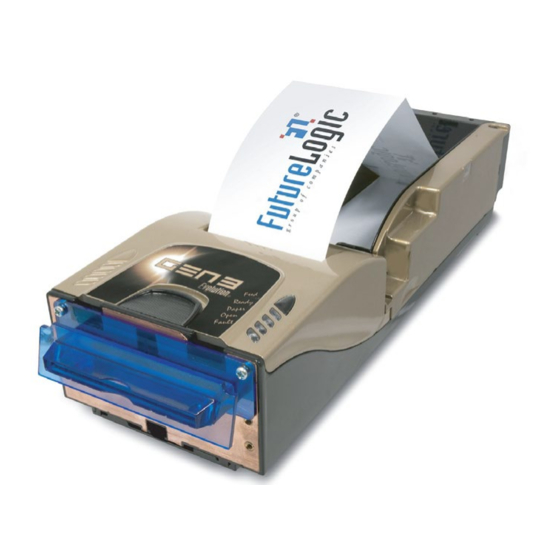






Need help?
Do you have a question about the GEN3 Evolution and is the answer not in the manual?
Questions and answers