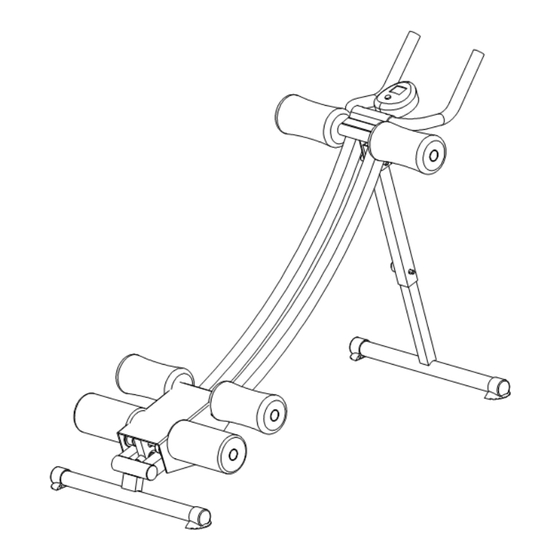
Advertisement
Quick Links
AB-CORE OWNER'S MANUAL
Product may vary slightly from the item pictured due to model upgrades
Read all instructions carefully before using this product. Retain this owner's manual for
future reference.
NOTE: This manual may be subject to updates or changes. Up to date manuals are available through our website at www.lifespanfitness.com.au
Advertisement

Summary of Contents for LSG AB-CORE
- Page 1 AB-CORE OWNER’S MANUAL Product may vary slightly from the item pictured due to model upgrades Read all instructions carefully before using this product. Retain this owner’s manual for future reference. NOTE: This manual may be subject to updates or changes. Up to date manuals are available through our website at www.lifespanfitness.com.au...
-
Page 2: Table Of Contents
TABLE OF CONTENTS IMPORTANT SAFETY INSTRUCTIONS EXPLODED DIAGRAM PARTS LIST ASSEMBLY INSTRUCTIONS COMPUTER OPERATION EXERCISE GUIDE WARRANTY AB-CORE... -
Page 3: Important Safety Instructions
Before using the equipment, check that the nuts and bolts are securely tightened. If you hear any unusual noises coming from the equipment during use and assembly, stop immediately. Do not use the equipment until the problem has been rectified. AB-CORE... - Page 4 Lubricate moving joints with grease after periods of usage Be careful not to damage plastic or metal parts of the machine with heavy or sharp objects The machine can be kept clean by wiping it down using dry cloth AB-CORE...
-
Page 5: Exploded Diagram
2. EXPLODED DIAGRAM AB-CORE... -
Page 6: Parts List
D8×D20× End cap 1.5,R20 End cap 1 Foam grip End cap 2 Display End cap 3 NOTE: Before assembly ensure there is enough space around the item. Some nuts and bolts may be already attached to the machine AB-CORE... -
Page 7: Assembly Instructions
Pop-pin knob (13). 3. Attach the Foam 1 (6) to the under horizontal tube of Seat Carriage (2),then attach the Foam 2 (7) to the upper horizontal tube of Seat Carriage (2) and the horizontal tube of Main Frame (1). AB-CORE... - Page 8 Tighten Handlebar (3) to the Main Frame (1) with Allen bolt (14) and Arc washer (19) as shown. Insert the Display (21) onto the display bracket of Handlebar (3) Connect the Sensor wire with the wire from Display (21). AB-CORE...
-
Page 9: Computer Operation
① TIME, ② CALORIES, ③ STRIDES/MIN (if applicable), ④ T-COUNT (if applicable), ⑤ PULSE (if applicable). BATTERY If the monitor displays incorrect values, reinstall the batteries. This monitor uses two “AA” or one “AAA” batteries or one “1.5V” button battery. You can replace the batteries at the same time. AB-CORE... -
Page 10: Exercise Guide
So as you can see, the fitter you are, the healthier and greater you will feel. Warm-up Start each workout with 5 to 10 minutes of stretching and some light exercises. A proper warm-up increases your body temperature, heart rate and circulation in preparation for exercise. Ease into your exercise. AB-CORE... -
Page 11: Workout Guidelines
This will increase the flexibility of your muscles and will help prevent post-exercise problems. Workout Guidelines TARGET ZONE This is how your pulse should behave during general fitness exercise. Remember to warm up and cool down for a few minutes. AB-CORE... -
Page 12: Warranty
Please visit our website to view our full warranty terms and conditions: http://www.lifespanfitness.com.au/warranty-repairs Warranty and Support: Please email us at support@lifespanfitness.com.au for all warranty or support issues. For all warranty or support related enquiries, an email must be sent before contacting us via other means. AB-CORE...














Need help?
Do you have a question about the AB-CORE and is the answer not in the manual?
Questions and answers