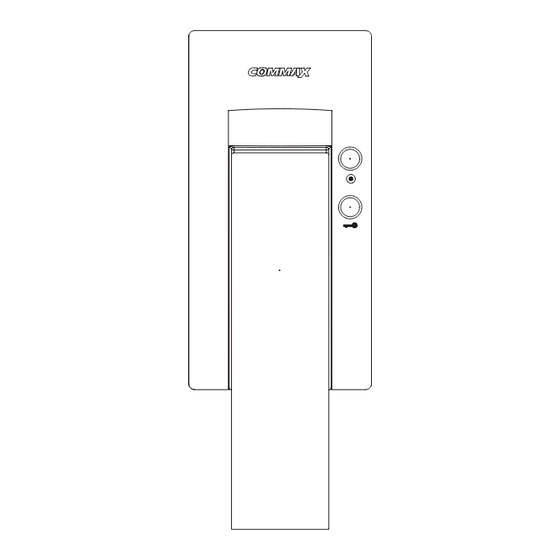
Table of Contents
Advertisement
Quick Links
a513-11, Sangdaewon-dong, Jungwon-gu, Seongnam-si, Gyeonggi-do, Korea
Int'l Business Dept. : Tel.; +82-31-7393-540~550 Fax.; +82-31-745-2133
Web site : www.commax.com
Printed In Korea/ 2007.10
• Thank you for purchasing our COMMAX product.
• Please carefully read this User's Guide (in particular, precautions for safety)
before using the product and follow the instructions to use your productexactly.
• The company is not responsible for any safety accidents caused in abnormal
operation of the product.
Advertisement
Table of Contents

Subscribe to Our Youtube Channel
Summary of Contents for Commax AP-5HM
- Page 1 Sangdaewon-dong, Jungwon-gu, Seongnam-si, Gyeonggi-do, Korea • Thank you for purchasing our COMMAX product. Int’l Business Dept. : Tel.; +82-31-7393-540~550 Fax.; +82-31-745-2133 • Please carefully read this User’s Guide (in particular, precautions for safety) Web site : www.commax.com before using the product and follow the instructions to use your productexactly.
-
Page 2: Table Of Contents
Table of Contents Features & Specifications Part Names & Functions Multi Entry Panel Calling Sub unit calling (Intercommunication) Call / Talk duration Setting In-House unit as a Master and Sub Unite Chime sound Changing and initialization of the password Opening the entrance of a Multi-entry Panel With Password Wiring System Diagram... -
Page 3: Features & Specifications
③ 2 buttons : the “Door release” and “Extension call” ④ COMMAX chime(sol, M i, Do) is the ringtone from the Multi Entry Panel And there is a doorbell Ding-Dong sound from a individual door. ⑤ Door release ⑥... -
Page 4: Multi Entry Panel Calling
6. Setting In-House unit as a Master and Sub Unite ① When calling from the Multi-Entry Panel, you will hear the COMMAX chime. - This setting should be set by Muliti entry panel which should be ② Pick up the handset to initiate conversation. -
Page 5: Chime Sound
After Finishing the wiring work, mount the back of The registration is complete when you hang up the handset AP-5HM on the wall. (The default set password is “1,2,3,4”). ⑥ The registration is complete when you hang up the handset. -
Page 6: Opening The Entrance Of A Multi-Entry Panel
9. Opening the entrance of a Multi-entry Panel 10. Wiring With Password 1) Open the entrance with resident password. Note : The doors do not open by default password “1234” Only after changing default password, can you use this function. Press resident number and “... -
Page 7: System Diagram
11. System Diagram Memo...
















Need help?
Do you have a question about the AP-5HM and is the answer not in the manual?
Questions and answers