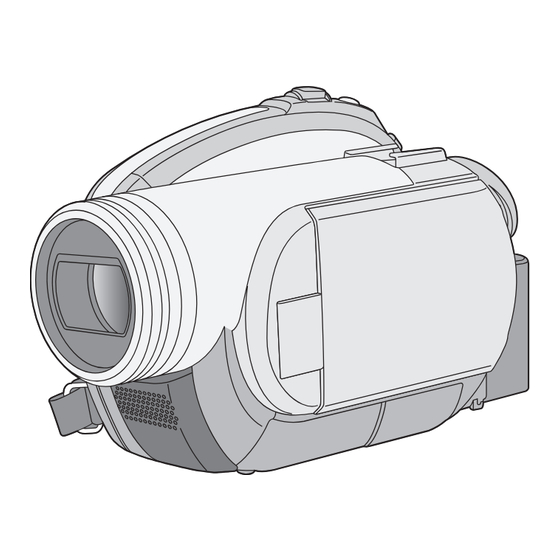
Table of Contents
Advertisement
Available languages
Available languages
Quick Links
Advertisement
Chapters
Table of Contents

Summary of Contents for Panasonic VDR-D310PL
-
Page 1: Operating Instructions
LSQT1150.book 1 ページ 2007年2月14日 水曜日 午前11時20分 Operating Instructions DVD Video Camera VDR-D310PL Model No. VDR-D230PL VDR-D210PL VDR-D310 VDR-D230 VDR-D210 Video light – µ – SD card µ µ – compatible Computer – µ µ software Before use, please read these instructions completely. -
Page 2: Things You Should Know
LSQT1150.book 2 ページ 2007年1月19日 金曜日 午前9時27分 Things You Should Know Date of Purchase Thank you for choosing Panasonic! You have purchased one of the most Dealer Purchased From sophisticated and reliable products on the market today. Used properly, we’re sure it will Dealer Address bring you and your family years of enjoyment. - Page 3 Model No.: VDR-D230PL/VDR-D310PL Responsible party: Panasonic Corporation of North America One Panasonic Way, Secaucus, NJ 07094 Support Contact: Panasonic Consumer Electronics Company 1-800-211-PANA (7262) This device complies with Part 15 of the FCC Rules. Operation is subject to the following two conditions: (1)This device may not cause harmful interference, and (2) this device must accept any interference received, including interference that may cause undesired operation.
-
Page 4: Important Safety Instructions
LSQT1150.book 4 ページ 2007年1月19日 金曜日 午前9時27分 IMPORTANT SAFETY INSTRUCTIONS Read these operating instructions carefully before using the unit. Follow the safety instructions on the unit and the applicable safety instructions listed below. Keep these operating instructions handy for future reference. 1) Read these instructions. 2) Keep these instructions. - Page 5 LSQT1150.book 5 ページ 2007年1月19日 金曜日 午前9時27分 Precautions USE & LOCATION ≥ AVOID SUDDEN CHANGES IN TEMPERATURE ... If the unit is suddenly WARNING moved from a cold place to a warm place, moisture may form on the disc and inside the ≥ TO AVOID SHOCK HAZARD ... Your camera unit.
- Page 6 LSQT1150.book 6 ページ 2007年1月19日 金曜日 午前9時27分 Batteries Battery pack (Lithium ion battery pack) ≥ Use the specified unit to recharge the battery pack. ≥ Do not use the battery pack with equipment other than the specified unit. ≥ Do not get dirt, sand, liquids, or other foreign matter on the terminals. ≥...
- Page 7 LSQT1150.book 7 ページ 2007年1月19日 金曜日 午前9時27分 -If you see this symbol- Information on Disposal in other Countries outside the European Union This symbol is only valid in the European Union. If you wish to discard this product, please contact your local authorities or dealer and ask for the correct method of disposal.
-
Page 8: Table Of Contents
LSQT1150.book 8 ページ 2007年1月19日 金曜日 午前9時27分 Zoom in/out function ........ 53 Contents Recording yourself ........54 Recording with the video light Before using (VDR-D230) ..........54 Backlight compensation function ..... 55 Fade in/fade out function ......55 Features ..........10 Soft skin mode ......... 56 Quick Guide .......... - Page 9 LSQT1150.book 9 ページ 2007年1月19日 金曜日 午前9時27分 Un-finalizing a DVD-RW ......82 Creating a DVD-Video on a computer from Protecting a disc........82 a DVD-RAM or DVD-RW (VR format) ..105 Formatting discs ........82 Before using with a computer Displaying disc information.......83 (Macintosh) ......... 108 Card management What you can do with a computer..
-
Page 10: Before Using
LSQT1150.book 10 ページ 2007年1月19日 金曜日 午前9時27分 Before using Before using Features ∫ Easy recording! (l 46) No need to search for the recording start position. The new recording will not overwrite any previously recorded scene. ∫ Easy playback! (l 65) Recorded scenes are displayed as thumbnails. You can easily search for the scenes you want to watch. - Page 11 LSQT1150.book 11 ページ 2007年1月19日 金曜日 午前9時27分 Before using If you insert a DVD-RW or a DVD-R disc recorded in this unit (that has not been finalized) into another device such as DVD recorder, computer, etc., the disc may become unusable. Be sure to finalize the disc on this unit before inserting it in other devices. (l 81) ∫...
-
Page 12: Quick Guide
LSQT1150.book 12 ページ 2007年1月19日 金曜日 午前9時27分 Before using Quick Guide ∫ How to turn on/off the power While pressing the button A, set the OFF/ON ∫ Charging the battery switch to ON/OFF. Connect the AC cable to the AC adaptor and the AC outlet. Put the battery on the battery mount by aligning the mark, and then securely plug it in. -
Page 13: Inserting/Removing Sd Card
LSQT1150.book 13 ページ 2007年1月19日 金曜日 午前9時27分 Before using ∫ Inserting/removing an SD card Press the recording start/stop button to start recording. (VDR-D310/VDR-D230) Slide the card slot cover to open. Insert/remove the SD card into/from the card slot. Press the recording start/stop button again to pause recording. - Page 14 LSQT1150.book 14 ページ 2007年1月19日 金曜日 午前9時27分 Before using Press the Photoshot button [ ] fully to Move the joystick to operate. take the picture. 1/;: Playback/Pause :: Skip playback (backward) 9: Skip playback (forward) Stops the playback and shows the ∫: VDR-D230: thumbnails.
-
Page 15: Accessories
LSQT1150.book 15 ページ 2007年2月14日 水曜日 午前11時20分 Before using Stops the playback and shows the Accessories ∫: thumbnails. Check the accessories before using this unit. Battery pack (VDR-D310) CGA-DU12 Battery pack (VDR-D230/VDR-D210) CGR-DU06 AC adaptor PV-DAC14D AC cable K2CA2CA00029 or K2CA2CA00025 DC cable K2GJ2DC00011 AV/S cable (VDR-D310/VDR-D230) -
Page 16: Parts Identification And Handling
LSQT1150.book 16 ページ 2007年1月19日 金曜日 午前9時27分 Before using 10 Battery holder (l 28) Parts identification and 11 Power switch [OFF/ON] (l 32) handling 12 Status indicator (l 32) 13 Video light button [LIGHT] (VDR-D230) (l 54) 14 Disc/computer access lamp [ACCESS/ PC] (l 33, 103, 113) 15 Mode dial (l 36) 16 Joystick (l 36) 17 Recording start/stop button (l 46) - Page 17 LSQT1150.book 17 ページ 2007年1月19日 金曜日 午前9時27分 Before using 35 USB terminal [ ] (VDR-D310/VDR-D230) (l 88, 102, 112) VDR-D310 VDR-D230 36 Disc compartment (l 33) 37 Grip belt (l 18) VDR-D210 25 LCD monitor (l 19) Due to limitations in LCD production technology, there may be some tiny bright or dark spots on the LCD monitor screen.
- Page 18 LSQT1150.book 18 ページ 2007年1月19日 金曜日 午前9時27分 Before using with the tips of your finger and Using grip belt thumb. Adjust the belt length so it fits your hand. Adjust the belt length and the pad position. During recording The removed lens cap can be attached to the lens cap fixture.
-
Page 19: Using The Lcd Monitor
LSQT1150.book 19 ページ 2007年1月19日 金曜日 午前9時27分 Before using ∫ VDR-D230/VDR-D210 Lens hood In order to attach it, rotate it Rotate the lens hood counter- clockwise B. clockwise A to remove it. ∫ VDR-D310 In order to attach it, place into slot B, and then rotate it clockwise C. Tripod receptacle This is a hole for attaching the unit to the optional tripod. -
Page 20: Using The Viewfinder
LSQT1150.book 20 ページ 2007年1月19日 金曜日 午前9時27分 Before using Place your finger on the LCD The viewfinder will be activated. (If the LCD monitor is opened, the viewfinder will be monitor open part A and pull the deactivated.) LCD monitor out in the direction of the arrow. -
Page 21: Remote Control Usable Range
Dispose of used batteries according to the manufacturer’s instructions. Replace battery with Panasonic PART NO. CR2025 only. Use of another battery may present a risk of fire or explosion. Caution: Battery may explode if mistreated. -
Page 22: Discs And Cards
LSQT1150.book 22 ページ 2007年1月19日 金曜日 午前9時27分 Before using Discs and cards Discs that can be used on this unit Disc type DVD-RAM DVD-RW 8 cm (3z) 8 cm (3z) Single sided/ Single sided/double sided double sided (DVD-RAM [DVD-RW Ver. 1.1/2X-SPEED (2X/1X)] Ver. 2.1) Recording format DVD Video DVD Video... - Page 23 LSQT1150.book 23 ページ 2007年1月19日 金曜日 午前9時27分 Before using Disc type DVD-R DVD-R DL 8 cm (3z) 8 cm (3z) Single sided/double sided Dual layer on single side (DVD-R for General Ver. 2.0) (DVD-R for DL Ver. 3.0) Recording format DVD-Video format DVD-Video format (Video format) (Video format) Characteristic...
- Page 24 ≥ Discs inserted in a holder, cartridge, or caddy case cannot be used. Always remove bare discs from these containers prior to use. ≥ It is recommended that you use Panasonic discs. Usually discs compatible with the DVD standard can be used for recording and playback with no problems. However, some commercially available discs do not meet the DVD standard for quality and performance.
- Page 25 LSQT1150.book 25 ページ 2007年1月19日 金曜日 午前9時27分 Before using When using brand-new DVD-RW When using DVD-RW, select whether to record in DVD Video Recording format (VR format) or DVD- Video format (Video format) and then format the disc. (l 24, About format types) When a brand-new DVD-RW is inserted in this unit, the screen on the right appears.
-
Page 26: Cards That You Can Use With This Unit (Vdr-D310/Vdr-D230)
SD card. (l 83) ≥ We recommend that you use a Panasonic brand SD card. ≥ When the write-protect switch A on SD card is locked, no recording, deletion or editing will be possible on the card. -
Page 27: Disc And Card Handling
LSQT1150.book 27 ページ 2007年1月19日 金曜日 午前9時27分 Before using Disc and card handling ∫ How to hold a disc or card Do not touch the recording/playback surface or the terminal surface. ∫ When inserting/removing a disc Do not allow the recording/playback side of the disc to get dirty and avoid fingerprints. ≥... -
Page 28: Setup
≥ Battery charging time (l 29) ≥ We recommend using Panasonic batteries. (l 15, 143) ≥ If you use other batteries, we cannot guarantee the quality of this product. -
Page 29: Charging Time And Recordable Time
LSQT1150.book 29 ページ 2007年1月19日 金曜日 午前9時27分 Setup Charging time and recordable time The times shown in the tables below are for when the temperature is 25 oC (77 oF) and the humidity is 60%. If the temperature is higher or lower than 25 oC (77 oF), the charging time will become longer. ∫... - Page 30 LSQT1150.book 30 ページ 2007年1月19日 金曜日 午前9時27分 Setup ∫ Recordable time (When using a DVD-RAM disc) ≥ The times indicate the recordable time when the viewfinder is used. The times in parentheses indicate the recordable time when the LCD monitor is used. ≥ The actual recordable time refers to the recordable time on a disc when repeatedly starting/stopping recording, turning the unit on/off, moving the zoom lever, etc.
- Page 31 LSQT1150.book 31 ページ 2007年1月19日 金曜日 午前9時27分 Setup VDR-D230/VDR-D210: Maximum Battery model Voltage/ Recording Actual recordable continuously number capacity mode time recordable time 1 h 5 min 30 min (1 h) (25 min) Supplied battery/ 7.2 V/ 1 h 20 min 35 min CGR-DU06 (optional) 640 mAh (1 h 10 min)
-
Page 32: Connecting To The Ac Outlet
LSQT1150.book 32 ページ 2007年1月19日 金曜日 午前9時27分 Setup Connecting to the AC outlet How to turn on the power While pressing the button A, set the OFF/ON switch to ON. The status indicator B lights and the power turns ≥ When the unit is turned on for the first time, a Connect the AC cable to the AC message asking you to set the date and time adaptor and the AC outlet. -
Page 33: Inserting/Removing A Disc
LSQT1150.book 33 ページ 2007年1月19日 金曜日 午前9時27分 Setup ∫ To turn off the power Close the LCD monitor and retract When the power is turned on for the first time after changing the disc or battery, the unit the viewfinder. carries out a recognition procedure to check that there are no problems with the disc. - Page 34 LSQT1150.book 34 ページ 2007年1月19日 金曜日 午前9時27分 Setup A few moments after the ACCESS/PC lamp ∫ Removing disc blinks, the cover of the disc compartment will While pressing down on the spindle, grasp the open slightly. edge of the disc and gently lift it out. Open the cover of the disc compartment by hand and insert/ remove the disc.
-
Page 35: Inserting/Removing An Sd Card (Vdr-D310/Vdr-D230)
LSQT1150.book 35 ページ 2007年1月19日 金曜日 午前9時27分 Setup “SIDE B” recording/playback side is the side with touch the area around the pickup lens for it the “SIDE A” mark. becomes extremely hot. After inserting a disc/After recording finishes While the ACCESS/PC lamp is lit, the disc is rotating and disc information is being recorded. -
Page 36: Selecting A Mode
LSQT1150.book 36 ページ 2007年1月19日 金曜日 午前9時27分 Setup Insert/remove the SD card into/ Selecting a mode from the card slot. The mode dial is used to switch between recording and playback modes. Rotate the mode dial slowly but surely. Rotate the mode dial, and set the desired mode pictograph to the position shown in the illustration. - Page 37 LSQT1150.book 37 ページ 2007年1月19日 金曜日 午前9時27分 Setup Move the joystick up, down, left, or Move the joystick up, down, left right to select an item or scene, and or right to select the scene to be then press the joystick to set it. played back and press the joystick.
- Page 38 LSQT1150.book 38 ページ 2007年1月19日 金曜日 午前9時27分 Setup About the operation icons displayed in each mode About auto mode and manual mode (l 45) Video recording mode 1/2 1/2 NEXT 1/2 NEXT NEXT 2/2 2/2 NEXT 2/2 NEXT NEXT 3/3 3/3 NEXT 3/3 NEXT NEXT 4/4 4/4 NEXT 4/4 NEXT...
- Page 39 LSQT1150.book 39 ページ 2007年1月19日 金曜日 午前9時27分 Setup Picture recording mode (VDR-D310/VDR-D230) 1/2 1/2 NEXT 1/2 NEXT NEXT 2/2 2/2 NEXT 2/2 NEXT NEXT 3/3 3/3 NEXT 3/3 NEXT NEXT 4/4 4/4 NEXT 4/4 NEXT NEXT Icon Direction Function Page Backlight compensation Ø Self timer (1/2) Help mode...
-
Page 40: Switching The Language
LSQT1150.book 40 ページ 2007年1月19日 金曜日 午前9時27分 Setup ∫ Help mode ≥ When the help mode is used, functions cannot The help mode explains the operation icons that be set. are displayed when the AUTO/MANUAL/FOCUS ≥ When the help mode is used, motion pictures switch is set to AUTO in video/picture recording and still pictures cannot be recorded. - Page 41 LSQT1150.book 41 ページ 2007年1月19日 金曜日 午前9時27分 Setup Move the joystick up or down in Press the joystick to enter the order to select the desired top selection. menu. To get back to the previous screen Move the joystick left. Move the joystick right or press the joystick.
-
Page 42: Setting Date And Time
LSQT1150.book 42 ページ 2007年1月19日 金曜日 午前9時27分 Setup move the joystick up or down to ≥ Use the direction buttons (3,4,2,1) and ENTER button in place of the joystick on the set the desired value. main unit. Press the MENU button to exit the menu screen. -
Page 43: Adjusting Lcd Monitor/Viewfinder
LSQT1150.book 43 ページ 2007年1月19日 金曜日 午前9時27分 Setup Move the joystick up or down to ≥ The date and time function are driven by a select the item to be adjusted. built-in lithium battery. Then, move the joystick left or ≥ Make sure to check the time before recording. right to make the adjustment. -
Page 44: Recording
LSQT1150.book 44 ページ 2007年1月19日 金曜日 午前9時27分 Recording Recording Before recording Basic camera positioning 1 Hold the camera with both hands. 2 Put your hand through the grip belt. 3 Do not cover the microphones or sensors with your hands. 4 Keep your arms near your body. 5 Slightly open your legs. - Page 45 LSQT1150.book 45 ページ 2007年1月19日 金曜日 午前9時27分 Recording ∫ About auto mode Set the AUTO/MANUAL/FOCUS switch to AUTO, and color balance (white balance) and focusing will be adjusted automatically. jAuto white balance (l 136) jAuto focusing (l 137) Depending on the brightness of the subject etc., the aperture and shutter speed are automatically adjusted for an optimum brightness.
-
Page 46: Recording Motion Pictures
LSQT1150.book 46 ページ 2007年1月19日 金曜日 午前9時27分 Recording Recording motion pictures (RAM) (-RW‹VR›) (-RW‹V›) (-R) Record motion pictures onto a disc. ≥ When the unit is purchased, the aspect ratio is set to [16:9] for recording images compatible with a wide-screen TV. To watch images on a regular TV (4:3), change the aspect ratio setting (l 59) before recording the images or when watching them on the connected TV (l 85). -
Page 47: Recording Modes And Recordable Time Available For The Motion Picture
LSQT1150.book 47 ページ 2007年1月19日 金曜日 午前9時27分 Recording ≥ When about 5 minutes have passed without any operation in recording pause, the unit automatically turns off to prevent the battery from running down. When you want to use the unit, turn it on again. This setting can also be set to [OFF]. -
Page 48: Recording Mpeg Still Pictures (Vdr-D210)
LSQT1150.book 48 ページ 2007年1月19日 金曜日 午前9時27分 Recording ∫ Approximate recordable time for 1 disc (single sided) Recording mode Disc type (High quality) (Normal) (Long play) DVD-RAM Approx. 18 min Approx. 37 min Approx. 75 min DVD-R DL Approx. 35 min Approx. 69 min Approx. -
Page 49: Recording Still Pictures (Jpeg Still Pictures) (Vdr-D310/Vdr-D230)
LSQT1150.book 49 ページ 2007年1月19日 金曜日 午前9時27分 Recording Recording still pictures (JPEG still pictures) (VDR-D310/VDR-D230) (SD) Record the still picture on an SD card. ≥ When this unit is purchased, [PICTURE SIZE] is set to [ ] (VDR-D310)/[ ] (VDR-D230) for recording pictures compatible with a wide-screen TV (16:9). To record pictures with a 4:3 aspect ratio, change the [PICTURE SIZE] setting before recording (l 52). - Page 50 LSQT1150.book 50 ページ 2007年1月19日 金曜日 午前9時27分 Recording A Shutter chance mark ± (The white lamp flashes.): Focusing ¥ (The green lamp lights up.): When in focus No mark: When focusing is unsuccessful. ≥ The shutter chance mark is indicated as follows when the Photoshot button [ ] is not pressed halfway.
- Page 51 LSQT1150.book 51 ページ 2007年1月19日 金曜日 午前9時27分 Recording ∫ To record still pictures clearly ≥ When zooming in on the subject with a magnification of 4k or higher, it is difficult to reduce the slight shaking from holding this unit by hand. We recommend decreasing the zoom magnification and approaching the subject when recording.
-
Page 52: Number Of Pixels And Picture Quality For Still Picture Recording
LSQT1150.book 52 ページ 2007年1月19日 金曜日 午前9時27分 Recording Number of pixels and picture quality for still picture recording ∫ [PICTURE SIZE] Changing the recording size. Press the MENU button, then select [BASIC] # [PICTURE SIZE] # desired item and press the joystick. MENU VDR-D310: Icon Aspect... -
Page 53: Various Recording Functions
LSQT1150.book 53 ページ 2007年1月19日 金曜日 午前9時27分 Recording Various recording VDR-D210) away from the lens. (Macro function) functions ≥ The zoom speed varies depending on the range over which the zoom lever is moved. (The zoom speed does not vary when Zoom in/out function operating with the remote control.) ≥... -
Page 54: Recording Yourself
LSQT1150.book 54 ページ 2007年1月19日 金曜日 午前9時27分 Recording ≥ This function cannot be used in picture The image is horizontally flipped as if you see a recording mode. mirror image. (However the image recorded is the same as a normal recording.) ≥ Extend the viewfinder to see the picture while To use the zoom microphone recording. -
Page 55: Backlight Compensation Function
LSQT1150.book 55 ページ 2007年1月19日 金曜日 午前9時27分 Recording Press the joystick. Then move 3 Video light off the joystick down to display the icon shown in the illustration. 1/2 1/2 NEXT 1/2 NEXT NEXT Move the joystick up to select [ª]. ≥ The subject should be within 1.5 m (5 feet) of the unit. -
Page 56: Soft Skin Mode
LSQT1150.book 56 ページ 2007年1月19日 金曜日 午前9時27分 Recording Move the joystick left to select Press the MENU button, then select [ADVANCED] # [FADE COLOR] # [WHITE] or [BLACK] and press the joystick. ≥ If you turn off the power, the fade function is canceled. -
Page 57: Tele Macro Function (Vdr-D310)
LSQT1150.book 57 ページ 2007年1月19日 金曜日 午前9時27分 Recording ≥ If the background or anything else in the scene ≥ If a sharper focus cannot be achieved, adjust has colors similar to the skin color, they will the focus manually. (l 61) also be smoothed. ≥... -
Page 58: Self-Timer Recording (Vdr-D310/Vdr-D230)
LSQT1150.book 58 ページ 2007年1月19日 金曜日 午前9時27分 Recording ≥ If it is difficult to focus, adjust the focus After the [Ø] display flashes for approx. manually. (l 61) 10 seconds, a still picture will be recorded. ≥ After recording, the self-timer is canceled. ≥... -
Page 59: Wide Mode
LSQT1150.book 59 ページ 2007年1月19日 金曜日 午前9時27分 Recording To cancel the Recording guideline function Image stabilizer function Press the MENU button, then select [BASIC] # This is for reducing image shakes [GUIDE LINES] # [OFF] and press the joystick. (jitter) during recording. ≥ The guidelines do not appear on the images (RAM) (-RW‹VR›) (-RW‹V›) (-R) (SD) actually recorded. -
Page 60: Manual Recording Functions
LSQT1150.book 60 ページ 2007年1月19日 金曜日 午前9時27分 Recording Set the AUTO/MANUAL/FOCUS ¬ Rotate the mode dial to select switch to MANUAL. Press the MENU button, then select [ADVANCED] # [WIND CUT] # [ON] and press the joystick. MENU Press the MENU button, then select [BASIC] # [SCENE MODE] # desired item and press the To cancel the wind noise reduction... -
Page 61: Manual Focus Adjustment
LSQT1150.book 61 ページ 2007年1月19日 金曜日 午前9時27分 Recording Move the switch down and set it ≥ Avoid recording under fluorescent light, mercury light or sodium light because the color to FOCUS position. and brightness of the playback image may change. ≥ If you record a subject illuminated with strong light or a highly reflective subject, vertical lines of light may appear. - Page 62 LSQT1150.book 62 ページ 2007年1月19日 金曜日 午前9時27分 Recording Set the AUTO/MANUAL/FOCUS switch to MANUAL. To set the white balance manually Select [ ], and fill the screen with a white subject. 3/3 3/3 NEXT 3/3 NEXT NEXT The icon shown in the illustration is displayed automatically.
-
Page 63: Manual Shutter Speed/ Aperture Adjustment
LSQT1150.book 63 ページ 2007年1月19日 金曜日 午前9時27分 Recording Move the joystick left or right to will temporarily be black. (The black balance cannot be adjusted manually.) select [ ] (aperture) or [ (shutter speed). 1 Black balance adjustment in progress. (Flashes.) 3/3 3/3 NEXT 3/3 NEXT NEXT 2 White balance adjustment in progress. - Page 64 LSQT1150.book 64 ページ 2007年1月19日 金曜日 午前9時27分 Recording ≥ You may see vertical lines of light in the playback image of a brightly shining subject or highly reflective subject, but this is not a malfunction. ≥ During normal playback, image movement may not look smooth. ≥...
-
Page 65: Playback
LSQT1150.book 65 ページ 2007年1月19日 金曜日 午前9時27分 Playback Playback Motion picture playback (RAM) (-RW‹VR›) (-RW‹V›) (-R) Play back the motion pictures and the MPEG still pictures (VDR-D210) recorded on the disc. Rotate the mode dial to select The motion pictures and the MPEG still pictures (VDR-D210) recorded on the disc are displayed as thumbnails. - Page 66 LSQT1150.book 66 ページ 2007年1月19日 金曜日 午前9時27分 Playback ≥ The time displayed may be different from the recording time and it may take time to display the thumbnail display when playing back motion pictures recorded on another product. ≥ The recording time is not displayed on the screen during playback of scenes recorded on other products.
- Page 67 LSQT1150.book 67 ページ 2007年1月19日 金曜日 午前9時27分 Playback Move the joystick up during playback to pause the playback. Move the joystick right. (The frames will be advanced one at a time in the reverse direction when you move the joystick left.) ≥ Normal playback is restored when you move the joystick up. ∫...
-
Page 68: Resuming The Previous Playback
LSQT1150.book 68 ページ 2007年1月19日 金曜日 午前9時27分 Playback Select the date for playback, then press the joystick. The scenes recorded on the same day are displayed as thumbnails. Select the scene to be played back. ≥ Even if scenes are recorded on the same day, they are grouped separately in the following cases. jWhen the number of scenes exceeds 99 (RAM) (-RW‹VR›) (-RW‹V›) (-R) jWhen the disc is removed (-RW‹V›) (-R) jWhen the [ASPECT] setting is changed (-RW‹V›) (-R) -
Page 69: Still Picture Playback (Jpeg Still Pictures) (Vdr-D310/Vdr-D230)
LSQT1150.book 69 ページ 2007年1月19日 金曜日 午前9時27分 Playback Still picture playback (JPEG still pictures) (VDR-D310/VDR-D230) (SD) Play back the still pictures recorded on the card. Rotate the mode dial to select The still pictures recorded on the SD card are displayed as thumbnails. Select the file to be played back. - Page 70 LSQT1150.book 70 ページ 2007年1月19日 金曜日 午前9時27分 Playback ≥ Do not operate the mode dial during the slide show. ≥ While this unit accesses the SD card (the access lamp is lit), do not remove the SD card. ≥ It takes time to display the file depending on the number of pixels of the file. ≥...
-
Page 71: Editing
LSQT1150.book 71 ページ 2007年1月19日 金曜日 午前9時27分 Editing Select [SELECT] or [ALL] and Editing Editing scenes press the joystick. ≥ When [ALL] is selected, the following scenes will be deleted. Proceed to step 5. Deleting scenes jWhen [PLAY MODE] is set to [VIEW ALL]: This is for deleting scenes recorded All the scenes on the disc on discs. -
Page 72: Dividing A Scene
LSQT1150.book 72 ページ 2007年1月19日 金曜日 午前9時27分 Editing move the joystick down to set the ≥ Do not turn off this unit while deleting. ≥ When you delete scenes, use a battery with dividing point. sufficient battery power or use the AC adaptor. ≥... -
Page 73: Using Playlists
LSQT1150.book 73 ページ 2007年1月19日 金曜日 午前9時27分 Editing Select the scene to be combined, ≥ If you create or delete playlists, the original scenes will not be modified. Editing scenes on then press the joystick. a playlist will not affect the original scenes. ≥... -
Page 74: Playing Back A Playlist
LSQT1150.book 74 ページ 2007年1月19日 金曜日 午前9時27分 Editing Select the scene to be added to [PLAYLIST] # [VIEW LIST] and the playlist, then press the press the joystick. joystick. MENU The selected scene is encircled by a red frame. ≥ When the joystick is pressed again, the Select the playlist to be played selected scene will be canceled. -
Page 75: Thumbnail Display
LSQT1150.book 75 ページ 2007年1月19日 金曜日 午前9時27分 Editing (Only when [SELECT] is selected in step 2) Select the scene to be deleted, Deleting scenes then press the joystick. ≥ Deleting scenes on a playlist will not affect the original scenes. ∫ Deleting scenes one at a time ¬... - Page 76 LSQT1150.book 76 ページ 2007年1月19日 金曜日 午前9時27分 Editing Press the MENU button, then Press the MENU button, then select [EDIT] # [ADD] # [YES] select [EDIT] # [MOVE] # [YES] and press the joystick. and press the joystick. MENU MENU Select the scene to be added, Select the scene to be moved, then press the joystick.
- Page 77 LSQT1150.book 77 ページ 2007年1月19日 金曜日 午前9時27分 Editing Press the MENU button, then select [EDIT] # [DIVIDE] # [YES] Combining scenes and press the joystick. Two consecutive scenes can be combined into one. ≥ Combining scenes on a playlist will not affect the original scenes. MENU ¬...
-
Page 78: Editing Still Pictures (Vdr-D310/Vdr-D230)
LSQT1150.book 78 ページ 2007年1月19日 金曜日 午前9時27分 Editing ≥ When [ALL] is selected, all files on the SD card Editing still pictures except the locked files will be erased. Proceed (VDR-D310/VDR-D230) to step 5. (Only when [SELECT] is selected in step 2) Deleting still pictures Select the file to be deleted, then This is for deleting still picture files press the joystick. -
Page 79: Locking Still Pictures
LSQT1150.book 79 ページ 2007年1月19日 金曜日 午前9時27分 Editing ≥ If files conforming to DCF standard are deleted, all the data related to the files will be DPOF setting deleted. This is for writing the printing data on an SD card. Locking still pictures This is for preventing still picture files (SD) from being deleted by mistake. - Page 80 LSQT1150.book 80 ページ 2007年1月19日 金曜日 午前9時27分 Editing To cancel all DPOF settings Press the MENU button, then select [PICT. SETUP] # [DPOF SET] # [CANCEL ALL] and press the joystick. ≥ When the confirmation message appears, select [YES], then press the joystick. ∫...
-
Page 81: Disc And Card Management
LSQT1150.book 81 ページ 2007年1月19日 金曜日 午前9時27分 Disc and card management [FINALIZE] # [YES] and press Disc and card management Disc management the joystick. Finalizing a disc It allows the discs to be played on MENU other devices. (-RW‹VR›) (-RW‹V›) (-R) If you insert a DVD-RW or a DVD-R disc recorded in this unit (that has not been finalized) into another device such as DVD When the confirmation message... -
Page 82: Un-Finalizing A Dvd-Rw
LSQT1150.book 82 ページ 2007年1月19日 金曜日 午前9時27分 Disc and card management [DISC PROTECT] and press the joystick. Un-finalizing a DVD-RW This is for un-finalizing a DVD-RW (Video format) so that it can be used for recording. MENU (-RW‹V›) ¬ Rotate the mode dial to select Press the MENU button, then select [DISC SETUP] # When the confirmation message... -
Page 83: Displaying Disc Information
LSQT1150.book 83 ページ 2007年1月19日 金曜日 午前9時27分 Disc and card management [FORMAT DISC] # [YES] and press the joystick. Displaying disc information (RAM) (-RW‹VR›) (-RW‹V›) (-R) Information such as the number of recorded MENU scenes, the remaining space and whether or not the disc is finalized or protected is displayed. ¬... - Page 84 LSQT1150.book 84 ページ 2007年1月19日 金曜日 午前9時27分 Disc and card management Press the MENU button, then select [SETUP] # [FORMAT CARD] # [YES] and press the joystick. MENU When the confirmation message appears, select [YES], then press the joystick. ≥ When formatting is complete, press the MENU button to exit the message screen.
-
Page 85: With Other Products
LSQT1150.book 85 ページ 2007年1月19日 金曜日 午前9時27分 With other products The image and audio are output on the TV. With other products With a TV ∫ If the image or audio from this unit is not output on the TV Playback on TV ≥... -
Page 86: With A Dvd Recorder/Player
LSQT1150.book 86 ページ 2007年1月19日 金曜日 午前9時27分 With other products ≥ This function’s default setting is [16:9]. Playing back a DVD-RAM or a DVD-RW (VR format) ∫ To display the on-screen information on the TV (RAM) (-RW‹VR›) (VDR-D310) [Only when playing back a DVD-RW (VR The information displayed on the screen format)] (operation icon and time code, etc.) can be... -
Page 87: Copying (Dubbing) Recordings Onto A Dvd Recorder's Hard Disk
LSQT1150.book 87 ページ 2007年1月19日 金曜日 午前9時27分 With other products Refer to the operating instructions of the playback device. ≥ If your DVD recorder has an SD card slot, you ≥ The recording time is not displayed. can write the still picture files recorded on an SD card with this unit to a disc or the hard disk. -
Page 88: With A Printer (Pictbridge) (Vdr-D310/Vdr-D230)
LSQT1150.book 88 ページ 2007年1月19日 金曜日 午前9時27分 With other products Connect this unit and a video With a printer (PictBridge) device. (VDR-D310/VDR-D230) (SD) To print pictures by directly connecting this unit to the printer, use a printer compatible with PictBridge. (Read the operating instructions for the printer.) ≥... - Page 89 LSQT1150.book 89 ページ 2007年1月19日 金曜日 午前9時27分 With other products Select a file to be printed, then [A4]: A4 size ≥ You cannot set paper sizes not supported on press the joystick. the printer. Select the layout setting on [PAGE LAYOUT]. The number of pictures set is displayed. Move the joystick up or down to select the desired number of prints, then press the joystick.
- Page 90 LSQT1150.book 90 ページ 2007年1月19日 金曜日 午前9時27分 With other products ≥ You may not be able to print still pictures recorded with other products. ≥ When the unit is connected directly to the printer, the DPOF settings cannot be used. ≥ Connect the printer directly to this unit. Do not use a USB hub.
-
Page 91: With A Computer (Vdr-D310/Vdr-D230)
LSQT1150.book 91 ページ 2007年3月6日 火曜日 午前11時4分 With a computer (VDR-D310/VDR-D230) With a computer (VDR-D310/VDR-D230) Before using with a computer (Windows) What you can do with a computer ∫ When using a DVD-RAM or DVD-RW (VR format) recorded on this unit ≥ Before using DVD-RW (VR format) on a computer, be sure to finalize it on this unit. Can do Software used Playing back on a computer... -
Page 92: Contents On Provided Cd-Rom
LSQT1150.book 92 ページ 2007年1月19日 金曜日 午前9時27分 With a computer (VDR-D310/VDR-D230) Contents on provided CD-ROM The following software applications are contained on the provided CD-ROM. ∫ DVD-RAM Driver This is necessary to configure the unit as a drive on a computer. DVDForm: This is used to format DVD-RAM on a computer. ∫... - Page 93 LSQT1150.book 93 ページ 2007年1月19日 金曜日 午前9時27分 With a computer (VDR-D310/VDR-D230) ∫ DVDfunSTUDIO This software is for creating a DVD-Video disc. Use this software when burning a DVD-Video disc from motion pictures edited using DVD-MovieAlbumSE. For details, refer to page 105. Export the images from a DVD-RAM or DVD-RW (VR format) with DVD-MovieAlbumSE.
-
Page 94: Operating Environment
LSQT1150.book 94 ページ 2007年1月19日 金曜日 午前9時27分 With a computer (VDR-D310/VDR-D230) Operating environment ≥ A CD-ROM drive is necessary to install the supplied software applications. ≥ When 2 or more USB devices are connected to a computer, or when devices are connected through USB hubs or by using extension cables, proper operation is not guaranteed. - Page 95 LSQT1150.book 95 ページ 2007年1月19日 金曜日 午前9時27分 With a computer (VDR-D310/VDR-D230) ∫ DVDfunSTUDIO 2.5 Personal computer IBM PC/AT compatible personal computer Microsoft Windows 2000 Professional Service Pack 4 Microsoft Windows XP Home Edition Service Pack 2 Microsoft Windows XP Professional Service Pack 2 Intel Pentium III 800 MHz or higher (Intel Pentium 4 1.3 GHz or higher recommended) 256 MB or more (512 MB or more recommended)
- Page 96 LSQT1150.book 96 ページ 2007年1月19日 金曜日 午前9時27分 With a computer (VDR-D310/VDR-D230) ∫ Using Built-in SD Drive Personal computer IBM PC/AT compatible personal computer Microsoft Windows 2000 Professional Microsoft Windows XP Home Edition Microsoft Windows XP Professional Intel Pentium II 300 MHz or higher 32 MB or more (64 MB or more recommended) Interface USB 1.1 or later —...
-
Page 97: End User License Agreement
LSQT1150.book 97 ページ 2007年1月19日 金曜日 午前9時27分 With a computer (VDR-D310/VDR-D230) reverse engineering, decompiling, or disassembly of the Software. End User License Agreement Article 6 Limitation of Liability The Software is provided “AS-IS” without Before opening the CD-ROM package, please warranty of any kind, either expressed or implied, read the following. -
Page 98: Installing Dvd-Ram Driver
LSQT1150.book 98 ページ 2007年1月19日 金曜日 午前9時27分 With a computer (VDR-D310/VDR-D230) ≥ Before starting the installation, close any other ≥ If an [Information] or [Question] message software applications which are running. appears, continue following the on-screen ≥ Do not perform any other operations on your messages for installation. -
Page 99: Installing Dvd-Moviealbumse
LSQT1150.book 99 ページ 2007年1月19日 金曜日 午前9時27分 With a computer (VDR-D310/VDR-D230) Check the contents, then click [k] at the top right of window. Installing DVD-MovieAlbumSE Insert the CD-ROM into the computer. The introduction movie starts. Click [To continue the installation] at the end of the introduction movie and then the [Setup Menu] screen will appear. -
Page 100: Installing Dvdfunstudio
LSQT1150.book 100 ページ 2007年1月19日 金曜日 午前9時27分 With a computer (VDR-D310/VDR-D230) Select [NTSC (North America)] ≥ Depending on the operating environment, you may be required to install DirectX 9.0c. If so, for the TV system, click [Next]. click [Yes], and install it. If you install the software in a computer that is not compatible with DirectX 9.0c, the computer may not work properly. -
Page 101: Reading The Operating Instructions Of The Software Applications
Select [start] # [All Programs (Programs)] # [Panasonic] # [DVD-MovieAlbumSE] # [Operation Manual]. ∫ DVDfunSTUDIO Click the desired item to start it. Select [start] # [All Programs (Programs)] # [Panasonic] # [DVDfunSTUDIO] # [Operating instructions]. Software application A DVD-MovieAlbum starts uninstallation B DVDfunSTUDIO starts... -
Page 102: Connection And Recognition (Windows)
LSQT1150.book 102 ページ 2007年1月19日 金曜日 午前9時27分 With a computer (VDR-D310/VDR-D230) Select the software application to Insert a disc or card with be deleted, then click [Change/ recorded images in the unit, then Remove] ([Change or Remove] or turn on the unit. [Add/Remove]). Connect this unit and a computer. -
Page 103: About The Computer Display
LSQT1150.book 103 ページ 2007年1月19日 金曜日 午前9時27分 With a computer (VDR-D310/VDR-D230) ≥ When a computer is accessing a disc or card in ≥ DVD video recording format motion pictures this unit, the ACCESS/PC lamp or card access are stored in the [DVD_RTAV] folder. lamp lights. -
Page 104: To Disconnect Usb Cable Safely
LSQT1150.book 104 ページ 2007年1月19日 金曜日 午前9時27分 With a computer (VDR-D310/VDR-D230) Select [start] # ([Settings] #) ≥ When data not supported by this unit has been recorded on a computer, it will not be [Control Panel] # ([Performance recognized by this unit. and Maintenance] #) [System]. To disconnect USB cable safely Double click the... -
Page 105: Creating A Dvd-Video Disc On A Computer (Windows)
[All Programs (Programs)] # ≥ When using DVD-MovieAlbumSE or DVDfunSTUDIO, log on to your computer as [Panasonic] # [DVD camcorders] Administrator with a login name equally # [DVD camcorders], then click authorized. If you log on with a login name [DVD-MovieAlbum]. - Page 106 LSQT1150.book 106 ページ 2007年1月19日 金曜日 午前9時27分 With a computer (VDR-D310/VDR-D230) small box for [Eject the disc ≥ If the screen showing a brief explanation of the application is displayed, close it. being used.], and then click DVD-MovieAlbumSE starts and the images [Yes]. recorded on the disc are displayed.
- Page 107 LSQT1150.book 107 ページ 2007年1月19日 金曜日 午前9時27分 With a computer (VDR-D310/VDR-D230) Click [Burning]. Writing to the disc starts. When writing is complete, the disc is ejected automatically. ≥ The DISC EJECT lever on this unit does not work when the unit is connected to a computer. Use the software’s eject button to eject the disc.
-
Page 108: Before Using With A Computer (Macintosh)
LSQT1150.book 108 ページ 2007年1月19日 金曜日 午前9時27分 With a computer (VDR-D310/VDR-D230) Before using with a computer (Macintosh) What you can do with a computer ∫ When using a disc recorded on this unit Before using DVD-RW (VR format), DVD-RW (Video format) and DVD-R on the computer, finalize them on this unit. -
Page 109: Contents On Provided Cd-Rom
LSQT1150.book 109 ページ 2007年1月19日 金曜日 午前9時27分 With a computer (VDR-D310/VDR-D230) Contents on provided CD-ROM The following software application is contained on the provided CD-ROM. ∫ ImageMixer 3 This software is for playing back motion pictures recorded on a disc, importing motion pictures to a computer, creating a DVD-Video disc etc. -
Page 110: Operating Environment
≥ The USB equipment operates with the driver installed as standard in the OS. For technical inquiries about these software applications, contact the PIXELA Customer Support Center in your region. U.S. and Canada (Toll-Free) +1-800-458-4029 Website: http://www.pixela.co.jp/oem/panasonic/e/index.html (This website is in English only.) LSQT1150... -
Page 111: Installation (Macintosh)
≥ Do not perform any other operations on your computer while the software is being installed. Insert the CD-ROM into the computer. Continue to follow the on-screen messages to install it. [PANASONIC] CD-ROM icon appears. Click [Close]. Double-click [PANASONIC] # [ImageMixer3forDVDPalmcorder. pkg]. The installer setup screen appears. -
Page 112: Using Discs On A Computer (Macintosh)
LSQT1150.book 112 ページ 2007年1月19日 金曜日 午前9時27分 With a computer (VDR-D310/VDR-D230) ≥ Do not use any other USB cables except the Using discs on a supplied one. (Operation is not guaranteed computer (Macintosh) with any other USB cables.) The USB function selection screen will appear. Creating a DVD-Video on a Select [PC CONNECT(DISC)] and computer from a recorded... -
Page 113: To Disconnect Usb Cable Safely
LSQT1150.book 113 ページ 2007年1月19日 金曜日 午前9時27分 With a computer (VDR-D310/VDR-D230) Select the scenes to be added to Click the list created in step 9 in the DVD-Video and then click [Source] to display the contents [DVD List]. of the list and then click [Write]. ≥... -
Page 114: Using An Sd Card On A Computer (Macintosh)
LSQT1150.book 114 ページ 2007年1月19日 金曜日 午前9時27分 With a computer (VDR-D310/VDR-D230) In this case, disconnect the USB cable ≥ If you disconnect the USB cable while the (l 115). access lamp is on, it may damage the data. ≥ When a computer is accessing a card in this unit, the card access lamp lights. -
Page 115: To Disconnect Usb Cable Safely
LSQT1150.book 115 ページ 2007年1月19日 金曜日 午前9時27分 With a computer (VDR-D310/VDR-D230) To disconnect USB cable safely Drag the [NO_NAME] icon into the Trash and then disconnect the USB cable. ≥ If you disconnect the USB cable while the access lamp is on or while appears on the LCD monitor, it may damage the data. -
Page 116: Others
LSQT1150.book 116 ページ 2007年1月19日 金曜日 午前9時27分 Others Still picture recording menus Others Menus (VDR-D310/VDR-D230) Menu list Motion picture recording menus ∫ [BASIC] [SCENE MODE] (l 60) [GUIDE LINES] (l 58) [PICTURE SIZE] (l 52) [PICT.QUALITY] (l 52) ∫ [BASIC] [CLOCK SET] (l 42) [SCENE MODE] (l 60) [GUIDE LINES] (l 58) ∫... -
Page 117: Other Menus
LSQT1150.book 117 ページ 2007年1月19日 金曜日 午前9時27分 Others [BEEP SOUND] (l 117) ∫ [DISC SETUP] [LCD SET] (l 43) [EVF SET] (l 43) [FINALIZE] (l 81) [TV ASPECT] (l 85) [UN-FINALIZE] (l 82) [DISC PROTECT] (l 82) ∫ [LANGUAGE] (l 40) [FORMAT DISC] (l 82) [INFORMATION] (l 83) Other menus ∫... -
Page 118: Indications
LSQT1150.book 118 ページ 2007年1月19日 金曜日 午前9時27分 Others 1 Beep Indications When you start recording When you turn on the power When this unit is recognized by the computer or Indications the printer, etc. 2 Beeps ∫ Recording indications When you pause recording When you turn off the power Motion picture recording 2 Beeps for 4 times... - Page 119 LSQT1150.book 119 ページ 2007年1月19日 金曜日 午前9時27分 Others ∫ Playback indications Zoom microphone ZOOM Motion picture playback Wind noise reduction Motion picture recording mode Sports mode Portrait mode Low light mode Spotlight mode Still picture playback (VDR-D310/VDR-D230) Surf & snow mode Auto white balance Indoor mode (recording under incandescent lamp) Outdoor mode...
- Page 120 LSQT1150.book 120 ページ 2007年1月19日 金曜日 午前9時27分 Others DPOF already set (to more than 1) Locked still pictures Number of recording pixels for VDR-D310: still pictures 2048k1512 1920k1080 1280k960 640k480 VDR-D230: 640k480 640k360 The picture size is not displayed for still pictures recorded with other products that have different picture sizes from the sizes shown above.
-
Page 121: Messages
Refer RECOMMENDED TO USE to the following support site for information about discs that have PANASONIC DISC been confirmed as compatible by Panasonic. http://panasonic.co.jp/pavc/global/cs/e_cam (This website is in English only.) AGS MODE ON -REC The AGS function is activated. -
Page 122: About Recovery
LSQT1150.book 122 ページ 2007年1月19日 金曜日 午前9時27分 Others CARD LOCKED. The write protection switch on the SD card is set to LOCK. (l 26) The SD card is full so no further data can be recorded. Delete CARD FULL. unnecessary files (l 78) or insert a new SD card. PUSH THE RESET SWITCH. -
Page 123: Functions That Cannot Be Used Simultaneously
LSQT1150.book 123 ページ 2007年1月19日 金曜日 午前9時27分 Others Functions that cannot be used simultaneously Some functions in this unit are disabled or cannot be selected due to the unit’s specifications. The table below shows examples of functions restricted by various conditions. Conditions which Functions disable the functions Digital zoom... -
Page 124: Frequently Asked Questions
LSQT1150.book 124 ページ 2007年1月19日 金曜日 午前9時27分 Others Frequently asked questions What kind of discs can be used? DVD-RAM, DVD-RW, DVD-R and DVD-R DL can be used if they are 8 cm (3z) non-cartridge discs. (l 22) Can discs with a cartridge be used? They can be used if the cartridge is removed. - Page 125 LSQT1150.book 125 ページ 2007年1月19日 金曜日 午前9時27分 Others Is playback possible on a computer? (Windows) DVD-RAM, DVD-RW (VR format): Use the supplied software DVD-MovieAlbumSE. ≥ Before using DVD-RW (VR format) on a computer, be sure to finalize it on this unit. DVD-RW (Video format), DVD-R: Finalize the disc on this unit and then play it back with commercially available DVD- Video playback software.
- Page 126 LSQT1150.book 126 ページ 2007年1月19日 金曜日 午前9時27分 Others Is editing possible on a computer (Macintosh)? Use ImageMixer 3. ≥ Motion pictures that have been saved to the ImageMixer 3 library can be edited. ≥ Before using DVD-RW (VR format), DVD-RW (Video format) or DVD-R on a computer, finalize them on this unit.
-
Page 127: Troubleshooting
LSQT1150.book 127 ページ 2007年1月19日 金曜日 午前9時27分 Others Troubleshooting Problem Check points ≥ Is the battery fully charged? # Charge the battery using the AC adaptor. (l 28) This unit cannot be ≥ The battery protection circuit may have operated. Attach the turned on. battery to the AC adaptor for 5 to 10 seconds. - Page 128 LSQT1150.book 128 ページ 2007年1月19日 金曜日 午前9時27分 Others Problem Check points The remote control does ≥ Has the button-type battery of the remote control run out? not function. # Replace it with a new button-type battery. (l 20) ≥ The disc cover will not open unless the unit is powered. # Connect a charged battery or AC adaptor.
- Page 129 LSQT1150.book 129 ページ 2007年1月19日 金曜日 午前9時27分 Others Problem Check points ≥ Are you trying to record small or finely detailed objects with [PICT.QUALITY] set at [ Recorded still pictures # If you try to record small or finely detailed objects with are not clear. [PICT.QUALITY] set at [ ], the images may break up into a mosaic-like pattern.
- Page 130 LSQT1150.book 130 ページ 2007年1月19日 金曜日 午前9時27分 Others Problem Check points ≥ Is this unit connected to a computer? # No operation can be performed on this unit when it is connected The indication to a computer. disappears. ≥ Turn off the power to this unit. If the power cannot be turned The screen is frozen.
- Page 131 LSQT1150.book 131 ページ 2007年1月19日 金曜日 午前9時27分 Others Problem Check points ≥ You inserted an incompatible disc. # A disc other than a DVD-RAM or a DVD-RW (VR format) is loaded in the drive: DVD-MovieAlbumSE cannot be used for media other than DVD-RAM or DVD-RW (VR format). When ≥...
- Page 132 LSQT1150.book 132 ページ 2007年1月19日 金曜日 午前9時27分 Others With a computer (Macintosh) Problem Check points ≥ The USB function selection screen does not appear if the USB cable is connected while the menu screen is displayed. # Close the menu screen before connecting the USB cable. Even if connected by the ≥...
-
Page 133: Cautions For Use
LSQT1150.book 133 ページ 2007年1月19日 金曜日 午前9時27分 Others Cautions for use ≥ Do not leave rubber or plastic products in contact with the unit for a long time. When you use the unit in a sandy or dusty About this unit place such as a beach, do not let sand or fine dust get into the body and terminals of the ≥... -
Page 134: About The Battery
LSQT1150.book 134 ページ 2007年1月19日 金曜日 午前9時27分 Others ≥ This unit is not intended for industrial use. cold places such as a ski resort, the period during which you can record pictures is When you are not going to use the unit for an shortened. -
Page 135: About The Disc
LSQT1150.book 135 ページ 2007年1月19日 金曜日 午前9時27分 Others mode dial, turn off the power or shake or impact the unit. About the disc ∫ About the miniSD Card ≥ If there is dust, a scratch, or dirt on disc or ≥ Be sure to insert miniSD Cards in the if it is warped, the following phenomena dedicated card adaptor before use. -
Page 136: Explanation Of Terms
LSQT1150.book 136 ページ 2007年1月19日 金曜日 午前9時27分 Others Explanation of terms About condensation Automatic white balance White balance adjustment recognizes the color When condensation forms on the unit, the lens of light and adjusts so the white color will will cloud up and the unit may not work properly. become a purer white. -
Page 137: Auto Focus
LSQT1150.book 137 ページ 2007年1月19日 金曜日 午前9時27分 Others source. For light outside the functional automatic Similarly, when recording something on the white balance adjustment range, use the manual opposite side of a road with heavy traffic, a white balance adjustment mode. vehicle that happens to pass by may be brought into focus. -
Page 138: Specifications
LSQT1150.book 138 ページ 2007年1月19日 金曜日 午前9時27分 Others Specifications DVD Video Camera Information for your safety Power source: DC 7.9 V/7.2 V Power consumption: Recording 7.0 W (VDR-D310)/6.0 W (VDR-D230/VDR-D210) Signal system EIA Standard: 525 lines, 60 fields NTSC color signal DVD Video Recording format (DVD-RAM, DVD-RW) Recording format DVD-Video format (DVD-RW, DVD-R, DVD-R DL) VDR-D310:... - Page 139 LSQT1150.book 139 ページ 2007年1月19日 金曜日 午前9時27分 Others 12 lx (Low light mode: 1/60) Minimum required [approx. 1 lx (VDR-D310)/approx. 2 lx (VDR-D230/VDR-D210) with illumination the MagicPix function] Video output level 1.0 Vp-p, 75 ™ S Video output level Y: 1.0 Vp-p, 75 ™ (VDR-D310/VDR-D230) C: 0.286 Vp-p, 75 ™...
- Page 140 LSQT1150.book 140 ページ 2007年1月19日 金曜日 午前9時27分 Others VDR-D310: 2048k1512, 1920k1080 (16:9), 1280k960, 640k480 Picture size VDR-D230: 640k480, 640k360 (16:9) AC adaptor Information for your safety Power source: AC 110 V to 240 V, 50/60 Hz Power consumption: 19 W DC output: DC 7.9 V, 1.4 A (Unit operation) DC 8.4 V, 0.65 A (Battery charging) 61 mm (W) k 32 mm (H) k 91 mm (D) Dimensions...
-
Page 141: Number Of Recordable Pictures On An Sd Card (Vdr-D310/Vdr-D230)
LSQT1150.book 141 ページ 2007年1月19日 金曜日 午前9時27分 Others Number of recordable pictures on an SD card (VDR-D310/ VDR-D230) VDR-D310: Picture size (2048k1512) (1920k1080) Picture quality 8 MB 16 MB 32 MB 64 MB 128 MB 256 MB 512 MB 1 GB 1290 2 GB 1290 2010 1680... - Page 142 LSQT1150.book 142 ページ 2007年1月19日 金曜日 午前9時27分 Others VDR-D230: Picture size (640k480) (640k360) Picture quality 8 MB 16 MB 32 MB 64 MB 128 MB 1650 1650 256 MB 1710 3430 1710 3430 512 MB 3400 6790 3400 6790 1 GB 6800 13600 6800 13600 2 GB...
-
Page 143: Optional Accessories
LSQT1150.book 143 ページ 2007年1月19日 金曜日 午前9時27分 Others Optional accessories Some optional accessories may not be available in some countries. Accessory No. Figure Description LM-AF30U 8 cm (3z) DVD-RAM (single sided) LM-AF60U 8 cm (3z) DVD-RAM (double sided) LM-RW30U 8 cm (3z) DVD-RW (single sided) LM-RW60U 8 cm (3z) DVD-RW (double sided) LM-RF30V... -
Page 144: Index
LSQT1150.book 144 ページ 2007年1月19日 金曜日 午前9時27分 Others Locking still pictures ....79 Others Index ∫ M ∫ A MagicPix function ..... 57 AC adaptor . - Page 145 LSQT1150.book 145 ページ 2007年1月19日 金曜日 午前9時27分 Others ∫ V Video format ......24 Video light ......54 Viewfinder .
- Page 146 LSQT1150.book 146 ページ 2007年1月19日 金曜日 午前9時27分 Matsushita Electric Industrial Co., Ltd. Web site: http://panasonic.net Printed in Indonesia...
- Page 147 LSQT1150.book 1 ページ 2007年2月14日 水曜日 午前11時30分 Instrucciones de funcionamiento Cámara de vídeo DVD VDR-D310PL Número de modelo VDR-D230PL VDR-D210PL VDR-D310 VDR-D230 VDR-D210 Luz de vídeo – µ – Compatible con tarjetas – µ µ Software de – µ µ ordenador Antes del uso, lea completamente estas instrucciones.
- Page 148 LSQT1150.book 2 ページ 2007年1月19日 金曜日 午前9時35分 Información que debe saber Fecha de compra ¡Gracias por haber escogido Panasonic! Usted ha adquirido uno de los productos más Comprado por el distribuidor a sofisticados y confiable del mercado hoy en día. Si lo utiliza correctamente, estamos Dirección del distribuidor...
- Page 149 LSQT1150.book 3 ページ 2007年1月19日 金曜日 午前9時35分 ESPAÑOL ADVERTENCIA: PARA REDUCIR EL RIESGO DE INCENDIOS, DESCARGAS ELÉCTRICAS O DAÑOS EN EL PRODUCTO, ≥ NO EXPONGA ESTE APARATO A LA LLUVIA, HUMEDAD, GOTEO O SALPICADURAS, Y NO COLOQUE ENCIMA DEL MISMO OBJETOS CON LÍQUIDOS COMO, POR EJEMPLO, FLOREROS.
- Page 150 LSQT1150.book 4 ページ 2007年1月19日 金曜日 午前9時35分 INSTRUCCIONES IMPORTANTES DE SEGURIDAD Lea atentamente estas instrucciones de uso antes de utilizar la cámara. Siga las instrucciones impresas en el aparato y las instrucciones de seguridad correspondientes que se indican a continuación. Mantenga estas instrucciones de uso a mano para consultas futuras. 1) Lea estas instrucciones.
- Page 151 LSQT1150.book 5 ページ 2007年1月19日 金曜日 午前9時35分 Precauciones USO Y UBICACIÓN ≥ EVITE LOS CAMBIOS REPENTINOS DE TEMPERATURA ... Si la unidad se mueve ADVERTENCIA repentinamente de un lugar frío a un lugar cálido, es posible que se forme humedad en el ≥ PARA PREVENIR EL RIESGO DE disco y dentro de la unidad.
- Page 152 LSQT1150.book 6 ページ 2007年1月19日 金曜日 午前9時35分 Baterías Batería (Batería de iones de litio) ≥ Utilice la unidad especificada para cargar la batería. ≥ No utilice la batería con un equipo que no sea la unidad especificada. ≥ No permita que entre suciedad, arena, líquidos u otras materias extrañas en los terminales. ≥...
- Page 153 LSQT1150.book 7 ページ 2007年1月19日 金曜日 午前9時35分 -Si ve este símbolo- Información sobre la eliminación en otros países no pertenecientes a la Unión Europea Este símbolo sólo es válido en la Unión Europea. Si desea desechar este producto, póngase en contacto con las autoridades locales o con su distribuidor para que le informen sobre el método correcto de eliminación.
- Page 154 LSQT1150.book 8 ページ 2007年1月19日 金曜日 午前9時35分 Grabación de imágenes fijas Contenido (imágenes fijas JPEG) (VDR-D310/VDR-D230) ......52 Antes de usar la cámara Número de píxeles y calidad de imagen para grabación de imágenes fijas .... 55 Características ........11 Diversas funciones de grabación..57 Guía rápida ...........
- Page 155 LSQT1150.book 9 ページ 2007年1月19日 金曜日 午前9時35分 Editar una lista de reproducción ....80 Instalación de DVDfunSTUDIO....106 Editar imágenes fijas Iniciar las aplicaciones ......107 Cómo leer las instrucciones de uso (VDR-D310/VDR-D230) ......84 de las aplicaciones de software ..... 107 Borrar imágenes fijas .......84 Desinstalación de aplicaciones Proteger imágenes fijas......85 de software ..........
- Page 156 LSQT1150.book 10 ページ 2007年1月19日 金曜日 午前9時35分 Otros menús...........124 Indicaciones ........126 Indicaciones ...........126 Mensajes ..........128 Funciones que no pueden utilizarse simultáneamente........131 Preguntas frecuentes ......132 Solución de problemas...... 135 Precauciones para el uso de este producto..........143 Explicación de términos....147 Especificaciones ........ 149 Cantidad de imágenes que se puede grabar en una tarjeta SD (VDR-D310/VDR-D230) ......152...
-
Page 157: Antes De Usar La Cámara
LSQT1150.book 11 ページ 2007年1月19日 金曜日 午前9時35分 Antes de usar la cámara Antes de usar la cámara Características ∫ Es fácil grabar (l 48) No es necesario buscar la posición de inicio de la grabación. La nueva grabación no sobrescribe ninguna escena grabada con anterioridad. ∫... - Page 158 LSQT1150.book 12 ページ 2007年1月19日 金曜日 午前9時35分 Antes de usar la cámara Si inserta un disco DVD-RW o DVD-R grabado en esta unidad (que no ha sido finalizado) en otro dispositivo como, por ejemplo, un grabador de DVD o un ordenador, el disco puede quedar inutilizable.
-
Page 159: Guía Rápida
LSQT1150.book 13 ページ 2007年1月19日 金曜日 午前9時35分 Antes de usar la cámara Guía rápida ∫ Cómo encender/apagar la cámara ∫ Carga de la batería Mientras presiona el botón A, ajuste el Conecte el cable de ca al adaptador de ca interruptor OFF/ON a ON/OFF. y a la toma de ca Instale la batería en el compartimiento alineando la marca y, a continuación,... - Page 160 LSQT1150.book 14 ページ 2007年1月19日 金曜日 午前9時35分 Antes de usar la cámara ∫ Insertar/extraer una tarjeta SD Presione el botón de inicio/parada de grabación para iniciar la grabación. (VDR-D310/VDR-D230) Deslice la tapa de la ranura para tarjetas para abrirla. Inserte/extraiga la tarjeta SD de la ranura para tarjetas.
- Page 161 LSQT1150.book 15 ページ 2007年1月19日 金曜日 午前9時35分 Antes de usar la cámara VDR-D310: Seleccione la escena que desea Presione el botón de toma fotográfica reproducir. ] hasta la mitad para ajustar el enfoque. (Sólo para enfoque automático) Presione el joystick. Presione el botón de toma fotográfica Mueva el joystick para realizar una de las ] por completo para tomar la siguientes operaciones.
-
Page 162: Accesorios
LSQT1150.book 16 ページ 2007年2月14日 水曜日 午前11時30分 Antes de usar la cámara Seleccione el fichero que desea Accesorios reproducir. Compruebe los accesorios antes de usar la cámara. Batería (VDR-D310) CGA-DU12 Presione el joystick. Batería (VDR-D230/VDR-D210) CGR-DU06 Adaptador de ca PV-DAC14D Mueva el joystick para realizar una de las Cable de ca siguientes operaciones. -
Page 163: Identificación De Las Piezas Y Manejo
LSQT1150.book 17 ページ 2007年1月19日 金曜日 午前9時35分 Antes de usar la cámara Botón de borrado [ ] (l 76, 80, 84) Identificación de las Sección de apertura de la pantalla LCD piezas y manejo (l 20) Terminal de entrada de cc [DC/C.C. IN] (l 32) 10 Compartimiento de la batería (l 29) 11 Interruptor de alimentación [OFF/ON]... - Page 164 LSQT1150.book 18 ページ 2007年1月19日 金曜日 午前9時35分 Antes de usar la cámara ≥ Cuando la cámara está conectada al adaptador de ca a veces puede escucharse ruido dependiendo del tipo de micrófono que se utilice. Si esto sucediera, utilice la batería como fuente de alimentación;...
- Page 165 LSQT1150.book 19 ページ 2007年1月19日 金曜日 午前9時35分 Antes de usar la cámara Para colocar o quitar la tapa del Uso de la correa de mano objetivo, sosténgala por ambos lados con la punta de los dedos. Ajuste la longitud de la correa para adaptarla al tamaño de su mano.
-
Page 166: Uso De La Pantalla Lcd
LSQT1150.book 20 ページ 2007年1月19日 金曜日 午前9時35分 Antes de usar la cámara ∫ VDR-D230/VDR-D210 Parasol Para colocarlo, gírelo en el sentido Gire el parasol en el sentido de las agujas del reloj B. contrario a la agujas del reloj A para retirarlo. ∫ VDR-D310 Para colocarlo, insértelo en la ranura B y gírelo en el sentido de las agujas del reloj C. -
Page 167: Uso Del Visor
LSQT1150.book 21 ページ 2007年1月19日 金曜日 午前9時35分 Antes de usar la cámara Coloque el dedo en la sección de ≥ Se puede ajustar el brillo (l 44) y el campo de apertura de la pantalla LCD A y visión (l 45) del visor. tire de la pantalla LCD hacia fuera en la dirección de la flecha. - Page 168 Instale la pila tipo botón suministrada en el Sustituya la pila sólo con la PIEZA N.º mando a distancia antes de utilizarlo. CR2025 de Panasonic. El uso de otro tipo de pila puede constituir un riesgo de incendio o Mientras presiona el cierre A, explosión.
-
Page 169: Discos Y Tarjetas
LSQT1150.book 23 ページ 2007年1月19日 金曜日 午前9時35分 Antes de usar la cámara Discos y tarjetas Discos que se pueden utilizar en esta cámara Tipo de disco DVD-RAM DVD-RW 8 cm (3z) 8 cm (3z) Una cara/dos caras Una cara/dos caras (DVD-RAM [DVD-RW Ver. 1.1/2X-SPEED (2X/1X)] Ver. - Page 170 LSQT1150.book 24 ページ 2007年1月19日 金曜日 午前9時35分 Antes de usar la cámara Tipo de disco DVD-R DVD-R DL 8 cm (3z) 8 cm (3z) Una cara/dos caras Doble capa en una sola cara (DVD-R for General Ver. 2.0) (DVD-R for DL Ver. 3.0) Formato de grabación Formato de vídeo DVD Formato de vídeo DVD...
- Page 171 ≥ No es posible utilizar discos insertados en un portadiscos, cartucho o caja. Extraiga siempre los discos de sus contenedores antes de utilizarlos. ≥ Se recomienda utilizar discos Panasonic. Normalmente, los discos compatibles con el estándar DVD se pueden utilizar para grabar y reproducir sin problemas. Sin embargo, algunos discos disponibles en el comercio no cumplen con el estándar DVD en cuanto a calidad y rendimiento.
- Page 172 LSQT1150.book 26 ページ 2007年1月19日 金曜日 午前9時35分 Antes de usar la cámara Al utilizar un disco DVD-RW nuevo Cuando utilice un disco DVD-RW, seleccione si desea grabarlo en formato de grabación de vídeo DVD (formato VR) o en formato de vídeo DVD (formato de vídeo) y, a continuación, dele formato al disco. (l 25, Acerca de los tipos de formato) Cuando se inserta un disco DVD-RW nuevo en la cámara, aparece la pantalla que se muestra a la...
-
Page 173: Tarjetas Que Se Pueden Utilizar En Esta Cámara (Vdr-D310/Vdr-D230)
SD. (l 90) ≥ Le recomendamos utilizar tarjetas SD Panasonic. ≥ Cuando el interruptor de protección contra escritura A de la tarjeta SD está... -
Page 174: Manipulación De Los Discos Y Las Tarjetas
LSQT1150.book 28 ページ 2007年1月19日 金曜日 午前9時35分 Antes de usar la cámara Manipulación de los discos y las tarjetas ∫ Cómo sostener un disco o una tarjeta No toque la superficie de grabación/reproducción ni la superficie de los terminales. ∫ Al insertar/extraer un disco No permita que la cara de grabación/reproducción del disco se ensucie o se marque con huellas dactilares. -
Page 175: Configuración
LSQT1150.book 29 ページ 2007年1月19日 金曜日 午前9時35分 Configuración ≥ Le recomendamos utilizar baterías Panasonic. Configuración Alimentación (l 16, 154) ≥ No podemos garantizar la calidad de este producto si se utilizan baterías de otras marcas. Carga de la batería Instalación de la batería La cámara se entrega con la batería... - Page 176 LSQT1150.book 30 ページ 2007年1月19日 金曜日 午前9時35分 Configuración Tiempo de carga y tiempo de grabación Los tiempos indicados en las siguientes tablas son válidos para cuando la temperatura es de 25 oC (77 oF) y la humedad de un 60%. Si la temperatura es superior o inferior a 25 oC (77 oF), el tiempo de carga será...
- Page 177 LSQT1150.book 31 ページ 2007年1月19日 金曜日 午前9時35分 Configuración VDR-D230/VDR-D210: Tiempo máximo Número de modelo Tensión/ Modo de Tiempo de de batería capacidad grabación grabación grabación real continua 1 h 5 min 30 min (1 h) (25 min) Batería suministrada/ 7,2 V/ 1 h 20 min 35 min CGR-DU06 (opcional) 640 mAh...
-
Page 178: Conexión A La Toma De Ca
LSQT1150.book 32 ページ 2007年1月19日 金曜日 午前9時35分 Configuración Conexión a la toma de ca Cómo encender la cámara Mientras presiona el botón A, ajuste el interruptor OFF/ON a ON. El indicador de estado B se ilumina y la cámara se enciende. ≥ Cuando encienda la cámara por primera vez, Conecte el cable de ca al aparecerá... -
Page 179: Insertar/Extraer Un Disco
LSQT1150.book 33 ページ 2007年1月19日 金曜日 午前9時35分 Configuración ∫ Para apagar la cámara Cierre la pantalla LCD y retraiga el Cuando se enciende la cámara por primera vez después de cambiar el disco o la batería, visor. la cámara lleva a cabo un procedimiento de reconocimiento para comprobar que no hay problemas con el disco. - Page 180 LSQT1150.book 34 ページ 2007年1月19日 金曜日 午前9時35分 Configuración Abra la tapa del compartimiento ∫ Extraer un disco Mientras presiona el eje, tome el disco por el del disco con la mano e inserte/ borde y extráigalo cuidadosamente. extraiga el disco. ∫ Insertar un disco Coloque el disco sobre el eje en el centro y, a continuación, empuje el disco hacia abajo hasta que encaje en su sitio (escuchará...
-
Page 181: Insertar/Extraer Una Tarjeta Sd (Vdr-D310/Vdr-D230)
LSQT1150.book 35 ページ 2007年1月19日 金曜日 午前9時35分 Configuración de grabación/reproducción “SIDE B” es la que de disco puede causar mal funcionamiento. está marcada “SIDE A”. (l 25, Ejemplos de discos que no se pueden utilizar en esta cámara) ≥ No toque la lente lectora ni ninguna otra pieza en el interior del compartimiento del disco. -
Page 182: Seleccionar Un Modo
LSQT1150.book 36 ページ 2007年1月19日 金曜日 午前9時35分 Configuración Deslice la tapa de la ranura para ≥ Cuando la cámara accede a la tarjeta SD (lectura, grabación, reproducción, borrado, tarjetas para abrirla. etc.), la lámpara de acceso se enciende. ≥ Si se realizan las operaciones que se indican a continuación mientras la lámpara de acceso está... -
Page 183: Cómo Usar El Joystick
LSQT1150.book 37 ページ 2007年1月19日 金曜日 午前9時35分 Configuración Presione el centro del joystick Modo de reproducción de imagen para visualizar iconos en la (VDR-D310/VDR-D230) (l 74) pantalla. Utilice este modo para reproducir imágenes fijas grabadas en una tarjeta ≥ No gire el selector por la fuerza. 1/2 1/2 NEXT 1/2 NEXT NEXT... - Page 184 LSQT1150.book 38 ページ 2007年1月19日 金曜日 午前9時35分 Configuración El icono de función aparece automáticamente en la pantalla. Mueva el joystick hacia arriba, abajo, a la izquierda o a la derecha para realizar la operación correspondiente. ≥ Presione el centro del joystick para mostrar u ocultar el icono de la operación realizada.
- Page 185 LSQT1150.book 39 ページ 2007年1月19日 金曜日 午前9時35分 Configuración Acerca de los iconos de función que se muestran en cada modo Acerca de los modos automático y manual (l 47) Modo de grabación de vídeo 1/2 1/2 NEXT 1/2 NEXT NEXT 2/2 2/2 NEXT 2/2 NEXT NEXT 3/3 3/3 NEXT...
- Page 186 LSQT1150.book 40 ページ 2007年1月19日 金曜日 午前9時35分 Configuración Modo de grabación de imagen (VDR-D310/VDR-D230) 1/2 1/2 NEXT 1/2 NEXT NEXT 2/2 2/2 NEXT 2/2 NEXT NEXT 3/3 3/3 NEXT 3/3 NEXT NEXT 4/4 4/4 NEXT 4/4 NEXT NEXT Icono Dirección Función Página Compensación de contraluz Ø...
-
Page 187: Cambio De Idioma
LSQT1150.book 41 ページ 2007年1月19日 金曜日 午前9時35分 Configuración ∫ Modo de ayuda Para salir del modo de ayuda Presione el botón MENU o seleccione [EXIT]. En el modo de ayuda se describen los iconos de función que aparecen cuando se ajusta el interruptor AUTO/MANUAL/FOCUS a la posición AUTO en el modo de grabación de vídeo/ imagen. -
Page 188: Uso De La Pantalla De Menús
LSQT1150.book 42 ページ 2007年1月19日 金曜日 午前9時35分 Configuración Mueva el joystick hacia arriba o Uso de la pantalla de hacia abajo para seleccionar un menús elemento del submenú. Para obtener información acerca de los menús, consulte “Lista de menús” (l 123). Mientras la cámara se encuentra en modo de parada, presione el botón MENU. -
Page 189: Ajuste De La Fecha Y La Hora
LSQT1150.book 43 ページ 2007年1月19日 金曜日 午前9時35分 Configuración Para salir de la pantalla de menús Ajuste de la fecha y la Presione el botón MENU. hora Cuando encienda la cámara por primera vez, MENU aparecerá un mensaje preguntándole si desea ajustar la fecha y la hora. ≥... -
Page 190: Ajuste De La Pantalla Lcd/Visor
LSQT1150.book 44 ページ 2007年1月19日 金曜日 午前9時35分 Configuración Presione el joystick para cámara por primera vez después de cargar la pila, aparecerá un mensaje preguntándole si registrar la opción seleccionada. desea ajustar la fecha y la hora. Seleccione ≥ La función de reloj comienza desde [SÍ] y ajuste la fecha y la hora. - Page 191 LSQT1150.book 45 ページ 2007年1月19日 金曜日 午前9時35分 Configuración La barra se mueve. ∫ [CONF LCD] [BRILLO]: Brillo de la pantalla LCD [COLOR]: Nivel de color de la pantalla LCD ∫ [CONF VISOR] [BRILLO]: Brillo del visor ≥ Para ajustar el brillo del visor, cierre la pantalla LCD y extienda el visor para activarlo.
-
Page 192: Grabación
LSQT1150.book 46 ページ 2007年1月19日 金曜日 午前9時35分 Grabación Grabación Antes de grabar Cómo sostener la cámara 1 Sostenga la cámara con ambas manos. 2 Introduzca la mano entre la empuñadura y la correa de mano. 3 No cubra los micrófonos o sensores con las manos. 4 Mantenga los brazos cerca del cuerpo. - Page 193 LSQT1150.book 47 ページ 2007年1月19日 金曜日 午前9時35分 Grabación ∫ Acerca del modo automático Ajuste el interruptor AUTO/MANUAL/FOCUS a la posición AUTO para que el balance de color (balance de blancos) y el enfoque se ajusten automáticamente. jAjuste automático del balance de blancos (l 147) jEnfoque automático (l 147) Dependiendo del brillo del objeto, etc., la abertura y la velocidad de obturación se ajustan automáticamente para obtener un brillo óptimo.
-
Page 194: Grabar Imágenes En Movimiento
LSQT1150.book 48 ページ 2007年1月19日 金曜日 午前9時35分 Grabación Grabar imágenes en movimiento (RAM) (-RW‹VR›) (-RW‹V›) (-R) Utilice un disco para grabar imágenes en movimiento. ≥ En el momento de su compra, la cámara se entrega con la relación de aspecto ajustada a [16:9] para grabación de imágenes compatibles con un televisor de pantalla ancha. - Page 195 LSQT1150.book 49 ページ 2007年1月19日 金曜日 午前9時35分 Grabación ≥ Las imágenes que se graban desde que se presiona el botón de inicio/parada de grabación para iniciar la grabación hasta que se lo vuelve a presionar para hacer una pausa en la grabación, se convierten en una escena.
-
Page 196: Modos De Grabación Y Tiempos De Grabación Disponibles Para Imágenes En Movimiento
LSQT1150.book 50 ページ 2007年1月19日 金曜日 午前9時35分 Grabación Modos de grabación y tiempos de grabación disponibles para imágenes en movimiento Cambiar el modo de grabación de imágenes en movimiento Presione el botón MENU, seleccione [BÁSICAS] # [VELOCIDAD] # el elemento que desee y, a continuación, MENU presione el joystick. -
Page 197: Grabar Imágenes Fijas Mpeg (Vdr-D210)
LSQT1150.book 51 ページ 2007年1月19日 金曜日 午前9時35分 Grabación Grabar imágenes fijas MPEG (VDR-D210) Puede utilizar un disco para grabar imágenes fijas. Presione el botón de toma fotográfica La imagen fija se graba en el transcurso de 7 segundos. ≥ El modo de grabación es el mismo que para la grabación de imágenes en movimiento. ≥... -
Page 198: Grabación De Imágenes Fijas (Imágenes Fijas Jpeg) (Vdr-D310/Vdr-D230)
LSQT1150.book 52 ページ 2007年1月19日 金曜日 午前9時35分 Grabación Grabación de imágenes fijas (imágenes fijas JPEG) (VDR-D310/VDR-D230) (SD) Utilice una tarjeta SD para grabar imágenes fijas. ≥ En el momento de la compra de la cámara, la opción [TAMAÑO] viene ajustada a [ (VDR-D310)/[ ] (VDR-D230) para grabación de imágenes compatibles con un televisor de pantalla ancha (16:9). - Page 199 LSQT1150.book 53 ページ 2007年1月19日 金曜日 午前9時35分 Grabación A Indicador de obturador ± (La lámpara blanca parpadea.): Enfocando ¥ (La lámpara verde se enciende.): Objeto enfocado Ausencia de indicador: No fue posible enfocar el objeto. ≥ El indicador de obturador aparece de la siguiente forma cuando no se presiona el botón de toma fotográfica [ ] hasta la mitad.
- Page 200 LSQT1150.book 54 ページ 2007年1月19日 金曜日 午前9時35分 Grabación ≥ El uso de otros productos puede deteriorar o no reproducir las imágenes fijas grabadas con esta cámara. ∫ Para grabar imágenes fijas con claridad ≥ Al hacer un acercamiento del objeto con una relación de aumento de 4k o superior, resulta difícil reducir la ligera vibración que se produce al sostener la cámara con la mano.
-
Page 201: Número De Píxeles Y Calidad De Imagen Para Grabación De Imágenes Fijas
LSQT1150.book 55 ページ 2007年1月19日 金曜日 午前9時35分 Grabación Grabar con un efecto de obturador Puede agregar un sonido de obturador al grabar imágenes fijas. Presione el botón MENU, seleccione [AVANZADAS] # [EFEC OBTU] # [SÍ] y, a continuación, presione el joystick. MENU ≥ El ajuste predeterminado de esta función es [SÍ]. Número de píxeles y calidad de imagen para grabación de imágenes fijas ∫... - Page 202 LSQT1150.book 56 ページ 2007年1月19日 金曜日 午前9時35分 Grabación ∫ [CALIDAD] Para seleccionar la calidad de imagen. Presione el botón MENU, seleccione [BÁSICAS] # [CALIDAD] # el elemento que desee y, a continuación, presione el joystick. : Se graban imágenes fijas con alta calidad de imagen. : Se da prioridad al número de imágenes fijas que se puede grabar.
-
Page 203: Diversas Funciones De Grabación
LSQT1150.book 57 ページ 2007年1月19日 金曜日 午前9時35分 Grabación Diversas funciones de 1 m (3,3 pies) (VDR-D310)/1,3 m (4,3 pies) (VDR-D230/VDR-D210) o mayor distancia. grabación ≥ Cuando la relación de aumento de zoom es 1k, la cámara puede enfocar objetos a aproximadamente 3,5 cm (1,4z) (VDR-D310)/ Acercamiento/alejamiento 2 cm (0,8z) (VDR-D230/VDR-D210) del objetivo. -
Page 204: Grabarse A Sí Mismo
LSQT1150.book 58 ページ 2007年1月19日 金曜日 午前9時35分 Grabación VDR-D230/VDR-D210: [NO]: Sólo zoom óptico (Hasta 32k) ¬ Gire el selector de modo para [50k]: Hasta 50k seleccionar [1000k]: Hasta 1000k Gire la pantalla LCD en dirección del ≥ Si se selecciona [50k] o [1000k], el margen objetivo. -
Page 205: Función De Compensación De Contraluz
LSQT1150.book 59 ページ 2007年1月19日 金曜日 午前9時35分 Grabación Presione el botón LIGHT. iluminación para obtener imágenes de alta calidad. ≥ Si desconecta la alimentación o acciona el selector de modo, la luz de vídeo se apagará. LIGHT Función de compensación de contraluz Esta función sirve para evitar que los objetos que están a contraluz Cada vez que presione el botón LIGHT: aparezcan oscuros. -
Page 206: Función De Aparición/Desaparición Gradual De La Imagen
LSQT1150.book 60 ページ 2007年1月19日 金曜日 午前9時35分 Grabación Inicie la grabación. (aparición gradual) Función de aparición/ desaparición gradual de la imagen (RAM) (-RW‹VR›) (-RW‹V›) (-R) Aparición gradual: La imagen y el audio aparecen gradualmente. Desaparición Cuando se inicia la grabación, la imagen y el gradual: La imagen y el audio audio aparecen gradualmente. -
Page 207: Modo De Suavizado De Piel
LSQT1150.book 61 ページ 2007年1月19日 金曜日 午前9時35分 Grabación ≥ Cuando la función de aparición/desaparición gradual de la imagen está activa, la imagen ≥ Si el fondo o algún otro elemento de la escena tarda varios segundos en aparecer cuando se tiene colores similares a los tonos de la piel, comienza a grabar. -
Page 208: Función Magicpix
LSQT1150.book 62 ページ 2007年1月19日 金曜日 午前9時35分 Grabación Mueva el joystick hacia arriba ≥ Si la relación de aumento es 10k o inferior, se ajusta automáticamente a 10k. para seleccionar [ Para cancelar la función Tele macro Vuelva a seleccionar [ ≥ Si no es posible lograr un enfoque preciso, ajuste el enfoque manualmente. -
Page 209: Función De Líneas De Guía
LSQT1150.book 63 ページ 2007年1月19日 金曜日 午前9時35分 Grabación para visualizar el icono que se muestra en la ilustración. Función de líneas de guía Para comprobar si la imagen está nivelada. (RAM) (-RW‹VR›) (-RW‹V›) (-R) (SD) Durante la grabación, puede comprobar si la 1/2 1/2 NEXT 1/2 NEXT NEXT imagen está... -
Page 210: Función De Estabilización De Imagen
LSQT1150.book 64 ページ 2007年1月19日 金曜日 午前9時35分 Grabación ∫ Grabación de imágenes con una Presione el botón MENU, seleccione [AVANZADAS] # [O.I.S.] # [SÍ] y, a relación de aspecto de 16:9 continuación, presione el joystick. ¬ Gire el selector de modo para seleccionar Presione el botón MENU, seleccione [BÁSICAS] >... -
Page 211: Funciones De Grabación Manual
LSQT1150.book 65 ページ 2007年1月19日 金曜日 午前9時35分 Grabación Presione el botón MENU, seleccione Ajuste el interruptor AUTO/ [AVANZADAS] # [VIENTO] # [SÍ] y, MANUAL/FOCUS a la posición a continuación, presione el joystick. MANUAL. MENU Presione el botón MENU, Para cancelar la función de reducción seleccione [BÁSICAS] # del ruido del viento [MODO ESCENA] # el elemento... -
Page 212: Ajuste Manual Del Enfoque
LSQT1150.book 66 ページ 2007年1月19日 金曜日 午前9時35分 Grabación Ajuste el interruptor AUTO/ Modo de deportes ≥ Al reproducir imágenes grabadas en cámara MANUAL/FOCUS a la posición lenta o al hacer una pausa en la reproducción, MANUAL. este modo ayuda a reducir la vibración de la cámara. -
Page 213: Balance De Blancos
LSQT1150.book 67 ページ 2007年1月19日 金曜日 午前9時35分 Grabación seleccionar el modo de balance ≥ También puede restablecer la función de enfoque automático ajustando el interruptor de blancos. AUTO/MANUAL/FOCUS a la posición AUTO. Balance de blancos Esta función permite grabar con colores naturales. BACK BACK BACK (RAM) (-RW‹VR›) (-RW‹V›) (-R) (SD) -
Page 214: Ajuste Manual De La Velocidad De Obturación/Abertura
LSQT1150.book 68 ページ 2007年1月19日 金曜日 午前9時35分 Grabación Mueva el joystick hacia arriba para seleccionar [ 1 Ajuste del balance de negros en curso. (Parpadea.) 2 Ajuste del balance de blancos en curso. BACK BACK BACK (Parpadea.) Cuando la indicación [ ] deje de parpadear y 3 Ajuste completado. - Page 215 LSQT1150.book 69 ページ 2007年1月19日 金曜日 午前9時35分 Grabación El icono que se muestra en la ilustración aparece automáticamente. ∫ Ajuste manual de la velocidad de obturación ≥ Evite grabar bajo luz fluorescente, luz de Mueva el joystick hacia la mercurio o luz de sodio, ya que el color y el izquierda o hacia la derecha para brillo de la imagen de reproducción pueden seleccionar [...
-
Page 216: Reproducción
LSQT1150.book 70 ページ 2007年1月19日 金曜日 午前9時35分 Reproducción Reproducción Reproducción de imágenes en movimiento (RAM) (-RW‹VR›) (-RW‹V›) (-R) Reproduzca las imágenes en movimiento y las imágenes fijas MPEG (VDR-D210) que haya grabado en un disco. Gire el selector de modo para seleccionar Las imágenes en movimiento y las imágenes fijas MPEG (VDR-D210) grabadas en el disco se visualizan como miniaturas. - Page 217 LSQT1150.book 71 ページ 2007年1月19日 金曜日 午前9時35分 Reproducción ≥ Cuando una escena se visualiza como [ ] en la vista de miniaturas, significa que la reproducción no es posible. ≥ La cámara no se apaga cuando se cierra la pantalla LCD o se retrae el visor. ≥...
- Page 218 LSQT1150.book 72 ページ 2007年1月19日 金曜日 午前9時35分 Reproducción ∫ Uso del mando a distancia (VDR-D310) Presione el botón E o D. SEARCH PLAY SEARCH STILL ADV PAUSE STILL ADV SKIP STOP SKIP Reproducción cuadro por cuadro La imagen en movimiento avanza un cuadro a la vez. Durante la reproducción, mueva el joystick hacia arriba para hacer una pausa.
- Page 219 LSQT1150.book 73 ページ 2007年1月19日 金曜日 午前9時35分 Reproducción Las escenas grabadas en un mismo día pueden reproducirse en secuencia. Presione el botón MENU, seleccione [PREPARAR] # [REPRODUCIR] # [VER (FECHA)] MENU y, a continuación, presione el joystick. ≥ Cuando s ajusta [REPRODUCIR] a [VER TODAS], todas las imágenes en movimiento grabadas se reproducen en secuencia.
-
Page 220: Reproducción De Imágenes Fijas (Imágenes Fijas Jpeg) (Vdr-D310/Vdr-D230)
LSQT1150.book 74 ページ 2007年1月19日 金曜日 午前9時35分 Reproducción Reproducción de imágenes fijas (imágenes fijas JPEG) (VDR-D310/VDR-D230) (SD) Reproduzca las imágenes fijas que haya grabado en una tarjeta. Gire el selector de modo para seleccionar Las imágenes fijas grabadas en la tarjeta SD se visualizan como miniaturas. - Page 221 LSQT1150.book 75 ページ 2007年1月19日 金曜日 午前9時35分 Reproducción ≥ Si se reproduce un fichero que no cumple con las especificaciones, el número de carpeta/fichero puede no aparecer. ≥ La cámara puede sufrir un desperfecto o no reproducir datos grabados en otros productos; de igual forma, otros productos pueden sufrir desperfectos o no reproducir datos grabados en esta cámara.
-
Page 222: Edición
LSQT1150.book 76 ページ 2007年1月19日 金曜日 午前9時35分 Edición Seleccione [ELEGIR] o [TODO] y Edición Editar escenas presione el joystick. ≥ Si selecciona la opción [TODO], se borrarán las siguientes escenas. Vaya al paso 5. Borrar escenas jCuando la opción [REPRODUCIR] está Para borrar escenas grabadas en ajustada a [VER TODAS]: Todas las escenas discos. -
Page 223: Dividir Una Escena
LSQT1150.book 77 ページ 2007年1月19日 金曜日 午前9時35分 Edición Seleccione la escena que desea ≥ También puede borrar escenas pulsando el dividir y, a continuación, botón MENU, seleccionando [ESCENA] # presione el joystick. [BORRAR] y, a continuación, [ELEGIR] o [TODO]. ≥ Para borrar una parte no deseada de una escena, primero divida la escena y luego borre la parte que no desea conservar. -
Page 224: Usar Listas De Reproducción
LSQT1150.book 78 ページ 2007年1月19日 金曜日 午前9時35分 Edición Presione el botón MENU, Usar listas de seleccione [ESCENA] # reproducción [COMBINAR] # [SÍ] y, a continuación, presione el joystick. ¿Qué es una lista de reproducción? Puede crear una lista de reproducción MENU agrupando las escenas grabadas de su preferencia. -
Page 225: Crear Una Nueva Lista De Reproducción
LSQT1150.book 79 ページ 2007年1月19日 金曜日 午前9時35分 Edición Cuando aparezca el mensaje de confirmación, seleccione [SÍ] y Crear una nueva lista de presione el joystick. reproducción Aparece la pantalla de vistas en miniatura de la lista de reproducción que se ha creado. (RAM) (-RW‹VR›) ¬... -
Page 226: Editar Una Lista De Reproducción
LSQT1150.book 80 ページ 2007年1月19日 金曜日 午前9時35分 Edición Presione el botón durante la Las escenas contenidas en la lista de reproducción seleccionada se visualizan como reproducción. miniaturas. Seleccione la escena desde la cual desea iniciar la reproducción y, a continuación, presione el joystick. Cuando aparezca el mensaje de confirmación, seleccione [SÍ] y presione el joystick. - Page 227 LSQT1150.book 81 ページ 2007年1月19日 金曜日 午前9時35分 Edición borrar y, a continuación, presione el joystick. Agregar escenas a una lista de reproducción ¬ Seleccione el modo de reproducción de listas de reproducción. (l 79, pasos 1 y 2) Presione el botón MENU, La escena seleccionada aparece indicada por un seleccione [EDICION:LISTA] # marco rojo.
- Page 228 LSQT1150.book 82 ページ 2007年1月19日 金曜日 午前9時35分 Edición continuación, presione el Aparece la pantalla de vistas en miniatura de la lista de reproducción a la que se agregaron joystick. escenas. Para agregar más escenas a la lista de reproducción Repita los pasos 1 a 4. Mover escenas Para mover otras escenas de la lista de Puede mover las escenas contenidas en una...
- Page 229 LSQT1150.book 83 ページ 2007年1月19日 金曜日 午前9時35分 Edición Seleccione la escena que desea Presione el botón MENU, seleccione [EDICION:LISTA] # dividir y, a continuación, [COMBINAR] # [SÍ] y, a presione el joystick. continuación, presione el joystick. MENU Se reproduce la escena seleccionada. Cuando llegue al punto donde desea dividir la escena, mueva el joystick hacia abajo para Seleccione la escena que desea...
-
Page 230: Editar Imágenes Fijas (Vdr-D310/Vdr-D230)
LSQT1150.book 84 ページ 2007年1月19日 金曜日 午前9時35分 Edición Presione el botón en la vista Editar imágenes fijas de miniaturas. (VDR-D310/VDR-D230) Borrar imágenes fijas Esta función sirve para borrar ficheros de imágenes fijas grabados en tarjetas SD. (SD) Seleccione [ELEGIR] o [TODO] y No es posible restablecer los ficheros borrados. presione el joystick. -
Page 231: Proteger Imágenes Fijas
LSQT1150.book 85 ページ 2007年1月19日 金曜日 午前9時35分 Edición [BLOQUEO] # [SÍ] y, a (Sólo cuando se selecciona [ELEGIR] en el paso continuación, presione el Para borrar otros ficheros joystick. Repita los pasos 3 a 5. Para finalizar la edición Presione el botón MENU. MENU ∫... - Page 232 LSQT1150.book 86 ページ 2007年1月19日 金曜日 午前9時35分 Edición Presione el botón MENU, ≥ Cuando aparezca el mensaje de confirmación, seleccione [SÍ] y presione el joystick. seleccione [CONF. IM.] # [CONF DPOF] # [FIJAR] y, a ∫ ¿Qué es DPOF? continuación, presione el DPOF significa Digital Print Order Format. Este joystick.
-
Page 233: Gestión De Discos Y Tarjetas
LSQT1150.book 87 ページ 2007年1月19日 金曜日 午前9時35分 Gestión de discos y tarjetas realizará correctamente y los datos podrán Gestión de discos y tarjetas Gestión de discos dañarse. Utilice el adaptador de ca Presione el botón MENU, Finalizar un disco seleccione [CONF. DISCO] # Este procedimiento tiene por finalidad [FINALIZAR] # [SÍ] y, a permitir que los discos puedan... -
Page 234: Anular La Finalización De Un Dvd-Rw
LSQT1150.book 88 ページ 2007年1月19日 金曜日 午前9時35分 Gestión de discos y tarjetas finalización no se realizará correctamente y el ≥ No es posible anular la finalización de discos disco podrá no ser reproducido en otros DVD-R. dispositivos. ≥ Cuando anule la finalización de un disco, ≥... -
Page 235: Formatear Discos
LSQT1150.book 89 ページ 2007年1月19日 金曜日 午前9時35分 Gestión de discos y tarjetas ≥ Si se trata de un disco de dos caras, formatee Formatear discos ambas caras del disco. Este procedimiento es necesario para ≥ Si un disco tiene muchas rayas o está inicializar los discos. -
Page 236: Gestión De Tarjetas (Vdr-D310/Vdr-D230)
LSQT1150.book 90 ページ 2007年1月19日 金曜日 午前9時35分 Gestión de discos y tarjetas Para salir de la pantalla de información ≥ Dependiendo del tipo de tarjeta SD que se utilice, el formateo de la tarjeta puede tardar Presione el botón MENU. más o menos tiempo. ≥... -
Page 237: Con Otros Productos
LSQT1150.book 91 ページ 2007年1月19日 金曜日 午前9時35分 Con otros productos ≥ El canal seleccionado varía según el terminal Con otros productos Con un televisor al que la cámara haya sido conectada. Inicie la reproducción en la Reproducción en un cámara. televisor La imagen y el audio se reproducen en el televisor. -
Page 238: Con Un Grabador/Reproductor De Dvd
LSQT1150.book 92 ページ 2007年1月19日 金曜日 午前9時35分 Con otros productos Presione el botón MENU, seleccione Con un grabador/ [CONFIGURAR] # [TIPO DE TV] # reproductor de DVD [4:3] y, a continuación, presione el joystick. Reproducción en un Ejemplo de imágenes con una relación de grabador de DVD, aspecto de 16:9 reproducidas en un televisor común (4:3) -
Page 239: Copiar Grabaciones En El Disco Duro De Un Grabador De Dvd
LSQT1150.book 93 ページ 2007年1月19日 金曜日 午前9時35分 Con otros productos de lo contrario el disco podría quedar ≥ La reproducción sólo puede realizarse en inutilizable. dispositivos compatibles con discos DVD-RAM ≥ Si inserta un disco DVD-RW grabado en o DVD-RW (formato VR) de 8 cm (3z). Para esta cámara (que no ha sido finalizado) en más detalles, consulte las instrucciones de uso un grabador de DVD, puede aparecer un... -
Page 240: Con Un Vcr
LSQT1150.book 94 ページ 2007年1月19日 金曜日 午前9時35分 Con otros productos Conecte la cámara a un dispositivo de vídeo. Si graba (copia) imágenes directamente desde el disco, o mediante el cable AV/S (VDR-D310/VDR-D230)/cable AV (VDR-D210) y luego las reproduce en un televisor de pantalla ancha, las imágenes pueden aparecer comprimidas horizontalmente. -
Page 241: Con Una Impresora (Pictbridge) (Vdr-D310/Vdr-D230)
LSQT1150.book 95 ページ 2007年1月19日 金曜日 午前9時35分 Con otros productos Luego, detenga la reproducción en la cámara. Aparecerá la pantalla de selección de función USB. ≥ Si no necesita la indicación de fecha y hora ni la indicación de función, cancélelas antes de Seleccione [PictBridge] y comenzar a grabar (copiar). - Page 242 LSQT1150.book 96 ページ 2007年1月19日 金曜日 午前9時35分 Con otros productos ≥ Si la impresora no tiene capacidad para Aparece un mensaje de confirmación. Si se imprimir fechas, está opción no estará selecciona [SÍ], se cancela el número de copias disponible. seleccionado y la pantalla vuelve al paso 3. Si se selecciona [NO], se conservan todos los ajustes y la pantalla vuelve al paso 3.
-
Page 243: Con Un Ordenador (Vdr-D310/Vdr-D230)
LSQT1150.book 97 ページ 2007年3月6日 火曜日 午前11時14分 Con un ordenador (VDR-D310/VDR-D230) Con un ordenador (VDR-D310/VDR-D230) Antes de usar un disco o una tarjeta en un ordenador (Windows) ¿Qué se puede hacer con un ordenador? ∫ Al utilizar un DVD-RAM o DVD-RW (formato VR) grabado en esta cámara ≥... -
Page 244: Contenido Del Cd-Rom Suministrado
LSQT1150.book 98 ページ 2007年1月19日 金曜日 午前9時35分 Con un ordenador (VDR-D310/VDR-D230) Contenido del CD-ROM suministrado El CD-ROM suministrado contiene las aplicaciones de software siguientes. ∫ DVD-RAM Driver Necesario para configurar la cámara como una unidad en un ordenador. DVDForm: Se utiliza para formatear discos DVD-RAM en un ordenador. ∫... - Page 245 LSQT1150.book 99 ページ 2007年1月19日 金曜日 午前9時35分 Con un ordenador (VDR-D310/VDR-D230) ∫ DVDfunSTUDIO Este software sirve para crear discos de vídeo DVD. Utilice este software para grabar un disco de vídeo DVD a partir de imágenes en movimiento editadas con DVD-MovieAlbumSE. Para más detalles, consulte la página 112. Exporte las imágenes de un disco DVD-RAM o DVD-RW (formato VR) utilizando DVD-MovieAlbumSE.
-
Page 246: Entorno Operativo
LSQT1150.book 100 ページ 2007年1月19日 金曜日 午前9時35分 Con un ordenador (VDR-D310/VDR-D230) Entorno operativo ≥ Se necesita una unidad de CD-ROM para instalar las aplicaciones de software suministradas. ≥ Cuando hay 2 o más dispositivos USB conectados al ordenador, o cuando los dispositivos se conectan a través de un concentrador USB o mediante cables de extensión, no se puede garantizar el funcionamiento correcto. - Page 247 LSQT1150.book 101 ページ 2007年1月19日 金曜日 午前9時35分 Con un ordenador (VDR-D310/VDR-D230) funcionar lentamente al reproducir imágenes grabadas. Se puede reproducir discos DVD-RAM y DVD-RW (formato VR) si se los inserta en la unidad de DVD-RAM/DVD-RW (formato VR) interna del ordenador. ∫ DVDfunSTUDIO 2.5 Ordenador personal Ordenador personal compatible con IBM PC/AT Sistema operativo...
- Page 248 LSQT1150.book 102 ページ 2007年1月19日 金曜日 午前9時35分 Con un ordenador (VDR-D310/VDR-D230) ∫ Uso de la unidad SD incorporada Ordenador personal Ordenador personal compatible con IBM PC/AT Sistema operativo Microsoft Windows 2000 Professional Microsoft Windows XP Home Edition Microsoft Windows XP Professional Intel Pentium II 300 MHz o superior 32 MB o más (se recomienda 64 MB o más) Interfaz USB 1.1 o posterior —...
-
Page 249: Contrato De Licencia Para El Usuario Final
LSQT1150.book 103 ページ 2007年1月19日 金曜日 午前9時35分 Con un ordenador (VDR-D310/VDR-D230) que la ley o las normativas del país donde el Usuario reside así lo permiten. Matsushita, sus Contrato de licencia para el distribuidores o proveedores no asumen ninguna usuario final responsabilidad por posibles defectos en el Software ni por perjuicios al Usuario causados Antes de abrir el envoltorio del CD-ROM, lea lo por la ingeniería inversa, descompilación o... -
Page 250: Instalación De Dvd-Ram Driver
LSQT1150.book 104 ページ 2007年1月19日 金曜日 午前9時35分 Con un ordenador (VDR-D310/VDR-D230) cualquier momento (p. ej., al hacer clic en [Cancel]). No conecte el cable USB antes de instalar DVD-RAM Driver. Haga clic en Si instala DVD-RAM Driver después de conectar la cámara al ordenador mediante [Driver and Formatter Setup]. -
Page 251: Instalación De Dvd-Moviealbumse
LSQT1150.book 105 ページ 2007年1月19日 金曜日 午前9時35分 Con un ordenador (VDR-D310/VDR-D230) Siga las instrucciones que aparecen en la ∫ Acerca de la herramienta de soporte pantalla para instalar el controlador. [RAMASST]: [RAMASST] es una herramienta de soporte para Windows XP que desactiva la función de Cuando la instalación finalice, aparecerán escritura de CD de la unidad, de tal forma que algunas notas:... -
Page 252: Instalación De Dvdfunstudio
LSQT1150.book 106 ページ 2007年1月19日 金曜日 午前9時35分 Con un ordenador (VDR-D310/VDR-D230) Haga clic en [Next]. ≥ Si no aparece la pantalla de la película de introducción, haga doble clic en icono de unidad de CD-ROM en [My Computer]. Haga clic en [DVDfunSTUDIO]. Seleccione [NTSC (North America)] para el sistema de televisión y, a continuación, haga ≥... -
Page 253: Iniciar Las Aplicaciones
DVD-MovieAlbum Seleccione [start] # F Muestra una lista de los discos que se [All Programs (Programs)] # pueden utilizar [Panasonic] # [DVD camcorders] G Reproduce la película de introducción de la aplicación # [DVD camcorders]. Cómo leer las instrucciones... -
Page 254: Desinstalación De Aplicaciones De Software
Con un ordenador (VDR-D310/VDR-D230) ([Change or Remove] o [Add/ ∫ DVD-MovieAlbumSE Seleccione [start] # [All Programs (Programs)] Remove]). # [Panasonic] # [DVD-MovieAlbumSE] # [Operation Manual]. ∫ DVDfunSTUDIO ≥ Realice la desinstalación del software Seleccione [start] # [All Programs (Programs)] siguiendo las instrucciones que aparecen en la # [Panasonic] # [DVDfunSTUDIO] # pantalla. -
Page 255: Acerca De La Visualización En El Ordenador
LSQT1150.book 109 ページ 2007年1月19日 金曜日 午前9時35分 Con un ordenador (VDR-D310/VDR-D230) Inserte un disco o una tarjeta que con el botón derecho del ratón en el icono correspondiente a la cámara y seleccione contenga imágenes grabadas en [Eject]. la cámara y, a continuación, ≥... -
Page 256: Cómo Desconectar El Cable Usb De Manera Segura
LSQT1150.book 110 ページ 2007年1月19日 金曜日 午前9時35分 Con un ordenador (VDR-D310/VDR-D230) acceder a dicho disco desde la unidad de Ejemplo de la estructura de las carpetas de disco óptico. una tarjeta SD: Removable Disk DCIM Ejemplo de la estructura de carpetas de un 100CDPFP disco DVD-RAM o DVD-RW (formato VR): MISC... -
Page 257: Cómo Verificar Que La Cámara Ha Sido Detectada Correctamente Por El Ordenador
LSQT1150.book 111 ページ 2007年1月19日 金曜日 午前9時35分 Con un ordenador (VDR-D310/VDR-D230) Cam USB Device] y haga clic en Haga clic en la ficha [Hardware] y [OK]. luego en [Device Manager]. Haga clic en [Close]; ahora podrá desconectar el cable de manera segura. ≥ Si desconecta el cable USB mientras la lámpara de acceso está... -
Page 258: Crear Un Disco De Vídeo Dvd En Un Ordenador (Windows)
Seleccione [start] # Administrador, no podrá utilizar estas [All Programs (Programs)] # aplicaciones. [Panasonic] # [DVD camcorders] ≥ Al utilizarDVD-MovieAlbumSE o # [DVD camcorders] y, a DVDfunSTUDIO, cierre todas las aplicaciones continuación, haga clic en de otro software. - Page 259 LSQT1150.book 113 ページ 2007年1月19日 金曜日 午前9時35分 Con un ordenador (VDR-D310/VDR-D230) Cuando la exportación finalice, ≥ Si aparece la pantalla que muestra una descripción breve de la aplicación, ciérrela. aparecerá un mensaje. Active la Se inicia DVD-MovieAlbumSE y se visualizan las casilla pequeña para [Eject the imágenes grabadas en el disco.
- Page 260 LSQT1150.book 114 ページ 2007年1月19日 金曜日 午前9時35分 Con un ordenador (VDR-D310/VDR-D230) Haga clic en [Burning]. Comienza la escritura de datos en el disco. Cuando la escritura finaliza, el disco es expulsado automáticamente. ≥ La palanca DISC EJECT de la cámara no funciona cuando la cámara está conectada a un ordenador.
-
Page 261: Antes De Usar Un Disco O Una Tarjeta En Un Ordenador (Macintosh)
LSQT1150.book 115 ページ 2007年1月19日 金曜日 午前9時35分 Con un ordenador (VDR-D310/VDR-D230) Antes de usar un disco o una tarjeta en un ordenador (Macintosh) ¿Qué se puede hacer con un ordenador? ∫ Al utilizar un disco grabado en la cámara Antes de utilizar discos DVD-RW (formato VR), DVD-RW (formato de vídeo) y DVD-R en el ordenador, finalícelos en la cámara. -
Page 262: Contenido Del Cd-Rom Suministrado
LSQT1150.book 116 ページ 2007年1月19日 金曜日 午前9時35分 Con un ordenador (VDR-D310/VDR-D230) Contenido del CD-ROM suministrado El CD-ROM suministrado contiene la aplicación de software siguiente. ∫ ImageMixer 3 Este software sirve para reproducir imágenes en movimiento grabadas en un disco, importar imágenes en movimiento a un ordenador, crear un disco de vídeo DVD, etc. Utilice este software para grabar un disco de vídeo DVD a partir de imágenes en movimiento grabadas con en esta cámara. -
Page 263: Entorno Operativo
Para consultas técnicas acerca de las aplicaciones de software, póngase en contacto con el Centro de Servicio al Cliente de PIXELA de su región. EE.UU. y Canadá (línea gratuita) +1-800-458-4029 Sitio web: http://www.pixela.co.jp/oem/panasonic/e/index.html (Este sitio web sólo está disponible en inglés.) LSQT1150... -
Page 264: Instalación (Macintosh)
Inserte el CD-ROM en el ordenador. Siga las instrucciones que aparecen en la pantalla para instalar el controlador. Aparece el icono de CD-ROM [PANASONIC]. Haga clic en [Close]. Haga doble clic en [PANASONIC] # [ImageMixer3forDVDPalmcorder. -
Page 265: Usar Discos En Un Ordenador (Macintosh)
LSQT1150.book 119 ページ 2007年1月19日 金曜日 午前9時35分 Con un ordenador (VDR-D310/VDR-D230) ≥ Inserte las clavijas hasta el fondo. La cámara y Usar discos en un el ordenador no funcionarán correctamente si ordenador (Macintosh) no se insertan las clavijas completamente. ≥ Utilice solamente el cable USB suministrado. (No se garantiza el funcionamiento correcto si se utilizan otros cables USB.) Crear un disco de vídeo... - Page 266 LSQT1150.book 120 ページ 2007年1月19日 金曜日 午前9時35分 Con un ordenador (VDR-D310/VDR-D230) Haga clic en la opción [Library] pueda grabar datos e inserte un de [Source] para visualizar el disco nuevo en la unidad. contenido de la biblioteca. ≥ Edite las imágenes en movimiento si es necesario.
-
Page 267: Cómo Desconectar El Cable Usb De Manera Segura
LSQT1150.book 121 ページ 2007年1月19日 金曜日 午前9時35分 Con un ordenador (VDR-D310/VDR-D230) Conecte la cámara a un USB ni el adaptador de ca mientras se leen los datos del disco, ya que de lo contrario los ordenador. datos podrían dañarse. Cómo desconectar el cable USB de manera segura Cuando se visualiza el icono de la unidad en el escritorio:... -
Page 268: Cómo Desconectar El Cable Usb De Manera Segura
LSQT1150.book 122 ページ 2007年1月19日 金曜日 午前9時35分 Con un ordenador (VDR-D310/VDR-D230) Se visualizan las carpetas de la tarjeta SD. la indicación está presente en la pantalla LCD, los datos pueden dañarse. Seleccione el fichero que desea copiar en la carpeta [100CDPFP] y arrástrelo a la carpeta de destino. -
Page 269: Otros
LSQT1150.book 123 ページ 2007年1月19日 金曜日 午前9時35分 Otros Menús de grabación de Otros Menús imágenes fijas (VDR-D310/ VDR-D230) Lista de menús Menús de grabación de imágenes en movimiento ∫ [BÁSICAS] [MODO ESCENA] (l 65) [LÍNEAS GUÍA] (l 63) [TAMAÑO] (l 55) [CALIDAD] (l 56) ∫... -
Page 270: Otros Menús
LSQT1150.book 124 ページ 2007年1月19日 金曜日 午前9時35分 Otros [COMBINAR] (l 77) ∫ [CONFIGURAR] [BORRAR] (l 76) [INFORMACIÓN] (l 124) [FECHA/HORA] (l 44) ∫ [CONF. DISCO] [FECHA(FORMA)] (l 44) [FINALIZAR] (l 87) [FORMATO] (l 90) [ANULAR FIN.] (l 88) [ECONÓMICO] (l 124) [PROTECCIÓN] (l 88) [SONIDO BIP] (l 125) [FORMATO DISCO] (l 89) [CONF LCD] (l 44) - Page 271 LSQT1150.book 125 ページ 2007年1月19日 金曜日 午前9時35分 Otros ∫ [SONIDO BIP] cámara de forma normal, ajuste esta función a [NO]. ≥ [NO] ≥ [SÍ] Esta opción permite que operaciones tales como el inicio y término de la grabación sean indicadas mediante una señal auditiva (pitido). Si se selecciona [NO], no se emite ninguna señal auditiva cuando la operación (por ejemplo, la grabación) comienza o termina.
-
Page 272: Indicaciones
LSQT1150.book 126 ページ 2007年1月19日 金曜日 午前9時35分 Otros Indicaciones Fundir (Blanco), Fundir (Negro) Función MagicPix Indicaciones Luz de vídeo Micrófono de zoom ZOOM ∫ Indicaciones de grabación Reducción del ruido del viento Grabación de imágenes en movimiento Modo de grabación de 0h00m00s imágenes en movimiento R 30min Modo de deportes 1/100... - Page 273 LSQT1150.book 127 ページ 2007年1月19日 金曜日 午前9時35分 Otros Número de imágenes fijas Material que ha sido protegido R 100 restantes en otro dispositivo Indicación de número de 100-0001 ∫ Indicaciones de reproducción carpeta/fichero de imagen fija Reproducción de imágenes en movimiento Cuando se conecta una impresora compatible con PictBridge Accediendo a la tarjeta...
-
Page 274: Mensajes
Ha insertado un disco que no cumple con la norma DVD de calidad y rendimiento, por lo que puede no ser posible grabar de forma normal. Para obtener información acerca de los discos que SE RECOMIENDE USAR Panasonic ha confirmado son compatibles, consulte el sitio web DISCO PANASONIC siguiente. http://panasonic.co.jp/pavc/global/cs/e_cam (Este sitio web sólo está... - Page 275 LSQT1150.book 129 ページ 2007年1月19日 金曜日 午前9時35分 Otros NO SE PUEDE ANULAR LA FINALIZACIÓN DE ESTE No es posible anular la finalización de discos DVD-R. DISCO Esta tarjeta no es compatible o no puede ser conocida por la COMPROBAR TARJETA cámara. LA TARJETA ESTÁ El interruptor de protección contra escritura de la tarjeta SD está...
- Page 276 LSQT1150.book 130 ページ 2007年1月19日 金曜日 午前9時35分 Otros Acerca de la recuperación Puede suceder que el sistema no logre completar la escritura de un fichero de forma normal si, por ejemplo, se interrumpe el suministro de energía durante la grabación o edición. Si se detecta información de gestión defectuosa al acceder a un disco, puede aparecer el siguiente mensaje.
-
Page 277: Funciones Que No Pueden Utilizarse Simultáneamente
LSQT1150.book 131 ページ 2007年1月19日 金曜日 午前9時35分 Otros Funciones que no pueden utilizarse simultáneamente Algunas funciones de esta cámara están inhabilitadas o no pueden utilizarse debido a las especificaciones del producto. En la siguiente tabla se muestran ejemplos de las funciones que están restringidas en distintas situaciones. Condiciones que Funciones inhabilitan las funciones... -
Page 278: Preguntas Frecuentes
LSQT1150.book 132 ページ 2007年1月19日 金曜日 午前9時35分 Otros Preguntas frecuentes ¿Qué tipos de disco se puede utilizar? Se puede utilizar discos DVD-RAM, DVD-RW, DVD-R y DVD-R DL si son de 8 cm (3z) y no tienen cartucho. (l 23) ¿Se pueden utilizar discos en cartuchos? Pueden utilizarse si se retira el cartucho. - Page 279 LSQT1150.book 133 ページ 2007年1月19日 金曜日 午前9時35分 Otros ¿Se puede reproducir en un ordenador? (Windows) DVD-RAM, DVD-RW (formato VR): Utilice el software DVD-MovieAlbumSE suministrado. ≥ Antes de utilizar un DVD-RW (formato VR) en un ordenador, asegúrese de finalizarlo en esta cámara. DVD-RW (formato de vídeo), DVD-R: Finalice el disco en la cámara y luego reprodúzcalo utilizando un software de reproducción de vídeo DVD disponible en el comercio.
- Page 280 LSQT1150.book 134 ページ 2007年1月19日 金曜日 午前9時35分 Otros ¿Se puede reproducir en un ordenador? (Macintosh)? Discos: Utilice ImageMixer 3. ≥ Se puede reproducir discos DVD-RW (formato de vídeo) o DVD-R en ordenadores con sistemas operativos estándar o con un software de reproducción de vídeo DVD (disponible en el comercio).
-
Page 281: Solución De Problemas
LSQT1150.book 135 ページ 2007年1月19日 金曜日 午前9時35分 Otros Solución de problemas Problema Puntos de comprobación ≥ ¿Está completamente cargada la batería? # Cargue la batería con el adaptador de ca (l 29) ≥ El circuito de protección de la batería puede haberse activado. No se puede encender la Conecte la batería al adaptador de ca durante 5 a 10 segundos. - Page 282 LSQT1150.book 136 ページ 2007年1月19日 金曜日 午前9時35分 Otros Problema Puntos de comprobación ≥ ¿Ha comenzado la demostración? # Si ajusta la opción [MODO DEMO] a [SÍ] sin insertar un disco o tarjeta en el modo de grabación de vídeo o en el modo de La pantalla ha cambiado grabación de imagen, la cámara entra automáticamente en el repentinamente.
- Page 283 LSQT1150.book 137 ページ 2007年1月19日 金曜日 午前9時35分 Otros Problema Puntos de comprobación ≥ ¿Está el disco DVD-RAM o DVD-RW (formato VR) protegido contra escritura? # Cancele la protección. (l 88) Si el disco DVD-RAM o DVD-RW (formato VR) fue protegido en otro dispositivo, cancele la protección del disco en dicho dispositivo.
- Page 284 LSQT1150.book 138 ページ 2007年1月19日 金曜日 午前9時35分 Otros Problema Puntos de comprobación ≥ ¿Está seleccionado el modo de enfoque manual? # Ajuste el interruptor AUTO/MANUAL/FOCUS a la posición AUTO. ≥ ¿Está intentando grabar una escena que es difícil de enfocar La función de enfoque con la función de enfoque automático? automático no funciona.
- Page 285 LSQT1150.book 139 ページ 2007年1月19日 金曜日 午前9時35分 Otros Problema Puntos de comprobación A pesar de que un disco ≥ La cámara, el disco o la tarjeta pueden estar dañados. o una tarjeta están Consulte con su distribuidor. Utilice una tarjeta SD con una formateados, no es capacidad de 8 MB a 4 GB en esta cámara.
- Page 286 LSQT1150.book 140 ページ 2007年1月19日 金曜日 午前9時35分 Otros Con un ordenador (Windows) Problema Puntos de comprobación ≥ La pantalla de selección de función USB no aparece si se conecta el cable USB mientras se visualiza la pantalla de menús. A pesar de que está # Cierre la pantalla de menús antes de conectar el cable USB.
- Page 287 LSQT1150.book 141 ページ 2007年1月19日 金曜日 午前9時35分 Otros Problema Puntos de comprobación ≥ La palanca DISC EJECT no funciona cuando se conecta la cámara a un ordenador. # Utilice Windows Explorer para hacer clic con el botón derecho La palanca DISC EJECT del ratón en el icono de la unidad y ejecutar [Eject]. no funciona cuando la Alternativamente, utilice el botón de expulsión del software para cámara está...
- Page 288 LSQT1150.book 142 ページ 2007年1月19日 金曜日 午前9時35分 Otros Problema Puntos de comprobación ≥ ¿Qué versión de Mac OS X está utilizando? El icono de DVD-RAM o # Si es la versión V10.3.x o una anterior, el icono no se visualiza DVD-RW (formato VR) no incluso si el ordenador reconoce el disco.
-
Page 289: Precauciones Para El Uso De Este Producto
LSQT1150.book 143 ページ 2007年1月19日 金曜日 午前9時35分 Otros Precauciones para el uso opcionales, utilice los cables suministrados con éstos. de este producto No estire los cables. No rocíe insecticidas o productos químicos volátiles sobre la cámara. Acerca de la cámara ≥ Si rocía la cámara con este tipo de productos químicos, el cuerpo podría sufrir daños y la ≥... - Page 290 LSQT1150.book 144 ページ 2007年1月19日 金曜日 午前9時35分 Otros ≥ La batería debe guardarse en un lugar fresco y Utilice solamente limpiadores para lentes de libre de humedad, donde la temperatura se cámaras de vídeo DVD de 8 cm (3z) mantenga lo más constante posible. disponibles en el comercio.
- Page 291 LSQT1150.book 145 ページ 2007年1月19日 金曜日 午前9時35分 Otros ≥ Si la temperatura de la batería es DVD-R/DVD-R DL extremadamente alta o baja, la lámpara ≥ Para grabar de forma óptima en discos DVD- CHARGE seguirá parpadeando y la batería R, la cámara escribe datos de control en el puede no cargarse.
- Page 292 LSQT1150.book 146 ページ 2007年1月19日 金曜日 午前9時35分 Otros Causas de la condensación La condensación se produce como resultado Pantalla LCD/visor de un cambio en la temperatura ambiente o la humedad, según lo siguiente. ≥ Cuando la pantalla LCD se ensucie, límpiela ≥ Cuando se traslada la cámara desde el con un paño suave y seco.
-
Page 293: Explicación De Términos
LSQT1150.book 147 ページ 2007年1月19日 金曜日 午前9時35分 Otros ajuste automático del balance de blancos puede Explicación de términos no funcionar correctamente si hay más de una fuente de luz. En el caso de luz que se encuentra Ajuste automático del balance de fuera de la gama efectiva de ajuste automático blancos del balance de blancos, utilice el modo de ajuste La función de balance de blancos reconoce el... - Page 294 LSQT1150.book 148 ページ 2007年1月19日 金曜日 午前9時35分 Otros objeto que se encuentra en primer plano como los objetos que están en el fondo. Al grabar un objeto que se encuentra tras una ventana cubierta de polvo o que está sucia El objeto que se encuentra tras la ventana no será...
-
Page 295: Especificaciones
LSQT1150.book 149 ページ 2007年1月19日 金曜日 午前9時35分 Otros Especificaciones Cámara de vídeo DVD Información para su seguridad Fuente de alimentación: cc 7,9 V/7,2 V Consumo: Grabación 7,0 W (VDR-D310)/6,0 W (VDR-D230/VDR-D210) Sistema de señal Norma EIA: Señal de color NTSC, 525 líneas y 60 campos Formato de grabación de vídeo DVD (DVD-RAM, DVD-RW) Formato de grabación Formato de vídeo DVD (DVD-RW, DVD-R, DVD-R DL) - Page 296 LSQT1150.book 150 ページ 2007年1月19日 金曜日 午前9時35分 Otros 12 lx (Modo de baja luminosidad: 1/60) Iluminación mínima [aprox. 1 lx (VDR-D310)/aprox. 2 lx (VDR-D230/VDR-D210) con la requerida función MagicPix] Nivel de salida de vídeo 1,0 Vp-p, 75 ™ Nivel de salida de vídeo S Y: 1,0 Vp-p, 75 ™...
- Page 297 LSQT1150.book 151 ページ 2007年1月19日 金曜日 午前9時35分 Otros Imágenes fijas (VDR-D310/VDR-D230) Tarjeta de memoria SD: 8 MB/16 MB/32 MB/64 MB/128 MB/256 MB/512 MB/1 GB/2 GB Medios de grabación (correspondiente a formato FAT12 y FAT16) Tarjeta de memoria SDHC : 4 GB (correspondiente a formato FAT32) JPEG (Design rule for Camera File system, basado en la norma Compresión Exif 2.2), compatible con DPOF...
-
Page 298: Cantidad De Imágenes Que Se Puede Grabar En Una Tarjeta Sd (Vdr-D310/Vdr-D230)
LSQT1150.book 152 ページ 2007年1月19日 金曜日 午前9時35分 Otros Cantidad de imágenes que se puede grabar en una tarjeta SD (VDR-D310/VDR-D230) VDR-D310: Tamaño de imagen (2048k1512) (1920k1080) Calidad de imagen 8 MB 16 MB 32 MB 64 MB 128 MB 256 MB 512 MB 1 GB 1290 2 GB... - Page 299 LSQT1150.book 153 ページ 2007年1月19日 金曜日 午前9時35分 Otros VDR-D230: Tamaño de imagen (640k480) (640k360) Calidad de imagen 8 MB 16 MB 32 MB 64 MB 128 MB 1650 1650 256 MB 1710 3430 1710 3430 512 MB 3400 6790 3400 6790 1 GB 6800 13600 6800...
-
Page 300: Accesorios Opcionales
LSQT1150.book 154 ページ 2007年1月19日 金曜日 午前9時35分 Otros Accesorios opcionales Dependiendo del país, es posible que algunos accesorios opcionales no estén disponibles. Accesorio n.º Figura Descripción LM-AF30U DVD-RAM (1 cara) de 8 cm (3z) LM-AF60U DVD-RAM (doble cara) de 8 cm (3z) LM-RW30U DVD-RW (1 cara) de 8 cm (3z) LM-RW60U DVD-RW (doble cara) de 8 cm (3z) -
Page 301: Índice
LSQT1150.book 155 ページ 2007年1月19日 金曜日 午前9時35分 Otros ∫ G Índice Otros Ganancia ......69 Grabación con disparador automático ..62 ∫... - Page 302 LSQT1150.book 156 ページ 2007年1月19日 金曜日 午前9時35分 Otros ∫ T Tamaño de imagen ....55 Tarjeta ....27, 28, 35, 145 Tarjeta de memoria SD .
- Page 303 LSQT1150.book 157 ページ 2007年1月19日 金曜日 午前9時35分 LSQT1150...
- Page 304 LSQT1150.book 158 ページ 2007年1月19日 金曜日 午前9時35分 Matsushita Electric Industrial Co., Ltd. Web site: http://panasonic.net Impreso en Indonesia...










Need help?
Do you have a question about the VDR-D310PL and is the answer not in the manual?
Questions and answers