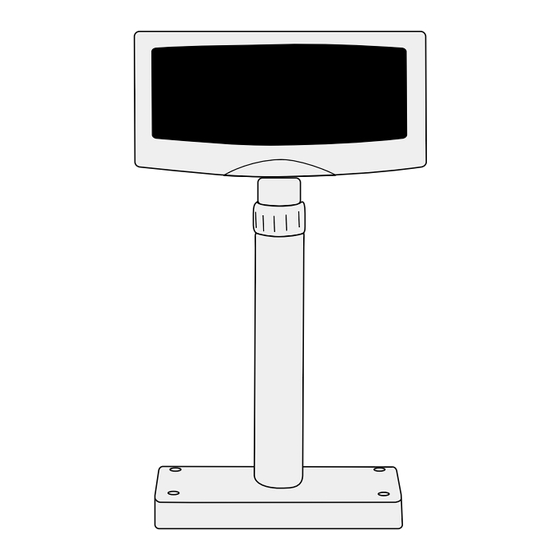
Table of Contents
Advertisement
Advertisement
Table of Contents

Summary of Contents for Tysso VFD-450 Series
- Page 1 User's Manual VFD-450/550 Series VFD Customer Display...
-
Page 2: Table Of Contents
Contents 1. Information ............. A. Standard Package..........2 B. Optional Accessories........... 2 2. Installation ............... 3. Interfaces ..............4. Character Fonts Table ..........7 5. Specifications ............14 6. System Commands ..........16 . VFD Function Demo Software ......22 Appendix: Select Command Modes ...... -
Page 3: Information
VFD Customer Display 2. Installation (RS-232 Interface) Model VFD Series 1.Information Step 1: Turn the computer system power off. Step 2: Connect the Display Cable to the RS-232 Port of the computer. A. Standard Package: Step 3: Connect the DC power source by the appropriate 1. -
Page 4: Interfaces
3. Interfaces (Cable Connections) Connect to Display Panel Side 3. Pass-through Connection 7 pin Male-Header All the data transmitted from the host will be processed, Display and if it is for the printer, it will be transmitted to the printer. Main Cable (Inside the Pole) Whether the data is for the display or the printer can be... -
Page 5: Character Fonts Table
4. Character Fonts Table 4. Interface of Display Panel Side 4.1 Control code set - Specifications Data transmission method : Asynchronous Serial. Default protocol : 9600 bps, non-parity, 8 data bits, 1 stop bit. - Interface connector (display panel side) 7 pin Male-Header Pin assignments: 4.2 U.S.A. - Page 6 3DH: Standard Europe international font set 4.3 International character selection Hex. Value 3EH: Multingual international font set...
- Page 7 41H: NORDIC internatinal font set 3FH: Portuguese international font set 42H: RUSSIA font set 40H: Canadian French international font set -11- -10-...
- Page 8 43H: SLAVONIC Font set 44H: Katakana font set -13- -12-...
-
Page 9: Specifications
5. Specifications: A. Tube Display: D. Overall Dimensions: • Dimension (panel) 110mm H x 220 mm L x 45 mm D VFD Display • Dimension (support) Telescopic pole from 270 • Customer display Vacuum Fluorescent Display to 440 mm • Display pattern 5 x 7 dot matrix •... -
Page 10: System Commands
6. System Commands 6.2.2. Select international code table . Command format COMMAND: I COMPUTER:EOT SOH 'CHAR' ETB COMMAND ASCII(04H)(01H)(49H)(30H~44H)(17H) Byte 1 DISPLAY: ACK (or NACK if failed) Start of Heading (01 Hex) ASCII (06H) (15H) See Command list Byte 1 (04 Hex) End of Transmission Block Note : International Character Code... - Page 11 6.2.4. Set cursor position Note: 1) There are three layers of saved view messages as described COMMAND: P on COMMAND "S" COMPUTER: EOT SOH 'Position' 2) There are two modes of display: ASCII (04H) (01H) (50H) (31H~58H) (17H) Mode 1 is running the saved messages from right to left, Byte 1 which is a horizontal scroll mode.
- Page 12 6.2.7. Select the Command Mode PRINTER OFF COMMAND: COMMAND: M COMPUTER: ESC COMPUTER: EOT SOH 'Mode' ASCII (1BH) (53H) ASCII (04H) (01H) (4DH)(30H~38H) (17H) Byte 1 Byte 1 DISPLAY: ACK (or NACK if failed) Note: The driver feature mode selections are as ASCII (06H) (15H) following:...
-
Page 13: Vfd Function Demo Software
7. VFD Function Demo Software 5. Then, follow this menu to run the demo software. a. Click "Set COM Port and Baud Rate", to set (Windows Version) RS-232 communication of the computer. Select COM port, baud rate must also be set as the Note: For the first installation, you had better connect same as the baud rate shown on the lower line the Display with the COM1 port of the computer... -
Page 14: Appendix: Select Command Modes
Appendix: SELECT COMMAND MODES 7.2. After the handshaking between the Display Refer to Chapter 7 VFD Function Demo Software, you and computer is completed, the Display can select various command modes which are compatible to most popular displays, then the user can easily replace would display any message character from the used display and no need to modify the application the computer. - Page 15 Mode 1: EPSON Esc/POS mode commands list Command Code description Function description (hex) Command Code description Function description 1F 3A set starting/ending position of (hex) macro definition move cursor right US ^ n m 1F 5E n m execute and quit macro move cursor left 00<=(n,m)<=ff US LF...
- Page 16 Mode 3 : UTC enhanced mode commands list Mode 5 : ICD 2002 mode commands list Command Code description Function description Command Code Function description (hex) description ESC u ACR 1B 75 41 [ data x 20] 0D upper line display (hex) ESC u BCR 1B 75 42 [ data x 20] 0D...
- Page 17 Mode 6: CD 5220 standard mode commands list Command Code description Function description Command Code Function description (hex) description ESC DC1 1B 11 overwrite mode (hex) ESC DC2 1B 12 vertical scroll mode ESC R n 1B 52 n set international font sets ESC DC3 1B 13 horizontal scroll mode...
- Page 18 Mode 7: DSP-800 mode commands list Command Code description Function description Command Code Function description (hex) description ESC @ 1B 40 initialize display (hex) EOT SOH I n ETB 04 01 49 n 17 select international fonts ESC W s x1 x2 y 1B 57 1 x1 x2 y set or cancel the set.
- Page 19 Mode 8: ADM 787/788 commands list Command Code description Function description (hex) clear display carriage return SLE1 clear upper line and move cursor to upper left-end position SLE2 clear bottom line and move cursor to bottom left-end position 10 n set period to upper line, last n position 31h n 37h <...














Need help?
Do you have a question about the VFD-450 Series and is the answer not in the manual?
Questions and answers