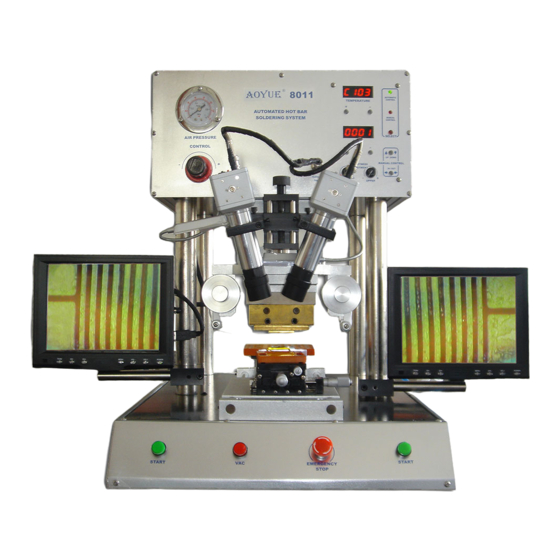
Advertisement
Quick Links
OPERATING GUIDELINES
PROBLEM 1: THE UNIT HAS NO POWER
1.
Check if the unit is switched ON.
2.
Check the fuse. Replace with the same type if fuse is blown.
3.
Check the power cord.
4.
Verify that the unit is properly connected to the power source.
PROBLEM 2: TEMPERATURE DISPLAY IS ALWAYS ABOVE 400
Description: Constant display of above 400
then displays "Err" on the panel after a few minutes.
SOLUTION:
The thermal sensor may be broken and needs to be replaced.
PROBLEM 3: TEMPERATURE DISPLAY IS ALWAYS BELOW 60
Description: Constant display of below 60
then displays "Err" on the panel after a few minutes.
SOLUTION:
Turn OFF unit and then ON again. If Display still shows "Err" then the
Heating element may be broken and needs to be replaced.
PROBLEM
4:
DISPLAY
PANEL
CHARACTERS
SOLUTION : Switch unit OFF, wait a few seconds and ON again. If problem
persists contact vendor
OTHER PROBLEMS NOT MENTIONED:
Contact the vendor.
o
C
o
C temperature from the panel
o
C
o
C temperature from the panel
SHOWS
UNRECOGNIZABLE
8 8 8 8
Automated Hot Bar
Soldering System
INSTRUCTION MANUAL
Thank you for purchasing the AOYUE 8011
Automated Hot Bar Soldering System.
Please read this manual before operating the equipment.
Keep manual in accessible place for future reference.
8011
Advertisement

Summary of Contents for aoyue 8011
- Page 1 Description: Constant display of below 60 C temperature from the panel then displays “Err” on the panel after a few minutes. Thank you for purchasing the AOYUE 8011 SOLUTION: Automated Hot Bar Soldering System. Turn OFF unit and then ON again. If Display still shows “Err” then the Heating element may be broken and needs to be replaced.
- Page 2 2. When the RED Lamp is lighted it means the system is currently in Manual control mode. The 8011 Automated Hot Bar Soldering System is equipped 3. If the Green Lamp is lighted the system is in automatic control mode, push the SELECT button to switch to manual control mode.
- Page 3 OPERATING GUIDELINES SAFETY PRECAUTIONS CAUTION: Improper usage can cause serious injury to personnel and/or damage IMPORTANT: Never allow temperature setting above 300 degrees Celsius to equipment. For personnel safety, please follow these precautions: for pro-longed period. Temperature setting at lower temperature will preserve heater life.
- Page 4 CONTROL PANEL GUIDE OPERATING GUIDELINES Please refer to the CONTROL PANEL GUIDE page for buttons and display ® AOYUE 8011 panel directory. AUTO- MATIC TEMPERATURE INITIAL PROCEDURES CONTROL AUTOMATED HOT BAR 1. Make sure power switch (Located at the back of the unit) is turned...
















Need help?
Do you have a question about the 8011 and is the answer not in the manual?
Questions and answers