Table of Contents
Advertisement
Advertisement
Table of Contents
Troubleshooting

Subscribe to Our Youtube Channel
Summary of Contents for Ubee DVW3201B
- Page 1 DVW3201B Advanced Wireless Voice Gateway Firmware Version: 9.8.3012_D1 Subscriber User Guide www.ubeeinteractive.com 8085 S. Chester Street, Suite 200 Englewood, CO 80112 1.888.390.8233 Sales (email): amsales@ubeeinteractive.com Support (email) amsupport@ubeeinteractive.com July 2012...
- Page 2 Notices and Copyrights Copyright 2012 Ubee Interactive. All rights reserved. This document contains proprietary information of Ubee and is not to be disclosed or used except in accordance with applicable agreements. This material is protected by the copyright laws of the United States and other countries.
-
Page 3: Table Of Contents
2 Installing the DVW3201B ..........11 Setting Up and Connecting the DVW3201B ......11 Connecting Devices to the Network . - Page 4 10 Glossary ............87 Ubee DVW3201B Advanced Wireless Voice Gateway Subscriber User Guide • July 2012...
-
Page 5: Introduction
Introduction Welcome to the Ubee family of data networking products. This guide is specific to the DVW3201B and serves the following purposes: Provides multiple system operators (MSOs) for cable systems with all information necessary to operationally stage, deploy, and support the DVW3201B. -
Page 6: Understanding Safety And Regulatory Information
For more information regarding collection and recovery of packaging and packaging waste within specific jurisdictions, contact Ubee Interactive at www.ubeeinteractive.com. Ubee DVW3201B Advanced Wireless Voice Gateway Subscriber User Guide • July 2012... -
Page 7: Understanding Regulatory Statements
Ubee or off-the-shelf products can be added to expand subscriber network (for example, router, hub). Requesting Support Subscribers must contact their service provider for direct support. Device documentation support may be available at: http://www.ubeeinteractive.com Ubee DVW3201B Advanced Wireless Voice Gateway Subscriber User Guide • July 2012... -
Page 8: Checking Device Package Components
Look for the ONLY USE WITH DVW3201B or ONLY USE WITH DVW32xx label on the bottom of the battery. Only use the SMPCM9 battery with this label in the DVW3201B. Ubee DVW3201B Advanced Wireless Voice Gateway Subscriber User Guide • July 2012... -
Page 9: Understanding The Device Rear Panel
The battery provides enough power to support voice service if the cable modem encounters a power failure from the wall power outlet at the subscriber’s premises. Ubee DVW3201B Advanced Wireless Voice Gateway Subscriber User Guide • July 2012... -
Page 10: Understanding Specifications, Standards, And Firmware
RF Input Power: -15 to +15dBmV (64 QAM), -15 to +15dBmV (256 QAM) Input Impedance: 75 Ω Upstream* Frequency Range: 5MHz ~ 42MHz Modulation A-TDMA: QPSK, 8, 16, 32, 64QAM, S-CMDA: QPSK, 8, 16, 32, 64, 128QAM Ubee DVW3201B Advanced Wireless Voice Gateway Subscriber User Guide • July 2012... - Page 11 Dimensions: 9” (230mm) x 8.9” (228mm) x 2.36” (60mm) Power: 10A / 125V Humidity: 5~90% (non-condensing) Operating Temperature: 32°F ~ 104°F (0°C ~ 40°C) Ubee DVW3201B Advanced Wireless Voice Gateway Subscriber User Guide • July 2012...
-
Page 12: Understanding Default Values And Logins
Information Option on page 21 for instructions. Encryption Method = WPA2-PSK with AES encryption WPA Pre-shared Key = DVW3201B plus the last 6 characters (3 octets) of the cable modem’s MAC address (UPPER case, if letters). Example: DVW3201B9822E3 ... -
Page 13: Understanding Led Behavior
Blinks – When a firmware upgrade is in progress, the DS/US and TEL1 LEDs blink, first one then the other for a few seconds. Then DS/US and TEL1 and TEL2 LEDs blink in unison. Ubee DVW3201B Advanced Wireless Voice Gateway Subscriber User Guide • July 2012... - Page 14 The Ethernet ports are used to connect Ethernet devices, such as computers, gaming consoles, and/or routers/hubs to the DVW3201B using RJ45 cables. Each Ethernet port on the back panel of the device has an LED to indicate its status when an Ethernet device is connected.
-
Page 15: Installing The Dvw3201B
To set up the device: 1. Remove the contents from the device packaging. 2. Place the DVW3201B in the best location to connect to other devices, such as PCs or gaming consoles. Place the wireless cable modem and wireless clients in open areas far away from transformers, heavy-duty motors, microwave ovens, refrigerators, fluorescent lights, and other manufacturing equipment. -
Page 16: Connecting Devices To The Network
4. Connect the power cord included in the product package to the back of the cable modem and then to the power outlet. 5. Insert the SMPCM9 battery into the battery housing on the bottom of the DVW3201B. Make sure the battery is inserted past the two clips on each side that hold the battery in place. -
Page 17: Connecting A Wireless Device
3. Double-click your SSID in the wireless networks window. The default SSID is the device name DVW3201B plus the last 2 characters of the cable modem’s MAC address, with letters entered in upper case Example: DVW3201BE3 Notes: You can find the MAC address on the device label or by opening an Internet browser window to the device. -
Page 18: Connecting A Telephone Line
Network on page 2.2.3 Connecting a Telephone Line You can connect up to two telephone lines to the DVW3201B to use the telephone (voice) features. Voice service must be enabled by the service provider. Voice service requires additional steps for the service provider including cancelling the previous telephone provider service, porting the telephone number, and other tasks to minimize downtime during the transition. - Page 19 The battery “clicks” into place when inserted properly. If none of these suggestions work, contact your cable service provider for further assistance. Ubee DVW3201B Advanced Wireless Voice Gateway Subscriber User Guide • July 2012...
- Page 20 Troubleshooting the Installation Ubee Interactive Ubee DVW3201B Advanced Wireless Voice Gateway Subscriber User Guide • July 2012...
-
Page 21: Using The Web User Interface
Using the Web User Interface The Web user interface (UI) for the DVW3201B is easy to use and allows you to view and configure several settings for your wireless gateway device. You can also validate the installation by accessing the Web user interface on the device. -
Page 22: Logging Out Of The Web Interface
Logging Out of the Web Interface Log out when finished using the Web user interface. Steps To log out of the user interface: 1. Click Logout from the main menu. Ubee DVW3201B Advanced Wireless Voice Gateway Subscriber User Guide • July 2012... -
Page 23: Understanding Operation Modes And The Web User Interface
Understanding Operation Modes and the Web User Interface The DVW3201B provides four operation modes. Different options are available in the Web user interface depending on the mode and the type of user logged in. The operation mode is set from the Tools menu Operation Mode option. - Page 24 Subscriber Web User Interface in Bridge Mode Subscriber Web User Interface in NAT Mode Subscriber Web User Interface in Router Mode Subscriber Web User Interface in NAT Router Mode Ubee DVW3201B Advanced Wireless Voice Gateway Subscriber User Guide • July 2012...
-
Page 25: Understanding The Modem Menu
Accessing the Web Interface on page 2. Click the Modem link from the top of the screen. Using the Information Option The Information option displays the device’s internal software and hardware configuration. Ubee DVW3201B Advanced Wireless Voice Gateway Subscriber User Guide • July 2012... - Page 26 Displays the CA key for the MTA module (voice/telephony). The device installs a CA key that is transferred from the service provider after the cable modem is authenticated. Ubee DVW3201B Advanced Wireless Voice Gateway Subscriber User Guide • July 2012...
-
Page 27: Using The Status Option
1. Click the Modem link from the top of the screen. 2. Click the Downstream link from the left side of the screen. Field explanations are listed below the following screen example. Ubee DVW3201B Advanced Wireless Voice Gateway Subscriber User Guide • July 2012... - Page 28 QAM256 is 5360537 sym/sec Interleave Depth Displays the current cable modem downstream Interleave depth (4/8/16/32/64/128/other). Power Level Displays the receiver power level in millivolts after ranging (dBmV) process. Ubee DVW3201B Advanced Wireless Voice Gateway Subscriber User Guide • July 2012...
-
Page 29: Using The Upstream Option
Channel Id Displays the current cable modem upstream channel ID. Frequency Displays the current cable modem upstream frequency in (Hz) hertz. Ranging Status Displays the upstream ranging status. Ubee DVW3201B Advanced Wireless Voice Gateway Subscriber User Guide • July 2012... -
Page 30: Using The Operation Config Option
1. Click the Modem link from the top of the screen. 2. Click the Operation Config link from the left side of the screen. Field explanations are listed below the following screen example. Ubee DVW3201B Advanced Wireless Voice Gateway Subscriber User Guide • July 2012... -
Page 31: Using The Event Log Option
1. Click the Modem link from the top of the screen. 2. Click the Event Log link from the left side of the screen. Field explanations are listed below the following screen example. Ubee DVW3201B Advanced Wireless Voice Gateway Subscriber User Guide • July 2012... -
Page 32: Using The Battery Info Option
1. Click the Modem link from the top of the screen. 2. Click the Battery Info link from the left side of the screen. Field explanations are listed below the following screen example. Ubee DVW3201B Advanced Wireless Voice Gateway Subscriber User Guide • July 2012... - Page 33 Depleted Voltage Displays voltage with a depleted charge in millivolts (mV). Measured Voltage Displays the measured voltage in millivolts (mV). Current Charge Level Displays charge level as percent charged. Ubee DVW3201B Advanced Wireless Voice Gateway Subscriber User Guide • July 2012...
- Page 34 Using the Battery Info Option Ubee Interactive Ubee DVW3201B Advanced Wireless Voice Gateway Subscriber User Guide • July 2012...
-
Page 35: Understanding The Gateway Menu
To access the gateway menu: 1. Access the Web interface. Refer to Accessing the Web Interface on page 2. Click the Gateway link from the top of the screen. Ubee DVW3201B Advanced Wireless Voice Gateway Subscriber User Guide • July 2012... -
Page 36: Using The Gateway Information Option
The Information option allows you to view basic information for the device. Steps To view gateway information: 1. Click the Gateway link from the top of the screen. 2. Click Information. Information fields are defined following this screen example. Ubee DVW3201B Advanced Wireless Voice Gateway Subscriber User Guide • July 2012... - Page 37 Displays the status of the wireless feature (Enabled/Disabled). Operating Mode Displays which mode the router is in (Bridge, Router, Gateway). Note: Firewall menu options are not available when the device is in Bridge mode. Ubee DVW3201B Advanced Wireless Voice Gateway Subscriber User Guide • July 2012...
-
Page 38: Using The Setup Option
LAN hosts that connect to the DVW3201B. MAC Address Displays the LAN interface’s hardware address. IP Address Displays the current WAN public IP address obtained from the service provider. Ubee DVW3201B Advanced Wireless Voice Gateway Subscriber User Guide • July 2012... - Page 39 (256-1500). If this is not given by your service provider, use 0 for the default. Apply Saves all changes made in this screen when clicked. Ubee DVW3201B Advanced Wireless Voice Gateway Subscriber User Guide • July 2012...
-
Page 40: Viewing Ipv6 Addresses In The Gateway Setup Option
Additional IP addresses are needed to support the increase in Internet activity. Internet Protocol version 6 (IPv6) addressing is supported by the DVW3201B and displayed when the CMTS uses IPv6. The screen shot below displays an IPv6 address configuration in the Gateway Basic Setup option. -
Page 41: Using The Dhcp Option
1. Click the Gateway link from the top of the screen. 2. Click DHCP from the left side of the screen. The DHCP fields are explained following this screen example. Ubee DVW3201B Advanced Wireless Voice Gateway Subscriber User Guide • July 2012... - Page 42 This results in slow Web browsing until the device gets a new IP address via DHCP. Ubee DVW3201B Advanced Wireless Voice Gateway Subscriber User Guide • July 2012...
-
Page 43: Using The Dhcp Static Lease Option
2. Click Static Lease from the left side of the screen. The Static Lease fields are explained following this screen example. Note: The following example shows the DHCP Static Lease option set up for a dual Xbox configuration. Ubee DVW3201B Advanced Wireless Voice Gateway Subscriber User Guide • July 2012... -
Page 44: Using The Time Option
1. Click the Gateway link from the top of the screen. 2. Click Time from the left side of the screen. The Time fields are explained following this screen example. Ubee DVW3201B Advanced Wireless Voice Gateway Subscriber User Guide • July 2012... -
Page 45: Using The Advanced Gateway Setup Options
1. Click the Gateway link from the top of the screen. 2. Click Options from the left side of the screen. The Options fields are explained following this screen example. Ubee DVW3201B Advanced Wireless Voice Gateway Subscriber User Guide • July 2012... - Page 46 In turn, a device can leave a network smoothly and automatically when it is no longer in use. Gaming consoles and Web cameras are examples of devices that can use UPnP. Ubee DVW3201B Advanced Wireless Voice Gateway Subscriber User Guide • July 2012...
- Page 47 PPTP Enables or disables the point-to-point tunneling protocol (PPTP) used to implement a virtual private network. Enables or disables the Microsoft network protocol used for instant messaging. Ubee DVW3201B Advanced Wireless Voice Gateway Subscriber User Guide • July 2012...
-
Page 48: Using The Advanced Gateway Setup Mac Filtering Option
2. Click the Gateway link from the top of the screen. 3. Click MAC Filtering from the left side of the screen. The MAC Filtering fields are explained following this screen example. Ubee DVW3201B Advanced Wireless Voice Gateway Subscriber User Guide • July 2012... -
Page 49: Using The Advanced Gateway Setup Ip Filtering Option
IP address of the devices to which you want to deny Internet access. For more information, refer to Using the Client List Option on page 4. Go to Gateway>>Static Lease. Enter the MAC address and IP address of devices to Ubee DVW3201B Advanced Wireless Voice Gateway Subscriber User Guide • July 2012... -
Page 50: Using The Advanced Gateway Setup Port Filtering Option
Using the Advanced Gateway Setup Port Filtering Option The Port Filtering option allows you to configure port filters to block to all devices on the LAN Internet services that use specific ports. Ubee DVW3201B Advanced Wireless Voice Gateway Subscriber User Guide • July 2012... -
Page 51: Using The Advanced Gateway Setup Forwarding Option
Internet, but the return path of expected data is not received by your local host. Or, you have an application or service running on your local network (on local host) Ubee DVW3201B Advanced Wireless Voice Gateway Subscriber User Guide • July 2012... - Page 52 For example, if you are hosting a Web server in your internal network and you wish to setup a forwarding rule for it, you should assign a static IP lease to that system to keep the IP from renewing and disrupting the forwarding rule. Ubee DVW3201B Advanced Wireless Voice Gateway Subscriber User Guide • July 2012...
-
Page 53: Setting Up Port Forwarding For An Xbox Example
For detailed information on port forwarding, including how to set it up for specific applications using specific network devices (for example, cable modems), refer to: http://portforward.com or consult your host device or application user manual. Ubee DVW3201B Advanced Wireless Voice Gateway Subscriber User Guide • July 2012... - Page 54 Protocol Selects the protocol type. Options are UDP, TCPIP, or Both. Ubee DVW3201B Advanced Wireless Voice Gateway Subscriber User Guide • July 2012...
-
Page 55: Viewing Port Maps
With regular port forwarding, you set a forwarding rule to send a service to the IP address of a LAN side host. The problem is that port forwarding sends a service to a single LAN IP address. Ubee DVW3201B Advanced Wireless Voice Gateway Subscriber User Guide • July 2012... - Page 56 1. John requests a file from the Real Audio server (port 7070). Port 7070 is a “trigger” port and causes the device to record John’s computer IP address. The DVW3201B associates John's computer IP address with the “target” port range of 6970-7170.
-
Page 57: Using The Advanced Gateway Settings Pass Through Option
The Pass Through option allows you to configure a pass through table. Devices in the pass through table are treated as bridge devices that store and forward data between LAN interconnections. Ubee DVW3201B Advanced Wireless Voice Gateway Subscriber User Guide • July 2012... -
Page 58: Using The Advanced Gateway Settings Dmz Host Option
Using DMZ Host Best Practices The following instructions are best practices when adding a device into a DMZ. 1. Connect a PC to an Ethernet port on the DVW3201B. Make sure both devices are powered on and functioning. 2. Connect a Home Gateway (or other device you wish to be in the DMZ) to an Ethernet port on the DVW3201B. - Page 59 Note: The following example shows the DMZ Host set up for a dual Xbox configuration. Label Description DMZ Address Defines the IP address of the host to be exposed. Apply Saves all screen changes when clicked. Ubee DVW3201B Advanced Wireless Voice Gateway Subscriber User Guide • July 2012...
- Page 60 Using the Advanced Gateway Settings DMZ Host Option Ubee Interactive Ubee DVW3201B Advanced Wireless Voice Gateway Subscriber User Guide • July 2012...
-
Page 61: Understanding The Wireless Menu
1. Click the Wireless link at the top of the screen. 2. Click Radio from the left side of the screen. The Radio fields are explained following this screen example. Ubee DVW3201B Advanced Wireless Voice Gateway Subscriber User Guide • July 2012... - Page 62 Channel selection can have an impact on wireless networking performance. For more information, refer to Selecting a Wireless Channel on page 70 Ubee DVW3201B Advanced Wireless Voice Gateway Subscriber User Guide • July 2012...
-
Page 63: Scanning For Wireless Access Points (Aps)
You can search for wireless access points and display the results in a new window. Steps To search for wireless access points: 1. Click Scan Wireless APs at the bottom of the Wireless Radio screen. Results are displayed in a new window. Ubee DVW3201B Advanced Wireless Voice Gateway Subscriber User Guide • July 2012... - Page 64 Channel Displays the channel on which the wireless cable modem is operating. BSSID Displays the MAC address for the nearby wireless access points. Ubee DVW3201B Advanced Wireless Voice Gateway Subscriber User Guide • July 2012...
-
Page 65: Using The Primary Network Option
2. Click Primary Network from the left side of the screen. The Primary Network fields are explained following this screen example. Note: Wireless default values are discussed in Understanding Default Values and Logins on page Ubee DVW3201B Advanced Wireless Voice Gateway Subscriber User Guide • July 2012... - Page 66 Refer to Understanding LED Operations on page 8 for the default value of the shared key. RADIUS Server Defines the IP address of the RADIUS server, if used. Ubee DVW3201B Advanced Wireless Voice Gateway Subscriber User Guide • July 2012...
- Page 67 WPS Config State Defines if the WPS has been configured or not. Device Name Defines a name for this wireless cable modem for WPS. Ubee DVW3201B Advanced Wireless Voice Gateway Subscriber User Guide • July 2012...
-
Page 68: Enabling A Closed Network
1. Disable the WPS automatic security configuration. 2. Click Apply. 3. Access the pull down menu for the Closed Network. 4. Choose Enabled to enable a closed network. Ubee DVW3201B Advanced Wireless Voice Gateway Subscriber User Guide • July 2012... -
Page 69: Using The Access Control Option
1. Click the Wireless link from the top of the screen. 2. Click Access Control from the left side of the screen. The Access Control fields are explained following this screen example. Ubee DVW3201B Advanced Wireless Voice Gateway Subscriber User Guide • July 2012... - Page 70 Deny creates a list of wireless clients that you do not want to have access to your wireless network. Enter the MAC addresses of these clients in the MAC Addresses fields. Ubee DVW3201B Advanced Wireless Voice Gateway Subscriber User Guide • July 2012...
-
Page 71: Deploying And Troubleshooting The Wireless Network
Understanding Received Signal Strength on page 68 Estimating Wireless Cable Modem to Wireless Client Distances on page 68 Selecting a Wireless Channel on page 70 Ubee DVW3201B Advanced Wireless Voice Gateway Subscriber User Guide • July 2012... - Page 72 Free Space .24dB / foot Interior Drywall 3dB to 4dB Cubicle Wall 2dB to 5dB Wood Door (Hollow/Solid) 3dB to 4dB Brick, Concrete Wall (Note 1) 6dB to 18db Ubee DVW3201B Advanced Wireless Voice Gateway Subscriber User Guide • July 2012...
- Page 73 Windows computer connected wirelessly to the wireless cable modem. If the wireless computer is not connected, refer to Connecting a Wireless Device on page a. Double-click the Wireless networking icon in the system tray. Ubee DVW3201B Advanced Wireless Voice Gateway Subscriber User Guide • July 2012...
- Page 74 (typically 1, 6, and 11 in the Americas, and 1, 5, 9, and 13 in Europe). Overlapping channels can cause wireless network performance issues. Source: Wikipedia.org, and IEEE article IEEE 802.11n-2009 Ubee DVW3201B Advanced Wireless Voice Gateway Subscriber User Guide • July 2012...
-
Page 75: Understanding The Firewall Menu
Understanding the Firewall Menu This chapter provides instructions to configure the DVW3201B firewall to control what types of traffic are allowed on your network. The firewall can block certain Web-oriented cookies, java scripts, and pop-up windows. It is highly recommended the Firewall is left enabled at all times to protect against denial of service (DoS) attacks. - Page 76 Stops popup windows when visiting some Websites. Firewall Settings Block Fragmented IP Packets Detects fragmented IP packets and blocks them. Port Scan Detection Detects port scan attacks. IP Flood Detection Detects IP flood attacks. Ubee DVW3201B Advanced Wireless Voice Gateway Subscriber User Guide • July 2012...
-
Page 77: Using The Event Log Option
Enables or disables event log reporting. Apply Saves the settings and completes the setup. Email Log Sends the log to the specified email address. Clear Log Deletes the log. Ubee DVW3201B Advanced Wireless Voice Gateway Subscriber User Guide • July 2012... -
Page 78: Using The Remote Log Option
Logs when the DVW3201B is configured/modified by a user or administrator. SysLog server Defines the IP address of the Syslog server. Apply Saves the remote log configuration when clicked. Ubee DVW3201B Advanced Wireless Voice Gateway Subscriber User Guide • July 2012... -
Page 79: Understanding The Parental Control Menu
Understanding the Parental Control Menu Parental Controls allow you to control Internet access for users on the DVW3201B network. Parental Controls provides the following features: Define user/password access. Block specific Web sites and Web sites based on keywords. - Page 80 Internet, as defined in the following fields. Content Rule Selects from the pop-up menu an existing content rule that defines what kind of Websites the user can visit or not. Ubee DVW3201B Advanced Wireless Voice Gateway Subscriber User Guide • July 2012...
-
Page 81: Using The Basic Option
1. Click the Parental Control link from the top of the screen. 2. Click Basic from the left side of the screen. The Basic fields are explained following this screen example. Ubee DVW3201B Advanced Wireless Voice Gateway Subscriber User Guide • July 2012... - Page 82 Adds a domain to the Allowed Domain List. Enter a domain, and click Add Domain. Remove Allowed Domain Removes a domain from the Allowed Domain List. Select the domain from the list, and click Remove Domain. Ubee DVW3201B Advanced Wireless Voice Gateway Subscriber User Guide • July 2012...
-
Page 83: Using The Tod Filter Option
Enabled Activates a policy. Select the policy from the drop-down list and check Enabled. Remove Deletes a policy. Select the policy from the drop-down list and click Remove. Ubee DVW3201B Advanced Wireless Voice Gateway Subscriber User Guide • July 2012... -
Page 84: Using The Event Log Option
Displays the source IP address of this event. Refresh/Clear Log Displays the event log. To update the log with the most current events, click Refresh. To empty the displayed log entries, click Clear. Ubee DVW3201B Advanced Wireless Voice Gateway Subscriber User Guide • July 2012... -
Page 85: Understanding The Tools Menu
1. Click the Tools link from the top of the screen. 2. Click Ping from the left side of the screen. The Ping fields are explained following this Ubee DVW3201B Advanced Wireless Voice Gateway Subscriber User Guide • July 2012... -
Page 86: Using The Trace Route Option
1. Click the Tools link from the top of the screen. 2. Click Trace Route from the left side of the screen. The Trace Route fields are explained following this screen example. Ubee DVW3201B Advanced Wireless Voice Gateway Subscriber User Guide • July 2012... -
Page 87: Using The Client List Option
The Client List option displays computers connected to the DVW3201B. Steps To view a list of computers connected to this device: 1. Click the Tools link from the top of the screen. Ubee DVW3201B Advanced Wireless Voice Gateway Subscriber User Guide • July 2012... -
Page 88: Using The Password Option
1. Click the Tools link from the top of the screen. 2. Click Password from the left side of the screen. The Password fields are explained following this screen example. Ubee DVW3201B Advanced Wireless Voice Gateway Subscriber User Guide • July 2012... -
Page 89: Using The User Defaults Option
1. Click the Tools link from the top of the screen. 2. Click User Defaults from the left side of the screen. The User Defaults fields are explained following this screen example. Ubee DVW3201B Advanced Wireless Voice Gateway Subscriber User Guide • July 2012... - Page 90 This operation does not require a reset of the system. Reset The system Resets the system. Select Yes to power cycle the device. Apply Applies the options selected in this screen. Ubee DVW3201B Advanced Wireless Voice Gateway Subscriber User Guide • July 2012...
-
Page 91: Glossary
IP address. The DNS system is actually its own network. If one DNS server does not know how to translate a particular domain name, it asks another one, and so on, until the correct IP address is returned. Ubee DDW3612 Wireless Cable Modem Gateway Subscriber User Guide • July 2012... - Page 92 TCP/IP network, typically by a DHCP server. Internet Service Provider (ISP) A company that provides individuals and companies access to the Internet and other related services. Ubee DDW3612 Wireless Cable Modem Gateway Subscriber User Guide • July 2012...
- Page 93 Routing Information Protocol (RIP) A protocol in which routers periodically exchange information with one another to determine minimum-distance paths between sources and destinations. Ubee DDW3612 Wireless Cable Modem Gateway Subscriber User Guide • July 2012...
- Page 94 A term to describe the direction of data from the customer to the network service provider. Uniform Resource Locator (URL) A URI that specifies where a known resource is available and how to retrieve it. Ubee DDW3612 Wireless Cable Modem Gateway Subscriber User Guide • July 2012...
- Page 95 Internet. Users can move within the local coverage area and stay connect to the network. Xerox Network Services (XNS) A protocol suite developed by Xerox that provides general purpose network communications, Internet routing, and packet delivery. Ubee DDW3612 Wireless Cable Modem Gateway Subscriber User Guide • July 2012...
- Page 96 Ubee Interactive Ubee DDW3612 Wireless Cable Modem Gateway Subscriber User Guide • July 2012...
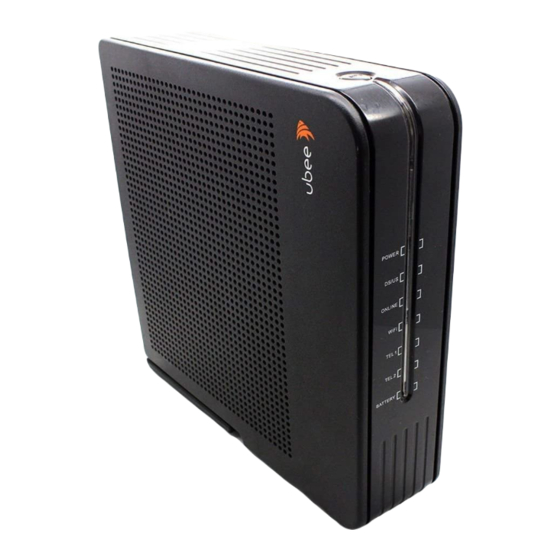












Need help?
Do you have a question about the DVW3201B and is the answer not in the manual?
Questions and answers