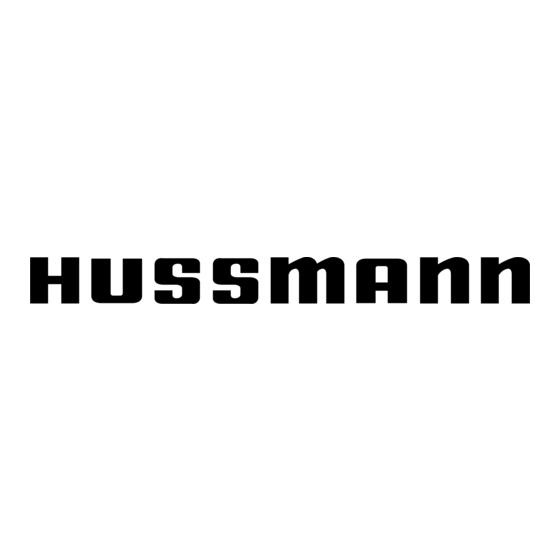
Summary of Contents for Hussmann PMM20F3R
- Page 1 MEDIUM TEMPERATURE REMOTE CABINET PMM20F3R GLASS DOOR MULTIDECK INSTALLATION MANUAL PMM20F3R CASES AJHH9A2002200A...
-
Page 2: Table Of Contents
CONTENTS GENERAL INFORMATION CLEANING & MAINTENANCE Symbols Commissioning Stop Think Act Care and Cleaning Staff Training Daily Checks Electrical Connections Six Monthly Maintenance Refrigerants Replacing Fan Motor and Blades Case Ventilation Replacing Door and Door Hinge PRE-INSTALLATION DECOMMISSIONING & DISPOSAL Case Service Dimensions Decommissioning Operating Environment... -
Page 3: General Information
PPE GEAR: NO SIT: Remember to wear Do not sit on top or on any Personal Protective Equipment whilst parts of the case. Case damages or installing the case. personal injuries may occur. PAGE 3 PMM20F3R MULTIDECK - HUSSMANN... - Page 4 Electric shock or fire may or extension cords. Be sure to use occur if not correctly processed. a private line or socket as the main power source. Failure to do so could result in electric shock or fire. PAGE 4 PMM20F3R MULTIDECK - HUSSMANN...
-
Page 5: Stop Think Act
If you would like to suggest material will become combustible when mixed with air that information is to be added to this manual, please under pressure and exposed to strong ignition sources. contact Hussmann directly at any time. PAGE 5 PMM20F3R MULTIDECK - HUSSMANN... - Page 6 Contact with liquid can cause frostbite and severe damage to the eyes. The system including the refrigerant is under pressure, it should be protected from sunlight and other heat sources. PAGE 6 PMM20F3R MULTIDECK - HUSSMANN...
-
Page 7: Case Ventilation
NO OBJECTS ON CASE: Do not place objects, stack, or use the top of the case as storage. Object may fall FIGURE 1B and cause injury to personnel and/or damage to the case. PAGE 7 PMM20F3R MULTIDECK - HUSSMANN... -
Page 8: Pre-Installation
PRE INSTALLATION CASE DIMENSIONS AND SERVICES EXAMPLE PMM20F3R FIGURE 2A - EXAMPLE ONLY NOTE: This information is a reference only. Always refer to the latest Product Engineering Data sheet (PED). PAGE 8 PMM20F3R MULTIDECK - HUSSMANN... -
Page 9: Operating Environment
60% RH, and cross draft of maximum 0.2m/s. For insure adequate loading strategies are implemented to best performance, we recommend maintaining store insure the safe transportation of the Hussmann cases. temperature below +24 C at 50% RH. Cases should be strapped using the indicated strapping points highlighted on the case packaging with the “strap... -
Page 10: Shipping Damages And Shortages
Before storing the cabinets, ensure packaging is damaged trims, product fences, etc. If required, unbroken and does not display defects that may notify Hussmann or representative within seven (7) compromise preservation of the cabinets. days of delivery. Avoid UV rays:... -
Page 11: Rating Plates
Rating Plate (Top & Rear) FIGURE 2C NOTE: Refer to rating plate to identify the exact case model. The serial number and build date are key for aquiring information regarding spare parts, warranty, short parts, etc. PAGE 11 PMM20F3R MULTIDECK - HUSSMANN... - Page 12 This is measured in Volts (V). • Fans Current: The fans flow of electricity which results from the ordered directional movement of electrically charged particles, measured in Amps (A). PAGE 12 PMM20F3R MULTIDECK - HUSSMANN...
-
Page 13: Installation
Merchandisers must be installed level to ensure proper operation of the refrigeration system and to FIGURE 3B - Levelling Feet ensure proper drainage of defrost water. When leveling merchandisers, use a carpenter’s level as shown below. PAGE 13 PMM20F3R MULTIDECK - HUSSMANN... - Page 14 NOTE: All feet need to be loaded evenly on the ground. If this is not undertaken this could cause the chassis to twist. FIGURE 3D - Lining Up Case PAGE 14 PMM20F3R MULTIDECK - HUSSMANN...
- Page 15 If feet are not adjusted and levelled correctly, the case chassis could twist causing saw toothing of the doors and other misalignments. Front support feet help with the added weight of the door assembly, ensure these are adjusted correctly. PAGE 15 PMM20F3R MULTIDECK - HUSSMANN...
-
Page 16: Electrical Box Installation
8. Slide the electrical box back under the case ensuring that it is seated in the rails as per Figure 3I. 9. Install the kickplate. FIGURE 3G Front of Electrical Box Mains Power Block FIGURE 3H PAGE 16 PMM20F3R MULTIDECK - HUSSMANN... -
Page 17: Door Saw Toothing
Figure 3L in a clockwise direction. section 4.6, can help assist in realigning the doors. Tensioning Screw FIGURE 3L DOOR DOOR Misaligned/Not Parallel/Twisted FIGURE 3J DOOR DOOR Aligned/Parallel/Not Twisted FIGURE 3K PAGE 17 PMM20F3R MULTIDECK - HUSSMANN... -
Page 18: Lighting
If lights appear faulty or not functioning, contact your nearest service FIGURE 3M provider for replacement. NOTE: For any information regarding customer specific lights, reach out to Hussmann. PAGE 18 PMM20F3R MULTIDECK - HUSSMANN... -
Page 19: Fitting Shelves
The quantity and location of shelving FIGURE 3Q may affect cabinet performance. Refer to PED sheet and/or your refrigeration Shelf Bracket service provider. PAGE 19 PMM20F3R MULTIDECK - HUSSMANN... -
Page 20: Front Panel Removal
Remove People Counter 1. To reinstall, slot front panel into the slot as per Figure 3V. Follow removal instructions to reinstall other components. FIGURE 3T Bumper Screws FIGURE 3V Slot Front Panel Lip Here PAGE 20 PMM20F3R MULTIDECK - HUSSMANN... -
Page 21: Sealing Case Joins
Foam Tape (Already Fitted) possible. 3. Insert the joining bolts (found in the blister pack), into the end holes and tighten. FIGURE 3W FIGURE 3X PAGE 21 PMM20F3R MULTIDECK - HUSSMANN... -
Page 22: Attaching Kickplates
FIGURE 3Y FIGURE 3Z On patch or crown end kickplates, cut the profile seal in a 45 angle in order to attach it to the bottom of the front kickplate panel. PAGE 22 PMM20F3R MULTIDECK - HUSSMANN... - Page 23 FIGURE 3AA Attach the profile seal to the bottom of the front kickplate panel. FIGURE 3AB This front kickplate ajdustment bracket will be screwed onto the support assembly. PAGE 23 PMM20F3R MULTIDECK - HUSSMANN...
-
Page 24: Attaching Ends
1. Screw the kickplate bracket to the frame as per Figure 3AF. 2. Screw the kickplate onto the bracket as per Figure 3AG, ensuring that the edge of the kickplate is flush with the front kickplate FIGURE 3AF FIGURE 3AD FIGURE 3AG PAGE 24 PMM20F3R MULTIDECK - HUSSMANN... -
Page 25: Connecting Refrigerant Lines
FIGURE 3AH CAUTION: Remove or protect the Top of the case expansion (TX) valve feeler bulbs (or power lead if electronic valve) from heat. Ensure the power lead is clear of heat and flame. PAGE 25 PMM20F3R MULTIDECK - HUSSMANN... -
Page 26: Installing The Waste Drain
No Support 5. Ensure trap is primed before starting refrigeration. FIGURE 3AI- Drain Tap Orientation Drain waste diameter should be nominal 40mm standard AS/NZS pipe. Drain Pipe Stand/Support FIGURE 3AJ- Drain Tap Orientation PAGE 26 PMM20F3R MULTIDECK - HUSSMANN... -
Page 27: Installing Sensor Probes
Figure 3AM. FIGURE 3AK Ensure case earthed when proceeding with electical components. Electric shock or fire may occur if not correctly processed. Defrost Temp Probe FIGURE 3AM PAGE 27 PMM20F3R MULTIDECK - HUSSMANN... - Page 28 Always have suitable PPE and working from heights SWMS in place. Work as far from edges as feasible. If unsafe, do not access the top of the cabinet. Air On Temp Probe FIGURE 3AO PAGE 28 PMM20F3R MULTIDECK - HUSSMANN...
-
Page 29: Mounting Mirror Kit
Repeat upper bracket fastening for each end of the bottom of bracket towards the case upright as mirror as shown in Figure 3AS. shown in Figure 3AQ. FIGURE 3AR FIGURE 3AP FIGURE 3AS Bracket Insert Here Bracket Insert Here FIGURE 3AQ PAGE 29 PMM20F3R MULTIDECK - HUSSMANN... - Page 30 • Ensure mirror ends are correctly aligned with the case bay. • Once all these steps are done, mirror installation is complete. FIGURE 3AT Push Up to Install FIGURE 3AV FIGURE 3AU FIGURE 3AW PAGE 30 PMM20F3R MULTIDECK - HUSSMANN...
-
Page 31: Cleaning & Maintenance
» • Set expansion valves and EPRs as per Product markers, or the like on the glass. Engineering Data (Available from Hussmann). Do not use razor blades or any other mechanical » • Approximately 24 hours after start-up, check that... -
Page 32: Care And Cleaning
This can cause the glass to shatter and includng fan motors and lights. could result in personal injury. Allow glass fronts, ends, and service doors to warm before applying hot water. Do NOT use hot water inside the case. PAGE 32 PMM20F3R MULTIDECK - HUSSMANN... - Page 33 Rinse and wipe dry immediately after cleaning. Never use hydrochloric acid (muriatic acid) on stainless steel. WEAR APPROPRIATE PPE GEAR WHILST CLEANING. PAGE 33 PMM20F3R MULTIDECK - HUSSMANN...
-
Page 34: Daily Checks
Please contact Hussmann Pty Ltd or your service provider. Cases should also be cleaned by store staff on at least a weekly basis; some cases may require more frequent cleaning. -
Page 35: Six Monthly Maintenance
11. Carefully clean the evaporator using a soft bristle brush and mild soapy water, clean any residue with a bucket of warm water and drain out. Ensure the drain is free flowing and check it for damage. PAGE 35 PMM20F3R MULTIDECK - HUSSMANN... -
Page 36: Replacing Fan Motor And Blades
FIGURE 4A WARNING: Always disconnect the electrical power at the main disconnect when servicing or replacing any electrical component. This includes, but is not limited to items such as fans, heaters, thermostats, and lights. PAGE 36 PMM20F3R MULTIDECK - HUSSMANN... -
Page 37: Replacing Door And Door Hinge
FIGURE 4B Grub Screw FIGURE 4E Ensure Hinge is Remove Screw in Open Position In reverse order replace hinge and door assemblies, ensuring all parts are retained in their original locations. FIGURE 4C Security Pin PAGE 37 PMM20F3R MULTIDECK - HUSSMANN... -
Page 38: Decommissioning & Disposal
Dismantle the cabinet in accordance with the • Wood local laws on waste disposal and in respect of the • environment in which we live. • Polystyrene • Polycarbonate Remaining materials to be disposed of by commercial waste management. PAGE 38 PMM20F3R MULTIDECK - HUSSMANN... -
Page 39: Troubleshooting
Re-do the shelf arrangement as per significantly from original specified setup. the original specification. Air return is blocked by merchandise. Move merchandise to be within the load limit. None of above. Contact your refrigeration service provider. PAGE 39 PMM20F3R MULTIDECK - HUSSMANN... - Page 40 No power supply. Check supply is “on” and light switch is working. Light components maybe faulty or Call your refrigeration service provider operating in fail safe. to check and replace if necessary. Lamp failed. Replace lamp. PAGE 40 PMM20F3R MULTIDECK - HUSSMANN...
-
Page 41: Appendix
Cuts and stabbing - Potential for cuts caused by Visual inspection and regular maintenance. Request damaged or missing parts service call when necessary. PPE must be worn when handling broken or damaged parts. PAGE 41 PMM20F3R MULTIDECK - HUSSMANN... - Page 42 Suffocation - Should a refrigerant leak occur there may- Ensure that the work area is well ventilated. be risks of oxygen deprivation in enclosed spaces PAGE 42 PMM20F3R MULTIDECK - HUSSMANN...
-
Page 43: Appendix 3 - Warranty
APPENDIX 3 - WARRANTY APPENDIX 4 - DISCLAIMER The information in this manual is for “Qualified Hussmann reserves the right to modify the Persons Only”. It is NOT an Installation Guide for components within the case, as well as alter “NON Qualified Persons”.






