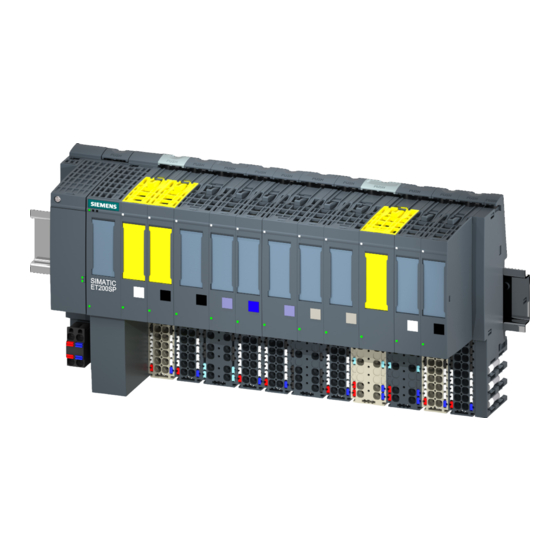
Siemens SIMATIC ET 200SP Manual
Technology module tm poslnput 1
Hide thumbs
Also See for SIMATIC ET 200SP:
- System manual (320 pages) ,
- Manual (270 pages) ,
- Operating instructions manual (166 pages)
Table of Contents
Advertisement
Quick Links
Advertisement
Table of Contents

Summary of Contents for Siemens SIMATIC ET 200SP
- Page 2 ___________________ Technology module TM PosInput 1 Preface (6ES7138-6BA00-0BA0) ___________________ Documentation guide ___________________ Product overview SIMATIC ___________________ Wiring ET 200SP ___________________ Technology module TM PosInput 1 Configuring/address space (6ES7138-6BA00-0BA0) Interrupts/diagnostic ___________________ messages Manual ___________________ Technical specifications Parameter data records 02/2014 A5E33015755-AA...
- Page 3 Note the following: WARNING Siemens products may only be used for the applications described in the catalog and in the relevant technical documentation. If products and components from other manufacturers are used, these must be recommended or approved by Siemens. Proper transport, storage, installation, assembly, commissioning, operation and maintenance are required to ensure that the products operate safely and without any problems.
-
Page 4: Preface
Siemens recommends strongly that you regularly check for product updates. For the secure operation of Siemens products and solutions, it is necessary to take suitable preventive action (e.g. cell protection concept) and integrate each component into a holistic, state-of-the-art industrial security concept. - Page 5 Preface Siemens accepts no liability for the use of the open source software over and above the intended program sequence, or for any faults caused by modifications to the software. For legal reasons, we are obliged to publish the original text of the following copyright notices.
-
Page 6: Table Of Contents
Table of contents Preface ..............................4 Documentation guide ..........................7 Product overview ............................ 9 Properties ............................9 Functions ............................. 11 2.2.1 Acquisition of encoder signals ....................11 2.2.1.1 Position input with SSI absolute encoder ..................11 2.2.1.2 Counting with incremental or pulse encoder ................12 2.2.2 Measured value determination .................... -
Page 7: Documentation Guide
Documentation for technology module TM PosInput 1 Topic Documentation Most important contents System System manual Application planning • description ET 200SP Distributed I/O System Installation • (http://support.automation.siemens.com/WW/ Connecting • view/en/58649293) Commissioning • S7-1500 Automation System (http://support.automation.siemens.com/WW/ view/en/59191792) System Manual Device manual Connecting •... - Page 8 S7-1500 Motion Control Programming • (http://support.automation.siemens.com/WW/ Commissioning • view/en/59381279) Function Manual Diagnostics • SIMATIC manuals All current manuals for the SIMATIC products are available for download free of charge from the Internet (http://www.siemens.com/automation/service&support). Technology module TM PosInput 1 (6ES7138-6BA00-0BA0) Manual, 02/2014, A5E33015755-AA...
-
Page 9: Product Overview
Product overview Properties Order number 6ES7138-6BA00-0BA0 View of the module Figure 2-1 View of the TM PosInput 1 module Technology module TM PosInput 1 (6ES7138-6BA00-0BA0) Manual, 02/2014, A5E33015755-AA... - Page 10 Product overview 2.1 Properties Properties The TM PosInput 1 technology module has the following properties: ● Technical properties – One channel – Interfaces: SSI encoder signals DAT and CLK or RS422/TTL encoder signals A, B and N 24 V encoder supply output, short-circuit proof Digital inputs signals DI0 and DI1 Digital output signals DQ0 and DQ1 L+ supply voltage...
-
Page 11: Functions
BaseUnits to be used with the technology module, refer to the product information on the documentation for the ET 200SP Distributed I/O System (http://support.automation.siemens.com/WW/view/en/73021864). For detailed information on the installation procedure, refer to the ET 200SP Distributed I/O System (http://support.automation.siemens.com/WW/view/en/58649293) system manual. Functions 2.2.1 Acquisition of encoder signals 2.2.1.1... -
Page 12: Counting With Incremental Or Pulse Encoder
Product overview 2.2 Functions Complete SSI frame Instead of having a measured variable returned, you can choose to have the least significant 32 bit of the current unprocessed SSI frame returned. This provides you with encoder- specific additional bits, such as error bits, in addition to the position value. If the SSI frame is shorter than 32 bits, the complete SSI frame is returned right-aligned and the top unused bits are returned with "0"... - Page 13 Product overview 2.2 Functions Gate control Opening and closing the hardware gate and software gate defines the period of time during which the counting signals are captured. The control of the hardware gate takes place externally via the digital inputs of the technology module.
-
Page 14: Measured Value Determination
Product overview 2.2 Functions 2.2.2 Measured value determination The following measuring functions are available: Measurement type Description Frequency measurement The mean frequency is calculated at set measuring intervals on the basis of the time profile of the count pulses or position value changes and returned in Hertz as floating point number. -
Page 15: Switching The Outputs At Comparison Values
Product overview 2.2 Functions 2.2.3 Switching the outputs at comparison values You define two comparison values that can control the two digital outputs independent of the user program. The comparison values are configurable and can be modified during runtime with the user program. Comparison values in the Counting mode Depending on the encoder, you define two position or counter values as comparison values in the Counting mode. -
Page 16: Position Input For Motion Control
S7-1500 Motion Control. Additional information A detailed description of the use of Motion Control and its configuration is available in the function manual S7-1500 Motion Control as a download from the Internet (http://support.automation.siemens.com/WW/view/en/59381279). 2.2.5 Additional functions Hardware interrupts... - Page 17 Product overview 2.2 Functions Distributed application You can use the technology module in a distributed configuration by using an interface module in the ET 200SP distributed I/O system. The following applications are possible: ● Distributed operation in an S7-1500 system ●...
-
Page 18: Wiring
ET 200SP Distributed I/O System (http://support.automation.siemens.com/WW/view/en/73021864). You can find information about selecting a suitable BaseUnit in the ET 200SP Distributed I/O System (http://support.automation.siemens.com/WW/view/en/58649293) system manual and ET 200SP BaseUnits (http://support.automation.siemens.com/WW/view/en/58532597/133300) device manual. You can find information on wiring the BaseUnit, connecting cable shields, etc. in the Connecting section of the ET 200SP Distributed I/O System (http://support.automation.siemens.com/WW/view/en/58649293) system manual. - Page 19 Wiring 3.1 Pin assignment Pin assignment of the BaseUnit The table below shows the pin assignment, using the BaseUnit BU15-P16+A0+2B as an example. Table 3- 1 Pin assignment of the BaseUnit BU15-P16+A0+2B View Signal name Designation RS422/TTL RS422/TTL pulse encoder incremental encoder absolute encoder...
- Page 20 Wiring 3.1 Pin assignment Block diagrams You must ground the shields of the cables between encoder and technology module both through the shield terminal on the BaseUnit (shield bracket and terminal) and also on the encoder. The figure below shows the block diagram of the technology module with one connected RS422 incremental encoder.
- Page 21 Wiring 3.1 Pin assignment The figure below shows the block diagram of the technology module with one connected TTL incremental encoder. ① Electrical isolation ② Shield connection on the BaseUnit ③ Technology ④ Backplane bus interface module of the technology module ⑤...
- Page 22 Wiring 3.1 Pin assignment The figure below shows the block diagram of the technology module with one connected SSI absolute encoder. ① Electrical isolation ② Shield connection on the BaseUnit ③ Technology ④ Backplane bus interface module of the technology module ⑤...
- Page 23 Wiring 3.1 Pin assignment L+/M supply voltage Connect the supply voltage (DC 24V) to the L+ and M connections. An internal protective circuit protects the technology module from polarity reversal of the supply voltage. The technology module monitors the connection of the supply voltage. 24VDC encoder supply To supply the encoder and sensors at the digital inputs, the technology module supplies the DC 24V supply voltage at the 24VDC output with reference to M.
- Page 24 Wiring 3.1 Pin assignment ● RS422/TTL pulse encoder with up/down count signal: The up counting signal is connected at the A terminals. The down counting signal is connected at the B terminals. The N terminals remain disconnected. The inputs are not electrically isolated from each other. The inputs are isolated against the backplane bus.
- Page 25 Wiring 3.1 Pin assignment Input filters for digital inputs To suppress interferences, you can configure an input filter for the digital inputs. You can specify the following values for the filter time: ● None ● 0.05 ms ● 0.1 ms (default) ●...
-
Page 26: Configuring/Address Space
Configuring/address space Configuring Introduction The technology module is configured and assigned parameters with the configuration software. The technology module functions are controlled and monitored by the user program. System environment The technology module can be used in the following system environments: Applications Components required Configuration software... - Page 27 > Motion Control > Motion Control (S7-1200, S7-1500)" GSD file The or GSD file for the ET 200SP distributed I/O system is available for download from the Internet: ● GSD file PROFINET IO (http://support.automation.siemens.com/WW/view/en/57138621) ● GSD file PROFIBUS DP (http://support.automation.siemens.com/WW/view/en/73016883) See also Parameters (Page 29)
-
Page 28: Reaction To Cpu Stop
Configuring/address space 4.2 Reaction to CPU STOP Reaction to CPU STOP Reaction to CPU STOP You set the response of the technology module to CPU STOP for each channel in the basic parameters of the device configuration. Table 4- 1 Response of the technology module to CPU STOP depending on parameter assignment Basic parameters Reaction to CPU STOP... -
Page 29: Parameters
Configuring/address space 4.4 Parameters Additional information A description on how to use the control and feedback interface of TM PosInput 1 can be found in the section Control and feedback interface (Page 37). Parameters You can use various parameters to define the properties of the technology module. Depending on the settings, not all parameters are available. - Page 30 Configuring/address space 4.4 Parameters Parameter setting via ... Basic procedure Hardware configuration using GSD 1. Install the latest PROFINET GSD file. file for distributed operation on the You will then find the module in the Hardware catalog PROFINET IO under "Other field devices". 2.
- Page 31 Configuring/address space 4.4 Parameters Parameter Value range Default setting configuration in RUN Signal type Pulse (A) and direction (B) Yes Pulse (A) • Pulse (A) and direction (B) • Count up (A), count down (B) • Incremental encoder (A, B phase- •...
- Page 32 Configuring/address space 4.4 Parameters Parameter Value range Default setting configuration in RUN Hardware interrupt: Overflow Deactivated Deactivated • (high counting limit violated) Activated • Hardware interrupt: Underflow Deactivated Deactivated • (low counting limit violated) Activated • Hardware interrupt: Change of Deactivated Deactivated •...
- Page 33 Configuring/address space 4.4 Parameters Parameter Value range Default setting configuration in RUN Behavior of DI Gate start/stop (level-triggered) DI0: Gate start/stop • • (level-triggered) Gate start (edge-triggered) • DI1: Digital input • Gate stop (edge-triggered) • without function Synchronization • Enable synchronization at signal N •...
- Page 34 Configuring/address space 4.4 Parameters Parameter Value range Default setting configuration in RUN Reaction to violation of a counting Continue counting Stop counting • limit Continue counting • Reaction to gate start Continue with current Set to start value • value Continue with current value •...
- Page 35 Configuring/address space 4.4 Parameters Parameter Value range Default setting configuration in RUN Enabling diagnostic interrupts for Deactivated Deactivated • wire break Activated • Monoflop time Automatically Automatically • 16 µs • 32 µs • 48 µs • 64 µs • Type of code Gray Gray...
- Page 36 Configuring/address space 4.4 Parameters Parameter Value range Default setting configuration in RUN Set output DQ DQ0, DQ1: Between Use by user program • comparison value and Between comparison value and high • high counting limit counting limit Between comparison value and low •...
-
Page 37: Control And Feedback Interface
A detailed description of the TM PosInput 1 control and feedback bits is available in the Counting, measurement and position input function manual which can be downloaded from the Internet (http://support.automation.siemens.com/WW/view/en/59709820). Note The control and feedback interface is compatible with the control and feedback interface of the TM PosInput 2 technology module of the S7-1500 automation system. -
Page 38: Assignment Of The Control Interface
Configuring/address space 4.5 Control and feedback interface 4.5.1 Assignment of the control interface The user program uses the control interface to influence the behavior of the technology module. Control interface The following table shows control interface assignment: Offset to the start Parameter Meaning address... - Page 39 Configuring/address space 4.5 Control and feedback interface Offset to the start Parameter Meaning address Byte 8 LD_SLOT_1* Specifies the significance of the value in Slot 1 Bit 7 Bit 6 Bit 5 Bit 4 No action, idle Load count value (with incremental or pulse encoder) Reserve Load Start value (with incremental encoder or...
-
Page 40: Assignment Of The Feedback Interface
Configuring/address space 4.5 Control and feedback interface 4.5.2 Assignment of the feedback interface The user program receives current values and status information from the technology module by means of the feedback interface. Feedback interface The following table shows the assignment of the feedback interface: Offset to the start Parameter Meaning... -
Page 41: Interrupts/Diagnostic Messages
Interrupts/diagnostic messages Status and error displays LEDs The following figure shows you the LED displays (status and error displays) of TM PosInput 1. Figure 5-1 LEDs of the TM PosInput 1 Technology module TM PosInput 1 (6ES7138-6BA00-0BA0) Manual, 02/2014, A5E33015755-AA... - Page 42 Interrupts/diagnostic messages 5.1 Status and error displays Meaning of the LED displays The following tables explain the meaning of the status and error displays. Remedial measures for diagnostic alarms can be found in the section Diagnostic messages (Page 43). Table 5- 1 Status and error displays DIAG LED DIAG Meaning...
-
Page 43: Diagnostic Messages
Interrupts/diagnostic messages 5.2 Diagnostic messages ChannelLEDs The LEDs A, B, N and DIm indicate the current level of the associated signals. The LEDs of the digital outputs DQm indicate the desired state. The flashing frequency of the channel LEDs is limited to approximately 12 Hz. If higher frequencies are present, the channel LEDs will flash at 12 Hz instead of indicating the current status. - Page 44 Interrupts/diagnostic messages 5.2 Diagnostic messages Table 5- 5 Diagnostic alarms, their meaning and remedies Diagnostic alarm Error Meaning To correct or avoid errors code Error Replace technology module Internal module error occurred • Possible cause: Technology module • defective Load voltage No technology module L+ supply voltage Check BaseUnit type •...
-
Page 45: Interrupts
Interrupts/diagnostic messages 5.3 Interrupts Diagnostic alarm Error Meaning To correct or avoid errors code RS422/TTL error Error at RS422 or TTL encoder Check process wiring • • connection Check encoder/sensor • Possible causes: • Check parameter assignment • – Wire break –... - Page 46 Interrupts/diagnostic messages 5.3 Interrupts Reactions to a diagnostic interrupt The following happens when an event occurs that triggers a diagnostic interrupt: ● The DIAG LED flashes red. Once you have remedied the error, the DIAG LED goes out. ● The S7-1500 CPU interrupts processing of the user program. The diagnostic interrupt OB (e.g.
-
Page 47: Cause Of The Error Triggering A Diagnostic Interrupt
Interrupts/diagnostic messages 5.3 Interrupts 5.3.2 Cause of the error triggering a diagnostic interrupt Which errors can trigger a diagnostic interrupt? The technology module can trigger the following diagnostic interrupts: Table 5- 6 Possible diagnostic interrupts Diagnostic interrupt Monitoring Monitoring is always active. A diagnostic interrupt is Internal error •... -
Page 48: Triggering Of A Hardware Interrupt
Interrupts/diagnostic messages 5.3 Interrupts 5.3.3 Triggering of a Hardware Interrupt Introduction For the technology module, you can configure which events are to trigger a hardware interrupt during operation. What is a Hardware Interrupt? The technology module will trigger a hardware interrupt as configured in response to specific events/states. -
Page 49: Events Which Can Trigger A Hardware Interrupt
Interrupts/diagnostic messages 5.3 Interrupts 5.3.4 Events which can trigger a hardware interrupt Which events can trigger a hardware interrupt? A hardware interrupt is triggered if the condition for changing the respective status bit or event bit in the feedback interface is fulfilled. The EventType tag, among others, is entered in the start information of the assigned hardware interrupt OB when a hardware interrupt is triggered. -
Page 50: Technical Specifications
Technical specifications 6ES7138-6BA00-0BA0 Product type designation TM PosInput 1 General information BaseUnits that can be used BU type A0 Product function I&M data Yes; I&M0 to I&M3 Engineering with STEP 7 TIA Portal can be configured/integrated as of version V13 / V13 STEP 7 can be configured/integrated as of version V5.5 SP3 / V5.5 SP4 Supply voltage... - Page 51 Technical specifications 6ES7138-6BA00-0BA0 Digital inputs Number of inputs Digital inputs, configurable Input characteristics to IEC 61131, Type 3 Digital input functions, configurable Gate start/stop Yes; only with pulse & incremental encoder Capture Synchronization Yes; only with pulse & incremental encoder Freely assignable digital input Input voltage Rated value, DC...
- Page 52 Technical specifications 6ES7138-6BA00-0BA0 Load resistance range Low limit 48 Ω High limit 12 kΩ Output voltage for signal "1", min. 23.2 V; L+ (-0.8 V) Output current for signal "1" rated value 0.5 A; per digital output for signal "1" permissible range, max. 0.6 A;...
- Page 53 Cable length shielded, max. 320 m; Cable length, RS-422 SSI absolute encoders, Siemens type 6FX2001-5, 24 V supply: 125 kHz, 320 meters shielded, max.; 250 kHz, 160 meters shielded, max.; 500 kHz, 60 meters shielded, max.; 1 MHz, 20 meters shielded, max.;...
- Page 54 Technical specifications 6ES7138-6BA00-0BA0 LED diagnostics display Monitoring of supply voltage Yes, green PWR LED For module diagnostics Yes; green / red DIAG LED Count down status display (green) Count up status display (green) Integrated functions Number of counters Counting frequency (counters), max. 4 MHz;...
- Page 55 Technical specifications 6ES7138-6BA00-0BA0 Electrical isolation channels Between the channels and the backplane bus Permitted potential difference Between the different circuits 75 V DC / 60 V AC (basic insulation) Insulation Insulation tested with 707 V DC (type test) Ambient conditions Operating temperature Horizontal installation, min.
- Page 56 Technical specifications Derating information for total current of outputs If the digital outputs of the TM PosInput 1 are operated with resistive or inductive loads, you should derate the total current of the loads at the digital outputs of the technology module. The total current is the sum of the load currents at all digital outputs of the module (without encoder supply).
- Page 57 If the switching frequency is greater than 0.5 Hz or there is greater inductance at the digital outputs, the total current must be reduced further. Dimension drawing See ET 200SP BaseUnits (http://support.automation.siemens.com/WW/view/en/58532597/133300) manual Technology module TM PosInput 1 (6ES7138-6BA00-0BA0) Manual, 02/2014, A5E33015755-AA...
-
Page 58: Parameter Data Records
Parameter data records You may edit the module parameters in RUN. The parameters are transferred to the module using the using data record 128, for example with the instruction WRREC. If errors occur during the transfer of parameters with the WRREC instruction, the module continues operation with the previous parameter assignment. - Page 59 Parameter data records Bit → Bit 7 Bit 6 Bit 5 Bit 4 Bit 3 Bit 2 Bit 1 Bit 0 Byte ↓ Basic parameters Interface Reserved Enable Reaction to CPU STOP: standard: additional : Output substitute diagnostic value interrupts : Keep last value : RS422, : Continue operation...
- Page 60 Parameter data records Bit → Bit 7 Bit 6 Bit 5 Bit 4 Bit 3 Bit 2 Bit 1 Bit 0 Byte ↓ 6...7 Counter inputs (parameters for SSI absolute encoder) Monoflop time: Code type: Signal type: : Automatically : Gray 0000 : Pulse (A) : 16 µs...
- Page 61 Parameter data records Bit → Bit 7 Bit 6 Bit 5 Bit 4 Bit 3 Bit 2 Bit 1 Bit 0 Byte ↓ 10...15 Behavior of a DQ Set output (DQ1): Set output (DQ0): 0000 : Use by user program 0000 : Use by user program 0001...
- Page 62 Parameter data records Bit → Bit 7 Bit 6 Bit 5 Bit 4 Bit 3 Bit 2 Bit 1 Bit 0 Byte ↓ Behavior of DI1: See Byte 16 Reserved Frequency: Reserved Filter time: : Once 0000 : None : Periodic 0001 : 0.05 ms 0010...
- Page 63 Parameter data records Bit → Bit 7 Bit 6 Bit 5 Bit 4 Bit 3 Bit 2 Bit 1 Bit 0 Byte ↓ Specify measured value Reserved Time base for velocity measurement: Measured variable: : 1 ms : Frequency : 10 ms : Period : 100 ms : Velocity...








