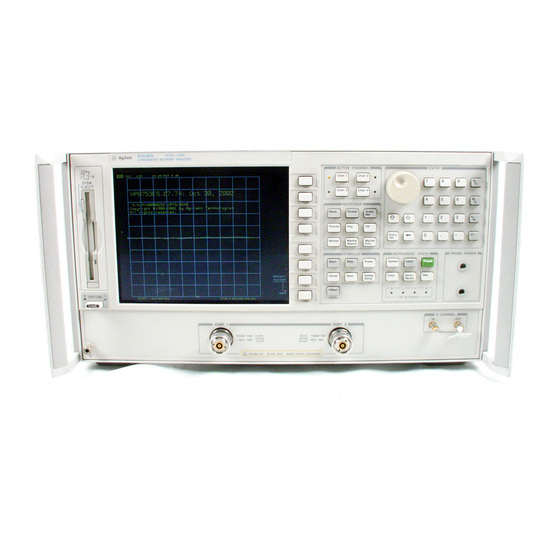
HP 8753E Programming And Command Reference Manual
Hp-ib network analyzer, including option 011
Hide thumbs
Also See for HP 8753E:
- User manual (699 pages) ,
- Installation and quick start manual (68 pages) ,
- Service manual (612 pages)
Table of Contents
Advertisement
Advertisement
Table of Contents

Summary of Contents for HP HP 8753E
- Page 1 HP 8753E Network Analyzer Including Option 011...
- Page 2 The information contained in this document is subject to change without notice. Hewlett-Packard makes no warranty of any kind with regard to this material, including but not limited to, the implied warranties of merchantability and fitness for a particular purpose. Hewlett-Packard shall not be liable for errors contained herein or for incidental or consequential damages in connection with the furnishing, performance, or use of this material.
- Page 3 This guide uses the following conventions: This represents a key physically located on the Front-Panel Ke instrument. This represents a “softkey,” a key whose label is determined by the instrument’s firmware. This represents text displayed on the instrument’s screen.
- Page 4 BASIC programming examples to demonstrate the remote operation of the network analyzer. The System Verification and Test Guide provides the system verification and performance tests and the Performance ‘I&t Record for your HP 8763E/Option 011 network analyzer.
-
Page 5: Table Of Contents
Controller ....1 1 1 1 1 1 1-16 HP-IB Bus Structure ....1-16 Data Bus . - Page 6 User Graphics Units ....1-57 HP-GL subset: ....1-59 Accepted but ignored HP-GL commands: .
- Page 7 Figures l-l. HP-IB Bus Structure ..... 1-38 l-l. Preset Conditions (1 of 5) ....
-
Page 8: Hp-Ib Programming And Command Reference Guide
Command Reference Guide This document is a reference for operation of the network analyzer under HP-IB control. For information about manual operation of the analyzer, refer to the HP 87533 Network Analyzer User’s Guide. HP-IB Programrw ‘ng and Command Reference Guide... -
Page 9: Where To Look For More Information
Additional information covering many of the topics discussed in this document is located in the following: a description and discussion of all aspects of the HP-IB. A thorough overview of all technical details as a broad tutorial. HP publication, HP part number 5021-1927. -
Page 10: Preset Conditions
Power Slope 0 dB/GHz; Off Dual Channel Start Power Auxiliary Channel Power Span 25 dB Split Display Coupled Power Active Channel Channel 1 Source Power Frequency Blank Disabled Coupled Channels Coupled Port Power g and Command Reference Guide HP-IB Frograxnmin... - Page 11 Marker Search Beeper: Warning Marker lhrget Value - 3 dB Marker Width Value -3 dB; Off Title Channel 1 - [hp] Marker Tracking Channel 2 - Empt Marker Stimulus Offset 3700 Hz Marker Value Offset Marker Aux Offset 16; Off...
- Page 12 Printer HP-IB Address State 1 The directory size is calculated as 0.013% of the floppy disk size (which is 2 Pressing preset turns off sequencing modify (edit) mode and stops any running sequence. HP-IB I’rogramrm ‘ng and Command Reference Guide...
- Page 13 ‘RESET CONDITIONS PRESET VALUE CONDITIONS PRESET VALUE PRESET ine Type: ‘lot (cont.) ‘lot Quadrant Full Page Full Fast ‘lot Speed t i n t ‘en Number: Last Active State Graticule Magenta Green Blue Graticule Cyan Warning Black Graticule Text Black Ref Line Black...
-
Page 14: Analyzer Command Syntax
Code Naming Convention The analyzer HP-ID commands are derived from their front-panel key titles (where possible), according to this naming convention: Simple commands are the first four letters of the function they control, as in POWE, the command name for power. If the function label... - Page 15 Pen Nun Data Some codes require appendages (ON, OFF, 1, 2, etc.). Codes that do not have a front-panel equivalent are HP-B only commands. They use a similar convention based on the common name of the function. 1-8 HP-IB Progrrunrm ‘ng and Command Reference Guide...
-
Page 16: Valid Characters
Input data is assumed to be in basic units (see above) unless one of the following units is used (upper and lower case are equivalent): Kilohertz MS Milliseconds Megahertz US Microseconds Gigahertz NS Nanoseconds Femtoseconds HP-IB Programrm ‘ng and Command Reference Guide... -
Page 17: Command Formats
Command Formats The BP-IB commands accepted by the analyzer can be grouped into Eve input-syntax types. The analyzer does not distinguish between upper- and lower-case letters. General Structure: The general syntax structure is: [code] [appendage][data] [unit] [terminator] The individual sections of the syntax code are explained below. The root mnemonic (these codes are described in [code] the “Alphabetical Mnemonic Listing”... -
Page 18: Syntax Types
The analyzer also interprets line feeds and HP-ID END OR IDENTIFY (EOI) messages as terminators. Syntax Types The specific syntax types are: SYNTAX TYPE 1: [code] [terminator] These are simple action commands that require no complementary information, such as... -
Page 19: Analyzer Operation
Held Commands The analyzer cannot process HP-IB commands while executing certain key commands known as “held” commands. For example, SING; is a held command because it requires the analyzer to take one sweep of data before executing any other commands. - Page 20 WAIT EXTTPOIN 1 These commands are not queriable, but the active channel may be found by OUTPCHAN. 2 The class commands are OPC-compatible if there is only one standard in the class. HP-IB Programnu ‘ng and Command Reference Guide 1-13...
-
Page 21: Device Types
Device Types The HP-II3 employs a party-line bus structure in which up to 15 devices can be connected on one contiguous bus. The interface consists of 16 signal lines and 8 ground lines within a shielded cable. With this... -
Page 22: Controller
The analyzer is an active controller when it plots, prints, or stores to an external disk drive in the pass-control mode. The analyzer is also a system controller when it is operating in the system controller mode. HP-IB Programmu ‘ng and Command Reference Guide... -
Page 23: Hp-Ib Bus Structure
Both ASCII- and binary-data formats are available to the analyzer. In addition, every byte transferred over HP-II3 undergoes a handshake to insure valid data. A three-line handshake scheme coordinates the transfer of data between talkers and listeners. -
Page 24: Control Lines
When the bus is in remote mode and a device is addressed, it receives instructions from the system controller via HP-IB rather than from its front panel HP-IB Programum ‘ng and Command Reference Guide 1-17... - Page 25 EOI line as a terminator, and it pulls the EOI line with the last byte of a message output (data, markers, plots, prints, error messages). The analyzer does not respond to parallel poll. 1-18 HP-IB Progmnmi ng and Command Reference Guide...
-
Page 26: Hp-Ib Requirements
The active controller can pass control to another controller, but only the system controller can assume unconditional control. Only one sgstern controller is allowed. 1-19 HP-IB Programm~ ‘ng and Command Reference Guide... -
Page 27: Hp-Ib Operational Capabilities
HP-IB Operational Capabilities On the network analyzer’s rear panel, next to the HP-IB connector, there is a list of HP-IB device subsets as defined by the IEEE 488.2 standard. The analyzer has the following capabilities: Full-source handshake. Full-acceptor handshake. Basic talker, answers serial poll, unaddresses if MLA is issued. -
Page 28: Hp-Ib Status Indicators
When the analyzer is to other instruments over the HP-IB, the HP-IB status indicators illuminate to display the current status of the analyzer. The HP-II3 status indicators are located in the instrument-state function block on the front panel of the network analyzer. - Page 29 It can only be used if no active computer or instrument controller is connected to the system via HP-IB. If an attempt is made to set the network analyzer to the system-controller mode when another controller is connected to the interface, the following message is displayed on the analyzer’s display screen:...
-
Page 30: Lhlker/Listener Mode
Mode This mode allows the computer to control the analyzer via HP-IB (as with the talker/listener mode), but also allows the analyzer to take control of the interface in order to plot, print, or access a disk. During an analyzer-controlled peripheral operation, the host computer is free to perform other internal tasks (i.e. - Page 31 Specifically, the REN, ATN, and IF’C lines must remain unasserted, and the data lines must be freed by all but the addressed talker. 1-24 HP-IB Pro@mum ‘ng and Command Reference Guide...
-
Page 32: Setting Hp-B3 Addresses
Setting HP-IB Addresses In systems interfaced using HP-IB, each instrument on the bus is identified by an HP-II3 address. This address code must be different for each instrument on the bus. These addresses are stored in short-term, non-volatile memory and are not affected when you press B or cycle the power. -
Page 33: Local Lockout
While the analyzer is held in remote mode, all front-panel keys (with the exception of m) are disabled. Changing the analyzer’s HP-ID status from remote to local does not affect any front-panel settings or values. -
Page 34: Reading Analyzer Data
Similarly, to determine if phase is being measured and displayed, send the command string will return a one (1) if phase is currently being displayed. Since the command only applies to the active channel, the response to the HP-IB Progr amming and Command Reference Guide... -
Page 35: Output Syntax
The analyzer also has the capability to output its serial number with the command command Output Syntax The following three types of data are transmitted by the analyzer in ASCII format: ASCII floating-point (FORM4) array transfers 1-28 HP-IB Programnu ‘ng and Command Reference Guide... - Page 36 Two digits for the exponent. Exponent When multiple numbers are sent, the numbers are separated by commas. When number pairs are sent, the numbers are separated by a comma and terminated with a line feed (LF). HP-IB Programrm ‘ng and Command Reference Guide...
-
Page 37: Marker Data
For more information on these commands, see “Limit Line and Data Point Special Functions,” located in HP BASIC Programming Examples Guide A marker must first be assigned to the desired frequency before it can be used to read the trace data. - Page 38 (value l), zero (value 2), and the marker frequency. See ‘fable l-4 for a complete listing of all the possibilities for values 1 and 2. The four possibilities for the marker stimulus value are: time (as in time domain, Option 010 Only) CW time HP-IB Programming and Command Reference Guide...
- Page 39 Display Marker OUTPMARK OUTPFORM MARKER Format Mode READOUT* value value value value value LOG MAG PHASE DELAY LIN MKR in mag real imag degree! LOG MKR imag degree! real imag real imag real real real imag real imag real imag ohms G + jB imag...
-
Page 40: Array-Data Formats
1 l-bit biased exponent, and a 52-bit mantissa. This format may be used with double-precision floating-point numbers. No additional precision is available in the analyzer data, but FORM3 may be a convenient form for transferring data to your computer. HP-IB Programrm ‘ng and Command Reference Guide... - Page 41 FORM 2 IEEE 32.bit 1608 1612 Floating-Point FORM 3 IEEE 64-bit 3216 3220 Floating-Point FORM 4 ASCII 10,060 10,060’ Numbers FORM 6 PC-DOS 32-bit 1608 1612 Floating-Point No header is used in FORM 4. HP-IB Programming and Command Reference Guide...
-
Page 42: Trace-Data Transfers
Memory space for the array must be declared before any data can be transferred from the analyzer to the computer. As mentioned earlier, the analyzer can transmit data over HP-IB in five different formats. The type of format affects what kind of data array is declared (real or integer), because the format determines what type of data is transferred. -
Page 43: Stimulus-Related Values
This technique is illustrated in “Example 3B: Data Transfer Using FORM 4 (ASCII Format),” located in HP R4SIC Programming Examples Guide. When using log sweep or a list-frequency sweep, the points are not evenly spaced over the frequency range of the sweep. -
Page 44: Data-Processing Chain
Figure l-4 shows the different kinds of data available within the instrument: raw measured data error-corrected data formatted data Trace memory can be directly output to a controller with but it cannot be directly transmitted back. HP-IB Programming and Command Reference Guide... - Page 45 OUTPFORF will not transmit data until all formatting functions have completed. the SWPSTART command. Refer to “Example 2E: lake4 - Error Correction Processed on an External PC,” located in HP BASIC Programming Examples Guide. OUTPLIML, OUTPLIMM, and OUTPLIMF will not transmit data until the limit test has occurred (if activated).
-
Page 46: Fast Data Transfer Commands
OFF the bandwidth-search functions. The HP 87533 has four distinct fast data transfer commands. These commands circumvent the internal “byte handler” routine and output trace dumps as block data. In other words, the analyzer outputs the entire array without allowing any process swapping to occur. -
Page 47: Data Levels
OUTPPRE[ l-41 commands. Refer to “Example 2E: on an External Computer,” located in HP BASIC Programming Examples calibration is active, or Take4 mode is on, the four arrays refer to S11, Sal, represented in real/imaginary pairs. - Page 48 The HP 8753E Network Analyzer User’s Guide details which error coefficients are used for specific calibration types, as well as the arrays those coefficients can be found in. Not all calibration types use all 12 arrays. The data is...
-
Page 49: Learn String And Calibration-Kit String
The string has a fixed length for a given firmware revision. The array has the same header as in FORM 1. Refer to “Example 5: Using the Learn String,” located in HP BASIC Programming Examples Guide The calibration kit includes a set of key characteristics of the calibration standards used to determine the calibration accuracy. -
Page 50: Error Reporting
Status Reporting The analyzer status reporting structure is depicted in Figure l-5. Refer to nble l-6 for a description of each bit within the status reporting structure. 1-43 HP-IB Programming and Command Reference Guide... - Page 51 3 Sequence Bit 4 Execution error A command was received that could not be executed. The incoming HP-IB commands contained a syntax error. 6 Syntax error The syntax error can only be cleared by a device clear or an instrument preset.
- Page 52 2 Data entry complete A terminator key has been pressed or a value entered ovel HP-IB since the last read of the register. Limit failed, Channel 2 Limit test failed on Channel 2. 4 Limit failed, Channel 1 Limit test failed on Channel 1.
-
Page 53: The Event-Status Register And Event-Status Register B
The registers are enabled using the commands , both of which work in the same manner as The units variable nn represents the binary equivalent of the bit in the status byte. HP-IB Programming and Command Reference Guide... -
Page 54: Error Output
In order to keep the queue up-to-date, it is important to read all of the messages out of the queue each time errors are detected. HP-IB Programmi ng and Command Reference Guide... -
Page 55: Error Messages In Numerical Order
Error Messages in Numerical Order For explanations and suggestions in finding the cause of the error messages, refer to the alphabetical listing in Chapter 10 of the HP 8753E Network Analymr User’s G&o!& Some error numbers have been omitted due to obsoleted error messages. - Page 56 NOT ENOUGH SPACE ON DISK FOR STORE NO FILE(S) FOUND ON DISK ILLEGAL UNIT OR VOLUME NUMBER INITIALIZATION FAILED DISK IS WRITE PROTECTED DISK WEAR-REPLACE DISK SOON TOO MANY SEGMENTS OR POINTS 1-49 HP-IB Progmmnu ‘ng and Command Reference Guide...
- Page 57 INSTRUMENT STATE MEMORY CLEARED OVERLOAD ON INPUT R, POWER REDUCED OVERLOAD ON INPUT A, POWER REDUCED OVERLOAD ON INPUT B, POWER REDUCED HP 8753 SOURCE PARAMETERS CHANGED CALIBRATION REQUIRED CURRENT PARAMETER NOT IN CAL SET CORRECTION AND DOMAIN RESET CORRECTION TURNED OFF...
- Page 58 SAVE FAILED / INSUFFICIENT MEMORY SEQUENCE MAY HAVE CHANGED, CAN’T CONTINUE INSUFFICIENT MEMORY, PWR MTR CAL OFF PRESS [MENU], SELECT CW (IF) FREQ, THEN SWEPT LO EXT SRC: NOT ON/CONNECTED OR WRONG ADDR HP-IB Programmi ng and Command Reference Guide...
- Page 59 E r r o r E r r o r Number FUNCTION ONLY VALID DURING MOD SEQUENCE TOO MANY NESTED SEQUENCES. SEQ ABORTED PARALLEL PORT NOT AVAILABLE FOR GPIO PRINT/PLOT IN PROGRESS, ABORT WITH LOCAL PARALLEL PORT NOT AVAILABLE FOR COPY INSUFFICIENT MEMORY FOR PRINT/PLOT HPIB COPY IN PROGRESS, ABORT WITH LOCAL COPY:device not responding;...
- Page 60 SWEEP MUST BE STEPPED FOR FREQUENCY OFFSET MODE OVERLAP! LIST TYPE CHANGED TO STEPPED ANALOG BUS DISABLED IN 6 kHz IFBW RANGE CAUSED POWER LVL CHANGE IN LIST CORRECTION ON: AUX CHANNEL(S) RESTORED CAUTION: AUX CHANNELS MEASURE S-PARAMETERS ONLY HP-IB Programrm ‘ng and Command Reference Guide...
-
Page 61: Calibration
6. Declare the calibration done, such as with D l1lt.l 1 - F’ 0 R T 1: H L The STANA to STANG commands will hold off the HP-IB until completion because they trigger a sweep. If a class has only one standard in it, which means that it will trigger a sweep when called, the class command will also hold off the HI-IB. - Page 62 1 These subheadings must be called when doing full 2-port calibrations. 2 These subheadings must be called when doing TRL 2-port calibrations. HP-IB Programrm ‘ng and Command Reference Guide...
- Page 63 Response Response and l - p o r t Isolation 1 One path, P-port cal duplicates arrays 1 to 6 in arrays 7 to 12. 2 Response and isolation corrects for crosstalk and transmission tracking in transmission measurements, and for directivity and reflection tracking in reflection measurements.
-
Page 64: Display Graphics
= 350 to 4915 height = 150 to 3950 Size of Complete Display (graticule plus annotation and softkey labels) length = 0 to 5850 HP-GL subset: Erases the user graphics display. Turns off the measurement display. Specifies the direction in which characters are lettered. - Page 65 Pen up. Stops anything from being drawn. Turns ON the measurement display. Sets the character size, for height h and width w in centimeters: Selects pen n: 1-58 HP-IB Progr amming and Command Reference Guide...
-
Page 66: Accepted But Ignored Hp-Gl Commands
IP Input Pl,P2 scaling points IW Input window OC Output current pen position OE Output error 01 Output identity OS Output status SL Character slant SR Relative character size 1-59 HP-IB Programming and Command Reference Guide... -
Page 67: Disk File Names
Disk files created by the analyzer consist of a state name of up to eight characters, such as FILTER, appended with up to two characters. In kind of information in the file. The second appended character is a data index, used to distinguish files of the same type. Error-corrected data, raw data, formatted data, memory traces, and calibration files are FORM 3 data files (IEEE 64-bit floating point format). - Page 68 Coefficient 11 Coefficient 12 Cal data, channel 2 0 to c Same as channel 1 Full page (HP-GL plot) Left (HP-GL plot) Lower Right (HP-GL plot) Lower Error-corrected data(S2P) Channel 1 Channel 2 HP-IB Programnu ‘ng and Command Reference Guide 1-61...
- Page 69 Using key codes allows remote control of the analyzer keys and can be used as an alternative to using other HP-ES commands. This may be useful, but it is a highly recommended programming practice to use the HP-IB command mnemonic appropriate for the function desired.
-
Page 70: Key Select Codes Arranged By Front-Panel Hardkey
The HP-IB mnemonics in the following table are functionally arranged by their front-panel key equivalent. For example, all of the mnemonics that correspond to softkeys accessed by means of the @ key, will be listed under the a key in the following table. - Page 71 For example, CLEA<I>, where I= 1 to 5, indicates that the actual commands are CLEAl, CLEAS, A character string operand which must be enclosed by double quotes. A necessary appendage. An either/or choice in appendages. 1-64 HP-IB Programmi ng and Command Reference Guide...
- Page 72 On/off Interpolative On/off correction Resume Cal Resume a previously RESC sequence started calibration Receiver calibration calibration sweep Port Port 1 extensions Port 2 Input A PORTA[D] Input B Velocity Set value factor Set Value HP-IB Programming and Command Reference Guide...
- Page 73 Function Action Mnemonic CAL-error correction, calibration (continued) Recall Cal Port1 Recall Cal Port2 Adapter delay Adapter: coax ADPTCOAX Adapter: waveguide ADPTWAVE Remove adapter MODS Continuous/full 2-pen CSWION witching cal (continuously measures all 4 S-parameters) Hold 2-port cal 2 l,o (initially measures all 4 S-parameters, then only 2 parameters) Number of sweeps...
- Page 74 Rev transmission REVT ‘PC t class FWDM Rev match REVM Forward isolation FWDI class Reverse isolation in class here is just one standard, that standard is measured automaticallv. If there is more than HP-IB Programmi ng and Command Reference Guide...
- Page 75 TRWLRM SAVT elect default 7-mm Type N, 60 ohm Type N, 75 ohm 2.92’ User-defined TRL 3.6-mm Modify current number efinition) selects the HP 86033C cal kit for the HP 8752CZ3D. 1-68 HP-IB Progr amming and Command Reference Guide...
- Page 76 Open cap. C2 Open cap. C3 Fixed load FIXE Sliding load SLIL Offset load Delay Loss Min. frequency Max. frequency to 1000 GHz MAXF[D] Coaxial COAX WAVE td. done Standard defined STDD 0 char. HP-IB Progr amming and Command Reference Guide...
- Page 77 TRL, Line, Reverse, Match Std numbers TRL, Line, Reverse, Trans TRL, Thru, Forward, Match TRL, Thru, Forward, Trans TRL, Thru, Reverse, Match Std numbers TRL, Thru, Reverse, Trans These commands are accepted for compatibility with the HP 8763D revision 6.00...
- Page 78 TRL, Thru, Forward, Match TRL, Thru, Forward, 10 char. Trans TRL, Thru, Reverse, 10 char. Match TRL, Thru, Reverse, 10 char. Trans These commands are accepted for compatibility with the HP 8763D revision 6.00 HP-IB Programming and Command Reference Guide 1-71...
- Page 79 Number of readings NUMR[D] PWRMCAL[D] Edit list POWLLIST table Use sensor A or B Add segment SADD to 12 Edit segment N SEDI[D] Done with segment SDON Delete segment SDEL Done Requires pass control mode when using the HP-IB port.
- Page 80 Copy display lb printers lb plotters PLOT Printer Auto feed Printer Form feed PRNTRFORF Printer setup Default DEFLPRINT Plotter Auto feed Plotter Form feed Plotter setup Default HP 8753E User’s G&de. Allocation,” in the HP-IB Progrrunrm ‘ng and Command Reference Guide...
- Page 81 0 HP-IB § or Operating parameters 6 lestore RESD d lisplay PRIC lemory channel 1 lemory channel 2 lemory channel 3 lemory channel 4 ?COLREFL< color> ?COLTEXT< color> Vaming plotted lemory Colors = white~cyan~magentalblue~yellowlgreen~red~black 1-74 HP-IB Programming and Command Reference Guide...
- Page 82 Right lower RIGL Right upper RIGU Full page FULP Data PENNDATA[D] Memory PENNMEMO[D] Graticule PENNGRAT[D] Text PENNTEXT[D] Marker PENNMARK[D] Data Memory LINTMEMO[D] ‘lot scale Full page SCAPFULL Graticule to pl,p2 SCAPGRAT ‘lot Fast PLOSFAST HP-IB Progr amming and Command Reference Guide...
- Page 83 Action Range Function Mnemonic DISPLAY Auxiliary on/off Dual on/off Split on/off One-graticule display Two-graticule display channel 2 graticule display with channel 2 on to with channel 3 on to with channel 2 in upper right 4 graticule display with channel 3 in upper right 2 data divided by channel 1 data, and...
- Page 84 Lin mag LINM 1 0,l Real REAL 1 0,l 1 0,l Imaginary IMAG 1 0,l HP-IB Programming a n d C o m m a n d R e f e r e n c e G u i d e...
- Page 85 Select plotter Plotter HPGL printer PRNTYPTJ DeskJet PRNTYPDJ LaserJet PRNTYPLJ DJ 640 elect printer HP-IB Parallel PRNPRTPARA Serial elect plotter HP-IB Parallel Serial Disk 1 - 7 8 H P - I B Programmi n g a n d C o m m a n d R e f e r e n c e G u i d e...
- Page 86 MEASA 1 0,l MEASB 1 0,l MEASR 1 0,l Selects testport 1 or 2 1 ’ 0,l ANAl[D] j-parameters Sll 1 0,l RFLP 1 0,l 1 0,l 1 0,l TRAP 1 0,l 1 0,l HP-IB Programming and Command Reference Guide...
- Page 87 REST ‘Output power ranges: HP 87633 std: -86 to + 10dBm; HP 87533 with Opt. 076: -86 to + 8dBm. HP 87533 Opt. 011: -6 to + 2OdBm; HP 87633 Opt. 011 with Opt. 006: -6 to + 18dBm. Option 011 only.
- Page 88 1 to 30 Select a segment SSEG[D] Select all segments 1 0,l ASEG Power POWS 1 0,l CW time CWTIME For frequency or power sweeps, refer to Chapter 12, “Preset State and Memory HP 8753E HP-IB Programming and Command Reference Guide 1-81...
- Page 89 -85 to +8dBm. HP 87633 Opt. 011: -5 to +20dBm; HP 87533 Opt. 011 with Opt. 006: -5 to + 18dBm. 1-82 HP-IB Pro@ amming a n d C o m m a n d R e f e r e n c e G u i d e...
- Page 90 For CW time sweep, transform on: f l/time units. For linear magnitude: f 600 units. For SWR: f 600 units. The scale is always positive, and has minimum values of ,001 dB, lOe-12 degrees, lOe-15 seconds, and 10 picounits. HP-IB Progr amming and Command Reference Guide 1-83...
- Page 91 Stop Center Span Reference MARKREF Delay MARKDELA 1 0,l Maximum 1 0,l Minimum 1 0,l Amplitude range# Search left SEAL Search right SEAR Value WIDV[D] Amplitude range# Width on/off On/off SAVE/RECALL-internal registers g and Command Reference Guide 1-84 HP-IB Programmin...
- Page 92 Mnemonic Range Function Action SAVE/RECALL-i ternal registers Selected reg Recall Selected reg RECAREG< I> 01 to 31 1 to 5, 10 char. Title Internal reg 01 to 31,lO Internal reg char. Save state file 01 to 31, 10 char. 01 to 31,lO Plot char.
- Page 93 Action Mnemonic Range Function L-disk Ales INIE 256 to 8192 ‘elect storage Internal memory Internal disk External disk EXTD Internal disk INTD FQRMATDOS AUTO Value Amplitude range# Position REFP[D] 0 to 10 REFV[D] Value Amplitude range# Set to mkr MARKREF Set delay Coaxial delay COAD...
- Page 94 1 to 6, 10 char. Clear sequence I CLEASEQ< I> continuously continuously high Programs all GPIO output bits Set specified bit on 0 to 7 PARAIN[D] Specify input GPIO lnput GPIO bit high - lo SE&< I> HP-IB Programming and Command Reference Guide 1-87...
- Page 95 If limit test fail then do sequence I 0 to 32,760 Increment by 1 Decrement by 1 DECRLOOC If counter equals 0 then do sequence If counter not equal 0 then do sequence Requires pass control when using the HP-IB port.
- Page 96 Value instrument Set RF > LO RFGTLO Set RF < LO Select up converter UCONV Select down DCONV converter weep, transform on: f l/frequency step. For CW time sweep, transform on: &l/time 1-89 Programming and Command Reference Guide HP-IB...
- Page 97 Function Action Mnemonic Range SYSTEM (continued) Analog bus Sampler correction SAMC<ON]OFF> frequency range of instrument frequency range of instrument frequency range of instrument LOPOWER[D] power range of instrument power range of instrument power range of instrument 0 to 30 Source address View measurement/mixer setup...
- Page 98 Lower limit LIML[D] Delta limits Middle value Marker to middle MARKMIDD LIMTFL Single point type For frequency or power sweeps, refer to Chapter 12, “Preset State and Memory HP 8753E weep, transform HP-IB Progmumi ng and Command Reference Guide 1-91...
- Page 99 Minimum For frequency or power sweeps, refer to Chapter 12, “Preset State and Memory HP 8753E User’s Guide For CW time: 0 to 24 hours. For frequency weep, transform on: f l/frequency step. For CW time sweep, transform on: *l/time...
-
Page 100: Hp-Ib Only Commands
D Inputs the learn string. Preceded by SELL if learn string is not current revision. Inputs power meter cal array. Values should be entered as 100 times the power meter reading in dB. 3 D Inputs raw data. HP-IB Programrm ‘ng and Command Reference Guide... - Page 101 MENUMEAS MENUMRKF MENUSYST HP I&SIC Refer to the “Limit Line and Data Point Special Functions” section in For the definition of a limit segment, see “Example Display of Limit Lines” in the n g a n d C o m m a n d R e f e r e n c e G u i d e...
- Page 102 16 equal to bit 14, and ths resulting two byte integer is the RPG knob MARKBUCK[D] Moves the marker to the selected point on the trace. On a 201 point sweep, D can range from NOOP ompletion lot/print HP-IB Programming and Command Reference Guide...
- Page 103 Action Mnemonic Description (continued) 3: Defaults to current revision. 300: Revision 8753B 3.00 112: Revision 87530 4.12 113: Revision 8753C 4.13 500: Revision 8753D 5.00 520: Revision 8763D 5.20 626: Revision 8753D 5.26 534: Revision 8753D 5.34 536: Revision 87531) 6.36 538: Revision 8753D 6.38 540: Revision 8753D 5.40 542: Revision 8753D 5.42...
- Page 104 Outputs trace data for range of point-s. (see SELMINPT[ D] , SELMAXPT[D]) Outputs the oldest error in OUTPERRO error number is followed by error message in ASCII format (FORM 4). Data Point Special Functions” section in HP-IB Progrm ‘ng and Command Reference Guide 1-97...
- Page 105 Outputs the limit results as described under imit OUTPLIMF OUTPLIML for only those stimulus points that failed. HP ESASIC Refer to the “Limit Line and Data Point Special Functions” section in Values returned for limit test status are: 1 (PASS), 0 (FAIL), - 1 (NO-LIMIT)
- Page 106 Q. ASCII format (FORM 4). Same operation as OUTPMWID plus the loss value. Outputs an ASCII string of the options installed Outputs the HP-GL plot string in ASCII format ‘lot to the HP-IB port. be directed to an HP-G1 plotter or printer.
- Page 107 Outputs limit test minImax all segs. Outputs the O U T P S E G A M ’ 1 segment number, max stimulus, max value, min stimulus, min value for all active segments. HP E45’K Programming h!m?npks Guide Special Functions.”...
- Page 108 Outputs limit test min/max for a specified value segment. See SEISEGID].t S e q u e n c i n g OUTPSEQ< I > 2 Outputs sequence I (I- 1 to 6) listing over HP-R? Outputs the serial number of the analyzer. Serial OUTPSERN...
- Page 109 Description Action Mnemonic OUTPUT FORMATS HP 8719/20/22 internal format, with header. 32 bit floating point, with header (IEEE). 64 bit floating point, with header (IEEE). 32 bit PC format (bytes reversed). KEYS Activates softkey I, I- 1 to 8. Press...
-
Page 110: Alphabetical Mnemonic Listing
Peripheral HI-IB address (for sequencing). to 30. See also TITTPERI. Range: 0 to 30. Plotter HP-IB address. Range: 0 Power meter HP-IB address. Range: 0 to 30. Printer HP-IB address. Sets adapter to COAXial. HP-IB Programming and Command Reference Guide... - Page 111 Range: 0 to 999. Turns averaging ON and OFF on the active channel. Restarts the averaging on the active channel. Sets the background intensity of the display. Range: 0 to 100. Selects the time domain bandpass mode. HP-IB Pro@...
- Page 112 8510, where its function is to begin a calibration sequence. These commands set the power meter calibration factor corrections for the particular sensor used. Sensor B is only valid for the HP 438A which has two input channels: Sets the calibration factor. Range: 0 to 200%.
- Page 113 These commands select a default calibration kit: 2.92’ (HP 85056K cal kit). Note series). Type-N 50 ohm (HP 85032BE cal kit). Type-N 75 ohm (HP 85036BE cal kit). TRL 3.5-mm (HP 85052C cal kit). User-defined calibration kit. Calibration: none. Turns calibration type to OFF.
- Page 114 OPC-compatible. Makes channel 3 the active channel. OPC-compatible. Makes channel 4 the active channel. OPC-compatible. Places the analyzer in the chop measurement mode. See also ALTAB. Class done, modify cal kit, specify class. HP-IB Progr amming and Command Reference Guide...
- Page 115 These commands call reflection standard classes during a calibration sequence. If only one standard is in the class, it is measured. If there is more than one, the standard being used must be selected with commands are OPC-compatible. Clears the indicated save/recall registers. OPC-compatible.
- Page 116 CONS Continues the paused sequence. Continuous sweep trigger mode. These 6 commands convert the S-parameter data to: Inverted S-parameters. Conversion OFF. Z:reflection. Z:transmission. Copies labels from file titles. Copies labels from register titles. HP-IB Progr amming and Command Reference Guide...
- Page 117 Sets ups a two-graticule display with channel 2 on top. Sets ups a two-graticule display with channel 3 on top. Sets ups a four-graticule display with channel 2 in the upper right quadrant of the display. l-l 10 HP-IB Programmi ng and Command Reference Guide...
- Page 118 Stores trace in channel memory. OPC-compatible. Selects down converter for mixer measurements. Turns the HP-IB debug mode ON and OFF. When ON, the analyzer scrolls incoming Decrements the sequencing loop counter by 1. Sets the default colors for all display features.
- Page 119 Only has a meaningful effect with a CW time transform. Turns the transform demodulation function OFF Sets the transform demodulation to phase demodulation. Only has a meaningful effect with a CW time transform. l-l 12 HP-IB Programming and Command Reference Guide...
- Page 120 Range: 0 to 30. save/recall. When ON, displays the response and stimulus values for all markers that are turned ON; when OFF, only the active marker’s value is displayed. HP-IB Progr amming and Command Reference Guide...
- Page 121 Begins editing limit table. Begins editing list frequency table. Sets the electrical delay offset. Sends out a beep during a sequence. Turns the active entry area OFF. Outputs event-status register B. l-l 14 HP-IB Progr amming and Command Reference Guide...
- Page 122 Sets the external trigger line high. Sets the external trigger line low. Deactivates the external trigger mode. OPC-compatible. Activates the external trigger mode. OPC-compatible. Sets the external trigger to auto trigger on point. OPC-compatible. 1-115 HP-IB Programmi ng and Command Reference Guide...
- Page 123 ASCII numbers, as described previously in “Output Syntax”. There is no header. The analyzer always uses FORM4 to transfer data that is not related to array transfers (i.e. marker responses and instrument settings). l-l 16 HP-IB Programmi ng and Command Reference Guide...
- Page 124 They are OPC-compatible if there is only one standard in the class: Isolation. Match. Transmission. These 5 commands control the time domain gate. Range: stimulus range. Center time. Gate ON/OFF. OPC-compatible. Span time. Start time. Stop time. HP-IB Progr amming and Command Reference Guide...
- Page 125 Puts the sweep trigger into hold. IDN? Outputs the identification string: HEWLETT F’AC:KARD. :37t#JEy Uj X. ;::X, where 87NNE is the model number of the instrument and X.Xx is the firmware revision of the instrument. 1-118 HP-IB Progmumi ng and Command Reference Guide...
- Page 126 Initializes the internal disk. All previous information on the disk will be destroyed. Initializes the external disk. All previous information on the disk will be destroyed. Requires pass control when using the 1 -I 19 HP-IB Programrm ‘ng and Command Reference Guide...
- Page 127 Note The commands for array input and output require the user to set the data format for transfers in and out of the instrument. Refer to ‘Iable l-5 and the mnemonic descriptions of FORMl, FORMB, FORM3, FORM4, and These commands input an individual error coefficient array. Before sending an array, issue a the calibration type of the data.
- Page 128 Sets the display intensity, 50 to 100 percent. Range: 50 to 100. Selects the internal memory for save/recall. Done with isolation subsequence in a Begins the isolation subsequence step in a Selects isolation for one path, two port calibration. HP-IB I’rogramming and Command Reference Guide 1-121...
- Page 129 Forward match. Forward transmission. Response, response and isolation. Response. Reverse match. Reverse transmission. TRL line or match. TRL thru. TRL reflect. TRL, Line, Forward, Match. Compatible with the HP 8753D revisions 5.00 through 1-122 HP-IB Progmmnu ‘ng and Command Reference Guide...
- Page 130 TRL, Line, Forward, Trans. Compatible with the HP 8753D revisions 5.00 through 5.48. TRL, Line, Reverse, Match. Compatible with the HP 8753D revisions 5.00 through 5.48. TRL, Line, Reverse, Trans. Compatible with the HP 8753D revisions 5.00 through 5.48. TRL, Reflect, Forward, Match. Compatible with the HP 8753D revisions 5.00 through...
- Page 131 Selects the linear magnitude display format. Enters the line type for plotting data. Range: 0 to 10. Enters the line type for plotting memory. Range: 0 to 10. Selects the list frequency sweep mode. HP-IB Programming and Command Reference Guide...
- Page 132 I tVlLL can be printed, in ASCII text mode, with . (Since these commands may need to take control of an HP-IB peripheral, the system controller must have pass control capability.) These 5 commands load the file from disk with the name indicated by the previous TITFn command.
- Page 133 Range: power range instrument. Selects sweep power mode. Turns ON the low pass impulse transform. Turns ON the low pass step transform. Same as OUTPLEAS (output lean string). Same as INPULEAS (input learn string). 1-126 HP-IB Progranuui ng and Command Reference Guide...
- Page 134 Sets the auxiliary value of the fixed marker position. Works in coordination with MARKFVAL and MARKFSTI. Range: amplitude range. Sets the stimulus position of the fixed marker. Range: stimulus range. HP-IB Progmmmin g and Command Reference Guide 1-127...
- Page 135 Range: 0 to 1000 GHX. Measures and displays input A on the active channel. Measures and displays input B on the active channel. Measures and displays input R on the active channel. 1-128 HP-IB Progr amming and Command Reference Guide...
- Page 136 Range: 0 to 1000 Ghk. Displays data minus memory, the same as DISPDMM . Enables/disables min/max recording per segment. Min and max values are recorded per limit segment. Limit testing need not be active. HP-IB Programmi ng and Command Reference Guide 1-129...
- Page 137 Omits the isolation step of a calibration sequence. Operation complete. Reports the completion of the next command received by setting bit 0 in the event-status register, or by replying to an interrogation if OFT? j is issued. HP-IB Programming and Command Reference Guide...
- Page 138 PLOT ; , can be printed, in ASCII text mode, with to take control of an HP-IB peripheral, the system controller must have pass control capability. HP-IB Progr amming and Command Reference Guide...
- Page 139 Note The commands for array input and output require the user to set the data format for transfers in and out of the instrument. Refer to ‘fable l-5 and the mnemonic descriptions of FORMl, FORMB, FORM3, FORM4, and Outputs the value of the active function, or the last active function if the active entry area is OFF.
- Page 140 Outputs the formatted display data array from the active channel. See Ylhble l-4 for the contents of the array as a function of display format. See also FORMn command. Fast data transfer command for OUTPFORM. HP-IB Programmi ng and Command Reference Guide...
- Page 141 These 12 commands output an interpolated error coefficient array for the active calibration on the active channel. See ‘fable l-7 for the contents of each array. Array Array 2. Array 3. Array 4. Array 5. Array 6. Array 7. Array 8. Array 9.
- Page 142 Outputs the memory trace from the active channel. The data is in real/imaginary pairs, and can be treated the same as data read with the OUTPDATA command. Fast data transfer command for OUTPMEMO. HP-IB Programming and Command Reference Guide...
- Page 143 Outputs the marker statistics: mean, standard deviation, and peak-to-peak variation in that order. If statistics is not ON, it is turned ON to generate current values and turned OFF again. See also Outputs the marker bandwidths search results: bandwidth, center, and Q in that order.
- Page 144 Outputs a raster dump of the display, intended for a graphics printer. Outputs all of the List Values or Operating Parameters in text mode. Activate the desired function by preceding with LISV or OPEP, respectively. HP-IB Progr amming and Command Reference Guide...
- Page 145 Outputs limit test min/max for a specified segment. See SELSEG[D]. Outputs I’s sequence listing. Range: 1 to Outputs the serial number of the analyzer. Outputs the status byte. Outputs the display title. Range: 0 to IFBIHIGH and IFBILOW tests. HP-IB Programming and Command Reference Guide...
- Page 146 Channel 2 data. Channel 3 data. Channel 4 data. Channel 1 memory. Channel 2 memory. Channel 3 memory. Channel 4 memory. Graticule. Reference line color. Displays text. Warning text. Selects whether trace data is plotted. HP-IB Programming and Command Reference Guide...
- Page 147 Xon-Xoff or DTR-DSR. Sets the plotter port to disk (either internal disk or external disk). Sets the plotter port to HP-IB. Sets the plotter port to parallel. Sets the plotter port to serial. Turns ON and OFF the plotter auto feed.
- Page 148 Selects the frequency for which a power loss correction is entered. This must be followed by a POWLLOSS[D], which sets stimulus range. the value. Range: Begins editing a power loss list for a power meter calibration. HP-IB Programmi ng and Command Reference Guide...
- Page 149 POWLFREQ[D], in the power loss list. Range: -9900 to 9900 dB Designates whether the HP 436A (ON) or the HP 437B/438A (OFF) is to be used as the power meter. Selects power ranges when in manual power range. Range: 00 to 07.
- Page 150 “each sweep” power meter calibrations. Range: -100 to 100 dI3 Each sweep. One sweep. Selects whether or not to use the power loss table for a power meter calibration. HP-IB Progr amming and Command Reference Guide...
- Page 151 Outputs the time in the following string format: HH:MM:SS. HP-IB only command. Selects the real display format. Recalls the indicated internal register. OPC-compatible. Range: 1 to 5. Recalls save/recall registers 01 through 31. RECAREGOl through RECAREG05 1-144 HP-IB Progr amming and Command Reference Guide...
- Page 152 Restores the measurement display after viewing the operating parameters or list values. Completes the response calibration sequence. OPC-compatible. Measurement restart. These commands (OPC-compatible) call the reverse calibration classes, during a full 2-port calibration. Isolation. Match. Transmission. 1-145 HP-IB Programrm ‘ng and Command Reference Guide...
- Page 153 Completes the l-port calibration sequence. OPC-compatible. Completes the 2-port calibration sequence. OPC-compatible. Completes the transfer of error correction coefficients back into the instrument. OPC-compatible. 1-146 HP-IB Programming and Command Reference Guide...
- Page 154 During either a list frequency, a limit table edit, or power loss list, deletes the current segment. During either a list frequency, a limit table edit, or power loss list, closes a segment after editing. HP-IB Programm~ ‘ng and Command Reference Guide...
- Page 155 These 6 commands control the marker searches. The marker searches place the active marker according to the indicated search criteria. The search is continuously updated if tracking is ON (see TRACK): Search left for next occurrence of the target value. Search for trace maximum on the current channel.
- Page 156 OUTPDATR command will report. Range: 0 to the number Selects the first point number in the range of points that the OUTPDATR command will report. Range: 0 to the number ofpoints minus 1-149 HP-IB Programmi ng and Command Reference Guide...
- Page 157 Selects the point number that the OUTPDATR command will report. of points minus Range: 0 to the number Selects the segment number to report on for the OUTPSEGF and OUTPSEGM Range: commands. Selects sequence. Range: 1 Tells the instrument to wait D seconds during a sequence.
- Page 158 Selects whether smoothing is ON or OFF. Displays the firmware revision on the screen. Acts as though the indicated softkey was pressed. Range: 1 to 8. Selects whether the source power is ON or OFF. 1-151 HP-IB Programnu ‘ng and Command Reference Guide...
- Page 159 Reverse transmission. TRL Line or Match. TRL Thru. TRL Reflect. with the HP 8753D revisions 5.00 through TRL, Reflect, Reverse, Match. Compatible with the HP 8753D revisions 5.00 through TRL, Line, Forward, Match. Compatible with the HP 8753D revisions 5.00 through...
- Page 160 TRL, Line, Forward, Trans. Compatible with the HP 87531) revisions 5.00 through 5.48. TRL, Line, Reverse, Match. Compatible with the HP 8753D revisions 5.00 through 5.48. TRL, Line, Reverse, Trans. Compatible with the HP 8753D revisions 5.00 through 5.48. TRL, Thru, Forward, Match. Compatible with the HP 8753D revisions 5.00 through...
- Page 161 Selects the desired segment of the frequency list for a list frequency sweep. See also ASEG. Range: 1 to 30. Outputs the status byte. Same as OUTPSTAT. The following 7 commands (OPC-compatible) select a standard from a class during a calibration sequence. If a class is requested, as in there is only one standard in the class, it will measure that standard automatically.
- Page 162 Stores the instrument state of the indicated sequence to disk. Used with the INTD and EXTD commands to designate the internal or external disk. Requires pass control mode when using the HP-IB 1 to 6. Range: port. While editing a list frequency segment, sets step size.
- Page 163 Range: 0.01 to Sets the sweep time. 86,400 s. Initiates a sweep and immediately releases the HP-IB bus, allowing the analyzer to initiate data output as soon as the appropriate data is ready. See BASIC programming Example 2E: lake4 - Error Correction Processed on an External Computer.
- Page 164 Sends the title string to the peripheral address. Sends the title string to the printer’s HP-IB address. Turns marker search tracking ON and OFF. Completes the transmission calibration subsequence of a 2-port calibration. OPC-compatible. HP-IB Programming and Command Reference Guide...
- Page 165 Measures TRL Sll reflect during a Measures TRL S22 reflect during a Measures TRL thru during a TRL/LRM Same as CSWI. Causes a self test and returns a zero if the test is passed. HP-IB Programming and Command Reference Guide...
- Page 166 A’ITPB as there is interaction between these commands and they will change the values you have set for DO through Values for ATTPl and ATTPS translate to the following values for DO through D2: 1-159 HP-IB Progr amming and Command Reference Guide...
- Page 167 Selects test port 1 or 2 for non-S-parameter measurements. These commands set the TTL output and end-of-sweep pulse: sweep. TTLLPULS sweep. Sets TTL continuously high. TTLOH Sets TTL continuously low. Selects up converter for mixer measurements. HP-IB Programming and Command Reference Guide...
- Page 168 Puts the analyzer in pass control mode. These commands select the sensor input being used with the HP 438A power meter. For the HP 436A or 437B, the A sensor is always used: Sensor A. Sensor B (available with HP 438A only).
- Page 169 Enters arbitrary window. Range: state Turns the trace memory ON as the window shape. Enters new softkey labels into the indicated softkey positions. Initial use of these commands requires previous commands Range: 1 to 8. 1-162 HP-IB Programnu ‘ng and Command Reference Guide...
-
Page 170: Index
1-19 analyzer operation, 1-12 addresses for HP-IB, 1-25 analyzer single bus concept, ADDRLSRC[D], l-89, l-103 1-21 Index- 1... - Page 171 analyzer status reporting plotter, l-140 structure, l-43 printer, 1-142 appendage in syntax, l-10 beep AR, l-79, l-104 emit, l-l 14 array-data formats, l-33 arrays of data, l-37 arrays related to frequency, beeper on done, l-105 beeper on warning, l-105 ASCII save format, 1-147 ASEG, 1-81, l-82, l-104 assert sequence, l-104...
- Page 172 calibration coefficients, l-37, 1-41, 1-55 calibration command center, l-107 sequence, 1-54 chain for data processing, calibration kits, l- 106 calibration kit string and learn string, 1-42 calibration type off, l-106 channels CALIRAI, l-66, l-106 coupled, l-l 10 CALIRESP, l-66, l-106 characters that are valid, l-9 CHOPAB, l-66, l-107 citifile...
- Page 173 1-139 COLOTEXT, l-109 COLOTEXT[ D], l-76 coupled channels, l-l 10 COLOWARN, l-76, l-109 ? command, l-27 cs, l-57 command formats, l-10 command query, l-27, l-103 CSWIOFF, 1-66 commands CSWION, 1-66 HP-IB, l-l CSWI<ON(OFF>, 1-89 CW freq, l-110 command syntax, 1-7...
- Page 174 1-25 data transfer, 1-16 device clear (DCl), l-20 data-transfer character device trigger, l-26 definitions, l-29 device types for HP-IB, 1-14 Data Transfer Commands DF, l-57 Fast, l-39 DFLT, l-72, 1-112 data transfer for traces, 1-35 DI, 1-57...
- Page 175 LIF, 1-113 Done TRL/LRM, 1-147 DIRS[D], l-86, 1-113 DONM, l-87, 1-114 disabling the front panel, DOSEQ<I>, l-87, 1-114 do sequence, 1-114 DISCUNIT[D], l-78, l-l 13 DOS format, 1-117 DISCVOLU[D], l-78, 1-113 DOWN, l-76, 1-114 disk down converter, l-l 11 load file, 1-125 disk drive execute trigger), l-20 address, l-103...
- Page 176 1-134. Seealso calibration firmware revision coefficients identification, l-28 error-corrected data, l-37 FIXE, l-69, 1-115 error messages fixed load, 1-115 numerically listed, l-48-54 fixed marker, l-l 12 error output, l-47 flat line type, 1-124 error reporting, l-43 ESB?, l-102, 1-114 ESE[D], l-102, 1-114 ESNB[D], l-102, 1-115 ESR?, l-102, 1-115 FORMS, l-102, 1-116...
- Page 177 HARMTHIR, l-89, 1-118 general structure of syntax, held commands, 1-12 HOLD, 1-81, 1-118 GOSUB<I>, l-87, l-1 18 HP-GL character size, l-58 GP-IB. See HP-IB commands accepted but GPIO, 1-138 ignored, 1-59 GPIO input bit, 1-138 default values, l-57 GPIO output bits, 1-139...
- Page 178 INCRLOOC, l-88, l-l 19 requirements, 1-19 INIE, l-86, 1-119 status indicators, l-2 1 initialize disk, l-l 19 HP-IB commands, l-l INPUCALC<I>, l-93 HP-IB only commands, l-93 INPUCALC<I>[D], l-120 INPUCALK[D], l-93, l-120 INPUDATA[D], l-93, l-120 <I>, l-64, l-103 identification INPULEAS[D], l-93, l-120 of analyzer, 1-28 INPUPMCAL<I>, l-93, 1-121...
- Page 179 intensity background, l-104 LABETLFT[$], 1-71, 1-122 interface addresses, l-25 interface clear (IFC) control LABETLRT[$], 1-71, 1-123 line, 1-17 LABETRFM[$], 1-71, 1-123 interface functions LABETRLL[$], 1-71, 1-122 controller, 1-15 listener, 1-14 talker, 1-14 LABETRRM[$], 1-71, 1-123 interpolative correction, l-109 interrogate syntax, l-l 1 INTM, l-86, 1-121 LABETTRM[$], 1-71, 1-123 IP, l-59...
- Page 180 limit line stimulus offset, 1-124 limit table list values, 1-125 edit, 1-114 print, 1-142 limit test, 1-124 LISV, l-73, 1-125 limit test beeper, l-105 L (listen mode), 1-21 limit test fail, 1-119 LOAD<I>, l-85, 1-125 limit test pass, 1-119 load no offset, 1-126 LIML[D], l-90, 1-124 load offset, 1-126 LIMM[D], l-90, 1-124...
- Page 181 lo sweep frequency, 1-126 markers uncoupled, 1-128 LO sweep power level, 1-126 marker to CW frequency, lower limit 1-127 segment, 1-124 marker to limit offset, 1-124 low pass frequency, l-150 marker to middle low pass impulse, 1-126 segment, l-128 low pass step, 1-126 marker to stimulus LOWPIMPU, l-92, 1-126 segment, 1-128...
- Page 182 MENURECA, l-94, l-129 (TEO), l-20 MENUSAVE, l-94, 1-129 NOOP, l-95, l-130 MENUSCAL, l-94, 1-129 number of HP-IB devices MENUSEQU, l-94, 1-129 allowed, 1-14 MENUSTIM, l-94, 1-129 number of listeners allowed, MENUSYST, l-94, 1-129 1-14...
- Page 183 1-12 OUTPPMCAL<I>, l-99, 1-137 operation of analyzer, 1-12 OUTPPRE<I>, l-100, 1-137 operation of HP-IB, 1-14 OUTPPRIN, l-100, 1-137 OS, l-59 OUTPPRNALL, l-100, 1-137 OUTPACTI, l-97 OUTPRAF<I>, l-100 OUTPAMAX, l-97, 1-132 OUTPRAW<I>, l-100, 1-138 OUTPAMIN, l-97, 1-132 OUTPRFFR, l-100, 1-138...
- Page 184 outputting trace-related data, PD, l-58 1-139 PARAIN[D], l-87, 1-138 PENNDATA[D], l-75, l-140 PARAL<GPIO(CPY>, l-79, PENNGRAT[D], l-75, l-140 1-138 PENNMARK[D], l-75, l-140 parallel poll configure, l-26 PENNMEMO[D], l-75, l-140 parallel poll non response PENNTEXT[D], l-75, l-140 pen number parallel port configure, 1-138 data, l-140 PARAOUT[D], l-87, 1-139 graticule, l-140...
- Page 185 1-141 handshake, l-140 PORTP<CPLD(UNCPLD>, plotter default setup, 1-112 plotter port port power coupling, 1-141 disk, l-140 PORTR[D], 1-141 HP-IB, l-140 parallel, l-140 POWE[D], l-80, 1-141 serial, l-140 power plotter type, l-140 active segment, 1-148 plot text, 1-143 power level, l-141...
- Page 186 1-142 1-143 handshake, 1-142 PWRMCAL, l-72, 1-143 printer default setup, l-111 PWRR<PAUTO/PMAN>, l-80, printer port 1-144 HP-IB, 1-142 parallel, 1-142 serial, l-142 quasi 2-port Cal, l-110 print monochrome, 1-142 query, l-103 print sequence, 1-142 query command, l-27 print softkeys, 1-143...
- Page 187 remote mode, l-26 RAID, l-68, 1-144 remote operation (R), l-21 RAIISOL, l-67, 1-144 REN (remote enable) control RAIRESP, l-67, 1-144 line, 1-17 raw data reporting of errors, l-43 include with disk files, reporting on status, l-43 RESC, l-65, 1-145 RESD, l-73, 1-145 raw measured data, l-37 reset color, l-146 RESPDONE, l-68, 1-145...
- Page 188 SEAR, l-84, l-148 SETRREFL, l-71, l-150 SEATARG[D], l-84, l-148 SETRTHRU, l-71, l-150 second harmonic, l-l 18 SEDI[D], l-72, l-82, l-90, setting HP-IB addresses, l-25 SEGIFBW[D], l-82, l-148 segment add, l-146 SHOM, l-88, l-150 delete, 1-147 show menus, l-150...
- Page 189 SLID, l-68, l-150 sliding load, l-150 done, l-150 set, l-150 SLIL, l-69, l-150 SPECTLFM, l-70 SPECTLFT, l-70 sloping line type, 1-124 SPECTLFT[I], 1-152 SPECTLRM, l-70 SPECTLRM[I], 1-152, l-153 SPECTLRT, l-70 SMIC, l-76, l-151 SPECTLRT[I], l-153 SMIMGB, l-84, l-151 SPECTRFM, l-70 SMIMLIN, l-84, l-151 SPECTRFM[I], 1-152 SMIMLOG, l-84, l-151...
- Page 190 S (service request asserted string for calibration kit, l-42 by the analyzer), l-21 structure of command syntax, STANB, l-67, l-154 structure of HP-IB bus, l-16 STANC, l-67, 1-154 structure of status reporting, STAND, l-67, l-154 standard defined, l-154 SVCO, l-76, 1-155...
- Page 191 TEO (no extended talker TITTPERI, l-88, 1-157 TITTPMTR, l-88 capabilities), l-20 TERI[D], l-69 TITTPRIN, l-88, 1-157 terminators, l-10 trace-data transfers, l-35 TESS?, 1-156 trace memory, l-37 test port selection, l-160 trace-related data, l-30 test set switching, l-110 1-157 text TRAD, l-68, 1-157 color, 1-139 TRAN, l-66, 1-157 third harmonic, l-l 18...
- Page 192 VOFF[D], l-89, 1-161 TTL out high, l-160 TTL out low, l-160 tuned receiver mode, 1-121 WAIT, l-97, 1-161 two-grid display, 1-153 trigger, l-26 types of syntax, l-11 waiting-for-reverse-get bit, UCONV, l-89, l-160 warning units, l-9 color, 1-139 units as a function of display warning beeper, l-105 format, l-32 WAVD, l-86, 1-161...









