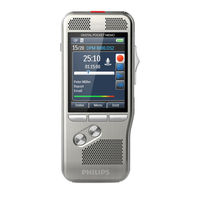Philips Pocket Memo DPM8500 Manuals
Manuals and User Guides for Philips Pocket Memo DPM8500. We have 4 Philips Pocket Memo DPM8500 manuals available for free PDF download: Manual, Technical Documentation Manual, Configuration Manual
Philips Pocket Memo DPM8500 Manual (172 pages)
portable
Brand: Philips
|
Category: Voice Recorder
|
Size: 2 MB
Table of Contents
-
English
3-
Delete
16 -
Index Marks
18 -
Instructions
19 -
Settings
23 -
Use the Menu
23 -
Menu List
23 -
File Menu
24-
Delete File24
-
Lock /EOL24
-
Delete All24
-
-
Record Menu
24-
Line-In25
-
Edit Mode25
-
Encryption25
-
Display Menu26
-
Brightness26
-
Backlight26
-
Appearance26
-
Record Lamp26
-
Language26
-
-
Device Menu26
-
Beep26
-
Power Save26
-
Format Card27
-
USB Charge27
-
USB Audio27
-
-
-
7 Service
28
-
Deutsch
31-
1 Wichtig
33 -
-
-
Aufnehmen42
-
Wiedergabe44
-
Löschen45
-
-
-
Anweisungen47
-
-
Menüliste51
-
Dateimenü52
-
Aufnahmemenü52
-
Anzeigemenü54
-
Helligkeit54
-
Beleuchtung54
-
Language54
-
-
Gerätemenü54
-
7 Service
56
-
-
Dutch
59-
Belangrijk
61 -
Aan de Slag
67 -
-
Opnemen70
-
Afspelen72
-
Verwijderen73
-
-
-
Instructies75
-
Instellingen
79-
-
-
Piep (Beep)82
-
USB Audio83
-
-
Service
84
-
-
Italiano
87-
Importante
89 -
Introduzione
95 -
-
Riproduzione99
-
Eliminare101
-
-
Indici102
-
Istruzioni103
-
Impostazioni
107-
Elenco Menu107
-
Menu File108
-
Elimina File108
-
Canc. Sezione108
-
Blocco / EOL108
-
Cancella Tutto108
-
-
-
Line-In109
-
Modifica109
-
Crittografia109
-
-
Menu Display110
-
Luminosità110
-
Illuminazione110
-
Lingua110
-
-
Menu Dispositivo110
-
Manutenzione
112
-
Advertisement
Philips Pocket Memo DPM8500 Manual (184 pages)
Brand: Philips
|
Category: Voice Recorder
|
Size: 15 MB
Table of Contents
-
English
3-
Get Started
11 -
-
Index Marks18
-
Instructions19
-
Settings
24-
Use the Menu24
-
Menu List24
-
File Menu25
-
Delete File25
-
Lock /EOL25
-
Delete All25
-
-
Record Menu25
-
Line-In26
-
Edit Mode26
-
Encryption26
-
-
Display Menu27
-
Brightness27
-
Backlight27
-
Appearance27
-
Record Lamp27
-
Language27
-
-
Device Menu27
-
Beep27
-
Power Save27
-
Format Card28
-
USB Charge28
-
USB Audio28
-
-
-
Service
29
-
Deutsch
33-
1 Wichtig
35 -
-
-
Aufnehmen44
-
Wiedergabe46
-
Löschen47
-
-
-
Anweisungen49
-
-
Menüliste54
-
Dateimenü55
-
Aufnahmemenü55
-
Anzeigemenü57
-
Helligkeit57
-
Beleuchtung57
-
Language57
-
-
Gerätemenü57
-
7 Service
59
-
-
Dutch
63-
Belangrijk
65 -
Aan de Slag
71 -
-
Opnemen74
-
Afspelen76
-
Verwijderen77
-
-
-
Instructies80
-
Instellingen
85-
-
-
Piep (Beep)88
-
USB Audio89
-
-
Service
90
-
-
Italiano
93-
Importante
95 -
Introduzione
101 -
-
Registrazione104
-
Riproduzione105
-
Eliminare107
-
-
-
Indici108
-
Istruzioni109
-
Impostazioni
114-
Elenco Menu114
-
Menu File115
-
Elimina File115
-
Canc. Sezione115
-
Blocco / EOL115
-
Cancella Tutto115
-
-
-
Line-In116
-
Modifica116
-
Crittografia116
-
-
Menu Display117
-
Luminosità117
-
Illuminazione117
-
Lingua117
-
-
Menu Dispositivo117
-
Manutenzione
119
-
Philips Pocket Memo DPM8500 Configuration Manual (58 pages)
Brand: Philips
|
Category: Barcode Reader
|
Size: 1 MB
Table of Contents
-
-
Issn Ean23
-
4 Code 128
24 -
5 Code 39
29 -
6 Code 93
34 -
7 Code
34
Advertisement
Philips Pocket Memo DPM8500 Technical Documentation Manual (60 pages)
Brand: Philips
|
Category: Voice Recorder
|
Size: 2 MB
Table of Contents
-
-
-
Display26
-
Time Format27
-
Downloading28
-
Keywords33
-
Paste Values33
-
Security36
-
Encryption36
-
File Name41
-
Device Beep42
-
Jump Back44
-
Advertisement