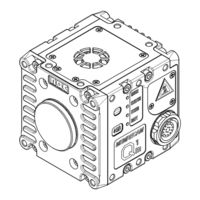NAC Image Technology Memrecam Q1m Manuals
Manuals and User Guides for NAC Image Technology Memrecam Q1m. We have 2 NAC Image Technology Memrecam Q1m manuals available for free PDF download: User Manual
NAC Image Technology Memrecam Q1m User Manual (200 pages)
Brand: NAC Image Technology
|
Category: Machine Vision Systems
|
Size: 54 MB
Table of Contents
Advertisement
NAC Image Technology Memrecam Q1m User Manual (102 pages)
High Speed Digital Camera System
Model ST-822
Brand: NAC Image Technology
|
Category: Digital Camera
|
Size: 45 MB
Table of Contents
Advertisement
Related Products
- NAC Image Technology Memrecam Q1v
- NAC Image Technology MEMRECAM GX-1 584032-2
- NAC Image Technology MEMRECAM GX-1 584032-4
- NAC Image Technology MEMRECAM HX-7S
- NAC Image Technology MEMRECAM GO-12
- NAC Image Technology MEMRECAM GO-9
- NAC Image Technology MEMRECAM GO-5M
- NAC Image Technology MEMRECAM Q2m
- NAC Image Technology MEMRECAM Q5
- NAC Image Technology MEMRECAM fx 6000