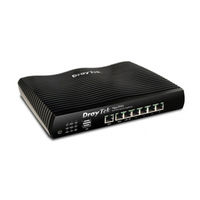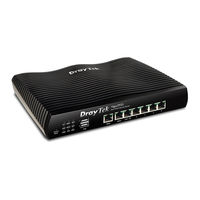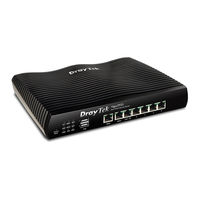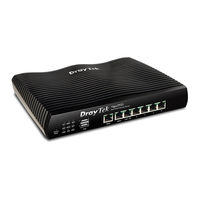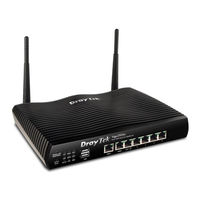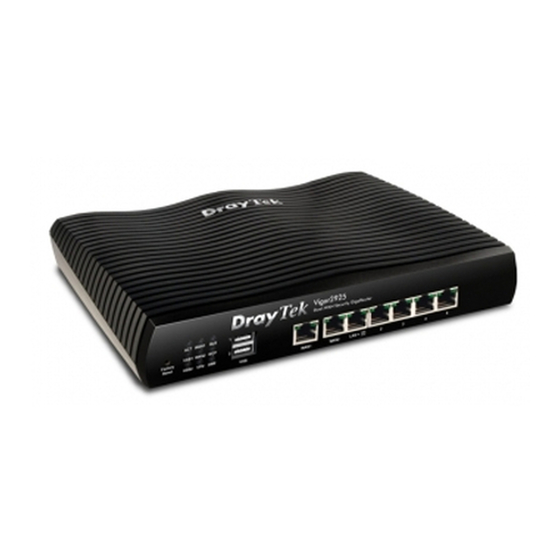
Draytek Vigor2925 Series Manuals
Manuals and User Guides for Draytek Vigor2925 Series. We have 8 Draytek Vigor2925 Series manuals available for free PDF download: User Manual, Quick Start Manual
Draytek Vigor2925 Series User Manual (781 pages)
Brand: Draytek
|
Category: Wireless Router
|
Size: 11 MB
Table of Contents
Advertisement
Draytek Vigor2925 Series User Manual (538 pages)
Vigor 2925 Series Dual-WAN Security router
Brand: Draytek
|
Category: Network Router
|
Size: 9 MB
Table of Contents
Draytek Vigor2925 Series User Manual (507 pages)
Vigor 2925 Series Dual-WAN security router
Brand: Draytek
|
Category: Network Router
|
Size: 9 MB
Table of Contents
Advertisement
Draytek Vigor2925 Series User Manual (425 pages)
Vigor 2925 Series Dual-WAN Security Router
Brand: Draytek
|
Category: Network Router
|
Size: 9 MB
Table of Contents
Draytek Vigor2925 Series Quick Start Manual (76 pages)
VDSL2 Security Firewall
Draytek Vigor2925 Series Quick Start Manual (48 pages)
Dual-WAN Security
Brand: Draytek
|
Category: Network Router
|
Size: 1 MB
Table of Contents
Draytek Vigor2925 Series Quick Start Manual (48 pages)
Dual-WAN Security router
Brand: Draytek
|
Category: Wireless Router
|
Size: 1 MB
Table of Contents
Draytek Vigor2925 Series Quick Start Manual (36 pages)
Vigor2925 Series Dual-WAN Security Router
Brand: Draytek
|
Category: Network Router
|
Size: 1 MB