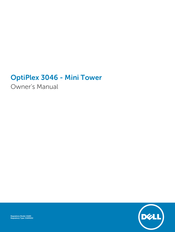Dell D18M Manuals
Manuals and User Guides for Dell D18M. We have 17 Dell D18M manuals available for free PDF download: Service Manual, Owner's Manual, Setup And Specifications, Setup And Specifications Manual, Installation Manual, Quick Start Manual
Advertisement
Advertisement
Advertisement