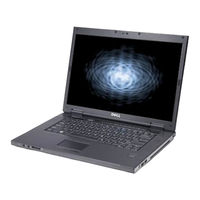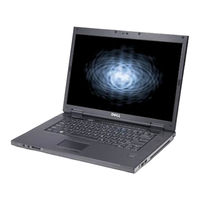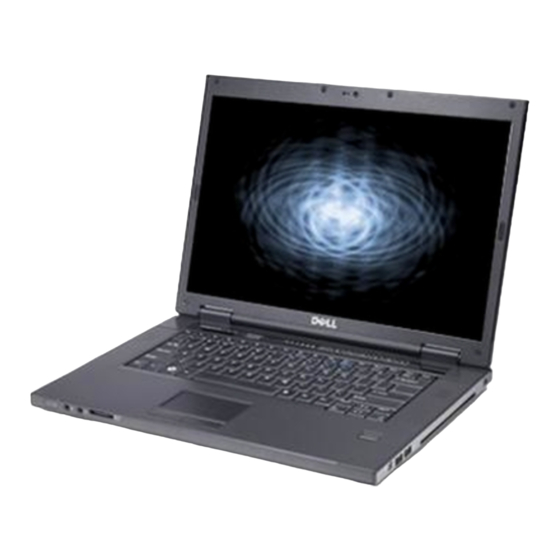
Dell 1510 - Vostro - Core 2 Duo 2.1 GHz Manuals
Manuals and User Guides for Dell 1510 - Vostro - Core 2 Duo 2.1 GHz. We have 6 Dell 1510 - Vostro - Core 2 Duo 2.1 GHz manuals available for free PDF download: Service Manual, Setup And Quick Reference Manual, Setup Manual, Setup & Features Manual
Advertisement
Dell 1510 - Vostro - Core 2 Duo 2.1 GHz Setup And Quick Reference Manual (74 pages)
Dell Personal Computer - Desktop Computer User Manual
Table of Contents
Advertisement
Dell 1510 - Vostro - Core 2 Duo 2.1 GHz Setup Manual (68 pages)
Setup and Quick Reference Guide
Table of Contents
Dell 1510 - Vostro - Core 2 Duo 2.1 GHz Setup & Features Manual (12 pages)
Setup and Features Information
Advertisement