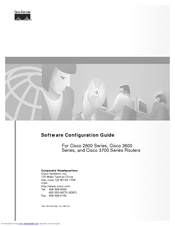User Manuals: Cisco 2621XM Multiservice Router
Manuals and User Guides for Cisco 2621XM Multiservice Router. We have 5 Cisco 2621XM Multiservice Router manuals available for free PDF download: Configuration Manual, Hardware Installation Manual, User Manual, Operations
Cisco 2621XM Configuration Manual (196 pages)
Software Configuration Guide
Brand: Cisco
|
Category: Network Router
|
Size: 0 MB
Table of Contents
Advertisement
Cisco 2621XM Hardware Installation Manual (104 pages)
Hardware Installation Guide
Brand: Cisco
|
Category: Network Router
|
Size: 3 MB
Table of Contents
Cisco 2621XM User Manual (48 pages)
Non-Proprietary Security Policy
Brand: Cisco
|
Category: Network Router
|
Size: 1 MB
Table of Contents
Advertisement
Cisco 2621XM Operations (25 pages)
Modular Access Routers with AIM-VPN/EP FIPS 140-2 Non-Proprietary Security Policy
Brand: Cisco
|
Category: Network Router
|
Size: 0 MB
Table of Contents
Cisco 2621XM User Manual (20 pages)
Gateway-PBX Interoperability: Lucent/Avaya Definity G3si with E1 PRI NET5 Signaling