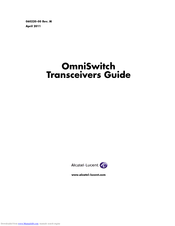Alcatel-Lucent OmniSwitch 6850E Series Manuals
Manuals and User Guides for Alcatel-Lucent OmniSwitch 6850E Series. We have 3 Alcatel-Lucent OmniSwitch 6850E Series manuals available for free PDF download: Hardware User's Manual, Release Notes, Manual
Alcatel-Lucent OmniSwitch 6850E Series Hardware User's Manual (182 pages)
Brand: Alcatel-Lucent
|
Category: Network Router
|
Size: 20 MB
Table of Contents
Advertisement
Alcatel-Lucent OmniSwitch 6850E Series Manual (56 pages)
SFP and XFP Transceivers Guide
Brand: Alcatel-Lucent
|
Category: Switch
|
Size: 0 MB
Table of Contents
Alcatel-Lucent OmniSwitch 6850E Series Release Notes (80 pages)
20 x 10/100/1000 + 4 x combo Gigabit SFP + 2 x 10 Gigabit SFP+
Brand: Alcatel-Lucent
|
Category: Switch
|
Size: 0 MB
Table of Contents
Advertisement
Advertisement
Related Products
- Alcatel-Lucent OmniSwitch 6860
- Alcatel-Lucent OmniSwitch 6860E
- Alcatel-Lucent OmniSwitch 6860N
- Alcatel-Lucent OmniSwitch 6850-48
- Alcatel-Lucent OmniSwitch 6850-24L
- Alcatel-Lucent OmniSwitch 6850-24X
- Alcatel-Lucent OmniSwitch 6850-P24
- Alcatel-Lucent OmniSwitch 6850-P48
- Alcatel-Lucent OmniSwitch 6850-P48X
- Alcatel-Lucent OmniSwitch 6850-P24L