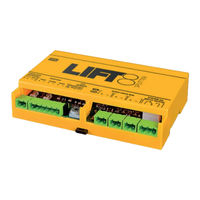2N Lift8 Elevator Communication System Manuals
Manuals and User Guides for 2N Lift8 Elevator Communication System. We have 12 2N Lift8 Elevator Communication System manuals available for free PDF download: User Manual, Brief Manual
2N Lift8 User Manual (253 pages)
Communicator for lifts
Brand: 2N
|
Category: Cell Phone
|
Size: 28 MB
Table of Contents
Advertisement
2N Lift8 User Manual (377 pages)
Communicator for lifts
Brand: 2N
|
Category: Cell Phone
|
Size: 53 MB
Table of Contents
2N Lift8 User Manual (310 pages)
Communicator for lifts
Brand: 2N
|
Category: Cell Phone
|
Size: 30 MB
Table of Contents
Advertisement
2N Lift8 User Manual (185 pages)
Communicator for lifts
Brand: 2N
|
Category: Cell Phone
|
Size: 14 MB
Table of Contents
2N Lift8 User Manual (164 pages)
Communicator for lifts
Brand: 2N
|
Category: Cell Phone
|
Size: 17 MB
Table of Contents
2N Lift8 Brief Manual (17 pages)
Brand: 2N
|
Category: Media Converter
|
Size: 1 MB
Table of Contents
2N Lift8 Brief Manual (13 pages)
Audio Unit – Shaft Antivandal
Brand: 2N
|
Category: Intercom System
|
Size: 1 MB
Table of Contents
2N Lift8 Brief Manual (12 pages)
IO Module
Brand: 2N
|
Category: Industrial Equipment
|
Size: 0 MB
Table of Contents
2N Lift8 Brief Manual (8 pages)
Brand: 2N
|
Category: Cables and connectors
|
Size: 0 MB
Table of Contents
2N Lift8 Brief Manual (12 pages)
Communicator for lifts
Brand: 2N
|
Category: Cell Phone
|
Size: 0 MB
Table of Contents
2N Lift8 Brief Manual (6 pages)
Audio Unit Shaft
Brand: 2N
|
Category: Intercom System
|
Size: 0 MB
Table of Contents
Advertisement