Table of Contents
Troubleshooting

Summary of Contents for Siemens Asterisk OpenStage 20
- Page 1 Documentation Asterisk OpenStage 20, OpenStage 40, OpenStage 60, OpenStage 80 Administration Manual A31003-S2000-M102-1-76A9 Communication for the open minded Siemens Enterprise Communications www.siemens.com/open...
- Page 2 Copyright © Siemens Enterprise Communications GmbH & Co. KG 2007 Hofmannstr. 51, D-80200 München Siemens Enterprise Communications GmbH & Co. KG is a Trademark Licensee of Siemens AG Reference No.: A31003-S2000-M102-1-76A9 The information provided in this document contains merely general descriptions or characteristics of...
-
Page 3: Table Of Contents
bkTOC.fm Content Nur für den internen Gebrauch Content 1 Overview ............1-1 1.1 Important Notes . - Page 4 bkTOC.fm Content Nur für den internen Gebrauch 3.3.1 Quality of Service (QoS)..........3-13 3.3.1.1 Layer 2 / 802.1p .
- Page 5 bkTOC.fm Content Nur für den internen Gebrauch 3.6.1 Selected dialing ..........3-57 3.6.2 Repeat dialing .
- Page 6 bkTOC.fm Content Nur für den internen Gebrauch 3.8.9.1 FTP/HTTPS Access Data ........3-93 3.8.9.2 Download Ringer File.
- Page 7 bkTOC.fm Content Nur für den internen Gebrauch 3.17.7.17 Speech ..........3-134 3.17.7.18 Tone .
- Page 8 bkTOC.fm Content Nur für den internen Gebrauch A31003-S2000-M102-1-76A9, 06/02/2009 Asterisk - OpenStage Family, Administration Manual...
-
Page 9: Overview
Do not operate the equipment in environments where there is a danger of explosions. For safety reasons the phone should only be operating using the supplied plug in power unit. Use only original Siemens accessories! Using other accessories may be dangerous, and will invalidate the warranty, extended manufacturer’s liability and the CE mark. -
Page 10: Maintenance Notes
OpenStage phone step by step, wherever expedient. For the users, a sep- arate manual is provided. You can find further information on the official Siemens Enterprise Communications website (http://www.enterprise-communications.siemens.com) and on the Siemens Enterprise Wiki (http://wiki.siemens-enterprise.com). -
Page 11: The Openstage Family
uebersicht.fm Overview The OpenStage Family The OpenStage Family 1.5.1 OpenStage 60/80 The Handset lets you pick up and dial calls in the usual manner. The Graphics Display provides intuitive support for telephone operation. The user-friendly Application Keys provide easy access to your telephone’s applications. -
Page 12: Openstage 40
uebersicht.fm Overview The OpenStage Family 1.5.2 OpenStage 40 The Handset lets you pick up and dial calls in the usual manner. The Graphics Display provides intuitive support for telephone operation. The user-friendly Application Keys provide easy access to your telephone’s applications. -
Page 13: Openstage 20
uebersicht.fm Overview Administration Interfaces 1.5.3 OpenStage 20 The Handset lets you pick up and dial calls in the usual manner. The Display provides intuitive support for telephone operation. The user-friendly Application Keys provide easy access to your telephone’s applications. Press the Function Keys to access frequently used telephony functions. With the Navigation Key, the user/administrator can navigate in the various phone functions, applications, and configuration menus. -
Page 14: Local Phone Menu
uebersicht.fm Overview Administration Interfaces 1.6.2 Local Phone Menu This method provides direct configuration of an the OpenStage phone. Direct access to the phone is required. As long as the IP connection is not properly configured, you have to use this method >... -
Page 15: Startup
inbetriebnahme.fm Startup Prerequisites Startup Prerequisites The OpenStage phone acts as an endpoint client on an IP telephony network, and has the fol- lowing network requirements: • An Ethernet connection to a network with SIP clients and servers. Only use switches in the LAN, to which the OpenStage phone is connected. An operation at hubs can cause serious malfunctions in the hub and in the whole network. -
Page 16: Assembling And Installing The Phone
inbetriebnahme.fm Startup Assembling and Installing the Phone Assembling and Installing the Phone 2.2.1 Shipment • Phone • Handset • Handset cable • Subpackage: • Document "Information and Important Operating Procedures" • Emergency number sticker • Emergency Number Sticker 2.2.2 Connectors at the bottom side OpenStage 60 Keyboard Power supply... - Page 17 inbetriebnahme.fm Startup Assembling and Installing the Phone OpenStage 40 (similar to OpenStage 20, except [1] OpenStage 40 only Power supply Switch Headset Key Module Handset A31003-S2000-M102-1-76A9, 06/02/2009 Asterisk - OpenStage Family, Administration Manual...
-
Page 18: Assembly
inbetriebnahme.fm Startup Assembling and Installing the Phone 2.2.3 Assembly Handset Insert the plug on the long end of the handset cable into the jack on the base of the tele- phone and press the cable into the groove provided for it. Next, insert the plug on the short end of the handset cable into the jack on the handset. -
Page 19: Connecting The Phone
inbetriebnahme.fm Startup Assembling and Installing the Phone 2.2.4 Connecting the Phone Plug the LAN cable into the connector at the bottom of the telephone and connect the cable to the LAN resp. switch. If PoE (Power over Ethernet) is to be used, the PSE (Power Sourcing Equipment) must meet the IEEE 802.3af specification. - Page 20 inbetriebnahme.fm Startup Assembling and Installing the Phone If applicable, connect the following optional jacks: • LAN connection to PC • Headset (accessory) • Connection to add-on device (accessory) • Connection to external keyboard (accessory) • USB master for connection to a USB device (e. g. accessory USB Acoustic Adapter) To prevent damage on the OpenStage phone, connect an USB stick using the adapter cable C39195-Z7704-A5.
-
Page 21: Quick Start
inbetriebnahme.fm Startup Quick Start Quick Start This section describes a typical case: the setup of an OpenStage endpoint in an environment using a DHCP server and the web interface. For different scenarios, cross-references to the corresponding section of the administration chapter are given. Alternatively, the DLS (Deployment Service) administration tool can be used. -
Page 22: Set The Terminal Number
inbetriebnahme.fm Startup Quick Start Click on the tab "Administrator Pages". In the dialog box, enter the admin password: The administration main page opens. The left column contains the menu tree. If you click on an item which is printed in normal style, the corresponding dialog opens in the center of the page. -
Page 23: Basic Network Configuration
inbetriebnahme.fm Startup Quick Start 2.3.3 Basic Network Configuration For basic functionality, the following parameters must be provided, preferably by DHCP: • IP Address: IP Address for the phone. • Subnet Mask (option #1): Subnet mask of the phone. • Default Route (option #3 "Router"): IP Address of the default gateway which is used for connections beyond the subnet. -
Page 24: Extended Network Configuration
inbetriebnahme.fm Startup Quick Start 2.3.6 Extended Network Configuration To have constant access to other subnets, you can enter a total of two more network destina- tions. For each further domain/subnet you wish to use, first the IP address for the destination, and then that of the router must be given. -
Page 25: Example Dhcp Server Configuration
inbetriebnahme.fm Startup Quick Start 2.3.8 Example DHCP server configuration The following description demonstrates by example how a DHCP server can be configured in order to build up a working infrastructure for OpenStage phones. The configuration example is tested with ISC DHCP server version 3 running on Debian Linux (package: dhcp3-server). - Page 26 # Each vendor-class-identifier will constitute a class class "vendor-classes" { match option vendor-class-identifier; # Specifications for OpenStage phones subclass "vendor-classes" "OptiIpPhone" { vendor-option-space OpenStage; option OpenStage.vendor "Siemens"; option OpenStage.vlanid 4; option OpenStage.dls "sdlp://192.168.2.103:18443"; option sip-server 192.168.2.117; A31003-S2000-M102-1-76A9, 06/02/2009 2-12 Asterisk - OpenStage Family, Administration Manual...
-
Page 27: Registering At Asterisk
inbetriebnahme.fm Startup Quick Start 2.3.9 Registering at Asterisk For registration at the Asterisk SIP server, a SIP user ID and passwort must be provided by the phone. The following procedure describes the configuration using the web interface (see Sec- tion 2.3.1, “Access the Web Interface (WBM)”; if the web interface is not applicable, please refer to Section 3.4.6, “Authenticated Registration”) for configuration via the local menu. - Page 28 inbetriebnahme.fm Startup Quick Start A31003-S2000-M102-1-76A9, 06/02/2009 2-14 Asterisk - OpenStage Family, Administration Manual...
-
Page 29: Administration
administration.fm Administration Access via Local Phone Administration This chapter describes the configuration of every parameter available on the OpenStage phones. For access via the local phone menu, see the following; for access using the web in- terface, please refer to Section 2.3.1, “Access the Web Interface (WBM)”. Access via Local Phone The data entered in input fields is parsed and controlled by the phone. - Page 30 administration.fm Administration Access via Local Phone Navigate within the Administration Menu OpenStage 60/80 Use the TouchGuide to navigate and execute administrative actions in the administration menu. For using the TouchGuide, see the following figure: Press the mkey briefly: - scroll up Press the i key: - confirm entries Press the h key:...
- Page 31 administration.fm Administration Access via Local Phone OpenStage 20 Use the 3-way Navigator to navigate and execute administrative actions in the administra- tion menu. Press the mkey briefly: - scroll up Hold down: - scroll to top of list Press the i key: - confirm entries - perform an action Press the l key briefly:...
- Page 32 administration.fm Administration Access via Local Phone OpenStage 60/80 If a parameter is set by entering a number or character data, the onscreen keypad is used. Press the key to enter the editor. Within the editor, solely use the key numbers or the Sensor Wheel for selecting numbers, characters, or groups of characters.
-
Page 33: Lan Settings
administration.fm Administration LAN Settings LAN Settings 3.2.1 LAN Port Settings The OpenStage phone provides an integrated switch which connects the LAN, the phone itself and a PC port. By default, the switch will auto negotiate transfer rate (10/100 Mb/s, 1000 Mb/s with OpenStage 20/40/60/80 G) and duplex method (full or half duplex) with whatever equip- ment is connected. - Page 34 administration.fm Administration LAN Settings • PC port autoMDIX: Switches between MDI and MDI-X automatically. Value range: "On", "Off". Default: "Off". Administration via WBM Network > Port configuration Administration via Local Phone --- Administration --- Network --- Port Configuration |--- LAN port type |--- PC port status |--- PC port type --- PC port autoMDIX...
-
Page 35: Vlan
administration.fm Administration LAN Settings 3.2.2 VLAN VLAN (Virtual Local Area Network) is a technology that allows network administrators to parti- tion one physical network into a set of virtual networks (or broadcast domains). Physically partitioning the LAN into separate VLANs allows a network administrator to build a more robust network infrastructure. -
Page 36: Automatic Vlan Discovery Using Dhcp
VLAN discovery mode must be set to "DHCP". The DHCP server must be config- ured to supply the Vendor Unique Option in the correct Siemens VLAN over DHCP format. If a phone configured for VLAN discovery by DHCP fails to discover its VLAN, it will proceed to con- figure itself from the DHCP within the non-tagged LAN. -
Page 37: Automatic Vlan Discovery Using Lldp-Med
administration.fm Administration LAN Settings Administration via Local Phone To enable VLAN discovery by DHCP, select DHCP used in the Discovery mode menu. --- Administration --- Network --- IP Configuration --- Discovery mode 3.2.2.2 Automatic VLAN discovery using LLDP-MED As an alternative, the VLAN ID can be configured by the network switch using LLDP-MED (Link Layer Discovery Protocol-Media Endpoint Discovery). - Page 38 administration.fm Administration LAN Settings Network > IP configuration > change mode To enable VLAN discovery by LLDP-MED, select LLDP-MED with DHCP in the Discovery mode menu. Afterwards, click Submit. Administration via Local Phone To enable VLAN discovery by DHCP, select LLDP-MED with DHCP in the Discovery mode menu.
-
Page 39: Manual Configuration Of A Vlan Id
administration.fm Administration LAN Settings 3.2.2.3 Manual configuration of a VLAN ID To configure layer 2 VLAN manually, first make shure that VLAN discovery is set to "Manual" (see Section 3.2.2.1, “Automatic VLAN discovery using DHCP”). Then, the phone must be pro- vided with a VLAN ID between 1 and 4095. -
Page 40: Lldp-Med Operation
administration.fm Administration LAN Settings 3.2.3 LLDP-MED Operation OpenStage phones support LLDP-MED (Link Layer Discovery Protocol-Media Endpoint Dis- covery) for auto-configuration and network management. The auto-configurable parameters are VLAN ID (see Section 3.2.2, “VLAN”) and Quality of Service parameters (see Section 3.3.1, “Quality of Service (QoS)”). -
Page 41: Ip Network Parameters
administration.fm Administration IP Network Parameters IP Network Parameters 3.3.1 Quality of Service (QoS) The QoS technology based on layer 2 and the two QoS technologies Diffserv and TOS/IP Pre- cedence based on layer 3 are allowing the VoIP application to request and receive predictable service levels in terms of data throughput capacity (bandwidth), latency variations (jitter), and delay. -
Page 42: Layer 3 / Diffserv
administration.fm Administration IP Network Parameters Administration via WBM Network > QoS Administration via Local Phone --- Administration --- Network --- QoS --- Service |--- Layer 2 |--- Layer 2 voice |--- Layer 2 signalling --- Layer 2 default 3.3.1.2 Layer 3 / Diffserv Diffserv assigns a class of service to an IP packet by adding an entry in the IP header. - Page 43 administration.fm Administration IP Network Parameters Three drop levels Y are reserved for AFXY: AFX1 (low drop probability), AFX2 and AFX3 (High drop probability). In the case of low drop level, packets are buffered over an extended period in the case of high drop level, packets are promptly rejected if they cannot be for- warded.
-
Page 44: Use Dhcp
administration.fm Administration IP Network Parameters 3.3.2 Use DHCP For an example configuration, see Section 2.3.8, “Example DHCP server configuration”. If this parameter is set to "Yes", the phone will search for a DHCP server on startup and try to obtain IP data and further configuration parameters from that central server. If no DHCP server is available in the IP network, please deactivate this option. - Page 45 administration.fm Administration IP Network Parameters Administration via WBM Network > IP configuration Administration via Local Phone --- Administration --- Network --- IP Configuration --- Use DHCP A31003-S2000-M102-1-76A9, 06/02/2009 3-17 Asterisk - OpenStage Family, Administration Manual...
-
Page 46: Ip Address - Manual Configuration
administration.fm Administration IP Network Parameters 3.3.3 IP Address - Manual Configuration If not provided by DHCP dynamically, the phone’s IP address and subnet mask must be spec- ified manually. Data required • IP address: used for addressing the phone. • Subnet mask: subnet mask that is needed for the subnet in use. -
Page 47: Default Route/Gateway
administration.fm Administration IP Network Parameters 3.3.4 Default Route/Gateway If not provided by DHCP dynamically (see Section 3.3.2, “Use DHCP”), enter the IP address of the router that links your IP network to other networks. If the value was assigned by DHCP, it can only be read. -
Page 48: Specific Ip Routing
administration.fm Administration IP Network Parameters 3.3.5 Specific IP Routing To have constant access to network subscribers of other domains, you can enter a total of two more network destinations, in addition to the default route/gateway. This is useful if the LAN has more than one router or if the LAN is divided into subnets. -
Page 49: Dns
administration.fm Administration IP Network Parameters 3.3.6 The main task of the domain name system (DNS) is to translate domain names to IP address- es. For some features and functions of the OpenStage phone, it is necessary to configure the DNS domain the phone belongs to, as well as the nameservers needed for DNS resolving. 3.3.6.1 DNS Domain Name This is the name of the phone’s local domain. -
Page 50: Dns Servers
administration.fm Administration IP Network Parameters 3.3.6.2 DNS Servers If not provided by DHCP automatically, a primary and a secondary DNS server can be config- ured. Data required • Primary DNS: IP address of the primary DNS server. • Secondary DNS: IP address of the secondary DNS server. Administration via WBM Network >... -
Page 51: Snmp
administration.fm Administration IP Network Parameters 3.3.7 SNMP The Simple Network Management Protocol is used by network management systems for mon- itoring network-attached devices for conditions that warrant administrative attention. An SNMP manager surveys and, if needed, configures several SNMP elements, e.g. VoIP phones. OpenStage phones support SNMPv1. - Page 52 administration.fm Administration IP Network Parameters Traps specific to OpenStage phones Currently, the following traps are defined: TraceEventFatal: sent if severe trace events occur; aimed at expert users. TraceEventError: sent if severe trace events occur; aimed at expert users. Data required •...
- Page 53 administration.fm Administration IP Network Parameters • QoS to generic destination / QoS to generic device: Enables or disables the sending of QoS traps to a generic destination. Value range: "Yes", "No". Default: "No". Administration via WBM System > SNMP A31003-S2000-M102-1-76A9, 06/02/2009 3-25 Asterisk - OpenStage Family, Administration Manual...
- Page 54 administration.fm Administration IP Network Parameters Administration via Local Phone --- Administration --- System --- SNMP |--- Queries allowed |--- Query password |--- Trap sending enabled |--- Trap destination |--- Trap destination port |--- Trap community |--- Diag sending enabled |--- Diag destination |--- Diag destination port |--- Diag community |--- QoS traps to QCU...
-
Page 55: System Settings
administration.fm Administration System Settings System Settings 3.4.1 Terminal and User Identity 3.4.1.1 Terminal Identity Within a SIP environment, both Terminal Number and Terminal Name may serve as a phone number. The values are used in the userinfo part of SIP URIs. In order to register with a SIP registrar, the phone sends REGISTER messages to the registrar containing the contents of Terminal number Data required... -
Page 56: Display Identity
administration.fm Administration System Settings 3.4.1.2 Display Identity If an individual name oder number is entered as Display identity, and Enable ID is activated, it is displayed in the phone’s status bar instead of the Terminal number or Terminal name. Administration via WBM System >... -
Page 57: Emergency And Voice Mail
administration.fm Administration System Settings 3.4.2 Emergency and Voice Mail It is important to have an Emergency number configured. If the phone is locked, a clickable area for making an emergency call is created. If more than one emergency number is needed, additional numbers can be configu- >... -
Page 58: Energy Saving (Openstage 40/60/80)
administration.fm Administration System Settings 3.4.3 Energy Saving (OpenStage 40/60/80) After the phone has been inactive within the timespan specified here, the display backlight is switched off. The length of this timespan ranges from 2 hours to 8 hours. The default value is 3 hours. -
Page 59: Date And Time
administration.fm Administration System Settings 3.4.4 Date and Time If the DHCP server in your network provides information about the SNTP server access, the correct date and time is automatically shown on the phone. If the DHCP server in your network does not provide an SNTP address, you have to set the SNTP address manually, using the SNTP IP address parameter. - Page 60 administration.fm Administration System Settings Administration via WBM Date and Time Administration via Local Phone --- Administration --- Date and Time |--- SNTP IP address --- Timezone offset A31003-S2000-M102-1-76A9, 06/02/2009 3-32 Asterisk - OpenStage Family, Administration Manual...
-
Page 61: No Sntp Server Available
administration.fm Administration System Settings 3.4.4.2 No SNTP server available If no SNTP server is available, date and time must be set manually. The manual setting of time and tate is located in the user menu, not in the > administrator menu. Data required •... -
Page 62: Sip Addresses And Ports
administration.fm Administration System Settings 3.4.5 SIP Addresses and Ports 3.4.5.1 SIP Addresses In this group of parameters, the IP addresses or host names for the SIP server, the SIP regis- trar, and the SIP gateway are defined. SIP server address provides the IP address or host name of the SIP proxy server. This is necessary for outgoing calls. -
Page 63: Sip Ports
administration.fm Administration System Settings Administration via Local Phone --- Administration --- System --- Registration --- SIP Addresses |--- SIP server |--- SIP registrar --- SIP gateway 3.4.5.2 SIP Ports In this group of parameters, the ports for the SIP server, the SIP registrar, and the SIP gateway are defined (for further information see Section 3.4.5.1, “SIP Addresses”), as well as the SIP port used by the phone (SIP local). -
Page 64: Sip Registration
administration.fm Administration System Settings Administration via Local Phone --- Administration --- Network --- Port Configuration |--- SIP server |--- SIP registrar |--- SIP gateway --- SIP local 3.4.6 SIP Registration Registration is the process by which centralized SIP Server/Registrars become aware of the existence and readiness of an endpoint to make and receive calls. - Page 65 administration.fm Administration System Settings Data required • Registration timer (seconds): Expiry time of the registration in seconds. Default value: 3600. • Server type: Type of server the phone will register to. Value range: "Other", "OS Voice". Default value: "OS Voice". •...
- Page 66 administration.fm Administration System Settings Administration via Local Phone --- Administration --- System --- Registration --- SIP Session |--- Registration timer |--- Server type |--- Realm |--- User ID --- Password A31003-S2000-M102-1-76A9, 06/02/2009 3-38 Asterisk - OpenStage Family, Administration Manual...
-
Page 67: Sip Communication
administration.fm Administration System Settings 3.4.7 SIP Communication 3.4.7.1 Outbound Proxy If this option set to "Yes", the phone routes outbond requests to the configured proxy. The out- bound proxy will fulfill the task of resolving the domain contained in the SIP request. If "No" is set, the phone will attempt to resolve the domain by itself. -
Page 68: Sip Transport Protocol
administration.fm Administration System Settings 3.4.7.2 SIP Transport Protocol Selects the transport protocol to be used for SIP messages. The values "UDP", "TCP", and "TLS" are available. The default is "UDP". If TLS is to be used, please ensure that the SIP over TLS connection between pho- >... -
Page 69: Sip Session Timer
administration.fm Administration System Settings 3.4.8 SIP Session Timer Session timers provide a basic keep-alive mechanism between 2 user agents or phones. This mechanism can be useful to the endpoints concerned or for stateful proxies to determine that a session is still alive. This is achieved by the phone sending periodic re-INVITEs to keep the session alive. - Page 70 administration.fm Administration System Settings Administration via WBM System > Registration Administration via Local Phone --- Administration --- System --- Registration --- SIP session |--- Session timer --- Session duration A31003-S2000-M102-1-76A9, 06/02/2009 3-42 Asterisk - OpenStage Family, Administration Manual...
-
Page 71: Resilience And Survivability
administration.fm Administration System Settings 3.4.9 Resilience and Survivability To allow for a stable operation even in the presence of network or server failure, OpenStage phones have the capability to switch to a fallback system. The switchover is controlled by vari- ous configurable check and timeout intervals. -
Page 72: Response Timer
administration.fm Administration System Settings 3.4.9.2 Response Timer The Call trans timer is started whenever the phone sends a new INVITE message to the SIP server. If the call transaction timer expires before the phone gets a response from the SIP server, the phone assumes that the server had died and then attempts to contact the backup server, if con- figured. -
Page 73: Non-Invite Transaction Timer
administration.fm Administration System Settings 3.4.9.3 Non-INVITE Transaction Timer The NonCall trans timer is started whenever the phone sends a non-INVITE message to the SIP server. If the timer expires before the phone gets a response from the SIP server, the phone assumes that the server had died and then attempts to contact the backup server, if configured. -
Page 74: Maximum Registration Backoff Time
administration.fm Administration System Settings 3.4.9.4 Maximum Registration Backoff Time If a registration attempt should result in a timeout, the phone waits a random time before send- ing another REGISTER message. The Reg. backoff (seconds) parameter determines the maximum waiting time. System >... -
Page 75: Backup Sip Server
administration.fm Administration System Settings 3.4.9.5 Backup SIP Server The Backup registration flag indicates whether or not the phone treats the backup proxy serv- er as a SIP registrar. If set to "Yes", the phone tries to register its SIP address with the server whose IP address or hostname is specified by Backup proxy address. - Page 76 administration.fm Administration System Settings Administration via WBM System > Registration Network > Port configuration A31003-S2000-M102-1-76A9, 06/02/2009 3-48 Asterisk - OpenStage Family, Administration Manual...
- Page 77 administration.fm Administration System Settings Administration via Local Phone --- Administration --- System --- Registration --- SIP Session --- SIP Survivability |--- Backup registration flag |--- Backup proxy address |--- Backup transport --- OBP flag --- Administration --- Network --- Port Configuration --- Backup proxy A31003-S2000-M102-1-76A9, 06/02/2009 3-49...
-
Page 78: Features - Configuration
administration.fm Administration Features - Configuration Features - Configuration 3.5.1 Allow Refuse This parameter defines whether the Refuse Call feature is available on the phone. The possible values are "Yes" or "No". The default is "Yes". Administration via WBM System > Features > Configuration Administration via Local Phone --- Administration --- System... -
Page 79: Call Transfer
administration.fm Administration Features - Configuration 3.5.2 Call Transfer 3.5.2.1 Transfer on Ring If this function is active, a call can be transferred after the user has dialled the third participant’s number, but before the third party has answered the call. This feature is enabled or disabled in the User menu. -
Page 80: Transfer On Hangup
administration.fm Administration Features - Configuration 3.5.2.2 Transfer on Hangup This feature applies to the following scenario: While A is talking to B, C calls A. A accepts the call, so B is on hold and the call between A and C is active. If Transfer on hangup is enabled, and A goes on-hook, B gets connected to C. -
Page 81: Message Waiting Address
administration.fm Administration Features - Configuration 3.5.3 Message Waiting Address The MWI (Message Waiting Indicator) is an optical signal which indicates that voicemail mes- sages are on the server. Depending on the SIP server / gateway in use, the Message waiting server address, that is the address or host name of the server that sends message waiting notifications to the phone, must be configured. -
Page 82: Server Based Features
administration.fm Administration Features - Configuration 3.5.4 Server Based Features The use of server based DND (Do Not Disturb) and server based call forwarding is enabled or disabled here. When phone based DND and phone based call forwarding are to be used, Server >... -
Page 83: Uacsta Interface
administration.fm Administration Features - Configuration 3.5.5 uaCSTA Interface User Agent CSTA (uaCSTA) is a limited subset of the CSTA protocol, which allows external CTI applications to interact with the phone. If Allow uaCSTA is enabled, applications which support the uaCSTA standard will have access to the OpenStage phone. -
Page 84: Local Menu Timeout
administration.fm Administration Features - Configuration 3.5.6 Local Menu Timeout The timeout for the local user and admin menu is configurable. When the time interval is over, the menu is closed and the administrator/user is logged out. The timeout may be helpful in case a user does a long press on a line key unintentionally, and thereby invokes the key configuration menu. -
Page 85: Features - Program Keys
administration.fm Administration Features - Program Keys Features - Program Keys OpenStage 40/60/80 phones feature freely programmable keys (FPKs) which can be associat- ed with special phone functions. In the Administrator pages of the WBM, the program keys menu can be accessed via System >... -
Page 86: Forwarding
administration.fm Administration Features - Program Keys 3.6.3 Forwarding If forwarding is enabled, the phone will forward incoming call to the predefined call number, de- pending on the current situation. The label displayed to the left of the key is defined in Key label <key number>. The Forwarding type parameter determines the forwarding behaviour. -
Page 87: Hold
administration.fm Administration Features - Program Keys 3.6.5 Hold The call currently selected or active is put on hold. The label displayed to the left of the key is defined in Key label <key number>. Administration via WBM System > Features > Program keys 3.6.6 Alternate Toggles between two calls;... -
Page 88: Join
administration.fm Administration Features - Program Keys 3.6.8 Join Call transfer, applicable when there is one active call and one call on hold. The active call and the held call are connected to each other, while the phone that has initiated the transfer is dis- connected. -
Page 89: Conference
administration.fm Administration Features - Program Keys 3.6.11 Conference Establishes a three-party conference from an active call and a held call. The label displayed to the left of the key is defined in Key label <key number>. Administration via WBM System > Features > Program keys 3.6.12 Headset On key press, incoming call is accepted via headset. -
Page 90: Repertory Dial
administration.fm Administration Features - Program Keys 3.6.14 Repertory dial Special calling functions. The desired function is selected via the Dial string parameter. The "<" character disconnects a call; "~" puts a call on hold for consultation; ">" starts a call; "-" en- ters a pause, e. -
Page 91: Call Waiting Toggle
administration.fm Administration Features - Program Keys 3.6.16 Call waiting toggle Enables or disables the call waiting feature. If enabled, calls from a third party are allowed dur- ing an active call. The label displayed to the left of the key is defined in Key label <key number>. Administration via WBM System >... -
Page 92: Blf
administration.fm Administration Features - Program Keys 3.6.18 This function offers the possibility to monitor another phone, and to pick up calls for the moni- tored phone. The label displayed to the left of the key is defined in Key label <key number>. The Monitored phone parameter stores the call number (SIP URI) of the monitored phone. -
Page 93: Key Modules
administration.fm Administration Features - Program Keys 3.6.19 Key Modules A Key module provides 12 additional program keys. It is available for the OpenStage 40, 60 and 80. A maximum of 2 key modules can be connected to one phone. The configuration of a key on the key module is just the same as the configuration of a phone key. -
Page 94: Dialing
administration.fm Administration Dialing Dialing 3.7.1 Canonical Dialing Configuration Call numbers taken from a directory application, LDAP for instance, are mostly expressed in canonical format. Moreover, call numbers entered into the local phone book are automatically converted and stored in canonical format, thereby adding "+", Local country code, Local na- tional code, and Local enterprise number as prefixes. - Page 95 administration.fm Administration Dialing Tthese emergency numbers can also be dialed when the phone is locked, in line with the emergency number configured in Features > Configuration (see Section 3.4.2, “Emer- gency and Voice Mail”). • Initial extension digits / Initial digits: List of initial digits of all possible extensions in the local enterprise network.
- Page 96 administration.fm Administration Dialing • "For external numbers": Default value. All public network numbers will be prefixed with the access code that allows a number a call to be routed outside the enterprise net- work. However, international numbers that use the + prefix will not be given access code.
- Page 97 administration.fm Administration Dialing Administration via Local Phone --- Administration --- Local Functions --- Locality --- Canonical dial settings |--- Local country code |--- National prefix digit |--- Local national code |--- Minimum local number length |--- Local enterprise node |--- PSTN access code |--- International access code |--- Operator code |--- Emergency number...
-
Page 98: Canonical Dial Lookup
Data required • Local code 1 ... 5: Local enterprise code for the node/PBX the phone is connected to. Example: "722" for Siemens Munich. • International code 1 ... 5: Sequence of "+", local country code, local area code, and local enterprise node corresponding to to one or more phone book entries. - Page 99 administration.fm Administration Dialing Administration via Local Phone --- Administration --- Local Functions --- Locality --- Canonical Dial Lookup |--- Local code 1 |--- International code 1 |--- Local code 2 |--- International code 2 |--- Local code 3 |--- International code 3 |--- Local code 4 |--- International code 4 |--- Local code 5...
-
Page 100: Transferring Phone Software, Application And Media Files
administration.fm Administration Transferring Phone Software, Application and Media Files Transferring Phone Software, Application and Media Files New software images, hold music, picture clips for phonebook entries, LDAP templates, com- pany logos, screensaver images, and ringtones can be uploaded to the phone via WBM (Web Based Management). - Page 101 administration.fm Administration Transferring Phone Software, Application and Media Files • HTTPS base URL: IP address or hostname of the HTTPS server in use. If no port number is specified here, port 443 is used. Only applicable if Download method is switched to "HTTPS".
-
Page 102: Phone Software
administration.fm Administration Transferring Phone Software, Application and Media Files 3.8.3 Phone Software The firmware for the phone can be updated by downloading a new software file to the phone. Do not disconnect the phone from the LAN or power unit during software update. An active update process is indicated by blinking LEDs and/or in the display. - Page 103 administration.fm Administration Transferring Phone Software, Application and Media Files Administration via WBM File transfer > Phone application Administration via Local Phone --- Administration --- File Transfer --- Phone app |--- Use default |--- Download method |--- FTP Server |--- FTP Port |--- FTP Account |--- FTP Username |--- FTP Password...
-
Page 104: Download/Update Phone Software
administration.fm Administration Transferring Phone Software, Application and Media Files 3.8.3.2 Download/Update Phone Software The download can be triggered from the web interface or from the Local phone menu. When the download has been successful, the phone will restart and boot up using the new software. Start Download via WBM In the File transfer >... -
Page 105: Music On Hold
administration.fm Administration Transferring Phone Software, Application and Media Files 3.8.4 Music on Hold If enabled by the user, the Music on Hold (MoH) sound file is played when a call is put on hold. The file size for a Music on Hold file is limited to 1MB. If the file is too large or the >... - Page 106 administration.fm Administration Transferring Phone Software, Application and Media Files • HTTPS base URL: IP address or hostname of the HTTPS server in use; only applicable if Download method is switched to "HTTPS". Administration via WBM File transfer > Hold music Administration via Local Phone --- Administration --- File Transfer...
-
Page 107: Download Music On Hold
administration.fm Administration Transferring Phone Software, Application and Media Files 3.8.4.2 Download Music on Hold The download can be triggered from the web interface or from the local phone menu. Start Download via WBM In the File transfer > Hold music dialog, set After submit to "start download" and press the Submit button. -
Page 108: Picture Clips
administration.fm Administration Transferring Phone Software, Application and Media Files 3.8.5 Picture Clips Picture clips are available only on OpenStage 60/80 phones. > The file size for a picture clip is limited to 300 KB. If the file is too large or the contents >... - Page 109 administration.fm Administration Transferring Phone Software, Application and Media Files Administration via WBM File transfer > Picture clip Administration via Local Phone --- Administration --- File Transfer --- Picture Clip |--- Use default |--- Download method |--- FTP Server |--- FTP Port |--- FTP Account |--- FTP Username |--- FTP Password...
-
Page 110: Download Picture Clip
administration.fm Administration Transferring Phone Software, Application and Media Files 3.8.5.2 Download Picture Clip The download can be triggered from the web interface or from the local phone menu. Start Download via WBM In the File transfer > Picture clip dialog, set After submit to "start download" and press the Submit button. -
Page 111: Ldap Template
administration.fm Administration Transferring Phone Software, Application and Media Files 3.8.6 LDAP Template LDAP is available only on OpenStage 60/80 phones. > The LDAP template is an ASCII text file that uses an allocation list to assign directory server attributes to input and output fields on an LDAP client. The LDAP template must be modified correctly for successful communication between the directory server and the LDAP client. - Page 112 administration.fm Administration Transferring Phone Software, Application and Media Files Administration via WBM File transfer > LDAP Administration via Local Phone --- Administration --- File Transfer --- LDAP |--- Use default |--- Download method |--- FTP Server |--- FTP Port |--- FTP Account |--- FTP Username |--- FTP Password |--- FTP path...
-
Page 113: Download Ldap Template
administration.fm Administration Transferring Phone Software, Application and Media Files 3.8.6.2 Download LDAP Template The download can be triggered from the web interface or from the local phone menu. The OpenStage phone supports LDAPv3. > Start Download via WBM In the File transfer > LDAP dialog, set After submit to "start download" and press the Submit button. -
Page 114: Logo
administration.fm Administration Transferring Phone Software, Application and Media Files 3.8.7 Logo On OpenStage 40/60/80, a custom background image for the telephony interface can be sup- plied. In most cases, this will be the company logo. On OpenStage 40, monochrome bitmap files (BMP) are supported. The ideal size is as follows: •... - Page 115 administration.fm Administration Transferring Phone Software, Application and Media Files Data required (if not derived from Defaults) • Download method: Selects the protocol to be used. Value range: "FTP", "HTTPS". Default: "FTP". • FTP Server address: IP address or hostname of the FTP/HTTPS server in use. •...
-
Page 116: Download Logo
administration.fm Administration Transferring Phone Software, Application and Media Files 3.8.7.2 Download Logo The download can be triggered from the web interface or from the local phone menu. Start Download via WBM In the File transfer > Logo dialog, set After submit to "start download" and press the Submit button. -
Page 117: Screensaver
administration.fm Administration Transferring Phone Software, Application and Media Files 3.8.8 Screensaver The screensaver is displayed when the phone is in idle mode. It performs a slide show consist- ing of images which can be uploaded using the web interface. Screensavers are available only on OpenStage 60/80 phones. >... - Page 118 administration.fm Administration Transferring Phone Software, Application and Media Files • FTP password: Password corresponding to the user name. • FTP path: Path of the directory containing the files. • HTTPS base URL: IP address or hostname of the HTTPS server in use; only applicable if Download method is switched to "HTTPS".
-
Page 119: Download Screensaver
administration.fm Administration Transferring Phone Software, Application and Media Files 3.8.8.2 Download Screensaver The download can be triggered from the web interface or from the local phone menu. Start Download via WBM In the File transfer > Screensaver dialog, set After submit to "start download" and press the Submit button. -
Page 120: Ringer File
administration.fm Administration Transferring Phone Software, Application and Media Files 3.8.9 Ringer File Custom Ringtones can be uploaded to the phone. The file size for a ringer file is limited to 1 MB. If the file is too large or the contents >... -
Page 121: Ftp/Https Access Data
administration.fm Administration Transferring Phone Software, Application and Media Files 3.8.9.1 FTP/HTTPS Access Data If the default FTP/HTTPS access settings (see Section 3.8.2, “Common FTP/HTTPS Settings”) are to be used, Use default must be set to "Yes", and only the Filename must be specified. Data required (in every case) •... - Page 122 administration.fm Administration Transferring Phone Software, Application and Media Files Administration via Local Phone --- Administration --- File Transfer --- Ringer |--- Use default |--- Download method |--- FTP Server |--- FTP Port |--- FTP Account |--- FTP Username |--- FTP Password |--- FTP path |--- HTTPS base URL --- Filename...
-
Page 123: Download Ringer File
administration.fm Administration Transferring Phone Software, Application and Media Files 3.8.9.2 Download Ringer File The download can be triggered from the web interface or from the local phone menu. Start Download via WBM In the File transfer > Ringer dialog, set After submit to "start download" and press the Submit button. -
Page 124: Corporate Phonebook: Directory Settings
User name and a cor- responding Password. The user name is the string in the LDAP bind request, e. g. "C=GB,O=SIEMENS COMM,OU=COM,L=NTH,CN=BAYLIS MICHAEL". The internal struc- ture will depend on the specific corporate directory. - Page 125 administration.fm Administration Corporate Phonebook: Directory Settings Administration via WBM Local Functions > Directory settings Administration via Local Phone --- Administration --- Local Functions --- Directory Settings |--- LDAP server address |--- LDAP server port |--- LDAP authentication |--- LDAP user name --- LDAP password A31003-S2000-M102-1-76A9, 06/02/2009 3-97...
-
Page 126: Speech
administration.fm Administration Speech 3.10 Speech 3.10.1 RTP Base Port The port used for RTP is negotiated during the establishment of a SIP connection. The RTP base port number defines the starting point from which the phone will count up when negotiat- ing. -
Page 127: Codec Preferences
administration.fm Administration Speech 3.10.2 Codec Preferences If Silence suppression is activated, the transmission of data packets is suppressed on no con- versation, that is, if the user doesn’t speak. The OpenStage phone provides the codecs G.711, G.722, and G.729. When a SIP connection is established between two endpoints, the phones negotiate the codec to be used. - Page 128 administration.fm Administration Speech Administration via Local Phone --- Administration --- Speech --- Codec Preferences |--- Silence suppression |--- Packet size |--- G.711 |--- G.729 --- G.722 A31003-S2000-M102-1-76A9, 06/02/2009 3-100 Asterisk - OpenStage Family, Administration Manual...
-
Page 129: Audio Settings
administration.fm Administration Speech 3.10.3 Audio Settings The usage of microphone and speaker for speakerphone mode can be controlled by the ad- ministrator. Both microphone and loudspeaker can be switched on or off separately. By default, both micro- phone and loudspeaker are switched on. Administration via WBM Speech >... -
Page 130: Applications
administration.fm Administration Applications 3.11 Applications 3.11.1 XML Applications/Xpressions (OpenStage 60/80) 3.11.1.1 Setup/Configuration The XML interface enables server-based applications with a set of GUI elements. The techno- logies commonly used in web applications can be used: Java Servlets, JSP, PHP, CGI etc., de- livered by servers such as Tomcat, Apache, Microsoft IIS. - Page 131 administration.fm Administration Applications XML trace enabled determines whether debugging information is sent to a special debugging program on the remote server. The relative path for the debugging program is given by the De- bug program name parameter. XML applications can have internal tabs. The number of these tabs is specified in Number of tabs.
- Page 132 administration.fm Administration Applications • Server port number: Number of the port that the server uses to provide the application or XML document. • Program name: Relative path to the servlet or to the first XML page of the application on the server.
- Page 133 administration.fm Administration Applications Administration via WBM Applications > XML Applications > Add application Applications > XML Applications > Modify application A31003-S2000-M102-1-76A9, 06/02/2009 3-105 Asterisk - OpenStage Family, Administration Manual...
-
Page 134: Http Proxy
administration.fm Administration Applications Administration via Local Phone --- Administration --- Applications --- XML --- Add application |--- Display name |--- Application name |--- Server address |--- Server port |--- Protocol |--- Program name |--- XML trace enabled --- Debug program name 3.11.1.2 HTTP Proxy The HTTP data transfer between the phone and the server on which the remote program is run-... - Page 135 administration.fm Administration Applications Applications > XML Applications > Modify application Network > IP Configuration A31003-S2000-M102-1-76A9, 06/02/2009 3-107 Asterisk - OpenStage Family, Administration Manual...
-
Page 136: Modify An Existing Application
administration.fm Administration Applications Administration via Local Phone --- Administration --- Applications --- XML |--- Add application --- Use proxy --- Add Xpressions --- Use proxy --- Administration --- Network --- IP Configuration --- HTTP proxy --- Administration --- Network --- Port configuration --- HTTP proxy 3.11.1.3 Modify an Existing Application... -
Page 137: Remove An Existing Application
administration.fm Administration Applications Administration via Local Phone --- Administration --- Applications --- XML --- <Application to be modified> |--- Display name |--- Application name |--- Server address |--- Server port |--- Protocol |--- Program name |--- XML trace enabled --- Debug program name 3.11.1.4 Remove an Existing Application An existing application can be removed. -
Page 138: Application Start By Program Key
administration.fm Administration Applications Administration via Local Phone --- Administration --- Applications --- XML --- <Application to be modified> |--- Display name |--- Application name |--- Server address |--- Server port |--- Protocol |--- Program name |--- XML trace enabled --- Debug program name 3.11.1.5 Application Start by Program Key To offer more convenience to the user, a previously configured application can be started by a... -
Page 139: Password
administration.fm Administration Password 3.12 Password The passwords for user and administrator can be set here. They have to be confirmed after en- tering. The factory setting is "123456"; it should be changed after the first login. Administration via WBM Authentication > Change Admin password Authentication >... -
Page 140: Troubleshooting: Lost Password
administration.fm Administration Troubleshooting: Lost Password 3.13 Troubleshooting: Lost Password If the administration and/or user password is lost, new passwords must be provided. For this purpose, a factory reset is necessary. Take the following steps to initiate a factory reset: On the phone, press the key to activate the administration menu (the key toggles be- tween the user’s configuration menu and the administration menu). -
Page 141: Restart Phone
administration.fm Administration Restart Phone 3.14 Restart Phone If necessary, the phone can be restarted from the administration menu. Administration via WBM A31003-S2000-M102-1-76A9, 06/02/2009 3-113 Asterisk - OpenStage Family, Administration Manual... -
Page 142: Factory Reset
administration.fm Administration Factory Reset 3.15 Factory Reset This function resets all parameters to their factory settings. A special reset password is required for this operation: "124816". Administration via WBM Maintenance > Factory reset Administration via Local Phone --- Administration --- Maintenance --- Factory reset A31003-S2000-M102-1-76A9, 06/02/2009 3-114... -
Page 143: Display License Information
administration.fm Administration Display License Information 3.16 Display License Information The license information for the OpenStage phone software currently loaded can be viewed via the local menu. --- Administration --- Licence information A31003-S2000-M102-1-76A9, 06/02/2009 3-115 Asterisk - OpenStage Family, Administration Manual... -
Page 144: Diagnostics
administration.fm Administration Diagnostics 3.17 Diagnostics 3.17.1 Display General Phone Information General information about the status of the phone can be displayed if desired. Displayed Data • MAC address: Shows the phone’s MAC address. • Software version: Displays the version of the phone’s firmware. •... -
Page 145: Lan Monitoring
administration.fm Administration Diagnostics 3.17.2 LAN Monitoring The LAN port mirror facility allows for monitoring all network traffic at the phone’s LAN port. For further information, see Section 3.2.1, “LAN Port Settings”. Additionally, there is a possibility to monitor LAN traffic and port settings in the Local user menu: --- User --- Network information |--- IP address... -
Page 146: Lldp-Med
administration.fm Administration Diagnostics 3.17.3 LLDP-MED When the phone is connected to a switch with LLDP-MED capabilities, it can receive a VLAN ID and QoS parameters and advertise its own network-related properties. The data is ex- changed in TLV (Type-Length-Value) format. Both sent and received LLDP-MED data can be monitored at the administrator interface. - Page 147 administration.fm Administration Diagnostics View Data From WBM Diagnostics > LLDEP-MED TLVs View Data From Local Menu If both sent and received values are concordant, OK is appended to the parameter. If not, an error message is displayed. --- Administration --- Network --- LLDP-MED operation |--- Extended Power |--- Network policy (voice)
-
Page 148: Ip Tests
administration.fm Administration Diagnostics 3.17.4 IP Tests For network diagnostics, the OpenStage phone can ping any host or network device to deter- mine whether it is reachable. Additionally, the IP route to a host or network device can be traced using the traceroute tool contained in the phone software. The Pre Defined Ping tests provide pinging for a pre-defined selection of servers: SIP server and SIP registrar. -
Page 149: Process And Memory Information
administration.fm Administration Diagnostics 3.17.5 Process and Memory Information The processes currently running on the phone’s operating system as well as their CPU and memory usage can be monitored here. 100 processes are displayed on the web page. For fur- ther information, please refer to the documentation of the "top" command for Unix/Linux sys- tems. -
Page 150: Fault Trace Configuration
administration.fm Administration Diagnostics 3.17.6 Fault Trace Configuration Error tracing and logging can be configured separately for all components, i. e. the services and applications running on the OpenStage phone. The resulting files can be viewed in the WBM web pages over the Download links. The File size (bytes) parameter sets the maximum file size. - Page 151 administration.fm Administration Diagnostics All error messages the phone has created, according to the settings for the individual ser- vices. • Download syslog file Messages from the phone’s operating system. By pressing Submit, the trace settings are submitted to the phone. With Reset, the recent changes can be canceled.
- Page 152 administration.fm Administration Diagnostics Any CSTA messages are handled by this service. CSTA messages are used within the phone by all services as a common call progression and control protocol. • Data Access service Allows other services to access the data held within the phone database. •...
- Page 153 administration.fm Administration Diagnostics Provides a means by which other services within the phone can interact with the database. • Phonebook Responsible for the phonebook application. • POT service Takes over control of basic telephony if the callview application fails. • Password management service Verifies passwords used in the phone.
- Page 154 administration.fm Administration Diagnostics • Voice engine Provides a switching mechanism for voice streams within the phone. This component is also involved in QDC, Music on hold and voice instrumentation. • Voice mail Handles the voice mail functionality. • Voice recognition Used by the voice dial facility for recognizing spoken dialing commands.
- Page 155 administration.fm Administration Diagnostics Administration via WBM Diagnostics > Fault Trace Configuration A31003-S2000-M102-1-76A9, 06/02/2009 3-127 Asterisk - OpenStage Family, Administration Manual...
-
Page 156: Easy Trace Profiles
administration.fm Administration Diagnostics 3.17.7 Easy Trace Profiles In order to simplify tracing for a specific problem, the tracing levels can be adjusted using pre- defined settings. The Easy Trace profiles provide settings for a specific area, e. g. call connec- tion. -
Page 157: Call Connection
administration.fm Administration Diagnostics 3.17.7.3 Call Connection Diagnostics > Easy Trace Profiles > Call connection This Easy Trace profile contains the tracing of SIP messages. Please note that after > changing the level for the tracing of SIP messages, the phone must be rebooted. 3.17.7.4 Call Log Diagnostics >... -
Page 158: Ldap Phonebook
administration.fm Administration Diagnostics 3.17.7.5 LDAP Phonebook Diagnostics > Easy Trace Profiles > Phonebook (LDAP) problems 3.17.7.6 DAS Connection Diagnostics > Easy Trace Profiles > DAS connection A31003-S2000-M102-1-76A9, 06/02/2009 3-130 Asterisk - OpenStage Family, Administration Manual... -
Page 159: Help Application
administration.fm Administration Diagnostics 3.17.7.7 802.1x Diagnostics > Easy Trace Profiles > 802.1x 3.17.7.8 Help Application Diagnostics > Easy Trace Profiles > Help application problems 3.17.7.9 Sidecar Diagnostics > Easy Trace Profiles > Sidecar problems A31003-S2000-M102-1-76A9, 06/02/2009 3-131 Asterisk - OpenStage Family, Administration Manual... -
Page 160: Key Input
administration.fm Administration Diagnostics 3.17.7.10 Key Input Diagnostics > Easy Trace Profiles > Key input problems 3.17.7.11 LAN Connectivity Diagnostics > Easy Trace Profiles > LAN connectivity problems 3.17.7.12 Local Phonebook Diagnostics > Easy Trace Profiles > Phonebook (local) problems A31003-S2000-M102-1-76A9, 06/02/2009 3-132 Asterisk - OpenStage Family, Administration Manual... -
Page 161: Messaging
administration.fm Administration Diagnostics 3.17.7.13 Messaging Diagnostics > Easy Trace Profiles > Messaging application problems 3.17.7.14 Mobility Diagnostics > Easy Trace Profiles > Mobility problems 3.17.7.15 Phone administration Diagnostics > Easy Trace Profiles > Phone administration problems A31003-S2000-M102-1-76A9, 06/02/2009 3-133 Asterisk - OpenStage Family, Administration Manual... -
Page 162: Server Based Applications
administration.fm Administration Diagnostics 3.17.7.16 Server based applications Diagnostics > Easy Trace Profiles > Server based application problems 3.17.7.17 Speech Diagnostics > Easy Trace Profiles > Speech problems 3.17.7.18 Tone Diagnostics > Easy Trace Profiles > Tone problems 3.17.7.19 USB Backup/Restore Diagnostics >... -
Page 163: Voice Dialling
administration.fm Administration Diagnostics 3.17.7.20 Voice Dialling Diagnostics > Easy Trace Profiles > Voice recognition problems 3.17.7.21 Web Based Management Diagnostics > Easy Trace Profiles > Web based management A31003-S2000-M102-1-76A9, 06/02/2009 3-135 Asterisk - OpenStage Family, Administration Manual... -
Page 164: No Tracing For All Services
administration.fm Administration Diagnostics 3.17.7.22 No Tracing for All Services Diagnostics > Easy Trace Profiles > Clear all profiles A31003-S2000-M102-1-76A9, 06/02/2009 3-136 Asterisk - OpenStage Family, Administration Manual... -
Page 165: Qos Reports
administration.fm Administration Diagnostics 3.17.8 QoS Reports 3.17.8.1 Conditions and Thresholds for Report Generation For details about the functionality, please refer to the release notes. > The generation of QoS (Quality of Service) reports which are sent to a QCU server (see Sec- tion 3.3.7, “SNMP”) is configured here. - Page 166 administration.fm Administration Diagnostics Non-compressing codecs / Compressing codes: • Lost packets (per 1000 packets): When the number of lost packets exceeds this maxi- mum value during the observation interval, a report is created. Default: 10. • Consecutive lost packets: When the number of lost packets following one another ex- ceeds this maximum value during the observation interval, a report is created.
- Page 167 administration.fm Administration Diagnostics Administration via Local Phone --- Administration --- Network --- QoS --- Reports |--- Generation |--- Mode |--- Report interval |--- Observe interval --- Minimum session length |--- Send now --- Thresholds |--- Maximum jitter |--- Round-trip delay |--- Non-compressing: |--- ...Lost packets (K) |--- ...Lost consecutive...
-
Page 168: View Report
administration.fm Administration Diagnostics 3.17.8.2 View Report OpenStage phones generate QoS reports using a specific format, QDC (QoS Data Collection). The reports created for the last 6 sessions, i. e. conversations, can be viewed on the WBM. To enable the generation of reports, please ensure that: •... - Page 169 administration.fm Administration Diagnostics • Maximum jitter: Maximum jitter (in ms) found during the report interval. • Maximum inter-arrival jitter: Maximum of the interarrival jitter values (in ms). The interar- rival jitter is the smoothed absolute value of the jitter measurements. It is calculated con- tinuously.
- Page 170 administration.fm Administration Diagnostics • consecutive good packets. • HiPath Switch ID: Unique number identifying the HiPath switch to which the endpoints are assigned. • LTU number: In HiPath 4000 only, the shelf identification is taken from the shelf containing a gateway. •...
- Page 171 administration.fm Administration Diagnostics Data viewing via WBM Diagnostics > QoS reports > View Session Data A31003-S2000-M102-1-76A9, 06/02/2009 3-143 Asterisk - OpenStage Family, Administration Manual...
-
Page 172: Core Dump
administration.fm Administration Diagnostics 3.17.9 Core dump If Enable core dump is checked, a core dump will be initiated in case of a severe error. The core dump will be saved to a file. By default, this function is activated. When File size unlimited is checked, there is no size limit for the core dump file. By default, it is not checked. -
Page 173: Bluetooth
administration.fm Administration Bluetooth 3.18 Bluetooth The Bluetooth interface can be enabled or disabled in the admin menu. By default, it is enabled. If Bluetooth is enabled, the user has the possibility to activate or deactivate it. The Bluetooth address is displayed. Bluetooth is available only on OpenStage 60/80 phones. - Page 174 administration.fm Administration Bluetooth A31003-S2000-M102-1-76A9, 06/02/2009 3-146 Asterisk - OpenStage Family, Administration Manual...
-
Page 175: Examples And Howtos
Minimum number of digits in a local PSTN length number (e. g. 3335333 = 7 digits). Local enterprise node Prefix to access Nottingham numbers from within the Siemens network. PSTN access code Prefix to make an international call in the UK. Operator codes 0, 7800 Set of numbers to access the local operators. -
Page 176: Canonical Dial Lookup
beispiele.fm Examples and HowTos Canonical Dialing 4.1.2 Canonical Dial Lookup The following example shows settings suitable for recognizing incoming numbers and assign- ing them to entries in the local phone book, and for generating correct dial strings from phone book entries, depending on whether the number is internal or external. Parameter Example value Explanation Local code <1>... -
Page 177: Conversion Examples
beispiele.fm Examples and HowTos Canonical Dialing 4.1.2.1 Conversion examples In the following examples, numbers entered into the local phonebook by the user are converted according to the settings given above. Example 1: Internal number, same node as the local phone User entry 2345 External numbers... - Page 178 beispiele.fm Examples and HowTos Canonical Dialing Example 3: External number, same local national code as the local phone User entry 011511234567 External numbers Local public form External access Not required code International gate- Use national code way code Number stored in the +4411511234567 phone book Dial string sent when...
-
Page 179: How To Create Logo Files For Openstage Phones
beispiele.fm Examples and HowTos How to Create Logo Files for OpenStage Phones How to Create Logo Files for OpenStage Phones 4.2.1 For OpenStage 40 Create a New Image Create an image with the following specifications: • Width: 144 px • Height: 32 px •... -
Page 180: For Openstage 60/80
beispiele.fm Examples and HowTos How to Create Logo Files for OpenStage Phones Save the Image Finally, save the image in BMP format. You can now upload the logo file to the phone as described in Section 3.8.7, “Logo”. 4.2.2 For OpenStage 60/80 In the following, the creation of a transparent image suitable for use as a logo in OpenStage 60/ 80 is described. - Page 181 beispiele.fm Examples and HowTos How to Create Logo Files for OpenStage Phones Create a New Image Create an image with the size according to the phone type: Phone Type Size (px) OpenStage 60 240 x 70 OpenStage 80 480 x 142 Tabelle 4-4 Adobe Photoshop: Insert the Logo...
- Page 182 beispiele.fm Examples and HowTos How to Create Logo Files for OpenStage Phones Background Transparency Delete the background colour so that only the exact former background colour is 100% transparent. Adobe Photoshop: Make sure that the background color is selected by clicking on the Background Color icon. In the Tool palette, click on the Eraser symbol with the right Mouse button and select the Magic Eraser Tool.
-
Page 183: How To Set Up The Corporate Phonebook (Ldap)
beispiele.fm Examples and HowTos How to Set Up the Corporate Phonebook (LDAP) How to Set Up the Corporate Phonebook (LDAP) The Corporate Phonebook function is based on an LDAP client that can be connected to the company’s LDAP service. A variety of LDAP servers can be used, for instance Microsoft Active Directory, OpenLDAP, or Apache Directory Server. -
Page 184: Create An Ldap Template
beispiele.fm Examples and HowTos How to Set Up the Corporate Phonebook (LDAP) 4.3.2 Create an LDAP Template The user interface of the corporate phonebook application provides a form which is used both for search and retrieval. The task of an LDAP template is to map the phone’s search and display fields to LDAP at- tributes that can be delivered by the server. - Page 185 beispiele.fm Examples and HowTos How to Set Up the Corporate Phonebook (LDAP) The following examples show the relations between GUI field names, the attribute labels used in the template, and exemplary mappings to LDAP attributes. Generic Example (Standard Attributes) OpenStage Field LDAP LDAP Attribute Example...
- Page 186 beispiele.fm Examples and HowTos How to Set Up the Corporate Phonebook (LDAP) Microsoft Active Directory Specific Example OpenStage Field LDAP LDAP Attribute Example Template Value Attribute ATTRIB01 Last name ATTRIB02 givenName John First name ATTRIB03 ipPhone 9991234 Business 1 ATTRIB04 otherTelephone 9992345 Business 2...
-
Page 187: Load The Ldap Template Into The Phone
beispiele.fm Examples and HowTos How to Set Up the Corporate Phonebook (LDAP) 4.3.3 Load the LDAP Template into the Phone When you have configured the LDAP template, you can upload it to the phone: Save the template under a suitable name, for example, ldap-template.txt. Copy the template file to the FTP server designated for deploying LDAP templates. -
Page 188: Configure Ldap Access
beispiele.fm Examples and HowTos How to Set Up the Corporate Phonebook (LDAP) 4.3.4 Configure LDAP Access To enter the access data using the WBM, take the following steps: Navigate to Local Functions > Directory Settings. Enter the following parameters: • Server address (IP address or hostname of the LDAP server) •... - Page 189 beispiele.fm Examples and HowTos How to Set Up the Corporate Phonebook (LDAP) Enter the text to be searched. For information on using the onscreen keypad, see Section 3.1, “Access via Local Phone”, step 5. Navigate to the Find option and press .
- Page 190 beispiele.fm Examples and HowTos How to Set Up the Corporate Phonebook (LDAP) Navigate to the desired entry and press on the TouchGuide to open the context menu. You can select one of the following options: • Dial the Business 1 number. •...
-
Page 191: Technical Reference
referenz.fm Technical Reference Menus Technical Reference Menus This section describes the structure of the administration menus of the OpenStage > phone. For information on user menus, please refer to the user manual. 5.1.1 Web Interface Menu 5.1.1.1 Menu Structure Admin Login Applications XML applications Add application... - Page 192 referenz.fm Technical Reference Menus Feature access Security File transfer Defaults Phone application Hold music Picture Clip LDAP Logo Screensaver Ringer file Dongle key Local functions Directory settings Locality Canonical dial settings Canonical dial lookup Canonical dial Energy saving Date and time Speech Codec preferences Audio settings...
- Page 193 referenz.fm Technical Reference Menus DAS connection Help application problems Key input problems LAN connectivity problems Messaging application problems Mobility problems Phone administration problems Phonebook (LDAP) problems Phonebook (local) problems Server based application problems Sidecar problems Speech problems Tone problems USB backup/restore Voice recognition problems Web based management 802.1x problems...
-
Page 194: Web Pages
referenz.fm Technical Reference Menus 5.1.1.2 Web Pages Admin Login Add application A31003-S2000-M102-1-76A9, 06/02/2009 Asterisk - OpenStage Family, Administration Manual... - Page 195 referenz.fm Technical Reference Menus Modify application Xpressions A31003-S2000-M102-1-76A9, 06/02/2009 Asterisk - OpenStage Family, Administration Manual...
- Page 196 referenz.fm Technical Reference Menus XML Phonebook Bluetooth IP configuration A31003-S2000-M102-1-76A9, 06/02/2009 Asterisk - OpenStage Family, Administration Manual...
- Page 197 referenz.fm Technical Reference Menus Port configuration (OpenStage 20/40) Port configuration (OpenStage 60/80) A31003-S2000-M102-1-76A9, 06/02/2009 Asterisk - OpenStage Family, Administration Manual...
- Page 198 referenz.fm Technical Reference Menus LLDP-MED operation System Identity SIP interface A31003-S2000-M102-1-76A9, 06/02/2009 Asterisk - OpenStage Family, Administration Manual...
- Page 199 referenz.fm Technical Reference Menus Registration SNMP A31003-S2000-M102-1-76A9, 06/02/2009 Asterisk - OpenStage Family, Administration Manual...
- Page 200 referenz.fm Technical Reference Menus Configuration (OpenStage 20/40) Configuration (OpenStage 60/80) A31003-S2000-M102-1-76A9, 06/02/2009 5-10 Asterisk - OpenStage Family, Administration Manual...
- Page 201 referenz.fm Technical Reference Menus Program keys Key Module 1 A31003-S2000-M102-1-76A9, 06/02/2009 5-11 Asterisk - OpenStage Family, Administration Manual...
- Page 202 referenz.fm Technical Reference Menus Key Module 2 Keyset operation Services A31003-S2000-M102-1-76A9, 06/02/2009 5-12 Asterisk - OpenStage Family, Administration Manual...
- Page 203 referenz.fm Technical Reference Menus Services Security Defaults A31003-S2000-M102-1-76A9, 06/02/2009 5-13 Asterisk - OpenStage Family, Administration Manual...
- Page 204 referenz.fm Technical Reference Menus Phone application Hold music Picture Clip A31003-S2000-M102-1-76A9, 06/02/2009 5-14 Asterisk - OpenStage Family, Administration Manual...
- Page 205 referenz.fm Technical Reference Menus LDAP Logo Screensaver A31003-S2000-M102-1-76A9, 06/02/2009 5-15 Asterisk - OpenStage Family, Administration Manual...
- Page 206 referenz.fm Technical Reference Menus Ringer file Dongle key Directory settings A31003-S2000-M102-1-76A9, 06/02/2009 5-16 Asterisk - OpenStage Family, Administration Manual...
- Page 207 referenz.fm Technical Reference Menus Canonical dial settings Canonical dial lookup Canonical dial Energy saving A31003-S2000-M102-1-76A9, 06/02/2009 5-17 Asterisk - OpenStage Family, Administration Manual...
- Page 208 referenz.fm Technical Reference Menus Date and time Codec preferences Audio settings General information Change Admin password A31003-S2000-M102-1-76A9, 06/02/2009 5-18 Asterisk - OpenStage Family, Administration Manual...
- Page 209 referenz.fm Technical Reference Menus Change User password LLDP-MED TLVs A31003-S2000-M102-1-76A9, 06/02/2009 5-19 Asterisk - OpenStage Family, Administration Manual...
- Page 210 referenz.fm Technical Reference Menus Fault trace configuration A31003-S2000-M102-1-76A9, 06/02/2009 5-20 Asterisk - OpenStage Family, Administration Manual...
- Page 211 referenz.fm Technical Reference Menus Fault trace configuration Bluetooth handsfree profile A31003-S2000-M102-1-76A9, 06/02/2009 5-21 Asterisk - OpenStage Family, Administration Manual...
- Page 212 referenz.fm Technical Reference Menus Bluetooth headset profile Call connection Call log problems DAS connection A31003-S2000-M102-1-76A9, 06/02/2009 5-22 Asterisk - OpenStage Family, Administration Manual...
- Page 213 referenz.fm Technical Reference Menus Help application problems Key input problems LAN connectivity problems Messaging application problems A31003-S2000-M102-1-76A9, 06/02/2009 5-23 Asterisk - OpenStage Family, Administration Manual...
- Page 214 referenz.fm Technical Reference Menus Mobility problems Phone administration problems Phonebook (LDAP) problems Phonebook (local) problems A31003-S2000-M102-1-76A9, 06/02/2009 5-24 Asterisk - OpenStage Family, Administration Manual...
- Page 215 referenz.fm Technical Reference Menus Server based application problems Sidecar problems Speech problems Tone problems USB backup/restore A31003-S2000-M102-1-76A9, 06/02/2009 5-25 Asterisk - OpenStage Family, Administration Manual...
- Page 216 referenz.fm Technical Reference Menus Voice recognition problems Web based management 802.1x problems A31003-S2000-M102-1-76A9, 06/02/2009 5-26 Asterisk - OpenStage Family, Administration Manual...
- Page 217 referenz.fm Technical Reference Menus Clear all profiles Generation A31003-S2000-M102-1-76A9, 06/02/2009 5-27 Asterisk - OpenStage Family, Administration Manual...
- Page 218 referenz.fm Technical Reference Menus View Session Data A31003-S2000-M102-1-76A9, 06/02/2009 5-28 Asterisk - OpenStage Family, Administration Manual...
- Page 219 referenz.fm Technical Reference Menus IP tests Memory information Core dump A31003-S2000-M102-1-76A9, 06/02/2009 5-29 Asterisk - OpenStage Family, Administration Manual...
- Page 220 referenz.fm Technical Reference Menus Remote trace Restart phone Factory reset A31003-S2000-M102-1-76A9, 06/02/2009 5-30 Asterisk - OpenStage Family, Administration Manual...
-
Page 221: Local Phone Menu
referenz.fm Technical Reference Menus 5.1.2 Local Phone Menu Menu Further information ... |--- Administration |--- Applications |--- CPP |--- Java --- XML |--- Add application |--- Display name -> Section 3.11.1 |--- Application name -> Section 3.11.1 |--- Server address ->... - Page 222 referenz.fm Technical Reference Menus Menu Further information ... |--- Program name -> Section 3.11.1 |--- Use proxy -> Section 3.11.1 |--- XML trace enabled -> Section 3.11.1 |--- Debug program name -> Section 3.11.1 |--- Number of tabs |--- Tab 1 display name |--- Tab 1 application name |--- Tab 2 display name |--- Tab 2 application name...
- Page 223 referenz.fm Technical Reference Menus Menu Further information ... |--- Maximum jitter -> Section 3.17.8 |--- Round-trip delay -> Section 3.17.8 |--- Non-compressing: |--- ...Lost packets (K) -> Section 3.17.8 |--- ...Lost consecutive -> Section 3.17.8 |--- ...Good consecutive -> Section 3.17.8 |--- Compressing: |--- ...Lost packets (K) ->...
- Page 224 referenz.fm Technical Reference Menus Menu Further information ... |--- Session timer -> Section 3.4.8 |--- Session duration (s) -> Section 3.4.8 |--- Registration timer (s) -> Section 3.4.6 |--- Server type -> Section 3.4.6 |--- Realm -> Section 3.4.6 |--- User ID ->...
- Page 225 referenz.fm Technical Reference Menus Menu Further information ... |--- FTP Server -> Section 3.8.2 |--- FTP Port -> Section 3.8.2 |--- FTP Account -> Section 3.8.2 |--- FTP Username -> Section 3.8.2 |--- FTP Password -> Section 3.8.2 |--- FTP path ->...
- Page 226 referenz.fm Technical Reference Menus Menu Further information ... |--- LDAP |--- Use default -> Section 3.8.6.1 |--- Download method -> Section 3.8.6.1 |--- FTP Server -> Section 3.8.6.1 |--- FTP Port -> Section 3.8.6.1 |--- FTP Account -> Section 3.8.6.1 |--- FTP Username ->...
- Page 227 referenz.fm Technical Reference Menus Menu Further information ... |--- Locality |--- Canonical settings |--- Local country code -> Section 3.7.1 |--- National prefix digit -> Section 3.7.1 |--- Local national code -> Section 3.7.1 |--- Minimum local number length -> Section 3.7.1 |--- Local enterprise node ->...
- Page 228 referenz.fm Technical Reference Menus Menu Further information ... |--- Software version -> Section 3.17.1 |--- Last restart -> Section 3.17.1 |--- Licence information -> Section 3.16 |--- Password |--- Admin -> Section 3.12 |--- Confirm admin -> Section 3.12 |--- User ->...
-
Page 229: Troubleshooting: Error Codes
referenz.fm Technical Reference Troubleshooting: Error Codes Troubleshooting: Error Codes For a set of error cases, specific error codes are defined. These error codes are shown in brack- ets on the display, following a general error note. Example: „No Telephony possible (LP1)“. Problem Description Error code... - Page 230 referenz.fm Technical Reference Troubleshooting: Error Codes A31003-S2000-M102-1-76A9, 06/02/2009 5-40 Asterisk - OpenStage Family, Administration Manual...
-
Page 231: Glossary
bkglos.fm Glossary Nur für den internen Gebrauch Glossary Address of Record (AoR) A ->SIP ->URI that represents the "public address" of a SIP user resp. a phone or line. The format is similar to an E-mail address: "username@hostname". (for a definition, see RFC 3261) ADPCM Adaptive Differential Pulse Code Modulation. - Page 232 bkglos.fm Glossary Nur für den internen Gebrauch Domain Name System. Performs the translation of network domain names and computer hostnames to ->IP addresses. DTMF Dual Tone Multi Frequency. A means of signaling between a phone and e. g. a voicemail facility.
- Page 233 bkglos.fm Glossary Nur für den internen Gebrauch HTTP Hypertext Transfer Protocol. A standard protocol for data transfer in ->IP networks. Internet Protocol. A data-oriented network layer protocol used for transferring data across a packet-switched internetwork. Within this network layer, reliability is not guaranteed. IP address The unique address of a terminal device in the network.
- Page 234 bkglos.fm Glossary Nur für den internen Gebrauch LLDP Link Layer Discovery Protocol (IEEE Standard 802.1AB). Provides a solution for the dis- covery of elements on a data network and how they are connected to each other. MAC Address Media Access Control address. Unique 48-bit identifier attached to network adapters. MDI-X Media Dependent Interface crossover (X).
- Page 235 bkglos.fm Glossary Nur für den internen Gebrauch PSTN Public Switched Telephone Network. The network of the world's public circuit-switched telephone networks. Quality of Service. The term refers to control mechanisms that can provide different priority to different users or data flows, or guarantee a certain level of performance to a data flow in accordance with requests from the application program.
- Page 236 bkglos.fm Glossary Nur für den internen Gebrauch Session Initiation Protocol. Signaling protocol for initialising and controlling sessions, used e. g. for ->VoIP calls. SNMP Simple Network Management Protocol. Used for monitoring, controlling, and administra- tion of network and network devices. SNTP Simple Network Time Protocol.
- Page 237 bkglos.fm Glossary Nur für den internen Gebrauch Uniform Resource Locator. A special type of ->URI which provides means of acting upon or obtaining a representation of the resource by describing its primary access mechanism or network location. VLAN Virtual Local Area Network. A method of creating several independent logical networks within a physical network.
- Page 238 bkglos.fm Glossary Nur für den internen Gebrauch A31003-S2000-M102-1-76A9, 06/02/2009 Asterisk - OpenStage Family, Administration Manual...
-
Page 239: Index
OperaAdminSIX.fm Index Nur für den internen Gebrauch Index Address of Record (AoR) 6-1 Handset 1-3, 1-4, 1-5 Administration Menu (Local Menu) 3-1, 3-2 Application Keys 1-3, 1-4, 1-5 Initial Digits 3-67 Audio Keys 1-3, 1-4 Internal Numbers 3-67 International Code (Local Country Code) 3- Bluetooth 3-145 International Gateway Code 3-68 International Prefix (International Access Co-... - Page 240 OperaAdminSIX.fm Index Nur für den internen Gebrauch Trunk Prefix (National Prefix) 3-66 National Prefix (Trunk Prefix) 3-66 uaCSTA 3-55 UDP 6-6 Operator Code 3-66 Outbound Proxy 3-39 VLAN 2-10, 3-7 Voice Mail Number 3-29 Password, change 3-111 Password, enter 3-1 PBX 6-4 WBM (Web Based Management) 1-5, 2-7, 6- Phone Software (Download) 3-74...
- Page 241 OperaAdminSIX.fm Index Nur für den internen Gebrauch A31003-S2000-M102-1-76A9, 06/02/2009 Asterisk - OpenStage Family, Administration Manual...
- Page 242 OperaAdminSIX.fm Index Nur für den internen Gebrauch A31003-S2000-M102-1-76A9, 06/02/2009 Asterisk - OpenStage Family, Administration Manual...
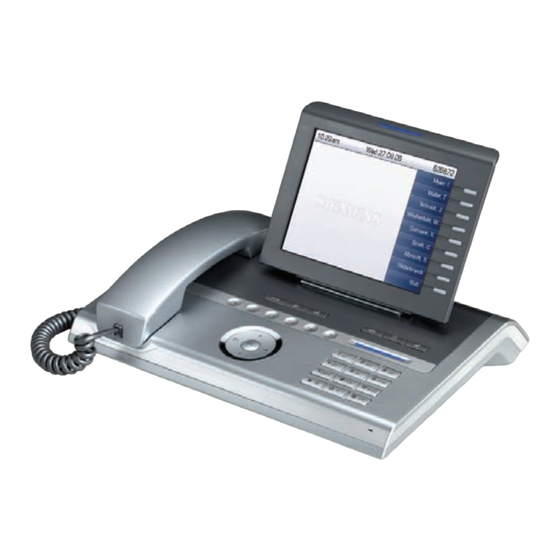















Need help?
Do you have a question about the Asterisk OpenStage 20 and is the answer not in the manual?
Questions and answers