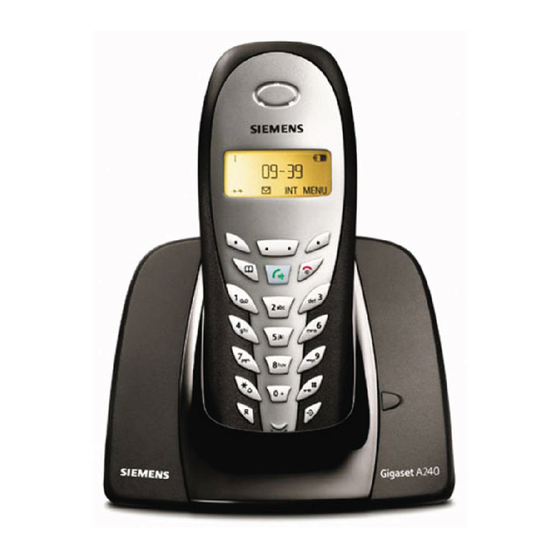
Table of Contents
Advertisement
Gigaset A140/Gigaset A240 english
Handset A24
5
4
1 Charge status of the
battery pack
2 Internal number of the
handset
3 Display keys
4 Talk key/
Handsfree Key
(Gigaset A240 only)
5 Directory key
6 End call and
On/Off key
7 Ringer on/off
(press and hold)
8 keypad lock
(press and hold)
9 Recall key
- Confer (Flash)
- Dial pause
(press and hold)
10 Microphone
11 Speed dial list key
Safety precautions
Read this manual and the safety precautions care-
W
fully before use. Explain their contents to your
children, and the potential hazards associated
with using the telephone.
Only use the mains unit supplied.
$
Fit only the approved rechargeable battery
pack! Never use a conventional (non-recharge-
able) battery pack as this could damage your
health and cause injury. Use the battery pack as
directed in this manual (page 7).
The operation of medical appliances may be
affected. Be aware of the technical conditions
within the particular environment (e.g. doctor's
practice).
The handset may cause an intrusive 'hum' in
hearing aids. Do not hold the handset against
your ear while it is ringing (incoming call).
Handset A14
1
1
2
22-35
Þ Ü
INT MENU
3
4
5
6
7
8
9
10
11
1
Base
Register/Paging key
V
(page 5/page 6)
Display keys:
Pressing the keys launches whichever function
that appears above them in the display.
Display
icon
Þ
Ü
INT
MENU
t
s
and
u
v
and
ß
OK
Do not install the phone in a bathroom or
shower room as the handset and base are not
splash-proof. (page 7)
Do not use the telephone in environments
subject to explosion hazard (e.g. auto paint
shops).
If you give your Gigaset to someone else, make
ƒ
sure you also give them the operating manual.
All electrical and electronic products should be
disposed of separately from the municipal
waste stream via designated collection facilities
appointed by the government or the local
authorities. This crossed-out wheeled bin sym-
bol on the product means the product is covered
by the European Directive 2002/96/EC. The cor-
rect disposal and separate collection of your old
appliance will help prevent potential negative
consequences for the environment and human
health. It is a precondition for reuse and recy-
cling of used electrical and electronic equip-
ment. For more detailed information about dis-
posal of your old appliance, please contact your
city office, waste disposal service or the shop
where you purchased the product.
Function when pressed
Open the last number redial list
(page 4).
Open the calls or network mailbox
list (page 4).
Open the list of registered hand-
sets (page 5).
Open main menu/submenu.
Scroll up/down, or adjust volume.
Move cursor to the left/right.
Backspace deletes one character at
a time.
Confirm menu function or store an
entry.
Advertisement
Table of Contents















Need help?
Do you have a question about the Gigaset A140 and is the answer not in the manual?
Questions and answers