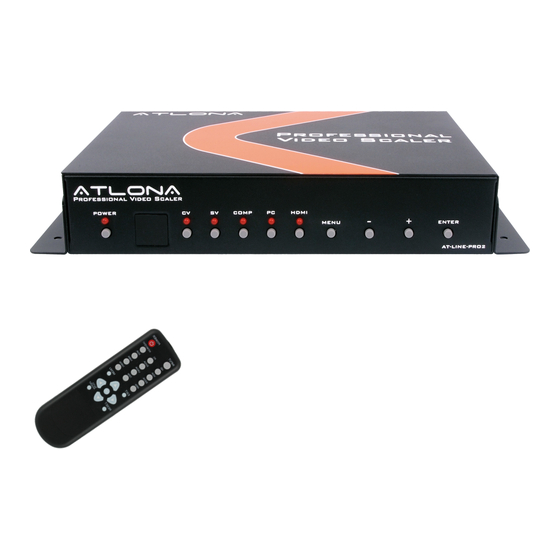
Atlona AT-LINE-PRO2 User Manual
Cv/sv/pc/hd/hdmi 1080p scaler box
Hide thumbs
Also See for AT-LINE-PRO2:
- User manual (6 pages) ,
- User manual (16 pages) ,
- User manual (14 pages)
Summary of Contents for Atlona AT-LINE-PRO2
-
Page 1: User Manual
User Manual AtlonA CV/SV/PC/HD/HDMI 1080p Scaler Box AT-LINE-PRO2 www.atlona.com | toll free: 1-877-536-3976 For International: 1-408-962-0515... -
Page 2: Table Of Contents
..........6. OSD Operation ..........7. Remote Control ..........8. RS-232 Remote Control Protocol ..........9. Connection and Installation ..........10. Safety Information ..........11. Warranty ..........12. Atlona Product Registration ..........www.atlona.com | toll free: 1-877-536-3976 For International: 1-408-962-0515... -
Page 3: Introduction
“If user is seeing a color bar, it means that there is no input signal present. The color bar will be active for 15min and after the Atlona device will go to the stand-by mode and disconnect from the display. As soon as incoming video signal will resume, the Atlona device will establish a new connection with the display”... -
Page 4: Support Resolution
Once the desired option is selected, use + and - buttons to toggle between setting values. 6. ENTER Button: In OSD menu, use the ENTER button to confirm the selection www.atlona.com | toll free: 1-877-536-3976 For International: 1-408-962-0515... -
Page 5: Rear Panel
Set-Top-Box. And, connect the L/R audio input ports to the audio output port of your audio source equipment. 9. Power: Plug the 5VDC power supply into the unit and connect the adaptor to AC wall outlet www.atlona.com | toll free: 1-877-536-3976 For International: 1-408-962-0515... -
Page 6: Osd Operation
OFF / 40MS / 110MS / 150 MS - SOUND ON / MUTE - EXIT Back to the 1st Tier INFORMATION SOURCE (Input interface) INPUT (Input Resolution) OUTPUT (Output Resolution) VERSION (Firmware Version) EXIT Close the OSD Menu www.atlona.com | toll free: 1-877-536-3976 For International: 1-408-962-0515... -
Page 7: Remote Control
REMOTE CONTROL 1. POWER: Press the button once to power on the AT-LINE-PRO2. Press again to enter standby mode. 2. INPUT: Press the button repeatedly to toggle through various input sources. 3. HD Input: Press the button to directly select component input. - Page 8 The connection between AT-LINE-PRO2 and remote controller with RS-232 modem cable. Pins definition of modem cable: AT-LINE-PRO2 Remote Controlle Definition Definition (A) Set Command: Command Code Response Description S POWER 0 >POWER OFF POWER OFF S POWER 1 >POWER ON...
- Page 9 > OSDTIMEOUT 0~100 SHOW OSD TIMEOUT STATUS R OSDBACKGROUND > OSDBACKGROUND 0~8 SHOW OSD BACKGROUND STATUS R AUDIOMUTE > AUDIOMUTE OFF~ON SHOW AUDIO MUTE STATUS R AUDIODELAY > AUDIODELAY OFF~150ms SHOW AUDIO DELAY STATUS www.atlona.com | toll free: 1-877-536-3976 For International: 1-408-962-0515...
-
Page 10: Connection And Installation
CONNECTION AND INSTALLATION HDMI Component Composite cable cable cable HDMI S-Video cable cable cable www.atlona.com | toll free: 1-877-536-3976 For International: 1-408-962-0515... -
Page 11: Safety Information
Use only accessories recommended by ATLONA to avoid fire, shock or other Do not modify the wall plug. hazards. Doing so will void the warranty and safety features. -
Page 12: Warranty
Product, or repair or replacement of the Product that does not meet this Limited Warranty and which is returned to Atlona Technologies with a copy of Customer’s receipt. This Limited Warranty is void if failure of the Product has resulted from accident, abuse, or misapplication. -
Page 13: Atlona Product Registration
At Atlona, we respect and protect your privacy and assure you that your registration information is completely secure. Of course, Atlona product registration is totally voluntary and failure to register will not diminish your limited war- ranty rights. To register go to www.atlona.com/registration www.atlona.com | toll free: 1-877-536-3976... - Page 14 | toll free: 1-877-536-3976 For International: 1-408-962-0515...
- Page 15 | toll free: 1-877-536-3976 For International: 1-408-962-0515...
- Page 16 | toll free: 1-877-536-3976 For International: 1-408-962-0515...
















Need help?
Do you have a question about the AT-LINE-PRO2 and is the answer not in the manual?
Questions and answers