Advertisement
Table of Contents
- 1 Operation
- 2 Troubleshooting
- 3 Before Calling for Service
- 4 Troubleshooting Sensorsafe Board and Sensors
- 5 Wiring Diagrams
- 6 Dispense Chute and Splash Panel Areas - Lever Models
- 7 Dispense Chute and Splash Panel Areas - Sensorsafe Models
- 8 Wheel Motor and Drive System
- 9 Hopper Components
- 10 Solenoid Dispense Assembly
- Download this manual
See also:
Installation Manual
Order parts online
www.follettice.com
C25R5A/W
C25T5A/W
C50T5A/W
H25R5A/W
C50R5A/W
801 Church Lane • PO Box D, Easton, PA 18044
Toll free (800) 523-9361 • (888) 2-FOLLETT
(610) 252-7301 • Fax (610) 250-0696 • www.follettice.com
Ice and Water Dispenser
Operation, Service and Parts Manual
Service Number 5024400 and Above
H25T5A/W
H50R5A/W
25 and 50 Series
H50T5A/W
F255A/W
F505A/W
U L
®
®
207933R03
Advertisement
Table of Contents
Troubleshooting

Summary of Contents for Follett C25R5A/W
- Page 1 Service Number 5024400 and Above C25T5A/W C50T5A/W H25T5A/W H50T5A/W H25R5A/W H50R5A/W F255A/W F505A/W C25R5A/W C50R5A/W 801 Church Lane • PO Box D, Easton, PA 18044 Toll free (800) 523-9361 • (888) 2-FOLLETT ® ® (610) 252-7301 • Fax (610) 250-0696 • www.follettice.com 207933R03...
-
Page 2: Operation
Operation Before you begin Check your paperwork to determine which model you have. Follett model numbers are designed to provide information about the type and capacity of Follett ice dispensing equipment. Following is an explanation of model numbers: 1. Dispenser configuration – C = countertop, H = wall mount, F = freestanding C50T5A 2. - Page 3 How the dispenser works Follett’s 25 and 50 automatic load ice dispensers receive ice from Follett's 400 lb/day icemaker located in the dispenser base, in the cabinet top or in a remote location up to 20 feet (6 meters) away. Ice produced is stored in the bin section of the dispenser.
-
Page 4: Troubleshooting
4. Remove dispense mechanism. 5. Wipe lid, wheel, baffle, inside of storage area and dispense mechanism with damp cloth wrung out in Solution A. To avoid possible damage to motor assembly, use a damp cloth only. Do not allow water to run through center hole in bottom of bin area. -
Page 5: Troubleshooting Sensorsafe Board And Sensors
Troubleshooting, cont. Symptom Possible cause Solution 2. Does not dispense a. Dispense switch faulty. a. Check switch and replace if faulty. water b. Faulty water solenoid. b. Check solenoid and replace if faulty. c. Solenoid plugged by debris. c. Remove and clean valve. 3. - Page 6 Board guide LEDs, when illuminated, indicate the following: PWR (board power), CLN (cleaning, no dispensing cycle), ICE (ice dispensing activated), WTR (water dispensing activated). Terminals: LI (incoming power, hot), L2 (neutral terminals), WTR (power terminal for water solenoid), SOL (power terminal for dispense gate solenoid), WM (power terminal for wheelmotor), CLN (terminals for clean cycle switch).
-
Page 7: Wiring Diagrams
Wiring diagrams How unit works — lever models The dispense wheel motor and ice dispense solenoid are energized through the power and ice dispense switches. The water solenoid is energized through the power and water dispense switches. The icemaker receives the bin signal through the power switch, the normally closed bin thermostat and the icemaker switch. - Page 8 How unit works — SensorSAFE models SensorSAFE models provide “touchless” ice and water dispensing. When a container is placed within the actuation zone below the ice or water chute on SensorSAFE dispenser models, an invisible, randomly-generated infra-red signal is emitted, reflected off the container and detected by the sensor. The sensor then sends a signal to the control board to activate the appropriate components to dispense ice or water.
- Page 9 Thermostat locations – C25R5A/W, H25R5A/W, F255A/W C50R5A/W, H50R5A/W, F505A/W bin thermostat Ice transport tube replacement - C25T5A/W, H25T5A/W, C50T5A/W, H50T5A/W ice tube If preparing tubing not supplied by Follett, dispenser ice tube end of tube must be fitted with mounting pins as bracket mounting pin shown in drawing at right.
- Page 10 Ice transport tube replacement – models F255A/W, F505A/W, C25R5A/W, C50R5A/W Correct installation of ice transport tube is critical to remote icemaker performance. Replacement ice transport tubes for remote icemakers must be insulated and run continuously from icemaker to dispenser with no dips or bends with a radius of less than 6"(153mm).
- Page 11 Cover, front, with “ice” graphics, for models C25T5A/W and H25T5A/W 501622 Cover, front, with “ice” graphics, for models C50T5A/W and H50T5A/W 501623 Cover, front, with “ice” graphics, for models F255A/W, C25R5A/W and H25R5A/W 501624 Cover, front, with “ice” graphics, for models F505A/W, C50R5A/W and H50R5A/W 502258...
-
Page 12: Dispense Chute And Splash Panel Areas - Lever Models
Dispense chute and splash panel areas — lever models Part # Description Reference # 502057 Fastener, dispense chute bracket 502356 Tube, water station 502507 Cover, dispense chute, lever operation (includes labels) 501829 Switch, dispense, ice, lever actuated (includes 501841) 502359 Switch, dispense, water, lever actuated (includes 501841) 502247 Bracket, chute (includes fasteners 502057) -
Page 13: Dispense Chute And Splash Panel Areas - Sensorsafe Models
Dispense chute and splash panel areas — SensorSAFE models Part # Description Reference # 502057 Fastener, dispense chute assembly 502250 Cover, dispense chute, SensorSAFE 502248 Chute, ice 502249 Chute, water 502247 Bracket, chute (includes fasteners 502057) 502690 Sensor, lens Not shown 502253 Splash panel (includes (2) 502690) 502357... -
Page 14: Wheel Motor And Drive System
Electrical box (front view) – SensorSAFE models WTR SOL Part # Description Reference # 500514 Thermostat, bin level 501369 Relay, level fill 501601 Timer, level fill 500006 Switch (front), dispenser power 500006 Switch (rear), icemaker bin signal 502242 Control board, SensorSAFE 502255 Bracket, clean switch, SensorSAFE Not shown... -
Page 15: Hopper Components
Hopper components Top view – freestanding and remote units Top view – all top mounted units 8, 9 Side view Dispense wheel – bottom Side view – all top mounted view all units units Back wall Part # Description Reference # 501608 Baffle, ice 501614... -
Page 16: Solenoid Dispense Assembly
Not shown 502602 Assembly, chilled water (incl. reference numbers 1 through 5 above) 801 Church Lane • PO Box D, Easton, PA 18044 Toll free (800) 523-9361 • (888) 2-FOLLETT 207933R03 ® ® (610) 252-7301 • Fax (610) 250-0696 • www.follettice.com...
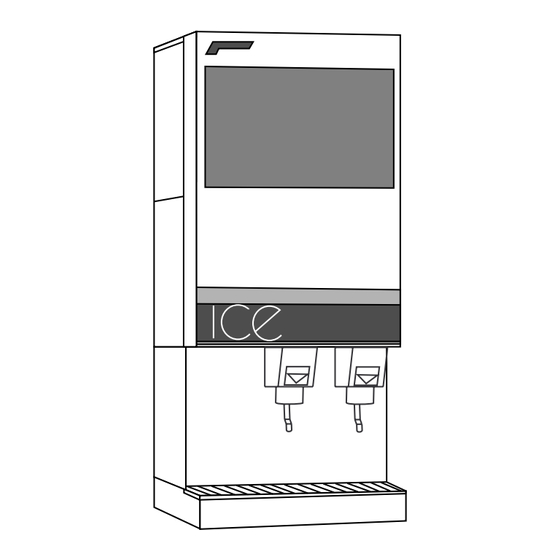
















Need help?
Do you have a question about the C25R5A/W and is the answer not in the manual?
Questions and answers