Summary of Contents for Sentex Sentex Crown Jewel
- Page 1 ® The Chamberlain Group 845 Larch Ave. Elmhurst, IL 60125-1196 www.chamberlain.com Crown Jewel Telephone entry system CA LL CA LL G UP G UP CA LL CA LL G UP G UP Keypad Programming Manual...
-
Page 2: Table Of Contents
Table of Contents Quick Reference Guide Visitor Calls 18-20 Programming Basics Change Visitor Call Response Keys ....18 Procedure for Programming ..... . 4 Set Call Ring Sound . -
Page 3: Quick Reference Guide
Quick Reference Program Page Description of Task Factory Programming Procedure Number Setting Enter Programming Mode *** (6-digit Password) Exit Programming Mode 00 # Change the Unit Password 000000 01 + 6-digit Unit Password # V erify the Unit Passwor d 02 + 6-digit Unit Password # 000000 Create an Ent r y Cod e... - Page 4 Quick Reference Program Page Factory Programming Procedure Description of Task Number Setting Configure Relay #2 and Status #2 26 + (Configuration Number, 0-5) # Set the Date and T im e 27 + (Year, yy) + (Month, mm) + (Current Date, dd) + (Day, 1-7) + (Hour, hh) + (Minutes, mm) # Create a Holiday 28 + (Holiday, 0-9) + (Month, mm) + (Date, dd) #...
-
Page 5: Programming Basics
Programming Basics The Crown Jewel can be programmed 2 different ways: 1. Crown Jewel Keypad: You may used the keypad on the front panel. 2. Local/Remote DTMP Phone: You may use the keypad on a local or remote phone to program the system. The unit response to the DTMF signals generated by your touch-tone phone. -
Page 6: Enter Programming Mode
Enter Programming Mode - ✱✱✱ From the Crown Jewel Keypad 1. Press 2. Enter the (6) six-digit password. The default is 2 Short Beeps The unit is now ready to accept programming instructions. From the Residence Telephone 1. When you hear a dial tone, press If multiple Crown Jewel units are sharing the same phone line, then a Unit ID Code (1-7) MUST be entered at this time. -
Page 7: Exit Programming Mode
Exit Programming Mode - 00 • Press on the Crown Jewel keypad and the unit will respond with 3 short beeps when disconneting. • Press on the telephone and the unit will respond with 3 short beeps when disconneting. IMPORTANT NOTES: If you make an error during an entry, press the asterisk key (✱) to begin again. The pound key (#) MUST be used to SAVE the data at the end of each programming step. -
Page 8: Configure Relays
Configure Relays A relay is a device that reacts to an electric current to activate other devices. Allowing the Crown Jewel to lock or unlock a gate, shut (bypass) alarm contacts, signal an alarm, or turn on a camera wired to a closed-circuit television (CCTV). The relays can be programmed to 5 different modes. -
Page 9: Set Relay Activation Times
Set Relay Activation Times - 23 and 24 Set the amount of time the relay will remain active between 1-250 seconds. FACTORY SETTING: 10 Seconds 1. Press 2. Enter number of seconds Relay #1 will be active (1-250 Seconds) 3. Press to save the data EXAMPLE: Sets Relay #1 to remain active for 35 seconds... -
Page 10: Entry Codes
Entry Codes Entry codes are used to open the gate or door using the Crown Jewel keypad without phoning the residence. The Crown Jewel unit can store up to 75 entry codes. To restrict access, you can also program entry codes to activate specific relays and/or grant access during specific Time Zones (Schedules) see page 11. -
Page 11: Delete All Entry Codes
Delete ALL an Entry Code - 05 1. Press 2. Enter 3. Press IMPORTANT NOTE: This programming step erases ALL of the Entry Codes saved in the Crown Jewel database. They cannot be retrieved unless they are saved to a CJWIN database. -
Page 12: Time Zones [Schedules], Holidays
Time Zones (Schedules) and Holidays Set the Date and Time - 28 The Crown Jewel contains an internal clock calendar that automatically keeps time and adjusts for leap year, however, it does NOT adjust for daylight savings time. The calendar also is used for scheduling history, transactions and entry codes. 1. -
Page 13: Do Not Disturb [Dnd] Schedules
Do Not Disturb (DND) Schedules Do Not Disturb (DND) Schedules prevent visitors from calling the residence phone during a specified time. This feature is ONLY available to the main residence phone, not to other tenants via Dialing Codes. Create a Do Not Disturb (DND) Schedule- 11 NOTE: When entering Do Not Disturb (DND) Schedules for multiple days of the week, each day requires a separate entry (Example B). -
Page 14: Enable/Disable Do Not Disturb Schedule
Enable/Disable Do Not Disturb (DND) Schedule - 12 1. Press 2. Enable/Disable Do Not Disturb (DND) Schedule (0 = Disable; 1 = Enable) 3. Press EXAMPLE: Enables Do Not Disturb (DND) Schedule. Manually Activate the Do Not Disturb Feature - 89 1. -
Page 15: Auto Unlock Schedules
Auto Unlock Schedules The Crown Jewel can automatically active either of it’s two relays. Each day of the week can have up to 2 time segments. On programmed holidays, the schedule can automatically be ignored or changed to the alternate holiday schedule. Set Auto Unlock Schedules- 41 &... -
Page 16: Delete Auto Unlock Schedule
Delete Auto Unlock Schedules- 41 & 42 1. Press 2. Enter Days of the Week: 1 = Sunday 5 = Thursday 2 = Monday 6 = Friday 3 = Tuesday 7 = Saturday 4 = Wednesday 8 = Holiday 3. Enter Segment (1-digit; 1 or 2) 4. -
Page 17: Call Forwarding
Call Forwarding The Call Forwarding feature redirects visitor calls to an outside telephone number instead of ringing the house. The forwarding number is a regular phone number of up to 12-digits in length. You may also attach one of the following features to a forwarding number: •... -
Page 18: Setting The Call Forwarding Extension
Setting the Call Forwarding Extension - 16 When the Call Forwarding feature is enabled, the Crown Jewel is able to dial an extension number (up to 6-digits). 1. Press 2. Enter the Extension Number (up to 6-digits) 3. Press EXAMPLE: Sets the Call Forwarding Extension Number as 1234. -
Page 19: Visitor Calls
Visitor Calls When a visitor contacts a resident with the Crown Jewel , the resident can preform various functions using their touch-tone phone. The default settings are as follows: KEYS ON RESIDENT'S TELEPHONE WXYZ Activates Relay #1 Extends Talk Time Activates Relay #2 Hang Up and Deny Access to the Visitor Toggles Between Visitor and Another Phone Call... -
Page 20: Set Visitor Talk Time
Set Visitor Talk Time - 90 Set the maximum length of time (15-250 seconds) for a call made by a visitor from the Crown Jewel unit. FACTORY SETTING: 90 Seconds 1. Press 2. Enter Number of Seconds (15-250 Seconds) 3. Press EXAMPLE: Sets Visitor Talk Time to 2 minutes (120 seconds). -
Page 21: Visitor Calls To Other Tenants (Dialing Codes)
Visitor Calls to Other Tenants (Dialing Codes) - 19 This feature allows a visitor to place a call to a location other than the main residence by pressing 1#, 2# or 3# on the Crown Jewel keypad. 1. Press 2. Enter Dialing Code Number (1-3) 3. -
Page 22: Direct Commands
Direct Commands Unit MUST be in programming mode in order to use Direct commands.(For information about using direct commands from a resident’s phone see pages 23-24. Direct Commands - 91-97 1. Select one of the following: CYCLE RELAY 1: 1. Press then Cycles relay #1. - Page 23 Direct Commands - 98-99 LATCH RELAY #1 UNTIL SPECIFIED TIME 1. Press 2. Enter End Time (hhmm) 3. Press Latches relay #1 open until the time of day specified. Typically used to temporarily extend an unlock schedule. Example: Relay will latch open now. Latches relay #1 open until 12:00 PM.
-
Page 24: Direct Commands From Resident's Phone
Direct Commands from Resident’s Phone With the Direct Command feature, you can perform various functions (e.g., unlock a door) from you phone. This feature is ONLY available for a single family residence or a manager’s phone sharing a phone line with the Crown Jewel. Enable or Disable Direct Commands -35 When enabled it allows the resident to control the system’s relays from a touch tone phone. - Page 25 Various Direct Commands from the Resident’s Telephone - 91-97 (Continued) unknown amount of time. RELEASE RELAY 1: Press then Release relay #1 to its default status. Used to override existing unlock schedules. RELEASE RELAY 2: Press then Release relay #2 to its default status. Used to override existing unlock schedules. RELEASE BOTH RELAYS: Press then Releases both relay #1 and #2 to its default status.
-
Page 26: Security Features
Security Features Change the Unit Password - 01 1. Press 2. Enter new Password (Must be 6 digits) 3. Press EXAMPLES: Changes the unit password to # 123456. Verify Unit Password - 02 1. Press 2. Enter new Password (Must be 6 digits) 3. -
Page 27: Using In-House Paging Feature
Using the In-House Paging Feature - ##0 This direct command will cause any telephone connected to the Crown Jewel’s phone line to give a distinctive ring. 1. Press from the residence phone ONLY. 2. Enter Ring Digit (1-4) EXAMPLE: 1 = Single Ring 2 = Double Ring 3 = Triple Ring Any telephone connected to the Crown Jewel... -
Page 28: Multiple Unit Installation
Multiple Unit Installations Up to seven (7) Crown Jewels can be installed on a single telephone line. Each unit must have a unique number from 1-7. Visitor calls can only be taken one at a time. For example: if you take a visitor call from the main gate (unit #1) and a visitor attempts to call from a rear gate (unit #2), you will not be notified until the first call is disconnected. -
Page 29: Set The Unit Number
Set the Unit Number- 38 Adding or removing Crown Jewels will require the Unit ID’s to be re-entered. The Unit ID can ONLY be programmed using the Crown Jewel keypad. 1. Press 2. Enter Unit ID Code [Unit Number] (1-7) 3. -
Page 30: Other System Settings
Other System Settings Rings Before Answer - 29 Sets the number of rings before the Crown Jewel will answer a call from a remote telephone. If you have an answering machine (or answering service) attached to the same telephone line as the unit, set the Crown Jewel count for two (2) or more rings higher than the answering machine/service count.FACTORY SETTING: 5 Rings 1. -
Page 31: Reset/Restore The Crown Jewel
Reset/Restore the Crown Jewel Unit PROCEED WITH CAUTION! When performing any of the following programming steps, information will be deleted from the system. You cannot retrieve the deleted information unless the information is saved in the CJWIN software. Reset the Unit - 32 This will reset the unit without disconnect the power. - Page 32 Group. This documentation contains information proprietary to The Chamberlain Group and such information may not be distributed without the prior written consent of The Chamberlain Group. The software and firmware included in the Sentex product as they relate to this documentation are also protected by copyright and contain information proprietary to The Chamberlain Group.
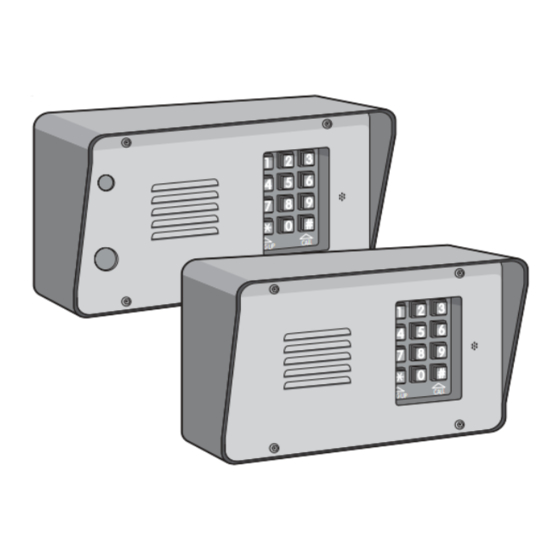


Need help?
Do you have a question about the Sentex Crown Jewel and is the answer not in the manual?
Questions and answers