Table of Contents
Advertisement
Advertisement
Table of Contents

Subscribe to Our Youtube Channel
Summary of Contents for Infopia Element
-
Page 3: Tm Auto-Coding Blood Glucose Test Meter
Auto-coding Blood Glucose Monitoring The enzyme glucose oxidase on the blood glucose test strip reads specifically System. This booklet has important information you must know about the Element with the blood glucose. The current generated is converted and displayed as Auto-coding Blood Glucose Monitoring System. -
Page 4: Table Of Contents
22-24 management of your diabetes and proper use of the glucometer. Testing Your Blood - Case of Setting user Option If you have any questions about the Element Auto-coding product, please Test Strip Ejector Funtion contact Neon Diagnostics Ltd. Freephone patient helpline 0800 009 3378. -
Page 5: Element Tm Auto-Coding Blood Glucose Test Meter
3. Lancing Device 4. Lancets 5. Operation Manual CAUTION 1. Do not use Element Auto-coding blood glucose test meter in a dry environment,especially if synthetic materials are present. Synthetic clothes, Your Element Auto-coding Blood Glucose Monitoring System has beens arts carpets, etc., may cause damaging static discharges in a dry environment. - Page 6 Element Auto-coding blood glucose test strips 6 months after first Alarm Symbol opening the vial. 4. Close the vial cap tightly immediately after removing a Element Auto-coding blood Before Having a Meal glucose test strip. 5. Do not use test strips after the expiration date printed on the package or vial since it After Having a Meal may cause inaccurate results.
-
Page 7: Setting Your Blood Glucose Test Meter
• Element™ test strip results can be used with hematocrit levels in the range of 20% to 60%. the user Activity option on/off, the year (from 2007 to 2099), If the hematocrit range is out of the range(20~60%), then the test results may be lower or... -
Page 8: Auto-Coding Function
Setting Your Blood Glucose Test Meter Auto-Coding Function 1. Element Auto-coding has automatic code recognition function. Number of days for average Alarm on/off After pressing and releasing After pressing and releasing either either buttons to set the buttons to turn the alarm... -
Page 9: Performing A Glucose Control Solution Test
Performing a Glucose Control Solution Test The glucose control solution should be used when there is suspicion that the blood Note: - Element glucose control solution is sold separately. glucose test meter or the blood glucose test strips are not working properly. For example:... -
Page 10: Testing Your Blood-Preparation
Never use a lancet that has been used by someone else. This could lead to contamination. • If the lancing device is to be used by another person, the unit must be properly • Element Auto-coding blood disinfected and a new tip and lancet must be used. glucose test meter •... - Page 11 Collecting a Drop of Blood Collecting a Drop of Blood Disposing of your lancet 1. Unscrew the tip of the lancing 2. With two fingers, pull out the 3. While holding the lancet device by turning it counter- lancet carrier and hold it in carrier, insert a new sterile clockwise while holding the place.
-
Page 12: Testing Procedure
Incorrect Step 1 • Firmly insert the blood glucose test strip into the blood glucose test meter port with the “infopia” facing towards you. • The blood glucose test meter automatically turns on displaying the code, Incorrect ambient temperature and the date and time. -
Page 13: Testing Your Blood - Case Of Setting User Option
LCD window. The LCD window will display the result of your blood glucose level, including temperature and time. • Record the result value in your Element Auto-coding logbook. When you pull out the blood glucose test strip, the meter turns off automatically. -
Page 14: Test Strip Ejector Funtion
Test Strip Ejector Function Reviewing Your Result The Element Auto-coding blood glucose test meter stores up to 500 test results in its built-in memory, along with the average sugar level for the number of days which you had preset the blood glucose test meter to calculate. -
Page 15: Alternate Site Testing
Funkcija izmeta lističa za Alternate Site Testing Performing a Blood Test Using and Alternate Site testiranje sladkorja v krvi To ensure accurate results when lancing your forearm, upper arm, hand, thigh, or calf, wash Upper Arm the test site with soap and water. Forearm Dorsal Hand Ventral Palm... - Page 16 To bring fresh blood to the surface of the test site, rub the test site vigorously You can transfer test results from the Element Auto-coding blood glucose for a few seconds until you feel it getting warm.
-
Page 17: Replacing The Batteries
It is recommended that you store the meter in its carrying case after each use. A cloth dampened with water and mild detergent can be used to wipe down the outside of the blood glucose test meter. Your Element Auto-coding blood glucose test meter is a precision instrument. -
Page 18: Troubleshooting
Troubleshooting Troubleshooting Odpravljanje težav The following chart may help you identify certain problems, but may not solve all Message Problem Action Required problems that can occur. Please contact your local representative if the problem persists. Please insert a new blood glucose test strip and perform Problem with the Message... - Page 19 Troubleshooting Troubleshooting Message Problem Action Required Message Problem Action Required Low battery Battery needs replacing. The blood glucose Battery is dead or Change the battery and if the For your free replacement test meter does not there is a problem problem persists, please contact power on batteries, please contact...
-
Page 20: Specifications
Specifications Conversion table mmol/L mg/dL Sample type Capillary whole blood mmol/L Sample volume mg/dL Test Range 0.55 ~ 33.3 mmol/L mmol/L 4,4 4,7 5,0 5,5 Reading time 3 seconds 80 85 90 100 mg/dL Calibration Plasma - Equivalent Altitude ≤ 3048m (10,000 feet ) mmol/L Operating Temperature 10-40? (50-104? ) -
Page 21: Symbol Reference
This prodect fulfills the requirements of Directive 98/79/EC on in vitro diagnostic medical devices The Warranty Policy of infopia Co.,Ltd. only applies to the original purchaser Caution, consult accompanying documents of the Meter and will not include the batteries supplied with the blood glucose For In Vitro Diagnostic Use test meter set. - Page 22 MEMO infopia Co., Ltd. 891, Hogye-Dong, Dongan-Gu, Anyang, Kyunggi, 431-080, Korea www.infopia21.com Obelis S.A. EC REP Bd. General Wahis 53 1030 Brussels, Belgium Tel : +(32) 2.732.59.54 Fax : +(32) 2.732.60.03 E-Mail : mail@obelis.net Lancing Device : GMMC Room No. 1112, Ace Tower 9 Bldg.,...
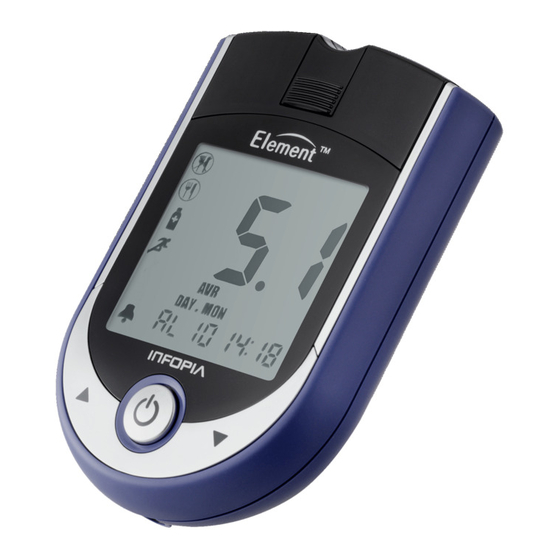











Need help?
Do you have a question about the Element and is the answer not in the manual?
Questions and answers