Summary of Contents for Revolabs SOLO EXECUTIVE 01-EXESYS, SOLO EXECUTIVE 01-EXESYS4, SOLO EXECUTIVE 03-EXESYSEU
- Page 1 Installation and Operation Manual ™ REVOLABS SOLO EXECUTIVE Wireless Microphone System (01-EXESYS, 01-EXESYS4, 03-EXESYSEU and 03-EXESYSEU4)
- Page 2 © 2007 REVOLABS, INC. All rights reserved. No part of this document may be reproduced in any form or by any means without express written permission from Revolabs, Inc. Product specifications are subject to change without notice. R e v o l a b s S o l o ™...
-
Page 3: Table Of Contents
Safety and General Information ..........2 FCC User Information..............2 European Compliance ..............3 Safety Compliance ................3 System Components ..............4 Revolabs Solo™ Executive Charger Base ........ 5 Power Module..................5 System Mute Switch ................5 Revolabs Solo™ Executive Base Station ........6 Installation ..................6 Revolabs Solo™... -
Page 4: Safety And General Information
FCC Notice to Users Users are not permitted to make changes or modify the equipment in any way. Changes or modifications not expressly approved by Revolabs, Inc. could void the user’s authority to operate the equipment This device complies with Part 15 of the FCC Rules. Operation is subject to the following... -
Page 5: European Compliance
This equipment has been approved in accordance with Council Directive 1999/5/EC “Radio Equipment and telecommunications Equipment.” Conformity of the Equipment with the guidelines below is attested by the CE mark. Model Numbers:03-EXERACEU(4)-BLK-11(NM) Revolabs Solo™ Executive Base Station 03-EXEMICEU-BLK-11 Revolabs Solo™ Executive Microphone 03-EXECHGEU-STD-11 Revolabs Solo™... -
Page 6: System Components
Introduction Congratulations on the purchase of a Revolabs digital wireless communication system! We are pleased that you have chosen the Revolabs Solo™ Executive Wireless Microphone System with 1.9 GHz DECT technology. The Revolabs Solo™ Executive provides high band-width audio from multiple wireless microphones enabling reliable, un-tethered communications in audio and video conferences. -
Page 7: Revolabs Solo™ Executive Charger Base
Revolabs Solo Executive Charger Base ™ The Charger Base is used for storage and charging the microphone when not in use. Microphones must be properly inserted into the base and seated flush for charging to occur. 1. System MUTE Switch — overrides individual Microphone mute function. -
Page 8: Revolabs Solo™ Executive Base Station
14. DB25 Control Port (Parallel IO Port) Installation The Revolabs Solo™ Executive Base Station is usually installed into a standard 19” AV rack system using the supplied rack ears and standard rack screws. The equipment requires 110-220V AC, 50- 60 Hz, power. Plug the power cord into an appropriate outlet and turn the circuit breaker-protected power switch on the back panel to Reset. -
Page 9: Revolabs Solo™ Executive Connections
Revolabs Solo™ Executive Connections There are eight mini-phoenix input and output ports on the back panel of the unit (four on the 4-channel system) providing access to each channel’s audio signal. The provided mini- phoenix connectors are designed for easy wiring. The three terminals (from left to right) correspond to positive +, negative −... -
Page 10: Db25 Control Port
In certain circumstances it is preferable to use the muting capabilities in a DSP based automated microphone mixer instead of the Revolabs Solo™ Executive Charger Base system mute. This is the case when the mixer is providing acoustic echo cancellation and needs a continuous signal to maintain a near-end audio reference. -
Page 11: Using Multiple Systems
Using Multiple Systems If more than one Revolabs Solo™ Executive Base Station is required for an area, each unit needs to be interconnected with a sync cable using the supplied mini-phoenix connector. The three terminals correspond to positive +, negative − − − − , and ground (seen left to right with the connector installed). -
Page 12: Charging The Batteries
5. Charging port — docks to all Solo battery charger units. 6. Rubber feet — non-slip, vibration absorbing pads. The Revolabs Solo™ XLR Microphone Wireless Adapter is connected to your existing handheld dynamic microphones for wireless freedom during open mic meetings, Q&A sessions, classrooms, etc. -
Page 13: Pairing Wireless Microphones To Base Station
This is normal. Always return microphones to the Charger Base when not in use. The Lithium Polymer rechargeable batteries that power the microphones are not user serviceable. Please contact Revolabs (www.revolabs.com) or your AV service provider for replacement instructions and to assure the proper disposal method is used. Warning: Never dispose of batteries in a fire because they may explode. -
Page 14: Using The Revolabs Solo™ Wearable Microphone
Using the Revolabs Solo™ Wearable Microphone 1. Remove the microphone from the Charger Base. The microphones turn on and mute themselves automatically when removed from Charger Base, to reduce noise while being attached to clothing. 2. The wireless microphone has a clip on the back which allows the microphone to be easily clipped onto a shirt pocket, blouse or lapel. -
Page 15: Using The Revolabs Solo™ Xlr Microphone Adapter
Using the Revolabs Solo™ XLR Microphone Adapter 1. Remove the XLR Microphone Adapter from the Charger Base. The adapter turns on and mutes automatically when removed from Charger Base (flashing RED LED). 2. The XLR Microphone Adapter is attached to a standard dynamic microphone (such as a Shure SM58) to convert it from a wired microphone to a wireless microphone. -
Page 16: Revolabs Solo™ Executive System Functions
Revolabs Solo™ Executive System Functions The following table shows the functions supported by the Revolabs Solo™ Executive System: Function Base Wireless Station Microphone Action Status Status Enter Pairing Mode Press the Microphone MUTE button for about 7 seconds (LED solid RED), and then press the MUTE button on the Charger Base for about 7 seconds (LED solid RED). -
Page 17: Revolabs Solo™ Executive Indicator Leds
Revolabs Solo™ Executive Indicator LEDs The following tables show activities associated with the various states shown by the LEDs: Base Station Equipment Use Microphone LED Meaning Channel LEDs Microphone in Solid RED Charging in Progress Charger Base Charging Complete Microphone not in... -
Page 18: Revolabs Solo Executive™ Audio Indicators
GREEN Flashing Solid GREEN Microphone is “live” Charger Base Microphones muted RED Flashing Solid RED using Charger mute Revolabs Solo Executive™ Audio Indicators Equipment Use Microphone Earpiece Meaning Microphone not in Five rapid tones No audio or Microphone out of... -
Page 19: Warranty
Warranty Revolabs, Inc. warrants this product to be free of manufacturing defects. Repair or replacement of any defective part or unit (at the discretion of the Seller) will be free of charge for the period of one year. Any attempt by the user to alter the equipment, or equipment damaged by negligence, accident, or Acts of God voids this warranty. -
Page 20: Revolabs Solo™ Executive System Specifications
Charger Base 5V DC, 2 Amps (switching power supply varies by country) Range 100’ (30 meters) approx. (no obstructions) Channels 4 or 8 per Revolabs Solo™ Executive System 01-EXESYS 16 channels maximum (2 systems) 01-EXESYS4 8 channels maximum (2 systems)
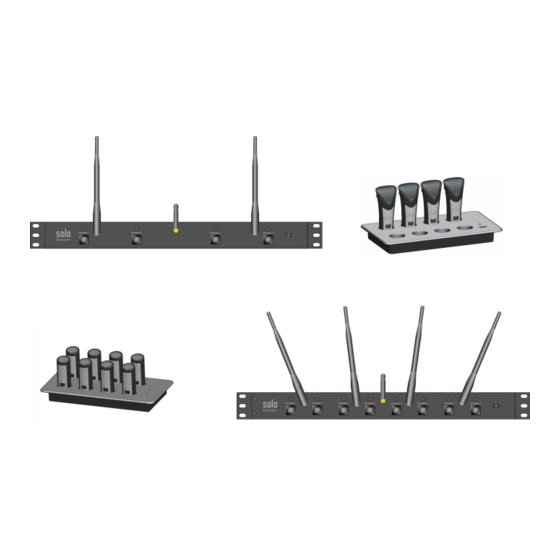

















Need help?
Do you have a question about the SOLO EXECUTIVE 01-EXESYS, SOLO EXECUTIVE 01-EXESYS4, SOLO EXECUTIVE 03-EXESYSEU and is the answer not in the manual?
Questions and answers