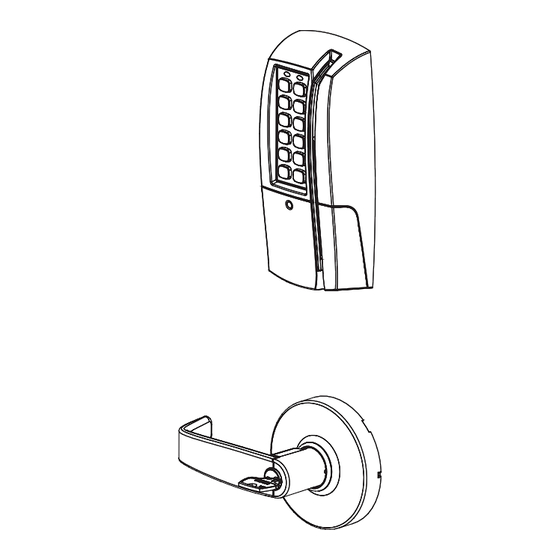
Sargent P2 PASSPORT 1000 Installation Instructions Manual
Cylindrical lock
Hide thumbs
Also See for P2 PASSPORT 1000:
- Installation instructions manual (26 pages) ,
- Installation instructions manual (20 pages) ,
- Installation instructions manual (14 pages)
Advertisement
Advertisement

Subscribe to Our Youtube Channel
Summary of Contents for Sargent P2 PASSPORT 1000
-
Page 1: Installation Instructions
PASSPORT 1000 Cylindrical Lock Installation Instructions A8013F 03/14 Copyright 2013, Sargent Manufacturing Company, an ASSA ABLOY Group company. All rights reserved. Reproduction in whole or in part without the express written permission of Sargent Manufacturing Company is prohibited. -
Page 2: Table Of Contents
(p.i.r.e.) ne dépasse pas l’intensité nécessaire à l’établissement d’une communication satisfaisante. Any retrofit or other field modification to a fire rated opening can potentially impact the fire rating of the opening, and SARGENT Manufac- turing makes no representations or warranties concerning what such impact may be in any specific situation. When retrofitting any portion of an existing fire rated opening, or specifying and installing a new fire-rated opening, please consult with a code specialist or local code official (Authority Having Jurisdiction) to ensure compliance with all applicable codes and ratings. -
Page 3: General Description
NFC mobile access Designed specifically for the campus market, the SARGENT Passport 1000 P2 WiFi Cylindrical Lock provides access control with magnetic swipe and optional contactless Reader and/or Keypad, as well as detailed audit capabilities. -
Page 4: Parts Breakdown
Passport 1000 P2 WiFi Cylindrical Lock Parts Breakdown P2 WiFi Lock with Magnetic Card Swipe With or Without Keypad ITEM No. PART No. DESCRIPTION 52-3583-[finish] Outside Escutcheon Assemby, mag stripe 52-3582-[finish] Outside Escutcheon Assemby, mag stripe and Keypad (shown) 52-4244-[finish] Outside Escutcheon Assemby, Mag Swipe, Keypad, and HID 125 kHz Prox 52-4759-[finish] Outside Escutcheon Assemby, iCLASS, keypad, mag stripe, Prox, smart card (MIFARE, DESFIRE) 52-4777-[finish] Outside Escutcheon Assemby, iCLASS, mag stripe, Prox, smart card (MIFARE, DESFIRE) 52-4787-[finish] Outside Escutcheon Assemby, FeliCa, keypad, mag stripe, Prox... - Page 5 Passport 1000 P2 WiFi Cylindrical Lock Parts Breakdown (Continued) 10 Line Series Cylindrical Lock *Adapter Plate/Spacer (10-0847) is only shipped with orders that specify 1-3/8” doors. ITEM PART No. DESCRIPTION REQ’D Outside Lever (Reference Catalog for Available Styles) 10-0043 Lever Retainer Key (In Screw Pack 10-2052) Cylinder Assembly (Reference Catalog for Available Cylinders) Rose (Reference Catalog for Avalable Styles) 10-0792...
-
Page 6: Installation Instructions
Passport 1000 P2 WiFi Cylindrical Lock Installation Instructions Door Preparation A. Verify Hand and Bevel of Door Stand on outside of locked door when determining door hand. Left Hand Left Hand Right Hand Right Hand Hinges Left. Reverse Bevel Hinges Right. Reverse Bevel Open Inward. - Page 7 Passport 1000 P2 WiFi Cylindrical Lock 2 Install Strike Centerline of Latch Install strike in the door frame (Fig.2). Front and Strike (2) #8-32 x 3/4” Screws Fig. 2 3 Install Latchbolt 1. Install latch with beveled bolt facing strike. 2.
- Page 8 Passport 1000 P2 WiFi Cylindrical Lock 4 Install Door Position Switch (DPS) 1. Insert connector end of DPS harness through raceway on latch edge of door. Note: Use collar in METAL door only. 2. Push DPS firmly into place by hand. Important: DO NOT TAP SWITCH WITH ANY TOOL.
- Page 9 Passport 1000 P2 WiFi Cylindrical Lock 5 Lock Presets and Adjustments (If Required) A. Lock Preset ▪ Lock body holes – 12 and 6 o’clock (Fig. 5A). ▪ Door thickness – 1-3/4” thick. Refer to Spacer Bushing adjustments below for other door conditions (Fig.
- Page 10 Passport 1000 P2 WiFi Cylindrical Lock 6 Install Lock IMPORTANT: If lock is being installed as a retrofit; (replacing an existing P2 product), remove the DPS wires and connector (Fig. 6A) by simply severing the wires as indicated (see arrow). If this is a new lock being installed for the first time, DO NOT REMOVE wires and connector.
- Page 11 Passport 1000 P2 WiFi Cylindrical Lock 8 Assemble Inside Trim 1. Verify spacer bushing is inserted horizontally and aligned with lever (Fig. 8). 2. Place rose (scalp) over shaft of lock body against surface of door; hand-tighten, turning clockwise. 3. Attach lever. Push until engaged. DPS (Door Position Switch) Inside of door Spacer Bushing...
- Page 12 Passport 1000 P2 WiFi Cylindrical Lock 11 Install Outside Escutcheon with (Optional) Gasket Note: Gasket optional, for non-fire rated doors only. Outside of Door For non-fire rated door applications, an optional gasket (Part number 52-0782) may be used as a weather seal between the escutcheon and the outside door surface.
- Page 13 Passport 1000 P2 WiFi Cylindrical Lock Installation of Connectors CAUTION - Do not touch or allow debris to enter connector contacts. Secure the following connectors to their respective terminals (Fig. 12A, B ): A. Secure the 10-pin lock body assembly connector. 9-24VDC Reader Power*...
- Page 14 Passport 1000 P2 WiFi Cylindrical Lock 14 Installing the Controller 1. Insert bottom tab of controller into slot on mounting plate (Fig. 13A, B). 2. Looking down from top of controller, ensure proper alignment of board-to-board connectors (Fig. 13B) while pivoting controller toward door until two tabs on top snap securely into place on mounting plate. CAUTION: To avoid possible damage to board-to-board connectors, care should be taken when securing controller to mounting plate.
- Page 15 Passport 1000 P2 WiFi Cylindrical Lock 15 Battery Installation 1. Place (6) “AA” batteries into the compartment being careful to align polarity (- & +) properly. 2. After batteries are properly installed, there is a slight delay followed by a blue LED flash; the lock motor Inside of Door will cycle.
-
Page 16: Operational Check
New Haven, CT 06511 USA 800-810-WIRE (9473) • www.sargentlock.com Founded in the early 1800s, SARGENT® is a market leader in locksets, cylinders, door closers, exit devices, electro-mechanical products and access control systems for new construction, renovation, and replacement applications. The company’s customer base includes commercial construction, institutional, and industrial markets.




Need help?
Do you have a question about the P2 PASSPORT 1000 and is the answer not in the manual?
Questions and answers