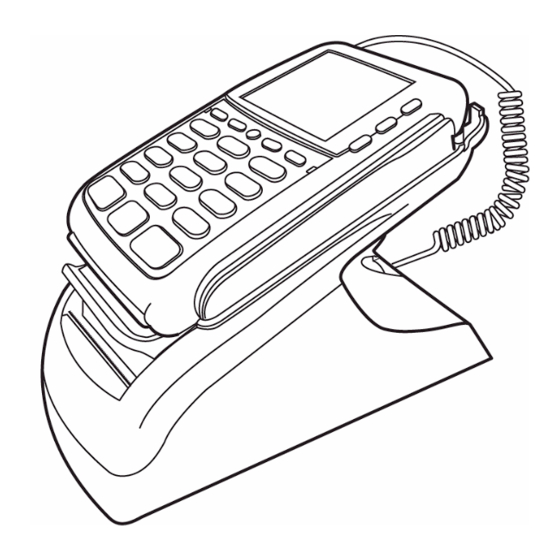
VeriFone Vx810 Duet Installation Manual
Hide thumbs
Also See for Vx810 Duet:
- Reference manual (158 pages) ,
- Installation manual (36 pages) ,
- User manual (28 pages)
Table of Contents
Advertisement
Quick Links
Advertisement
Table of Contents

Subscribe to Our Youtube Channel
Summary of Contents for VeriFone Vx810 Duet
-
Page 1: Installation Guide
810 DUET Installation Guide VeriFone Part Number 24969, Revision B... - Page 2 VeriFone, Inc. The information contained in this document is subject to change without notice. Although VeriFone has attempted to ensure the accuracy of the contents of this document, this document may include errors or omissions. The examples and sample programs are for illustration only and may not be suited for your purpose.
-
Page 3: Table Of Contents
ONTENTS ........5 R E F A C E Audience. - Page 4 ONTENTS H A P T E R Troubleshooting Printer Does Not Print..........25 Guidelines Printer Paper Jam.
-
Page 5: Preface
810 DUET’s installation and configuration. Chapter Service and Support. Provides information for contacting your local VeriFone service provider and on how to order accessories or documents from VeriFone. Related To learn more about V 810 DUET, refer to the following set of documents:... -
Page 6: Guide Conventions
REFACE Guide Conventions Guide Various conventions are used to help you quickly identify special formatting. Conventions Table 1 describes these conventions and provides examples of their use. Table 1 Document Conventions Convention Meaning Example Blue Text in blue indicates terms that Guide Conventions. - Page 7 REFACE Guide Conventions Table 2 Acronym Definitions (continued) Acronym Definitions Smart Card (Integrated Chip Card) UART Universal Asynchronous Receiver-Transmitter Universal Serial Bus 810 DUET I NSTALLATION UIDE...
- Page 8 REFACE Guide Conventions 810 DUET I NSTALLATION UIDE...
-
Page 9: Hapter
810. The V 810 is a programmable PIN pad that runs on the Verix V platform. It is VeriFone’s high-end market solution that is further enhanced by the inclusion of contactless functionality in the form of an Secure Digital Input/Output (SDIO) module. The... - Page 10 VERVIEW Features at a Glance Table 3 810 DUET Features Feature Description Communication • 14.4 Kbps Standard Dial up Modem (56 Kbps optional modem, Silicon Labs chipset solution same as Vx670) with RJ11 connector at the back of the base •...
-
Page 11: Hapter
HAPTER Setup This chapter describes the setup procedure for V 810 DUET, in the following sections: • Select Location • Unpack Shipping Carton • Examine V 810 DUET Features • Cable Connections • Power Supply Select Location Use the following guidelines to select a location for the V 810 DUET. -
Page 12: Electrical Considerations
810 DUET comes equipped with tamper-evident labels. If a label or component appears damaged, please notify the shipping company and your VeriFone service provider immediately. NOTE The package can, or most likely will contain the PIN pad and possibly other accessories that are included in a standard terminal package. -
Page 13: Examine
ETUP Examine V 810 DUET Features Examine Before you continue with the installation process, familiarize yourself with the 810 DUET 810 DUET features: Features PIN PAD CRADLE POWER SOCKET PAPER DOOR THERMAL PRINTER PIN PAD CONNECTOR RS232 PORT USB PORT ETHERNET PORT PHONE LINE Figure 1... -
Page 14: Connect The V X 810 Duet To A V
ETUP Connect the V 810 DUET to a V Connect the Connect the V 810 DUET to the V 810 using the following steps: 810 DUET to a Unscrew the latch on the upper-right corner of the rear V 810’s back then slide it open. -
Page 15: Installing A Paper Roll
Installing a Paper Roll Connect the power cord. Figure 5 Connecting the Power Cord The cable from Vx810 DUET needs to be connected to the Vx810 PIN pad first NOTE before the power supply can be plugged in. The V 810 DUET does not have an LED to indicate if it is powered on. -
Page 16: To Install A Paper Roll
ETUP Installing a Paper Roll To install a Paper Lift the paper door up. Roll Figure 6 Opening the Paper Door Lift the paper tray and remove any partial roll of paper. Hold the roll so the paper feeds from the bottom of the roll. Place the paper roll into the printer tray. -
Page 17: Cable Connections
ETUP Cable Connections Tear the paper off against the serrated plastic strip in the printer. Figure 8 Closing Paper Door Cable The V 810 DUET has four ports to facilitate different types of cabling connections: Connections Phone Line Connection Ethernet Connection Direct USB Connection RS232 Connection Phone Line... -
Page 18: Ethernet Connection
ETUP Cable Connections Ethernet A standard RJ-45 ethernet cable can be used when connecting the V Connection mounted on the DUET to a network or another device with an ethernet port. Connect one end of the ethernet cable to the appropriate port at the back of the DUET and the other into its corresponding socket. -
Page 19: Rs232 Connection
Also, disconnecting power during a transaction can cause transaction data files not yet stored in memory to be lost. NOTE To protect against possible damage caused by lightning strikes and electrical surges, VeriFone recommends installing a power surge protector. 810 DUET I NSTALLATION UIDE... - Page 20 ETUP Power Supply 810 DUET I NSTALLATION UIDE...
-
Page 21: Hapter
Environmental, The V 810 DUET meets all the necessary environmental, regulatory, and Regulatory, and performance standards for its intended use and expected market. VeriFone Performance recognizes its responsibility to minimize the environmental impacts of its Specifications operations and products. -
Page 22: Compliance Certifications
PECIFICATIONS Environmental, Regulatory, and Performance Specifications Compliance Emission Standards Certifications This device is compliant to the following emission standards for information technology equipment: Radiated and Conducted Emissions (EN 55022:2006 / CISPR22 Class A). Immunity Standards This device is compliant to the following immunity standards for information technology equipment: •... -
Page 23: Hapter
To clean the unit, use a clean cloth slightly dampened with water and a drop or two of mild soap. For stubborn stains, use alcohol or an alcohol-based cleaner. For best results, use a Verifone Cleaning Kit (refer to the Accessories and Documentation section). - Page 24 Clean the V 810 I NSTALLATION UIDE...
- Page 25 Do not, under any circumstance, attempt to disassemble the device. Perform only those adjustments or repairs specified in this guide. For all other services, contact your local VeriFone service provider. Service conducted by parties other than authorized VeriFone representatives may void warranty.
-
Page 26: Guidelines Printer Paper Jam
Installing a Paper Roll. If the problem persists, it may be due to poor paper quality. Install a new roll of higher-quality paper. WARNING Poor-quality paper may jam the printer. To order high-quality VeriFone paper, refer to Service and Support. 810 I... -
Page 27: Service And Support Service Returns
Step 1, to the MRA department at 1-727-953-4172 (U.S.). • Please address the fax clearly to the attention of the “VeriFone MRA Dept.” • Include a telephone number where you can be reached and your fax number. - Page 28 Figure 13). • Shipping documentation, such as air bill numbers used to trace the shipment. • Model(s) returned (model numbers are located on the VeriFone label on the bottom of the V 810 DUET). MODEL NUMBER SERIAL NUMBER Figure 13...
-
Page 29: Accessories And Documentation
AC power cord (US) Power Cord 07152-xx United States of America Various others, by country: contact your local VeriFone representative or service provider to identify the best power cord for your needs. Documentation To learn more about V 810 DUET, refer to the following set of documents:... - Page 30 ERVICE AND UPPORT Accessories and Documentation 810 DUET I NSTALLATION UIDE...
-
Page 31: Index
NDEX product display technology accessories model data cables operating system power cords voltage power packs terminal cables accessories ordering data cables documentation cords, ordering power cords service and support troubleshooting blank display data cables, ordering documentation acronym definitions installation unpack the shipping carton maintenance cleaning the unit returning a unit for repair or replacement... -
Page 32: Gateway Place, Suite
VeriFone, Inc. 2099 Gateway Place, Suite 600 San Jose, CA, 95110 USA Tel: (800) VeriFone (837-4366) www.verifone.com 810 DUET Installation Guide VeriFone Part Number 24969, Revision B...
















Need help?
Do you have a question about the Vx810 Duet and is the answer not in the manual?
Questions and answers