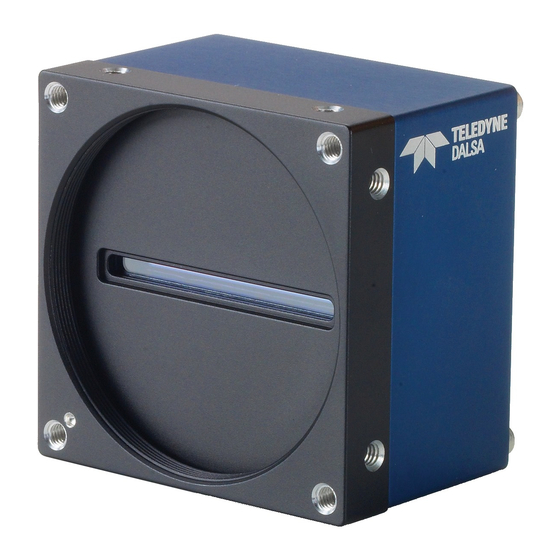
Teledyne Piranha4 User Manual
Hide thumbs
Also See for Piranha4:
- User manual (132 pages) ,
- User manual (114 pages) ,
- User manual (106 pages)
Table of Contents
Advertisement
Quick Links
Download this manual
See also:
User Manual
Advertisement
Table of Contents

Summary of Contents for Teledyne Piranha4
- Page 1 Piranha4 Camera User’s Manual Monochrome 2k and 4k sensors | cameras | frame grabbers | processors | software | vision solutions 03-032-20176-02 www.teledynedalsa.com...
- Page 2 Piranha4 4K and 2K Dual Line Monochrome CMOS Camera User's Manual © 2013 Teledyne DALSA, Inc. All information provided in this manual is believed to be accurate and reliable. No responsibility is assumed by Teledyne DALSA for its use. Teledyne DALSA reserves the right to make changes to this information without notice.
-
Page 3: Table Of Contents
Piranha4 4K and 2K Dual Line Monochrome CMOS Camera User's Manual Contents 1. System Precautions and Cleaning ___________________________________________________________________ 6 Precautions ..............................6 Electrostatic Discharge and the CMOS Sensor ....................6 2. The Piranha4 Camera ___________________________________________________________________________ 7 Camera Highlights ................................7 Camera Performance Specifications .......................... - Page 4 Piranha4 4K and 2K Dual Line Monochrome CMOS Camera User's Manual Verify Temperature and Voltage ............................31 Saving and Restoring Camera Settings ..........................32 Camera Link Configuration ............................... 34 TDI and Single Line Modes ..............................34 Sensitivity Modes and Pixel Readout ......................35 Trigger Modes ..................................
- Page 5 Piranha4 4K and 2K Dual Line Monochrome CMOS Camera User's Manual Download a List of Camera Parameters ......................82 Appendix B: ASCII Commands _______________________________________________________________________ 84 Port Configuration ............................85 Disabling the Esc Key for Direct Access to ASCII Commands ................86 Commands ..............................
-
Page 6: System Precautions And Cleaning
Piranha4 4K and 2K Dual Line Monochrome CMOS Camera User's Manual 1. System Precautions and Cleaning Precautions Read these precautions and this manual carefully before using the camera. Confirm that the camera‘s packaging is undamaged before opening it. If the packaging is damaged please contact the related logistics personnel. -
Page 7: The Piranha4 Camera
Teledyne DALSA expands its Piranha4 dual line CMOS camera family with 4K and 2K resolution models. The new Piranha4 models offer higher speeds and more responsive pixels in a choice of sizes and resolutions. Programmable features include multiple region-of-interest, high dynamic range operation, and rapid bi-directional switching, and are designed to meet today‘s demanding imaging... -
Page 8: Camera Performance Specifications
Piranha4 4K and 2K Dual Line Monochrome CMOS Camera User's Manual Models The camera is available in the following configurations: Table 1: Camera Models Comparison Piranha4 Dual Line Model Comparison Part Number Resolution Maximum Line Rates Pixel Size TDI Mode (Area Mode) -
Page 9: Certifications And Compliance
GenICam XML Description File, Superset of the GenICam™ Standard Features Naming Convention specification V1.5, Camera Link Serial Communication: GenICam™ Generic Control Protocol (GenCP V1.0) Supported Industry Standards GenICam™ Piranha4 cameras are GenICam compliant. They implement a superset of the GenICam™ Standard Features Naming Convention specification V1.5. Teledyne DALSA 03-032-20176-02... -
Page 10: Responsivity
Piranha4 4K and 2K Dual Line Monochrome CMOS Camera User's Manual This description takes the form of an XML device description file respecting the syntax defined by the GenApi module of the GenICam™ specification. The camera uses the GenICam™ Generic Control Protocol (GenCP V1.0) to communicate over the Camera Link serial port. - Page 11 Piranha4 4K and 2K Dual Line Monochrome CMOS Camera User's Manual Figure 2: QE % vs. Wavelength Figure 3: Relationship between FPN and Temperature Teledyne DALSA 03-032-20176-02...
-
Page 12: Mechanicals
PROPRIETARY 03-032-20176-02 Teledyne DALSA THIS DOCUMENT AND THE INFORMATION IT CONTAINS ARE PROPRIETARY TO TELEDYNE DALSA INC.. THIS DOCUMENT PART NO MUST NOT BE DUPLICATED, OR ITS CONTENT USED OR DISCLOSED (IN WHOLE OR IN PART) WITHOUT PERMISSION FROM TELEDYNE DALSA INC. - Page 13 Piranha4 4K and 2K Dual Line Monochrome CMOS Camera User's Manual Figure 5: Nikon M58 to F-Mount Adapter Figure 6: Piranha4 Heat Sink Accessories Kit Optional Lens Mount and Heat Sink Accessories Part No. Description AC-LN-00002-A0-R M58 to F-mount adapter (12mm BFD), heavy duty—4k model.
-
Page 14: Camera Mounting And Heat Sink Considerations
Camera Mounting and Heat Sink Considerations Up to two optional heat sinks can be installed on the Piranha4 camera. As illustrated, they are ideally positioned to allow close spacing of the cameras. These heat sinks are designed to provide adequate convection cooling when not obstructed by enclosures or mounting assemblies. -
Page 15: Quick, Simple Steps To Acquire An Image
For users who are familiar with Camera Link cameras, have a basic understanding of their imaging requirements, and who are primarily interested in evaluating the Piranha4 camera, an overview of the steps required to get this camera operational and acquiring images quickly can be found in Appendix D: Quick Setup and Image Acquisition. -
Page 16: Software And Hardware Setup
Piranha4 4K and 2K Dual Line Monochrome CMOS Camera User's Manual 4. Software and Hardware Setup Recommended System Requirements To achieve best system performance, the following minimum requirements are recommended: High bandwidth frame grabber, e.g. Xcelera-CL PX8 Full Camera Link frame grabber (Part # OR- X8CO-XPF00): www.teledynedalsa.com/imaging/products/fg/OR-X8C0-XPF00/. -
Page 17: Step 1. Install And Configure The Frame Grabber And Software
Piranha4 4K and 2K Dual Line Monochrome CMOS Camera User's Manual Step 1. Install and Configure the Frame Grabber and Software Install Frame Grabber Install a Full configuration Camera Link frame grabber according to the manufacturer‘s description. We recommend the Xcelera-CL PX8 frame grabber or equivalent, described in detail on the teledynedalsa.com site here. -
Page 18: Step 2. Connect Data, Trigger, And Power Cables
Piranha4 4K and 2K Dual Line Monochrome CMOS Camera User's Manual Step 2. Connect Data, Trigger, and Power Cables Note: the use of cables types and lengths other than those specified may result in increased emission or decreased immunity and performance of the camera. -
Page 19: Data Connector: Camera Link
Piranha4 4K and 2K Dual Line Monochrome CMOS Camera User's Manual Data Connector: Camera Link The camera uses two Camera Link SDR26 cables transmitting the Camera Link Base, Medium, or Full configuration. The figure below shows the SDR26 Camera Link Connector and the tables that follow list the Camera Link Base, Medium, and Full configurations. - Page 20 Piranha4 4K and 2K Dual Line Monochrome CMOS Camera User's Manual Full Configuration 8 bits Camera Link Full Configuration Connector 1: Channel link X Connector 2: Channel link Y Connector 3: Channel link Z Camera/Frame Camera/Frame Camera/Frame Grabber Pin Bit Name...
-
Page 21: Camera Link Bit Definitions
Piranha4 4K and 2K Dual Line Monochrome CMOS Camera User's Manual Camera Link Bit Definitions BASE Configuration Pixel Format Port A Port B Port C Bits 0 thru 7 Bits 0 thru 7 Bits 0 thru 7 Mono 8 Tap 1 LSB..Bit 7 Tap 2 LSB..Bit7... -
Page 22: Camera Link Drive Capability
Piranha4 4K and 2K Dual Line Monochrome CMOS Camera User's Manual Deca Configurat Pixel Port A Port B Port C Port D Port E Port F Port Port Port I Port K Format LSB… LSB… LSB… LSB… LSB… LSB… LSB…Bit LSB…Bit... -
Page 23: Output Signals, Camera Link Clocking Signals
Piranha4 4K and 2K Dual Line Monochrome CMOS Camera User's Manual EXSYNC (Line Readout Trigger) Line rate can be set internally using the GenICam features. The external control signal EXSYNC is optional and enabled through the user interface. This camera uses the falling edge of EXSYNC to trigger pixel readout. -
Page 24: Leds
Piranha4 4K and 2K Dual Line Monochrome CMOS Camera User's Manual WARNING: When setting up the camera’s power supplies follow these guidelines: Apply the appropriate voltages. Protect the camera with a 2 amp slow-blow fuse between the power supply and the camera. -
Page 25: Connect To The Camera
Piranha4 4K and 2K Dual Line Monochrome CMOS Camera User's Manual Connect to the camera 1. Start a new Sapera CamExpert application (or equivalent Camera Link compliant interface) by double clicking the desktop icon created during the software installation. 2. In the Devices list area on the left side, select the COM port below the Camera Link label. -
Page 26: Using Sapera Camexpert With Piranha4 Cameras
Using Sapera CamExpert with Piranha4 Cameras CamExpert is the camera interfacing tool supported by the Sapera library. When used with a Piranha4 camera, CamExpert allows a user to test all camera operating modes. Additionally CamExpert saves the camera user settings configuration to the camera or saves multiple configurations as individual camera parameter files on the host system (*.ccf). -
Page 27: Camexpert Panes
Piranha4 4K and 2K Dual Line Monochrome CMOS Camera User's Manual CamExpert Panes Figure 11. CamExpert’s Camera Control Window The CamExpert application uses panes to simplify choosing and configuring camera files or acquisition parameters for the installed device. Device Selector pane: View and select from any installed Sapera acquisition device. Once a device is selected CamExpert will only present acquisition parameters applicable to that device. - Page 28 Piranha4 4K and 2K Dual Line Monochrome CMOS Camera User's Manual Acquisition control button: Click once to start live grab, click again to stop. Single frame grab: Click to acquire one frame from device. Trigger button: With the I/O control parameters set to Trigger Enabled, click to send a single trigger command.
-
Page 29: Camera Operation
Piranha4 4K and 2K Dual Line Monochrome CMOS Camera User's Manual 4. Camera Operation Factory Settings The camera ships and powers up for the first time with the following factory settings: Camera Link Full, 8 bit pixels Internal trigger, line rate 10 kHz ... - Page 30 Piranha4 4K and 2K Dual Line Monochrome CMOS Camera User's Manual Figure 13. Image with incorrect scan direction Figure 14. Image with proper scan direction 03-032-20176-02 Teledyne DALSA...
-
Page 31: Check Camera And Sensor Information
Piranha4 4K and 2K Dual Line Monochrome CMOS Camera User's Manual Check Camera and Sensor Information Camera and sensor information can be retrieved via a controlling application—for example, the CamExpert GUI shown in the following examples. Parameters such as camera model, firmware version, sensor characteristics, etc. -
Page 32: Saving And Restoring Camera Settings
Piranha4 4K and 2K Dual Line Monochrome CMOS Camera User's Manual Note: The voltage displayed is the camera‘s input voltage. The voltage measurement feature of the camera provides results within 1% of the actual voltage. The measurement can be used to set the applied voltage to the camera. - Page 33 Piranha4 4K and 2K Dual Line Monochrome CMOS Camera User's Manual Figure 16. Relationship between the Camera Settings Active Settings for Current Operation The active setting for the current operation is the set of configurations that are active while the camera is currently running, including all unsaved changes you have made to the settings before saving them.
-
Page 34: Camera Link Configuration
Piranha4 4K and 2K Dual Line Monochrome CMOS Camera User's Manual Note: By default, the user settings are set to the factory settings. Default Setting Either the Factory or one of the User settings can be used as the Default Setting by selecting the set in the User Set Default Selector. -
Page 35: Sensitivity Modes And Pixel Readout
Piranha4 4K and 2K Dual Line Monochrome CMOS Camera User's Manual Sensitivity Modes and Pixel Readout The camera has the option to operate in either TDI mode or single line mode. When in TDI mode, the camera uses both line scan sensors and as a result the responsivity increases (57%). When in single line mode, the camera uses the bottom sensor only. -
Page 36: Trigger Modes
Piranha4 4K and 2K Dual Line Monochrome CMOS Camera User's Manual Trigger Modes The camera‘s image exposures are initiated by a trigger event. The trigger event is either a programmable internal signal used in free running mode, an external input used for synchronizing exposures to external triggers, or a programmed function call message by the controlling computer. -
Page 37: Exposure Modes In Detail
Piranha4 4K and 2K Dual Line Monochrome CMOS Camera User's Manual exposure duration. Timed The exposure duration time is set using the Exposure Time feature and the exposure starts with the Line Start event. Exposure Time Sets the exposure time (in microseconds). Exposure Mode feature must be... - Page 38 Piranha4 4K and 2K Dual Line Monochrome CMOS Camera User's Manual 1. External Trigger Off, Internal Exposure Control Free running, not synchronized to an external signal Programmable Line Time >1us Programmable Exposure Programmable Exposure Programmable Exposure Sensor Sensor Sensor Readout...
-
Page 39: Set Line Rate
Piranha4 4K and 2K Dual Line Monochrome CMOS Camera User's Manual Set Line Rate To set the camera‘s line rate use the line rate parameter, part of the Camera Controls set. This feature can only be used when the camera is in Internal mode—that is, when the start line trigger is disabled (Trigger Mode Off). - Page 40 Piranha4 4K and 2K Dual Line Monochrome CMOS Camera User's Manual Line Rates Vs. AOI Table 8: 85 MHz Camera Link Clock Rate. Maximum Line Rates of 100 kHz TDI and 200 kHz Area. Number Line Rate Formula (Hz) of AOI...
- Page 41 Piranha4 4K and 2K Dual Line Monochrome CMOS Camera User's Manual Number Line Rate Formula (Hz) of AOI Configuration Base Medium Full Deca Table 9: 66 MHz Camera Link Clock Rate. Maximum Line Rates of 100 kHz TDI and 200 kHz Area.
-
Page 42: Set Exposure Time
Piranha4 4K and 2K Dual Line Monochrome CMOS Camera User's Manual Base Medium Full Deca Base Medium Full Deca Set Exposure Time To set the camera‘s exposure time, use the Exposure Time parameter—a member of the Camera Controls set. This feature is only available when the Exposure Mode parameter is set to Timed. The allowable exposure range is from 4 µs to 3,000 µs, dependent on the value of the internal line rate. -
Page 43: Set Image Size
Piranha4 4K and 2K Dual Line Monochrome CMOS Camera User's Manual Camera Controls Black Level Apply a digital addition after an FPN correction: ± 1/8 of available range. For example in 12-bit mode the available range is -512 to +511. -
Page 44: Pixel Format
Piranha4 4K and 2K Dual Line Monochrome CMOS Camera User's Manual rates. Number of bits per character used in the Data Size serial port Parity of the serial port Parity None Number of stop bits per character used Number of Stop... -
Page 45: Camera Direction
Piranha4 4K and 2K Dual Line Monochrome CMOS Camera User's Manual Camera Direction When in TDI mode ou can select either forward or reverse camera direction. Selectable or Area mode y direction accommodates object direction change on a web and allows you to mount the camera ―upside down‖. -
Page 46: Resetting The Camera
Piranha4 4K and 2K Dual Line Monochrome CMOS Camera User's Manual Resetting the Camera The feature Camera Reset, part of the Transport Layer set, resets the camera. The camera resets with the default settings, including a baud rate of 9600. - Page 47 Piranha4 4K and 2K Dual Line Monochrome CMOS Camera User's Manual Digital Processing ( monochrome ) Video Output Filter Threshold Calibrate Video Calibrate FPN Offset Gain flatfieldCalibrationFPN PRNU ImageEnhancementStrength Gain ( ccf ) flatfieldCorrectionMode ( sft ) BlackLevel ( ssg )
- Page 48 Piranha4 4K and 2K Dual Line Monochrome CMOS Camera User's Manual Figure 24: Setting the camera’s timeout value 1. Flat Field This Flat Field set contains a number of features that are used to correct image distortion due to lens vignetting and uneven illumination.
- Page 49 Piranha4 4K and 2K Dual Line Monochrome CMOS Camera User's Manual flatfieldCalibrationROIWidth flatfieldCalibrationFPN 1. Save average line (of ―flatfieldCalibrationSampleSize‖ rows). This is the first user correction applied – it is subtracted from each line. 2. This feature may not be of use to many users as the camera already subtracts true ―dark current‖, but it may be useful for...
-
Page 50: Appendix A: Genicam Commands
Beginner, Expert, or Guru. Features listed in the description table but tagged as Invisible are usually for Teledyne DALSA or third party software usage—not typically needed by end user applications. -
Page 51: Camera Information Feature Descriptions
Piranha4 4K and 2K Dual Line Monochrome CMOS Camera User's Manual Camera Information Feature Descriptions The following table describes these parameters along with their view attributes and in which version of the device the feature was introduced. Additionally the Device Version column will indicate which parameter is a member of the DALSA Features Naming Convention (using the tag DFNC), verses the GenICam Standard Features Naming Convention (SFNC not shown). - Page 52 Piranha4 4K and 2K Dual Line Monochrome CMOS Camera User's Manual Display Name Feature Description Device Version & View Firmware Version DeviceFirmwareVersion Displays the currently loaded firmware 1.00 version number. Firmware files have a Beginner unique number and have the .cbf file extension.
- Page 53 Piranha4 4K and 2K Dual Line Monochrome CMOS Camera User's Manual Display Name Feature Description Device Version & View UserSet4 UserSet4 Select the User-defined Configuration space UserSet4 to save to or load from features settings previously saved by the user.
- Page 54 Piranha4 4K and 2K Dual Line Monochrome CMOS Camera User's Manual Display Name Feature Description Device Version & View License Key securityUpgrade 1.00 DFNC Guru 03-032-20176-02 Teledyne DALSA...
-
Page 55: Camera Configuration Selection Dialog
Piranha4 4K and 2K Dual Line Monochrome CMOS Camera User's Manual Camera Configuration Selection Dialog CamExpert provides a dialog box which combines the features to select the camera power up state and for the user to save or load a camera state from Genie memory. -
Page 56: Camera Control Category
Piranha4 4K and 2K Dual Line Monochrome CMOS Camera User's Manual Camera Control Category The P4 camera controls, as shown by CamExpert, groups sensor specific parameters. This group includes controls for line rate, exposure time, scan direction, and gain. Parameters in gray are read only, either always or due to another parameter being disabled. -
Page 57: Camera Control Feature Descriptions
Piranha4 4K and 2K Dual Line Monochrome CMOS Camera User's Manual Camera Control Feature Descriptions The following table describes these parameters along with their view attribute and minimum camera firmware version required. Additionally the firmware column will indicate which parameter is a member of the DALSA Features Naming Convention (DFNC), verses the GenICam Standard Features Naming Convention (SFNC not shown). - Page 58 Piranha4 4K and 2K Dual Line Monochrome CMOS Camera User's Manual Display Name Feature Description Device Version & View Direction sensorScanDirectionSource 1.00 Source Internal Direction determined by value of Beginner SensorScanDirection External Direction control determined by value on CC3 Internal...
-
Page 59: Multi-Exposure Mode
Piranha4 4K and 2K Dual Line Monochrome CMOS Camera User's Manual Multi-Exposure Mode The multi-exposure mode allows for the simultaneous exposure of each line of the sensor with two different exposure times or gains. The result is an increase in the dynamic range of the image. - Page 60 Piranha4 4K and 2K Dual Line Monochrome CMOS Camera User's Manual Flat-Field Calibration of Image in Multi-Exposure Mode Performing a flat-field calibration while in multi-exposure mode results in the camera automatically setting both lines of the sensor to the same integration time. Both lines will be flat-fielded to the target value provided.
- Page 61 Piranha4 4K and 2K Dual Line Monochrome CMOS Camera User's Manual Multi-Exposure Output Format While in multi-exposure mode the width of the output will double. A 2k camera will output a 4k image with the left half of the image being the bottom line and the right half being the top line.
-
Page 62: Digital I/O Control Feature Descriptions
Piranha4 4K and 2K Dual Line Monochrome CMOS Camera User's Manual Digital I/O Control Feature Descriptions The P4 Digital I/O control category, as organized by CamExpert, groups together the sensor specific parameters. This group includes the controls for line rate, exposure time, scan direction, and gain. -
Page 63: Flat Field Category
Parameters in gray are read only, either always or due to another parameter being disabled. Parameters in black are user set in CamExpert or programmable via an imaging application. Features listed in the description table but tagged as Invisible are usually for Teledyne DALSA or third party software usage—not typically needed by end user applications. -
Page 64: Flat Field Control Feature Description
Piranha4 4K and 2K Dual Line Monochrome CMOS Camera User's Manual Flat Field Control Feature Description The following table describes these parameters along with their view attribute and minimum camera firmware version required. Additionally the firmware column will indicate which parameter is a member of the DALSA Features Naming Convention (DFNC), verses the GenICam Standard Features Naming Convention (SFNC not shown). -
Page 65: Region Of Interest (Roi)
Piranha4 4K and 2K Dual Line Monochrome CMOS Camera User's Manual Display Name Feature Description Device Version & View Select flatfield flatfieldScanDirectionReverseSet When flatfieldCorrectionMode is 1.00 Correction Scan set to ScanDirectionControlled Beginner Direction Reverse Set this feature selects the UserSEt (1... -
Page 66: Image Format Control Category
Parameters in gray are read only, either always or due to another parameter being disabled. Parameters in black are user set in CamExpert or programmable via an imaging application. Features listed in the description table but tagged as Invisible are usually for Teledyne DALSA or third party software usage—not typically needed by end user applications. -
Page 67: Image Format Control Feature Description
Piranha4 4K and 2K Dual Line Monochrome CMOS Camera User's Manual Image Format Control Feature Description The following table describes these parameters along with their view attribute and minimum camera firmware version required. Additionally the firmware column will indicate which parameter is a member of the DALSA Features Naming Convention (DFNC), verses the GenICam Standard Features Naming Convention (SFNC not shown). -
Page 68: Binning
Piranha4 4K and 2K Dual Line Monochrome CMOS Camera User's Manual Multiple AOI Selector multipleAOISelector Selects the area of interest to be setup 1.00 Beginner DFNC AOI Offset X multipleAOIOffsetX Set the start of area of interest (pixels) 1.00 Beginner... -
Page 69: Area Of Interest (Aoi) Setup
Piranha4 4K and 2K Dual Line Monochrome CMOS Camera User's Manual Figure 25: 2x2 Binning in Area Mode Area of Interest (AOI) Setup The Area of Interest (AOI) feature can be used to reduce the amount of image-data output from the camera. - Page 70 Piranha4 4K and 2K Dual Line Monochrome CMOS Camera User's Manual 1. Must be off to 2. Set up the number of set up the AOI. AOI desired to max of 4. 3. Select area to set up. 4. Select beginning of selected area 5.
- Page 71 Piranha4 4K and 2K Dual Line Monochrome CMOS Camera User's Manual In order to initiate operation of the AOI once setup: 1. The AOI mode must be changed to Active. 2. Be sure to set the frame grabber image width to the sum of all AOI widths set up in the camera.
-
Page 72: Instructions On Using The Camera Scan Direction To Control Camera Parameters
Piranha4 4K and 2K Dual Line Monochrome CMOS Camera User's Manual Instructions on Using the Camera Scan Direction to Control Camera Parameters The camera is capable of adjusting camera parameters on-the-fly based on the scan direction of the camera. These parameters include gain, flat field coefficients, white balance and exposure time. - Page 73 Piranha4 4K and 2K Dual Line Monochrome CMOS Camera User's Manual Save to a user set choice. 4. The next step is to put the camera in the forward direction. This can be done using a forward signal through CC3 and the Direction Source set to external or by having the Direction Source set to Internal and the Internal Direction set to forward.
- Page 74 Piranha4 4K and 2K Dual Line Monochrome CMOS Camera User's Manual Forward direction user set and default user set must be the same. Save to a different user set than the one selected for reverse direction. Set the Flat Field mode to Scan direction Controlled.
-
Page 75: Transport Layer Control Category
Parameters in gray are read only, either always or due to another parameter being disabled. Parameters in black are user set in CamExpert or programmable via an imaging application. Features listed in the description table but tagged as Invisible are usually for Teledyne DALSA or third party software usage—not typically needed by end user applications. -
Page 76: Transport Layer Feature Descriptions
Piranha4 4K and 2K Dual Line Monochrome CMOS Camera User's Manual Transport Layer Feature Descriptions The following table describes these parameters along with their view attribute and minimum camera firmware version required. Additionally the firmware column will indicate which parameter is a member of the DALSA Features Naming Convention (DFNC), verses the GenICam Standard Features Naming Convention (SFNC not shown). -
Page 77: Acquisition And Transfer Control Feature Descriptions
Piranha4 4K and 2K Dual Line Monochrome CMOS Camera User's Manual Features listed in the description table but tagged as Invisible are usually for Teledyne DALSA or third party software usage—not typically needed by end user applications. Acquisition and Transfer Control Feature Descriptions The following table describes these parameters along with their view attribute and minimum camera firmware version required. -
Page 78: Serial Port Control Category
Genie TS serial port as an interface from an Ethernet network to a serial port control system for other devices. Features listed in the description table but tagged as Invisible are usually for Teledyne DALSA or third party software usage—not typically needed by end user applications. -
Page 79: File Access Control Category
P4. The supported data files are for P4 firmware updates, Flat Field coefficients. LUT data tables, and a custom image for use as an internal test pattern. Features listed in the description table but tagged as Invisible are usually for Teledyne DALSA or third party software usage—not typically needed by end user applications. -
Page 80: File Access Control Feature Descriptions
Piranha4 4K and 2K Dual Line Monochrome CMOS Camera User's Manual File Access Control Feature Descriptions Display Name Feature Description View File Selector FileSelector Selects the file to access. The file types which 1.00 are accessible are device-dependent. Beginner FPGA Code... -
Page 81: File Access Via The Camexpert Tool
Piranha4 4K and 2K Dual Line Monochrome CMOS Camera User's Manual Display Name Feature Description View Success Success The last file operation has completed successfully. Failure Failure The last file operation has completed unsuccessfully for an unknown reason. File Unavailable... -
Page 82: Download A List Of Camera Parameters
2. Click on Settings 3. In the ―Type‖ drop down box select ―Miscellaneous.‖ 4. In the ―File selector‖ drop down box select ―CameraData.‖ 5. Hit ―Download‖ Save the text file and send the file to Teledyne DALSA customer support. 03-032-20176-02 Teledyne DALSA... - Page 83 Piranha4 4K and 2K Dual Line Monochrome CMOS Camera User's Manual Teledyne DALSA 03-032-20176-02...
-
Page 84: Appendix B: Ascii Commands
Piranha4 4K and 2K Dual Line Monochrome CMOS Camera User's Manual Appendix B: ASCII Commands The following commands can be used to control the Teledyne DALSA Piranha4 cameras. Accessing the Three Letter Commands (TLC) To access the TLC an ASCII-based communications interface application, such as HyperTerminal. -
Page 85: Port Configuration
Piranha4 4K and 2K Dual Line Monochrome CMOS Camera User's Manual Notes on Using Alternatives to HyperTerminal If you are using interfaces other than HyperTerminal, the ASCII character, ESC, is decimal 27 and needs to be issued. From the command line insert ESC by using ALT+2+7 of the activated Num- Pad. -
Page 86: Disabling The Esc Key For Direct Access To Ascii Commands
Piranha4 4K and 2K Dual Line Monochrome CMOS Camera User's Manual Disabling the Esc Key for Direct Access to ASCII Commands By default the Esc key is enabled and an Esc key sequence has to be issued in order to access the ASCII commands. -
Page 87: Commands
Piranha4 4K and 2K Dual Line Monochrome CMOS Camera User's Manual Commands Full Name Calibrate User FPN Mnemonic Argument(s) # of lines to average 2048 4096 Description Calibrate user FPN dark flat field coefficients Full Name Camera Link Speed... - Page 88 Piranha4 4K and 2K Dual Line Monochrome CMOS Camera User's Manual Full Name Disable Esc Key Mnemonic Argument(s) 0. Esc key is enabled Mode 1. Esc key is disabled Description Allow the use of the Esc key to be disabled so that upon boot-up the camera will directly enter the ASCII command mode.
- Page 89 Piranha4 4K and 2K Dual Line Monochrome CMOS Camera User's Manual Full Name Display Camera Configuration Mnemonic Argument(s) Description Display current value of camera configuration parameters Notes USER>gcp Model P4_CM_02K10D_00_R Microcode 03-081-20296-96 03-110-20294-96 FPGA 03-056-20470-97 Serial # S1050616 BiST: Good...
- Page 90 Piranha4 4K and 2K Dual Line Monochrome CMOS Camera User's Manual Full Name Help Mnemonic Argument(s) Description Display list of three letter commands (2K help screen shown) Notes USER>h P4 (03-081-20296-96): Command Line Interpreter Jul 16 2013, 07:49:58 - Calibrate User FPN <2048|4096>...
- Page 91 Piranha4 4K and 2K Dual Line Monochrome CMOS Camera User's Manual Full Name Load Pixel Coefficients Mnemonic Argument(s) Set selector Factory set 1-8. User sets Description Load user set Notes Loads FPN coefficients and PRNU coefficients from a user set ( only...
- Page 92 Piranha4 4K and 2K Dual Line Monochrome CMOS Camera User's Manual Full Name Set AOI Count Mnemonic Argument(s) Number of AOI‘s 1 to 4 Description Set AOI Counter Notes Full Name Set AOI Selector Mnemonic Argument(s) Selector 1 to 4 Offset 1 to AOI Count –...
- Page 93 Piranha4 4K and 2K Dual Line Monochrome CMOS Camera User's Manual Full Name Set Binning Vertical Mnemonic Argument(s) 1. Single pixel 2. Binning of 2 pixels Description Set vertical binning Notes Must be in Single line mode (stg 1) ...
- Page 94 Piranha4 4K and 2K Dual Line Monochrome CMOS Camera User's Manual Full Name Exposure Time Mnemonic Argument(s) Exposure time 1, 000 to 3, 000, 000 [ns] Description Set internal exposure time in nanoseconds – 25 ns resolution Notes Line time > ( Exposure time + 1,500 ns )
- Page 95 Piranha4 4K and 2K Dual Line Monochrome CMOS Camera User's Manual Full Name Internal Line Rate Mnemonic Argument(s) Line rate 1 to 100, 000 [Hz] (TDI mode) 1 to 200, 000[Hz}] (Area mode) Description Set internal line rate in Hz Notes ...
- Page 96 Piranha4 4K and 2K Dual Line Monochrome CMOS Camera User's Manual Full Name Test Pattern Mnemonic Argument(s) Mode 0. Sensor Video 1. Ramp 2. A5 3. Each_tap_fixed 4. All_1365 5. All_1 Description Select test pattern Notes When a test pattern is selected all digital processing (e.g. flat field, gain) is disabled –...
- Page 97 Piranha4 4K and 2K Dual Line Monochrome CMOS Camera User's Manual Full Name Voltage Mnemonic Argument(s) Description Display supply voltage Notes Measured with an accuracy ± 0.1 V. Teledyne DALSA 03-032-20176-02...
-
Page 98: Appendix C: Error And Warning Messages
Piranha4 4K and 2K Dual Line Monochrome CMOS Camera User's Manual Appendix C: Error and Warning Messages BiST: Built in Self Test The BiST error flags are binary flags with each bit being independent from each other. The message from the BiST should be ―Good‖... - Page 99 Piranha4 4K and 2K Dual Line Monochrome CMOS Camera User's Manual Operational Error Codes Code Description 0X8002 Invalid Parameter 0xC01C CPA_TOO_MANY_OUTLIERS 0x401E USER_FPN_CLIPPING 0x401F FLAT_FIELD_CLIPPING Teledyne DALSA 03-032-20176-02...
-
Page 100: Appendix D: Quick Setup And Image Acquisition
CamExpert provides an easy-to-use GUI that can be used to set up and evaluate the camera. The camera also comes with Teledyne DALSA‘s three letter command (TLC) interface option, which can be accessed using a suitable terminal program such as HyperTerminal™. - Page 101 Piranha4 4K and 2K Dual Line Monochrome CMOS Camera User's Manual 3. Setting Up Your Optical Configuration Typically, the first thing you want to do is to evaluate the camera‘s image quality under operating conditions similar to those that you are likely to use in your application. In order to do this, take the following steps: ...
- Page 102 Piranha4 4K and 2K Dual Line Monochrome CMOS Camera User's Manual Calibration is easily performed using the ‗cpa‘ command. The cpa command has 3 parameters. The first parameter is a selection between: ‗0‘ – Per pixel FFC calibration ‗1‘...
-
Page 103: Appendix E: The Sensor Window
Piranha4 4K and 2K Dual Line Monochrome CMOS Camera User's Manual Appendix E: The Sensor Window Cleaning and Protecting Against Dust, Oil, and Scratches The sensor window is part of the optical path and should be handled like other optical components, with extreme care. -
Page 104: Cleaning The Sensor Window
Piranha4 4K and 2K Dual Line Monochrome CMOS Camera User's Manual Cleaning the Sensor Window Recommended Equipment Glass cleaning station with microscope within clean room. 3M ionized air gun 980 (http://solutions.3mcanada.ca/wps/portal/3M/en_CA/WW2/Country/) Ionized air flood system, foot operated. -
Page 105: Appendix F: Camera, Frame Grabber Communication
Teledyne DALSA Camera Link cameras support the GenCP Camera Link standards. To configure Teledyne DALSA GenCP Camera Link Cameras: 1. Install the Teledyne DALSA frame grabber in the host computer; refer to the hardware installation manual. 2. Install Sapera LT and the Teledyne DALSA frame grabber driver. - Page 106 Piranha4 4K and 2K Dual Line Monochrome CMOS Camera User's Manual 7. Start the CamExpert application. In the Device tab, select CameraLink Medium Color RGB #1. 03-032-20176-02 Teledyne DALSA...
- Page 107 Piranha4 4K and 2K Dual Line Monochrome CMOS Camera User's Manual 8. Modify the camera and frame grabber parameter settings as required. At present, when using GenCP cameras, the camera and frame grabber parameters must be adjusted separately. Test the image acquisition by clicking the Grab button.
-
Page 108: Emc Declaration Of Conformity
Piranha4 4K and 2K Dual Line Monochrome CMOS Camera User's Manual EMC Declaration of Conformity TELEDYNE DALSA 605 McMurray Road Waterloo, Ontario CANADA N2V 2E9 Declare under sole responsibility that the cameras: Brand Name: Piranha4 Models: P4-CM-04K10D-00-R and P4-CM-02K10D-00-R Which are components to be integrated into larger systems, were evaluated according to the CE Mark,... -
Page 109: Revision History
Piranha4 4K and 2K Dual Line Monochrome CMOS Camera User's Manual Revision History Revision Number Change Description Revision Date Initial release. April 17, 2013 - Updated CamExpert screenshots. May 13, 2013 - Removed 7 µm pixel option. - Revised AOI calculation table. -
Page 110: Index
Piranha4 4K and 2K Dual Line Monochrome CMOS Camera User's Manual Index direction sensor shift, 45 web movement, 45 direction control, 44 antiblooming, 9 area mode, 29 ASCII commands using, 84 EMC declaration, 107 error and warning messages, ESC key... - Page 111 Piranha4 4K and 2K Dual Line Monochrome CMOS Camera User's Manual rebooting, 46 requirements image acquisition, 36 PC, 16 responsivity, 9 quick, 100 input/output, 18 graph, 10 revision history, 108 safety, 6 definitions, 24 Sapera, 26 lens mounts, 13 line rates...















Need help?
Do you have a question about the Piranha4 and is the answer not in the manual?
Questions and answers