Table of Contents
Advertisement
Advertisement
Table of Contents

Summary of Contents for SPHINX Project Twelve
-
Page 1: Service Manual
SERVICE MANUAL PROJECT TWELVE MONO POWER AMPLIFIER... -
Page 2: Table Of Contents
SPHINX Project Twelve Service Manual Contents 1. UNPACKING ............................3 2. SPHINX WARRANTY CARD ......................3 3. CONTACTING THE MANUFACTURER .....................3 4. THE POWER AMP AT A GLANCE.....................4 Front panel..............................4 Rear panel ..............................5 5. TECHNICAL SPECIFICATIONS ......................6 6. GENERAL CHECKLIST........................7 Optical connections ............................. -
Page 3: Unpacking
Netherlands (local time: GMT +1h) during office amp with two transformers. hours at the following numbers: All of this means that the Project Twelve can work Telephone (+31) 35 602 0302 with all kind of loads from every loudspeaker: even... -
Page 4: The Power Amp At A Glance
SPHINX Project Twelve Service Manual 4. THE POWER AMP AT A GLANCE Front panel 1. LED: Indicates the selected function: stand-by green protection blinking red. 2. STANDBY: To switch the component on and off. -
Page 5: Rear Panel
MAINS: To connect the power amp to a mains CONTROL IN: To connect the optical cable outlet (230 - 240 VAC). from another Sphinx component like a pre-amp. CONTROL OUT: To connect the optical cable OUTPUT: To connect the cable from the that goes to another Sphinx component. -
Page 6: Technical Specifications
This unit conforms to the EMC interference regulations issued by the EU and to the CE standards. This unit complies with safety regulation VDE 0860 and therefore with international safety regulation IEC 65. Technical specifications may be changed by SPHINX without prior notice if technical developments make this necessary. -
Page 7: General Checklist
The protection mode can only be deactivated by switching the amplifier off with the Mains Switch (6.) If you use more than one Project Twelve connect and leave it off for at least 30 seconds. hem all to the same mains outlet and phase. -
Page 8: Using The Amp Without Protection Circuit
PROTECTION CIRCUIT procedure but in reverse order. 1. Reposition the jumper from JP1 & JP2 to JP2 & To adjust the internal controls of the Project Twelve JP3. the protection circuit board may be removed. If not, the protection circuit will not be able to This ensures that all adjustment points on the main disconnect the amplifier’s output. -
Page 9: Adjustment Procedures
Service Manual 8. ADJUSTMENT PROCEDURES Bias The Project Twelve has three adjustable settings: With this procedure you set the proper bias level for the power FETs. This ensures their Class A 1. Bias: to set the bias current of the power-FETs operation at low power levels. -
Page 10: Offset
SPHINX Project Twelve Service Manual Offset Common mode The Offset adjustment procedure minimises the DC The Common mode adjustment procedure offset value of the amplifier output. This DC offset is minimises the amplification error of the (internal) important when capacitive loads are used, such as differential amplifier. -
Page 11: Problems And Solutions
Service Manual 9. PROBLEMS AND SOLUTIONS Please also send (by fax or e-mail) the specific At the moment of writing the Project Twelve has information to the Sphinx International Service one known specific problem. Department (see page 3): this info can then be If in the future you encounter any problem(s) you added to the general database to aid others. -
Page 12: Diagrams And Parts Lists
SPHINX Project Twelve Service Manual 10. DIAGRAMS AND PARTS LISTS The next pages contain a complete set of schematic drawings including the associated parts lists (if applicable). Connection diagram for testing the project 12 ................... 13 Schematic layout of project 12 with securityprint ..................14 Schematic layout of all relevant parts ...................... -
Page 13: Connection Diagram For Testing The Project 12
SPHINX Project Twelve Service Manual Connection diagram for testing the project 12 Oscillator Frequency Amplitude time/div out1 out2 inp1 inp1 inp2 THD out inp2 N.C. N.C. Project Twelve Voffset... -
Page 14: Schematic Layout Of Project 12 With Securityprint
Pin 10 0 V Pin 16 0 V Pin 22 0 V Pin 5 -15 V Pin 11 0 V Pin 17 0 V Pin 6 0 V Pin 12 15 V Pin 18 0 V Project Twelve main board... -
Page 15: Schematic Layout Of All Relevant Parts
SPHINX Project Twelve Service Manual Schematic layout of all relevant parts Source resistor Source Resistor Offset Source resistor Source resistor Biasing Source resistor Source resistor... -
Page 16: Project 12 Amplifier Diagram
SPHINX Project Twelve Service Manual Project 12 amplifier diagram C131 C132 C133 C134 C135 C129 C130 60.5V C141 C141 C140 C139 C138 C137 C136 220uF/100V 100nF 820R 820R C112 70mA 100mA 100mA 100mA 100mA C220nF/250V 470R / 2W 2SA970 120K... -
Page 17: Project 12 Protection Diagram
SPHINX Project Twelve Service Manual Project 12 protection diagram +15V R209 IC201 18 LED red 7805 560R C209 Vout 1µ5/16V C211 R223 R201 100n 390R R202 C204 C203 C210 C201 NTC1+ R210 20 LED green 100n 100n 10µ/25V 560R C203... -
Page 18: Pcb Drawings Of Project 12
SPHINX Project Twelve Service Manual PCB drawings of Project 12 Because there is a significant image-quality loss during the conversion of the drawings, the PCB-drawings are located in seperate files. These files are in PDF-format (Adobé Acrobat 3.0 Reader). •... -
Page 19: Partlist Amplifier
SPHINX Project Twelve Service Manual Partlist amplifier Designator Part Type Description Capacitor 100uF/16V Capacitor 220uF/100V Capacitor C111 220nF/250V Capacitor C112 C220nF/250V Capacitor C113 1000uF/100V Capacitor C114 1000uF/100V Capacitor C115 1000uF/100V Capacitor C116 1000uF/100V Capacitor C117 1000uF/100V Capacitor C118 1000uF/100V Capacitor... - Page 20 SPHINX Project Twelve Service Manual Designator Part Type Description EE-K-021 Coil 2SK1529 Transistor 2SJ200 Transistor 2SK1529 Transistor 2SJ200 Transistor 2SK1529 Transistor 2SJ200 Transistor Opto1 OPTO COUPLER Opto Coupler 200R Variable resistor 200R Variable resistor 100R Variable resistor 2SK389 Transistor 2SC2705...
- Page 21 SPHINX Project Twelve Service Manual Designator Part Type Description 10R/5W Resistor 5W 10R/5W Resistor 5W 220R Resistor 100R Resistor 100R Resistor 0.22R Resistor 5W Resistor Resistor 0.22R Resistor 5W 100R Resistor Resistor 0.22R Resistor 5W Resistor 0.22R Resistor 5W 604R...
-
Page 22: Partlist Protection
SPHINX Project Twelve Service Manual Partlist protection Designator Part Type Description C201 10µ/25V Electrolitic capacitor C203 100n MKT capacitor C203 100n MKT capacitor C204 100n MKT capacitor C206 100n MKT capacitor C207 100n MKT capacitor C208 MKT capacitor C209 1µ5/16V... - Page 23 SPHINX Project Twelve Service Manual Designator Part Type Description R211 560R Resistor R212 100k Resistor R213 560R Resistor R214 Resistor R215 Resistor R216 Resistor R217 Resistor R218 Resistor R219 Resistor R220 Resistor R221 Resistor R222 Resistor R223 390R Resistor R224...
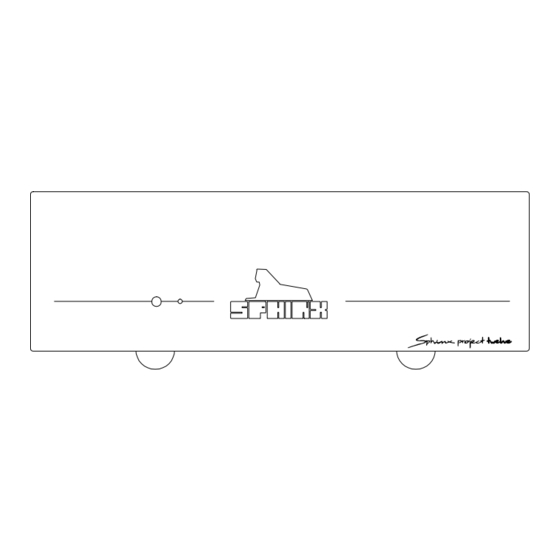












Need help?
Do you have a question about the Project Twelve and is the answer not in the manual?
Questions and answers