Summary of Contents for Advantech UNO-2172
-
Page 1: User Manual
UNO-2172 Pentium-M/Celeron-M Universal Network Controller with PCI-104 Expansion User Manual... - Page 2 Microsoft Windows and MS-DOS are registered trademarks of Microsoft Corp. C&T is a trademark of Chips and Technologies, Inc. All other product names or trademarks are properties of their respective owners. This manual is for UNO-2172. Part No. 2003217200 1st Edition Printed in Taiwan June 2007...
-
Page 3: Product Warranty
Product Warranty Advantech warrants to you, the original purchaser, that each of its prod- ucts will be free from defects in materials and workmanship for one year from the date of purchase. This warranty does not apply to any products that have been repaired or... -
Page 4: Declaration Of Conformity
This product has passed the CE test for environmental specifications when shielded cables are used for external wiring. We recommend the use of shielded cables. This kind of cable is available from Advantech. Please contact your local supplier for ordering information. -
Page 5: Table Of Contents
Figure 1.3:Chassis Dimensions 3........5 Accessories................ 6 Chapter 2 Hardware Functionality ........8 Introduction ............... 8 Figure 2.1:UNO-2172 Front Panel ......... 8 Figure 2.2:UNO-2172 Rear Panel ........8 RS-232 Interface (COM1~COM2) ........8 RS-232/422/485 Interface (COM3~COM4) ..... 9 2.3.1 16C550 UARTs with 16-byte standard ......9 2.3.2... - Page 6 Installing PCI-104 Modules ..........21 Appendix A System Settings & Pin Assignments .....24 System I/O Address & Interrupt Assignments....24 Table A.1: UNO-2172 System I/O Ports ...... 24 Board Connectors and Jumpers........26 Figure A.1:Connectors & Jumpers (frontside) ..... 26 Figure A.2:Connectors &...
- Page 7 Overview This chapter provides an overview of UNO-2172’s specifications. Sections include: • Introduction • Hardware specification • Safety precautions • Chassis dimensions...
-
Page 8: Chapter 1 Overview
Chapter 1 Overview 1.1 Introduction UNO-2172 is an embedded Application Ready Platform (ARP) that can shorten your development time and offers rich networking interfaces to fulfill extensive needs in different projects. Advantech’s Universal Net- work Controller is designed to be a total solution for network enabled Application Ready Platforms. -
Page 9: Hardware Specifications
1.2 Hardware Specifications • CPU: Pentium M/ Celeron M • Memory: 1GB or 512MB on board • Battery-backup RAM: 512 KB Battery-backup RAM • Keyboard/Mouse: PS/2 keyboard & mouse • Display: DVI-I, support dual display • Serial Ports: 2 × RS-232 and 2 x RS-232/422/485 with DB-9 connectors. Automatic RS-485 data flow control •... -
Page 10: Safety Precautions
Caution! Always ground yourself to remove any static electric charge before touching UNO-2172. Mod- ern electronic devices are very sensitive to static electric charges. Use a grounding wrist strap at all times. Place all electronic components on a static-dissipative surface or in a static-shielded bag. -
Page 11: Chassis Dimensions
1.4 Chassis Dimensions Figure 1.1: Chassis Dimensions 1 Figure 1.2: Chassis Dimensions 2 Figure 1.3: Chassis Dimensions 3 Chapter 1... -
Page 12: Accessories
• PCI-104 bracket (Advantech P/N : 1960008884) • 2 Standard posts for install PCI-104 card (Advantech P/N : 193A231540) • 2 screws (M3*15L) for install PCI-104 bracket on UNO (Advantech P/ N : 1935131510) • Warranty card If anything is missing or damaged, contact your distributor or sales repre- sentative immediately. - Page 13 Hardware Functionality This chapter shows how to setup the UNO-2172’s hardware functions, including connecting peripherals, set- ting switches and indicators. Sections include: • Peripherals • RS-232 Interface • RS-232/422/485 Interface • LAN / Ethernet Connector • Power Connector • PS/2 Mouse and Keyboard Connector •...
-
Page 14: Chapter 2 Hardware Functionality
Chapter 2 Hardware Functionality 2.1 Introduction The following two figures show the connectors on UNO-2172. The fol- lowing sections give you detailed information about function of each peripheral. Figure 2.1: UNO-2172 Front Panel Figure 2.2: UNO-2172 Rear Panel 2.2 RS-232 Interface (COM1~COM2) The UNO-2172 offers two standard RS-232 serial communication inter- face ports: COM1 and COM2. -
Page 15: Rs-232/422/485 Interface (Com3~Com4)
COM3 and COM4. Please refer to Appendix A.4 for their pin assignments. The default setting of COM3 and COM4 are RS-422/485. 2.3.1 16C550 UARTs with 16-byte standard Advantech UNO-2172 comes with TI16C550 UARTs containing 16 bytes FIFOs. 2.3.2 RS-422/485 detection In RS-422/485 mode, UNO-2172 automatically detects signals to match RS-422 or RS-485 networks. -
Page 16: Rs-232/422/485 Selection
To select between RS-422/485 and RS-232 for COM3, adjust CN24. To select between RS-422/485 and RS-232 for COM4, adjust CN25. Jumper setting for RS-422/485 interface: (Default setting). (CN24/CN25) Figure 2.3: RS-422/485 Jumper Setting Jumper setting for RS-232 interface: (CN24 and CN25) Figure 2.4: RS-232 Jumper Setting UNO-2172 User Manual... -
Page 17: Rs-485 Auto Flow & Rs-422 Master/Slave Mode
2.3.6 RS-485 Auto Flow & RS-422 Master/Slave Mode You can set the “Auto Flow Control” mode of RS-485 or “Master/Slave” mode of RS-422 by using the SW4 DIP switch for each RS-422/485 port. In RS-485, if the switch is set to “Auto”, the driver automatically senses the direction of the data flow and switches the direction of transmission. -
Page 18: Irq And Address Setting
Speed x 8* Speed x 1 (default) * To increase the normal baud rates by eight times, (e.g. if 115.2K bps is set, the baud rate will be increased to 921.6K bps), set switch 2 of SW5 to “on”. UNO-2172 User Manual... -
Page 19: Lan: Ethernet Connector
Blank : 10Mbps network.) and Active (Yellow LED) status. 2.5 Power Connector The UNO-2172 comes with a Phoenix connector that carries 9 ~ 36 VDC (ATX) external power input, and features reversed wiring protection. Therefore, it will not cause any damage to the system by reversed wiring of ground line and power line. -
Page 20: Pcmcia: Pc Card Slot
There is a BTRY LED in the front panel of the UNO-2172, please replace the lithium battery with a new one if the BTRY LED is activated. -
Page 21: Figure 2.5:Sram Lithium Battery Location
Figure 2.5: SRAM Lithium Battery Location 2.10.2 Jumper Setting for SRAM You could set up SRAM enable or diable by jumper CN44. SRAM Enable/Disable Jumper Setting (CN44) Status Function Open Enable SRAM function (Default) Closed Disable SRAM function Chapter 2... -
Page 22: Reset Button
2.11 Reset Button Press the "Reset" button to activate the reset function. (SW2) 2.12 Power Button Press the "Power" button to power on or power off UNO-2172. (ATX type) (SW3) UNO-2172's power is also designed for power management only "S1"... - Page 23 Initial Setup This chapter introduces how to initial- ize the UNO-2172. Sections include: • Chassis Grounding • Inserting a CompactFlash Card • Installing a Hard Disk • Connecting Power • BIOS Setup and System Assignments • Installing PCI-104 Modules...
-
Page 24: Chapter 3 Initial Setup
Chapter 3 Initial Setup 3.1 Chassis Grounding The aluminum made UNO-2172 provides good EMI protection and a sta- ble grounding base. There is an easy-to-connect chassis grounding point for you to use. Please connect chassis ground of UNO-2172 with "EARTH" as ground. -
Page 25: Installing A Hard Disk
CN41 (SATA power), please also refer CN40 and CN41 pin assignment in A.11. 3.3 Installing a Hard Disk The procedure for installing a hard disk into the UNO-2172 is below. Please follow these steps carefully. Remove the power cord. -
Page 26: Connecting Power
SATA connector pin definitions, please refer to A.11. 3.4 Connecting Power Connect the UNO-2172 to a 9 ~ 36 VDC power source. The power source can either be from a power adapter or an in-house power source. 3.5 BIOS Setup and System Assignments UNO-2172 adopts Advantech’s SOM-5780 CPU module. -
Page 27: Installing Pci-104 Modules
3.6 Installing PCI-104 Modules If you need install PCI-104 module on UNO-2172, please refer below procedure. Make sure power core is not connected with UNO-2172. Unscrew the four screws from the rear panel. Slide off down cover of UNO-2172. Unscrew four screws from PCB, please refer below picture. - Page 28 Install PCI-104 card and screw up 4 screws which removed from UNO-2172 PCB, please refer below picture. Installation complete. Note: If only function test, UNO-2172 could integrate PCI-104 card without UNO-PCM22, if you need a whole set chassis, you have to assembly with UNO-PCM22 for whole UNO set.
- Page 29 System Settings and Pin Assignments...
-
Page 30: Appendix A System Settings & Pin Assignments
Appendix A System Settings & Pin Assignments A.1 System I/O Address & Interrupt Assignments Table A.1: UNO-2172 System I/O Ports Address Range Device 000-00F DMA controller 020-03F Interrupt controller 1, (master) 040-05F Timer/counter 060-06F (keyboard controller) 070-07F Real-time clock, non-maskable interrupt (NMI) - Page 31 Table A.1: UNO-2172 System I/O Ports Address Range Device 2E8-2EF Serial port 4 2F8-2FF Serial port 2 380-38F SDLC, bisynchronous 2 3A0-3AF Bisynchronous 1 3B0-3BF Monochrome display 3C0-3CF Reserved 3D0-3DF Color/graphics monitor adapter 3F0-3F7 Diskette controller 3E8-3EF Serial port 3...
-
Page 32: Board Connectors And Jumpers
There are several connectors and jumpers on the UNO-2172 board. The following sections tell you how to configure the UNO-2172 hardware set- ting. Figure A-1 and Figure A-2 show the locations of UNO-2172’s con- nectors and jumpers. Figure A.1: Connectors & Jumpers (frontside) Figure A.2: Connectors &... - Page 33 Table A.3: UNO-2172 Connectors and Jumpers Label Function Phoenix power connector CN31 Ethernet port 1 & 2 CN18 COM1 RS-232 serial port CN19 COM2 RS-232 serial port CN20 COM3 RS-232/422/485 serial port CN23 COM4 RS-232/422/485 serial port COM3/COM4 RS-422 master/slave selection...
-
Page 34: Rs-232 Standard Serial Port (Com1~Com2)
A.3 RS-232 Standard Serial Port (COM1~COM2) Table A.4: RS-232 standard serial port pin assignments RS-232 Signal Name UNO-2172 User Manual... -
Page 35: Rs-232/422/485 Serial Port (Com3~Com4)
A.4 RS-232/422/485 Serial Port (COM3~COM4) Table A.5: RS-232/422/485 serial port pin assignments RS-232 RS-422 RS-485 DATA- DATA+ A.5 Ethernet RJ-45 Connector (LAN1~LAN2) Table A.6: Ethernet RJ-45 connector pin assignments 10/100/1000Base-T Signal Name XMT+ XMT- RCV+ RCV- Appendix A... -
Page 36: Phoenix Power Connector (Pwr)
A.6 Phoenix Power Connector (PWR) Table A.7: Power connector pin assignments Signal Name +9 ~36 VDC A.7 PS/2 Keyboard and Mouse Connector Table A.8: Keyboard and Mouse connector pin assignments Signal Name KB DATA MS DATA KB Clock MS Clock UNO-2172 User Manual... -
Page 37: Usb Connector (Usb1~Usb2)
A.8 USB Connector (USB1~USB2) Table A.9: USB connector pin assignments Signal Name Cable Color DATA+ White DATA- Green Black A.9 VGA Display Connector (DVI-I to DVI & VGA Cable) Table A.10: VGA adaptor cable pin assignment Signal Name Green Blue H-SYNC V-SYNC Appendix A... -
Page 38: Dvi-I Connector
A.10 DVI-I Connector Table A.11: DVI-I connector pin assignment Signal Name TMDS_C2# TMDS_C2 CRT_DDC_CLK CRT_DDC_DATA MDVI_CLK MDVI_DATA VGAVSY TMDS_C1# TMDS_C1 VCC_DVI VGA Detect HP_DET TMDS_C0# TMDS_C0 TMDS_CK# TMDS_CK VGAR VGAG VGAB VGAHSY UNO-2172 User Manual... -
Page 39: External & Internal Sata Connectors
A.11 External & Internal SATA Connectors Table A.12: External SATA connector pin assignment Signal name Table A.13: Internal SATA DATA Connectors (CN40) Signal name Appendix A... - Page 40 Table A.14: Internal SATA Power Connectors (CN41) Signal name +12V +12V UNO-2172 User Manual...
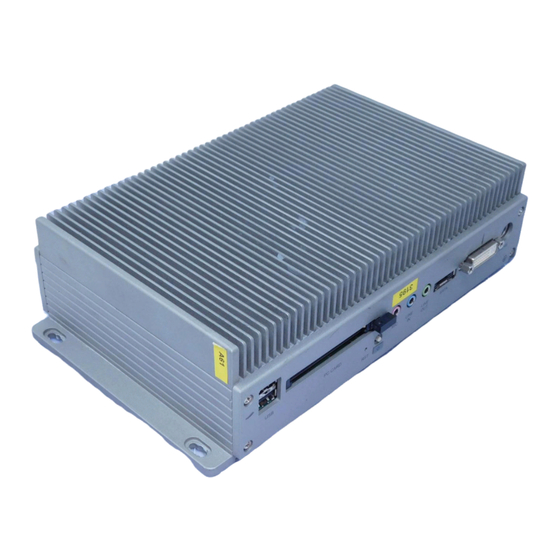











Need help?
Do you have a question about the UNO-2172 and is the answer not in the manual?
Questions and answers