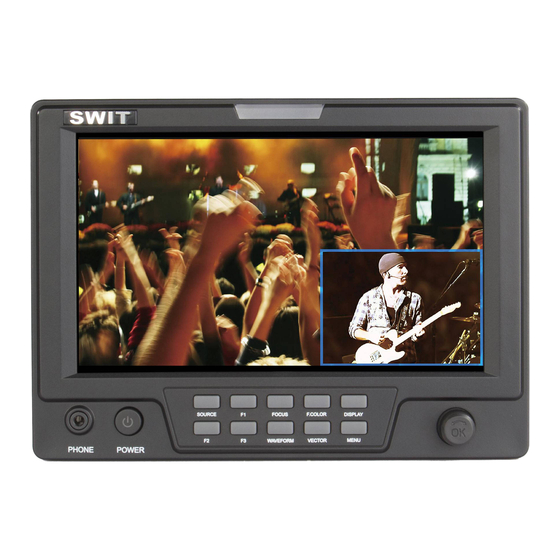
Subscribe to Our Youtube Channel
Summary of Contents for SWIT S-1071H
-
Page 1: User Manual
S-1071H Model: 7" Broadcast On-camera 3GSDI&HDMI LCD Monitor User Manual Please read this User Manual throughout before using. - Page 2 Reproduction in whole or in part without written permission is prohibited. . All brands and trademarks of SWIT Electronics Co., Ltd. are protected and other relative trademarks in this user manual are the property of their respective owners. Due to constant effort of product development, SWIT reserves the right to make changes and ....
-
Page 3: Maintenance
Maintenance The Monitor 1. Please keep the signal terminals and the cooling vent away from knife-edge, metal or liquid in order to avoid short-circuit and damage. 2. Please don't try to disassemble any parts of the monitor by yourself, which would probably damage the monitor and do harm to human body, and it will cause the invalidation of product warranty. - Page 4 1. Features High resolution LCD Panel ◆ ◆ ◆ ◆ 7-inch, 16:9, 1024×600, 16.77 million colors, 900:1 contrast, and H160°/ V160°viewing angle ◆ ◆ ◆ ◆ 3Gbps SDI support Accept 3G/HD/SD-SDI input ◆ ◆ ◆ ◆ Multi Input/Output Support SDI, HDMI, CVBS input and loop through output ◆...
- Page 5 2. Panel Instruction Front view PHONE: Earphone jack, for SDI embedded audio, HDMI embedded audio and analog audio monitoring ⑴ ⑵ POWER: Power on/off Connect with power cable, press the “POWER” and the power indicator is turned on and after 10 seconds, the monitor will be switched on and get into normal working status.
-
Page 6: Rear View
TALLY Light: Red, Green and Yellow 3-color TALLY indicator ⑶ Battery mount connector: Connect with SWIT S-7004 series quick release DV mounts, and then mount corresponding DV batteries. See details in “Optional Battery Mount”. CVBS-IN: Composite video input (BNC connector) ⑷... -
Page 7: Menu Operation
3. Menu Operation ⑴ Press “MENU” and it will display menu system Revolve “OK” to select an item. The selected item will be highlighted display. ⑵ Press “OK” to enter the selected item. ⑶ ⑷ Under menu system, press “MENU” to back to previous menu. *The menu will automatically save and quit if it remains idle. - Page 8 3.4 TITLE submenu Revolve "OK" button to select the letters, and press "OK" to input. Select SPACE to input space and DEL to delete the left letter. Max 10 letters are supported. After setting, press "MENU", the system will save data to current user and quit menu.
- Page 9 4. TALLY Light Operation There are front and rear TALLY lights on the monitor, which can display RED, GREEN and YELLOW signals. The TALLY light controlling port is the RS232 socket at the rear panel, and terminal description is as follows: Terminal Description The RED light is on when connecting the terminal “R”...
- Page 10 6. Optional Battery Mount 6.1 Battery mount choice S-1071H monitor can use Gold mount, V-mount batteries, and DV batteries by connecting with SWIT S-7004 snap-on mount. There’re following types of S-7004 for choice: Model Compatible battery type Recommended SWIT battery...
-
Page 11: Specifications
7. Specifications LCD Performance Size 7 inches Display area 153.6×90mm Resolution 1024×RGB×600 Aspect ratio 16:9/4:3 Brightness 400cd Contrast 900:1 Color 16.77 million colors Viewing angle Horizontal: 160 ° V ertical: 160 ° Video Format CVBS NTSC P AL ∕ SMPTE-425M 1080p (60 / 59.94 / 50) 1080i (60 / 59.94 / 50) SMPTE-274M...

















Need help?
Do you have a question about the S-1071H and is the answer not in the manual?
Questions and answers