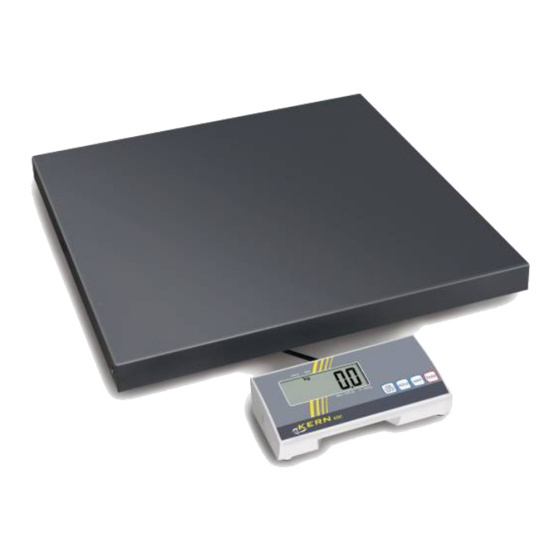
KERN EOB Operating Instructions Manual
Platform/floor scales
Hide thumbs
Also See for EOB:
- Operation instructions manual (22 pages) ,
- Instruction manual (274 pages)
Table of Contents
Advertisement
Advertisement
Table of Contents

Summary of Contents for KERN EOB
- Page 1 KERN & Sohn GmbH Ziegelei 1 Phone: +49-[0]7433- 9933-0 D-72336 Balingen Fax: +49-[0]7433-9933-149 email: info@kern-sohn.com Internet: www.kern-sohn.com Operating instructions Platform/floor scales KERN EOB / EOE_L / EOE_XL / EOS Version 3.0 07/2010 EOB/EOE_L/EOE_XL/EOS-BA-e-1030...
-
Page 2: Table Of Contents
KERN EOB / EOE_L / EOE_XL / Version 3.0 07/2010 Operating instructions Platform/floor scales Table of Contents Technical Specifications ................4 Appliance overview ..................9 Overview of displays....................11 Keyboard overview....................11 Basic Information (General)................ 12 Proper use.........................12 Improper Use ......................12 Warranty ........................12 Monitoring of Test Resources.................13... - Page 3 Start-up..........................18 Switching Off ........................18 Weighing ..........................18 Switch-over weighing unit....................18 Taring ............................19 Hold function (animal weighing function)................20 Plus/minus weighing......................21 Menu ......................22 Service, maintenance, disposal..............23 10.1 Cleaning ........................23 10.2 Service, maintenance....................23 10.3 Disposal........................23 Error messages, troubleshooting guide ............ 23 EOB/EOE_L/EOE_XL/EOS-BA-e-1030...
-
Page 4: Technical Specifications
1 Technical Specifications Models KERN EOB KERN 15K5 35K10 60K20 60K20L Readability (d) 10 g 20 g 20 g Weighing range (max) 15 kg 35 kg 60 kg 60 kg Reproducibility 10 g 20 g 20 g Linearity ±10 g ±20 g... - Page 5 Display unit 210 x 110 x 45 (B x D x H) mm Cable length display unit 180 cm 270 cm 270 cm Weighing surface mm 314.5 x 304.5 550 x 550 945 x 505 Weight kg (net) 13.5 19.5 EOB/EOE_L/EOE_XL/EOS-BA-e-1030...
- Page 6 Display unit 210 x 110 x 45 (B x D x H) mm Cable length display unit 180 cm 270 cm 270 cm Weighing surface mm 314.5 x 304.5 550 x 550 945 x 505 Weight kg (net) 13.5 19.5 EOB/EOE_L/EOE_XL/EOS-BA-e-1030...
- Page 7 210 x 110 x 45 (B x D x H) mm Cable length display unit 270 cm Weighing surface mm 505 x 505 945 x 505 505 x 505 945 x 505 Weight kg (net) 12.5 19.5 12.5 19.5 EOB/EOE_L/EOE_XL/EOS-BA-e-1030...
- Page 8 Humidity of air max. 80 % (not condensing) Display unit 210 x 110 x 45 (B x D x H) mm Cable length display unit 270 cm Weighing surface mm 900 x 550 900 x 550 Weight kg (net) 18.8 18.8 EOB/EOE_L/EOE_XL/EOS-BA-e-1030...
-
Page 9: Appliance Overview
2 Appliance overview Models EOB Weighing plate, stainless steel Models EOE Weighing plate varnished steel EOB/EOE_L/EOE_XL/EOS-BA-e-1030... - Page 10 Models EOS • Weighing plate, stainless steel • Anti-slip rubber mat Comfortable transport due to 2 rollers and 1 grab handle EOB/EOE_L/EOE_XL/EOS-BA-e-1030...
-
Page 11: Overview Of Displays
Hold/animal weighing function active, see chap. 9 Weighing unit [kg lb], see chap. 8 „Switch-over weighing unit“ Stored tare value, see chap. 8 „Taring“ 2.2 Keyboard overview Function Turn on/off balance Hold/ animal weighing function Tare balance Switch-over weighing unit EOB/EOE_L/EOE_XL/EOS-BA-e-1030... -
Page 12: Basic Information (General)
• The appliance is used outside the described use • The appliance is modified or opened • Mechanical damage or damage by media, liquids, natural wear and tear • The appliance is improperly set up or incorrectly electrically connected • The measuring system is overloaded EOB/EOE_L/EOE_XL/EOS-BA-e-1030... -
Page 13: Monitoring Of Test Resources
Only use original packaging for returning. Prior to dispatch disconnect all cables and remove loose/mobile parts. Reattach possibly supplied transport securing devices. Secure all parts such as the glass wind screen, the weighing platform, power unit etc. against shifting and damage. EOB/EOE_L/EOE_XL/EOS-BA-e-1030... -
Page 14: Unpacking, Setup And Commissioning
The balance must be installed in a way that the weighing plate is exactly in horizontal position. Mount the display unit in a way that facilitates operation and where it is easy to see. EOB/EOE_L/EOE_XL/EOS-BA-e-1030... -
Page 15: Scope Of Delivery / Serial Accessories
• Platform and display unit, (see chap. 2) • 4 x adjustment feet (excepted platform size 314.5 x 304.5 cm) • Mains power supply • Wall fixture (with fixing screws) • Operating instructions 6.2.2 Assembly instructions for the use of the wall fixture EOB/EOE_L/EOE_XL/EOS-BA-e-1030... -
Page 16: Mains Connection
(see warming up time chap. 1). During this warming up time the balance must be connected to the power supply (mains, accumulator or battery). The accuracy of the balance depends on the local acceleration of gravity. Strictly observe hints in chapter Adjustment. EOB/EOE_L/EOE_XL/EOS-BA-e-1030... -
Page 17: Adjustment
An error message will be displayed in the event of an adjustment error or incorrect adjustment weight. Remove the adjustment weight and repeat the adjustment process. Keep the adjustment close to the balance. Daily control of the weighing exactness is recommended for quality-relevant applications. EOB/EOE_L/EOE_XL/EOS-BA-e-1030... -
Page 18: Eob/Eoe_L/Eoe_Xl/Eos-Ba-E
Place goods to be weighed on balance Wait for stability display Read weighing result. Switch-over By pressing the UNIT button the weighing result can be weighing unit displayed in another unit [kg lb]. Unit conversion: 1 kg = 2.20462 lb EOB/EOE_L/EOE_XL/EOS-BA-e-1030... -
Page 19: Taring
The weight of the weighing container will be displayed as a minus number after removing the weighing container. The tare weight is saved until it is deleted. Delete tare Unload the balance and press the TARE button, the zero display appears. EOB/EOE_L/EOE_XL/EOS-BA-e-1030... -
Page 20: Hold Function (Animal Weighing Function)
The indicator [ ] under [HOLD] goes out, the balance returns into normal weighing mode. Press the HOLD button once more to repeat this function as often as required. There is no average value calculation in the event of too much movement (heavy display oscillation). EOB/EOE_L/EOE_XL/EOS-BA-e-1030... -
Page 21: Plus/Minus Weighing
„+“ and „-“ (e.g. + 0.037 g). According to the same procedure also packages with the same weight can be produced, referring to a nominal weight. Back to weighing mode by pressing the TARE button. EOB/EOE_L/EOE_XL/EOS-BA-e-1030... -
Page 22: Menu
To exit the Menu and save, press the HOLD button as often as required until "END" is displayed and then confirm by pressing TARE. The balance returns automatically into weighing mode. Navigation: Not documented Not documented Factory settings are marked by *. EOB/EOE_L/EOE_XL/EOS-BA-e-1030... -
Page 23: Service, Maintenance, Disposal
11 Error messages, troubleshooting guide Error message Function Capacity of batteries exhausted ERRE EEPROM error display unit ErrEd EEPROM error Overload ErrL Minimum weight under min. value EOB/EOE_L/EOE_XL/EOS-BA-e-1030... - Page 24 • The balance is on an uneven surface. • Great fluctuations in temperature. • Electromagnetic fields / static charging (choose different location/switch off interfering device if possible) Should other error messages occur, switch balance off and then on again. If the error message remains inform manufacturer. EOB/EOE_L/EOE_XL/EOS-BA-e-1030...















Need help?
Do you have a question about the EOB and is the answer not in the manual?
Questions and answers