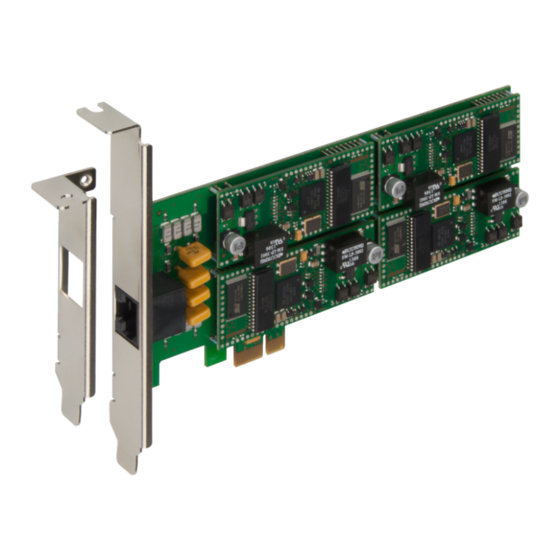
Table of Contents
Advertisement
Quick Links
Advertisement
Table of Contents

Summary of Contents for Multitech MultiModem ISI9234HPCIE
- Page 1 ® MultiModem ISI9234HPCIE Server Card User Guide...
- Page 2 Contacting Multi-Tech Knowledge Base The Knowledge Base provides immediate access to support information and resolutions for all Multi-Tech products. Visit http://www.multitech.com/kb.go. Support Portal To create an account and submit a support case directly to our technical support team, visit: https://support.multitech.com.
-
Page 3: Table Of Contents
Using AT Commands to Set Country........................... 21 Regulatory Information............................22 47 CFR Part 68 Telecom .............................. 22 47 CFR Part 15 Regulation Class B Devices ......................... 23 EMC, Safety, and R&TTE Directive Compliance ......................23 ® MultiModem ISI ISI9234HPCIE Server Card User Guide... - Page 4 Restriction of the Use of Hazardous Substances (RoHS) .................... 26 Information on HS/TS Substances According to Chinese Standards ................. 27 Information on HS/TS Substances According to Chinese Standards (in Chinese) ............28 ® MultiModem ISI ISI9234HPCIE Server Card User Guide...
-
Page 5: Product Overview
G3 fax modems. It allows you to add modems to communication servers and async host that have 32- bit PCI bus architecture. The ISI9234HPCIE has one RJ-45 connector that fans out to four RJ-11 connectors, one for each modem. The half size card supports a high-speed interface up to 230 Kbps. -
Page 6: Documentation
Provides information and commands for using Fax Service Class 1 and Class 1.0 (part number S0000262). Fax Developer's Guide (Classes 2 and 2.0/2.1) Provides information and commands for using Fax Service Class 2 and Class 2.0/2.1 (part number S0000239). ® MultiModem ISI ISI9234HPCIE Server Card User Guide... -
Page 7: Specifications
3.3V from PCIe interface Certifications and Compliance EMC Compliance FCC Part 15 Class B EN55022 Class B EN55024 Safety Compliance UL/cUL 60950-1 2nd Ed IEC60950-1 2nd Ed am.1 Telecom Compliance 47CFR Part 68, CS03, TBR21 ® MultiModem ISI ISI9234HPCIE Server Card User Guide... -
Page 8: Dimensions
PRODUCT OVERVIEW Dimensions Dimensions with Standard Bracket ® MultiModem ISI ISI9234HPCIE Server Card User Guide... -
Page 9: Dimensions With Low Profile Bracket
Power Measurements Sleep Typical Maximum Peak Total Inrush Total Inrush Charge Charge measured in Duration Millicoulombs during (mC) Powerup 3.3 volts Current (AMPS) 0.402 0.541 0.550 0.592 16.00 26mS Watts 1.320 1.760 1.790 ® MultiModem ISI ISI9234HPCIE Server Card User Guide... -
Page 10: Safety Notices
■ N'utilisez pas un téléphone à proximité d'une fuite de gaz. Attention: Pour réduire les risques d’incendie, utiliser uniquement des conducteurs de télécommunications 26 AWG au de section supérleure. ® MultiModem ISI ISI9234HPCIE Server Card User Guide... -
Page 11: Installing Hardware
(lug). Carefully remove the ISI Card from its antistatic bag. Handle it only by the mounting bracket and edges. Do not touch the gold-plated connectors along the bottom edge. ® MultiModem ISI ISI9234HPCIE Server Card User Guide... - Page 12 INSTALLING HARDWARE Remove the two screws holding the standard bracket to the device. ® MultiModem ISI ISI9234HPCIE Server Card User Guide...
-
Page 13: Installing Hardware
Electrostatic discharge (ESD) is the release of stored static electricity that can damage electrical circuitry or components. Static electricity is often stored in your body and discharged when you come in contact with an object of a different potential. ® MultiModem ISI ISI9234HPCIE Server Card User Guide... - Page 14 Cable the card. The fan-out cable extends connections for four modems from the RJ-45 plug to four RJ-11 plugs. Attach each RJ-11 plug to a phone line receptacle. Attach the RJ-45 connector into the appropriate RJ45 receptacle on the ISI Server card. ® MultiModem ISI ISI9234HPCIE Server Card User Guide...
-
Page 15: Cable Diagrams
Cable Diagrams The ISI9234HPCIE uses a single fan-out cable to connect the four modems to four phone lines. The cable has an RJ- 45 connector on one end and four RJ-11 connectors on the other end. Use the RJ-11 connectors to connect to phone lines. -
Page 16: Installing On Windows
INSTALLING ON WINDOWS Installing on Windows The ISI9234HPCIE supports both 32-bit and 64-bit versions of the following Windows operating systems: ■ Windows Server 2003, 2008, and 2012 ■ Windows 7, 8, Vista, and XP For Linux support, refer to Installing on Linux. -
Page 17: The Installdrvs.cmd File Does Not Work On Xp Or 2003
Reboot the computer or Scan for Hardware changes so Windows can re-detect the COM ports and modems. Confirm that the MultiTech Communications Port (COMx) numbers matches the COM ports. The installdrvs.cmd File Does Not work on XP or 2003 Only Windows Vista, 2008, 2012, 7 and 8 are supported. -
Page 18: Installing On Linux
After installing the ISI9234HPCIE in a PCIe slot: Power up the computer and boot to Linux. Go to www.multitech.com/setup/product.go and select your model from the Product drop down list. Download the Linux driver, xr17v35x-lnx3.x.x-pak.zip, into a specified directory, such as /exar. - Page 19 INSTALLING ON LINUX Run the command depmod. Reboot Linux. Linux device drivers and device should now be installed and activated. To verify that the modules loaded, send the command lsmod ® MultiModem ISI ISI9234HPCIE Server Card User Guide...
-
Page 20: Configuring Modems For Your Country
Windows Server 2003, 2008, and 2012 ■ Windows 7, 8, Vista, and XP Go to www.multitech.com/setup/product.go and select your model from the Product drop down list. Click Software. Click the Global Wizard link and run the Global Wizard installer. Follow the on screen prompts and click Finish when installation is complete. -
Page 21: Using At Commands To Set Country
Using AT Commands to Set Country If not using Windows, use AT commands to configure the modem. A complete list of country and region codes is available on the Multi-Tech site at www.multitech.com/global/configuration.go. Run a communication program and open a terminal window. -
Page 22: Regulatory Information
Connection to party line service is subject to state tariffs. Contact the state public utility commission, public service commission or corporation commission for information. This equipment is hearing aid compatible. Manufacturing Information on telecommunications device (modem): Manufacturer: Multi-Tech Systems ® MultiModem ISI ISI9234HPCIE Server Card User Guide... -
Page 23: 47 Cfr Part 15 Regulation Class B Devices
Council Directive 1999/5/EC of 9 March 1999 on radio equipment and telecommunications terminal equipment and the mutual recognition of their conformity. ® MultiModem ISI ISI9234HPCIE Server Card User Guide... -
Page 24: Environmental Information
For more information about where you can drop off your waste equipment for recycling, please contact your local city office, your household waste disposal service or where you purchased the product. July, 2005 ® MultiModem ISI ISI9234HPCIE Server Card User Guide... -
Page 25: Reach Statement
This data is controlled as part of a formal quality system and will be made available upon request. ® MultiModem ISI ISI9234HPCIE Server Card User Guide... -
Page 26: Restriction Of The Use Of Hazardous Substances (Rohs)
Lead usage in some components is exempted by the following RoHS annex, therefore higher lead concentration would be found in some modules (>1000 PPM); - Resistors containing lead in a glass or ceramic matrix compound. ® MultiModem ISI ISI9234HPCIE Server Card User Guide... -
Page 27: Information On Hs/Ts Substances According To Chinese Standards
X Represents that the concentration of such hazardous/toxic substance in all the units of homogeneous material of such component is higher than the SJ/Txxx-2006 Requirements for Concentration Limits. O Represents that no such substances are used or that the concentration is within the aforementioned limits. ® MultiModem ISI ISI9234HPCIE Server Card User Guide... -
Page 28: Information On Hs/Ts Substances According To Chinese Standards (In Chinese)
多 多 溴 溴 二 二 苯 苯 醚 醚 (PBB) (PBDE) 印刷电路板 电阻器 电容器 铁氧体磁环 继电器/光学部件 二极管/晶体管 振荡器和晶振 调节器 电压传感器 变压器 扬声器 连接器 LEDs 螺丝、螺母以及其它五金件 交流-直流电源 软件/文档 CD 手册和纸页 底盘 X 表示所有使用类似材料的设备中有害/有毒物质的含量水平高于 SJ/Txxx-2006 限量要求。 O 表示不含该物质或者该物质的含量水平在上述限量要求之内。 ® MultiModem ISI ISI9234HPCIE Server Card User Guide...







Need help?
Do you have a question about the MultiModem ISI9234HPCIE and is the answer not in the manual?
Questions and answers