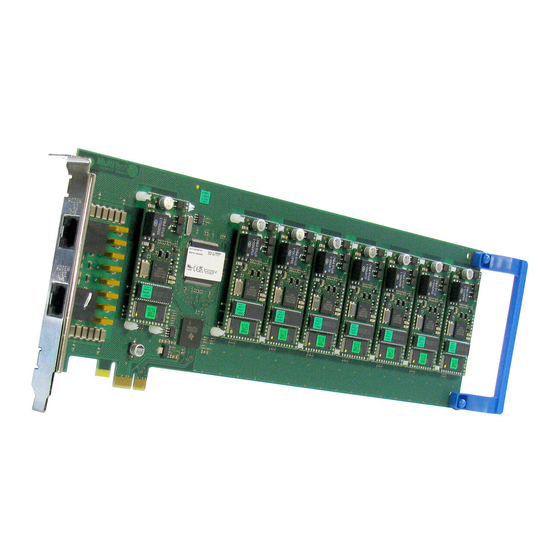
Multitech ISI5634UPCI/4 Quick Start Manual
Intelligent serial interface server cards
Hide thumbs
Also See for ISI5634UPCI/4:
- Command reference manual (33 pages) ,
- User manual (71 pages) ,
- Quick start manual (67 pages)
Summary of Contents for Multitech ISI5634UPCI/4
- Page 1 Intelligent Serial Interface Server Cards ISI5634UPCI & ISI9234PCIE Quick Start Guide...
- Page 2 Multi-Tech Systems, Inc. All rights reserved. Copyright © 2008 by Multi-Tech Systems, Inc. Multi-Tech Systems, Inc. makes no representation or warranties with respect to the contents hereof and specifically disclaims any implied warranties of merchantability or fitness for any particular purpose.
-
Page 3: Safety Warnings
Safety Warnings This product must be installed by a qualified service person. When installing or servicing this product, the phone lines must be disconnected to remove the risk of hazardous voltages. Never install telephone wiring during a lightning storm. Never install telephone jacks in wet locations unless the jack is specifically designed for wet locations. - Page 4 ISI Quick Start Guide Carefully remove the ISI Card from its antistatic bag, handling it only by the mounting bracket and edges. Do not touch the gold-plated connectors along the bottom edge. (You may want to save packaging for possible future use.) Locate the unused PCI slot you will be using for your ISI Card and remove the slot cover according to instructions in your computer's documentation.
-
Page 5: Software Installation
Software Installation Introduction The ISI Card ships with software/drivers for each of the following operating systems: ® Windows 2008, Vista, XP, 2003, 2000 Server, and 2000 Advanced Server, and Linux. You may need to configure the modems for your country/region, the procedure for doing this is at the end of this Guide. - Page 6 ISI Quick Start Guide A Found New Hardware – PCI Serial Port screen appears and asks: Allow Windows to search online for driver software for your PCI Serial Port? Select Don’t search online. The next screen prompts you to Insert the disc that came with your PCI Serial Port.
- Page 7 Windows can’t verify the publisher of this driver software screen appears. Click Install. When the software for this device has been successfully installed screen appears, Windows has finished installing the driver software for this device: Multi-Tech ISI5634UPCI/ISI9234PCIE 8 Port Analog Modem Card. Click Close. ISI Quick Start Guide...
-
Page 8: Installation Of The Communications Port
ISI Quick Start Guide Installation of the Communications Port A Found New Hardware – Multifunction Device screen appears and asks: Allow Windows to search online for driver software for your Multifunction Device? Select Don’t search online. 10. The Found New Hardware – Multifunction Device screen appears. If you have the disc that came with your device, insert it now. - Page 9 12. Windows can’t verify the publisher of this driver software screen appears. Click Install. 13. The Found New Hardware – Multi-Tech Communications Port (COM3) screen appears. The software for this device has been successfully installed. Windows has finished installing the driver software for this defvice: Multi- Tech Communications Port.
-
Page 10: Installation Of The Modem
ISI Quick Start Guide 14. If you open Device Manager, you will see Other devices with four Multifunction Devices for the ISI-4 Card. Similarly, for the ISI-8 Card you will see eight Multifunction Devices. Installation of the Modem 15. A Found New Hardware – Multifunction Device screen appears and asks: Allow Windows to search online for driver software for your MultiTech Systems MT9234SMI? Select Don’t search online. - Page 11 ISI Quick Start Guide 16. The Found New Hardware – MultiTech Systems MT9234SMI-V92 screen appears. If you have the disc that came with your device, insert it now. The ISI Card CD is still in the CD ROM drive. Click Next. 17.
- Page 12 ISI1-8, the installation wizard must install eight Multifunction Devices under Other Devices. When Multi-Tech Systems MT9234SMI-v92 #8 is displayed, the eight modems on the ISI Card are successfully installed. 22. When all modems have been installed, you need to reboot.
- Page 13 Linux OS (like FullLinux Installation: Linux Driver Installation Overview The Linux driver files can be obtained from the Multi-Tech FTP site, or from the ISI Card Product CD. Installation consists of three processes: (A) building the driver using the 'make install' script, (B) creating tty device names, and (C) verifying successful loading of the driver.
- Page 14 ISI Quick Start Guide Building the Linux Driver 1 . Create a temporary directory: "mkdir /mtsi_upci" Copy the tar file to the temporary directory "cp ISI_U_PCI_LINUX_V_1 01 .tar.gz /mtsi_upci" Go to the temporary directory "cd /mtsi_upci" Untar the file, "tarxvfzISI_U_PCI_LINUX_V_1 01 .tar.gz". This command will unzip the source files to the "mtsi_upci_driver"...
-
Page 15: Using The Linux Port Reset Utility
Verifying Successful Loading of the Linux Driver 1. To confirm the successful loading of the driver, execute the command "lsmod". The driver "mtsi_upci" should be listed in the list of modules. If the driver is not listed, invoke the "lsmod" command again and watch for errors. 2. - Page 16 ISI Quick Start Guide Configuring your Modems for your Country Different countries have different requirements for how modems must function. Therefore, before you use the modems in your ISI card, you must configure them to match the defaults of the country in which you are using them. Use the Global Wizard to configure each modem as described below.
- Page 17 ISI Quick Start Guide...
- Page 18 Patents This device covered by one or more of the following patents: 6,031,867; 6,012,113; 6,009,082; 5,905,794; 5,864,560; 5,815,567; 5,815,503; 5,812,534; 5,809,068; 5,790,532; 5,764,628; 5,764,627; 5,754,589; 5,724,356; 5,673,268; 5,673,257; 5,644,594; 5,628,030; 5,619,508; 5,617,423; 5,600,649; 5,592,586; 5,577,041; 5,574,725; 5,559,793; 5,546,448; 5,546,395; 5,535,204; 5,500,859; 5,471,470; 5,463,616;...









Need help?
Do you have a question about the ISI5634UPCI/4 and is the answer not in the manual?
Questions and answers