Table of Contents
Advertisement
Quick Links
Supplement
The ScanMaker s430 is a high-performance scanner that features 9600 x 4800 dpi, 48-
bit color, an 8.5" x 11.7" scan bed, five Smart-Touch buttons on the front panel for
one-touch automation, and the Microtek ColoRescue
photos and film. The integrated 35mm transparency adapter adds to the versatility of
the scanner by allowing you to scan up to three 35mm slides, as well as 35mm
filmstrips of up to five frames. The EZ-Lock
accessory, is also provided to secure film in place during film scanning.
Contents
Getting to Know Your ScanMaker s430 .......................................................... 1
Features of the ScanMaker s430 ..................................................................... 2
Taking a Closer Look ........................................................................................ 3
How the Smart-Touch Scanner Buttons Work .............................................. 4
Scanning Scenarios ......................................................................................... 5
Copyright © 2005
Microtek International, Inc.
February 2005
ScanMaker s430 features, scenarios, and information
Getting to Know Your ScanMaker s430
http://www.microtek.com
TM
color restoration system for
TM
Film Holder, an exclusive Microtek
Scanning Photos (1) ....................................................................................... 6
Scanning Photos (2) ....................................................................................... 8
Scanning Film ................................................................................................ 10
Scanning 35mm Filmstrips .............................................................. 1 1
Scanning 35mm Slides ..................................................................... 14
Specifications / System Requirements ........................................................ 15
Advertisement
Table of Contents

Summary of Contents for Microtek ScanMaker s430
-
Page 1: Table Of Contents
ScanMaker s430 features, scenarios, and information Getting to Know Your ScanMaker s430 The ScanMaker s430 is a high-performance scanner that features 9600 x 4800 dpi, 48- bit color, an 8.5" x 11.7" scan bed, five Smart-Touch buttons on the front panel for... -
Page 2: Features Of The Scanmaker S430
The ScanMaker s430 comes with several important features, including the following: • Integrated 35mm transparency adapter: With a transparency adapter for scanning 35mm slides and filmstrips built into the scanner lid, the ScanMaker s430 improves your productivity and saves you money in having to acquire additional film- scanning accessories. -
Page 3: Taking A Closer Look
Taking a Closer Look Scanner lid (Light Plate) Glass surface Vertical ruler Horizontal ruler (top ruler) E-mail Copy Scan Power connector Accessory port with connector for Light Plate securely connected Hi-Speed USB port (1) ScanMaker s430 Supplement... -
Page 4: How The Smart-Touch Scanner Buttons Work
To launch the MSC, double-click the MSC icon on your desktop. Please note that you need to exit ScanWizard 5 before accessing the MSC utility. The ScanMaker s430 is equipped with five Smart-Touch buttons for easy access to frequently used scanner functions. To carry out a specific task, simply press the corresponding button on the scanner. -
Page 5: Scanning Scenarios
Control Panel in ScanWizard 5. It also includes information on how to use the Microtek ColoRescue color restoration feature. • Scanning film: This scenario utilizes the Microtek EZ-Lock Film Holder to scan 35mm slides and filmstrips. It makes use of the Advanced Control Panel in ScanWizard 5. -
Page 6: Scanning Photos (1)
4. Click the Original button, then select Photo. 5. Click the Scan to button to scan the image. ScanMaker s430 Supplement... - Page 7 Contains the built-in • ScanWizard 5 help feature Minimizes ScanWizard 5 • (Windows only) • Exits ScanWizard 5 Selections and options for image settings Resize the scan frame to adjust the actual size of your scan ScanMaker s430 Supplement...
-
Page 8: Scanning Photos (2)
7. Adjust image quality if necessary, using the Advanced Image Correction (AIC) tools. 8. If the colors in your photo are faded and need restoring, check the “Automatic Color Restoration” box in the Settings window. 9. Click the Scan to button to scan the image. ScanMaker s430 Supplement... - Page 9 ScanMaker s430 Supplement...
-
Page 10: Scanning Film
Scanning Film To scan film, use the EZ-Lock Film Holder included with your ScanMaker s430. The EZ-Lock Film Holder not only ensures precise alignment of film and consistent scans, but also performs automatic cropping when it scans 35mm slides and filmstrips. The EZ-Lock Film Holder can simultaneously hold up to three mounted 35mm slides at a time, or a maximum of five frames in a filmstrip. - Page 11 4. Double-click the ScanWizard 5 icon ( ) on your desktop to launch the ScanWizard 5 Standard Control Panel, then click the Switch icon ( )on the right corner of the Standard Control Panel to switch to the Advanced Control Panel. ScanMaker s430 Supplement...
- Page 12 10. If the colors in your film sample are faded and need restoring, check the “Automatic Color Restoration” box in the Settings window. 11. Click the Scan to button in the Preview window to scan all the checked jobs. ScanMaker s430 Supplement...
- Page 13 Auto-cropped images are framed by dotted line ScanMaker s430 Supplement...
-
Page 14: Scanning 35Mm Slides
3. Follow the procedures (steps 3 through 11) for scanning 35mm filmstrips to carry out scanning. Before performing step 5, click the Scan Material icon, and choose “Positive Film”. For Mac OS X, select “Positive” from the Scan Material drop-down menu. ScanMaker s430 Supplement... -
Page 15: Specifications / System Requirements
• Pentium III PC or higher with USB or Hi-Speed USB (USB 2.0) • Microsoft Windows 98SE, Me, 2000 or XP Macintosh • iMac or Mac G3/G4/G5 with built-in USB port • Mac OS X 10.2 or later Important Specifications, bundles, and accessories are subject to change without notice. ScanMaker s430 Supplement... -
Page 16: Fcc Compliance Statement
(1) This device may not cause harmful interference, and (2) this device must accept any interference received, including interference that may cause undesired operation. Responsible Party: Loi Han Microtek Lab, Inc. 16941 Keegan Avenue Carson, CA 90746 Phone: 310-687-5800 Fax: 310-687-5950 ScanMaker s430 Supplement...
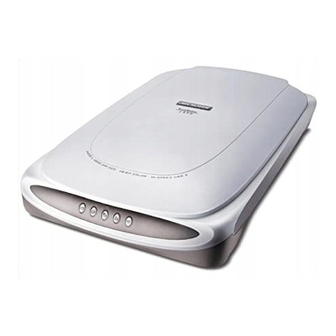








Need help?
Do you have a question about the ScanMaker s430 and is the answer not in the manual?
Questions and answers