Summary of Contents for EFD Ultra 2400
- Page 1 Ultra ® 2400 Series User’s Guide Dispensing Workstation Ultra 2400 Ultra 2405 Ultra 2415 ™ Electronic pdf files of EFD manuals are also available at www.efd-inc.com/manuals.html ® A NORDSON COMPANY...
- Page 2 Introduction Welcome to the Ultra 2400 Series, the most complete dispensing system on the market. This User’s Guide will help you maximize the usefulness of your new workstation. Please spend a few minutes to become familiar with the controls and features. Follow our recommended testing procedures.
-
Page 3: Table Of Contents
Warranty ........... . . Back Cover This manual is for the express and sole use of EFD dispenser purchasers and users, and no portion of it may be reproduced in any form. -
Page 4: Safety
Intended Use Use of EFD equipment in ways other than those described in the documentation supplied with the equipment may result in injury to persons or damage to property. Some examples of unintended use of equipment include •... - Page 5 Clean, maintain, test and repair equipment according to the instructions in your equipment documentation. • Use only replacement parts that are designed for use with original equipment. Contact your EFD representative for parts information and advice. Action in the Event of a Malfunction...
-
Page 6: Getting Started
First Steps First: Place the dispenser in your work area. The Ultra 2400 is equipped with “stay put” rubber pads. It can be placed on the benchtop or any flat surface. Second: Connect to power and air supplies, and program the unit. For step-by-step setup instructions, see the Ultra 2400 Quick Start Guide. -
Page 7: Specifications
Humidity: 85% RH at 30°C non-condensing Height above sea level: 2000 meters max (6,562 feet) Meets or exceeds CE and CSA requirements Ultra 2400 Air input: 80 to 100 psi (5.5 to 6.9 bar) Air output: 0 to 100 psi (0 to 6.9 bar) Ultra 2415 Air input: 80 to 100 psi (5.5 to 6.9 bar) - Page 8 (top right knob) to set the time. • Repeat as needed to adjust the other numbers in the dispense time row. See the Ultra 2400 Icon Guide, included with your dispensing system, if you are working in Chinese, Japanese, or Korean. Sample icons: (Timed)
-
Page 9: Features And Controls
• Push the knob in to lock the pressure setting. For all Ultra 2400 Series units (models 2400, 2415, and 2405): Set plant air supply within 80 to 100 psi (5.5 to 6.9 bar). Vacuum Vacuum is displayed in inH O (inches of water). - Page 10 Press SELECT. This resets the shot count to 0 and automatically returns you to the Home screen. Timed Mode In TIMED mode, the Ultra 2400 will dispense a single deposit each time you press the foot pedal or finger switch. Deposit size is based on dispense time and pressure settings shown on the display.
-
Page 11: Back Panel
Input air Power Input Port The power input port is located at the top left corner of the Ultra 2400. The Ultra 2400 power pack automatically adjusts for 100 to 240 VAC. Use only the universal power pack provided with the Ultra 2400 workstation. The unit is shipped with four power plugs (one USA and three international plugs) and a 5.9 ft (1800 mm) length power cord. -
Page 12: Back Panel
The air input port is the smaller pneumatic fitting (6 mm) located at the bottom right corner of the Ultra 2400 workstation. • Push one end of the air input hose into the input fitting on the back of the Ultra 2400. An 8 ft (2438 mm) air hose is provided. •... -
Page 13: Filling The Syringe Barrel
Syringe Barrel Caution: Do not completely fill syringe barrels. The optimum fill is a maximum 2/3 of the barrel capacity and 1/2 of the barrel capacity when using the EFD blue LV Barrier ™ piston. For best results, we strongly recommend that you use a piston as part of your dispensing system. -
Page 14: Vacuum Control
Note: For best results when dispensing watery-thin fluids, EFD recommends the use of the Vacuum Suck-Back Filter Trap (part #2435). This is guaranteed to prevent fluid from being sucked back into the dispenser. See page 26 for a sample drawing, or call EFD or email info@efd-inc.com for details. -
Page 15: Syringe Barrel Loaders
1. You could use the EFD #920BL barrel loader. Pack the fluid into the 12 ounce cartridge as shown. Then place the pre-filled cartridge into the barrel loader. Using air pressure, the barrel loader fills the syringe barrel (with a piston installed) from the bottom up. -
Page 16: Test Procedures
Please follow these instructions to test each function. Use the convenient Dot Standards sheet included in your dispensing system kit. Setup for Testing 1. Attach an EFD syringe barrel filled with your assembly fluid to the adapter assembly as shown. - Page 17 If you have any questions at this point, please call us now. In the USA, call 800-556-3484 between 8:30 a.m. and 5:30 p.m. Eastern time. In Europe, call +44 (0) 1582 666334. In Asia, call +86 (21) 5854 2345. In all other areas, call your authorized EFD distributor or +1-401-434-1680.
-
Page 18: Memory
4. Press SAVE. This automatically saves the settings in the job program and returns you to the Home screen. 5. Press the foot pedal or finger switch to activate the dispense cycle. The Ultra 2400 workstation will make the deposit based on the settings in the selected job program. - Page 19 Memory To Edit or Clear a Saved Job Follow these steps to make changes to an existing job. 1. Press MENU. Use the up/down arrows to highlight MEMORY. Press SELECT. 2. Use the up/down arrows to select the correct job program to edit (Memory 1, Memory 2, etc.). 3.
-
Page 20: Menu Functions
You can access the menu screen by pressing MENU. From here press the up/down and left/right arrows to select from a variety of screens. Timed/Teach mode See pages 8-10 for details on the Ultra 2400 dispense modes. Memory/Save Job See pages 18-19 for details on Memory and Save Job functions. - Page 21 Menu Functions Security Code You can set a 4-digit password to prevent job changes by unauthorized users. This password locks out the ability to change dispense time, clear the shot count and modify settings in Memory. The password is required to access the Security screen. Unauthorized users get a Password Error message if they attempt to enter an invalid password.
-
Page 22: Input/Output Connection
Voltage Initiate Circuit The Ultra 2400 workstation may be initiated with a 5 to 24 VDC signal across pins 1 and 2. The signal can be momentary (no less than 0.01 seconds) or maintained. A new cycle will begin once power is removed and then applied again. -
Page 23: Schematic
Schematic 1. 2024-6MM ...Tubing - 6 mm OD urethane, 18. 2427......Barrel holder sleeve blue* 19. 2428......Barrel holder 2. 2401-100.....Air manifold 100 psi (6.9 bar) 20. 2441......Barrel hand grip 2401-15....Air manifold 15 psi (1.03 bar) 21. 2447......20w universal power 2401-05....Air manifold 5 psi (0.34 bar) supply* 3. -
Page 24: Troubleshooting
Be sure that there is power at the wall receptacle. Note: there is a resettable internal fuse on the Ultra 2400 unit, so there is no need to ever replace the fuse. Allow unit to cool down, and it will reset itself as necessary. -
Page 25: Helpful Hints
5. Use EFD SmoothFlow pistons to make barrel loading, dispensing and handling cleaner, safer and more accurate. Caution: If you dispense watery fluids and choose not to use EFD pistons, do not increase vacuum pressure rapidly and do not tip the barrel. Vacuum may pull fluid into the adapter hose;... -
Page 26: Productivity Tools
Productivity Tools Choose from this list of optional productivity tools to maximize your Ultra 2400 dispensing workstation. Flexible arm syringe barrel holder This flexible arm mounts to the work panels and can be adjusted to multiple heights and angles. Specify EFD part #2429. - Page 27 Specify EFD part #2000F756. 2000F756 2000F755 Cleanroom filter muffler Attaches to the Ultra 2400 exhaust port and filters output air to meet Fed 209-B (0.5 micron particulates). Designed for use in cleanroom environments. Specify EFD part #2400FT.
-
Page 28: Warranty
EFD dispensers are warranted to the original end user for 10 years from date of purchase. Within the period of this warranty, EFD will repair or replace free of charge any defective part, regardless of fault, on return of the part, or the complete dispenser, prepaid to the factory.
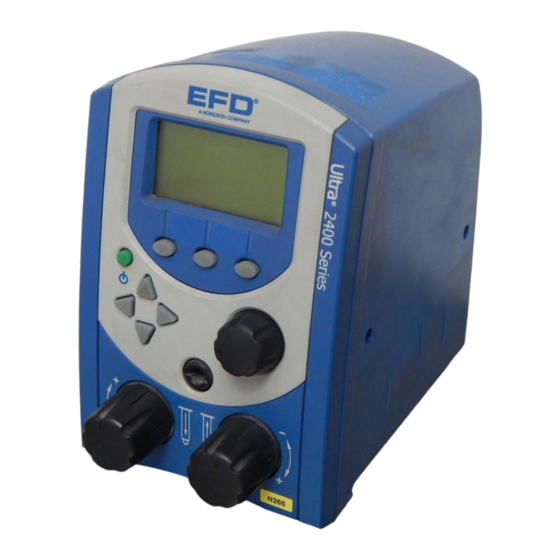








Need help?
Do you have a question about the Ultra 2400 and is the answer not in the manual?
Questions and answers