Subscribe to Our Youtube Channel
Summary of Contents for Advantech FPM-3159 Series
- Page 1 FPM-3159 Series Industrial 15" LCD Display with 20.1" Programmable Touch Screen User's Manual...
-
Page 2: Copyright Notice
Copyright Notice This document is copyrighted by Advantech Co., Ltd. All rights are reserved. Advantech Co., Ltd. reserves the right to make improvements to the products described in this manual at any time. Specifications are thus subject to change without notice. -
Page 3: Packing List
If any of these items are missing or damaged, contact your distributor or sales representative immediately. Additional Information and Assistance 1. Visit the Advantech web site at www.advantech.com where you can find the latest information about the product. 2. Contact your distributor, sales representative, or Advantech's customer service center for technical support if you need additional assistance. -
Page 4: Safety Instructions
The sound pressure level at the operator's position according to IEC 704-1:1982 is no more than 70dB(A). DISCLAIMER: This set of instructions is given according to IEC 704-1. Advantech disclaims all responsibility for the accuracy of any statements contained herein. -
Page 5: Wichtige Sicherheishinweise
- Wenn das Gerät deutliche Anzeichen eines Defektes aufweist. Der arbeitsplatzbezogene Schalldruckpegel nach DIN 45 635 Teil 1000 beträgt 70dB(A) oder weiger. DISCLAIMER: This set of instructions is given according to IEC704-1. Advantech disclaims all responsibility for the accuracy of any statements contained herein. - Page 6 Introduction This chapter includes: • Introduction • Specifications • LCD Specification • Power Consumption • Connectors • Dimensions...
- Page 7 By changing its appearance, the Chameleon varies according to surrounding environment. Just like this characteristic, the Advantech FPM-3159 provides varied touch patterns for different applications. The FPM-3159 is an industrial flat panel monitor with 15” TFT LCD display and 20.1” touchscreen.
-
Page 8: Specifications
system. The front panel can be separated from the main system completely. Instead of using latches, the system adopts reliable screws to fix the front part and the back structure. By detaching the screws on each side, the front part, which contains legend, touchscreen, and aluminum bezel can be separated from the back. -
Page 9: Lcd Specification
1.3 LCD Specification • Display type: XGA TFT LCD • Display size: 15" • Max. colors: 16.7M Full Color • Max. resolution: 1024 x 768 • Dot pitch: 0.297 x 0.297 mm • View angle: 110 ° • Luminance: 350 cd/m (4 CCFL) •... -
Page 10: Dc 12V Power In
This connector will be present only if a touchscreen is installed. It must be connected to the RS-232 port of the PC. The touchscreen cable is included with all orders which include the touchscreen option. DC 12V Power In This connector will be connected to the DC 12V Switching Power Supply. - Page 11 1.6 Dimensions Figure 1-6: Dimensions FPM-3159 User's Manual...
-
Page 12: System Setup
System Setup • Mounting the Monitor - Wall Mounting/Desktop Stand - Panel Mounting... -
Page 13: Mounting The Monitor
2.1 Mounting the Monitor The FPM-3159 Series can be placed as you require. The versatility of the FPM-3159 mounts enable it to be mounted on your desk or anywhere else. 2.1.1 Wall Mounting Thanks to wall brackets, the FPM-3159 can be mounted directly to a wall. -
Page 14: Desktop Mounting
Invert the main brack- et, and reattach the small bracket by tightening the two screws. The main bracket has now become the desktop stand bracket. Fig 2.2: Desktop Stand for the FPM-3159 series Chapter 2 System Setup... - Page 15 Fix the bracket by inserting the panhead into the hole, then fasten them with 2 screws. Fasten the 35mm screw, make it to press the panel bezel tightly. Figure 2-3: Mounting Bracket FPM-3159 Series User's Manual...
- Page 16 4. For the bracket on the left side, slide the side cover back- ward by detaching the 2 screws. Figure 2-4: Detaching the bracket on the side 5. Reattach the side cover onto the monitor, fix the bracket as the steps mentioned above. Figure 2-5: Attach the mounting bracket to panel Chapter 2 System Setup...
- Page 17 This legend can be printed in different icons and buttons. Customers can design and print the legend by themselves or through Advantech’s customized legend service. This for sure will make the system perfectly matches your control environment.
- Page 18 2.3.2 Programmable touchsurround utility We provide utility software which helps users configure the touchsurround function. Through 3 simple steps, the utility can define a certain area’s function. 1.Point out the upper left and the lower right point of the area that you want to perform certain function.
- Page 19 FPM-3159 Series User's Manual...
-
Page 20: Touch Screen Driver Installation
Touchscreen Driver Installation • Introduction • Specification • Installation... - Page 21 A.1 Introduction The FPM-3159 Series’ optional touchscreen uses an ad- vanced 8-wire resistive technology. It provides more accurate sensing capacity than other technologies. The touchscreen is specially designed for tough industrial environments, and has been approved to FCC Class A and Class B standards.
-
Page 22: Sensor Board
Optical • Visible light transmission: 72% (typical) • Reflection: > 25% @ 550 nm Sensor board • Chemical strengthened glass meets “4H” hardness standard (Test condition: ASTM D3363-92A) Ball drop test • Touchscreen can withstand a 225 g steel ball dropped from a height of 660 mm, without breaking Environmental •... - Page 23 A.3 Installation guide for “Touchsur- round” utility The touchscreen in the FPM-3159 series comes with a driver for use with Windows 95, Windows 98, or Windows NT 4.0 operating systems. To facilitate installation of the touchscreen driver, you should read the instructions in this chapter carefully and refer to the touchsurround configuration user’s guide disk...
- Page 24 Download the configuration 1. Insert the “Touchsurround” utility disk. 2. Go to MSDOS mode, change to c:\>touch\w9X(or NT) 3. Type C:\>touchini.exe /iA:/surround.txt Note: iA:/surround.txt stands for: Import from drive A , file surround.txt Upload the configuration 1. Insert the “Touchsurround” utility disk. 2.
- Page 25 FPM-3159 User's Manual...
- Page 26 Standard Timing Set Serial Data for Expansion...
-
Page 27: Setting Serial Data For Expansion
HS, Vsync, even in the case that the signals other than the preset timing that were entered. For instance, it is displayed with presetting number 6 in the case of 640×480 dot, HS: 37.861kGz, Vsync: 72.809Hz an example). FPM-3159 Series User's Manual... - Page 28 Note 3:Adopt the evaluation, because the adjustment may not fit if the ratio differs or in the case if the display timing that was preset. The display color scale may differ between Sync on Green Input and others. Appendix B Standard Timing 23...
- Page 29 FPM-3159 Series User's Manual...
-
Page 30: Osd Selection
OSD Selection • Introduction • Menu • Auto Adjust • Brightness • Clock • Position • Contrast • Color Level • Information • OSD Position • All Reset... -
Page 31: Auto Adjust
The brightness value can not be stored while the variable volume resistor is selected. This function dose not work while in save mode. C.3 Auto Adjust You can press Yes of Auto Adjust to adjust the Clock and Position settings. FPM-3159 Series User's Manual... -
Page 32: Chapter C System Setup
C.4 Brightness Adjust the brightness level of backlight control as needed. C.5 Clock Adjust the video signal performance for LCD display, choose the H. Size and Clock phase for video signal control. H. Size means "horizon- tal display period adjust." Clock Phase means "CLK-phase adjust." C.6 Position You can choose the position for adjusting vertical and horizontal positions. -
Page 33: Color Level
W: White-level of video signal synchronous color control. C.8 Color Level Adjust the color-level of the video signal for each color. W,R,G,B: Color level of video signals synchronous color and each color control. W: Color level of video signal synchronous color control. FPM-3159 Series User's Manual... -
Page 34: Osd Position
C.9 Information It can show the video signal information, including the display multi- scan function, Hsync and Vsync frequency. C.10 OSD Position Adjust the OSD position in the center by pressing the function and the displaypoistion of OSD will move. C.11 All Reset Choose reset for factory default values. - Page 35 FPM-3159 Series User's Manual...
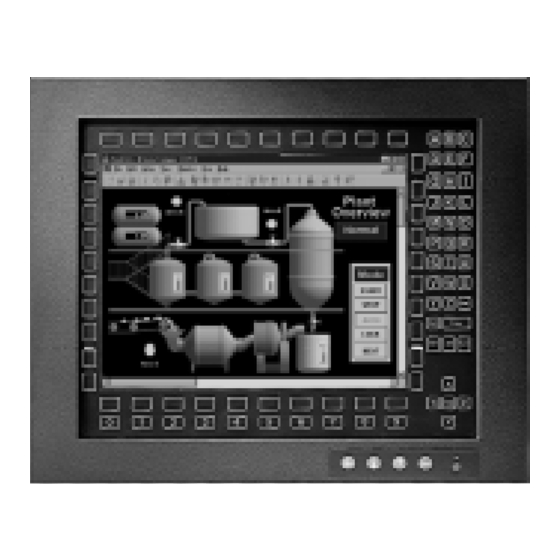

















Need help?
Do you have a question about the FPM-3159 Series and is the answer not in the manual?
Questions and answers