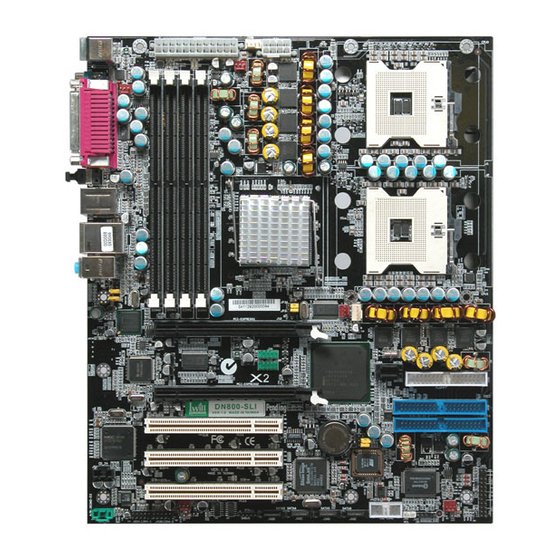
Table of Contents
Advertisement
Quick Links
Advertisement
Table of Contents

Summary of Contents for IWILL DN800-SLI
- Page 1 IWILL DN800-SLI Motherboard User’s Manual FB23634600...
- Page 2 DN800-SLI Mainboard - 2 - IWILL DN800-SLI Mainboard...
- Page 3 Neither this manual, nor any of the material contained here in, may be reproduced without the express written consent of the manufacturer. IWILL ©Copyright 2004 All product specifications are subject to change without prior notice. The actual specifications will be according to the actual product.
-
Page 4: Table Of Contents
......................- 49 - OWERING ON YOUR YSTEM BIOS S ............................- 51 - ETUP BIOS S ......................- 53 - SING THE ETUP TILITY ............................- 55 - ..........................- 56 - DVANCED - 4 - IWILL DN800-SLI Mainboard... - Page 5 ONFIGURATION UBMENU ..........................- 62 - ECURITY ............................ - 63 - HIPSET ............................- 64 - OWER ............................- 65 - OS I ..........................- 67 - NSTALLATION ........................- 68 - RIVERS NSTALLATION IWILL DN800-SLI Mainboard - 5 -...
-
Page 6: Chapter 1 Overview
DN800-SLI Mainboard Chapter 1 Overview - 6 - IWILL DN800-SLI Mainboard... -
Page 7: Dn800-Sli Package Content
User’s Manual DN800-SLI Package Content 1. DN800-SLI Motherboard The DN800-SLI mainboard 2. Three jumper caps Extra caps in case original caps get lost 3. One Power Installation CD Includes support software, drivers and bundled software utilities. 4. Rear panel I/O shield Covers the area around the rear panel I/O ports when the board is installed in the system housing. -
Page 8: Safety Notice
Use a grounded wrist strap designed to prevent static discharge. Keep all components and printed circuit boards (PCBs) in their antistatic bags until ready for use. Touch a grounded metal object before removing the board from the antistatic - 8 - IWILL DN800-SLI Mainboard... - Page 9 Please contact your vendor immediately Prepare minimum system components Intel Xeon @800MHz FSB Processor At least one Registered DDR2 memory module At least one SATA or IDE HDD EPS12V Power Supply with 460W or above IWILL DN800-SLI Mainboard - 9 -...
-
Page 10: Getting Help
If those options don't work for you, IWILL also provides some helpful resources to help you. 1. Visit IWILL® website at http://www.iwill.net and navigate to this product’s page which contain links to product updates such as Jumper settings or BIOS updates. -
Page 11: Dn800-Sli Specifications
Cable port data rate of 100Mbs, 200Mbs, and 400Mbs 4 Serial ATA ports supported by Silicon Image with RAID 0, 1, 10 Serial ATA 2 Serial ATA ports supported by 6300ESB with RAID 0, 1 Support Adaptec Host RAID Support hot swap IWILL DN800-SLI Mainboard - 11 -... - Page 12 1 x Smbus connector Internal I/O 1 x WOL connector 1 x IR connector AMI BIOS Flash write protection by BIOS and one jumper ACPI 1.1 System BIOS APM 1.2 Support ACPI S1 Support ASF2.0 - 12 - IWILL DN800-SLI Mainboard...
- Page 13 Hardware Monitor control by ADT-7460 System Fan speed control method: DC FAN Management Support AC power failure ATX form factor 12”x 10” Form Factor 8 layers design EPS 12V power connectors (24 pin+8 pin) IWILL DN800-SLI Mainboard - 13 -...
- Page 14 DN800-SLI Mainboard Chapter 2 Components and Jumpers - 14 - IWILL DN800-SLI Mainboard...
-
Page 15: Motherboard Layout
User’s Manual Motherboard Layout IWILL DN800-SLI Mainboard - 15 -... -
Page 16: Components List
USB 2.0 Headers Case Open Pin Header Front Panel Connector IrDA Connector WOL Connector SMBus Connector AUX-IN CD-IN J57B Audio Jumper J58, J58A, J58B, J58C, J58D, Serial ATA Connectors J58E J60A, J60B IEEE-1394 Headers - 16 - IWILL DN800-SLI Mainboard... -
Page 17: Jumper Setting
Turn on your computer by pressing the power-on button. Hold down <F2> during boot and select either <Load Optimal Defaults> or <Load Failsafe Defaults> in the “Exit” section. Then go through the BIOS setup to re-enter user preferences. IWILL DN800-SLI Mainboard - 17 -... -
Page 18: Jp3; Jb3A: Fsb Jumper
This jumper protects the system from unnecessary updating or flashing of the BIOS. It secures the BIOS therefore prevents accidental overwriting of the data stored in flash memory. JP16 By Soft (default) Lock Open Unlock - 18 - IWILL DN800-SLI Mainboard... -
Page 19: J42 Case Open Pin Header
Case Open is a security function. This can detect whether the chassis (case) had been opened or not. If the case had been opened, the open record would show on the screen until you delete this message. Setting Open Disable Close Enable IWILL DN800-SLI Mainboard - 19 -... -
Page 20: J57: Front Audio Jumper
SHORT OPEN Pin Assignment: Pin 5&6 Line-Out R Pin 1 Mic-In L Pin 7 Audio VERF Pin 2 GND Pin 8 NC KEY Pin 3 Mic-In R Pin 9-10 Line-Out L Pin 4 VCC - 20 - IWILL DN800-SLI Mainboard... -
Page 21: Rear Panel I/O Ports
Universal Serial Bus Ports (4-pin Female) Four onboard external USB 2.0 ports are available for connecting USB devices. Refer to USB 2.0 Ports & Header for more information. IEEE 1394/ FireWire Connector (6-pin Male) IWILL DN800-SLI Mainboard - 21 -... - Page 22 The interface is supported by the onboard Analog Device AD1980. It has 3 phone jacks for Line-Out, Microphone In, and Line-In. S/PDIF Port DN800-SLI also provides the S/PDIF out, Rear Out, and Center Out function. - 22 - IWILL DN800-SLI Mainboard...
-
Page 23: Additional I/O Connectors
Primary or Secondary IDE connectors will cause the front panel LED to light up. ACPI LED ACPI function allows the system to enter or resume from the Suspend mode. If your system chassis does not have this button, IWILL DN800-SLI Mainboard - 23 -... - Page 24 Speaker Connector This connects to the PC speaker installed in the system chassis. Power LED Connector This connector connects to the system’s Power LED. When the system’s power is on, this LED will light. - 24 - IWILL DN800-SLI Mainboard...
-
Page 25: J45: Irda Connector
Duplex Mode” and “Use IR Pins” fields appropriately. Driver Installation You may need to install the proper drivers in your operating system to use the IrDA function. Refer to your operating system’s manual or documentation for more information. IWILL DN800-SLI Mainboard - 25 -... -
Page 26: J46: Wol Connector
The SMBus (System Management Bus) connector is used to connect SMBus devices. It is a multiple device bus that allows multiple chips to connect to the same bus and enable each one to act as a master by initiating data transfer. - 26 - IWILL DN800-SLI Mainboard... -
Page 27: Serial Ata Connector
Serial ATA Connector J58, J58A Serial ATA Connectors DN800-SLI supports up to 6 SATA devices each with data transfer rates of 150MB/s. Two Serial ATA ports are supported by Intel 6300ESB with RAID 0 and 1. RAID stands for "Redundant Array of Independent Devices" and provides different levels of safety, redundancy and performance. - Page 28 Combination of RAID 0 and 1: over 4 drives, The drives are split in half RAID 10 and striped together, and the 2 new striped drives are then mirrored. - 28 - IWILL DN800-SLI Mainboard...
-
Page 29: Usb Header
ORTS AND EADER DN800-SLI supports eight USB 2.0 ports. Four USB 2.0 ports locate at the rear panel. They are supported by NEC chipset. Four USB 2.0 headers are for the front panel. USB 2.0 supports transfer rates of up to 480MB/s. -
Page 30: J60A, J60B: Ieee 1394 (Firewire) Header
This Mainboard features an integrated Texas Instrument TSB43AB23 chip which supports three (3) IEEE 1394 (Firewire) ports. IEEE 1394 (Firewire) supports transfer rates of up to 400MB/s. One port is installed on the on-board I/O array, and two headers are for external installation. - 30 - IWILL DN800-SLI Mainboard... -
Page 31: Dn800-Sli Power Supply
ONNECTORS There are two power connectors on the motherboard of the required EPS 12V power supply. These are not standard ATX connectors. DN800-SLI needs a minimum 460-watt EPS 12V power supply that complies with the Intel Xeon processor power supply design guidelines. Find the proper orientation of the connectors and push down firmly to make sure that the pins are aligned (the connector will only insert properly when properly aligned). -
Page 32: Ide And Floppy Connectors
Connect the single connector end to the Mainboard. Then, plug the other end of the ribbon into the floppy drive. Make sure you align the Pin 1 on the connector with the Pin 1 alignments on the Mainboard and the floppy drive. - 32 - IWILL DN800-SLI Mainboard... - Page 33 The CPU and/or motherboard will overheat if there is not enough airflow across the CPU and onboard heatsink. Damage may occur to the motherboard and/or the CPU fan if these pins are incorrectly used. These are NOT jumpers; DO NOT place jumper caps over these pins. IWILL DN800-SLI Mainboard - 33 -...
-
Page 34: Chapter 3 Hardware Installation
DN800-SLI Mainboard Chapter 3 Hardware Installation - 34 - IWILL DN800-SLI Mainboard... -
Page 35: Motherboard Installation
Make sure all of the rear I/O ports are properly aligned with the openings of the I/O panel. 5. Secure the motherboard to the housing by inserting mounting screws in all the holes. IWILL DN800-SLI Mainboard - 35 -... -
Page 36: Installing The Cpu And Heatsink Procedures
DN800-SLI Mainboard Installing the CPU and Heatsink Procedures IWILL DN800-SLI support Intel Xeon processors over an 800 MHz system bus. We only recommend using the Intel Original heatsink kit. CEK (Common Enabling Kit) is specially designed for the Intel latest Xeon. For installing CEK, please follow direction as below. - Page 37 Step 1 -- Before you install the heatsink, please check whether the attached Hat Springs fasten well to the back of this motherboard or not. Step 2-- Position the attached silver standoffs for the special-designed iron plate. IWILL DN800-SLI Mainboard - 37 -...
- Page 38 Match the rest screw holes and install the standoffs that come with the chassis. Step 4--- Please align the system board and backplate together and make sure matching the heatsink, system board, and backplate holes in the same position. - 38 - IWILL DN800-SLI Mainboard...
- Page 39 Step 6--Align the processor to the socket by matching the Pin 1 corner of the socket (marked with a triangle) to the Pin 1 corner on the Socket 604 (marked by a triangular hole in the Pin 1 corner). Align the Pin 1 corners IWILL DN800-SLI Mainboard - 39 -...
- Page 40 Step 8--Lower the locking mechanism’s retaining lever and secure it in place to secure the processor in the socket. Grasp the processor by the edges and gently pull upwards to insure it is properly inserted. The processor shouldn’t move. Secure the CPU retaining - 40 - IWILL DN800-SLI Mainboard...
- Page 41 Apply all of the thermal interface material to the center of the processor heater spreader plate Important When you only place ONE Intel Xeon processor, please put on the position of CPU0. IWILL DN800-SLI Mainboard - 41 -...
- Page 42 CPU0 and CPU1 sockets. Important The CEK is much heavier (0.8kg) than the previous heatsink. In order to give the motherboard the best protection, IWILL uses a unique backplate to sustain the mass of CEK. - 42 -...
- Page 43 --The rim of heatsink has a fillister, and it needs the retention to fasten it. Put the attached CPU plastic plate to the back of this motherboard Screw Retention Module on top of this motherboard Put CPU HeatSink on the top and finish the installation IWILL DN800-SLI Mainboard - 43 -...
-
Page 44: Memory Installation Procedure
This Mainboard uses Registered DDR2 Memory with ECC only. Please be aware of the difference between DDR and DDR2. DDR modules will NOT compatible with DDR2 slots. Don’t plug DDR modules into DN800-SLI memory slots. IMPORTANT Before buying DDR2 (Double Data Rate 2) DIMMs for use with the Mainboard, it is recommended that you consult your local reseller for the best and most compatible memory to use. - Page 45 DIMM module is securely in place. (The tabs of the DIMM socket will close-up to hold the DIMM in place when the DIMM is properly installed on the socket’s bottom.) 4. Repeat step 1 to step 3 for all additional DIMM modules. IWILL DN800-SLI Mainboard - 45 -...
-
Page 46: Installing Expansion Cards
DN800-SLI Mainboard Installing Expansion Cards DN800-SLI has the PCI-Express and PCI slots that can be used for any expansion cards, such as LAN, SCSI, or Riser cards. DN800-SLI provides two PCI-Express slots for the high-end expansion card choices. Please be aware of the difference between the PCI-Express and PCI or AGP slots. -
Page 47: Supporting Sli Technology
User’s Manual Supporting SLI Technology DN800-SLI specially supports NVIDIA® SLI™ (Scalable Link Interface) multi-GPU technology. This technology takes advantage of the increased bandwidth of the PCI Express™ bus architecture, and features intelligent hardware and software solutions that allow multiple GPUs to efficiently work together to deliver earth-shattering performance. - Page 48 Important DN800-SLI provides a PCI-Express x16 slot for graphic use. It provides the higher performance and greater bandwidth than the traditional AGP slot. DN800-SLI does not support AGP slot, so please choose the graphic card with PCI-Express interface. Warning Please completely power OFF your power supply when adding or removing any expansion cards or other system components.
-
Page 49: Powering On Your System
Re-check your jumper settings and connections. Contact your retailer/dealer for assistance if everything else fails. 3. During power-on, hold down <Del> to enter BIOS setup. Follow the instructions in BIOS for further setup information. IWILL DN800-SLI Mainboard - 49 -... -
Page 50: Chapter 4 Bios Setup
DN800-SLI Mainboard Chapter 4 BIOS Setup - 50 - IWILL DN800-SLI Mainboard... - Page 51 The CMOS information that determines the system parameters may be changed by entering the BIOS Setup utility. Power on the System. Note: Normally, the only visible POST (Power On Self Test) routine is the memory test. IWILL DN800-SLI Mainboard - 51 -...
- Page 52 <Del> key when “Press <Del> to enter SETUP” appears briefly at the bottom of the screen. From the main menu of the BIOS Setup Utility, you can access the other setup screens, such as the Security and Power menus. - 52 - IWILL DN800-SLI Mainboard...
-
Page 53: Using The Bios Setup Utility
<F2>/<F3> Key Change Colors <F7> Key Discard Changes <F8> Key Load Failsafe Defaults <F9> Key Load Optimal Defaults <F10> Key Save and Exit Home Go to Top of Screen Go to Bottom of Screen Exit IWILL DN800-SLI Mainboard - 53 -... - Page 54 The best advice is to ONLY alter settings that you thoroughly understand. The default settings have been carefully chosen by AMIBIOS to provide the maximum system performance and reliability. Even a slight change to the chipset setup may cause potential and unpredictable failure to the system. - 54 - IWILL DN800-SLI Mainboard...
-
Page 55: Main Menu
Due to the different BIOS versions, this BIOS screen will possibly be not exactly the same with what you see while you are setting up DN800-SLI BIOS. Please read the right description column carefully on your BIOS screen. For any further setup questions, please contact with our Technology Support staff. -
Page 56: Advanced Menu
Select MPS Revision MPS Configuration MPS Revision Enable/Disable PCI Active State Express power states Power-Management PCI Express Configuration PCIe Jitter Tolerance PCIe Compliance mode Select R emote Access type emote Access Configuration emote Access - 56 - IWILL DN800-SLI Mainboard... -
Page 57: Ide Configuration Submenu
User’s Manual IDE Configuration Submenu You can also setup your PCI IDE controller on Advance menu. SuperIO Configuration Submenu You can also setup your floppy controller or game port on this menu. IWILL DN800-SLI Mainboard - 57 -... -
Page 58: Onbaord Configuration Submenu
DN800-SLI Mainboard Onbaord Configuration Submenu You can set up your SATA, LAN, USB 2.0 and IEEE-1394 controllers at this menu. Performance Setting Submenu You can adjust your DDR2 memory voltage at thus menu. - 58 - IWILL DN800-SLI Mainboard... - Page 59 PCI Slot3 PCI Slot4 Available: specified IRQ is available to be Available used by PCI/PnP devices IRQ3,4,5,7,9,10,11,14 Reserve: specified IRQ is reserved for use Reserved by legacy ISA devices IWILL DN800-SLI Mainboard - 59 -...
-
Page 60: Boot Menu
Boot Menu Feature Description Specify boot device priority Boot Device Priority sequence Specify boot device priority Hard Disk Drives sequence from available hard drives Specify boot device priority Removable Drives sequence from available removable drives - 60 - IWILL DN800-SLI Mainboard... -
Page 61: Boot Setting Configuration Submenu
Wait for “F1” if error Enabled pressed if error occurs Disabled Display “Press DEL to run Hit ‘DEL’ Message Display Enabled Setup” in POST Disabled Enabled: allows option Interrupt 19 Capture Enabled ROMs to trap interrupt 19 IWILL DN800-SLI Mainboard - 61 -... -
Page 62: Security Menu
DN800-SLI Mainboard Security Menu Feature Option Description Install change Change User Password password Immediately clears Clear User Password User password Boot Sector Virus Disabled Enable/Disable Boot Protection Enabled Sector Virus Protection - 62 - IWILL DN800-SLI Mainboard... -
Page 63: Chipset Menu
User’s Manual Chipset Menu There are three submenus inside Chipset menu: NorthBridge Configuration, SouthBridge Configuration and AGP Configuration. NorthBridge Configuration Submenu IWILL DN800-SLI Mainboard - 63 -... -
Page 64: Power Menu
DN800-SLI Mainboard Power Menu You can setup the system power management function at this menu. - 64 - IWILL DN800-SLI Mainboard... -
Page 65: Exit Menu
Load optimal default values for all the Load Optimal Defaults setup questions. F9 key can be used for this operation Load Failsafe default values for all the Load Failsafe Defaults setup questions. F8 key can be used for this operation IWILL DN800-SLI Mainboard - 65 -... -
Page 66: Chapter 5 Os And Drivers Installation
DN800-SLI Mainboard Chapter 5 OS and Drivers Installation - 66 - IWILL DN800-SLI Mainboard... -
Page 67: Os Installation
User’s Manual OS Installation DN800-SLI can be run on Windows 2000, XP, and Linux (SuSe64, RedHat, and Turbo) system. DN800-SLI supports the Intel Extended Memory 64 bit Technology. In order to run the full advantage of 64 bit, you should install OS with 64 bit architecture. -
Page 68: Drivers Installation
Inside the motherboard package, you could find a Power installation CD. It contains the required drivers. Inside the CD, you can find the free software “Acrobat Reader” to help you read our pdf.file. Besides, this user’s manual will also be placed inside this CD-ROM. - 68 - IWILL DN800-SLI Mainboard... - Page 69 5. Silicon Image 3114 Controller SATA Installation If you have any question about how to install operation system, please check on IWILL website www.iwill.net or contact with our Technology Supporters. We also suggest you visit our website for downloading the latest BIOS and drivers regularly.













Need help?
Do you have a question about the DN800-SLI and is the answer not in the manual?
Questions and answers