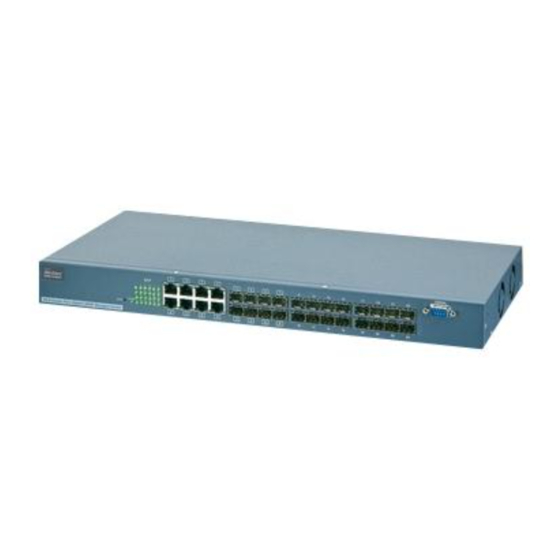
Table of Contents
Advertisement
Quick Links
Advertisement
Table of Contents

Summary of Contents for AirLive SNMP-24MGB
- Page 1 SNMP-24MGB 24+8 Combo Pure Gigabit SNMP Managed Switch User’s Manual...
- Page 2 OvisLink Corp. has made the best effort to ensure the accuracy of the information in this user’s guide. However, we are not liable for the inaccuracies or errors in this guide. Please use with caution. All information is subject to change without notice All Trademarks are properties of their respective holders. AirLive SNMP-24MGB User’s Manual...
-
Page 4: Table Of Contents
3.2 Prepare your PC ................11 3.3 Management Interface ...............12 3.4 Introduction to Web Management............15 3.4.1 Getting into Web Management ..............15 4. Web Management in SNMP-24MGB ............17 4.1 Menu Structure of SNMP-24MGB............17 4.2 System....................19 4.2.1 IP Configuration ..................19 4.2.2 Account Configuration................21 4.2.3 Time Configuration ..................22... - Page 5 4.9.2 ACL Rate Limiter Configuration ..............88 4.9.3 Access Control List ..................89 4.9.4 Wizard ..................... 119 4.10 IP MAC Binding................127 4.10.1 IP MAC Binding Configuration ...............127 4.10.2 IP MAC Binding Dynamic Entry .............128 4.11 802.1X Configuration ..............129 4.11.1 Server ....................133 AirLive SNMP-24MGB User’s Manual...
- Page 6 4.18.2 DHCP Snooping Entry ................173 4.18.3 DHCP Snooping Client ................174 4.19 Save / Store ...................175 4.19.1 Factory Default ..................176 4.19.2 Save Start ....................176 4.19.3 Save user ....................177 4.19.4 Restore user ..................177 4.20 Export / Import ................178 4.21 Diagnostics ..................179 AirLive SNMP-24MGB User’s Manual...
- Page 7 4.22 Maintenance ..................181 4.22.1 Reset Device ..................181 4.22.2 Software Upload ..................181 4.23 Logout....................182 5. CLI Management in SNMP-24MGB ............183 5.1 Connecting to the Console Port ............183 5.2 Login in the Console Interface ............183 5.3 Command of CLI................185 5.3.1 Global Command of CLI ................186 5.3.2 Local Command of CLI ................193...
-
Page 8: Introduction
You should read at least go through the first 2 chapters before attempting to install the device. Recommended Reading Chapter 1: This chapter explains the basic information for SNMP-24MGB. It is a must read. Chapter 2: This chapter is about hardware installation. You should read through the entire chapter. -
Page 9: Firmware Upgrade And Tech Support
Chapter 4: This chapter explains all of the management functions via Web management. Chapter 5: This chapter explains all of the management functions via CLI. Chapter 6: If any trouble in using SNMP-24MGB, you can refer to this chapter Chapter 7: This chapter shows technical specification of SNMP-24MGB. -
Page 10: Features
Supports user management and limits three users to login Maximal packet length can be up to 9600 bytes for jumbo frame application Supports DHCP Broadcasting Suppression to avoid network suspended or crashed Supports to send the trap event while monitored events happened irLive SNMP-24MGB User’s Manual... - Page 11 HTTP and TFTP for firmware upgrade, system log upload and configuration file import/export Supports remote boot the device through user interface and SNMP Supports NTP network time synchronization and daylight saving Supports 120 event log records in the main memory and display on the local console AirLive SNMP-24MGB User’s Manual...
-
Page 12: Installing The Snmp-24Mgb
SNMP-24MGB This chapter describes the hardware features and the hardware installation procedure for the SNMP-24MGB. For software configuration, please go to chapter 3 for more details. 2.2 Before You Start It is important to read through this section before you install the SNMP-24MGB. -
Page 13: Optional Accessories
User Guide (CD-ROM) Quick Installation Guide Rack-mounted Kit Compare the contents of your SNMP-24MGB package with the standard checklist above. If any item is missing or damaged, please contact your local dealer for service. 2.4 Optional Accessories The SNMP-24MGB has the following optional accessories which you can purchase from... -
Page 14: Knowing Your Snmp-24Mgb
Below are descriptions and diagrams of the product: 2.6 Hardware Installation Set the SNMP-24MGB on a sufficiently large flat space with a power outlet nearby. The surface where you put your SNMP-24MGB should be clean, smooth, level and sturdy. Make sure there is enough clearance around the SNMP-24MGB to allow attachment of cables, power cord and allow air circulation. -
Page 15: Rack-Mounted Installation
2. Installing the SNMP-24MGB 2.6.2 Rack-mounted Installation The SNMP-24MGB comes with a rack-mounted kid and can be mounted in an EIA standard size, 19-inch Rack. The SNMP-24MGB can be placed in a wiring closet with other equipment. Perform the following steps to rack mount the SNMP-24MGB: Position one bracket to align with the holes on one side of the SNMP-24MGB and secure it with the smaller bracket screws. -
Page 16: Power On
2.6.3 Power On Connect the power cord to the power socket on the rear panel of the SNMP-24MGB. The other side of power cord connects to the power outlet. The internal power supply of the SNMP-24MGB works with voltage range of AC in the 100-240VAC, frequency 50~60Hz. - Page 17 In 1000Mbps connection speed 10/100/1000Mbps Orange In 100Mbps connection speed In half-duplex mode Green The port is connecting with the device. SFP(LINK/ACT) Blink The port is receiving or transmitting data. Module connection is not good AirLive SNMP-24MGB v2 User’s Manual...
-
Page 18: Configuring The Snmp-24Mgb
The default password is airlive 3.2 Prepare your PC The SNMP-24MGB can be managed remotely by a PC through RJ-45 cable. The default IP address of the SNMP-24MGB is 192.168.1.1 with a subnet mask of 255.255.255.0. This means the IP address of the PC should be in the range of 192.168.1.2 to 192.168.1.253. -
Page 19: Management Interface
Console Management (Terminal): SNMP-24MGB can be managed through terminal emulation program or Hyper Terminal. When the connection between SNMP-24MGB and PC is ready, turn on the PC and run a terminal emulation program or Hyper Terminal and configure its communication parameters to match the following default characteristics of the console port AirLive SNMP-24MGB v2 User’s Manual... - Page 20 Enter key to bring out the login prompt. Key in the “admin“(default value) for the User name and “airlive” for the Password (use Enter key to switch), then press Enter key and the Main Menu of console management appears. Please see below figure for login screen.
- Page 21 Then type “telnet 192.168.1.1” to start. When asking for username and password, please enter “admin” as username and “airlive” as password. After you login successfully, the prompt will be shown as “#“ if you are the first login person and your authorization is administrator;...
-
Page 22: Introduction To Web Management
3. Configuring the SNMP-24MGB 3.4 Introduction to Web Management The SNMP-24MGB offers Web Management interfaces for users. Users can easily access and control SNMP-24MGB via web browsers. The Web-Based Management supports Internet Explorer 5.0. It is based on Java Applets with an aim to reduce network bandwidth consumption, enhance access speed and present an easy viewing screen. - Page 23 3. Configuring the SNMP-24MGB The login screen appears. Key in the user name and password. The default user name is “admin” and password is “airlive”. Click “Enter” or ”Login”, then the home screen of the Web-based management appears. AirLive SNMP-24MGB v2 User’s Manual...
-
Page 24: Web Management In Snmp-24Mgb
In this chapter, we will explain all settings in web management interface. Please be sure to read through Chapter 3’s “Introduction to Web Management” first. 4.1 Menu Structure of SNMP-24MGB The web management menu of SNMP-24MGB is divided into 3 parts: Top Bar, Side Menu Bar, and Main Screen. Top Bar... - Page 25 4. Web Management in SNMP-24MGB function and the system will be logged out automatically when no action on the device 3 minutes later. If OFF is chosen, the screen will keep as it is. Default is ON. Side Menu: All management functions will show in Side Menu, you can choose any one of them to configure its setting.
-
Page 26: System
4. Web Management in SNMP-24MGB Root System Port VLAN GVRP SNMP IP MAC Binding 802.1X Trunk MSTP Mirroring Multicast Alarm DHCP Save/Restore Export/Imports Diagnostics Maintenance Logout 4.2 System 4.2.1 IP Configuration Function name: System Information Function description: AirLive SNMP-24MGB User’s Manual... - Page 27 SNMP. Device name: The name of the switch. It can be defined by user. Default is SNMP-24MGB. System up time: The time accumulated since this switch is powered up. Its format is day, hour, minute, second.
-
Page 28: Account Configuration
4. Web Management in SNMP-24MGB Current time: Show the system time of the switch. Its format is day of week, month, day, hours : minutes : seconds, year. For instance, Mon, March. 03, 14:54:07, 2008. BIOS version: The version of the BIOS in this switch. -
Page 29: Time Configuration
4. Web Management in SNMP-24MGB up to 4 guest accounts can be created. The default setting for user account is: Username: admin Password: airlive 4.2.3 Time Configuration The switch provides manual and automatic ways to set the system time via NTP. Manual setting is simple and you just input “Year”, “Month”, “Day”, “Hour”, “Minute”... - Page 30 4. Web Management in SNMP-24MGB Parameter description: Current Time: Show the current time of the system. Manual: This is the function to adjust the time manually. Filling the valid figures in the fields of Year, Month, Day, Hour, Minute and Second respectively and press <Apply>...
-
Page 31: Ip Configuration
4. Web Management in SNMP-24MGB Daylight saving is adopted in some countries. If set, it will adjust the time lag or in advance in unit of hours, according to the starting date and the ending date. For example, if you set the day light saving to be 1 hour. When the time passes over the starting time, the system time will be increased one hour after one minute at the time since it passed over. - Page 32 4. Web Management in SNMP-24MGB IP Configuration Function description: Set IP address, subnet mask, default gateway and DNS for the switch. Parameter description: DHCP Setting: The switch supports DHCP client used to get an IP address automatically if you set this function “Enable”. When enabled, the switch will issue the request to the DHCP server resided in the network to get an IP address.
- Page 33 4. Web Management in SNMP-24MGB IP address: Users can configure the IP settings and fill in new values if users set the DHCP function “Disable”. Then, click <Apply> button to update. When DHCP is disabled, Default: 192.168.1.1 If DHCP is enabled, this field is filled by DHCP server and will not allow user manually set it any more.
-
Page 34: Loop Detection
4. Web Management in SNMP-24MGB DNS: It is Domain Name Server used to serve the translation between IP address and name address. The switch supports DNS client function to re-route the mnemonic name address to DNS server to get its associated IP address for accessing Internet. User can specify a DNS IP address for the switch. -
Page 35: Management Policy
4. Web Management in SNMP-24MGB Parameter description: Port No: Display the port number. The number is 1 – 24. Detection Port - Enable: When Port No. is chosen, and enable port's Loop detection, the port can detect loop happens. When loop happen, port will be locked. If loop did not happen, port maintains Unlocked. - Page 36 4. Web Management in SNMP-24MGB When no list exists, then it will accept all connections. Rule 1: Accept When only “accept lists” exist, then it will deny all connections, Rule 2: excluding the connection inside of the accepting range. Deny Accept When only “deny lists”...
- Page 37 4. Web Management in SNMP-24MGB the mode, users can be classified into two types: Those who are able to connect to the switch (Accept) and those who are unable to connect to the switch (Deny). Some restrictions also can be placed on the mode that the user connect to the switch, for...
-
Page 38: System Log
4. Web Management in SNMP-24MGB Incoming Port: The switch supports two kinds of options for managed valid Port Range, including “Any” and “Custom”. Default is “Any”. You can select the ports that you would like them to be worked and restricted in the management security configuration if ”Custom”... -
Page 39: Virtual Stack
4. Web Management in SNMP-24MGB Parameter description: Display the order number that the trap happened. Time: Display the time that the trap happened. Desc: Display a description event recorded in the System Log. Clear: Clear log data. 4.2.8 Virtual Stack... - Page 40 4. Web Management in SNMP-24MGB The most top-left button is only for Master device. The background color of the button you press will be changed to represent that the device is under your management. Note: It will remove the grouping temporarily in case that you login the switch via the console.
-
Page 41: Port
4. Web Management in SNMP-24MGB 4.3 Port Port Configuration, Port Status, Simple Counter and Detail Counter are contained in this function folder for port monitor and management. Each of them will be described in detail orderly in the following sections. - Page 42 4. Web Management in SNMP-24MGB Parameter description: Port: To display the port index Media: To display the port media type with UTP or SFP Speed: Set the speed and duplex of the port. In speed, if the media is 1Gbps fiber, it is always 1000Mbps and the duplex is full only.
-
Page 43: Port Status
4. Web Management in SNMP-24MGB media supports. Media type NWay Speed Duplex 1000M TP ON/OFF 10/100/1000M Full for all, Half for 10/100 1000M Fiber ON/OFF 1000M Full In Auto-negotiation mode, no default value. In Forced mode, default value depends on your setting. - Page 44 4. Web Management in SNMP-24MGB Function name: Port Status Function Description: Report the latest updated status of all ports in this switch. When any one of the ports in the switch changes its parameter displayed in the page, it will be automatically refreshed the port current status about every 5 seconds.
- Page 45 4. Web Management in SNMP-24MGB Parameter Description: Port: Display the port number. The number is 1 – 24. Link: Show that if the link on the port is active or not. If the link is connected to a working-well device, the Link will show the link “Up”; otherwise, it will show “Down”.
- Page 46 4. Web Management in SNMP-24MGB Parameter description of Port 1 ~ Port 24: Connector Type: Display the connector type, for instance, UTP, SC, ST, LC and so on. Fiber Type: Display the fiber mode, for instance, Multi-Mode, Single-Mode. Tx Central Wavelength: Display the fiber optical transmitting central wavelength, for instance, 850nm, 1310nm, 1550nm and so on.
-
Page 47: Simple Counter
4. Web Management in SNMP-24MGB 4.3.3 Simple Counter The function of Simple Counter collects any information and provides the counting about the traffic of the port, no matter the packet is good or bad. In below figure, the window can show all ports’ counter information at the same time. Each data field has 20-digit long. - Page 48 4. Web Management in SNMP-24MGB Parameters description: Packet: Transmit: The counting number of the packet transmitted. Receive: The counting number of the packet received. Bytes: Transmit: Total transmitted bytes. Receive: Total received bytes. Error: Transmit: Number of bad packets transmitted.
-
Page 49: Detail Counter
4. Web Management in SNMP-24MGB 4.3.4 Detail Counter The function of Detail Counter collects any information and provides the counting about the traffic of the port, no matter the packet is good or bad. In below figure, the window can show only one port counter information at the same time. - Page 50 4. Web Management in SNMP-24MGB Rx High Priority Packets: Number of Rx packets classified as high priority. Rx Low Priority Packets: Number of Rx packets classified as low priority. Rx Broadcast: Show the counting number of the received broadcast packet.
- Page 51 4. Web Management in SNMP-24MGB Tx 65-127 Bytes: Number of 65 ~ 126-byte frames in good and bad packets transmitted. Tx 128-255 Bytes: Number of 127 ~ 255-byte frames in good and bad packets transmitted. Tx 256-511 Bytes: Number of 256 ~ 511-byte frames in good and bad packets transmitted.
-
Page 52: Power Saving
4. Web Management in SNMP-24MGB The detail counts will be refreshed manually when user use mouse to click on “Refresh” button. Clear: The detail counts will be reset to zero when user use mouse to click on “Clear” button. 4.3.5 Power Saving This function provides power saving for reducing the power consumption with "ActiPHY... -
Page 53: Vlan
4. Web Management in SNMP-24MGB Parameter description: Power Saving: The parameter will enable or disable to verify switches have the ability to consider the length of any Ethernet cable connected for adjustment of power usage accordingly. Shorter lengths require less power. link-down mode removes power for each port that does not have a device attached. -
Page 54: Tag-Based Group
4. Web Management in SNMP-24MGB Port-based: Port-based VLAN is defined by port. Any packet coming in or outgoing from any one port of a port-based VLAN will be accepted. No filtering criterion applies in port-based VLAN. The only criterion is the physical port you connect to. - Page 55 4. Web Management in SNMP-24MGB The name defined by administrator is associated with a VLAN group. Valid letters are A-Z, a-z, 0-9, “ - “ and “_”. The maximal length is 15 characters. VLAN ID: VLAN identifier. Each tag-based VLAN group has a unique VID. It appears only in tag-based and Double-tag mode.
-
Page 56: Port-Based Group
4. Web Management in SNMP-24MGB Delete Group: Just press the <Delete> button to remove the selected group entry from the Tag-based group table. Note: If you need to use PVLAN( Private VLAN) function on Switch, you need follow the process as below: a. - Page 57 4. Web Management in SNMP-24MGB Parameter description: VLAN Name: The name defined by administrator is associated with a VLAN group. Valid letters are A-Z, a-z, 0-9, “ - “ and “_”. The maximal length is 15 characters. Member Port: This is used to enable or disable if a port is a member of the new added VLAN, “Enable”...
-
Page 58: Ports
4. Web Management in SNMP-24MGB 4.4.4 Ports Function name: VLAN Port Configuration Function description: In VLAN Tag Rule Setting, user can input VID number to each port. The range of VID number is from 1 to 4095. User also can choose ingress filtering rules to each port. -
Page 59: Port Isolation
4. Web Management in SNMP-24MGB Port number. VLAN Aware: Based on IEEE 802.1Q VLAN tag to forward packet Ingress Filtering: Discard other VLAN group packets, only forward this port joined VLAN group packets Frame Type: All: Forward all tagged and untagged packets... -
Page 60: Management
4. Web Management in SNMP-24MGB switches on the same VLAN to restrict traffic flow. The apparatus comprises a switch having said plurality of ports, each port configured as a protected port or a non-protected port. An address table memory stores an address table having a destination address and port number pair. -
Page 61: Mac
4. Web Management in SNMP-24MGB Parameter description: VID: Specific Management VLAN ID. 4.5 MAC MAC Table Configuration gathers many functions, including MAC Table Information, MAC Table Maintenance, Static Forward, Static Filter and MAC Alias, which cannot be categorized to some function type. They are described below. - Page 62 4. Web Management in SNMP-24MGB Parameter description: Aging Time: Delete a MAC address idling for a period of time from the MAC Table, which will not affect static MAC address. Range of MAC Address Aging Time is 10-1000000 seconds. The default Aging Time is 300 seconds.
-
Page 63: Static Filter
4. Web Management in SNMP-24MGB 4.5.2 Static Filter Function name: Static Filter Function Description: Static Filter is a function that denies the packet forwarding if the packet’s MAC Address is listed in the filtering Static Filter table. User can very easily maintain the table by filling in MAC Address, VID (VLAN ID) and Alias fields individually. -
Page 64: Mac Alias
4. Web Management in SNMP-24MGB specified port of the switch. Static Forward table associated with a specified port of a switch is set up by manually inputting MAC address and its alias name. When a MAC address is assigned to a specific port, all of the switch’s traffics sent to this MAC address will be forwarded to this port. -
Page 65: Mac Table
4. Web Management in SNMP-24MGB There are three MAC alias functions in this function folder, including MAC Alias Add, MAC Alias Edit and MAC Alias Delete. You can click <Create/Edit> button to add/modify a new or an existed alias name for a specified MAC address, or mark an existed entry to delete it. -
Page 66: Gvrp
4. Web Management in SNMP-24MGB Parameter description: Type: Dynamic or Static. VLAN: VLAN identifier. This will be filled only when tagged VLAN is applied. Valid range is 1 ~ 4094. MAC address: Display the MAC address of one entry you selected from the searched MAC entries table. -
Page 67: Gvrp Configuration
4. Web Management in SNMP-24MGB ports associated with their attribute database and GARP Information Propagation (GIP) to communicate among switches and end stations. With GID information and GIP, GVRP state machine maintain the contents of Dynamic VLAN Registration Entries for each VLAN and... - Page 68 4. Web Management in SNMP-24MGB Parameter description: GVRP State: This function is simply to let you enable or disable GVRP function. You can pull down the list and click the <Downward> arrow key to choose “Enable” or “Disable”. Then, click the <Apply> button, the system will take effect immediately.
-
Page 69: Gvrp Counter
4. Web Management in SNMP-24MGB The mode here means the type of participant. There are two modes, normal participant and non-participant, provided for the user’s choice. Normal: It is Normal Participant. In this mode, the switch participates normally in GARP protocol exchanges. The default setting is Normal. - Page 70 4. Web Management in SNMP-24MGB Function name: GVRP Counter Function description: All GVRP counters are mainly divided into Received and Transmitted two categories to let you monitor the GVRP actions. Actually, they are GARP packets. Parameter description: Received: Total GVRP Packets: Total GVRP BPDU is received by the GVRP application.
-
Page 71: Gvrp Vlan Group Information
4. Web Management in SNMP-24MGB Transmitted: Total GVRP Packets: Total GARP BPDU is transmitted by the GVRP application. Invalid GVRP Packets: Number of invalid GARP BPDU is transmitted by the GVRP application. LeaveAll Message Packets: Number of GARP BPDU with Leave All message is transmitted by the GARP application. -
Page 72: Qos
4. Web Management in SNMP-24MGB Parameter description: VID: VLAN identifier. When GVRP group creates, each dynamic VLAN group owns its VID. Valid range is 1 ~ 4094. Member Port: Those are the members belonging to the same dynamic VLAN group. - Page 73 4. Web Management in SNMP-24MGB Function name: Port QoS Configuration Function description: To configure each port QoS behavior. Four QoS queue per port with strict or weighted fair queuing scheduling. There are 24 QoS Control Lists (QCL) for advance programmable QoS classification, based on IEEE 802.1p, Ethertype, VID, IPv4/IPv6 DSCP and UDP/TCP ports and ranges.
-
Page 74: Qos Control List
4. Web Management in SNMP-24MGB There are two Scheduling Method, Strict Priority and Weighted Fair. Default is Strict Priority. After you choose any of Scheduling Method, please click Apply button to be in operation. Queue Weighted: There are four queues per port and four classes weighted number (1 / 2 / 4 / 8) for each queues, you can select the weighted number when the scheduling method be set to “Weighted Fair”... - Page 75 4. Web Management in SNMP-24MGB Move up this entry Insert an entry Delete this entry Edit this entry Move down this entry QCE Configuration: The QCL consists of 12 QoS Control Entries (QCEs) that are searched from the top of the list to the bottom of the list for a match. The first matching QCE determines the QoS classification of the frame.
- Page 76 4. Web Management in SNMP-24MGB AirLive SNMP-24MGB User’s Manual...
- Page 77 4. Web Management in SNMP-24MGB Parameter description: QCL#: QCL number : 1~24 QCE Type: Ethernet Type / VLAN ID / UDP/TCP Port / DSCP / ToS / Tag Priority Ethernet Type Value: The configurable range is 0x600~0xFFFF. Well known protocols already assigned...
- Page 78 4. Web Management in SNMP-24MGB EtherType values. The commonly used values in the EtherType field and corresponding protocols are listed below: Ethertype Protocol (Hexadecimal) 0x0800 IP, Internet Protocol 0x0801 X.75 Internet 0x0802 NBS Internet 0x0803 ECMA Internet 0x0804 Chaosnet 0x0805 X.25 Level 3...
-
Page 79: Rate Limiters
4. Web Management in SNMP-24MGB DSCP Value: The configurable DSCP value: 0~63 Traffic Class: Low / Normal / Medium / High 4.7.3 Rate Limiters Function name: Rate Limit Configuration Function description: Each port includes an ingress policer, and an egress shaper, which can limit the bandwidth of received and transmitted frames. - Page 80 4. Web Management in SNMP-24MGB Parameter description: Port #: Port number. Ingress Enabled: Enable to limit ingress bandwidth by ingress rate. Ingress Rate: The configurable ingress rate range is 500 Kbps ~ 1000000 Kbps or 1 Mbps ~ 1000 Mbps...
-
Page 81: Storm Control
4. Web Management in SNMP-24MGB The configurable egress rate range is 500 Kbps ~ 1000000 Kbps or 1 Mbps ~ 1000 Mbps Shaper Unit: There are two units for egress rate limit: kbps / Mbps. 4.7.4 Storm Control Function name:... -
Page 82: Wizard
4. Web Management in SNMP-24MGB Status: Enable/Disable Selection: means enabled; means disabled Rate(pps): Refer to the following rate configurable value list, the unit is Packet Per Second (pps). 1 / 2 / 4 / 8 / 16 / 32 / 64 / 128 / 256 / 512 / 1K / 2K / 4K / 8K / 16K / 32K / 64K / 128K / 256K / 512K / 1024K 4.7.5 Wizard... - Page 83 4. Web Management in SNMP-24MGB finish QCL configuration: Set up Port Policies Set up Typical Network Application Rules Set up TOS Precedence Mapping Set up VLAN Tag Priority Mapping Next: Go to next step. Cancel: Abort current configuration back to previous step.
- Page 84 4. Web Management in SNMP-24MGB Parameter description: Wizard Again: Click on the <Wizard Again>, back to QCL Configuration Wizard. Finish: When you click on <Finish>, the parameters will be set according to the wizard configuration and shown on the screen, then ask you to click on <Apply> for changed parameters confirmation.
- Page 85 4. Web Management in SNMP-24MGB Parameter description: Audio and Video: QuickTime 4 Server / MSN Messenger Phone / Yahoo Messenger Phone Napster / Real Audio Games: Blizzard Battlenet (Diablo2 and StarCraft) / Fighter Ace II / Quake2 / Quake3 AirLive SNMP-24MGB v2 User’s Manual...
- Page 86 4. Web Management in SNMP-24MGB MSN Game Zone User Definition: Ethernet Type / VLAN ID / UDP/TCP Port / DSCP Ethernet Type Value: Type Range: 0x600~0xFFFF VLAN ID: VLAN ID Range: 1~4094 UDP/TCP Port: Two Mode: Range / Specific UDP/TCP Port Range: Port Range: 0~65535 UDP/TCP Port No.:...
- Page 87 4. Web Management in SNMP-24MGB AirLive SNMP-24MGB v2 User’s Manual...
- Page 88 4. Web Management in SNMP-24MGB Parameter description: QCL #: QoS Control List (QCL): 1~24 AirLive SNMP-24MGB User’s Manual...
- Page 89 4. Web Management in SNMP-24MGB Parameter description: QCL ID: QoS Control List (QCL): 1~24 TOS Precedence 0~7 Class: Low / Normal / Medium / High AirLive SNMP-24MGB v2 User’s Manual...
- Page 90 4. Web Management in SNMP-24MGB Parameter description: QCL ID: QoS Control List (QCL): 1~24 Tag Priority 0~7 Class: Low / Normal / Medium / High AirLive SNMP-24MGB User’s Manual...
-
Page 91: Snmp
4. Web Management in SNMP-24MGB 4.8 SNMP Any Network Management System (NMS) running the Simple Network Management Protocol (SNMP) can manage the Managed devices equipped with SNMP agent, provided that the Management Information Base (MIB) is installed correctly on the managed devices. - Page 92 4. Web Management in SNMP-24MGB SNMP Configuration Function description: This function is used to configure SNMP settings, community name, trap host and public traps as well as the throttle of SNMP. A SNMP manager must pass the authentication by identifying both community names, then it can access the MIB information of the target device.
-
Page 93: Acl
Default for all public traps: Enable. 4.9 ACL The SNMP-24MGB switch access control list (ACL) is probably the most commonly used object in the IOS. It is used for packet filtering but also for selecting types of traffic to be analyzed, forwarded, or influenced in some way. - Page 94 4. Web Management in SNMP-24MGB Function name: ACL Port Configuration Function description: The switch ACL function support up to 128 Access Control Entries (ACEs), using the shared 128 ACEs for ingress classification. You can create an ACE and assign this ACE for each port with <Any>...
-
Page 95: Acl Rate Limiter Configuration
4. Web Management in SNMP-24MGB Rate Limiter ID Range: 1~16. To select one of rate limiter ID for this port, it will limit met ACL packets by rate limiter ID configuration. Port Copy: Disabled: Disable to copy the met ACL packets to specific port Port number: 1~24. -
Page 96: Access Control List
4. Web Management in SNMP-24MGB Rate Limiter ID: ID Range: 1~16 Rate(pps): 1 / 2 / 4 / 8 / 16 / 32 / 64 / 128 / 256 / 512 / 1K / 2K / 4K / 8K / 16K / 32K / 64K / 128K / 256K / 512K / 1024K 4.9.3 Access Control List... - Page 97 4. Web Management in SNMP-24MGB Move up this entry Insert an entry Edit this entry Move down this entry AirLive SNMP-24MGB v2 User’s Manual...
- Page 98 4. Web Management in SNMP-24MGB Parameter description: Frame Type: Range: Any / Ethernet Type / ARP / IPv4 Any: It is including all frame type Ethernet Type: It is including all Ethernet frame type ARP: It is including all ARP protocol frame type IPv4: It is including all IPv4 protocol frame type AirLive SNMP-24MGB User’s Manual...
- Page 99 4. Web Management in SNMP-24MGB AirLive SNMP-24MGB v2 User’s Manual...
- Page 100 4. Web Management in SNMP-24MGB AirLive SNMP-24MGB User’s Manual...
- Page 101 4. Web Management in SNMP-24MGB AirLive SNMP-24MGB v2 User’s Manual...
- Page 102 4. Web Management in SNMP-24MGB AirLive SNMP-24MGB User’s Manual...
- Page 103 4. Web Management in SNMP-24MGB AirLive SNMP-24MGB v2 User’s Manual...
- Page 104 4. Web Management in SNMP-24MGB AirLive SNMP-24MGB User’s Manual...
- Page 105 4. Web Management in SNMP-24MGB AirLive SNMP-24MGB v2 User’s Manual...
- Page 106 4. Web Management in SNMP-24MGB AirLive SNMP-24MGB User’s Manual...
- Page 107 4. Web Management in SNMP-24MGB AirLive SNMP-24MGB v2 User’s Manual...
- Page 108 4. Web Management in SNMP-24MGB AirLive SNMP-24MGB User’s Manual...
- Page 109 4. Web Management in SNMP-24MGB AirLive SNMP-24MGB v2 User’s Manual...
- Page 110 4. Web Management in SNMP-24MGB AirLive SNMP-24MGB User’s Manual...
- Page 111 4. Web Management in SNMP-24MGB AirLive SNMP-24MGB v2 User’s Manual...
- Page 112 4. Web Management in SNMP-24MGB AirLive SNMP-24MGB User’s Manual...
- Page 113 4. Web Management in SNMP-24MGB AirLive SNMP-24MGB v2 User’s Manual...
- Page 114 4. Web Management in SNMP-24MGB AirLive SNMP-24MGB User’s Manual...
- Page 115 4. Web Management in SNMP-24MGB Function name: ACE Configuration Function description: The switch ACL function support up to 128 Access Control Entries (ACEs), using the shared 128 ACEs for ingress classification. You can create an ACE and assign this ACE for each port with <Any> or assign this ACE for a policy or assign this ACE for a port.
- Page 116 4. Web Management in SNMP-24MGB DMAC Filter: Range: Any / MC / BC / UC / Specific Any: It is including all destination MAC address MC: It is including all Multicast MAC address BC: It is including all Broadcast MAC address...
- Page 117 4. Web Management in SNMP-24MGB Range: Any / ARP / RARP / Other Any: Including all ARP/RARP protocol frame types ARP: Including all ARP protocol frame types RARP: Including all RARP frame types Other: Including other frame types except ARP/RARP protocol...
- Page 118 4. Web Management in SNMP-24MGB The ingress ARP frames where the source MAC address is not equal SMAC under MAC parameter setting The ingress ARP frames where the source MAC address is equal SMAC address under MAC parameter setting RARP DMAC Match:...
- Page 119 4. Web Management in SNMP-24MGB Ethernet: Range: Any / 0 / 1 Any: Both 0 and 1 The ingress ARP/PARP frames where Hardware type is not equal to “0x100”. The ingress ARP/PARP frames where Hardware type is equal “0x100”. IP Parameters: (When Frame Type = IPv4 and IP Protocol Filter = Any) IPTTL: (Time To Live) How many routers a datagram can pass through.
- Page 120 4. Web Management in SNMP-24MGB Range: Any / Host / Network Any: Including all source IP address Host: Only one specific source host IP address Network: A specific IP subnet segment under the source IP mask SIP Address: Default: 192.168.1.1 SIP Mask: Default: 255.255.255.0...
- Page 121 4. Web Management in SNMP-24MGB Range: Any / Specific / Range Any: Including all UDP source ports Specific: According to following Source Port No. setting for ingress classification Range: According to following Source Port Range setting for ingress classification Source Port No.: Range: 0-65535 Source Port Range.:...
- Page 122 4. Web Management in SNMP-24MGB Range: 0-65535 Dest. Port Filter: Range: Any / Specific / Range Any: Including all TCP destination ports Specific: According to following Dest. Port No. setting for ingress classification Range: According to following Dest. Port Range setting for ingress classification Dest.
- Page 123 4. Web Management in SNMP-24MGB Any: Including all TCP PSH case 0: The TCP control bit PSH is 0 1: The TCP control bit PSH is 1 TCP ACK: TCP Control Bit ACK: Means Acknowledgment field significant Range: Any / 0 / 1...
- Page 124 4. Web Management in SNMP-24MGB Non-Zero: Including IPTTL is Non-Zero Zero: Including IPTTL is zero IP Fragment: (IP Fragmentation Flag) Controls datagram fragmentation together with the identification field. The flags indicate whether the datagram may be fragmented, whether the datagram is fragmented, and whether the current fragment is the final one.
- Page 125 4. Web Management in SNMP-24MGB VLAN Parameters: VLAN ID Filter: Range: Any / Specific Any: Including all VLAN IDs Specific: According to following VLAN ID and Tag Priority setting for ingress classification VLAN ID: Range: 1-4094 Tag Priority: Range: Any / 0-7...
-
Page 126: Wizard
4. Web Management in SNMP-24MGB 4.9.4 Wizard Function name: Wizard Function description: The wizard function provides 4 type of typical application for user easy to configure their application with ACL function. Parameter description: Please select an Action: Set up Policy Rules / Set up Port Policies / Set up Typical Network Application... - Page 127 4. Web Management in SNMP-24MGB AirLive SNMP-24MGB v2 User’s Manual...
- Page 128 4. Web Management in SNMP-24MGB AirLive SNMP-24MGB User’s Manual...
- Page 129 4. Web Management in SNMP-24MGB AirLive SNMP-24MGB v2 User’s Manual...
- Page 130 4. Web Management in SNMP-24MGB AirLive SNMP-24MGB User’s Manual...
- Page 131 4. Web Management in SNMP-24MGB AirLive SNMP-24MGB v2 User’s Manual...
- Page 132 4. Web Management in SNMP-24MGB Parameter description: Common Server: DHCP / DNS / FTP / HTTP / IMAP / NFS / POP3 / SAMBA / SMTP / TELNET / TFTP Instant Messaging: Google Talk / MSN Messenger / Yahoo Messenger...
- Page 133 4. Web Management in SNMP-24MGB AirLive SNMP-24MGB v2 User’s Manual...
-
Page 134: Ip Mac Binding
4. Web Management in SNMP-24MGB Parameter description: Port #: 1-24 Binding Enabled: Use the switch ACL function to support IP/MAC Binding function, the maximum is up to 128 entries. Source MAC Address: xx-xx-xx-xx-xx-xx. For example: 00-40-c7-00-00-01 Source IP Address: xxx.xxx.xxx.xxx. For example: 192.168.1.100 4.10 IP MAC Binding... -
Page 135: Ip Mac Binding Dynamic Entry
4. Web Management in SNMP-24MGB Function description: The switch has IP-MAC Binding table. The maximum number of IP-MAC binding table is 1024 entries. The creation of authorized users can be manually. User can enable or disable the function for all ports on the switch. -
Page 136: Configuration
4. Web Management in SNMP-24MGB Parameters description: The index to display the IP MAC Binding Dynamic Entry MAC: Six-byte MAC Address: xx-xx-xx-xx-xx-xx. For example: 00-40-c7-00-00-01 Four-byte IP Address: xxx.xxx.xxx.xxx. For example: 192.168.1.100 Port No: Port no.: 1-24 VID: VLAN ID: 1-4094 4.11 802.1X Configuration... - Page 137 4. Web Management in SNMP-24MGB According to IEEE802.1X, there are three components implemented. They are Authenticator, Supplicant and Authentication server shown in below figure. Supplicant: It is an entity being authenticated by an authenticator. It is used to communicate with the Authenticator PAE (Port Access Entity) by exchanging the authentication message when the Authenticator PAE request to it.
- Page 138 4. Web Management in SNMP-24MGB Supplicant’s Authentication Authenticator’s System System Server’s System Services Offered by Authenticator Supplicant Authenticator Authentication (e.g Bridge Relay) Server Controlled port Uncontrolled port Port Authorize MAC Enable In below figure, this is the typical configuration, a single supplicant, an authenticator and an authentication server.
- Page 139 4. Web Management in SNMP-24MGB authenticator PAE and authenticator will immediately respond EAP-Request/Identity packet. 3. The authenticator always periodically sends EAP-Request/Identity to the supplicant for requesting the identity it wants to be authenticated. 4. If the authenticator doesn’t send EAP-Request/Identity, the supplicant will initiate EAPOL-Start the process by sending to the authenticator.
-
Page 140: Server
4. Web Management in SNMP-24MGB Bridge Radius Server Port connect Access blocked EAPOL-Start EAPOL Radius Authenticator EAP-Request/Identity Radius-Access-Request EAP-Response/Identity Radius-Access-Challenge EAP-Request Radius-Access-Request EAP-Response (cred) Radius-Access-Accept EAP-Success EAP-Failure EAP-Logoff Access allowed Only MultiHost 802.1X is the type of authentication supported in the switch. In this mode, for the devices connected to this port, once a supplicant is authorized, the devices connected to this port can access the network resource through this port. - Page 141 4. Web Management in SNMP-24MGB This function is used to configure the global parameters for RADIUS authentication in 802.1X port security application. Parameter description: Authentication Server Server IP Server: Server IP address for authentication. Default: 192.168.1.1 UDP Port: Default port number is 1812.
-
Page 142: Port Configuration
4. Web Management in SNMP-24MGB UDP Port: Default port number is 1812. Secret Key: The secret key between authentication server and authenticator. It is a string with the length 1 – 31 characters. The character string may contain upper case, lower case and 0-9. - Page 143 4. Web Management in SNMP-24MGB parameters which are Port control, reAuthMax, txPeriod, Quiet Period, reAuthEnabled, reAuthPeriod, max. Request, suppTimeout, serverTimeout and Controlled direction. Mode: Range: Disable / Normal / Advanced / Clientless Disable: Disable IEEE 802.1X for this port. Normal: All clients under this port will be authorized when one of the client do 802.1X...
-
Page 144: Status
4. Web Management in SNMP-24MGB Quiet Period(0-65535 s): A period of time during which we will not attempt to access the supplicant. Deafult: 60 seconds reAuthEnabled: Choose whether regular authentication will take place in this port. Default: ON reAuthPeriod(1-65535 s): A non-zero number seconds between the periodic re-authentication of the supplicant. -
Page 145: Statistics
4. Web Management in SNMP-24MGB Show this port IEEE 802.1X security current status: Authorized or Unauthorized 4.11.4 802.1X Statistics Function name: 802.1X Port Statistics Port1 Function description: Show the IEEE 802.1X authentication related counters for manager monitoring authenticator status. Parameter description:... -
Page 146: Trunking Configuration
4. Web Management in SNMP-24MGB 4.12 Trunking Configuration The Port Trunking Configuration is used to configure the settings of Link Aggregation. You can bundle more than one port with the same speed, full duplex and the same MAC to be a single logical port, thus the logical port aggregates the bandwidth of these ports. -
Page 147: Trunking Port Setting/Port
4. Web Management in SNMP-24MGB GroupID (also 1~8, this Static groupID can be the same with another LACP groupID) to form a logic “trunked port”. The benefit of using Static Trunk method is that a port can immediately become a member of a trunk group without any handshaking with its peer port. - Page 148 4. Web Management in SNMP-24MGB Parameter description: Port: Port Number: 1-24 Method: This determines the method a port uses to aggregate with other ports. None: A port does not want to aggregate with any other port should choose this default setting.
-
Page 149: Aggregation View
4. Web Management in SNMP-24MGB Active LACP: This field is only referenced when a port’s trunking method is LACP. Active: An Active LACP port begins to send LACPDU to its link partner right after the LACP protocol entity started to take control of this port. -
Page 150: Lacp System Priority
4. Web Management in SNMP-24MGB Parameter description: Aggregator: It shows the aggregator ID (from 1 to 24) of every port. In fact, every port is also an aggregator, and its own aggregator ID is the same as its own Port No. -
Page 151: Stp Configuration
4. Web Management in SNMP-24MGB together the ports whose peer link partners are all on a single system. Each system supports LACP will be assigned a globally unique System Identifier for this purpose. A system ID is a 64-bit field comprising a 48-bit MAC Address and 16-bit priority value. - Page 152 4. Web Management in SNMP-24MGB Parameter description: STP State: Show the current STP Enabled / Disabled status. Default is “Disabled”. Bridge ID: Show switch’s bridge ID which stands for the MAC address of this switch. Bridge Priority: Show this switch’s current bridge priority setting. Default is 32768.
-
Page 153: Stp Configuration
4. Web Management in SNMP-24MGB Current Forward Delay: Show the current root bridge forward delay time. The value of Forward Delay time is set by root. The Forward Delay time is defined as the time spent from Listening state moved to Learning state or from Learning state moved to Forwarding state of a port in bridge. - Page 154 The lower the bridge priority is, the higher priority it has. Usually, the bridge with the highest bridge priority is the root. If you want to have the SNMP-24MGB as root bridge, you can set this value lower than that of bridge in the LAN. The valid value is 0 ~ 61440.
-
Page 155: Stp Port Configuration
4. Web Management in SNMP-24MGB Forward Delay: You can set the root bridge forward delay time. This figure is set by root bridge only. The forward delay time is defined as the time spent from Listening state moved to Learning state and also from Learning state moved to Forwarding state of a port in bridge. - Page 156 4. Web Management in SNMP-24MGB Parameter description: Port Status: It displays the current state of a port. We cannot manually set it because it displays the status only. There are three possible states. (According to 802.1w specification) DISCARDING state indicates that this port can neither forward packets nor contribute learning knowledge.
- Page 157 4. Web Management in SNMP-24MGB Path Cost Status. 802.1w RSTP recommended value: (Valid range: 1 – 200,000,000) 10 Mbps: 2,000,000; 100 Mbps: 200,000; 1 Gbps: 20,000 Default: 0 Priority: Priority here means Port Priority. Port Priority and Port Number are mixed to form the Port ID.
-
Page 158: Mstp
4. Web Management in SNMP-24MGB 4.14 MSTP The implementation of MSTP is according to IEEE 802.1Q 2005 Clause 13 – Multiple Spanning Tree Protocol. MSTP allows frames assigned to different VLANs to follow separate paths, each based on an independent Multiple Spanning Tree Instance (MSTI), within Multiple Spanning Tree (MST) Regions composed of LANs and or MST Bridges. -
Page 159: Mstp Region Config
4. Web Management in SNMP-24MGB 4.14.2 MSTP Region Config Function name: MSTP Region Config Function description: To configure the basic identification of a MSTP bridge. Bridges participating in a common MST region must have the same Region Name and Revision Level. - Page 160 4. Web Management in SNMP-24MGB Parameter description: Instance ID: Every spanning tree instance need to have a unique instance ID within 0~4095. Instance 0 (CIST) always exists and can not be deleted. Additional spanning instances (MSTIs) can be added or deleted. At least one vlan must be provisioned for an MSTI to declare the need for the MSTI to be existent.
- Page 161 4. Web Management in SNMP-24MGB Instance Configuration: Fig. 3-157 To provision spanning tree performance parameters per instance. Port Config: Fig. 3-158 To provision spanning tree performance parameters per instance per port. Instance Status: Fig. 3-159 To show the status report of a particular spanning tree instance.
- Page 162 4. Web Management in SNMP-24MGB MAX. Hops: 6-40sec. It’s a new parameter for the multiple spanning tree protocol. It is used in the internal spanning tree instances. “CIST Remaining Hops” or “MSTI Remaining Hops” in the Spanning tree protocol message would decreased by one when the message is propagated to the neighboring bridge.
- Page 163 4. Web Management in SNMP-24MGB The same definition as in the RSTP specification for the CIST ports. Admin P2P: (Auto/ True/ False) The same definition as in the RSTP specification for the CIST ports. Restricted Role: (Yes/ No) If “Yes” causes the Port not to be selected as Root Port for the CIST or any MSTI, even it has the best spanning tree priority vector.
- Page 164 4. Web Management in SNMP-24MGB Force Version: It shows the current spanning tree protocol version configured. Bridge Max Age: It shows the Max Age setting of the bridge itself. Bridge Forward Delay: It shows the Forward Delay setting of the bridge itself.
- Page 165 4. Web Management in SNMP-24MGB Root path cost value from the point of view of the bridges inside the IST. CIST CURRENT MAX AGE: Max Age of the CIST Root bridge. CIST CURRENT FORWARD DELAY: Forward Delay of the CIST Root bridge.
-
Page 166: Mirror
4. Web Management in SNMP-24MGB “dsbl”(disable port), ”alt”(alternate port), “bkup”(backup port), “ROOT”(root port) , “DSGN”(designated port), “MSTR”(master port). The last 3 are possible port roles for a port to transit to FORWARDING state Path Cost: Display currently resolved port path cost value for each port in a particular spanning tree instance. - Page 167 4. Web Management in SNMP-24MGB Parameter description: Port to mirror to: Range: Disabled / Port 1-24 Set the monitoring port. Port #: Range: 1-24 Select the monitored ports. Source Enable: The source enable means the monitored port ingress traffic will be copied to monitoring port.
-
Page 168: Multicast
4. Web Management in SNMP-24MGB The destination enable means the monitored port egress traffic will be copied to monitoring port. 4.16 Multicast The function, Multicast, is used to establish the multicast groups to forward the multicast packet to the member ports, and, in nature, avoids wasting the bandwidth while IP multicast packets are running over the network. -
Page 169: Igmp Proxy
4. Web Management in SNMP-24MGB Parameter description: Disable: To disable the IGMP service on the switch. Proxy : To select and enable the IGMP mode with a proxy on the switch. Snooping: To select and enable the IGMP mode with a snooping on the switch. -
Page 170: Igmp Snooping
4. Web Management in SNMP-24MGB The general query interval is the amount of time in seconds between IGMP General Query messages sent by the router (if the router is the querier on this subnet). Available value: 1-3600 sec General Query Response Timeout : The General Query Response Timeout field is the amount of time in seconds. -
Page 171: Igmp Membership
4. Web Management in SNMP-24MGB Parameter description: Host Time Out: The IGMP Snooping Host query Timeout field is the amount of time in seconds. Available value: 1-65535 sec Fast Leave : To evoke the port to become a Fast leave port in IGMP snooping service. -
Page 172: Mvr
4. Web Management in SNMP-24MGB Parameter description: Index: To display the IGMP group membership index information. Group Address: The switch supports managed valid IGMP Group membership IP Address range, It will show effective IP range. The valid range is 224.0.0.0~239.255.255.255. -
Page 173: Mvid
4. Web Management in SNMP-24MGB Multicast VLAN Registration (MVR) routes packets received in a multicast source VLAN to one or more receive VLANs. Clients are in the receive VLANs and the multicast server is in the source VLAN. Multicast routing has to be disabled when MVR is enabled. -
Page 174: Group Allow
4. Web Management in SNMP-24MGB Parameter description: MVID: The switch supports two kinds of options for managed valid VLAN VID, including “Client” and “router”. Default is “Disable”. When you choose “Client”, you can fill in MVID number. The valid VID range is 1~4094. -
Page 175: Mvr Group Membership
4. Web Management in SNMP-24MGB Parameter description: MVID: The switch supports two kinds of options for managed valid VLAN VID, including “Client” and “router”. Default is “disable”. When you choose “Custom”, you can fill in VID number. The valid VID range is 1~4094. -
Page 176: Alarm Configuration
4. Web Management in SNMP-24MGB for IGMP groups and members in the web user interface. Parameter description: Index: To display the MVR group membership index information. Group Address: The switch supports managed valid MVR Group membership IP Address range, It will show effective IP range. -
Page 177: Event
4. Web Management in SNMP-24MGB Function name: Events Configuration Function description: The Trap Events Configuration function is used to enable the switch to send out the trap information while pre-defined trap events occurred. The switch offers 24 different trap events to users for switch management. The trap information can be sent out in two ways, including email and trap. -
Page 178: Email
4. Web Management in SNMP-24MGB 4.17.2 Email Parameter description: Email: Mail Server: the IP address of the server transferring your email. Username: your username on the mail server. Password: your password on the mail server. Email Address 1 – 6: email address that would like to receive the alarm message. -
Page 179: Dhcp Snooping
4. Web Management in SNMP-24MGB 4.18 DHCP Snooping DHCP Snooping DHCP Snooping State DHCP Snooping Entry DHCP Snooping Client 4.18.1 DHCP Snooping State Function name: DHCP Snooping State Function description: The addresses assigned to DHCP clients on unsecure ports can be carefully controlled using the dynamic bindings registered with DHCP Snooping. -
Page 180: Dhcp Snooping Entry
4. Web Management in SNMP-24MGB Parameter description: DHCP Snooping state: The parameter which set to disabled or enabled the DHCP snooping function on the switch, the default is Disabled. Note: To click <Apply> when you finish the configuration. 4.18.2 DHCP Snooping Entry... -
Page 181: Dhcp Snooping Client
4. Web Management in SNMP-24MGB Trust port 2: It set a trust port 2 available port from 0 to 24. 0 is disabled. Trust VID: It set a trust VLAN ID available VID from 1 to 4094. Server IP: It set a trust DHCP Server IP address for DHCP Snooping. -
Page 182: Save / Store
4. Web Management in SNMP-24MGB Parameter description: MAC: To show the DHCP snooping client’s MAC address. VID: To show the DHCP snooping client’s VLAN ID. Port: To show the DHCP snooping client’s port. IP: To show the DHCP snooping client’s IP address. -
Page 183: Factory Default
4. Web Management in SNMP-24MGB Working Configuration: It is the configuration you are using currently and can be changed any time. The configurations you are using are saved into this configuration file. This is updated each time as you press <Apply> button. -
Page 184: Save User
4. Web Management in SNMP-24MGB Function description: Save the current configuration as a start configuration file in flash memory. 4.19.3 Save user Function name: Save As User Configuration Function description: Save the current configuration as a user configuration file in flash memory. -
Page 185: Export / Import
4. Web Management in SNMP-24MGB completing to restore the configuration, the system’s start configuration is updated and will be changed its system settings after rebooting the system. 4.20 Export / Import Function name: Export/ Import Function description: With this function, user can back up or reload the configuration files of Save As Start or Save As User via TFTP. -
Page 186: Diagnostics
4. Web Management in SNMP-24MGB 4.21 Diagnostics Three functions, including Diagnostics, Loopback Test and Ping Test are contained in this function folder for device self-diagnostics. Each of them will be described in detail orderly in the following sections. Diagnostics Diagnostics Ping Test 4.21.1 Diag... -
Page 187: Ping
4. Web Management in SNMP-24MGB 4.21.2 Ping Function name: Ping Test Function description: Ping Test function is a tool for detecting if the target device is alive or not through ICMP protocol which abounds with report messages. The switch provides Ping Test function to let you know that if the target device is available or not. -
Page 188: Maintenance
Software Upload Function description: Click on <Browse> to select a specific SNMP-24MGB firmware file from the Web management PC, then click on <Upload> to confirm the upgrade firmware action. The new firmware will be uploaded into the switch and write into flash memory. You have to reboot the switch for new firmware take effect after the firmware upgrade successfully. -
Page 189: Logout
4. Web Management in SNMP-24MGB 4.23 Logout You can manually logout by performing Logout function. In the switch, it provides another way to logout. You can configure it to logout automatically. Function name: Logout Function description: The switch allows you to logout the system to prevent other users from the system without the permission. -
Page 190: Cli Management In Snmp-24Mgb
When the connection between Switch and PC is ready, turn on the PC and run a terminal emulation program or Hyper Terminal and configure its communication parameters to match the following default characteristics of the console port: AirLive SNMP-24MGB User’s Manual... - Page 191 The former means you behave as an administrator and have the access right of the system. As to the latter, it means you behave as a guest and are only allowed to view the system without the permission to do any setting for this switch. AirLive SNMP-24MGB v2 User’s Manual...
-
Page 192: Command Of Cli
For example, “show” in IP mode performs displaying the IP information; however, it performs displaying the system information in system mode. For more details, please refer to Section 4-2-2. AirLive SNMP-24MGB User’s Manual... -
Page 193: Global Command Of Cli
When you enter this command, your current position would move to the top mode. If you use this command in the top mode, you are still in the position of the top mode. Argument: None. Possible value: AirLive SNMP-24MGB v2 User’s Manual... - Page 194 Some commands are the combination of more than two words. When you enter this command, the CLI would show the complete commands. Besides, the command would help you classify the commands between the local commands and the global ones. AirLive SNMP-24MGB User’s Manual...
- Page 195 The CLI supports up to 256 records. If no argument is typed, the CLI would list total records up to 256. If optional argument is given, the CLI would only show the last AirLive SNMP-24MGB v2 User’s Manual...
- Page 196 5. CLI Management in SNM-24MGB numbers of records, given by the argument. Argument: [#]: show last number of history records. (optional) Possible value: [#]: 1, 2, 3, …., 256 Example: logout AirLive SNMP-24MGB User’s Manual...
- Page 197 Y or y, the system would reboot immediately; otherwise, it would be back to the CLI system. After restoring default configuration, all the changes in the startup configuration would be lost. After rebooting, the entire startup configuration would reset to factory default. Argument: None. Possible value: None. Example: AirLive SNMP-24MGB v2 User’s Manual...
- Page 198 To save the current configuration as the start one. When you enter this command, the CLI would save your current configuration into the non-volatile FLASH. If you want the configuration still works after rebooting, save the configuration using the command ‘save stat’. Argument: AirLive SNMP-24MGB User’s Manual...
- Page 199 Description: To save the current configuration as the user-defined configuration. When you enter this command, the CLI would save your current configuration into the non-volatile FLASH as user-defined configuration. Argument: None. Possible value: None. Example: AirLive SNMP-24MGB v2 User’s Manual...
-
Page 200: Local Command Of Cli
Description: To set up the 802.1X authentication mode of each port. Argument: <port range> : syntax 1,5-7, available from 1 to 24 <mode>: set up 802.1X mode 0:disable the 802.1X function 1:set 802.1X to Multi-host mode AirLive SNMP-24MGB User’s Manual... - Page 201 <authorized> : 0, 1 or 2 Example: set quietPeriod Syntax: set quietPeriod <port-range> <value> Description: A timer used by the Authenticator state machine to define periods of time during when it will not attempt to acquire a Supplicant. AirLive SNMP-24MGB v2 User’s Manual...
- Page 202 <on | off > : 0:OFF Disable reauthentication 1:ON Enable reauthentication Possible value: <port range> : 1 to 24 < on | off l> : 0 or 1, default is 1 Example: set reAuthMax Syntax: set reAuthMax <port-range> <value> Description: AirLive SNMP-24MGB User’s Manual...
- Page 203 <port range> : syntax 1,5-7, available from 1 to 24 <value> : timer , range 1-65535 Possible value: <port range> : 1 to 24 <value> : 1-65535, default is 3600 Example: set serverTimeout Syntax: set serverTimeout <port-range> <value> Description: AirLive SNMP-24MGB v2 User’s Manual...
- Page 204 <udp-port>: the service port of Radius Server(Authorization port) <secret-key>: set up the value of secret-key, and the length of secret-key is from 1 to 31 Possible value: <udp-port > : 1~65535, default is 1812 Example: set suppTimeout Syntax: set suppTimeout <port-range> <value> AirLive SNMP-24MGB User’s Manual...
- Page 205 Argument: <port range> : syntax 1,5-7, available from 1 to 24 <value> : timer , range 1-65535 Possible value: <port range> : 1 to 24 <value> : 1-65535, default is 30 Example: show status Syntax: AirLive SNMP-24MGB v2 User’s Manual...
- Page 206 Example: show port-config Syntax: show port-config <port-range> Description: To display the parameter settings of each port. Argument: <port range> : syntax 1,5-7, available from 1 to 24 Possible value: <port range> : 1 to 24 Example: AirLive SNMP-24MGB User’s Manual...
- Page 207 5. CLI Management in SNM-24MGB show statistics Syntax: show statistics <#> Description: To display the statistics of each port. Argument: <#> syntax 1,5-7, available from 1 to 24 Possible value: <#> 1 to 24 show server AirLive SNMP-24MGB v2 User’s Manual...
- Page 208 Show the Radius server configuration Argument: None Possible value: None Example: account Syntax: add <name> Description: To create a new guest user. When you create a new guest user, you must type in password and confirm password. Argument: AirLive SNMP-24MGB User’s Manual...
- Page 209 To delete an existing account. Argument: <name> : existing user account Possible value: None. Example: modify Syntax: modify <username> Description: To change the username and password of an existing account. Argument: <name> : existing user account Possible value: AirLive SNMP-24MGB v2 User’s Manual...
- Page 210 5. CLI Management in SNM-24MGB None. Example: show Syntax: show Description: To show system account, including account name and identity. Argument: None. Possible value: None. Example: Syntax: AirLive SNMP-24MGB User’s Manual...
- Page 211 To display the ace configuration. Argument: <index> : the access control rule index value Possible value: None. Example: action Syntax: action <port> <permit|deny> <rate_limiter> <port copy> Description: To set the access control per port as packet filter action rule. AirLive SNMP-24MGB v2 User’s Manual...
- Page 212 5. CLI Management in SNM-24MGB Argument: <port> : 1-24 <permit/deny>: permit: 1, deny: 0 <rate_limiter>: 0-16 (0:disable) <port copy> : 0-24 (0:disable) Possible value: <port> : 1-24 <permit/deny>: 0-1 <rate_limiter>: 0-16 <port copy> : 0-24 Example: delete Syntax: AirLive SNMP-24MGB User’s Manual...
- Page 213 To move the ACE ( Access Control Entry) configuration between index1 and index2.. Argument: None. Possible value: None. Example: policy Syntax: policy <policy> <ports> Description: To set acl port policy on switch Argument: <policy> : 1-8 AirLive SNMP-24MGB v2 User’s Manual...
- Page 214 <id> : 1-16 <rate> : 1,2,4,8,16,32,64,128,256,512,1000,2000, 4000,8000, 16000,32000,64000,128000,256000,512000,1024000 Possible value: <id> : 1-16 <rate> : 1,2,4,8,16,32,64,128,256,512,1000,2000, 4000,8000, 16000,32000,64000,128000,256000,512000,1024000 Example: Syntax: set [<index>] [<next index>] [switch | (port <port>) | (policy <policy>)] [<vid>] [<tag_prio>] [<dmac_type>] [(any) | AirLive SNMP-24MGB User’s Manual...
- Page 215 (other <ip protocol value>) | (any)] [<action>] [<rate limiter>] [<port copy>] Description: To set access control entry on switch Argument: Possible value: Example: show Syntax: show Description: To show all access control entry setting on switch AirLive SNMP-24MGB v2 User’s Manual...
- Page 216 5. CLI Management in SNM-24MGB Argument: none Possible value: none Example: alarm <<email>> del mail-address Syntax: del mail-address <#> Description: To remove the configuration of E-mail address. Argument: <#>: email address number, range: 1 to 6 AirLive SNMP-24MGB User’s Manual...
- Page 217 <#> <mail address> Description: To set up the email address. Argument: <#> :email address number, range: 1 to 6 <mail address>:email address Possible value: <#>: 1 to 6 Example: set server Syntax: set server <ip> AirLive SNMP-24MGB v2 User’s Manual...
- Page 218 To set up the account and password of the email server. Argument: <username>: email server account and password Possible value: None. Example: show Syntax: show Description: To display the configuration of e-mail. Argument: None. Possible value: None. Example: AirLive SNMP-24MGB User’s Manual...
- Page 219 <range>:del the range of events, syntax 1,5-7 Possible value: <range>: 1~24 Example: del email Syntax: del email <range> Description: To disable the email of the events. Argument: <range>:del the range of email, syntax 1,5-7 Possible value: <range>: 1~24 Example: AirLive SNMP-24MGB v2 User’s Manual...
- Page 220 <range>:set the range of events, syntax 1,5-7 Possible value: <range>: 1~24 Example: set email Syntax: set email <range> Description: To enable the email of the events. Argument: <range>:set the range of email, syntax 1,5-7 Possible value: <range>: 1~24 Example: AirLive SNMP-24MGB User’s Manual...
- Page 221 To enable the trap of the events. Argument: <range>:set the range of trap, syntax 1,5-7 Possible value: <range>: 1~24 Example: show Syntax: show Description: To display the configuration of alarm event. Argument: None. Possible value: None. Example: AirLive SNMP-24MGB v2 User’s Manual...
- Page 222 5. CLI Management in SNM-24MGB show (alarm) Syntax: show Description: The Show for alarm here is used to display the configuration of Events, or E-mail. Argument: None. Possible value: None. Example: AirLive SNMP-24MGB User’s Manual...
- Page 223 Syntax: export <current | user> < ip address> Description: To run the export function. Argument: < Usage> set up current or user < ip address> the TFTP server ip address Possible value: none Example: AirLive SNMP-24MGB v2 User’s Manual...
- Page 224 To set up the image file that will be upgraded. Argument: < ip address> : TFTP server ip address <filepath>: upgrade file path Possible value: < ip address> : TFTP server ip address <filepath>: upgrade file path Example: AirLive SNMP-24MGB User’s Manual...
- Page 225 Argument: <vid>: enter which gvrp group you had created, using value is vid. Available range: 1 to 4094 <port>: 1 to 24 < 0 | 1> : Possible value: <vid>: 1~4094 AirLive SNMP-24MGB v2 User’s Manual...
- Page 226 5. CLI Management in SNM-24MGB <port>: 1 to 24 Example: AirLive SNMP-24MGB User’s Manual...
- Page 227 <0>: set registrar as normal mode <1>: set registrar as fixed mode <2>: set registrar as forbidden mode Possible value: <range>: 1 to 24 < 0 | 1 | 2>: normal or fixed or forbidden Example: AirLive SNMP-24MGB v2 User’s Manual...
- Page 228 <port>: port range, syntax 1,5-7, available from 1 to 24 <0>: set restricted normal <1>: set restricted fixed <2>: set restricted forbidden Possible value: <port>: 1 to 24 < 0| 1| 2>: normal, fixed or forbidden Example: AirLive SNMP-24MGB User’s Manual...
- Page 229 Leave Time must equal double Join Time at least. Possible value: <port> : 1 to 24 <JoinTime>: 20 to 100 <LeaveTime>: 60 to 300 <LeaveAllTime>: 1000 to 5000 Example: show Syntax: show Description: To display the gvrp configuration. Argument: AirLive SNMP-24MGB v2 User’s Manual...
- Page 230 5. CLI Management in SNM-24MGB None Possible value: None Example: counter Syntax: counter <port> Description: To display the counter number of the port. Argument: <port>: port number Possible value: <port>: available from 1 to 24 Example: AirLive SNMP-24MGB User’s Manual...
- Page 231 5. CLI Management in SNM-24MGB group grpinfo Syntax: group grpinfo <vid> Description: To show the gvrp group. Argument: <vid>: To set the vlan id from 1 to 4094 Possible value: <vid>: 1 to 4094 Example: AirLive SNMP-24MGB v2 User’s Manual...
- Page 232 <name>: hostname, max. 40 characters. Example: igmp set drp Syntax: set drp <port > Description: Set router ports to disable. Argument: <port >: syntax 1,5-7, available from 1 to 24 Possible value: <port >: 1 to 24 Example: set erp AirLive SNMP-24MGB User’s Manual...
- Page 233 To set up disable / enable unregister ipmc flooding. Argument: <state>: 0:disable, 1:enable Possible value: <state>: 0,or 1 Example: show gm Syntax: show gm Description: To display group memebership. Argument: None. Possible value: None. Example: AirLive SNMP-24MGB v2 User’s Manual...
- Page 234 Description: To display igmp proxy setting Argument: None. Possible value: None. Example: disable dhcp Syntax: disable dhcp Description: To disable the DHCP function of the system. Argument: None Possible value: None Example: enable dhcp Syntax: AirLive SNMP-24MGB User’s Manual...
- Page 235 <ip> : dns ip address Possible value: 168.95.1.1 Example: set ip Syntax: set ip <ip> <mask> <gateway> Description: To set the system IP address, subnet mask and gateway. Argument: <ip> : ip address <mask> : subnet mask AirLive SNMP-24MGB v2 User’s Manual...
- Page 236 <gateway> : 192.168.1.253 or others Example: show Syntax: show Description: To display the system’s DHCP function state, IP address, subnet mask, default gateway, DNS mode, DNS server IP address and current IP address. Argument: None Possible value: None Example: ip_mac_binding AirLive SNMP-24MGB User’s Manual...
- Page 237 Example: delete ip Syntax: delete ip < 0 | 1> <ip> Description: Delete ip mac binding entry by ip. Argument: <0 | 1> : 0 : client, 1: server <ip> : ip address Possible value: AirLive SNMP-24MGB v2 User’s Manual...
- Page 238 Syntax: disable <#> Description: To disable switch ports the loop detection function. Argument: <#> : set up the range of the ports to search for, syntax 1,5-7, available form 1 to 24 Possible value: AirLive SNMP-24MGB User’s Manual...
- Page 239 To enable switch ports the loop detection function. Argument: <#> : set up the range of the ports to search for, syntax 1,5-7, available form 1 to 24 Possible value: <#> :1 to 24 Example: AirLive SNMP-24MGB v2 User’s Manual...
- Page 240 Argument: <#> : set up the range of the ports to search for, syntax 1,5-7, available form 1 to 24 Possible value: <#> :1 to 24 Example: show Syntax: show Description: To display loop detection configure. AirLive SNMP-24MGB User’s Manual...
- Page 241 None Possible value: None Example: <<alias>> Syntax: del <mac> Description: To del mac alias entry. Argument: <mac> : set up the MAC format: xx-xx-xx-xx-xx-xx Possible value: <mac> : set up the MAC format: xx-xx-xx-xx-xx-xx Example: AirLive SNMP-24MGB v2 User’s Manual...
- Page 242 To set mac alias entry. Argument: <mac> : mac address, xx-xx-xx-xx-xx-xx <alias> : mac alias name, max 15 characters Possible value: <mac> : set up the MAC format: xx-xx-xx-xx-xx-xx <alias> : mac alias name, max 15 characters Example: AirLive SNMP-24MGB User’s Manual...
- Page 243 5. CLI Management in SNM-24MGB show Syntax: show Description: To display mac alias entry. Argument: None Possible value: none Example: <<mac-table>> flush Syntax: flush Description: AirLive SNMP-24MGB v2 User’s Manual...
- Page 244 5. CLI Management in SNM-24MGB To del dynamic mac entry. Argument: none Possible value: none Example: show Syntax: show Description: To show all mac table informaion. Argument: none Possible value: none Example: <<maintenance>> AirLive SNMP-24MGB User’s Manual...
- Page 245 <#> Description: To set mac table age out time of dynamic learning mac. Argument: <#>: age-timer in seconds, 0, 10 1000000. The value zero disables aging Possible value: <#>: 0, 10 to 1000000. Example: AirLive SNMP-24MGB v2 User’s Manual...
- Page 246 <disable >: disable learning <secure >: learn frames are discarded Possible value: <range syntax> : 1,5-7, available from 1 to 24 <auto >: auto learning <disable >: disable learning <secure >: learn frames are discarded. Example: AirLive SNMP-24MGB User’s Manual...
- Page 247 5. CLI Management in SNM-24MGB show Syntax: show Description: To display mac table maintenance Argument: AirLive SNMP-24MGB v2 User’s Manual...
- Page 248 5. CLI Management in SNM-24MGB Noneq Possible value: None Example: AirLive SNMP-24MGB User’s Manual...
- Page 249 [alias] : mac alias name, max. 15 characters Possible value: <mac> : mac address <port> : 0-24 <vid> : 0, 1-4094 [alias] : mac alias name Example: Syntax: del <mac> <vid> Description: To del the static mac entry. Argument: AirLive SNMP-24MGB v2 User’s Manual...
- Page 250 <vid> : 0, 1-4094 Example: show filter Syntax: show filter Description: To display the static filtering mac entry. Argument: None Possible value: None Example: show forward Syntax: show forward Description: To display the static forwarding mac entry. Argument: AirLive SNMP-24MGB User’s Manual...
- Page 251 1 to 24: available port number 0: disable mirror function Possible value: <#>: 1 to 24 Example: set monitor-destination Syntax: set monitor-destination <range> Description: To set monitor destination port. The packets sent by this port will be copied to the AirLive SNMP-24MGB v2 User’s Manual...
- Page 252 Argument: <range>: the port that is chosen for monitored port of the mirror function, syntax 1,5-7, available from 1 to 24 Possible value: <range>: 1 to 24 Example: set monitor-source Syntax: set monitor-source <range> Description: AirLive SNMP-24MGB User’s Manual...
- Page 253 Argument: <range>: the monitoring port that is chosen for the mirror function. Only one port is allowed to configure, available from 1 to 24 Possible value: <range>:1 to 24 Example: AirLive SNMP-24MGB v2 User’s Manual...
- Page 254 5. CLI Management in SNM-24MGB show Syntax: show Description: To display the setting status of mirror configuration. Argument: None Possible value: None Example: AirLive SNMP-24MGB User’s Manual...
- Page 255 5. CLI Management in SNM-24MGB mstp disable Syntax: disable Description: To disable mstp function. Argument: None Possible value: None Example: enable Syntax: enable AirLive SNMP-24MGB v2 User’s Manual...
- Page 256 1,5-7, available from 1 to 24 Possible value: Usage: migrate-check <port range> port range syntax: 1,5-7, available from 1 to 24 Example: set config Syntax: set config <Max Age><Forward Delay><Max Hops> Description: To set max age,forward delay,max hops. Argument: AirLive SNMP-24MGB User’s Manual...
- Page 257 Argument: <instance-id> : MSTI id available from 1 to 4095 <vid-string> : syntax example: 2.5-7.100-200 Possible value: <instance-id> : available from 1 to 4094 Example: set p-cost Syntax: set p-cost <instance_id> <port range> <path cost> AirLive SNMP-24MGB v2 User’s Manual...
- Page 258 <port range> syntax: 1,5-7, available from 1 to 24 <admin edge> : 0->non-edge port,1->edge ports Possible value: <port range> syntax: 1,5-7, available from 1 to 24 <admin edge> : 0->non-edge port,1->edge ports Example: set p-hello Syntax: set p-hello <port range> <hello time> AirLive SNMP-24MGB User’s Manual...
- Page 259 <admin p2p> : Admin point to point, <auto|true|false> Possible value: <port range> syntax: 1,5-7, available from 1 to 24 <admin p2p> : Admin point to point, <auto|true|false> Example: set priority Syntax: set priority <instance-id><Instance Priority> AirLive SNMP-24MGB v2 User’s Manual...
- Page 260 Description: To set instance priority Argument: <instance-id> : 0->CIST; 1-4095->MSTI <Instance Priority> : must be a multiple of 4096,available from 0 to 61440 Possible value: <instance-id> : 0->CIST; 1-4095->MSTI <Instance Priority> : 0 to 61440 Example: AirLive SNMP-24MGB User’s Manual...
- Page 261 <port range> <restricted role> Description: To set per port restricted role Argument: <port range> syntax: 1,5-7, available from 1 to 24 <restricted role> : 0->false,1->True Possible value: <port range> : 1 to 24 <restricted role> : 0->false,1->True Example: AirLive SNMP-24MGB v2 User’s Manual...
- Page 262 <port range> <restricted tcn> Description: To set per port restricted tcn Argument: <port range> syntax: 1,5-7, available from 1 to 24 <restricted tcn> : 0->false,1->True Possible value: <port range> : 1 to 24 <restricted tcn> : 0->false,1->True Example: AirLive SNMP-24MGB User’s Manual...
- Page 263 5. CLI Management in SNM-24MGB set region-name Syntax: set region-name <string> Description: To set mstp region name(0~32 bytes) Argument: <string> :a null region name Possible value: <string> :1-32 Example: AirLive SNMP-24MGB v2 User’s Manual...
- Page 264 5. CLI Management in SNM-24MGB set revision-level Syntax: set rev <revision-level> Description: To set mstp revision-level(0~65535) Argument: <revision-level> :0~65535 Possible value: <revision-level> :0~65535 Example: set version Syntax: set version <stp|rstp|mstp> Description: To set force-version AirLive SNMP-24MGB User’s Manual...
- Page 265 5. CLI Management in SNM-24MGB Argument: <revision-level> :0~65535 Possible value: <revision-level> :0~65535 Example: show instance Syntax: show instance <instance-id> Description: To show instance status Argument: <instance-id> :0->CIST;1-4095->MSTI Possible value: <instance-id> :0->CIST;1-4095->MSTI Example: AirLive SNMP-24MGB v2 User’s Manual...
- Page 266 5. CLI Management in SNM-24MGB show pconf Syntax: show pconf <instance-id> Description: To show port configuration Argument: instance-id:0->CIST;1-4095->MSTI Possible value: <instance-id> :0->CIST;1-4095->MSTI Example: AirLive SNMP-24MGB User’s Manual...
- Page 267 5. CLI Management in SNM-24MGB show ports Syntax: show ports <instance-id> Description: To show port status Argument: instance-id:0->CIST;1-4095->MSTI Possible value: <instance-id> :0->CIST;1-4095->MSTI Example: show region-info Syntax: show region-info Description: To show region config Argument: AirLive SNMP-24MGB v2 User’s Manual...
- Page 268 5. CLI Management in SNM-24MGB none Possible value: none Example: show vlan-map Syntax: show vlan-map <instance-id> Description: To show vlan mapping of an instance Argument: <nstance-id> :0->CIST;1-4095->MSTI Possible value: <instance-id> :0->CIST;1-4095->MSTI Example: policy Syntax: AirLive SNMP-24MGB User’s Manual...
- Page 269 Synopsis: add name George ip 192.168.1.1-192.168.1.90 port 2-5,8 type h,s action a Synopsis: add name Mary ip 192.168.2.1-192.168.2.90 action deny Possible value: None Example: delete Syntax: delete <index> Description: To add a new management policy entry. Argument: AirLive SNMP-24MGB v2 User’s Manual...
- Page 270 <index> : a specific or range management policy entry(s) e.g. delete 2,3,8-12 Possible value: <index> : a specific or range management policy entry(s) Example: show Syntax: show Description: To show management policy list. Argument: none Possible value: AirLive SNMP-24MGB User’s Manual...
- Page 271 Syntax: clear counter Description: To clear all ports’ counter (include simple and detail port counter) information. Argument: None Possible value: None Example: set description Syntax: set description <port-range> <description> Description: To set port description AirLive SNMP-24MGB v2 User’s Manual...
- Page 272 <description> : max 47 characters Example: set excessive-collision Syntax: set excessive-collision <port-range> <discard|restart> Description: To set port description Argument: <port range> syntax : 1,5-7, available from 1 to 24 Possible value: <port range> : 1 to 24 Example: AirLive SNMP-24MGB User’s Manual...
- Page 273 5. CLI Management in SNM-24MGB set flow-control Syntax: set flow-control <port-range> <enable|disable> Description: To set per-port flow control Argument: <port-range>: syntax 1,5-7, available from 1 to 24 Possible value: <port-range>: 1 ~ 24 Example: AirLive SNMP-24MGB v2 User’s Manual...
- Page 274 To set per-port maximum frame size Argument: <port range> syntax : 1,5-7, available from 1 to 24 <value> : Allowed value are 1518-9600 bytes. Possible value: <port range> syntax : 1 to 24 <value> : 1518-9600 bytes. Example: AirLive SNMP-24MGB User’s Manual...
- Page 275 10half: set speed/duplex 10M Half 10full: set speed/duplex 10M Full 100half: set speed/duplex 100M Half 100full: set speed/duplex 100M Full 1Gfull: set speed/duplex 1G Full Possible value: <port-range>: 1 to 24 <port-speed>: auto, 10half, 10full, 100half, 100full, 1Gfull Example: AirLive SNMP-24MGB v2 User’s Manual...
- Page 276 1,5-7, available from 1 to 8 0: Disable, 1: Enable Possible value: <port-index>: 1 to 16 <power saving>:0: Disable, 1: Enable Example: show config Syntax: show config Description: To display the each port’s configuration information. Argument: None. Possible value: None. Example: AirLive SNMP-24MGB User’s Manual...
- Page 277 5. CLI Management in SNM-24MGB show detail-counter Syntax: show detail-counter <port> Description: To display the display detail port counter. Argument: <port>: port, available from 1 to 24 Possible value: <port>:1 ~ 24 Example: AirLive SNMP-24MGB v2 User’s Manual...
- Page 278 5. CLI Management in SNM-24MGB show sfp Syntax: show sfp <port> Description: To display the SFP module information. Argument: <port>: SFP port of the switch, available from 1to 24 Possible value: <port>: 1- 24, Example: AirLive SNMP-24MGB User’s Manual...
- Page 279 5. CLI Management in SNM-24MGB AirLive SNMP-24MGB v2 User’s Manual...
- Page 280 5. CLI Management in SNM-24MGB show simple-counter Syntax: show simple-counter Description: To display the summary counting of each port’s traffic. Argument: None. Possible value: None. Example: show status AirLive SNMP-24MGB User’s Manual...
- Page 281 5. CLI Management in SNM-24MGB Syntax: show status Description: To display the port’s current status. Argument: None. Possible value: None. Example: show Powersaving Syntax: show powersaving Description: To display the port’s powersaving status. Argument: None. Possible value: None. Example: AirLive SNMP-24MGB v2 User’s Manual...
- Page 282 5. CLI Management in SNM-24MGB <<ports>> set class Syntax: set class <#> Description: To set number of classes. Argument: #: Number of classes, available 1, 2, 4 Possible value: <#>: 1,2,4 Example: AirLive SNMP-24MGB User’s Manual...
- Page 283 <low queue weighted>: 1 / 2 / 4 / 8 <normal queue weighted>: 1 / 2 / 4 / 8 <medium queue weighted> : 1 / 2 / 4 / 8 <high queue weighted>: 1 / 2 / 4 / 8 Example: AirLive SNMP-24MGB v2 User’s Manual...
- Page 284 5. CLI Management in SNM-24MGB show Syntax: show Description: To show port information. Argument: none Possible value: none Example: AirLive SNMP-24MGB User’s Manual...
- Page 285 <dscp>: dscp field, syntax 1,5-7, available from 0 to 63 < tos> : tos priority , available from 1 to 8 < tagpriority> : tag priority, available from 1 to 8 <qce type> : ethernet <value> : 0xfff0 <class> : high Example: AirLive SNMP-24MGB v2 User’s Manual...
- Page 286 <qcl> : the qcl number, available from 1 to 24. <qce range> : 1,5-7, available from 1 to 12 Possible value: <qcl> : available from 1 to 24. <qce range> : available from 1 to 12 Example: AirLive SNMP-24MGB User’s Manual...
- Page 287 500kbps-1Gkps unit: 'k' means kbps and 'm' means mbps shaper enabled: 1 means enable and 0 means disable rate: allowed values are 500kbps-1Gkps unit: 'k' means kbps and 'm' means mbps Example: AirLive SNMP-24MGB v2 User’s Manual...
- Page 288 Possible value: <status> : 1 means enable and 0 means disable <rate> : 1, 2, 4, 8, 16, 32, 64, 128, 256, 512, 1k, 2k, 4k, 8k, 16k, 32k, 64k, 128k , 256k, 512k Example: set multicast AirLive SNMP-24MGB User’s Manual...
- Page 289 To set flooded unicast storm control configuration Argument: <status> : 1 means enable and 0 means disable <rate> : 1, 2, 4, 8, 16, 32, 64, 128, 256, 512, 1k, 2k, 4k, 8k, 16k, 32k, 64k, 128k , 256k, 512k AirLive SNMP-24MGB v2 User’s Manual...
- Page 290 <rate> : 1, 2, 4, 8, 16, 32, 64, 128, 256, 512, 1k, 2k, 4k, 8k, 16k, 32k, 64k, 128k , 256k, 512k Example: show Syntax: show Description: To show storm control configuration Argument: none Possible value: none Example: AirLive SNMP-24MGB User’s Manual...
- Page 291 To reboot the system. Argument: None. Possible value: None. Example: snmp disable Syntax: disable set-ability disable snmp Description: The Disable here is used for the de-activation of snmp or set-community. Argument: None. Possible value: None. Example: AirLive SNMP-24MGB v2 User’s Manual...
- Page 292 The Set here is used for the setup of get-community, set-community, trap host ip, host port and trap-community. Argument: <#>: trap number <ip>: ip address or domain name <port>: trap port <community>:trap community name Possible value: <#>: 1 to 6 <port>:1~65535 Example: AirLive SNMP-24MGB User’s Manual...
- Page 293 The Show here is to display the configuration of SNMP. Argument: None. Possible value: None. Example: MCheck Syntax: MCheck <range> Description: To force the port to transmit RST BPDUs. Argument: <range>: syntax 1,5-7, available from 1 to 24 Possible value: <range>: 1 to 24 AirLive SNMP-24MGB v2 User’s Manual...
- Page 294 5. CLI Management in SNM-24MGB Example: disable Syntax: disable Description: To disable the STP function. Argument: None. Possible value: None. Example: enable Syntax: enable Description: To enable the STP function. Argument: None. Possible value: None. Example: set config AirLive SNMP-24MGB User’s Manual...
- Page 295 <path cost>: 0, 1-200000000. The value zero means auto status <priority>: priority must be a multiple of 16, available from 0 to 240 <edge_port> : Admin Edge Port, <yes|no> <admin p2p>: Admin point to point, <auto|true|false> Possible value: AirLive SNMP-24MGB v2 User’s Manual...
- Page 296 <stp|rstp> Description: To set up the version of STP. Argument: <stp|rstp>:stp / rstp Possible value: <stp|rstp>:stp / rstp Example: show config Syntax: show config Description: To display the configuration of STP. Argument: None. Possible value: None. AirLive SNMP-24MGB User’s Manual...
- Page 297 5. CLI Management in SNM-24MGB Example: show port Syntax: show port Description: To display the port information of STP. Argument: None. Possible value: None. Example: AirLive SNMP-24MGB v2 User’s Manual...
- Page 298 5. CLI Management in SNM-24MGB show status Syntax: show status Description: To display the status of STP. Argument: None. Possible value: None. Example: AirLive SNMP-24MGB User’s Manual...
- Page 299 <contact>:string length up to 40 characters. Possible value: <contact>: A, b, c, d, ... ,z and 1, 2, 3, …. etc. Example: set device-name Syntax: set device-name <device-name string> Description: To set the device name description of the switch. Argument: AirLive SNMP-24MGB v2 User’s Manual...
- Page 300 <location>: string length up to 40 characters. Possible value: <location>: A, b, c, d, ... ,z and 1, 2, 3, …. etc. Example: traplog clear Syntax: clear Description: To clear trap log. Argument: none Possible value: none Example: AirLive SNMP-24MGB User’s Manual...
- Page 301 5. CLI Management in SNM-24MGB show Syntax: show Description: To display the trap log. Argument: None. Possible value: None. Example: show Syntax: show Description: To display the basic information of the switch. Argument: None. Possible value: None. Example: AirLive SNMP-24MGB v2 User’s Manual...
- Page 302 : daylight saving start Day (01-31) : daylight saving start Hour (00-23) : daylight saving end Month (01-12) : daylight saving end Day (01-31) : daylight saving end Hour (00-23) Possible value: : -5 to +5 AirLive SNMP-24MGB User’s Manual...
- Page 303 Syntax: set ntp <ip> <timezone> Description: To set up the current time via NTP server. Argument: <ip>: ntp server ip address or domain name <timezone>: time zone (GMT), range: -12 to +13 Possible value: AirLive SNMP-24MGB v2 User’s Manual...
- Page 304 To show the time configuration, including “Current Time”, “NTP Server”,” Timezone”, ” Daylight Saving”,” Daylight Saving Start” and “Daylight Saving End” Argument: None. Possible value: None. Example: Trunk del trunk Syntax: del trunk <port-range> Description: To delete the trunking port. AirLive SNMP-24MGB User’s Manual...
- Page 305 : adopt the dynamic link aggregation- link aggregation control protocol <group>: 1-8. <active LACP>: active : set the LACP to active mode passive : set the LACP to passive mode Possible value: <port-range> : 1 to 24 AirLive SNMP-24MGB v2 User’s Manual...
- Page 306 To display the aggregator list. Argument: None. Possible value: None. Example: show lacp-detail Syntax: show lacp-detail <aggtr> Description: To display the detailed information of the LACP trunk group. Argument: <aggtr>: aggregator, available from 1 to 24 Possible value: AirLive SNMP-24MGB User’s Manual...
- Page 307 Description: To display the value of LACP Priority. Argument: None. Possible value: None. Example: show status Syntax: show status Description: To display the aggregator status and the settings of each port. Argument: None. AirLive SNMP-24MGB v2 User’s Manual...
- Page 308 5. CLI Management in SNM-24MGB Possible value: None. Example: vlan del port-group Syntax: del port-group <name> Description: To delete the port-based vlan group. Argument: <name>: which vlan group you want to delete. Possible value: AirLive SNMP-24MGB User’s Manual...
- Page 309 Syntax: disable drop-untag <range> Description: Don’t drop the untagged frames. Argument: <range> : which port(s) you want to set, syntax 1,5-7, available from 1 to 24 Possible value: <range>: 1 to 24 Example: AirLive SNMP-24MGB v2 User’s Manual...
- Page 310 <range> Description: To drop the untagged frames. Argument: <range>: which port(s) you want to set, syntax 1,5-7, available from 1 to 24 Possible value: <range>: 1 to 24 Example: enable sym-vlan Syntax: enable sym-vlan <range> Description: AirLive SNMP-24MGB User’s Manual...
- Page 311 <tag>: set tag-based vlan <port>: set port-based vlan Possible value: < port | tag >: port,tag Example: set double-tag Syntax: set double-tag <range> <0|1|2> Description: To set double-tag per port and enable Q-in-Q VLAN function on switch. AirLive SNMP-24MGB v2 User’s Manual...
- Page 312 <name>: port-vlan name <range>: syntax 1,5-7, available from 1 to 24 Possible value: <range>: 1 to 24 Example: set port-role Syntax: set port-role <range> <access|trunk|hybrid> [vid] Description: To set egress rule: configure the port roles. Argument: AirLive SNMP-24MGB User’s Manual...
- Page 313 1 to 24 <pvid>: which PVID(s) you want to set, available from 1 to 4094 Possible value: <range>: 1 to 24 <pvid>: 1 to 4094 Example: set tag-group Syntax: set tag-group <vid> <name> <range> <#> Description: AirLive SNMP-24MGB v2 User’s Manual...
- Page 314 <#>: sym/asym vlan setting. 1: symmetric vlan, 0: asymmetric vlan Possible value: <vid>: 1 to 4094 <range>: 1 to 24 <#>: 0 or 1 Example: show group Syntax: show group Description: To display the vlan mode and vlan group. Argument: None. Possible value: None. Example: AirLive SNMP-24MGB User’s Manual...
- Page 315 5. CLI Management in SNM-24MGB show port Syntax: show port Description: To display pvid, ingress/egress rule. Argument: None. Possible value: None. Example: AirLive SNMP-24MGB v2 User’s Manual...
-
Page 316: Troubleshooting
Between any two ends nodes, there should be only one active cabling path at any time. Data path loops will cause broadcast storms that will severely impact your network performance. AirLive SNMP-24MGB User’s Manual... -
Page 317: Diagnosing Led Indicators
6. Troubleshooting 6.2 Diagnosing LED Indicators The SNMP-24MGB can be easily monitored through panel indicators to assist in identifying problems, which describes common problems you may encounter and where you can find possible solutions. Please refer to Chapter 2.2 for detailed information. -
Page 318: Specifications
7. Specifications Specifications This section provides the specifications of SNMP-24MGB, and the following table lists these specifications. IEEE802.3 10BASE-T Standard IEEE802.3u 100BASE-TX/100BASE-FX IEEE802.3z Gigabit SX/LX IEEE802.3ab Gigabit 1000T IEEE802.3x Flow Control and Back pressure IEEE802.3ad Port trunk with LACP IEEE802.1d Spanning tree protocol IEEE802.1p Class of service... - Page 319 Supports priority in a Q-in-Q tag Supports IGMP snooping and IGMP proxy Supports IP stacking, up to 16 units Limit number of MAC addresses learned per port static MAC addresses stay in the filtering table AirLive SNMP-24MGB v2 User’s Manual...
- Page 320 Operating: 0 to 40°C Temperature Storage: -10 to 70°C Operating: 10% ~ 90% Humidity Storage: 5% ~ 90% 100~240VAC 50/60Hz (maximum) Power Power consumption 40Watts 2900 g Produce Weight (g) 442 x 209 x 44 mm Dimensions AirLive SNMP-24MGB User’s Manual...
-
Page 321: Network Glossary
The 1000Base-LX cannot run in 100Mbps mode. 1000Base-T Also known 802.3ab standard. The IEEE standard defines how to transmit Gigabit data through the use of Cat.5 UTP/STP cable. The 1000Base-T can run in 10/100/1000Mbps AirLive SNMP-24MGB v2 User’s Manual... - Page 322 IP addresses. When DHCP is used, whenever a computer logs onto the network, it automatically gets an IP address assigned by DHCP server. A DHCP server can either be a designed PC on the network or another network device, such as a router. AirLive SNMP-24MGB User’s Manual...
- Page 323 Link Aggregation Control Protocol. It is protocol defines how to combine the several Ethernet ports into one high-bandwidth port to increase the transmission speed. It is also known as port trunking. Both devices must set the trunking feature to work. AirLive SNMP-24MGB v2 User’s Manual...
- Page 324 (NMS). Managed devices are network devices that contain SNMP agents. SNMP agents are programs that reside SNMP capable device’s firmware to provide SNMP configuration service. The NMS typically is PC-based software that can monitor and control managed devices remotely. Subnet Mask AirLive SNMP-24MGB User’s Manual...
- Page 325 Trivial File transfer Protocol. A file transfer protocol, with the functionality of a very basic form of FTP. It is used to transfer small amounts of data between hosts on a network, such as Switch firmware. AirLive SNMP-24MGB v2 User’s Manual...















Need help?
Do you have a question about the SNMP-24MGB and is the answer not in the manual?
Questions and answers