Table of Contents
Advertisement
Quick Links
Advertisement
Table of Contents

Summary of Contents for AirLive ETHER-FSH2402NT
- Page 1 Ether-FSH2402NT 24+2 Mixed Giga port Switch User’s Manual...
-
Page 2: Fcc Warning
FCC Warning This equipment has been tested and found to comply with the regulations for a Class A digital device, pursuant to Part 15 of the FCC Rules. These limits are designed to provide reasonable protection against harmful interference when the equipment is operated in a commercial environment. - Page 3 UL Warning a) Elevated Operating Ambient Temperature- If installed in a closed or multi-unit rack assembly, the operating ambient temperature of the rack environment may be greater than room ambient. Therefore, consideration should be given to installing the equipment in an environment compatible with the manufacturer's maximum rated ambient temperature (Tmra).
-
Page 4: Table Of Contents
A B L E O F O N T E N T S ABOUT THIS GUIDE............IV ....................URPOSE ..................ERMS SAGE INTRODUCTION..............1 ............1 THERNET ECHNOLOGY ............2 IGABIT THERNET ECHNOLOGY ..............3 WITCHING ECHNOLOGY ..................... 4 EATURES UNPACKING AND INSTALLATION ........5 .................. -
Page 5: About This Guide
B O U T H I S U I D E Congratulations your purchase 26-Port 10/100/1000Mbps Gigabit & Ethernet Switch with 2 × 1000BASE-T plus 24 × 10/100BASE-TX ports. This device integrates Gigabit, 100Mbps Fast Ethernet, and 10Mbps Ethernet network capabilities in a highly flexible package. Purpose This guide... -
Page 6: Introduction
CSMA/CD Ethernet protocol. Since the 100Mbps Fast Ethernet is compatible with all other 10Mbps Ethernet environments, it provides a straightforward upgrade and takes advantage of the existing investment in hardware, software, and personnel training. AirLive Ether-FSH2402NT User’s Manual... -
Page 7: Gigabit Ethernet Technology
Gigabit Ethernet to eventually operate over unshielded twisted-pair (UTP) cabling, outfitting your network with a powerful 1000-Mbps-capable backbone/server connection creates a flexible foundation for the next generation of network technology products. AirLive Ether-FSH2402NT User’s Manual... -
Page 8: Switching Technology
Routers have also been used to segment local area networks, but the cost of a router, the setup and maintenance required make routers relatively impractical. Today switches are an ideal solution to most kinds of local area network congestion problems. AirLive Ether-FSH2402NT User’s Manual... -
Page 9: Features
Store-and-Forward switching method Integrated address Look-Up Engine, supports 8K MAC addresses Supports 2.5Mbit RAM for data buffering Extensive front-panel diagnostic LEDs IEEE 802.3x flow control for full-duplex Back pressure flow control for half-duplex Standard 19” Rack-mount size AirLive Ether-FSH2402NT User’s Manual... -
Page 10: Unpacking And Installation
One AC power cord, suitable for your area’s electrical power connections Four rubber feet to be used for shock cushioning Screws and two mounting brackets User’s Guide If any item is found missing or damaged, please contact your local reseller for replacement. AirLive Ether-FSH2402NT User’s Manual... -
Page 11: Installation
Rack Mounting. When installing the Switch on a level surface, attach the rubber feet to the bottom of each device. The rubber feet cushion the hub and protect the hub case from scratching. AirLive Ether-FSH2402NT User’s Manual... -
Page 12: Rack Mounting
Attach the mounting brackets to both sides of the Switch (one at each side), and secure them with the provided screws. Figure 2. Combine the Switch with the provided screws AirLive Ether-FSH2402NT User’s Manual... -
Page 13: Connecting Network Cable
MDI-II or MDI-X type, so you can just make an easy connection that without worrying if you are using a standard or crossover cable. AC Power The Switch can be used with AC power supply 100-240VAC, 50- AirLive Ether-FSH2402NT User’s Manual... -
Page 14: Identifying External Components
This chapter identifies all the major external components of the Switch. Both the front and rear panels are shown below, with a description of each panel features. Front Panel Figure 4. The front panel of the Switch AirLive Ether-FSH2402NT User’s Manual... -
Page 15: Rear Panel
This is a three-pronged connector that supports the power cord. Plug in the female connector of the provided power cord into this connector, and the male into a power outlet. Supported input voltages range from 100-240V AC at 50-60Hz. AirLive Ether-FSH2402NT User’s Manual... -
Page 16: Understanding Led Indicators
: When the Power LED turns off or the power cord has improper connection. Ports 1~24 Status LEDs LINK/ACT : When the LED lights on, the respective port is connected to the 10/100Mbps Ethernet network. AirLive Ether-FSH2402NT User’s Manual... -
Page 17: Port 25 & Port 26 Status Leds
100Mbps : When the LED lights on, the respective port is connected to a 100Mbps Fast Ethernet network. : The respective port is connected to a 10Mbps or Gigabit Ethernet network, otherwise, no link. AirLive Ether-FSH2402NT User’s Manual... -
Page 18: Technical Specifications
440× 140 × 44 mm (W × H × D) Emissions: FCC Class A, CE Mark Class A, VCCI Class A Safety: cUL(UL60950), CB(IEC60950) Performance Transmits Method: Store-and-forward RAM Buffer: 2.5Mbit per device Filtering Address 8K entries per device Table: AirLive Ether-FSH2402NT User’s Manual... - Page 19 Packet 10Mbps Ethernet: 14,880/pps Filtering/Forwarding 100Mbps Fast Ethernet: 148,800/pps Rate: 1000Mbps Gigabit Ethernet: 1488,000/pps MAC Address Automatic update Learning: AirLive Ether-FSH2402NT User’s Manual...
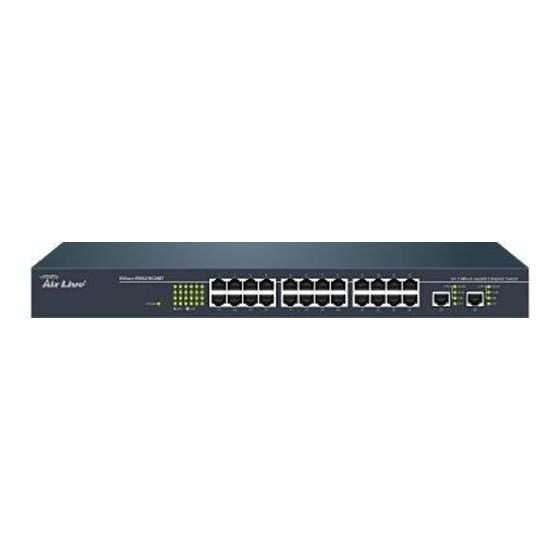














Need help?
Do you have a question about the ETHER-FSH2402NT and is the answer not in the manual?
Questions and answers