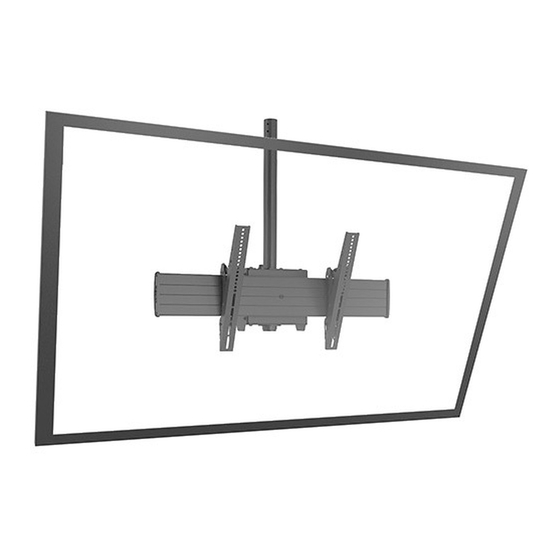
Advertisement
Quick Links
I N S T A L L A T I O N I N S T R U C T I O N S
XCM1U
(Shown installed to CPA Series
extension column as example only)
Extra Large Flat Panel Ceiling Mount
Spanish Product Description
German Product Description
Portuguese Product Description
Italian Product Description
Dutch Product Description
French Product Description
XCM1U
Advertisement

Summary of Contents for CHIEF XCM1U
- Page 1 I N S T A L L A T I O N I N S T R U C T I O N S XCM1U (Shown installed to CPA Series extension column as example only) Extra Large Flat Panel Ceiling Mount...
-
Page 2: Installation Instructions
The information contained in this document is subject to change without notice or obligation of any kind. Milestone NOTE: The XCM1U flat panel ceiling mount is intended to be makes no representation of warranty, expressed or implied, used with the UL Listed CPA extension columns and UL regarding the information contained herein. - Page 3 Installation Instructions XCM1U DIMENSIONS 147.9 TO C/L OF COLUMN COLUMN SOLD SEPARATELY TILT LOCKOUTS AT 0°, 10°, AND 20° 20° MAX TILT ROLL ADJUSTMENT 15.75 400.0 MAX MOUNTING PATTERN HEIGHT 5° 31.9 810.7 MAX MOUNTING PATTERN WIDTH DIMENSIONS: INCHES [MILLIMETERS]...
- Page 4 XCM1U Installation Instructions LEGEND Tighten Fastener Pencil Mark Apretar elemento de fijación Marcar con lápiz Befestigungsteil festziehen Stiftmarkierung Apertar fixador Marcar com lápis Serrare il fissaggio Segno a matita Bevestiging vastdraaien Potloodmerkteken Serrez les fixations Marquage au crayon Loosen Fastener Drill Hole Aflojar elemento de fijación...
-
Page 5: Tools Required For Installation
Installation Instructions XCM1U TOOLS REQUIRED FOR INSTALLATION 3/32" (included) 1/8" (included) 5/32" (included) 1/2" or 13mm (included) PARTS [Interface Bracket Hardware Kit] Q (1) R (2) S (1) A (8) C (6) D (6) B (6) 3/32" 1/8" 5/32" M5x16mm... - Page 6 B1.20.1 (Schedule 40, 0.154" minimum thickness steel or aluminum-ASTM B221) threaded extension column (not included); OR a UL Listed Chief CPA Series extension column (not included) has been properly installed following instructions provided with ceiling plate and extension column. NOTE:...
- Page 7 Installation Instructions XCM1U Attaching Mount to CPA Extension Column Install two 5/16" x 1" self-tapping screws (U) through two 5/16" flat washers (V), bottom stop collar (AA), and into installed column. (See Figure 5) Install and tighten 5/16" x 3/4" set screw (W) into bottom...
- Page 8 XCM1U Installation Instructions Align the center of the interface bracket (EE) with center of screen. (See Figure 8) NOTE: The diamond-shape hole in the bracket corresponds to the center of the mount. (L or M) (EE) (A-K) Center of Latch...
- Page 9 Installation Instructions XCM1U Adjustments CAUTION: Watch for pinch points! Do not place fingers between moveable parts. Roll The ceiling mounts allow up to 3° roll each direction. Turn the roll adjustment bolt in the direction necessary for Tilt the desired roll. (See Figure 11)
- Page 10 XCM1U Installation Instructions Install back cover (DD) into four holes on back of ceiling mount. (See Figure 14) (DD) Figure 14...
- Page 11 Installation Instructions XCM1U...
- Page 12 Europe A Franklinstraat 14, 6003 DK Weert, Netherlands P +31 (0) 495 580 852 F +31 (0) 495 580 845 Chief Manufacturing, a products division Asia Pacific A Office No. 1 on 12/F, Shatin Galleria of Milestone AV Technologies 18-24 Shan Mei Street...














Need help?
Do you have a question about the XCM1U and is the answer not in the manual?
Questions and answers