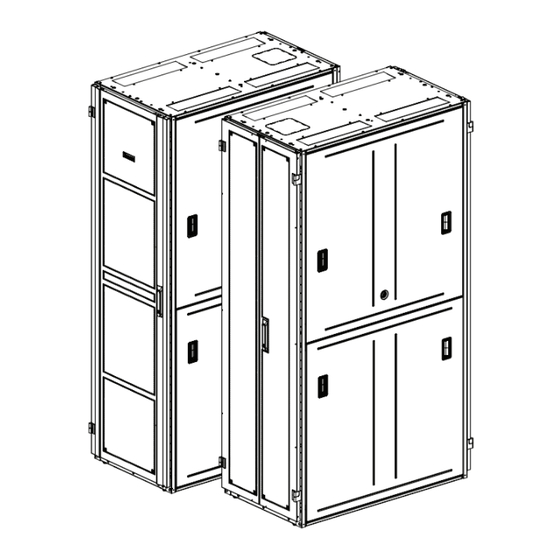
Table of Contents
Advertisement
Quick Links
© Panduit Corp. 2023
NOTE: Some views in this document may vary slightly from your actual cabinet configuration. Components missing
from some views for clarity purposes.
Front of Cabinet
13mm Socket
Wrench
15mm Socket
Wrench
Disclaimer:
The information contained in this manual is intended as a guide for use by persons having technical skill at
their own discretion and risk. The recommended practices are based on average conditions. Panduit makes
no representation or warranty, express or implied, nor assumes any responsibility for the accuracy or
completeness of these installation instructions. Panduit does not guarantee any favorable results nor assume
any liability for damages, improper installation, system failures, or any other problems that could arise in
connection with the use of these installation instructions.
INSTALLATION INSTRUCTIONS
Back of Cabinet
6mm Hex Key
For Technical Support: www.panduit.com/resources/install_maintain.asp
FlexFusion XGL Server Cabinet
Part Number(s) : XGL6****B, XGL6****W, XGL8****B, XGL8****W
FlexFusion Cabinets
Tool List
T25 Torx driver
Page 1 of 15
V00029WU
122mm (48") Level
Advertisement
Table of Contents

Summarization of Contents
Important Safety Information
Cabinet Tipping Hazard Warning
Alerts users to the cabinet tipping hazard and provides crucial safety precautions to prevent it.
Key Safety Notes
Summarizes critical safety information including weight limits, temperature, and installation compliance requirements.
Packaging Material Removal
Removing Hold Down Brackets
Instructions for removing the four hold down brackets located at the front and rear of the cabinet.
Cabinet Removal from Pallet
Guidance on using at least two persons to safely lift and remove the cabinet from its shipping pallet.
Leveling the Cabinet
Front-to-Back Leveling Procedure
Details the process of using a hex key and level to ensure the cabinet is balanced front-to-back.
Side-to-Side Leveling Procedure
Details the process of using a hex key and level to ensure the cabinet is balanced side-to-side.
Floor Mounting the Cabinet
Securing Floor Mounting Brackets
Instructions for securing the shipping hold down brackets to the cabinet for floor mounting.
Floor Mounting Dimensions and Layout
Provides key dimensions (DIM A, DIM B) for correct floor mounting bracket placement.
Ganging Multiple Cabinets Together
Installing Ganging Brackets
Steps to attach ganging brackets at front and back locations to securely join adjacent cabinets.
Ganging Gap for Side Panels
Notes on the required 3mm gap between cabinets when using specific Panduit Day 2 side panels.
Grounding Requirements
Connecting to Common Bonding Network (CBN)
Procedure for attaching grounding lugs/bars to the CBN using M5 bonding screws.
Integral Grounding Methods
Explains how doors and side panels are inherently grounded via hinges and spring clips.
Equipment Rail Spacing Adjustment
Adjusting Equipment Rail Position
Instructions to loosen, adjust, and re-tighten hex head bolts for equipment rail spacing.
Equipment Rail Load and Depth Limits
Guidance on mounting heavy or deep equipment, specifying four-post mounting requirements.
Top Cap Features
Brush Seal Pass-Thru Openings
Details the brush seal openings on the top cap for cable management and air circulation control.
Optional Knockout for Power Routing
Describes the optional knockout opening on the top cap for overhead power cable routing.
Single Hinge Door Installation
Removing the Single Hinge Door
Step-by-step guide to opening the door and lifting it off its hinges for removal.
Reversing for Single Door Installation
Instructions to reverse the removal process for correctly installing the single hinge door.
Split Doors Installation
Removing the Split Doors
Procedure to open the split doors and lift them off their hinges for removal from the cabinet.
Reversing for Split Door Installation
Guidance on reversing the removal steps to properly install the split doors onto the cabinet.
Side Panels Removal
Removing the Upper Side Panel
Steps to unlock and swing out the upper side panel to release it from the cabinet frame.
Removing the Lower Side Panel
Instructions to remove the lower side panel after the upper panel has been successfully removed.
Side Panels Installation
Installing the Lower Side Panel
Procedure for installing the lower side panel, emphasizing engaging the bottom flange first.
Reversing for Side Panel Installation
Instructions to reverse the removal process for correctly installing the side panels.
PDU Bracket Adjustment and Installation
Removing PDU Brackets
Steps to remove M5 screws and slide PDU bracket tabs out from the cabinet's vertical posts.
Re-positioning PDU Brackets
Guidance on reversing removal steps to re-position PDU brackets to desired height or side.














Need help?
Do you have a question about the FlexFusion XGL84212B and is the answer not in the manual?
Questions and answers