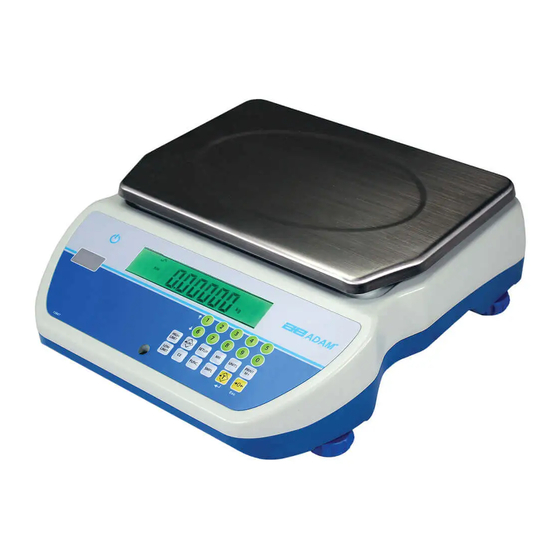
Table of Contents
Advertisement
Adam Equipment
Cruiser (CKT & CKT‐M)
SERIES
Adam Equipment strives to be more environmentally focused and uses recycled materials and environmentally
friendly packaging where possible. As part of this initiative we have developed a short form manual that uses
less paper and ink to describe the main functions of your new Adam scale. A complete version is available at
www.adamequipment.com. Thank you for your support of Adam Equipment and we hope that you enjoy your
new scale.
© Adam Equipment Company 2020
Advertisement
Table of Contents

Summarization of Contents
Operation
Setting Up and Turning On the Scale
Follow these steps for initial setup and power-on procedure.
Internal Components
Details about the internal parts of the scale.
Factory Parameters
A/D Count Parameter
View A/D counts from the internal converter for service aid.
Reset Parameter
Allows resetting of count values and system settings.
C-Con (Calibration Control)
Check how many times the machine has been calibrated.
DOT Parameter
Set comma or dot as decimal separator on the weighing screen.
M-Tare Parameter
Allows the user to set the tare limit.
G1 and G2 Parameters
Set specific gravity parameters related to gravitational acceleration.
Filter Parameter
Adjusts how scale presents readings for smoother or more erratic results.
P-ZERO Parameter
Set the zero limit when turning the scale on.
K-ZERO Parameter
Set the key zero range.
Auto/Zero Tracking Parameter
Calculates limits for the scale to be brought back to zero.
Capacity Parameter
Allows setting the weighing capacity limit.
Count Unit Parameter
Allows setting the weighing or counting unit.
Dual Parameter
Concerns the scale's dual weighing interval and range settings.
Linear Calibration
Procedure for linear calibration, refer to section 8.










Need help?
Do you have a question about the CKT 32 and is the answer not in the manual?
Questions and answers