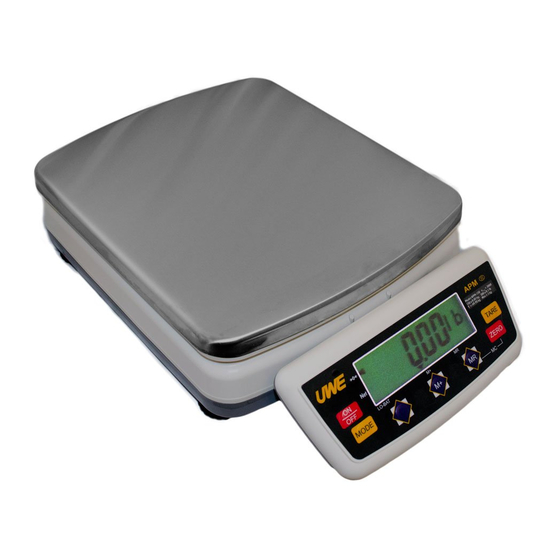
Summarization of Contents
3. KEYBOARD LAYOUT AND DESCRIPTION
1. ON/OFF KEY
Controls power on/off.
2. MODE KEY
Shifts units and controls backlight.
3. TARE KEY
Tares off container weight.
4. ZERO KEY
Sets displayed weight to zero.
5. M+ KEY
Accumulates current weight to memory.
6. MR KEY
Recalls total accumulated weight from memory.
7. MC KEY
Clears weight from memory.
8. LO BAT INDICATOR
Indicates low battery voltage.
9. ZERO INDICATOR
Indicates zero weight status.
10. NET INDICATOR
Indicates tare function is active.
11. M+ INDICATOR
Indicates memory contents are stored.
12. MR INDICATOR
Indicates total accumulated weight displayed.
13. WEIGHT UNIT INDICATOR
Shows current weight unit.
4. INITIAL SETUP
4.1 PLACING THE SCALE
Instructions for placing the scale for accurate weighing.
4.2 INTERNAL SETTING
Procedures for internal scale settings.
4.2.1 Display Segment Check
Checks display and backlight function.
4.2.2 Select Auto Power Off Setting
Enables/disables automatic power-off.
4.2.3 Select Auto Tare Function
Engages auto tare function for containers.
5. INSTRUCTION FOR USE
5.1 BEFORE WEIGHING
Pre-weighing checks and requirements.
5.2 WEIGHING
Procedures for weighing objects.
5.3 SELECT WEIGHT UNIT
Shifts between metric and avoirdupois units.
5.4 TURN BACKLIGHT (OPTIONAL) ON/OFF
Turns backlight on/off.
5.5 SET DISPLAYED VALUE TO ZERO WHEN UNLOADED
Sets display to zero when unloaded.
5.6 TARE OFF THE WEIGHT OF A CONTAINER
Manually tares container weight for net weight.
5.7 CLEAR THE TARE FUNCTION
Cancels the tare function effect.
5.8 MEMORY FUNCTION
Manages accumulated weight data.
5.8.1 Accumulate a Transaction To Memory
Saves current transaction weight to memory.
5.8.2 Memory Recall
Recalls total accumulated weight from memory.
5.8.3 Memory Clear
Erases stored memory data.
5.9 LOW BATTERY
Indicates low battery status and actions.
5.9.1 In the case of a Rechargeable Battery being used
Actions for low battery with rechargeable battery.
5.9.2 In case of a Power Adaptor being used
Actions for low battery with power adapter.
7. DAILY CARE AND MAINTENANCE
7.1 CLEANING THE INDICATOR
Cleaning the indicator with a soft and damp cloth.
7.2 CLEANING PRECAUTIONS
Precautions for cleaning agents and materials.
7.3 ACCURACY VERIFICATION
Periodic accuracy verification and recalibration.
7.4 STORAGE
Instructions for storing the indicator.

















Need help?
Do you have a question about the APM-30 and is the answer not in the manual?
Questions and answers