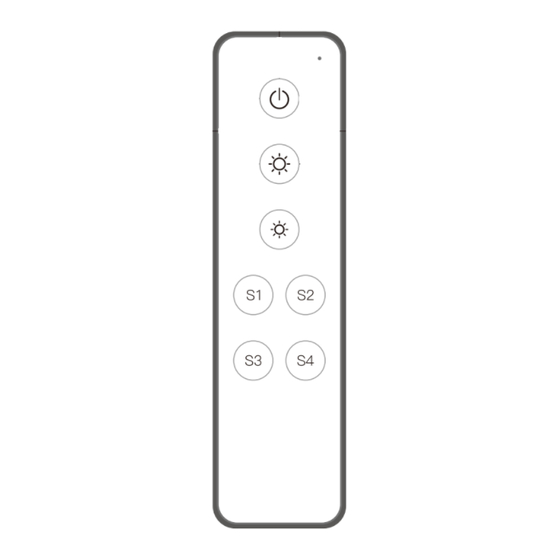
Advertisement
Quick Links
Single Color Zigbee Remote
Important: Read All Instructions Prior to Installation
Function introduction
Scene Buttons(S1, S2, S3, S4)
Short press: recall the scene
Long press: until the indicator flashes
to save a scene
Note: Before the first use, please remove the protective film on the battery.
Short press to switch on/off
Short press: step brightness level up,
10 levels
Long press: dim up smoothly
Short press: step brightness level down,
10 levels
Long press: dim down smoothly
Operation
Product Data
Protocol
Operation Voltage
Transmission Frequency
Transmission Range (free field)
Dimming Range
Dimension
Waterproof Grade
• ZigBee single color remote based on ZigBee 3.0
• Enables to control single color lighting devices
• Battery powered remote with low power consumption
• Enables to pair ZigBee lighting devices through Touchlink commissioning
• Supports 1 group for binding max. 30 lighting devices
• 2.4 GHz global operation
• Transmission range up to 30m
• Compatible with universal ZigBee Gateway products
Safety & Warnings
• This device contains button lithium batteries that shall be stored and disposed properly.
• DO NOT expose the device to moisture.
Touchlink: long-pressing the on/off button
3s until the LED indicator flashes quickly will start
Touchlink and link the lighting device to the remote.
Network Pairing Mode: If this remote is not yet
connected to the network, short-pressing both
buttons
3 times (LED indicator flashes slowly)
will set it to network pairing mode.
ZigBee 3.0
3VDC (CR2032 battery)
2.4GHz
30m
0.1%-100%
125x35x10mm
IP20
for
Factory Reset: If this remote is connected to the
network, short-pressing both buttons
(LED indicator flashes slowly) will reset it to
factory settings.
<10cm
ZigBee Lighting Device
Touchlink
3 times
Advertisement

Summary of Contents for Sunricher SR-ZG2868EK7-DIM
- Page 1 Product Data Single Color Zigbee Remote Protocol ZigBee 3.0 Important: Read All Instructions Prior to Installation Operation Voltage 3VDC (CR2032 battery) Function introduction Transmission Frequency 2.4GHz Transmission Range (free field) Dimming Range 0.1%-100% Short press to switch on/off Dimension 125x35x10mm Short press: step brightness level up, Waterproof Grade IP20...
- Page 2 Battery Warnings & Safty Note: Warnings and Statements: a. For adding/removing devices via Touchlink, the distance between the remote and the device must be < 10cm. b. Directly TouchLink(both remote and device are not connected to a Zigbee network), please reset them to factory This product contains a CR Coin Cell Lithium Battery and meets the requirements of the 16 CFR Part 1263.
- Page 3 How to install or replace a battery: This product is designed with a battery compartment that is secured to prevent unauthorized access, especially by children.This safety feature ensures that the battery remains safely enclosed, minimizing the risk of accidental removal or exposure. 1.















Need help?
Do you have a question about the SR-ZG2868EK7-DIM and is the answer not in the manual?
Questions and answers