Table of Contents
Advertisement
Quick Links
Advertisement
Table of Contents

Summary of Contents for Vicon ANAVIO VA-DFE12A-1TB
- Page 1 Quick Install Guide Fisheye Camera VA-DFE12A-1TB...
- Page 2 WARNING • This camera operates at 24 VAC/PoE+ (IEEE 802.3at Class 4). • Installation and service should be performed only by qualified and experienced technicians and comply with all local codes and rules to maintain your warranty. • We are NOT liable of any damage arising either directly or indirectly from inappropriate installation which is not depicted within this documentation.
-
Page 3: Fcc Compliance Statement
FCC COMPLIANCE STATEMENT Information to the user: This unit has been tested and found to comply with the limits for a Class A digital device pursuant to Part 15 of the FCC Rules. Operation is subject to the following two conditions: (1) this device may not cause harmful interference, and (2) this device must accept any interference received, including interference that may cause undesired operation. -
Page 4: Table Of Contents
TABLE OF CONTENTS PRODUCT OVERVIEW PHYSICAL CHARACTERISTICS INSTALLATION AND MOUNTING PACKAGE CONTENTS INSTALLATION CHECKING APPEARANCE MOUNTING THE CAMERA... -
Page 5: Product Overview
1. PRODUCT OVERVIEW PHYSICAL CHARACTERISTICS 1.9 (49.19) Ø5 (150) 5.6 (141.26) 0.6 (14.88) 1.6 (41.5) 1.6 (41.5) FIGURE 1-1: PHYSICAL DIMENSIONS [IN. (MM)]... - Page 6 FIGURE 1-2: OUTER VIEW...
- Page 7 Mounting Thread Hole Dome Cover ¼-20 mounting hole. The upper dome-shape cover provides protection. Lens Security Lock Fisheye lens provides wide hemispheric Security screw for locking camera to the view. bracket. Weep Hole Waterproof Grommet Permits water drainage. Two grommets for waterproof entry of network and I/O cables.
- Page 8 FIGURE 1-3: INNER VIEW Alarm/Audio Inputs and Outputs RJ-45 Network Port/Power Terminals DI/DO (Digital Input/Digital Output) ports Connect the RJ-45 connector to this port are provided for external devices, e.g., with a PoE+ (Class 4) compatible network door contacts, smoke detector, audible device that supplies power through the alarm, etc.
- Page 9 FIGURE 1-4: I/O PORTS Function Port Audio In AU/I Audio Out AU/O Alarm In AL/I Alarm Out AL/O Power supply terminal/adaptor for IO connectors and field wiring should comply with the Class 2 Circuit standard for ensuring safety from electrical fires and providing acceptable protection against electrical shock.
-
Page 10: Installation And Mounting
2. INSTALLATION AND MOUNTING PACKAGE CONTENTS Ensure all items listed below are included in the packing box. • Fisheye Camera (Qty 1) • Mounting Bracket (Qty 1) • Safety Wire (Qty 1) • Plastic Anchor (Qty 4) • Self-Tapping Screws (TP4) (Qty 4) •... -
Page 11: Mounting The Camera
MOUNTING THE CAMERA Place the supplied mounting template on a mounting surface. Drill four Ǿ6.35 mm (0.25 in.) holes on a clean flat surface (ceiling or wall) and insert four plastic anchors into the drilled holes. 3. Affix the mounting bracket onto the surface using the four TP4 screws. Remove the cable access cover. - Page 12 Rubber Plug Waterproof Grommet Hook Safety Wire ¼-20 Mounting Screw FIGURE 2-1: MOUNTING THE CAMERA...
- Page 13 Security Lock To secure the camera to the mounting bracket, turn the security screw counterclockwise. If it is necessary to remove the camera from mounting bracket, turn the security screw clockwise. Security Lock Security Screw FIGURE 2-2: SECURITY LOCK...
- Page 14 24-Hour Technical Support: Vicon Industries Inc. does not warrant that the functions contained 800-34-VICON (800-348-4266) in this equipment will meet your requirements or that the operation UK: 44/(0) 1489-566300 will be entirely error free or perform precisely as described in the Toll Free: 800-645-9116 documentation.
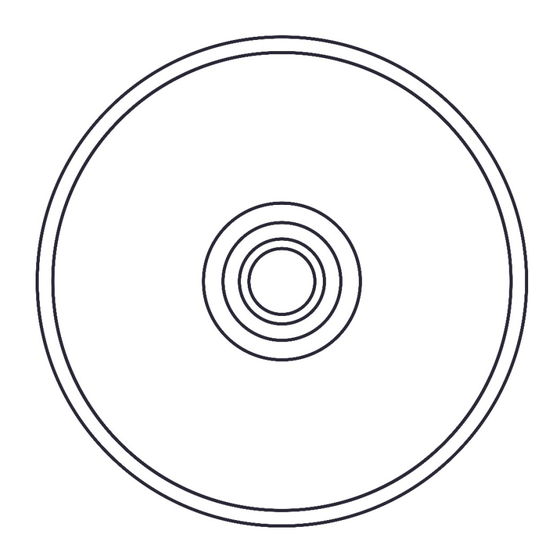

Need help?
Do you have a question about the ANAVIO VA-DFE12A-1TB and is the answer not in the manual?
Questions and answers