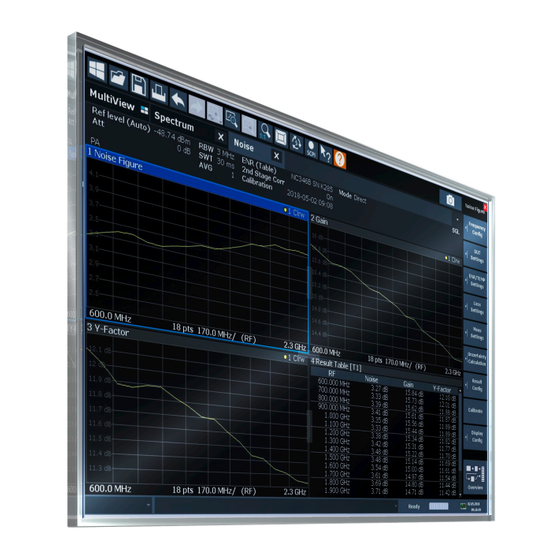
Summary of Contents for Rohde & Schwarz R&S FSWP-K30
- Page 1 ® R&S FSWP-K30 Noise Figure Measurements User Manual (;ÛÆÝ2) 1177567902 Version 10...
- Page 2 ® This manual describes the following R&S FSWP models with firmware version 3.02 or higher: ● ® R&S FSWP8 (1322.8003K08) ● ® R&S FSWP8 (1322.8003K09) ● ® R&S FSWP26 (1322.8003K26) ● ® R&S FSWP26 (1322.8003K27) ● ® R&S FSWP50 (1322.8003K50) ●...
-
Page 3: Table Of Contents
® Contents R&S FSWP-K30 Contents 1 Preface....................9 About this manual......................9 Documentation overview....................10 1.2.1 Getting started manual....................10 1.2.2 User manuals and help....................10 1.2.3 Service manual......................10 1.2.4 Instrument security procedures..................10 1.2.5 Printed safety instructions..................... 11 1.2.6 Specifications and brochures..................11 1.2.7 Release notes and open source acknowledgment (OSA)..........11 1.2.8... - Page 4 ® Contents R&S FSWP-K30 Image frequency rejection..................35 Calibration (2nd stage correction)................37 Separating signals by selecting an appropriate resolution bandwidth....40 Analyzing several traces - trace mode..............41 Using markers......................42 5 Configuration..................45 Configuration overview....................45 Defining the measurement frequency...............47 5.2.1 Defining a frequency set....................47 5.2.2 Configuring single frequency measurements..............50 5.2.3...
- Page 5 ® Contents R&S FSWP-K30 5.10.2.2 Measurement configuration...................89 5.10.3 DC power output configuration..................92 5.10.4 Signal source output configuration................92 6 Analysis....................93 Configuring the display....................93 6.1.1 Configuring graphical results..................93 6.1.2 Configuring numerical results..................95 Working with traces....................96 Trace / data export configuration................98 Using markers......................
- Page 6 ® Contents R&S FSWP-K30 Defining the measurement frequency..............130 Selecting DUT characteristics................. 135 Configuring the noise source.................. 137 7.10 Configuring additional loss..................145 7.11 Configuring the analyzer..................152 7.12 Configuring triggered and gated measurements........... 158 7.12.1 Configuring the triggering conditions................159 7.12.2 Configuring gated measurements................162 7.12.3 Configuring the trigger output..................165 7.13...
- Page 7 ® Contents R&S FSWP-K30 7.20.1.2 STATus:QUEStionable register................... 229 7.20.1.3 STATus:QUEStionable:LIMit register................230 7.20.1.4 STATus:QUEStionable:CORRection register.............. 230 7.20.1.5 Status register remote commands................231 7.21 Deprecated remote commands for noise figure measurements......233 7.22 Programming example: measuring a noise figure..........234 Annex....................235 A Reference: frequency table file format..........235 List of Remote Commands (Noise Figure)........
- Page 8 ® Contents R&S FSWP-K30 User Manual 1177.5679.02 ─ 10...
-
Page 9: Preface
® Preface R&S FSWP-K30 About this manual 1 Preface 1.1 About this manual This Spurious Measurements User Manual provides all the information specific to the application. All general instrument functions and settings common to all applications and operating modes are described in the main R&S FSWP User Manual. The main focus in this manual is on the measurement results and the tasks required to obtain them. -
Page 10: Documentation Overview
® Preface R&S FSWP-K30 Documentation overview 1.2 Documentation overview This section provides an overview of the R&S FSWP user documentation. Unless specified otherwise, you find the documents at: www.rohde-schwarz.com/manual/FSWP 1.2.1 Getting started manual Introduces the R&S FSWP and describes how to set up and start working with the product. -
Page 11: Printed Safety Instructions
® Preface R&S FSWP-K30 Conventions used in the documentation 1.2.5 Printed safety instructions Provides safety information in many languages. The printed document is delivered with the product. 1.2.6 Specifications and brochures The specifications document, also known as the data sheet, contains the technical specifications of the R&S FSWP. -
Page 12: Conventions For Procedure Descriptions
® Preface R&S FSWP-K30 Conventions used in the documentation Convention Description "Graphical user interface ele- All names of graphical user interface elements on the screen, such as ments" dialog boxes, menus, options, buttons, and softkeys are enclosed by quotation marks. [Keys] Key and knob names are enclosed by square brackets. -
Page 13: Welcome To The Noise Figure Measurement Application
® Welcome to the noise figure measurement application R&S FSWP-K30 Starting the noise application 2 Welcome to the noise figure measurement application The R&S FSWP-K30 is a firmware application that adds functionality to perform "noise figure" measurements to the R&S FSWP. Availability of "Noise Figure"... -
Page 14: Understanding The Display Information
® Welcome to the noise figure measurement application R&S FSWP-K30 Understanding the display information All settings specific to "noise figure" measurements are in their default state. Multiple Channels and Sequencer Function When you activate an application, a new channel is created which determines the measurement settings for that application ("Channel"). - Page 15 ® Welcome to the noise figure measurement application R&S FSWP-K30 Understanding the display information Figure 2-1: Screen layout of the noise figure measurement application 1 = Toolbar 2 = Channel bar 3 = Diagram header 4 = Result display 5 = Softkey bar 6 = Status bar Channel bar information In the noise measurement application, the R&S FSWP shows the following settings:...
- Page 16 ® Welcome to the noise figure measurement application R&S FSWP-K30 Understanding the display information Figure 2-2: Window title bar information for the noise measurement application 1 = Window number 2 = Window type 3 = Trace color and number 4 = Trace mode Status bar information Global instrument settings, the instrument status and any irregularities are indicated in the status bar beneath the diagram.
-
Page 17: Measurements And Result Displays
® Measurements and result displays R&S FSWP-K30 3 Measurements and result displays The R&S FSWP-K30 measures the "Noise Figure" of a DUT and displays the results graphically and numerically. Each graphical result display shows the "Noise Figure" from a different perspective. In the default configuration, the application shows the "Noise Figure"... -
Page 18: Noise Figure
® Measurements and result displays R&S FSWP-K30 Single frequency measurements In all graphical result displays, the horizontal axis represents a chronological order of measurement results for the frequency you are testing. The axis has no unit, but is made up out of several index values that represent time. Each index value represents one measurement point and therefore one measurement on the single frequency you are analyzing. -
Page 19: Gain
® Measurements and result displays R&S FSWP-K30 Remote command: LAY:ADD:WIND? '2',RIGH,NOIS see on page 121 LAYout:ADD[:WINDow]? Results:TRACe<t>[:DATA]? <Trace>,NOISe Gain Shows the "Gain" characteristics of the DUT. The vertical axis shows the level of the "Gain" in dB. The scale depends on the set- tings in the "Display Configuration"... -
Page 20: Y-Factor
® Measurements and result displays R&S FSWP-K30 Noise Temperatur with Power Bandwidth Boltzmann constant The vertical axis shows the "Temperature" in Kelvin. The scale depends on the settings in the "Display Configuration" dialog box. Remote command: LAY:ADD:WIND? '2',RIGH,TEMP see on page 121 LAYout:ADD[:WINDow]? -
Page 21: Enr Measured
® Measurements and result displays R&S FSWP-K30 Remote command: LAY:ADD:WIND? '2',RIGH,YFAC see on page 121 LAYout:ADD[:WINDow]? Results: TRACe<t>[:DATA]? <Trace>,YFACtor ENR Measured Shows the results of the ENR measurement. To measure the ENR of a noise source, first attach a noise source with known ENR to the device, enter the ENR of this noise source to the calibration ENR table and cali- brate using this one. -
Page 22: Level (Hot)
® Measurements and result displays R&S FSWP-K30 Remote command: LAY:ADD:WIND? '2',RIGH,ENR see on page 121 LAYout:ADD[:WINDow]? Results: TRACe<t>[:DATA]? <Trace>,ENR Level (Hot) Shows the absolute power characteristics at the instrument input. The noise source is turned on. The vertical axis shows the power in dBm. The scale depends on the settings in the "Display Configuration"... -
Page 23: Cal Y-Factor
® Measurements and result displays R&S FSWP-K30 Remote command: LAY:ADD:WIND? '2',RIGH,PCOL see on page 121 LAYout:ADD[:WINDow]? Results: TRACe<t>[:DATA]? <Trace>,PCOLd Cal Y-Factor Shows the ratio of the hot and the cold power measured during calibration. The "Y-factor" indicates the quality of measurement tolerances and uncertainties. To get the result, the application measures the power with the noise source turned on (hot power) and the noise source turned off (cold power), but without the DUT inserted. -
Page 24: Cal Level (Hot)
® Measurements and result displays R&S FSWP-K30 Cal Level (Hot) Shows the absolute power characteristics at the instrument input during the calibration measurement. The noise source is turned on, the DUT is not inserted. The vertical axis shows the power in dBm. The scale depends on the settings in the "Display Configuration"... -
Page 25: P Hot
® Measurements and result displays R&S FSWP-K30 Remote command: LAY:ADD:WIND? '2',RIGH,CPC see on page 121 LAYout:ADD[:WINDow]? Results: TRACe<t>[:DATA]? <Trace>,CPCold P Hot Shows the relative power with a hot noise source in dB. The scale depends on the settings in the "Display Configuration" dialog box. Remote command: LAY:ADD? '1',RIGH,DPH, see on page 121... -
Page 26: Result Table
® Measurements and result displays R&S FSWP-K30 Remote command: LAY:ADD? '1',RIGH,DPC, see on page 121 LAYout:ADD[:WINDow]? Results: TRACe<t>[:DATA]? <Trace>,DPCold Result Table Shows the measurement results in numerical form in a table. The contents of the table depend on the "Display Settings". By default it shows the "Noise Figure", "Gain"... - Page 27 ® Measurements and result displays R&S FSWP-K30 The first four columns of the table are fix. ● Type Shows the marker type. 'M' represents a normal marker, 'D' represents a delta marker. ● Shows the reference marker for relative delta markers. ●...
-
Page 28: Measurement Basics
® Measurement basics R&S FSWP-K30 Tuning modes 4 Measurement basics The measurement basics contain background information on the terminology and prin- ciples of "noise figure" measurements. "Noise figure" measurements determine the noise that a device under test (DUT) adds to a signal as that signal passes through the DUT. ●... -
Page 29: Swept Measurements
® Measurement basics R&S FSWP-K30 Tuning modes 4.1.1 Swept measurements The sweep tuning mode performs measurements on a set of discrete frequencies based on the frequency parameters. Each measurement analyzes the noise character- istics of the corresponding frequency or measurement point. For swept measurements, the application automatically determines the measurement frequencies and combines them in a frequency list. -
Page 30: Measurement Modes
® Measurement basics R&S FSWP-K30 Measurement modes Single frequency measurements are a way to facilitate manual adjustments for "noise figure" measurements. They also allow you to get an idea about how the "noise figure" at a particular frequency change over time. Note that sweep lists or frequency tables are not considered in this measurement mode. - Page 31 ® Measurement basics R&S FSWP-K30 Measurement modes Recommended order of measurements Note that it is recommended that you begin with the hot power measurement. Furthermore, calibration always begins with the hot power measurement. In case the hot power has to be measured first, the cold power measurement is unavailable: When the first measurement is done, you can change the test setup by connecting the other resistor.
-
Page 32: Dut Types
® Measurement basics R&S FSWP-K30 DUT types Returning to automatic measurement mode When you are in automatic measurement mode and select a noise source with resistor characteristics, the application automatically selects the manual measurement mode. When you are in manual measurement mode and select a noise source with diode characteristics, you have to select the automatic measurement mode deliberately in the "Sweep"... -
Page 33: External Generator Control
® Measurement basics R&S FSWP-K30 External generator control If you have selected a frequency-converting DUT measurement mode, the layout of the "Overview" dialog box adds the local oscillator to the test setup. The local oscillator can have a fixed or a variable frequency. If the LO frequency is fixed, the intermediate frequency (IF) resulting from the conversion process is variable (depending on the input signal). - Page 34 ® Measurement basics R&S FSWP-K30 External generator control The typical measurement setup for such measurements includes the R&S FSWP equipped with the optional noise measurement application, a signal generator and the DUT. The signal generator is controlled either via the LAN connection or the GPIB interface.
-
Page 35: Image Frequency Rejection
® Measurement basics R&S FSWP-K30 Image frequency rejection Risk of damage to the instrument To allow for highest sensitivity during the measurement, the noise measurement appli- cation automatically sets the input attenuation to 0 dB. Because this configuration minimizes the overrange reserve, make sure that the signal you apply does not cause an overload condition. - Page 36 ® Measurement basics R&S FSWP-K30 Image frequency rejection = frequency of the local oscillator ± f = intermediate frequency = f = lower sideband = f = upper sideband = f image If image rejection is on, the results have a 3 dB error. That means "noise figure" results are 3 dB lower than they should be.
-
Page 37: Calibration (2Nd Stage Correction)
® Measurement basics R&S FSWP-K30 Calibration (2nd stage correction) (1) = Test setup for calibration (2) = Test setup for "noise figure" measurement In the test setup shown above, a lowpass filter prevents unwanted noise from being fed in at the image frequency. Depending on the position of the frequency bands, you might need a highpass or bandpass filter for the RF frequency instead of the lowpass filter. - Page 38 ® Measurement basics R&S FSWP-K30 Calibration (2nd stage correction) The 2nd stage correction is a calibration that is specific to "noise figure" measure- ments. It is independent of the overall calibration state of the analyzer and does not calibrate the analyzer. For successful calibration, you need additional equipment.
- Page 39 ® Measurement basics R&S FSWP-K30 Calibration (2nd stage correction) bration is invalid, repeat the calibration or restore the settings as they were during the calibration. Saving calibration data If you save the current configuration or measurement results to a data set, calibration data is part of that data set.
-
Page 40: Separating Signals By Selecting An Appropriate Resolution Bandwidth
® Measurement basics R&S FSWP-K30 Separating signals by selecting an appropriate resolution bandwidth Calibration Recall Calibration results that have been stored once on the instrument can be recalled by using "Calibration Recall" in the "Import" dialog. To achieve a valid calibration by importing a saved one, all parameters of R&S FSWP- K30 must match exactly to the ones that have been used for the calibration. -
Page 41: Analyzing Several Traces - Trace Mode
® Measurement basics R&S FSWP-K30 Analyzing several traces - trace mode The highest sensitivity is obtained at the smallest bandwidth (1 Hz). If the bandwidth is increased, the reduction in sensitivity is proportional to the change in bandwidth. Increasing the bandwidth by a factor of 3 increases the displayed noise by approx. 5 dB (4.77 dB precisely). -
Page 42: Using Markers
® Measurement basics R&S FSWP-K30 Using markers As you can have up to four traces simultaneously, you can compare the results with different measurement configurations. For example, freeze a trace and use it as a ref- erence trace. If you change the scaling of the y-axis, the R&S FSWP automatically adapts the trace data to the changed display range. - Page 43 ® Measurement basics R&S FSWP-K30 Using markers All markers can be used either as normal markers or delta markers. A normal marker indicates the absolute signal value at the defined position in the diagram. A delta marker indicates the value of the marker relative to the specified reference marker (by default marker 1).
- Page 44 ® Measurement basics R&S FSWP-K30 Using markers The following information is displayed there: ● The marker type (M for normal, D for delta, or special function name) ● The marker number (1 to 4) ● The assigned trace number in square brackets [ ] ●...
-
Page 45: Configuration
® Configuration R&S FSWP-K30 Configuration overview 5 Configuration "Noise figure" measurements require a special application on the R&S FSWP, which you activate using [MODE]. The Noise Source Control connector on the R&S FSWP is also a prerequisite for the noise measurement application. Without this connector, no measurement can be per- formed. - Page 46 ® Configuration R&S FSWP-K30 Configuration overview In addition to the main measurement settings, the "Overview" provides quick access to the main settings dialog boxes. The individual configuration steps are displayed in the order of the data flow. Thus, you can easily configure an entire measurement channel from input over processing to output and analysis by stepping through the dialog boxes as indicated in the "Overview".
-
Page 47: Defining The Measurement Frequency
® Configuration R&S FSWP-K30 Defining the measurement frequency Chapter 6.1, "Configuring the display", on page 93 To configure settings ► Select any button in the "Overview" to open the corresponding dialog box. Select a setting in the channel bar (at the top of the measurement channel tab) to change a specific setting. - Page 48 ® Configuration R&S FSWP-K30 Defining the measurement frequency Preamplifier If a preamplifier is used, make sure the defined (and possibly upconverted) IF frequen- cies for the measurement stay below the maximum frequency the preamplifier sup- ports. For the R&S FSWP-B22 option, the maximum frequency is 7 GHz. However, the preamplifier can be activated or deactivated individually for different tuning modes.
- Page 49 ® Configuration R&S FSWP-K30 Defining the measurement frequency Remote command: Frequency sweep measurement: on page 131 [SENSe:]CONFigure:LIST:CONTinuous on page 131 [SENSe:]CONFigure:LIST:SINGle on page 179 INITiate<n>[:IMMediate] Single frequency measurement: on page 131 [SENSe:]CONFigure:FREQuency:CONTinuous on page 131 [SENSe:]CONFigure:FREQuency:SINGle on page 179 INITiate<n>[:IMMediate] Center Defines the center of the measurement frequency range.
-
Page 50: Configuring Single Frequency Measurements
® Configuration R&S FSWP-K30 Defining the measurement frequency If you change the measurement points, the application changes the stepsize according to the span. The "Points" setting is also available via [SPAN]. Remote command: on page 133 [SENSe:]FREQuency:POINts Step Defines the frequency step size in the frequency table. The stepsize corresponds to the distance between two consecutive measurement points. -
Page 51: Using A Frequency Table
® Configuration R&S FSWP-K30 Defining the measurement frequency The "Single" setting is also available via [FREQ]. Remote command: on page 133 [SENSe:]FREQuency:SINGle Coupled to Sweep List Couples or decouples frequency selection to the contents of a sweep list. If you couple the frequency to the sweep list, the application allows you to select only the frequencies currently part of the frequency list. - Page 52 ® Configuration R&S FSWP-K30 Defining the measurement frequency Frequency Table......................52 Clear Table........................53 Populate Table......................53 Insert..........................53 Delete..........................53 Import / Export.......................53 Frequency Table Shows the current measurement points. The table is made up of one column that represents the measurement frequency. Each frequency corresponds to one measurement point.
- Page 53 ® Configuration R&S FSWP-K30 Defining the measurement frequency Select Populate Table to predefine the RBW and sweep times to be used. For each sweep point with a frequency under 10 MHz in the table, suitable settings are defined. For higher frequencies, the values provided in the measurement settings are used (indicated by "--"...
-
Page 54: Selecting Dut Characteristics
® Configuration R&S FSWP-K30 Selecting DUT characteristics 5.3 Selecting DUT characteristics Access: "Overview" > "DUT" > "DUT Settings" The "DUT" button opens a dialog box to configure the characteristics of the DUT you are testing. The dialog box contains a schematic overview of the DUT input and output characteristics and the way it is integrated into the test setup. -
Page 55: Configuring The Noise Source
® Configuration R&S FSWP-K30 Configuring the noise source LO Fixed Defines a fixed LO frequency for measurements on frequency-converting DUTs with a fixed LO. After you have defined the LO frequency, the application updates the frequency list accordingly. The "LO" setting is also available via [FREQ]. Remote command: on page 136 [SENSe:]CONFigure:MODE:SYSTem:LO:FREQuency... - Page 56 ® Configuration R&S FSWP-K30 Configuring the noise source Both noise source types can have different ENR values during the calibration and the measurement stage. You can use either the same type of noise source for both calibra- tion and measurement, or use different types of noise sources for calibration and mea- surement.
- Page 57 ® Configuration R&S FSWP-K30 Configuring the noise source If "Auto Select SNS" is ON and a SNS is connected, a green message with information about the connected SNS is displayed: If no SNS is connected, a red "No SNS connected" warning is displayed: If "Auto Select SNS"...
- Page 58 ® Configuration R&S FSWP-K30 Configuring the noise source If the ENR or temperature is a constant, the same values are used for all frequencies in the frequency table. If you have selected a constant ENR, you have to define its magnitude in the input field next to the radio button.
-
Page 59: Using An Enr Or Temperature Table
® Configuration R&S FSWP-K30 Configuring the noise source If the noise source characteristics are based on a table, the ENR level and temperature depend on the measurement frequency. In that case, the values are interpolated to the measurement points. You can select a table from the dropdown menu next to the radio button, if it is active. - Page 60 ® Configuration R&S FSWP-K30 Configuring the noise source In addition, the tab contains functionality to create new tables and modify existing ones. Noise Source.........................60 New..........................60 Edit..........................60 Delete..........................61 Copy To......................... 61 Import / Export Table..................... 61 Edit Table........................61 Noise Source Selects the type of noise source you are using for the measurement.
- Page 61 ® Configuration R&S FSWP-K30 Configuring the noise source Remote command: Table selection: [SENSe:]CORRection:ENR[:MEASurement]:TABLe:SELect on page 141 and: on page 141 [SENSe:]CORRection:ENR[:MEASurement]:TABLe:SELect Diode: on page 140 [SENSe:]CORRection:ENR[:MEASurement]:TABLe[:DATA] Resistor: [SENSe:]CORRection:ENR[:MEASurement]:TABLe:TEMPerature[: on page 142 DATA] Delete Deletes the selected table. Smart noise source tables cannot be deleted. Remote command: Diode: on page 141...
- Page 62 ® Configuration R&S FSWP-K30 Configuring the noise source "Name" Name of the ENR, temperature or loss table. "Comment" Comment for the ENR, temperature or loss table. "Frequency" Frequency of a particular ENR, temperature or loss value. "Value" ENR value or loss in dB. For a resistor, the characteristics of the resistor are defined by the noise temperatures T and T...
-
Page 63: Configuring Additional Loss
® Configuration R&S FSWP-K30 Configuring additional loss Edit input loss table: [SENSe:]CORRection:LOSS:INPut:TABLe[:DATA] on page 148 Edit output loss table: [SENSe:]CORRection:LOSS:OUTPut:TABLe[:DATA] on page 150 5.5 Configuring additional loss These settings configure the loss characteristics of additional equipment in the test setup, such as cables or attenuators at the DUT input or output. The characteristics of such equipment must be supplied by the manufacturer. - Page 64 ® Configuration R&S FSWP-K30 Configuring additional loss You can define the loss characteristics of the signal path to the DUT input and the sig- nal path from the DUT output to the analyzer. Furthermore, you can define the loss characteristics of the signal path from the noise source directly to the analyzer for the calibration measurement.
- Page 65 ® Configuration R&S FSWP-K30 Configuring additional loss If the loss is based on a table, the loss values are interpolated to the measurement fre- quencies. You can select a table from the dropdown menu next to the radio button, if it is active.
-
Page 66: Using A Loss Table
® Configuration R&S FSWP-K30 Configuring additional loss If the loss is constant, the same loss is used for all frequencies in the frequency table. If you have selected a constant loss, you can also define its value in the input field next to the radio button. - Page 67 ® Configuration R&S FSWP-K30 Configuring additional loss each frequency that is measured. If the table does not contain a loss for one of the measurement frequencies, the application interpolates between values. The "Table Settings" tab contains a list of loss tables currently available on the R&S FSWP.
-
Page 68: Configuring The Analyzer
® Configuration R&S FSWP-K30 Configuring the analyzer Import / Export Table Opens a dialog box to select a loss table to import or export. An import copies the loss table into the default loss table directory. The file extension can be *.loss or *.s2p. In case the file extension is *.s2p, the S21 vector is parsed out of the *.s2p file. - Page 69 ® Configuration R&S FSWP-K30 Configuring the analyzer Auto Level Range......................71 Attenuation......................71 Preamplifier........................71 2nd Stage Correction Turns 2nd stage correction on and off. If enabled, the application uses the calibration data to compensate for the inherent noise of the analyzer when calculating the measurement results. If disabled, the application does not correct the measurement results, even if a valid calibration has been performed.
- Page 70 ® Configuration R&S FSWP-K30 Configuring the analyzer "Variable" Uses a variable sweep time, depending on the current frequency of the sweep point, as defined in the frequency table (see Chapter 5.2.3, "Using a frequency table", on page 51); In the channel bar, the bandwidth and sweep time range of the vari- able values is indicated.
- Page 71 ® Configuration R&S FSWP-K30 Configuring the analyzer The application determines the reference level before the calibration starts. The reference level is based on several test measurements on the start frequency. For more information, see "Auto Level Range" on page 71. ●...
-
Page 72: Using The Uncertainty Calculator
® Configuration R&S FSWP-K30 Using the uncertainty calculator "Off" Deactivates the preamplifier. "On" The RF input signal is amplified by about 30 dB. Remote command: on page 157 INPut:GAIN:STATe on page 157 INPut:GAIN[:VALue] 5.7 Using the uncertainty calculator Access: [MEAS CONFIG] > "Uncertainty Calculation" "Noise figure"... -
Page 73: Configuring Noise Source Characteristics
® Configuration R&S FSWP-K30 Using the uncertainty calculator Uncertainty values and systematic error recognition Note that the uncertainty calculation only takes systematic measurement inaccuracies into account. The most significant inaccuracies are: ● Uncertainties of the noise source and the analyzer ●... - Page 74 ® Configuration R&S FSWP-K30 Using the uncertainty calculator If you are using a different noise source during calibration and measurement, the Uncertainty Calculator adds an Output Match ENR Uncert(ainty) required for uncertainty calculation during calibration. Note that you have to turn off the Common Noise Source if you have to define the val- ues of the noise source used during calibration.
-
Page 75: Configuring Dut Characteristics
® Configuration R&S FSWP-K30 Using the uncertainty calculator Refer to the datasheet of the noise source for these values. Available for resistor noise sources. Remote command: on page 171 CALCulate<n>:UNCertainty:ENR:UNCertainty:COLD CALCulate<n>:UNCertainty:ENR:CALibration:UNCertainty:HOT on page 170 CALCulate<n>:UNCertainty:ENR:CALibration:UNCertainty:COLD on page 170 CALCulate<n>:UNCertainty:ENR:CALibration:UNCertainty:HOT on page 170 5.7.2 Configuring DUT characteristics Access: [MEAS CONFIG] >... -
Page 76: Configuring Analyzer Characteristics
® Configuration R&S FSWP-K30 Using the uncertainty calculator ● "Noise Figure" of the DUT ● "Gain" of the DUT ● Frequency of the DUT Remote command: Control automatic DUT characteristics determination: on page 176 CALCulate<n>:UNCertainty[:RESult]? Manual definition of DUT characteristics: on page 169 CALCulate<n>:UNCertainty:DATA:NOISe on page 169... -
Page 77: Guidelines And Results
® Configuration R&S FSWP-K30 Using the uncertainty calculator Remote command: on page 175 CALCulate<n>:UNCertainty:PREamp:NOISe Preamplifier Gain (PA Gain) ← External Preamplifier (Ext PA) Defines the "gain" of the preamplifier. Remote command: on page 175 CALCulate<n>:UNCertainty:PREamp:GAIN Net spectrum analyzer noise figure (Net SA NF) ← External Preamplifier (Ext PA) Shows the "noise figure"... -
Page 78: Trigger And Gate Configuration
® Configuration R&S FSWP-K30 Trigger and gate configuration shown in the "Uncertainty Calculation" dialog box is valid only for the DUT frequency you have defined. The "Measurement Offset" evaluates the internal noise of the R&S FSWP that is added to the "noise figure" results. The measurement offset result is displayed when 2nd stage correction is turned off. - Page 79 ® Configuration R&S FSWP-K30 Trigger and gate configuration External triggers from one of the trigger connectors on the R&S FSWP are configured in a separate tab of the dialog box. Preview......................... 79 └ Frequency....................... 80 └ RBW........................80 └ Sweep Time....................80 Trigger Source.......................80 └...
- Page 80 ® Configuration R&S FSWP-K30 Trigger and gate configuration The preview diagram displays a zero span measurement at the center frequency with the defined RBW and sweep time. This is useful when analyzing bursts, for example, to determine the required gate settings. The trigger and gate settings are applied to the measurement when the dialog box is closed.
- Page 81 ® Configuration R&S FSWP-K30 Trigger and gate configuration "External Trigger 1" Trigger signal from the "Trigger Input / Output" connector. (front panel) "External Trigger 2" Trigger signal from the "Sync Trigger Input / Output" connector. (rear panel) Note: Connector must be configured for "Input" in the "Output" config- uration (See the R&S FSWP base unit user manual).
-
Page 82: Gate Settings
® Configuration R&S FSWP-K30 Trigger and gate configuration Remote command: on page 160 TRIGger[:SEQuence]:IFPower:HOLDoff Slope For all trigger sources except time, you can define whether triggering occurs when the signal rises to the trigger level or falls down to it. Remote command: on page 161 TRIGger[:SEQuence]:SLOPe... -
Page 83: Continuous Gate Settings
® Configuration R&S FSWP-K30 Trigger and gate configuration If the gate is switched on, a gate signal applied to one of the TRIGGER INPUT connec- tors or the internal IF power trigger controls the measurement. Remote command: on page 162 [SENSe:]SWEep:EGATe Gate Mode Sets the gate mode. -
Page 84: Performing Measurements
® Configuration R&S FSWP-K30 Performing measurements Continuous Gate......................84 Gate Period Length....................... 84 Gate Period Count......................84 Continuous Gate Activates or deactivates continuous gating. This setting is only available if Gated Trigger is "On". Remote command: on page 163 [SENSe:]SWEep:EGATe:CONTinuous[:STATe] Gate Period Length Defines the length in seconds of a single gate period in continuous gating. - Page 85 ® Configuration R&S FSWP-K30 Performing measurements Continuous Sweep / Run Cont..................85 Single Sweep / Run Single....................85 Calibrate........................85 Sweep Time........................86 Meas Mode (Auto Manual)....................86 Continuous Sweep / Run Cont Initiates a measurement and repeats it continuously until stopped. If necessary, the application automatically determines the reference level before starting the actual mea- surement.
-
Page 86: Configuring Inputs And Outputs Of The R&S Fswp
® Configuration R&S FSWP-K30 Configuring inputs and outputs of the R&S FSWP Remote command: on page 179 INITiate<n>[:IMMediate] when is on. [SENSe:]CONFigure:CORRection Sweep Time Defines the sweep time. For more information see "Sweep Time" on page 69. Meas Mode (Auto Manual) Selects the measurement mode for the hot and cold power measurements. - Page 87 ® Configuration R&S FSWP-K30 Configuring inputs and outputs of the R&S FSWP Input Coupling....................... 87 Impedance........................87 High Pass Filter 1 to 3 GHz...................87 YIG-Preselector......................87 Input Coupling The RF input of the R&S FSWP can be coupled by alternating current (AC) or direct current (DC).
-
Page 88: External Generator
® Configuration R&S FSWP-K30 Configuring inputs and outputs of the R&S FSWP Note: Note that the YIG-preselector is active only on frequencies greater than 8 GHz. Therefore, switching the YIG-preselector on or off has no effect if the frequency is below that value. -
Page 89: Measurement Configuration
® Configuration R&S FSWP-K30 Configuring inputs and outputs of the R&S FSWP Remote command: on page 196 SYSTem:COMMunicate:RDEVice:GENerator<gen>:TYPE Interface Type of interface connection used. For details on which signal generators support which interfaces, see the documenta- tion of the corresponding signal generator. ●... - Page 90 ® Configuration R&S FSWP-K30 Configuring inputs and outputs of the R&S FSWP Automatic Control......................90 Init Before Meas......................90 Auto Switch Off......................91 Source Power........................91 Frequency Coupling...................... 91 Init External Generator....................92 Automatic Control Turns automatic control of the external generator on and off. If on, the application controls the configuration of the external generator during mea- surements by transmitting the required remote commands.
- Page 91 ® Configuration R&S FSWP-K30 Configuring inputs and outputs of the R&S FSWP If disabled, you have to initialize the generator manually with Init External Generator. Note that you have to establish the connection before you can perform a measurement with the external generator. Remote command: on page 197 SYSTem:CONFigure:GENerator:INITialise:AUTO...
-
Page 92: Dc Power Output Configuration
® Configuration R&S FSWP-K30 Configuring inputs and outputs of the R&S FSWP Remote command: on page 195 SOURce:EXTernal:FREQuency[:FACTor]:DENominator on page 195 SOURce:EXTernal:FREQuency[:FACTor]:NUMerator on page 195 SOURce:EXTernal:FREQuency:OFFSet<of> Init External Generator Establishes a connection to generator and turns on its RF output. You can establish the connection automatically before a measurement if Init Before Meas... -
Page 93: Analysis
® Analysis R&S FSWP-K30 Configuring the display 6 Analysis This chapter contains all settings and parameters that the application provides to ana- lyze and evaluate measurement results. ● Configuring the display....................93 ● Working with traces....................96 ● Trace / data export configuration................ - Page 94 ® Analysis R&S FSWP-K30 Configuring the display Y-Axis..........................94 Auto Scale / Min / Max....................94 Symbols........................95 Uncertainty........................95 X-Axis..........................95 Y-Axis Selects the result display and thus the scaling of the vertical axis. For more information, see Chapter 3, "Measurements and result displays", on page 17.
-
Page 95: Configuring Numerical Results
® Analysis R&S FSWP-K30 Configuring the display Symbols Turns symbols that represent a measurement point on the trace on and off. Remote command: on page 199 DISPlay[:WINDow<n>]:TRACe<t>:SYMBols Uncertainty Displays an additional trace indicating the measured trace values ± the uncertainty val- ues determined by the uncertainty calculator. -
Page 96: Working With Traces
® Analysis R&S FSWP-K30 Working with traces For more information on each result, see Chapter 3, "Measurements and result dis- plays", on page 17. Remote command: on page 198 DISPlay[:WINDow<n>]:TABLe:ITEM 6.2 Working with traces Access (trace configuration): [TRACE] > "Trace Config" > "Traces" Access (trace export): [TRACE] >... - Page 97 ® Analysis R&S FSWP-K30 Working with traces Traces........................... 97 Smoothing........................97 Preset Traces........................ 98 Copy Trace........................98 Traces The "Trace 1 to 4" softkeys open the "Traces" tab of the "Trace Configuration" dialog box. The "Traces" tab contains functionality to configure a trace. "Trace Selec- The "Trace 1"...
-
Page 98: Trace / Data Export Configuration
® Analysis R&S FSWP-K30 Trace / data export configuration Remote command: DISPlay[:WINDow<n>][:SUBWindow<w>]:TRACe<t>:SMOothing[:STATe] on page 203 DISPlay[:WINDow<n>][:SUBWindow<w>]:TRACe<t>:SMOothing:APERture on page 203 Preset Traces Restores the default configuration for all traces in a window. Copy Trace Access: "Overview" > "Analysis" > "Traces" > "Copy Trace" Or: [TRACE] >... - Page 99 ® Analysis R&S FSWP-K30 Trace / data export configuration Export all Traces and all Table Results................. 99 Include Instrument & Measurement Settings..............99 Trace to Export......................99 Decimal Separator......................99 Export Trace to ASCII File.....................99 └ File Type....................... 100 └ Decimal Separator..................
- Page 100 ® Analysis R&S FSWP-K30 Trace / data export configuration Note: Secure user mode. In secure user mode, settings that are stored on the instrument are stored to volatile memory, which is restricted to 256 MB. Thus, a "memory limit reached" error can occur although the hard disk indicates that storage space is still available.
-
Page 101: Using Markers
® Analysis R&S FSWP-K30 Using markers Decimal Separator ← Export Trace to ASCII File Defines the decimal separator for floating-point numerals for the data export/import files. Evaluation programs require different separators in different languages. Remote command: on page 204 FORMat:DEXPort:DSEParator File Explorer ←... - Page 102 ® Analysis R&S FSWP-K30 Using markers The "Marker Configuration" dialog box and the "Marker" menu contain all functionality necessary to control markers. The "Marker Configuration" dialog box consists of two tabs. The "Markers" tab contains functionality to define characteristics for each marker. The "Marker Settings"...
- Page 103 ® Analysis R&S FSWP-K30 Using markers Marker (1...4).......................103 Marker Type........................ 103 Marker to Trace......................103 All Markers Off......................103 Marker Config......................103 Marker Table Display....................104 Marker Info........................104 Marker (1...4) Selects or turns the corresponding marker on and off. Turning on a marker also opens an input field to define the horizontal position of the marker.
-
Page 104: Marker Positioning
® Analysis R&S FSWP-K30 Using markers Defines the marker position on the horizontal axis. ● Type Selects the marker type. For more information see "Marker Type" on page 103. ● Trace Selects the trace the marker is positioned on. Marker Table Display Defines how the marker information is displayed. - Page 105 ® Analysis R&S FSWP-K30 Using markers The number in the softkey label (<x>) shows the number of the currently selected marker. Remote command: Marker selected via suffix <m> in remote commands. Peak Search Sets the selected marker/delta marker to the maximum of the trace. If no marker is active, marker 1 is activated.
-
Page 106: Limit Line Settings And Functions
® Analysis R&S FSWP-K30 Limit line settings and functions Search Next Minimum Sets the selected marker/delta marker to the next (higher) minimum of the selected trace. If no marker is active, marker 1 is activated. Remote command: on page 224 CALCulate<n>:MARKer<m>:MINimum:NEXT on page 224 CALCulate<n>:MARKer<m>:MINimum:LEFT... - Page 107 ® Analysis R&S FSWP-K30 Limit line settings and functions Name...........................107 Unit..........................107 Compatibility........................107 Visibility........................107 Traces to be Checked....................107 Comment........................107 Show Compatible Limit Lines..................107 Show Lines for Noise....................108 Create New Line......................108 Edit Line........................108 Copy Line........................108 Delete Line........................
-
Page 108: Limit Line Details
® Analysis R&S FSWP-K30 Limit line settings and functions Show Lines for Noise If activated (default), only limit lines created for "noise figure" measurements are dis- played. Otherwise, all limit lines are displayed. Create New Line Creates a new limit line. Edit Line Edit an existing limit line configuration. - Page 109 ® Analysis R&S FSWP-K30 Limit line settings and functions Name...........................109 Comment........................109 Y-Axis.......................... 109 Data Points........................110 Insert Value........................110 Delete Value........................ 110 Shift x...........................110 Shift y...........................110 Save..........................110 Name Defines the limit line name. All names must be compatible with Windows conventions for file names.
- Page 110 ® Analysis R&S FSWP-K30 Limit line settings and functions Data Points Each limit line is defined by a minimum of 2 and a maximum of 200 data points. Each data point is defined by its position (x-axis) and value (y-value). Data points must be defined in ascending order.
-
Page 111: Remote Control Commands For Noise Figure Measurements
® Remote control commands for noise figure measurements R&S FSWP-K30 7 Remote control commands for noise figure measurements The following remote control commands are required to configure and perform "noise figure" measurements in a remote environment. The R&S FSWP must already be set up for remote operation in a network as described in the base unit manual. -
Page 112: Common Suffixes
® Remote control commands for noise figure measurements R&S FSWP-K30 Introduction 7.1 Common suffixes In the noise measurement application, the following common suffixes are used in remote commands: Table 7-1: Common suffixes used in remote commands in the noise measurement application Suffix Value range Description... -
Page 113: Conventions Used In Descriptions
® Remote control commands for noise figure measurements R&S FSWP-K30 Introduction Only the most important characteristics that you need to know when working with SCPI commands are described here. For a more complete description, refer to the user manual of the R&S FSWP. Remote command examples Note that some remote command examples mentioned in this general introduction are possibly not supported by this particular application. -
Page 114: Numeric Suffixes
® Remote control commands for noise figure measurements R&S FSWP-K30 Introduction The short form is emphasized in uppercase letters. Note however, that this emphasis only serves the purpose to distinguish the short from the long form in the manual. For the instrument, the case does not matter. -
Page 115: Scpi Parameters
® Remote control commands for noise figure measurements R&S FSWP-K30 Introduction Example: [SENSe:]BANDwidth|BWIDth[:RESolution] In the short form without optional keywords, BAND 1MHZ would have the same effect as BWID 1MHZ. 7.2.6 SCPI parameters Many commands feature one or more parameters. If a command supports more than one parameter, they are separated by a comma. -
Page 116: Boolean
® Remote control commands for noise figure measurements R&S FSWP-K30 Introduction Querying numeric values When you query numeric values, the system returns a number. For physical quantities, it applies the basic unit (e.g. Hz for frequencies). The number of digits after the decimal point depends on the type of numeric value. -
Page 117: Character Strings
® Remote control commands for noise figure measurements R&S FSWP-K30 Controlling the noise figure measurement channel 7.2.6.4 Character strings Strings are alphanumeric characters. They have to be in straight quotation marks. You can use a single quotation mark ( ' ) or a double quotation mark ( " ). Example: INSTRument:DELete 'Spectrum' 7.2.6.5... - Page 118 ® Remote control commands for noise figure measurements R&S FSWP-K30 Controlling the noise figure measurement channel INSTrument:CREate[:NEW] <ChannelType>, <ChannelName> Adds a measurement channel. You can configure up to 10 measurement channels at the same time (depending on available memory). Parameters: <ChannelType>...
- Page 119 ® Remote control commands for noise figure measurements R&S FSWP-K30 Controlling the noise figure measurement channel Example: INST:DEL 'PhaseNoise' Deletes the channel with the name 'PhaseNoise'. Usage: Setting only INSTrument:LIST? Queries all active channels. The query is useful to obtain the names of the existing channels, which are required to replace or delete the channels.
- Page 120 ® Remote control commands for noise figure measurements R&S FSWP-K30 Controlling the noise figure measurement channel Setting parameters: <ChannelName1> String containing the name of the channel you want to rename. <ChannelName2> String containing the new channel name. Note that you cannot assign an existing channel name to a new channel.
-
Page 121: Working With Windows In The Display
® Remote control commands for noise figure measurements R&S FSWP-K30 Working with windows in the display 7.4 Working with windows in the display The following commands are required to change the evaluation type and rearrange the screen layout for a channel as you do using the SmartGrid in manual operation. Since the available evaluation types depend on the selected application, some parameters for the following commands also depend on the selected channel. - Page 122 ® Remote control commands for noise figure measurements R&S FSWP-K30 Working with windows in the display Example: LAY:ADD? '1',LEFT,MTAB Result: Adds a new window named '2' with a marker table to the left of window 1. Usage: Query only Manual operation: "Noise Figure"...
- Page 123 ® Remote control commands for noise figure measurements R&S FSWP-K30 Working with windows in the display LAYout:CATalog[:WINDow]? Queries the name and index of all active windows in the active channel from top left to bottom right. The result is a comma-separated list of values for each window, with the syntax: <WindowName_1>,<WindowIndex_1>..<WindowName_n>,<WindowIndex_n>...
- Page 124 ® Remote control commands for noise figure measurements R&S FSWP-K30 Working with windows in the display <WindowName> String containing the name of an existing window the selected window is placed next to or replaces. By default, the name of a window is the same as its index. To determine the name and index of all active windows in the active channel, use the query.
- Page 125 ® Remote control commands for noise figure measurements R&S FSWP-K30 Working with windows in the display LAYout:SPLitter <Index1>, <Index2>, <Position> Changes the position of a splitter and thus controls the size of the windows on each side of the splitter. Compared to the on page 128 command, the DISPlay[:WINDow<n>]:SIZE...
- Page 126 ® Remote control commands for noise figure measurements R&S FSWP-K30 Working with windows in the display Example: LAY:SPL 1,3,50 Moves the splitter between window 1 ('Frequency Sweep') and 3 ('"Marker Table"') to the center (50%) of the screen, i.e. in the figure above, to the left.
- Page 127 ® Remote control commands for noise figure measurements R&S FSWP-K30 Working with windows in the display Note: to query the index of a particular window, use the LAYout:IDENtify[: command. WINDow]? Suffix: <n> Window Return values: <WindowName> String containing the name of a window. In the default state, the name of the window is its index.
-
Page 128: General Window Commands
® Remote control commands for noise figure measurements R&S FSWP-K30 Retrieving measurement results 7.5 General window commands The following commands are required to configure general window layout, independent of the application......................128 DISPlay:FORMat ................... 128 DISPlay[:WINDow<n>]:SIZE DISPlay:FORMat <Format> Determines which tab is displayed. Parameters: <Format>... - Page 129 ® Remote control commands for noise figure measurements R&S FSWP-K30 Retrieving measurement results TRACe<n>[:DATA]? <Trace>[, <Result>] Queries the "Noise Figure" measurement results. Suffix: <n> 1..n Window Query parameters: <Trace> TRACe1 | TRACe2 | TRACe3 | TRACe4 Selects the trace to be read out. TRACE1 TRACE2 TRACE3...
-
Page 130: Defining The Measurement Frequency
® Remote control commands for noise figure measurements R&S FSWP-K30 Defining the measurement frequency Queries the x-values (frequency). YFACtor Queries "Y-Factor" results. Return values: <TraceData> For any graphical result display, the command returns one result for each measurement point. The unit depends on the result you are querying. Example: TRAC? TRACE1,GAIN Queries the "gain"... - Page 131 ® Remote control commands for noise figure measurements R&S FSWP-K30 Defining the measurement frequency [SENSe:]CONFigure:FREQuency:CONTinuous Configures the software to perform a single frequency measurement in continuous sweep mode. Example: FREQ:SING 20MHz Defines a measurement frequency of 20 MHz. CONF:FREQ:CONT INIT Selects and initiates a single frequency measurement.
- Page 132 ® Remote control commands for noise figure measurements R&S FSWP-K30 Defining the measurement frequency Manual operation: "Tuning Mode" on page 48 [SENSe:]FREQuency:CENTer <Frequency> Defines the center frequency. CW, pulsed and VCO measurements: This command defines or queries (in case of automatic frequency search) the current signal frequency.
- Page 133 ® Remote control commands for noise figure measurements R&S FSWP-K30 Defining the measurement frequency <LOFrequency> Default unit: Hz <IFFrequency> Default unit: Hz Example: SENS:FREQ:LIST:DATA? Manual operation: "Populate Table" on page 53 [SENSe:]BANDwidth:LIST:DATA {<Frequency>, <Bandwidth>, <SweepTime>}... Queries the RF, RBW and sweep time. Parameters: <Frequency>...
- Page 134 ® Remote control commands for noise figure measurements R&S FSWP-K30 Defining the measurement frequency Example: FREQ:SING 200MHZ Defines a measurement frequency of 200 MHz. Manual operation: "Center" on page 49 "Single (Frequency)" on page 50 [SENSe:]FREQuency:SINGle:COUPled <State> Couples or decouples frequency selection to the contents of a sweep list. Parameters: <State>...
-
Page 135: Selecting Dut Characteristics
® Remote control commands for noise figure measurements R&S FSWP-K30 Selecting DUT characteristics [SENSe:]FREQuency:STEP <Stepsize> Defines the frequency stepsize in the frequency table. The stepsize corresponds to the distance from one measurement point to another. If you change the stepsize, the application creates a new frequency list. Parameters: <Stepsize>... - Page 136 ® Remote control commands for noise figure measurements R&S FSWP-K30 Selecting DUT characteristics Parameters: <Frequency> Range: 0 Hz to 100 GHz *RST: 10 MHz, if frequency converting mode has been selected Default unit: HZ Example: CONF:MODE:SYST:IF:FREQ 1GHZ Defines a fixed IF of 1 GHz. Manual operation: "IF Fixed"...
-
Page 137: Configuring The Noise Source
® Remote control commands for noise figure measurements R&S FSWP-K30 Configuring the noise source [SENSe:]CONFigure:MODE:DUT <DUTType> Selects the type of DUT you are testing. Note that you have to use to select if the [SENSe:]CONFigure:MODE:SYSTem:LO LO or IF are fixed. Parameters: <DUTType>... - Page 138 ® Remote control commands for noise figure measurements R&S FSWP-K30 Configuring the noise source ..........140 [SENSe:]CORRection:ENR[:MEASurement]:TABLe[:DATA] ..........141 [SENSe:]CORRection:ENR[:MEASurement]:TABLe:DELete ..........141 [SENSe:]CORRection:ENR[:MEASurement]:TABLe:LIST? ..........141 [SENSe:]CORRection:ENR[:MEASurement]:TABLe:SELect ......142 [SENSe:]CORRection:ENR[:MEASurement]:TABLe:TEMPerature[:DATA] ......142 [SENSe:]CORRection:ENR[:MEASurement]:TABLe:TEMPerature:DELete ......142 [SENSe:]CORRection:ENR[:MEASurement]:TABLe:TEMPerature:LIST? ............143 [SENSe:]CORRection:ENR[:MEASurement]:MODE ............143 [SENSe:]CORRection:ENR[:MEASurement]:SPOT ............143 [SENSe:]CORRection:ENR[:MEASurement]:TYPE ..........144 [SENSe:]CORRection:ENR[:MEASurement]:SPOT:COLD ............
- Page 139 ® Remote control commands for noise figure measurements R&S FSWP-K30 Configuring the noise source [SENSe:]CORRection:ENR:CALibration:MODE <Mode> Selects the ENR mode for the calibration. Is available when you use different noise sources for calibration and measurement ([SENSe:]CORRection:ENR:COMMon OFF). Parameters: <Mode> SPOT | TABLe SPOT Uses a constant ENR value for all measurement points (see [SENSe:]CORRection:ENR:CALibration:SPOT).
- Page 140 ® Remote control commands for noise figure measurements R&S FSWP-K30 Configuring the noise source Parameters: <TableName> String containing the table name. Example: CORR:ENR:MEAS:TABL:SEL 'ENRTable' Selects a table called 'ENRTable'. Manual operation: "Calibration" on page 58 "New" on page 60 [SENSe:]CORRection:ENR:CALibration:TYPE <Type> Selects the type of noise source you are using for the calibration.
- Page 141 ® Remote control commands for noise figure measurements R&S FSWP-K30 Configuring the noise source Each entry of the ENR table consists of one measurement point and the corresponding ENR. The individual values are separated by commas or spaces. The table can con- tain up to 10001 entries.
- Page 142 ® Remote control commands for noise figure measurements R&S FSWP-K30 Configuring the noise source When you want to edit a table, regardless if you want to use it later for a measurement or for calibration, you have to use this command. [SENSe:]CORRection:ENR: only selects a table for calibration.
- Page 143 ® Remote control commands for noise figure measurements R&S FSWP-K30 Configuring the noise source [SENSe:]CORRection:ENR[:MEASurement]:MODE <Mode> Selects the ENR mode for the actual measurement. Parameters: <Mode> SPOT | TABLe SPOT Uses a constant ENR value for all measurement points (see [SENSe:]CORRection:ENR[:MEASurement]:SPOT).
- Page 144 ® Remote control commands for noise figure measurements R&S FSWP-K30 Configuring the noise source Example: CORR:ENR:TYPE RES Selects a noise source with resistor characteristics. Manual operation: "Noise Source" on page 57 "Noise Source" on page 60 [SENSe:]CORRection:ENR[:MEASurement]:SPOT:COLD <Temperature> Defines a constant temperature of a resistor not supplied with power (T ) used during cold measurements.
-
Page 145: Configuring Additional Loss
® Remote control commands for noise figure measurements R&S FSWP-K30 Configuring additional loss Example: CORR:TEMP 291.50 Specifies a room temperature of 291.50 Kelvin (18.5 C). Manual operation: "Temperature" on page 59 [SENSe:]CORRection:ENR[:MEASurement]:SNS:SRNumber <SerialNumber> Sets and queries the measurement noise source smart noise source serial number. Parameters: <SerialNumber>... - Page 146 ® Remote control commands for noise figure measurements R&S FSWP-K30 Configuring additional loss [SENSe:]CORRection:LOSS:CALibration:MODE <Mode> Selects the input loss mode. Parameters: <Mode> SPOT | TABLe SPOT Uses a constant calibration loss value for all measurement points (see [SENSe:]CORRection:LOSS:CALibration: on page 146). SPOT TABLe Uses the contents of the calibration loss table.
- Page 147 ® Remote control commands for noise figure measurements R&S FSWP-K30 Configuring additional loss [SENSe:]CORRection:LOSS:CALibration:TABLe:LIST? Queries all calibration loss tables available in the application. Example: CORR:LOSS:CAL:TABL:LIST? Result: 'Table1,Table2,Table3' Usage: Query only [SENSe:]CORRection:LOSS:CALibration:TABLe:SELect <TableName> Selects a calibration loss table. Parameters: <TableName> String containing the table name. CORR:LOSS:CAL:TABL:SEL 'CalibrationLoss' Example: Selects a table called CalibrationLoss'.
- Page 148 ® Remote control commands for noise figure measurements R&S FSWP-K30 Configuring additional loss Parameters: <Temperature> Default unit: K Example: SENS:CORR:LOSS:CAL:TEMP 296.5 Calibration loss is corrected for a temperature of 296.5 K (23.35° C). Manual operation: "Calibration Loss" on page 65 [SENSe:]CORRection:LOSS:INPut:MODE <Mode>...
- Page 149 ® Remote control commands for noise figure measurements R&S FSWP-K30 Configuring additional loss If you create a new table with this command, it will overwrite the current entries of the loss table. Parameters: <Frequency> Frequency of the measurement point. Range: 0 dB to 999.99 dB Default unit: HZ <Loss>...
- Page 150 ® Remote control commands for noise figure measurements R&S FSWP-K30 Configuring additional loss [SENSe:]CORRection:LOSS:INPut:TEMPerature <Temperature> The specified temperature at the time of measurement is considered in the loss calcu- lation. Parameters: <Temperature> Default unit: K Example: SENS:CORR:LOSS:INP:TEMP 296.5 Input loss is corrected for a temperature of 296.5 K (23.35° C). Manual operation: "Input Loss"...
- Page 151 ® Remote control commands for noise figure measurements R&S FSWP-K30 Configuring additional loss Each entry of the loss table consists of one measurement point and the corresponding loss. The table can contain up to 10001 entries. If you create a new table with this command, it will overwrite the current entries of the frequency list.
-
Page 152: Configuring The Analyzer
® Remote control commands for noise figure measurements R&S FSWP-K30 Configuring the analyzer Parameters: <Temperature> numeric value Default unit: K Example: SENS:CORR:LOSS:OUTP:TEMP 296.5 Output loss is corrected for a temperature of 296.5 K (23.35° C). Manual operation: "Output Loss" on page 65 7.11 Configuring the analyzer The following commands are necessary to configure the analyzer. - Page 153 ® Remote control commands for noise figure measurements R&S FSWP-K30 Configuring the analyzer [SENSe:]BWIDth:RESolution:AUTO <State> [SENSe:]BANDwidth:RESolution:AUTO <State> If enabled, the resolution bandwidth is selected automatically, depending on the current frequency of the sweep point, as defined in the frequency table (see Chapter 5.2.3, "Using a frequency table",...
- Page 154 ® Remote control commands for noise figure measurements R&S FSWP-K30 Configuring the analyzer Manual operation: "2nd Stage Correction" on page 69 "Calibrate" on page 85 [SENSe:]CORRection[:STATe] <State> Includes or excludes calibration data in the actual measurement (see "2nd Stage Cor- rection"...
- Page 155 ® Remote control commands for noise figure measurements R&S FSWP-K30 Configuring the analyzer [SENSe:]SWEep:COUNt <Averages> Defines the number of measurements that are used to average the results. Parameters: <Averages> Number of measurements that are performed at a single fre- quency before average results are displayed. If you set an average of 0 or 1, the application performs a single measurement at each frequency.
- Page 156 ® Remote control commands for noise figure measurements R&S FSWP-K30 Configuring the analyzer DISPlay[:WINDow<n>]:TRACe<t>:Y[:SCALe]:RLEVel <ReferenceLevel> Defines the reference level (for all traces in all windows). Suffix: <n> irrelevant <t> irrelevant Parameters: <ReferenceLevel> Range: see datasheet *RST: -30 dBm Default unit: DBM Example: DISP:TRAC:Y:RLEV -60dBm Manual operation:...
- Page 157 ® Remote control commands for noise figure measurements R&S FSWP-K30 Configuring the analyzer INPut:SELect <Source> Selects the signal source for measurements, i.e. it defines which connector is used to input data to the R&S FSWP. Parameters: <Source> Radio Frequency ("RF INPUT" connector) *RST: INPut:TYPE <Input>...
-
Page 158: Configuring Triggered And Gated Measurements
® Remote control commands for noise figure measurements R&S FSWP-K30 Configuring triggered and gated measurements The command requires the additional preamplifier hardware option. Parameters: <Gain> For R&S FSWP models 1322.8003K08, 1322.8003K09, 1322.8003K27 and 1322.8003K51, the following settings are available: 15 dB and 30 dB All other values are rounded to the nearest of these two. -
Page 159: Configuring The Triggering Conditions
® Remote control commands for noise figure measurements R&S FSWP-K30 Configuring triggered and gated measurements The commands required for trigger input or output are described in Chapter 7.12.3, "Configuring the trigger output", on page 165. *OPC should be used after requesting data. This will hold off any subsequent changes to the selected trigger source, until after the sweep is completed and the data is returned. - Page 160 ® Remote control commands for noise figure measurements R&S FSWP-K30 Configuring triggered and gated measurements TRIGger[:SEQuence]:IFPower:HOLDoff <Period> Defines the holding time before the next trigger event. Note that this command can be used for any trigger source, not just IF Power (despite the legacy keyword).
- Page 161 ® Remote control commands for noise figure measurements R&S FSWP-K30 Configuring triggered and gated measurements TRIGger[:SEQuence]:LEVel:IFPower <TriggerLevel> Defines the power level at the third intermediate frequency that must be exceeded to cause a trigger event. Note that any RF attenuation or preamplification is considered when the trigger level is analyzed.
-
Page 162: Configuring Gated Measurements
® Remote control commands for noise figure measurements R&S FSWP-K30 Configuring triggered and gated measurements Note on external triggers: If a measurement is configured to wait for an external trigger signal in a remote control program, remote control is blocked until the trigger is received and the program can continue. - Page 163 ® Remote control commands for noise figure measurements R&S FSWP-K30 Configuring triggered and gated measurements Example: SWE:EGAT ON Switches on the gate mode. SWE:EGAT:TYPE EDGE Switches on the edge-triggered mode. SWE:EGAT:HOLD 100US Sets the gate delay to 100 µs. SWE:EGAT:LEN 500US Sets the gate opening time to 500 µs.
- Page 164 ® Remote control commands for noise figure measurements R&S FSWP-K30 Configuring triggered and gated measurements ON | 1 Switches the function on *RST: Example: SWE:EGAT ON Activate gating SWE:EGAT:CONT:STAT ON Activate continuous gating Manual operation: "Continuous Gate" on page 84 [SENSe:]SWEep:EGATe:HOLDoff <DelayTime>...
-
Page 165: Configuring The Trigger Output
® Remote control commands for noise figure measurements R&S FSWP-K30 Configuring triggered and gated measurements [SENSe:]SWEep:EGATe:SOURce <Source> Selects the signal source for gated measurements. If an IF power signal is used, the gate is opened as soon as a signal at > -20 dBm is detected within the IF path bandwidth (10 MHz). - Page 166 ® Remote control commands for noise figure measurements R&S FSWP-K30 Configuring triggered and gated measurements Suffix: <tp> Selects the used trigger port. <2>: selects trigger port 2 (on the rear panel). Parameters: <Direction> INPut | OUTPut INPut Port works as an input. OUTPut Port works as an output.
-
Page 167: Using The Uncertainty Calculator
® Remote control commands for noise figure measurements R&S FSWP-K30 Using the uncertainty calculator UDEFined Sends a user-defined trigger signal. For more information, see OUTPut:TRIGger<tp>:LEVel. *RST: DEVice OUTPut:TRIGger<tp>:PULSe:IMMediate Generates a pulse at the trigger output. Suffix: <tp> 1..n Selects the trigger port to which the output is sent. 2 = trigger port 2 (rear) OUTPut:TRIGger<tp>:PULSe:LENGth <Length>... - Page 168 ® Remote control commands for noise figure measurements R&S FSWP-K30 Using the uncertainty calculator ............173 CALCulate<n>:UNCertainty:MATCh:PREamp[:VSWR] ........174 CALCulate<n>:UNCertainty:MATCh:SOURce:CALibration[:VSWR] ..........174 CALCulate<n>:UNCertainty:MATCh:SOURce:CALibration:RL .............. 174 CALCulate<n>:UNCertainty:MATCh:SOURce:RL ............175 CALCulate<n>:UNCertainty:MATCh:SOURce[:VSWR] ..............175 CALCulate<n>:UNCertainty:PREamp:GAIN ..............175 CALCulate<n>:UNCertainty:PREamp:NOISe ..............176 CALCulate<n>:UNCertainty:PREamp:STATe ................176 CALCulate<n>:UNCertainty[:RESult]? ..........176 CALCulate<n>:UNCertainty:SANalyzer:GAIN:UNCertainty? ..........
- Page 169 ® Remote control commands for noise figure measurements R&S FSWP-K30 Using the uncertainty calculator CALCulate<n>:UNCertainty:DATA:GAIN <Gain> Defines the "gain" of the DUT. Is available if you have turned automatic determination of the DUT characteristics off with CALCulate<n>:UNCertainty:DATA:GAIN. Suffix: <n> 1..n Parameters: <Gain>...
- Page 170 ® Remote control commands for noise figure measurements R&S FSWP-K30 Using the uncertainty calculator OFF | 0 The application calculates the uncertainty with the DUT charac- teristics ("noise figure", "gain" and frequency) based on the val- ues you have defined manually. Example: CALC:UNC:DATA:RES ON Includes the uncertainty in the results displays.
- Page 171 ® Remote control commands for noise figure measurements R&S FSWP-K30 Using the uncertainty calculator Parameters: <Uncertainty> Hot temperature uncertainty value of the noise source. Refer to the specifications document of the noise source to determine its uncertainty. *RST: Example: CALC:UNC:ENR:CAL:UNC:COLD 5 K Defines a high temperature uncertainty of 5 K.
- Page 172 ® Remote control commands for noise figure measurements R&S FSWP-K30 Using the uncertainty calculator Manual operation: "Temperature Uncert(ainty)" on page 74 CALCulate<n>:UNCertainty:ENR:UNCertainty:HOT <Uncertainty> Defines the uncertainty of a resistor. If the noise sources during calibration and measurement are different, the command defines the uncertainty of the measurement noise source.
- Page 173 ® Remote control commands for noise figure measurements R&S FSWP-K30 Using the uncertainty calculator CALCulate<n>:UNCertainty:MATCh:DUT:OUT:RL <ReturnLoss> Defines the returns loss at the DUT output. Suffix: <n> 1..n Parameters: <ReturnLoss> *RST: 50.0 dB Default unit: DB Example: CALC:UNC:MATC:DUT:OUT:RL 40DB Defines a return loss of 40 dB at the DUT output. Manual operation: "Input / Output Match"...
- Page 174 ® Remote control commands for noise figure measurements R&S FSWP-K30 Using the uncertainty calculator Parameters: <VSWR> *RST: Example: CALC:UNC:MATC:PRE 1.8 Defines a VSWR of 1.8. CALCulate<n>:UNCertainty:MATCh:SOURce:CALibration[:VSWR] <VSWR> Defines the VSWR at the calibration noise source output. Is available when [SENSe:]CORRection:ENR:COMMon CALCulate<n>: are off.
- Page 175 ® Remote control commands for noise figure measurements R&S FSWP-K30 Using the uncertainty calculator Suffix: <n> 1..n Parameters: <ReturnLoss> *RST: 23.13 dB Default unit: DB Example: CALC:UNC:MATC:SOUR:RL 20DB Defines a return loss of 20 dB. Manual operation: "Output Match" on page 74 CALCulate<n>:UNCertainty:MATCh:SOURce[:VSWR] <VSWR>...
- Page 176 ® Remote control commands for noise figure measurements R&S FSWP-K30 Using the uncertainty calculator Parameters: <NoiseLevel> Noise level of the preamplifier. Refer to the specifications document of the preamplfier to deter- mine its noise level. *RST: 5 dB Default unit: DB Example: CALC:UNC:PRE:NOIS 10DB Defines a noise level of 10 dB.
-
Page 177: Performing Measurements
® Remote control commands for noise figure measurements R&S FSWP-K30 Performing measurements Query parameters: <Uncertainty> "Gain" uncertainty of the spectrum analyzer in dB. Default unit: DB Example: CALC:UNC:SAN:GAIN:UNC? Queries the "gain" uncertainty. CALCulate<n>:UNCertainty:SANalyzer:NOISe:UNCertainty? <Uncertainty> Queries the uncertainty value of the spectrum analyzer's internal noise. Suffix: <n>... -
Page 178: Abort
® Remote control commands for noise figure measurements R&S FSWP-K30 Performing measurements ABORt Aborts the measurement in the current channel and resets the trigger system. To prevent overlapping execution of the subsequent command before the measure- ment has been aborted successfully, use the *OPC? or *WAI command after ABOR and before the next command. -
Page 179: Initiate
® Remote control commands for noise figure measurements R&S FSWP-K30 Performing measurements Suffix: <n> irrelevant Parameters: <State> ON | OFF | 0 | 1 ON | 1 Continuous measurement OFF | 0 Single measurement *RST: 1 (some applications can differ) Example: INIT:CONT OFF Switches the measurement mode to single measurement.[:Immediate] -
Page 180: Initiate:sequencer:mode
® Remote control commands for noise figure measurements R&S FSWP-K30 Performing measurements Example: SYST:SEQ ON Activates the Sequencer. INIT:SEQ:MODE SING Sets single sequence mode so each active measurement is per- formed once. INIT:SEQ:IMM Starts the sequential measurements. INITiate:SEQuencer:MODE <Mode> Defines the capture mode for the entire measurement sequence and all measurement groups and channels it contains. -
Page 181: [Sense:]Configure:measurement
® Remote control commands for noise figure measurements R&S FSWP-K30 Performing measurements Example: CONF:CONT AUTO Selects the automatic measurement mode. Manual operation: "Meas Mode (Auto Manual)" on page 86 [SENSe:]CONFigure:MEASurement <Measurement> Selects the type of power measurement to perform next. The command is available for manual measurements (see[SENSe:]CONFigure: CONTrol... -
Page 182: Configuring The Inputs And Outputs
® Remote control commands for noise figure measurements R&S FSWP-K30 Configuring the inputs and outputs Example: SYST:SEQ ON Activates the Sequencer. INIT:SEQ:MODE SING Sets single Sequencer mode so each active measurement is performed once. INIT:SEQ:IMM Starts the sequential measurements. SYST:SEQ OFF 7.15 Configuring the inputs and outputs ●... -
Page 183: External Mixer
® Remote control commands for noise figure measurements R&S FSWP-K30 Configuring the inputs and outputs Example: INP:IMP 75 Manual operation: "Impedance" on page 87 INPut:FILTer:HPASs[:STATe] <State> Activates an additional internal high-pass filter for RF input signals from 1 GHz to 3 GHz. - Page 184 ® Remote control commands for noise figure measurements R&S FSWP-K30 Configuring the inputs and outputs ..................186 [SENSe:]CORRection:CVL:MIXer .................. 187 [SENSe:]CORRection:CVL:PORTs .................. 187 [SENSe:]CORRection:CVL:SELect ................187 [SENSe:]CORRection:CVL:SNUMber ..................188 [SENSe:]MIXer<x>:BIAS:HIGH ..................188 [SENSe:]MIXer<x>:BIAS[:LOW] ..............188 [SENSe:]MIXer<x>:FREQuency:HANDover ................189 [SENSe:]MIXer<x>:FREQuency:STARt ................189 [SENSe:]MIXer<x>:FREQuency:STOP ..............189 [SENSe:]MIXer<x>:HARMonic:BAND:PRESet ................189 [SENSe:]MIXer<x>:HARMonic:BAND...
- Page 185 ® Remote control commands for noise figure measurements R&S FSWP-K30 Configuring the inputs and outputs Before this command can be performed, the conversion loss table must be selected (see on page 187. [SENSe:]CORRection:CVL:SELect Is only available with option B21 (External Mixer) installed. Parameters: <BiasSetting>...
- Page 186 ® Remote control commands for noise figure measurements R&S FSWP-K30 Configuring the inputs and outputs Example: CORR:CVL:SEL 'LOSS_TAB_4' Selects the conversion loss table. CORR:CVL:COMM 'Conversion loss table for FS_Z60' [SENSe:]CORRection:CVL:DATA {<Freq>, <Level>}... Defines the reference values of the selected conversion loss tables. The values are entered as a set of frequency/level pairs.
- Page 187 ® Remote control commands for noise figure measurements R&S FSWP-K30 Configuring the inputs and outputs Parameters: <Type> string Name of mixer with a maximum of 16 characters Example: CORR:CVL:SEL 'LOSS_TAB_4' Selects the conversion loss table. CORR:CVL:MIX 'FS_Z60' [SENSe:]CORRection:CVL:PORTs <PortType> Defines the mixer type in the conversion loss table. This setting is checked against the current mixer setting before the table can be assigned to the range.
- Page 188 ® Remote control commands for noise figure measurements R&S FSWP-K30 Configuring the inputs and outputs Example: CORR:CVL:SEL 'LOSS_TAB_4' Selects the conversion loss table. CORR:CVL:MIX '123.4567' [SENSe:]MIXer<x>:BIAS:HIGH <BiasSetting> Defines the bias current for the high (last) range. Is only available if the external mixer is active (see [SENSe:]MIXer<x>[:STATe] on page 194).
- Page 189 ® Remote control commands for noise figure measurements R&S FSWP-K30 Configuring the inputs and outputs Example: MIX ON Activates the external mixer. MIX:FREQ:HAND 78.0299GHz Sets the handover frequency to 78.0299 GHz. [SENSe:]MIXer<x>:FREQuency:STARt Sets or queries the frequency at which the external mixer band starts. Suffix: <x>...
- Page 190 ® Remote control commands for noise figure measurements R&S FSWP-K30 Configuring the inputs and outputs Parameters: <Band> KA | Q | U | V | E | W | F | D | G | Y | J | USER Standard waveguide band or user-defined band.
- Page 191 ® Remote control commands for noise figure measurements R&S FSWP-K30 Configuring the inputs and outputs Parameters: <OddEven> ODD | EVEN | EODD ODD | EVEN | EODD *RST: EVEN MIX:HARM:TYPE ODD Example: [SENSe:]MIXer<x>:HARMonic[:LOW] <HarmOrder> Specifies the harmonic order to be used for the low (first) range. Suffix: <x>...
- Page 192 ® Remote control commands for noise figure measurements R&S FSWP-K30 Configuring the inputs and outputs No automatic signal detection is active. Automatic signal detection (Signal ID) is active. AUTO Automatic signal detection (Auto ID) is active. Both automatic signal detection functions (Signal ID+Auto ID) are active.
- Page 193 ® Remote control commands for noise figure measurements R&S FSWP-K30 Configuring the inputs and outputs Parameters: <FileName> String containing the path and name of the file, or the serial number of the external mixer whose file is required. The R&S FSWP automatically selects the correct cvl file for the cur- rent IF.
-
Page 194: External Generator
® Remote control commands for noise figure measurements R&S FSWP-K30 Configuring the inputs and outputs Suffix: <x> 1..n irrelevant Parameters: <State> ON | OFF | 1 | 0 *RST: [SENSe:]MIXer<x>:THReshold <Value> Defines the maximum permissible level difference between test sweep and reference sweep to be corrected during automatic comparison (see [SENSe:]MIXer<x>: on page 191). - Page 195 ® Remote control commands for noise figure measurements R&S FSWP-K30 Configuring the inputs and outputs ..........196 SYSTem:COMMunicate:RDEVice:GENerator<gen>:TYPE ......... 197 SYSTem:COMMunicate:TCPip:RDEVice:GENerator<gen>:ADDRess .............. 197 SYSTem:CONFigure:GENerator:CONTrol:STATe ..............197 SYSTem:CONFigure:GENerator:INITialise:AUTO ............198 SYSTem:CONFigure:GENerator:INITialise[:IMMediate] ..............198 SYSTem:CONFigure:GENerator:SWITch:AUTO SOURce:EXTernal:FREQuency[:FACTor]:DENominator <Denominator> SOURce:EXTernal:FREQuency[:FACTor]:NUMerator <Numerator> SOURce:EXTernal:FREQuency:OFFSet<of> <Denominator> Suffix: <of> 1..n Parameters: <Denominator>...
- Page 196 ® Remote control commands for noise figure measurements R&S FSWP-K30 Configuring the inputs and outputs EXTernal Uses the external reference; if none is available, an error flag is displayed in the status bar. *RST: Example: //Select an external reference oscillator SOUR:EXT:ROSC EXT Manual operation: "Reference"...
- Page 197 ® Remote control commands for noise figure measurements R&S FSWP-K30 Configuring the inputs and outputs Example: //Select an external generator SYST:COMM:RDEV:GEN:TYPE 'SMW06' Manual operation: "Generator Type" on page 88 SYSTem:COMMunicate:TCPip:RDEVice:GENerator<gen>:ADDRess <Address> Configures the TCP/IP address for the external generator. Suffix: <gen>...
-
Page 198: Configuring The Display
® Remote control commands for noise figure measurements R&S FSWP-K30 Configuring the display SYSTem:CONFigure:GENerator:INITialise[:IMMediate] Establishes a connection to the external generator. When you send the command, the application configures the generator once and turns on its RF output. Note that you have to establish a connection to the generator before you can perform the measurement. - Page 199 ® Remote control commands for noise figure measurements R&S FSWP-K30 Configuring the display Manual operation: "Result Table" on page 26 DISPlay[:WINDow<n>]:TRACe<t>:SYMBols <State> Turns symbols that represent the measurement points on a trace on and off. Suffix: <n> 1..n Window <t> 1..n Parameters: <State>...
- Page 200 ® Remote control commands for noise figure measurements R&S FSWP-K30 Configuring the display <t> 1..n Parameters: <Frequency> RF | IF | LO Intermediary frequency, e.g. for measurements on frequency converting DUTs. Radio frequency. *RST: Example: CONF:MODE:DUT DOWN The DUT converts the input frequency to a lower output fre- quency.
-
Page 201: Working With Traces
® Remote control commands for noise figure measurements R&S FSWP-K30 Working with traces <t> 1..n Parameters: <State> ON | OFF | 1 | 0 *RST: Example: DISP:WIND2:TRAC:Y:AUTO ON Turns on automatic scaling for measurement window 2. Manual operation: "Auto Scale / Min / Max" on page 94 DISPlay[:WINDow<n>]:TRACe<t>:Y[:SCALe]:TOP <Level>... - Page 202 ® Remote control commands for noise figure measurements R&S FSWP-K30 Working with traces ..................... 205 FORMat:DEXPort:TRACes ..................205 MMEMory:STORe<n>:TRACe ......................206 TRACe<n>:COPY DISPlay[:WINDow<n>][:SUBWindow<w>]:TRACe<t>:MODE <Mode> Selects the trace mode. If necessary, the selected trace is also activated. Suffix: <n> Window <w> subwindow Not supported by all applications <t>...
- Page 203 ® Remote control commands for noise figure measurements R&S FSWP-K30 Working with traces DISPlay[:WINDow<n>][:SUBWindow<w>]:TRACe<t>:SMOothing:APERture <Aperture> Defines the degree (aperture) of the trace smoothing, if DISPlay[:WINDow<n>][: SUBWindow<w>]:TRACe<t>:SMOothing[:STATe]TRUE. Suffix: <n> Window <w> subwindow <t> Trace Parameters: <Aperture> Range: 1 to 50 *RST: Default unit: PCT Example: DISP3:TRAC2:SMO:APER 5...
- Page 204 ® Remote control commands for noise figure measurements R&S FSWP-K30 Working with traces Note that the command has no effect for data that you send to the R&S FSWP. The R&S FSWP automatically recognizes the data it receives, regardless of the format. Parameters: <Format>...
- Page 205 ® Remote control commands for noise figure measurements R&S FSWP-K30 Working with traces FORMat:DEXPort:FORMat <FileFormat> Determines the format of the ASCII file to be imported or exported. Depending on the external program that creates the data file or evaluates it, a comma-separated list (CSV) or a plain data format (DAT) file is required.
-
Page 206: Working With Limit Lines
® Remote control commands for noise figure measurements R&S FSWP-K30 Working with limit lines In secure user mode, settings that are stored on the instrument are stored to volatile memory, which is restricted to 256 MB. Thus, a "memory limit reached" error can occur although the hard disk indicates that storage space is still available. -
Page 207: Defining General Characteristics Of A Limit Line
® Remote control commands for noise figure measurements R&S FSWP-K30 Working with limit lines The application automatically selects the unit and scale to make the line compati- ble to the result type. 3. Define the horizontal data points of the limit line. 4. -
Page 208: Calculate
® Remote control commands for noise figure measurements R&S FSWP-K30 Working with limit lines CALCulate<n>:LIMit<li>:COMMent <Comment> Defines a comment for a limit line. Suffix: <n> irrelevant <li> Limit line Parameters: <Comment> String containing the description of the limit line. Manual operation: "Comment"...:Limit - :Comment
-
Page 209: Defining Horizontal Data Points
® Remote control commands for noise figure measurements R&S FSWP-K30 Working with limit lines Example: CALC:LIM2:TYPE GAIN Assigns limit line 2 to the "gain" result display. 7.18.2 Defining horizontal data points Note that the number of data points on the horizontal axis should be the same as the number of data points on the vertical axis. -
Page 210: Controlling Lower Limit Lines
® Remote control commands for noise figure measurements R&S FSWP-K30 Working with limit lines Compared to defining an offset, this command actually changes the limit line definition points by the value you define. Suffix: <n> irrelevant <li> Limit line Parameters: <Distance>... -
Page 211: Controlling Upper Limit Lines
® Remote control commands for noise figure measurements R&S FSWP-K30 Working with limit lines Parameters: <Distance> Defines the distance that the limit line moves. Default unit: DB Manual operation: "Shift y" on page 110 CALCulate<n>:LIMit<li>:LOWer:STATe <State> Turns a lower limit line on and off. Before you can use the command, you have to select a limit line with CALCulate<n>: on page 208. -
Page 212: Managing Limit Lines
® Remote control commands for noise figure measurements R&S FSWP-K30 Working with limit lines CALCulate<n>:LIMit<li>:UPPer:SHIFt <Distance> Moves a complete upper limit line vertically. Compared to defining an offset, this command actually changes the limit line definition points by the value you define. Suffix: <n>... -
Page 213: Controlling Limit Checks
® Remote control commands for noise figure measurements R&S FSWP-K30 Working with limit lines Return values: <LimitLines> String containing the names of all active limit lines in alphabeti- cal order. Example: CALC:LIM:ACT? Queries the names of all active limit lines. Usage: Query only Manual operation:... - Page 214 ® Remote control commands for noise figure measurements R&S FSWP-K30 Working with limit lines CALCulate<n>:LIMit<li>:CLEar[:IMMediate] Deletes the result of the current limit check. The command works on all limit lines in all measurement windows at the same time. Suffix: <n> Window <li>...
- Page 215 ® Remote control commands for noise figure measurements R&S FSWP-K30 Working with limit lines <li> Limit line Parameters: <State> ON | OFF | 0 | 1 OFF | 0 Switches the function off ON | 1 Switches the function on Example: CALC:LIM:STAT ON Switches on the limit check for limit line 1.
-
Page 216: Working With Markers
® Remote control commands for noise figure measurements R&S FSWP-K30 Working with markers <t> Trace Parameters: <State> ON | OFF | 0 | 1 OFF | 0 Switches the function off ON | 1 Switches the function on Example: CALC:LIM3:TRAC2:CHEC ON Switches on the limit check for limit line 3 on trace 2. -
Page 217: Calculate
® Remote control commands for noise figure measurements R&S FSWP-K30 Working with markers CALCulate<n>:MARKer<m>[:STATe] <State> Turns markers on and off. If the corresponding marker number is currently active as a delta marker, it is turned into a normal marker. Suffix: <n>...:Marker [:State] -
Page 218: Calculate
® Remote control commands for noise figure measurements R&S FSWP-K30 Working with markers Suffix: <n> Window <m> Marker Parameters: <Position> Numeric value that defines the marker position on the x-axis. The unit depends on the result display. Range: The range depends on the current x-axis range. Default unit: Hz Example: CALC:MARK2:X 1.7MHz...:Marker :Y -
Page 219: Using Delta Markers
® Remote control commands for noise figure measurements R&S FSWP-K30 Working with markers Return values: <Result> Default unit: DBM Usage: Query only Manual operation: "Marker Table" on page 26 7.19.2 Using delta markers Note that the suffix at CALCulate has an effect only if you query the characteristics of a marker. - Page 220 ® Remote control commands for noise figure measurements R&S FSWP-K30 Working with markers CALCulate<n>:DELTamarker<m>[:STATe] <State> Turns delta markers on and off. If necessary, the command activates the delta marker first. No suffix at DELTamarker turns on delta marker 1. Suffix: <n>...
- Page 221 ® Remote control commands for noise figure measurements R&S FSWP-K30 Working with markers Parameters: <Position> Numeric value that defines the marker position on the x-axis. Range: The value range and unit depend on the measure- ment and scale of the x-axis. Example: CALC:DELT:X? Outputs the absolute x-value of delta marker 1.
-
Page 222: Configuring Markers
® Remote control commands for noise figure measurements R&S FSWP-K30 Working with markers Usage: Query only Manual operation: "Marker Table" on page 26 7.19.3 Configuring markers ................222 DISPlay[:WINDow<n>]:MINFo[:STATe] ..................222 DISPlay[:WINDow<n>]:MTABle DISPlay[:WINDow<n>]:MINFo[:STATe] <State> Turns the marker information in all diagrams on and off. Suffix: <n>... -
Page 223: Positioning Markers
® Remote control commands for noise figure measurements R&S FSWP-K30 Working with markers 7.19.4 Positioning markers If you are using more than one window, the application performs the peak search in the window that you have selected with the suffix at CALCulate only. Because the mark- ers are linked, the frequency position of the marker in the other windows is adjusted accordingly, even if it means that the marker is on a peak in the selected window only. - Page 224 ® Remote control commands for noise figure measurements R&S FSWP-K30 Working with markers CALCulate<n>:MARKer<m>:MAXimum:RIGHt Moves a marker to the next positive peak. The search includes only measurement values to the right of the current marker posi- tion. Suffix: <n> Window <m>...
-
Page 225: Positioning Delta Markers
® Remote control commands for noise figure measurements R&S FSWP-K30 Working with markers The search includes only measurement values to the right of the current marker posi- tion. Suffix: <n> Window <m> Marker Manual operation: "Search Next Minimum" on page 106 7.19.5 Positioning delta markers If you are using more than one window, the application performs the peak search in the window that you have selected with the suffix at CALCulate only. - Page 226 ® Remote control commands for noise figure measurements R&S FSWP-K30 Working with markers CALCulate<n>:DELTamarker<m>:MAXimum[:PEAK] Moves a delta marker to the highest level. If the marker is not yet active, the command first activates the marker. Suffix: <n> Window <m> Marker Manual operation: "Peak Search"...
-
Page 227: Using The Status Register
® Remote control commands for noise figure measurements R&S FSWP-K30 Using the status register If the marker is not yet active, the command first activates the marker. Suffix: <n> Window <m> Marker Manual operation: "Search Minimum" on page 105 CALCulate<n>:DELTamarker<m>:MINimum:RIGHt Moves a delta marker to the next minimum peak value. - Page 228 ® Remote control commands for noise figure measurements R&S FSWP-K30 Using the status register Figure 7-2: Status registers for noise figure measurements The R&S FSWP structures the information hierarchically, with the Status Byte register (STB) and the Service Request Enable mask register (SRE) being on the highest level. The STB gets its information from the standard Event Status Register (ESR) and the Event Status Enable mask register (ESE).
-
Page 229: Status:operation Register
® Remote control commands for noise figure measurements R&S FSWP-K30 Using the status register els of the status register and are defined by SCPI. They contain information about the state of the instrument. For a more comprehensive description of the status registers not mentioned here, and status register functionality in general, see the manual of the base unit. -
Page 230: Status:questionable:limit Register
® Remote control commands for noise figure measurements R&S FSWP-K30 Using the status register 7.20.1.3 STATus:QUEStionable:LIMit register The STATus:QUEStionable:LIMit register contains information about limit lines and the results of a limit checks. The number of LIMit registers depends on the number of measurement windows avail- able in any application. -
Page 231: Status Register Remote Commands
® Remote control commands for noise figure measurements R&S FSWP-K30 Using the status register Bit no Meaning 4 to 14 Unavailable for "noise figure" measurements. This bit is always 0. 7.20.1.5 Status register remote commands ..................231 STATus:OPERation[:EVENt]? ..................231 STATus:QUEStionable[:EVENt]? ..............231 STATus:QUEStionable:CORRection[:EVENt]? ................231 STATus:QUEStionable:LIMit[:EVENt]? - Page 232 ® Remote control commands for noise figure measurements R&S FSWP-K30 Using the status register The commands do not delete the contents of the EVENt section. Query parameters: <ChannelName> String containing the name of the channel. The parameter is optional. If you omit it, the command works for the currently active channel.
-
Page 233: Deprecated Remote Commands For Noise Figure Measurements
® Remote control commands for noise figure measurements R&S FSWP-K30 Deprecated remote commands for noise figure measurements Setting a bit causes a 0 to 1 transition in the corresponding bit of the associated regis- ter. The transition also writes a 1 into the associated bit of the corresponding EVENt register. -
Page 234: Programming Example: Measuring A Noise Figure
® Remote control commands for noise figure measurements R&S FSWP-K30 Programming example: measuring a noise figure Legacy command Replaced by Comment SENSe:CONFigure:MODE:SYSTem: SENSe:CONFigure:MODE: LOSCillator SYSTem:LO SENSe:CONFigure:MODE:SYSTem: SENSe:CONFigure:MODE: LOSCillator:FREQuency SYSTem:LO:FREQuency 7.22 Programming example: measuring a noise figure // Preset and start option K30 *RST INSTrument:SELect NOISE // Set frequencies... -
Page 235: Annex
® Reference: frequency table file format R&S FSWP-K30 Annex A Reference: frequency table file format Frequency tables can be exported to a file in xml format for further evaluation in other applications. Transducer factors stored in the specified xml format can also be impor- ted to the R&S FSWP for other measurements (see "Import / Export"... -
Page 236: List Of Remote Commands (Noise Figure)
® List of Remote Commands (Noise Figure) R&S FSWP-K30 List of Remote Commands (Noise Figure) [SENSe:]BANDwidth:LIST:DATA........................133 [SENSe:]BANDwidth:RESolution:AUTO......................153 [SENSe:]BANDwidth[:RESolution].........................152 [SENSe:]BWIDth:RESolution:AUTO......................153 [SENSe:]BWIDth[:RESolution]........................152 [SENSe:]CONFigure:CONTrol........................180 [SENSe:]CONFigure:CORRection.........................153 [SENSe:]CONFigure:FREQuency:CONTinuous....................131 [SENSe:]CONFigure:FREQuency:SINGle.....................131 [SENSe:]CONFigure:LIST:CONTinuous......................131 [SENSe:]CONFigure:LIST:SINGle......................... 131 [SENSe:]CONFigure:MEASurement......................181 [SENSe:]CONFigure:MODE:DUT........................137 [SENSe:]CONFigure:MODE:SYSTem:IF:FREQuency.................. 135 [SENSe:]CONFigure:MODE:SYSTem:LO..................... 136 [SENSe:]CONFigure:MODE:SYSTem:LO:FREQuency.................136 [SENSe:]CORRection:CVL:BAND......................... 184 [SENSe:]CORRection:CVL:BIAS........................184 [SENSe:]CORRection:CVL:CATalog?......................185 [SENSe:]CORRection:CVL:CLEar.........................185 [SENSe:]CORRection:CVL:COMMent......................185 [SENSe:]CORRection:CVL:DATA........................186... - Page 237 ® List of Remote Commands (Noise Figure) R&S FSWP-K30 [SENSe:]CORRection:ENR[:MEASurement]:TYPE..................143 [SENSe:]CORRection:IREJection........................137 [SENSe:]CORRection:LOSS:CALibration:MODE..................146 [SENSe:]CORRection:LOSS:CALibration:SPOT...................146 [SENSe:]CORRection:LOSS:CALibration:TABLe:DELete................146 [SENSe:]CORRection:LOSS:CALibration:TABLe:LIST?................147 [SENSe:]CORRection:LOSS:CALibration:TABLe:SELect................147 [SENSe:]CORRection:LOSS:CALibration:TABLe[:DATA]................147 [SENSe:]CORRection:LOSS:CALibration:TEMPerature................147 [SENSe:]CORRection:LOSS:INPut:MODE....................148 [SENSe:]CORRection:LOSS:INPut:SPOT.....................148 [SENSe:]CORRection:LOSS:INPut:TABLe:DELete..................149 [SENSe:]CORRection:LOSS:INPut:TABLe:LIST?..................149 [SENSe:]CORRection:LOSS:INPut:TABLe:SELect..................149 [SENSe:]CORRection:LOSS:INPut:TABLe[:DATA]..................148 [SENSe:]CORRection:LOSS:INPut:TEMPerature..................150 [SENSe:]CORRection:LOSS:OUTPut:MODE....................150 [SENSe:]CORRection:LOSS:OUTPut:SPOT....................150 [SENSe:]CORRection:LOSS:OUTPut:TABLe:DELete...................151 [SENSe:]CORRection:LOSS:OUTPut:TABLe:LIST?..................151 [SENSe:]CORRection:LOSS:OUTPut:TABLe:SELect................... 151 [SENSe:]CORRection:LOSS:OUTPut:TABLe[:DATA]..................150 [SENSe:]CORRection:LOSS:OUTPut:TEMPerature..................151 [SENSe:]CORRection:RECall........................154 [SENSe:]CORRection:SAVE..........................154 [SENSe:]CORRection:TEMPerature......................144...
- Page 238 ® List of Remote Commands (Noise Figure) R&S FSWP-K30 [SENSe:]MIXer<x>:LOSS:TABLe[:LOW]....................... 192 [SENSe:]MIXer<x>:LOSS[:LOW]........................193 [SENSe:]MIXer<x>:PORTs..........................193 [SENSe:]MIXer<x>:RFOVerrange[:STATe]....................193 [SENSe:]MIXer<x>:SIGNal..........................191 [SENSe:]MIXer<x>:THReshold........................194 [SENSe:]MIXer<x>[:STATe]........................... 194 [SENSe:]SWEep:COUNt..........................155 [SENSe:]SWEep:EGATe..........................162 [SENSe:]SWEep:EGATe:CONTinuous:PCOunt.................... 163 [SENSe:]SWEep:EGATe:CONTinuous:PLENgth...................163 [SENSe:]SWEep:EGATe:CONTinuous[:STATe].....................163 [SENSe:]SWEep:EGATe:HOLDoff.........................164 [SENSe:]SWEep:EGATe:LENGth........................164 [SENSe:]SWEep:EGATe:POLarity.........................164 [SENSe:]SWEep:EGATe:SOURce.........................165 [SENSe:]SWEep:EGATe:TYPE........................165 [SENSe:]SWEep:TIME..........................155 [SENSe:]SWEep:TIME:AUTO........................155 ABORt................................178 CALCulate<n>:DELTamarker<m>:AOFF.......................219 CALCulate<n>:DELTamarker<m>:MAXimum:LEFT..................
- Page 239 ® List of Remote Commands (Noise Figure) R&S FSWP-K30 CALCulate<n>:LIMit<li>:UPPer:SHIFt......................212 CALCulate<n>:LIMit<li>:UPPer:STATe......................212 CALCulate<n>:LIMit<li>:UPPer[:DATA]......................211 CALCulate<n>:MARKer<m>:AOFF....................... 216 CALCulate<n>:MARKer<m>:MAXimum:LEFT....................223 CALCulate<n>:MARKer<m>:MAXimum:NEXT..................... 223 CALCulate<n>:MARKer<m>:MAXimum:RIGHt..................... 224 CALCulate<n>:MARKer<m>:MAXimum[:PEAK]................... 223 CALCulate<n>:MARKer<m>:MINimum:LEFT....................224 CALCulate<n>:MARKer<m>:MINimum:NEXT....................224 CALCulate<n>:MARKer<m>:MINimum:RIGHt....................224 CALCulate<n>:MARKer<m>:MINimum[:PEAK].....................224 CALCulate<n>:MARKer<m>:TRACe......................217 CALCulate<n>:MARKer<m>:X........................217 CALCulate<n>:MARKer<m>:Y?........................218 CALCulate<n>:MARKer<m>[:STATe]......................217 CALCulate<n>:UNCertainty:COMMon......................168 CALCulate<n>:UNCertainty:DATA:FREQuency.................... 168 CALCulate<n>:UNCertainty:DATA:GAIN.......................169 CALCulate<n>:UNCertainty:DATA:NOISe.....................169 CALCulate<n>:UNCertainty:DATA:RESults....................169...
- Page 240 ® List of Remote Commands (Noise Figure) R&S FSWP-K30 DISPlay[:WINDow<n>]:TRACe<t>:X[:SCALe]....................199 DISPlay[:WINDow<n>]:TRACe<t>:Y[:SCALe]:AUTO..................200 DISPlay[:WINDow<n>]:TRACe<t>:Y[:SCALe]:BOTTom................200 DISPlay[:WINDow<n>]:TRACe<t>:Y[:SCALe]:RLEVel..................156 DISPlay[:WINDow<n>]:TRACe<t>:Y[:SCALe]:RLEVel:AUTO...............156 DISPlay[:WINDow<n>]:TRACe<t>:Y[:SCALe]:TOP..................201 DISPlay[:WINDow<n>][:SUBWindow<w>]:TRACe<t>:MODE...............202 DISPlay[:WINDow<n>][:SUBWindow<w>]:TRACe<t>:SMOothing:APERture..........203 DISPlay[:WINDow<n>][:SUBWindow<w>]:TRACe<t>:SMOothing[:STATe]..........203 DISPlay[:WINDow<n>][:SUBWindow<w>]:TRACe<t>[:STATe]..............202 FORMat:DEXPort:DSEParator........................204 FORMat:DEXPort:FORMat..........................205 FORMat:DEXPort:HEADer..........................205 FORMat:DEXPort:TRACes..........................205 FORMat[:DATA]............................. 203 INITiate:SEQuencer:ABORt...........................179 INITiate:SEQuencer:IMMediate........................179 INITiate:SEQuencer:MODE........................... 180 INITiate<n>:CONTinuous..........................178 INITiate<n>[:IMMediate]..........................179 INPut:ATTenuation............................156 INPut:COUPling.............................182 INPut:FILTer:HPASs[:STATe].........................
- Page 241 ® List of Remote Commands (Noise Figure) R&S FSWP-K30 OUTPut:TRIGger<tp>:OTYPe........................166 OUTPut:TRIGger<tp>:PULSe:IMMediate......................167 OUTPut:TRIGger<tp>:PULSe:LENGth......................167 SOURce:EXTernal:FREQuency:OFFSet<of>....................195 SOURce:EXTernal:FREQuency[:FACTor]:DENominator................195 SOURce:EXTernal:FREQuency[:FACTor]:NUMerator................... 195 SOURce<si>:EXTernal<gen>:POWer[:LEVel]....................195 SOURce<si>:EXTernal<gen>:ROSCillator[:SOURce]................... 195 STATus:OPERation:CONDition?........................231 STATus:OPERation:ENABle.......................... 232 STATus:OPERation:NTRansition........................232 STATus:OPERation:PTRansition........................232 STATus:OPERation[:EVENt]?........................231 STATus:QUEStionable:CONDition?.......................231 STATus:QUEStionable:CORRection:CONDition?..................231 STATus:QUEStionable:CORRection:ENABle....................232 STATus:QUEStionable:CORRection:NTRansition..................232 STATus:QUEStionable:CORRection:PTRansition..................232 STATus:QUEStionable:CORRection[:EVENt]?....................231 STATus:QUEStionable:ENABle........................232 STATus:QUEStionable:LIMit:CONDition?......................231 STATus:QUEStionable:LIMit:ENABle......................
- Page 242 ® List of Remote Commands (Noise Figure) R&S FSWP-K30 TRIGger[:SEQuence]:SOURce........................161 User Manual 1177.5679.02 ─ 10...
-
Page 243: Index
® Index R&S FSWP-K30 Index Symbols Harmonic order (remote) .......... 186 Mixer type (remote) ........... 187 2nd stage correction ............ 37, 69 Selecting (remote) ............ 187 Copying Channel (remote) ............117 Traces ................. 98 Aborting Sweep ................. 85 AC/DC coupling ..............87 Application cards ............... - Page 244 ® Index R&S FSWP-K30 Frequency Center ................. 49 Span ................49 Keys Start ................49 Peak Search ............. 105 RUN CONT ..............85 Stepsize ..............50 Stop ................49 RUN SINGLE .............. 85 Frequency conversion ............54 Frequency conversion measurements ......32 Frequency list ..............
- Page 245 ® Index R&S FSWP-K30 Minimum ................105 Strings ............... 117 Marker positioning ............ 105 Suffixes ..............114 Next ................106 Resolution bandwidth ............69 Multiple Impact ................. 40 Measurement channels ..........14 Restoring Channel settings ............47 Results Data format (remote) ..........205 Name Exporting ..............
- Page 246 ® Index R&S FSWP-K30 Specifics for Windows Configuration .............. 47 Adding (remote) ............121 Start frequency ..............49 Closing (remote) ............127 Step(size) ................50 Configuring ..............47 Stop frequency ..............49 Layout (remote) ............125 Suffixes Maximizing (remote) ..........128 Common ..............112 Querying (remote) .............

















Need help?
Do you have a question about the R&S FSWP-K30 and is the answer not in the manual?
Questions and answers